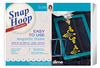Click HERE to Apply Online for Synchrony Bank Sewing and More Credit Card Approval to use for Online Checkout or in AllBrands stores
Firmware 1&2 upgrades to the main PC board installed.
When we created THE Dream Machine, few believed it could be surpassed. However, our visionary designers at Brother never stop dreaming. Now, we have THE Dream Machine 2. Enhanced, fine-tuned and graced with refined features to give serious enthusiasts like yourself an incomparable sewing, embroidery and quilting experience. Are you ready for luxury in every detail? DREAM ON!
Brother Dream Machine and PE700 Embroidery Only and Simplicity Score Consumer Digest Best Buy Awards
FEATURES of XV8550D:
- Large 10.1" built-in high definition LCD display with faster processing than prior models
- 9.5" x 9.5" embroidery frame with rubber gasket and ribbed corners for less slippage
- ScanImation™ Scanning Frame and InnovEye® 2 Technology
- My Design Center features: outline recognition to effortlessly add stipple and fill patterns to embroidery designs, and inside & outside auto stipple and fill patterns
- Easily create trapunto-like projects using the save outline feature
- Color Sort feature to cut down on thread changes when combining designs
- No-fuss stippling in the embroidery mode, easily adds stippling around any embroidery designs
- Easy appliqué feature with ability to create multiple appliqués in one hoop
- Enhanced embroidery editing features include: letter insertion at mid-point of a text line, left, center and right alignment
- Expansive 5" x 11.25" workspace for your larger projects and our largest 9.5" x 14" embroidery area
- 982 built-in embroidery designs, including 166 designs featuring Disney characters, 140 frame pattern combinations, 22 embroidery lettering fonts and 5 sewing lettering fonts.
- 726 built-in sewing stitches, including 15 styles of one-step auto-size buttonholes and 1 style of four-step buttonholes.
- MuVit™Digital Dual Feed System to powerfully feed fabric from the top and bottom for greater control
Already Own THE Dream Machine? Click to learn about the available upgrade to receive all the features found in THE XV8550D Dream Machine 2. Includes 9.5x9.5" Largest Square Hoop.
NEW Brother accessories online catalog by machine model numbers
See Brochure o Brother XV8550D
Read Instruction Manual on Brother XV8550D
Watch XV8550D Video
Even More Features: In this video, discover some of the amazing features of the Innov-IS XV8550D, such as the text alignment feature, grouping and un-grouping multiple letters/designs at once, and making multiple appliques in one hoop!
Includes 9.5" x 14" Embroidery Area, and Industry First Features! Exclusive Camera and Scan, 10" LCD is 2x Faster Loading Time, Drop Light LED Laser Pointer for Embroidery Positioning
*Up to 48 Months GE Synchrony Bank Fixed Payment No Interest Financing with approved credit! Transaction Code 448 Click HERE to Apply Online for Synchrony Bank Credit Approval
Do you own a camera? Would you like to embroider with photos? Do you own a scanner- how about creating your own designs using a scanning bed on a machine. Did you ever auto digitize your designs using a software program? How about having a machine do it all for you? Create your own stippling inside or outside a design or all over the block the full length of the hoop which by the way is 9.25" x 14". You can even create intricate quilting stitches & designs without software using the DREAM machine.
Your dreams... and ours are made real through a bounty of refined features captured in THE Dream Machine™. Our most powerful, technologically advanced combination machine includes 100 improved features. THE Dream Machine™ awakens your creativity as it allows you to construct your designs on our largest workspace ever. Dream bigger with our largest embroidery area, create in a wealth of design and editing options and envision it all with the industry's largest build-in HD display.
- 10.1" largest high definition LCD display in its class with faster processing time than our prior models
- Expandable library of over 40 built-in HD tutorial videos
- Expansive 5" x 11.25" workspace for your larger projects
- InnovEye® 2 our camera-like technology now with up to 2x the scanning speed and up to 3x the resolution
- Our largest 9.5" x 14" embroidery area illuminated with our brightest lighting system
- Industry-first My Design Center offer design capabilities all without a PC
- Auto Punch feature to turn just about anything into embroidery
- Line Art Scan and Embroider
- Scan & Stipple with Ease
- MuVit™Digital Dual Feed System to powerfully feed fabric from the top AND bottom for greater control
- Couching foot system to add cording techniques to your projects
- Sew Straight™ 2 Laser Vision Guide with brighter guide and wider range that extends up to 19mm
- Enhanced Color Shuffling™ 2 Function lets you choose your color palette for even more design possibilities
- InnovaChrome™ LED Thread Color System indicates color changes as well as thread breakages and alerts
- Droplight™ LED Embroidery Positioning Marker
- V-Sonic™ Pen Pal for Sewing and Embroidery
- Enhanced embroidery functionality, embroidery arm support, and improved embroidery frame
- 939 built-in embroidery designs including 166 designs featuring Disney characters, 140 frame pattern combinations, and 22 embroidery lettering fonts
- 726 built-in stitches, including 15 styles of one-step auto-size buttonholes, 1 style of four-step buttonhole, and 5 sewing lettering fonts
THE INDUSTRY'S LARGEST BUILT-IN HIGH-DEFINITION LCD DISPLAY 23% LARGER THAN PREVIOUS BROTHER SCREENS
ZOOM AND ADJUSTMENT FEATURES
View your creations in crisp, vivid color and watch them become larger than life with the zoom function of up to 400% within My Design Center and up to 200% in other modes. Easily adjust your design by rotating in .1mm increments.
USER INTERFACE
Larger, more defined crystal clear icons, color navigation, scrolling menu and the ability to view your design properties in preview mode.
EXPANDABLE LIBRARY OF BUILT-IN TUTORIAL VIDEOS
Built-in HD tutorials make learning easy! View over 40 tutorial videos directly on the high-definition LCD display, or stream your own creations using the industry standard MP4 format. You can even watch videos or listen to music while the machine is not running.
56 SQUARE INCHES OF WORKSPACE
11.25" needle to arm! Our largest needle to arm is a dream for any quilter with the ability to accommodate a rolled king-sized quilt! Enjoy over 56 square inches of workspace.
38% Larger Embroidery Area that previous Models 9.5" x 14"
STABILITY PLUS™ FRAME. MAKE YOUR PROJECTS LARGER THAN LIFE WITH OUR LARGEST AND STRONGEST EMBROIDERY YET. With the addition of aluminium, rubber and ribbed corners, our improved embroidery frame offers less slippage for better stitch results
ACCUTRAC™ EMBROIDERY SYSTEM
Engineered for superior stitch quality. Bask in the pleasure of even more precise, high quality embroidery with our most advanced AccuTrac™ embroidery system. Created and used in our multi-needle PR-Series, it provides better under arm support, reduces bounce, provides better stitch quality, as well as sophisticated mechanical changes for the smoothest frame control to date.
Disney is in our DNA
Select from an awe-inspiring collection of 930+ built-in designs, including
166 Disney designs.
Industry First INNOVEYE® 2 TECHNOLOGY IT'S LIKE HAVING A BUILT-IN CAMERA & SCANNER
This industry-first technology gives you a live and up close view of the needle area for the most precise positioning ever. The ability to scan the entire embroidery area provides endless creative options and helps ensure that all of your projects are perfect.
SNOWMAN® EMBROIDERY POSITIONING MARKER
We've enhanced our beloved Snowman® Embroidery Positioning Marker to offer more options for alignment of embroidery designs. Pair with the lnnovEye® 2 Technology to automatically position the needle and design for precise embroidery placement.
Industry First MY DESIGN CENTER MAKE YOUR PROJECTS AS UNIQUE AS YOU
The next generation of My Custom Design has been enhanced to integrate our industry-first InnovEye®2 Technology, offering design capabilities at your fingertips, all without a PC. Draw or doodle directly on the LCD display, and watch it spring to life in the large drawing area. Or, use the industry-first scanning frame to scan line art, handwriting or printed clip art and have it transformed into embroidery data. There are so many ways to create a custom personal work of art-and a really fun way to create embroidery!
Industry First: INTRODUCING OUR SCANIMATION™ SCANNING FRAME AND TECHNOLOGY
The industry's first scanning frame that works directly on your machine. Using lnnovEye® 2 Technology and our state-of-the-art ScanImation™ Scanning Frame, you can scan drawings and printed clip-art directly into My Design Center.
DRAW DIRECTLY ON THE LCD DISPLAY
Use the included stylus to draw directly on the LCD display and see your designs or handwriting instantly spring to life in the large drawing area. No more tablet needed.
LINE ART SCAN & EMBROIDER
Use the industry-first lnnovEye® 2 Technology to scan handwriting or line art on the industry-first Scanlmation™ Scanning Frame, and then watch as they are transformed into unique embroidery designs. You can also draw directly on the 10.1" built-in HD LCD display.
ILLUSTRATION SCAN & EMBROIDER
Use the industry-first lnnovEye® 2 Technology to scan an image or illustration on the industry-first Scanlmation™ Scanning Frame. Or import a JPEG using the USB port, and watch in amazement as the image is turned into stitch data using just the machine.
SCAN & STIPPLE
Accurately stipple anywhere on any project. Simply scan your fabric using InnovEye® 2 Technology and define the stippling area using the stylus directly on the LCD display. Choose your desired stipple pattern and THE Dream Machine does the rest.
INSIDE & OUTSIDE AUTO STIPPLE
You can also use the built-in library of shapes and patterns to add interesting detail to any project. You can even combine shapes and select inside or outside stippling to create unique designs.
CUSTOM DRAW STIPPLING
Use the industry first ScanImation™ Scanning Frame or draw directly on the LCD display to create your own unique patterns. Now you can get the look of complicated freehand stippling without the use of software or stitch regulation!
Industry First: MUVIT™ DIGITAL DUAL FEED SYSTEM
No more puckering! Feeding fabric has never been smoother! Powerfully feed fabric from the top AND bottom, and sew precise, uniform stitches on a range of fabrics from silk to denim.
COUCHING TECHNIQUE AND MUVIT™ DIGITAL DUAL FEED SYSTEM
The couching foot with MuVit™ allows you to add cording techniques to your projects.
SUPER FAST STITCH SPEEDS
Finish projects with embroidery and sewing speeds up to 1,050 spm. Plus, select decorative stitches now up to 710 spm.
Industry First: SEW STRAIGHT™ 2 LASER VISION GUIDE
Sewing straight has never been easier with the built-in laser guide that creates a path to sew on. Now even easier with the brighter laser line for easier viewing on darker fabrics, and a wider range that extends up to 19mm.
With double the brightness and manual adjustment, you will be able to see this guideline on any fabric you can imagine.
Industry First: DROPLIGHT™ LED EMBROIDERY POSITIONING MARKER
Trying to guess where to drop the needle is a nightmare of the past! Use the embroidery foot with LED pointer to easily see your needle drop position - critical for embroidery. You can check the embroidery field easily with the trial key and the LED pointer. Also helpful while using the stitch forward and backward keys. Now with ± 1000 stitches forward or backward.
V-SONIC™ PEN PAL FOR SEWING & EMBROIDERY
The V-Sonic™ Pen Pal system uses ultrasonic technology to allow you to control several functions right on your fabric, so you can reduce the need to look away from your project. When sewing, easily make adjustments to needle position, set stitch width and position, select sewing end point, and set laser guide position. When embroidering, easily adjust the design if the fabric has been hooped crooked.
COLOR SHUFFLING™ 2 FUNCTION FOR EVEN MORE COLOR POSSIBILITIES
Love a certain color scheme? Not sure how to combine colors? Use the pin graphic function in Random and Gradient modes to ensure your favorite colors are included in your shuffle
INNVACHROME™ LED THREAD COLOR AND MONITORING SYSTEM
No more babysitting your machine! Our revolutionary visual status system indicates when a thread color change is needed, what the next color is, as well as thread breakages and alerts. Originally designed for our PR-Series of machines.
Can Your Machine Do This? My Design Center | THE Brother Dream Machine Feature Showcase. Watch how with My Design Center, creating embroidery designs is as easy as drawing on the LCD screen.
My Design Center Complete Brochure
- US Warranty 90 Days labor on defects in materials and workmanship.
- Non-US Warranty: 30 days parts and labor
Basic Features
LCD Size (Horizontal x Vertical) inches: 5.3 x 8.5
Adjustable Screen Brightness Settings: Yes
Stitch Select: Clear Touch Panel
Screensaver: Yes
On-Screen Help: Yes
Built-in Languages: Yes
Zoom Function: Yes
On-Screen Editing: Yes
Realistic Preview: Yes
Lighting: LED 10" Lightining
Table: Option
Needle Threading System: Automatic
Independent Bobbin Winding Motor: Yes
Thread Sensor: Upper and Bobbin
Thread Sensor On/Off: Yes
Automated Upper and Lower Thread Cutting: Yes
Quick-Set™ Bobbin: Yes
Built-in Memory: Yes
USB: 2
Computer Connectivity with Update Capability: Yes
Memory Card: Yes
Cable: USB
Sewing Features
Work Space (Height & Width) inches: 5 x 11.25
Maximum Sewing Speed (Stitches Per Minute): 1050
Knee Lifter: Yes
Feed Dog: 7
Back to Beginning Key: Yes
Built-in Sewing Stitches (Includes Buttonhole Styles): 726
Buttonhole Styles: 15 one-step plus 1 four-step
Built-in Sewing Lettering Fonts: 5
Stitch Width: 7mm
Stitch Length: 5mm
My Custom Stitch™ Feature: Yes (Advanced)
Sideways Sewing: Yes
Start/Stop Button: Yes
Speed Control: Yes
Needle Position Key (Up/Down): Yes
Automatic Height Adjuster™ AHA® Feature: Yes
Presser Foot Pressure Adjustment: Yes
Presser Foot Leveling: Yes
Pivot Function: Yes
Drop Feed/Free Motion: Yes
Free Motion Quilting Foot: Included (3 types: C, E, O)
Built-in Quilting Stitches: Yes
Included Quilting Feet: Yes
Embroidery Features
Maximum Embroidery Area (X x Y): 9.5" x 14"
Maximum Embroidery Speed (Stitches Per Minute): 1050
Speed Adjustment: Yes
Adjustable Design Icon Size Setting: Yes
Built-in Embroidery Designs (Non-License): 939
Built-in Embroidery Designs featuring Disney/Pixar® Characters: 166
Built-in Alphabet Fonts: 17
Built-in Frame Designs: 10 shapes x 14 stitch patterns
InnovEye™ Technology: Yes
Snowman® Embroidery Positioning Marker: Yes
Thread Wiper: Yes
Resume Function: Yes
Trial Position/Layout Function: Yes
Built-in Border Function & Designs: Yes
Sewing Decorative Stitches with Embroidery Arm Attached: Yes
Appliqué Creator Function: Yes
Automatic Feed Thread Cutting: Yes
Curving Text on Screen Editing: Yes
Space Reduction among Embroidery Alphabets: Yes
Pattern Rotating: 0.1, 1, 10, or 90 degrees
Drag and Drop Editing: Yes
Onscreen Automatic Density Adjustment (STB): Yes
My Custom Design™ Feature: Yes
Color Shuffling™ Function: Yes (with Anchor Function)
Print and Stitch™ Technology: Yes
Programmable Monochrome Embroidery: Yes
Compatible with Brother Embroidery Software: Yes
Carton Contents
Accessory Storage: Yes
Included Accessory Feet:Yes
Included Embroidery Hoops: 9.5 x 14, 8 x 12, 5 x 7, 4 x 4
Weight and Dimensions
Machine Dimensions (H x W x D): 13.7 x 12.7 x 26 inches
Machine Weight: 37.26lbs
Shipping Dimensions (H x W x D): 25.2 x 24 x 32.7
Shipping Weight: 80.47 lb
Quice Reference Guide to Brother XV8500D Dream Machine
User Operation Manual Instruction Book pdf for Brother XV8500D Dream Machine
XV8500D - Update to Version 1.22
This update software provides the following changes. Fixed some issues which may have occurred when the machine starts up. Fixed some issues with the machine regarding the following features: Pivot, Camera, My Design Center. Also, This update software provides the following:
Enhanced the functionality of displaying the thumbnails in the embroidery pattern selection screen when recalling a pattern from USB media/device, computer or SD card. (except when recalling a pattern from the embroidery card)
Added the ability to scroll thumbnail image screen for selecting an embroidery pattern.
Enhanced the texture of hand-look quilting stitch.
Improved machine's functionality for the following features:
Increased speed of reading of data from USB device/media
Conversion function to create running stitches from the drawing line on My Design Center
Conversion function to create a closed object from the scanning image on My Design Center
Brother XV8500D - Update to Version 1.22 - Link to Upgrade 1.22 for XV8500D
This update software provides the following changes.
1. Fixed some issues which may have occurred when the machine starts up.
2. Fixed some issues with the machine regarding the following features.
- Scanning fabric to be used as a background with the Super Large Embroidery Frame.
- Connecting the rotated patterns using the camera function
- My Design Center
- Reading the pattern data from USB DVD/CD drive.
Brother has released the update software for the following products on Brother Solutions
Center:Version 2.01for Innov-is XV8550D, Innov-is XV8500D or Innov-is XV
This software update will provide the following changes:
Improved machine's functionality for the following features:
My Design Center
Editing embroidery patterns
Reading embroidery data
USB function
Tutorial video function
Spool Stand LED function
Improved machine's functionality for reading the embroidery data whose file name contains characters other than the 26 letters of the alphabet and the numbers (0 through 9).
The notation of embroidery frame size on the LCD is revised. [for inches as the display unit]
Machine Maintenance with Gary | Echidna Sewing
 Consumer Digest Best Buy!
Consumer Digest Best Buy!
 showcasing beautiful built in designs, Disney and large 9.5” x 14” embroidery area.
showcasing beautiful built in designs, Disney and large 9.5” x 14” embroidery area.
 Unveiled August 2014 This machine is available now for sale at Brother Authorized Retailers
Unveiled August 2014 This machine is available now for sale at Brother Authorized Retailers
 Fast forward to 2015 at the CES Consumer Electronic Show in Las Vegas. Brother Dream Machine is one if Digital Trends' Top Tech Nominees.
Fast forward to 2015 at the CES Consumer Electronic Show in Las Vegas. Brother Dream Machine is one if Digital Trends' Top Tech Nominees.
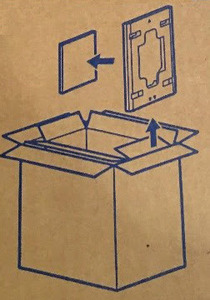 Don't Accidentally Discard Your 9.5" x 9.5" Hoop!
XV8550D - THE Dream Machine 2.
As with all machines, you should be sure to thoroughly check all of the packaging prior to discarding it to make sure you have gotten everything out and all accessories have been accounted for.
Please be sure to pay close attention to the top of the machine box as it will sometimes indicate special or concealed storage spots that accessories may be placed within the packaging.
As you can see indicated in this photo from the top of the box for the XV8550D - THE Dream Machine 2, the 9.5" x 9.5" hoop is stored in separate portion of the box and is not placed with the other machine hoops.
Don't Accidentally Discard Your 9.5" x 9.5" Hoop!
XV8550D - THE Dream Machine 2.
As with all machines, you should be sure to thoroughly check all of the packaging prior to discarding it to make sure you have gotten everything out and all accessories have been accounted for.
Please be sure to pay close attention to the top of the machine box as it will sometimes indicate special or concealed storage spots that accessories may be placed within the packaging.
As you can see indicated in this photo from the top of the box for the XV8550D - THE Dream Machine 2, the 9.5" x 9.5" hoop is stored in separate portion of the box and is not placed with the other machine hoops.
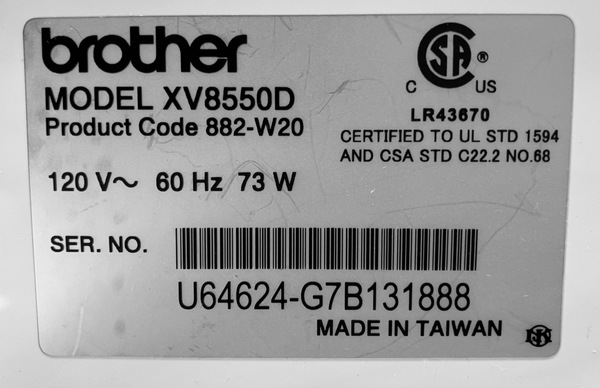 Brother Trade In XV8550D Dream Machine2 serial number
Brother Trade In XV8550D Dream Machine2 serial number
 Brother Trade In XV8550D
Brother Trade In XV8550D
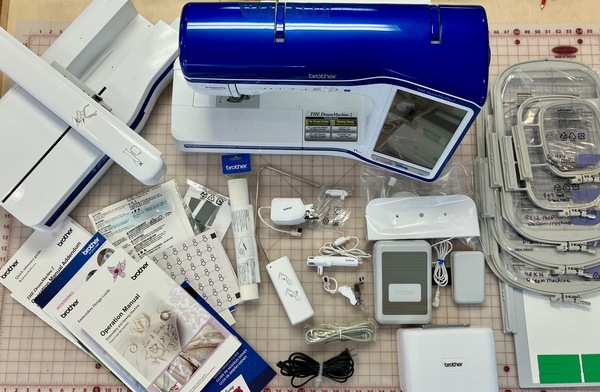 Brother Trade In XV8550D Dream Machine2
Brother Trade In XV8550D Dream Machine2
 Brother Trade In XV8550D Dream Machine2 included frames
Brother Trade In XV8550D Dream Machine2 included frames
 Brother Trade In XV8550D Dream Machine2 included accessories
Brother Trade In XV8550D Dream Machine2 included accessories