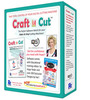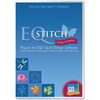* Synchrony Bank Sewing & More Fixed Payments 0% No Interest Financing with approved credit!
Click HERE to Apply Online for Synchrony Bank Sewing and More Credit Card Approval to use for Online Checkout or in AllBrands stores
QBOT V3 is our newest product - available for purchase as an upgrade to earlier firmware versions of QBOT or as a new-in-the-box complete unit
Many design features are built into the interface, like Design Management, Line Quilting, Mirror Image, and Nesting; as well as improved features you're already acquainted with like Pattern Quilting, %Restart, Another/Chain, and Overlay. QBOT V3 requires an Android-based tablet (NOT INCLUDED WITH PURCHASE) with Bluetooth. With the many Android options available on the market, you'll be able to get the screen size which best suits your needs (NOTE: our beta testers highly recommend 10" models). The benefit of the tablet interface is that the QBOT will never go out of style. As new tablets come out with new features, you can always have a fresh look to QBOT - it's your choice.
The most anticipated innovation in quilting has arrived. What is QBOT? QBOT stands for 'Quilting Based on Technology." It is a new, totally computerized quilting system. Why pay someone to create a professional quilt, when the QBOT can do it for you? The QBOT offers professional results…easily and automatically. Simply put, the QBOT does everything for you. Automatic hands-free movement creates the perfect design that would be impossible to do by hand. You are now the professional! Just think about all of those quilting projects that you started, but never finished. The QBOT will complete your quilting projects in a fraction of the time. Design more intricate quilting than you ever imagined. With more than 18 quilting designs included, you can start creating beautiful designs immediately. If you prefer, you can “record” your very own one-of-a-kind pattern and repeat it the same way, or shrink it, anywhere you want on the quilt. Take pride in professional results, the easy way. Own your QBOT today!
QBOT V3 is our newest product - available for purchase as an upgrade to earlier firmware versions of QBOT or as a new-in-the-box complete unit.
Many design features are built into the interface, like Design Management, Line Quilting, Mirror Image, and Nesting; as well as improved features you're already acquainted with like Pattern Quilting, %Restart, Another/Chain, and Overlay. QBOT V3 requires an Android-based tablet with Bluetooth®. With the many Android options available on the market, you'll be able to get the screen size which best suits your needs (NOTE: our beta testers highly recommend 10" models). The benefit of the tablet interface is that the QBOT will never go out of style. As new tablets come out with new features, you can always have a fresh look to QBOT - it's your choice.
Qbot Video Tutorials and Support
- US Warranty 5 Year Warranty
- Non-US Warranty: 30 days parts and labor
A compatible QBOT head - with factory installed communications module and version 3 firmware.
Either the QBOT V3 App or QBOT V3 Pro App - available for purchase in the Google Play store.
An Android device/tablet (NOT INCLUDED WITH PURCHASE), operating system of 4.1 or later, equipped with Bluetooth connectivity.
Things to consider when purchasing an Android device for use with QBOT V3
QBOT COMPATIBILITY LIST The current compatibility list for QBOT is shown below. In order for QBOT to work you will need a quilting frame, sewing machine and stitch regulator built in the machine or a Quilter’s Cruise
Control Stitch Regulator available. As we develop and test the adapter kit for the other quilting
machines and frames, we will write the instructions and make QBOT available for these products. The
development and test cycle for certain frames can be lengthy, so we ask for your patience as we
expand QBOT’s compatibilities.
QBOT does it for you!
- Automated quilting at your fingertips!
Simple Installation
- Quick set up and easy learning curve!
Menu Driven Interface
- QBOT leads you step by step!
Professional Results
- Even difficult designs are easily stitched!
Four-Point Scaling
- Automatic adjustments for rotated or skewed blocks!
On-Board Rotation
- Enter the rotation angle and QBOT does the rest!
Record Your Own Designs
- QBOT automatically records your free-motion quilting!
Quilting Designs Included
- Machine quilting and embellishing have never been easier!
Compatible With Most Studio Quilting Frames
How-To Bulletin #3
Updating the QBOT Firmware When you turn on your QBOT, it starts running its operating system. This operating system is
called ‘firmware.’ Upgrades to the firmware may be available from time to time. These firmware
upgrades may include additional features, or changes to the existing features. We recommend
running the latest version of the firmware. The latest version of the firmware is available through
the myQBOT.com website through the ‘SUPPORT’ section.
QBOT Webinar Keys to Successful
Troubleshooting Tips and HintsThis Power Point is from 2/16/10 Live Webinar Session for version 2, but still answers a lot of our questions.
- QBOT Head with firmware version 3
- Two drive assemblies
- Power supply/cord
- Sewing machine-compatible wiring harness
- Quilting frame-compatible drive wires and frame mounting hardware.
all of the QBOT components we have been including, plus...
a spare set of Drive Wires - for a total of 2 sets
a QBOT Connector Cord - if available for the specific sewing machine
a retrofit to sewing machine accessory - if necessary for QBOT compatibility - including but not limited to:
Voyager 17 switch box (required)
Queen Quilter pod (required)
Original Tin Lizzie pod (required)
Juki QVP handlebar assembly (optional/for customer to determine)
QBOT Design Collection (.pdf)
File Transfer Instructions (CD/DVD -> SD Card) (.pdf)
How-To #1 - Using the Design Templates (.pdf)
How-To #2 - Recording Your Designs (.pdf)
How-To #3 - Updating Firmware (.pdf)
Could you please confirm that the QBot is compatible with the Janome 1600P DB. Also would it be wired for Australian electricity conditions?
The QBOT will work in Australia with the janome 1600 series sewing machines. There is an additional fee of 40USD for the approved version for Australia (for electrical standards and overseas power adapter).
LiTen Up
Technologies, Inc.
27850 Irma Lee Circle, Suite 106
Lake Forest, IL 60045
________________________________________________________