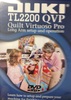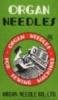TRY A FREE DEMO! Download a free demo copy of the QCT automation quilting software here at the bottom of the webpage!
Looking to get computerized quilting at an even more affordable price point? QCT5 Beginnings is a budget-friendly automated system that offers all of the essential features of computerized quilting. Just like the full version of Quilter’s Creative Touch, the Beginnings tier lets you create your masterpieces in steps as simple as select, place, and sew. The Beginnings tier is the perfect introduction to computer automated quilting. Select patterns from the included library, and easily place them on your quilt for sewing.
The Beginnings tier is the perfect introduction to computer automated quilting. Select patterns from the included library, and easily place them on your quilt for sewing. If you ever decide to take the next step and start designing your own patterns, an upgrade option to the fully featured QCT5 standard tier is available.
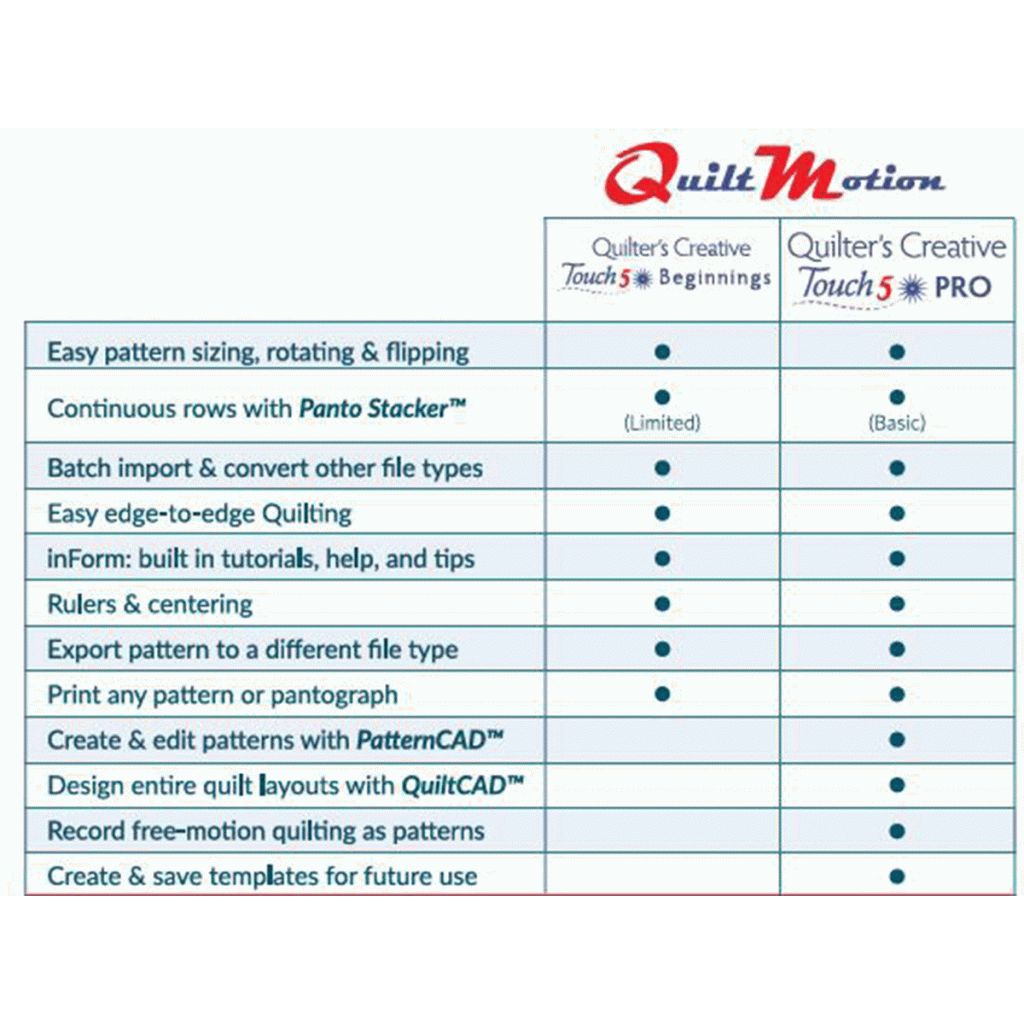
Alternate Rows, Sizing, and Number of Patterns can be edited in a few simple clicks.
Fonts
Add a Unique element to your quilt by including text and fonts from your system.
Split Patterns with Virtual Longarm (Patent Pending)
No matter the size of your Sewing Machines throat or arm size, create large designs by splitting your pattern.
QuiltMotion Computer Automated Quilting Hardware
Works with your existing Sewing Machine and Quilt Frame Combo. This software and hardware combination offer allows you to create free motion quilt designs, and your machine will drive and stitch out the pattern automatically with precision.
Unmatched Precision
QCT5 Pro implements powerful new tools like a built-in digital ruler for precise measurements as well as the ability to center your machine to exactly where it needs to be.
Easier Edge-to-Edge Patterns
Now you can auto-populate patterns you want to duplicate instead of placing patterns one at a time. Even better, the software will center your pattern based on your quilt size so you can save time and get to quilting faster.
Get Help When You Need It
QCT5 Pro includes in-session tutorials on almost all aspects of the software, which are available to open and close at any time during use. You can now use professional software without having to be a professional yourself.
Using Your Own Windows Tablet
Quilter's Creative touch 5 does not include any tablet. We've given you the freedom to use any tablet running a full version of Windows 7, 8, 10 or later. (QCT5 Software will not work with Windows RT tablets.) With QCT5 installed on your tablet, you can use it anywhere to design patterns and create layouts, and then bring it back to your sewing machine to quilt!
**Click Here to View the Quilt Motion Compatibility Chart, *Brother, Babylock, Bernina, Janome, Elna, Juki, Pfaff, Viking. (.PDF)
Quilt Motion Help & Troubleshoot File(.PDF)
Installing the QCT 5 Quilting Automation Software and Hardware
- US Warranty 30 days replacement if defective.
- Non-US Warranty: 30 days parts and labor
- Comes with the motor plate and hardware needed to control you machine
- Includes pattern library with 220 quilt-ready patterns
- Create your own patterns or trace them from photographs
- Design and edit blocks, pantographs, borders, and full quilt layouts
- Included LCD display for convenient control right at your sewing machine
- Precise pattern placement methods
- See your pattern in relation to your quilt on-screen before you begin quilting
- Record and save any free-hand quilted patterns to use or edit later
- Easily switch between computer guided quilting and free-hand quilting
- Import a wide variety of pattern file types from other programs
- For Windows 10, 8, or 7. No longer supports Vista or XP
Recommended Windows Tablet System Requirements:
Quilter's Creative Touch is best on Windows tablets. The software will also work with any Windows home PC or laptop that meets the system requirements, but it has been designed to be used with touch–screen tablets, offering the freedom to use it wherever you go, and have all of the functionality right at the sewing machine where you need it most. When deciding if your Windows tablet will work with Quilter's Creative Touch, here are some other suggestions to keep in mind.
SPECIFICATION REQUIREMENTS:
- QCT5 will only work on devices running Windows 7, 8, 10 or higher. It will not work with any version of Windows RT
- A 1.66 GHz. or faster processor is recommended
- A device with a total of 64 GB hard–drive space is recommended, with at least 2GB available for installation
- 2 GB or more of RAM is recommended
- A full–size USB port is required. If your tablet uses a USB port to charge, it must have a second USB port to plug into QCT5. *Tablet is preferred
- The included tablet mount will hold tablets with screen sizes from 10 to 12 inches
- Internet connectivity is necessary for software registration, activation, and card access benefits
- Screen resolution of 1024 x 768 or higher
ASSOCIATED FILE TYPES:
Already have your own collection of digital patterns? The following file types can be opened by any version of QCT5 and some versions will also allow you to export or batch import any of these file types.
- DXF
- SSD
- QLI
- CMD
- TAP
- Qdata
- CQP
- TXT
- HQF
- XY
WHAT’S NEW IN QCT5 Beginnings:
- Power Placement
- Zone Placements (Center placement & 4-point placement)
- Zone Management
Manual and online upgrade from version QCT4 to QCT5A software update (version 5.05.60) is available for Quilter's Creative Touch 5. This update comes with the following changes:
Micro Stitch tie offs and baste function
New Help files, Tutorial, and Video links when device is online
New registration process
Tool tips will now only display in simulation mode
Pattern Eclipse can now be inside or outside the design area (Gold Feature)
Single stitch icon on the top tool bar of the Quilting Interface Screen
Old Select & Sew view removed. Will remove Multi Point placement and Block Lock