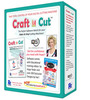Also Includes
Bundle & Save
Get additional savings when you purchase any of these items along with this product.

Brother CADXRF1 Roll Feeder and Cutter for Scan N Cut DX SDX, Replaced by CADXRF2 (+$49.99, You Save $20.00)
Click HERE to Apply Online for Synchrony Bank Sewing and More Credit Card Approval to use for Online Checkout or in AllBrands stores
"AllBrands is a Brother Authorized Dealer and ASC Authorized Service Center for any repairs including warranty parts and labor. We give unlimited technical support by email, fax and phone. We service machines in our stores and/or refer to nearest ASC centers nationwide. Mass merchants do not have tech service or repair departments for your equipment. They are unable to help you directly, only referring any operational, mechanical or electronic questions back to the manufacturer instead of taking care of problems themselves. Manufacturers and customers should expect that any problems will be taken care of by the dealer or merchant who sold you the equipment, not just by referring your requests back to the manufacturer." John Douthat, Owner & Tech
*Send Designs to and from SDX330D to XP2 exclusively (except Disney designs) with "My Connection" WiFi Wireless capability. Feature Set:
•WLAN – My Connection (NEW)
•NOTE*Firmware update needed.
•(Available 8/5/2021)
Only the new ScanNCuts SDX330D and SDX325F have the ability to upload designs from SNC to XP2 and from XP2 to ScanNCut.
For the crafting hobbyist who loves fabric, the ScanNCut DX SDX330D is the perfect addition to any sewing studio or craft room. The all NEW WLAN feature allows you to seamlessly transfer your designs back and forth between the ScanNCut DX and a Brother XP2 sewing machine using the 'My Connection' tile.
With over 1485 built-in designs, Blade Sensor Technology (cut materials up to 3MM‡ thick), and a built-in scanner, the SDX330D can provide endless creativity. The stand-alone SDX330D has a generous 5” LCD touchscreen display that allows for unlimited editing, resizing, and rotating both built-in and homemade designs and patterns.
Click HERE to Apply Online for Synchrony Bank Sewing and More Credit Card Approval to use in AllBrands stores
"AllBrands is a Brother Authorized Dealer and ASC Authorized Service Center for any repairs including warranty parts and labor. We give unlimited technical support by email, fax and phone. We service machines in our stores and/or refer to nearest ASC centers nationwide. Mass merchants do not have tech service or repair departments for your equipment. They are unable to help you directly, only referring any operational, mechanical or electronic questions back to the manufacturer instead of taking care of problems themselves. Manufacturers and customers should expect that any problems will be taken care of by the dealer or merchant who sold you the equipment, not just by referring your requests back to the manufacturer." John Douthat, Owner & Tech
Bring a touch of Disney to your crafting with the Limited Edition Disney ScanNCut DX Innov-ís Edition.
The latest in the evolution of the successful ScanNCut line comes in the form of the Limited-Edition Disney ScanNCut DX Innov-ís SDX330D, also now known as your Disney electronic cutting machine. The SDX330D has 132 built-in Disney designs, along with 140 quilt patterns, 17 lettering fonts, and endless creative possibilities. The SDX330D features revolutionary Blade Sensor technology, which can cut materials such as felt and foam, up to 3MM thick. Use the SDX330D to scan and cut virtually any materials up to 3mm thick so you can make personalized apparel, fun quilts, dazzling home décor, and customized artwork designs. The SDX330D has all the innovative features and trusted Brother reliability for today's creative hobbyists, budding entrepreneurs, and Disney fans.
- BLADE SENSOR TECHNOLOGY WITH AUTO BLADE
Auto Blade detects the thickness of material
Cut materials such as foam and felt effortlessly with Auto Blade
The WLAN feature seamlessly transfers your designs back and forth between the ScanNCut DX and the Brother XP sewing machines using the ‘My Connection’ tile.
5" LCD touchscreen display for easy editing of cut data
Seamlessly scan hand-drawn designs and sketches
Convert PES/PHC/PHX embroidery files to cut data directly on the machine
Use most PES/PHC/PHX embroidery files for drawing, embossingˇ and foilingˇ data
New For 2022: Introducing the NEW ScanNCut Innov-ís Edition DX SDX330D | Brother Crafts USA
Using My Connection on the Luminaire to send a built-in appliqué design to the ScanNCut DX
Everyone please save this link, it is another indebth tutorial on Luminaire ScanNCut transferring
Using My Connection on the Luminaire to send a built-in appliqué design to the ScanNCut DX
- US Warranty 5 years motor, 3 years parts, Lifetime belt, 1 year labor
- Non-US Warranty: 30 days parts and labor
Carton Dimensions (W" x D" x H") 11.75" x 24.4" x 11.5"
Carton Weight (lbs) 18.6
Unit Weight (lbs) 12.79
General
Built-In Designs 1485
Built-In Fonts 17
Built-In Disney Designs 182
Built-In Quilt Patterns 140
Artspira information from Brother USA
Scanning
- UP TO 900 DPI FOR THE SCAN TO USB FUNCTION
Turn your scanned images into unique one-of-a-kind cut designs and patterns
182 Disney designs, 140 quilt patterns, and 17 lettering fonts.
Create, edit, convert, and send cut data to and from the machine
Ample storage for blades, touch pen, and other tools, right inside the front cover! Plus, the storage area can be used as a wide-flat work surface for securing materials to the mat
Utilize the My Connection tile to send/retrieve designs between the ScanNCut DX and the Brother XP sewing machine
Cuts faster than previous ScanNCut models.**
Version 1.85 Software Update Now Available for the ScanNCut DX Series and Version 2.4.0 CanvasWorkspace for All ScanNCut Series Electronic Cutting Machines
We would like to inform you we have released a software update version 1.85 for the ScanNCut DX Series of Electronic Cutting Machines on Brother Solutions Center. Updating your ScanNCut DX with this software will give you access to a weeding box function, additional size settings in the editing screen, and ability to use "My Collection" with optional Pattern Collections.
Version 2.4.0 of the CanvasWorkspace(Win/Mac) will enhance your experience in this PC application. The software update provides the below:
Updated menu for transferring FCM files
Addition of File Preview (only for macOS® 10.15 or later)
Improved editing settings for Enhanced Image Tracing Function* (only available for macOS®).
Enhanced weeding box function*
Additional Function such as Tiling*
*This is an optional accessory, sold separately. Please click here to visit the Brother Solutions Center to view/download the update. Once at the site, select your Operating System.
We would like to inform you we have released a software update for SDX325 and SDX330D on Brother Solutions Center. "My Connection" function (sending and retrieving data between the cutting machine and embroidery machine) has been added. For the detail of the function, refer to "My Connection" Operation Manual.
Please click here to visit the Brother Solutions Center to view/download the update. Once at the site, select your Operating System.
Notification about included accessories: Pictures!
STANDARD INCLUDED ACCESSORIES:
• Auto Blade and Holder
• Standard Tack Adhesive Mat 12" x 12"
• Cardstock 12" x 12” (1 PC)
• Pen Holder and 2 Pens
• Touch Pen (Stylus)
• Spatula
• Accessory Bag
• Getting Started Guide
PLUS Over $950 in Added Value!
• Rotary Auto Blade Kit + 63 Designs ($59.99 MSRP)
• 2 Erasable Pen Set ($14.99 MSRP)
• Low Tack Adhesive Mat 12" x 12" (1 PC) ($31.99 MSRP)
• Built-in One Point Designs 1,163 ($575.19 Value)
• Built-in Quilt Designs 140 ($39.60 Value)
• Built-in Disney Designs 182 (183.82 Value)
• Roll Feeder Disney Designs 20 ($19.80 Value)
• Disney Appliqué Designs 30 ($30.00 Value)
Brother ScanNCut Innov-is SDX330D Edition Brochure
Click Here To View the New Brother ScanNCut Accessories Brochure for 2020
SCANNCUT SDX225F UNBOXING & DEMO! feat. Heather Banks
ScanNCut Working with HTV Vinyl : Allbrands After Hours
Brother ScanNCut 102 : Allbrands After Hours
10 Things I Wish I Knew As A Beginner with ScanNCut : Allbrands After Hours
Allbrands After Hours : Using the Brother ScanNCut with Vinyl
Allbrands After Hours: ScanNCut 101
THE ALLBRANDS SHOW Summer Embroidered Beach Towels using ScanNCut and Luminaire
THE ALLBRANDS SHOW | Edge to Edge Quilting on a Potholder with Barb Mikolajczyk
THE ALLBRANDS SHOW | Holiday Quilt Project on the ScanNCut and Luminaire
THE ALLBRANDS SHOW | Patches! on the PR10 Needle and ScanNCut with Heather Banks from Brother
THE ALLBRANDS SHOW | Quiltbroidery: In the Hoop Quilting Using Luminaire
THE ALLBRANDS SHOW | Two Cute Pooch Projects with Heather Banks
Part I THE ALLBRANDS SHOW | ScanNCut Luminaire Talk with Cindy Hogan
Part II THE ALLBRANDS SHOW | ScanNCut Luminaire Talk with Cindy Hogan
THE ALLBRANDS SHOW | Monogramming & Applique on Hats
THE ALLBRANDS SHOW | Luminaire XP2 and ScanNCut Applique Mardi Gras Table Topper
THE ALLBRANDS SHOW | Kimberbell Cuties Valentine Table Topper with Becky Thompson
THE ALLBRANDS SHOW | Cutting up on the ScanNCut SDX225F with Courtney Douthat (New Year Edition!)
THE ALLBRANDS SHOW | Cutting up on the ScanNCut SDX225F with Cindy Hogan (Holiday Edition!)
THE ALLBRANDS SHOW | Cutting up on the ScanNCut SDX225F with Courtney Douthat (Holiday Edition!)
THE ALLBRANDS SHOW | New for 2022 from Brother Part V: New ScanNCut SDX330D feat. Heather Banks
THE ALLBRANDS SHOW | Embroidery on the Brother PRS100 Persona and ScanNCut with Cindy Hogan
THE ALLBRANDS SHOW | ScanNCut Vinyl Applique and Embroidery with Cindy Hogan
THE ALLBRANDS SHOW | Embroidery on the Brother PRS100 Persona and ScanNCut with Cindy Hogan
THE ALLBRANDS SHOW | ScanNCut A to Z with Louis Carney Part III: Fabric Applique & NQ3600D
THE ALLBRANDS SHOW | ScanNCut A to Z with Louis Carney Part II – Rhinestones
THE ALLBRANDS SHOW | ScanNCut, Caps, and Applique Embroidery with Jerry Granata
THE ALLBRANDS SHOW | Brother ScanNCut A to Z with Louis Carney
Beginner Tutorial Brother ScanNCut Vinyl Halfcut on Beach Bucket
SCANNCUT ORNAMENT TUTORIAL
 Have your ScanNCut DX Innov-ís Edition SDX330D electronic cutting machine and Luminaire 2 Innov-is XP2* sewing machine talk to one another with the 'My Connection' feature. Send designs between your devices and create a project from start to finish in no time!
Have your ScanNCut DX Innov-ís Edition SDX330D electronic cutting machine and Luminaire 2 Innov-is XP2* sewing machine talk to one another with the 'My Connection' feature. Send designs between your devices and create a project from start to finish in no time!
 BUILT-IN STORAGE
BUILT-IN STORAGE
Ample storage for blades, touch pen,
and other tools, right inside the front cover! Plus, the storage area can be used as a wide-flat work surface for securing materials to the mat

 Have your ScanNCut DX Innov-ís Edition SDX325 electronic cutting machine and Luminaire 2 Innov-is XP2* sewing machine talk to one another with the 'My Connection' feature. Send designs between your devices and create a project from start to finish in no time!
Have your ScanNCut DX Innov-ís Edition SDX325 electronic cutting machine and Luminaire 2 Innov-is XP2* sewing machine talk to one another with the 'My Connection' feature. Send designs between your devices and create a project from start to finish in no time!
 Transfer your designs wirelessly with My Connection.
Transfer your designs wirelessly with My Connection.
 Brother SDX330D Accessories:
Brother SDX330D Accessories:
• Auto Blade and Holder
• Standard Tack Adhesive Mat 12" x 12"
• Cardstock 12" x 12” (1 PC)
• Pen Holder
• Touch Pen (Stylus)
• Spatula
• Accessory Bag
• Getting Started Guide
Hey Nate, The customers scan is pretty straight forward. She would just scan that image in and then delete out the parts she doesn't want then save it. Then repeat for each part. Then she would have each part in it's own saved file to then cut out of what ever fabric she wants. I usually just save it all together then delete out right before I cut. Then once I want the other part I go to the saved image and delete out what I just cut to get the other parts. I would recommend her to watch Allbrands After Hours since it's usually easier to see someone do it then to try to explain it in email or by phone. The Santa treat board video goes over what she wants a lot and then the cutting fabric video to explain how to cut fabric. Courtney
I have a customer with a two part question but I will start with part one. Can the XP1 be upgraded to add the "My Connection" feature? I feel like the SAVRXPUGK2 would be the one but it does not say it specifically on the page. RH
The My Connection will be between a SDX325 or SDX330D and any one Luminaire XP1 or XP2.
So the XP1 is fine. The SNC 225F will not include the My Connection part and upgrading the XP will not effect the My connection issue. Cheryl.
I currently own a Brother 1055x 10 needle machine and would like to find out if any of the scan and cuts communicate with it or my PE 11 Design software? I also need one that would cut vinyl as I would use this to cut out the applique for my ITH designs…What would you suggest?
SNC SDX330D and SDX325 come with a My Connection button that will talk to XP2 Luminaire machines, but not the PR machines. Any of the SNC machines will cut the HTV. Becky Thompson of Power Tools with Thread.
All SDX machines can communicate wirelessly with PE-DESIGN 11 from the ScanNCut tab. You can Import and Export fcm files. At this time the only machines that communicate wirelessly with the SDX325 and SDX330D is the Luminaire XP1orXP2 through My Connection. My Connection is only on these 2 ScanNCut models. My Connection is activated on the Luminaire with a code that comes with the SDX325 and SDX330D. Cindy Hogan www.cynthiasembroidery.com
thank you so much for this! i'm switching to the scan n cut from cricut and this will make my life so MUCH easier!