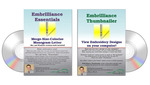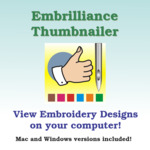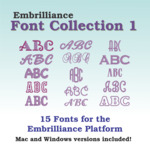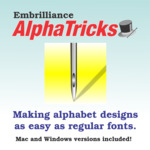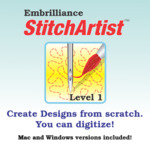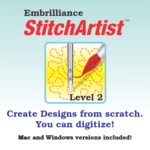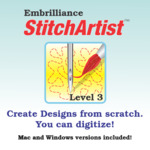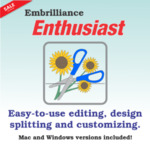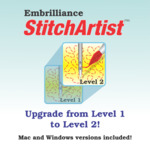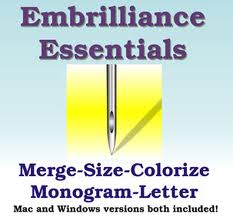 |
Free Virtual Showcase: Embrilliance Part 1 - Essentials with Debbie Cleek Live on 2/10/22 at 3:30 pm Central |
Additional Information:
Join AllBrands and Debbie as we go through some of the Embrilliance software, starting with Essentials, and learn about the great tools at your fingertips.