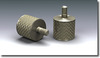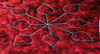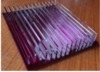Ruler foot is not included and must be purchased separately if you do not already own the foot
Video shows 2" Simple Circle. This product is the 2"x4" Simple Oval
Attention Bernina Owners: If you are currently using the Bernina #72 Ruler Foot, instead of the Westalee Ruler Foot, please specify that in the brand and model of machine question, or in the comments of your order, since that foot could require a different thickness of Westalee ruler.
1) Place stable tape on the underside of your template at locations that would be pressure points when holding the template in place while sewing
2) Determine the desired placement of your template design within the block
3) Place the template at the beginning point of your desired design – make note of the markings on the template that you are using to create a consistent design
a. Make sure that your needle is in the middle of the foot to insure that you are sewing ¼ inch off the template edge
b. Place the ruler foot snugly against the template and pull your bobbin thread to the top
c. Begin sewing keeping the ruler foot touching the template, and tracing around the outside edge of the template
d. Once you are at the end of the template leave the needle down and move the template, line back up on the markings you selected and repeat this pattern until the end of the design, or the end of the block
4) You may also use the dashed etched markings on the template to echo and / or offset your design (see A) by lining up the template on the stitch line you just made then use the selected etching on the template to create the echo or offset design.