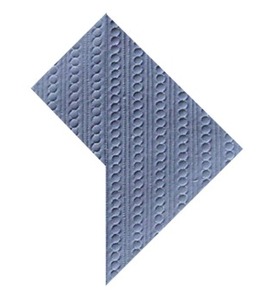Why inside circles? While making templates for Longarm quilting, it quickly became obvious that quilters had difficulty stitching around the outside of circles and other shapes. We believe that it is much easier to draw inside a shape than around the outer edge. So we designed our templates to be stitched around the inside.
Ruler foot is not included and must be purchased separately if you do not already own the foot
Attention Bernina Owners: If you are currently using the Bernina #72 Ruler Foot, instead of the Westalee Ruler Foot, please specify that in the brand and model of machine question, or in the comments of your order, since that foot could require a different thickness of Westalee ruler.
1) Place stable tape on the underside of your template at locations that would be pressure points when holding the template in place while sewing
2) Determine the desired placement of your template design within the block
3) Place the template at the beginning point of your desired design – make note of the markings on the template that you are using to create a consistent design
a. Make sure that your needle is in the middle of the foot to insure that you are sewing ¼ inch off the template edge
b. Place the ruler foot snugly against the template and pull your bobbin thread to the top
c. Begin sewing keeping the ruler foot touching the template, and tracing around the outside edge of the template
d. Once you are at the end of the template leave the needle down and move the template, line back up on the markings you selected and repeat this pattern until the end of the design, or the end of the block
4) You may also use the dashed etched markings on the template to echo and / or offset your design (see A) by lining up the template on the stitch line you just made then use the selected etching on the template to create the echo or offset design.
I appreciated the follow up on my order when one of the products were on back order. I will definitely recommend to others
Recommended Accessories

Westalee Simple Ovals and Hexagons Template Ruler Choose Size Options/Pricing via drop menu
Westalee WA-CWOR CIRCLESWORKS OUTER RIM (+$24.99)

Westalee WA-STIL Stilletto (+$3.99)
Other Items You May Be Interested In
-

Sew Steady WD-DUR-Set Westalee Down Under Table Runner Patchwork and Quilting 15pc Kit, 7 Patchwork Tools, 6 Quilting Templates, Pattern, DVD
$209.99 Free Ground Shipping to the Contiguous USA -

Sew Steady Westalee Down Under Table Runner Quilting Set
$100.00 Free Ground Shipping to the Contiguous USA -

Sew Steady Westalee WT-SFXSCQSET2 6 CURLY Q SPIN-E-FEX Templates Set 1, 6 Template Designs
$99.99 Free Ground Shipping to the Contiguous USA -

Sew Steady WRStarterSet Westalee Adjustable Locking Ruler Starter Set, 3 Rulers: 18x6.5", 6": Straight, 1/4 Sq Triangle, & 1/2 Sq Triangle
$99.99 Free Ground Shipping to the Contiguous USA -
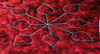
Westalee WT-SFXSNSETx8 Ultimate Spin-E-Fex Snowflake Ruler Templates Set of 8:, 5.5", 7.5", 9.5", 11.5"
$99.99 Free Ground Shipping to the Contiguous USA -

Westalee WT-MDBBSET Meadow Dance Beatuiful Borders Templates Set
$94.99 Free Ground Shipping to the Contiguous USA -

Sew Steady WA-Utility Tray Adjustable Storage Drawer Box Container, Sits on top of Front and Back Rails on sides of Longarm Machine Quilting Frames
$98.00 Free Ground Shipping to the Contiguous USA -

Sew Steady Westalee WT-FBCTSET Flying Bell Curve Triangles Quilting Templates 7PC Set London Collection
$80.00 Free Ground Shipping to the Contiguous USA -

Westalee WT-MDFFSET Meadow Dance Feather Focus Templates Set: 6" Curve, 5" Feather, 11.5" Wreath
$83.99 Free Ground Shipping to the Contiguous USA -

Sew Steady Westalee WA-KALISET Kali Star Quilt Variations, 9Pc Strip Sets and Guides Templates for 42.5"x42.5", 60"x60", 85"x85", and 120"x120" Quilts
$79.99 Free Ground Shipping to the Contiguous USA -

Westalee WT-WHRT-6PC Heart Quilting Templates 6 Piece Set, 1x1, 2x2, 3x3, 4x4, 5x5, 6x6" Hearts
$79.99 Free Ground Shipping to the Contiguous USA -

Westalee WT-COQSET6 4 Piece Set Circles on Quilts
$75.99 Free Ground Shipping to the Contiguous USA -

Sew Steady Westalee WT-MFC Mini Fills Collection, 5 Templates with 4 Sides on Each
$74.99 Free Ground Shipping to the Contiguous USA -

Sew Steady Westalee WT-SFXSCQSET2 6 CURLY Q SPIN-E-FEX Templates Set 2
$74.99 Free Ground Shipping to the Contiguous USA -

Westalee WF-PKG Free Motion Starter Kit: Medium Shank Ruler Foot for Bernina* 12” Arc, Stable Tape Strips, Spacing Gauge
Free Ground Shipping to the Contiguous USA -

Westalee WT-COQ-SET3 Circles 1" to 12" On Quilts Set, 4-Piece Ruler Templates Set, 2pcs 2-1/2" to 11-1/2", 2pcs 2" to 12-1/2", 1/2" increments
$69.99 Free Ground Shipping to the Contiguous USA -

Westalee WF-W Low Shank Starter Kit Free Motion Quilting Ruler Foot +12in Arc Template, Stable Tape Strips
$49.99 Free Ground Shipping to the Contiguous USA -

Sew Steady WR-24X8.5 Westalee Adjustable Locking Ruler, 24in Long and Up to 8.5in Wide for Strip Cutting
$59.99 Free Ground Shipping to the Contiguous USA -

Westalee WT-SFXF8X4 spin-e-fex-feather set of 4 Templates 3.5" - 7.5"
$59.99 Free Ground Shipping to the Contiguous USA -

Westalee WT-BS Borders Sampler 5pc Template Set, Continuous Rope and Echo 2.5C, Borders 2-3 and CBL3 2-3, Heart Borders 2pc Set
$49.99 -

Westalee WT-MBFSET 4 Piece Miniature Baptist Fan Template Set, 1/4” to 2-1/4” Radius from Center, Circles on Quilts
$59.99 Free Ground Shipping to the Contiguous USA -

Sew Steady Westalee WF-GAMMILL 1/2" Diameter Ruler Foot For Gammill Longarm Quilting Machines, to be used with 1/4" or 3/8" thick templates
$69.99 Free Ground Shipping to the Contiguous USA -

Westalee WA-CHSMINISET 3 pc Mini 4.5" Cross Hair Square Set includes 5, 6 , and 8 Point
$24.00 -

Westalee WT-LTSS Longarm Quilting Machine Ruler Template Starter Set: Pack of 5 Double Sided 1/4": Clamshell, Oval, Wave, and Straight Edge, 10 Styles
$65.00 Free Ground Shipping to the Contiguous USA -

Sew Steady Westalee WR-18x8 Adjustable Locking Straight Ruler Template for Cutting Strips up to 8.5" Wide and 18" Long
$49.99 Free Ground Shipping to the Contiguous USA -

Handi Quilter HG00605 Swag Ruler Template Set of 4:, 4inx1.5in, 4inx3in, 4inx4.5in, 4inx6in
$49.99 Free Ground Shipping to the Contiguous USA -

Sew Steady Westalee WT-COQSET4 Circles On Quilts 12" to 18'' in 1/4" Increments, 2-Piece Ruler Templates Set
$49.99 Free Ground Shipping to the Contiguous USA -

Sew Steady WT-SOSET Westalee Simple Oval Ruler Template 3-Piece Set 1x2" 2x4" 1.5x3"
$35.00 Free Ground Shipping to the Contiguous USA -

Westalee WT-FS4 Traditional Feathers Quilting Ruler Templates Expansion Set of 4: 2, 3, 4, and 5 Inch, Full Set of 4
$60.00 Free Ground Shipping to the Contiguous USA -

Handi Quilter HG00619 Ruler Template C Oval Sizes 8x4" and 12x 6"
$49.99 Free Ground Shipping to the Contiguous USA -

Handi Quilter HG00608 1-2" Deep Wave Ruler A 12" Long, 1/4" Thick, for Hopping Foot
$49.99 Free Ground Shipping to the Contiguous USA -

Sew Steady Westalee WR-24" x 6.5" Adjustable Locking Ruler for Cutting Strips
$49.99 -

Handi Quilter HG00612 Wave Ruler Template E for Wave Designs 3" and 6" Long, Both 1.75" Deep on Longarm Quilting Machines
$49.99 Free Ground Shipping to the Contiguous USA -

Sew Steady Westalee 18" Ruler for Cutting up to 6.5" & 8.5" Strips, Locking Fabric Guide
$49.99 Free Ground Shipping to the Contiguous USA -

Handi Quilter 3" & 6" Wave Ruler Template D for Free Motion Quilting and Ruler Foot
$49.95 Free Ground Shipping to the Contiguous USA -

Sew Steady Westalee Pinwheel Block (Large-12") Set
$49.50 -

Sew Steady WA-MCHG Westalee Mini Cross Hatch Guide
$49.00 -

Westalee WT-COQSET5 2 Piece Set Circles on Quilts
$45.99 Free Ground Shipping to the Contiguous USA -

Sew Steady Westalee Half Square Triangle (6" to 12")
$44.99 -

Sew Steady Westalee 30° Adjustable Kaleidoscope Wedge Set 24"
$44.99 -

Sew Steady Westalee 45° Adjustable Kaleidoscope Wedge Set 24"
$44.99 -

Westalee WA-CHSSPIRAL6-12.5" 12.5" CROSSHAIR SQ RULER - SPIRAL MARKING WITH 6
$40.00 Free Ground Shipping to the Contiguous USA -

Sew Steady Westalee Epsilon Star Setter
$44.99 -

Westalee WT-LEONIE Leonie’s Selection 4pc Template Set Expansion Pack
$44.99 Free Ground Shipping to the Contiguous USA -

Westalee Mini Spin-E-Fex 3pc Set -1/2" & 2-1/2" - See Package Options Set 1, 2, 3, or 4
$44.99 Free Ground Shipping to the Contiguous USA -

Sew Steady WR-CTRI6 Westalee Setting Triangle (6" to 12")
$40.99 -

Westalee WA-CHSSPIRAL8-12.5" Crosshair Square Ruler, Spiral Marking with 8 Point 12.5"
$39.99 Free Ground Shipping to the Contiguous USA -

Sew Steady Westalee CHS5pt12.5 Cross Hair Square 5 Points, 12.5" for 12" Blocks
$39.99 Free Ground Shipping to the Contiguous USA -
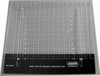
Sew Steady WR-BRAIDSQ Westalee Braider Ruler Square
$39.99 -

Sew Steady Westalee WT-B2BC Back To Back Circles Template Ruler with Size and Shank Options
$20.00 Free Ground Shipping to the Contiguous USA -

Sew Steady Westalee 12.5in X 12.5in Adjustable Locking Ruler
$39.99 Free Ground Shipping to the Contiguous USA -

Sew Steady WT-SFXSN7-8 Westalee Spin-E-Fex Snowflakes 7 And 8
$38.99 Free Ground Shipping to the Contiguous USA -

Westalee WT-COQ-SET2: 2 1/2" - 11 1/2" Circles on Quilts 2 Piece Templates Set
$49.00 Free Ground Shipping to the Contiguous USA -

Handi Quilter HG00615 Arc Ruler B Template, 4" 8" 12" for Longarm Machines
$39.99 Free Ground Shipping to the Contiguous USA -

Sew Steady Westalee WR-BRAIDERSET 2-piece Braider Set Templates
$39.99 Free Ground Shipping to the Contiguous USA -

Sew Steady CHS6pt12.5 Westalee Cross Hair Square Marking Template 6pt to 12.5" Block
$39.99 Free Ground Shipping to the Contiguous USA -

Sew Steady WA-CHG Westalee Cross Hatch Guide With Or Without Black Fence
$39.00 -

Sew Steady WT-SFXSN5-6 Westalee Spin-E-Fex Snowflakes 5 And 6
$39.00 Free Ground Shipping to the Contiguous USA -

Sew Steady Westalee Adjustable Isosceles Triangle 2-Piece Set
$35.99 -

Sew Steady Westalee WT-COQSPW27 (11.5", 16 Rotations) Circles on Quilts: Spinning Wheels
$35.99 Free Ground Shipping to the Contiguous USA -

Sew Steady Westalee Adjustable Braider
$35.99 -

Sew Steady WT-SFXSN1-2 Westalee Spin-E-Fex Snowflakes Templates 1 And 2
$39.00 Free Ground Shipping to the Contiguous USA -

Sew Steady Westalee Adjustable Iscosceles Sashing Ruler
$35.99 -

Sew Steady WT-SFXSN3-4 Westalee Spin-E-Fex Snowflakes 3 And 4
$35.99 Free Ground Shipping to the Contiguous USA -

Sew Steady WR-CTRI12 Westalee Corner Setting Triangle (6" to 12")
$35.99 -

Westalee WT-WAC-6P Apple Core 3pc Quilting Templates Set, 1, 2, and 3 Inches Wide, Designed by Leonie West
$35.99 Free Ground Shipping to the Contiguous USA -

Sew Steady Westalee WR-Qtri-2, Quarter Square Triangle- 2"to 6"
$35.00 Free Ground Shipping to the Contiguous USA -

Sew Steady CHS12.5 8 Point Westalee Most Popular Cross Hair Square Marking Tool Template Ruler for Quilt Projects
$39.99 -

Sew Steady CHS6pt8.5 Westalee Cross Hair Square Ruler Template 6 Point, 8.5"
$34.99 Free Ground Shipping to the Contiguous USA -

Sew Steady Westalee WR-pinwheel6 Pinwheel Block (Small-6") Set
$34.99 -

Westalee WA-BOOK Creative Quilting Inspirations: Designing with the Cross Hair Square Template, Book by Leone West
$34.99 Free Ground Shipping to the Contiguous USA -

Sew Steady WA-CHS8PT Westalee Crosshair Square, Choose Size
$40.00 Free Ground Shipping to the Contiguous USA -

Handi Quilter HG00604 Right Angle Ruler 1/4" Thick to Create Chevrons
$34.99 -

Sew Steady Westalee 45° Adjustable Kaleidoscope Wedge Set 12"
$34.99 -

Sew Steady Westalee 30° Adjustable Kaleidoscope Wedge Set 12"
$34.99 -

Sew Steady WA-BOOK12BTRI Westalee 12 Bell Curve Triangle Designs Book 60 Pages
$34.99 Free Ground Shipping to the Contiguous USA -
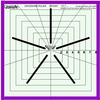
Sew Steady CHS5pt8.5 Westalee Cross Hair Square 5 pt - 8.5"
$34.99 Free Ground Shipping to the Contiguous USA -

Sew Steady Westalee WA-BOOKCQIBTRI Creative Quilting Inspirations Bell Curve Triangle Designs Book
$31.50 Free Ground Shipping to the Contiguous USA -

Sew Steady Westalee "Exploring The Westalee Double Wedding Ring" Book
$31.99 -

Sew Steady Westalee WR-12.5X6.5 (12.5"x6.5") Adjustable Locking Straight Ruler
$29.99 -

Sew Steady Westalee Wreath Template #7 11.5" with 16 Rotations
$29.99 -

Sew Steady WA-WWR10 Westalee Ruler/Template Rack Holds 10
$45.00 -

Sew Steady Westalee Artisan Curve Templates - Diamond
$29.99 -

Westalee WT-MAC Westalee Multi Arc RulersK: Shallow Ovals, Circles, Deep Ovals, Deep Ovals 2, Each Tool has 1” - 2” - 3" - 4” - 5” - 6” Curves
$29.99 Free Ground Shipping to the Contiguous USA -

Westalee COQW10 Wreath Template 7 1/2" center 2" round with 16 rotations
$29.99 -

Westalee WF-FOOT- Metal Ruler Foot w/o Templates, Specify LS Low Shank, MS Medium Shank, HS High Shank, HSS High Shank Special, Singer Slant, Longarm
$29.99 -

Westalee COQW13 Wreath Template 7.5" with 16 rotations
$29.99 -

Sew Steady Westalee Artisan Curve Templates - Persian Peaks
$29.99 -

Handi Quilter HG00603 Ruler with 4-Mini Circles 1/2" 3/4" 1" & 1-1/2"
$29.99 -

Sew Steady Westalee Wreath Template #20 11.5" with 32 Rotations
$29.99 -

Sew Steady Westalee Wreath Template #4 11.5" with 24 Rotations
$29.99 -

Sew Steady Westalee WR-HTRI Braider Half Square Triangle Template
$29.99 -

Sew Steady Westalee WR-QTRI Braider Quarter Square Triangle Template
$29.99 -

Sew Steady Westalee Exploring The Pinwheel Block Set Workbook
$29.99 -
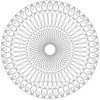
Sew Steady Westalee Artisan Curve Templates - Marquise
$29.99 -

Westalee WT-COQH - HONEYCOMB Ruler Quilting Template For 3.5" - 5.5" - 7.5" - 9.5" - 11.5" - 13.5" and 15.5" Blocks
$28.00 -

Westalee WT-CHB-2 Large Continuous Heart Border Tool Templates, 2-pc Tool: 4" x 2", 6" x 3"
$29.99 -
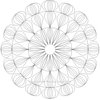
Sew Steady Westalee Artisan Curve Templates - Teardrop
$29.99 -
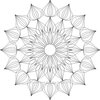
Sew Steady Westalee ArtisanCurveIris Artisan Curve Templates - Iris
$29.99 -

Sew Steady Westalee Wreath Template #23 11.5" with 16 Rotations
$29.99 -

Sew Steady WT-CMC-1 Westalee Corner Mark Circles Template Set 1 - 2 Piece Set
$29.99 -

Sew Steady Westalee ArtisanCurvePeak Artisan Curve Templates: Peak
$29.99 -

Sew Steady Westalee Wreath Template #12 11.5" with 16 Rotations
$29.99 -

Sew Steady Westalee Wreath Template #1 11.5" with 36 Rotations
$29.99 -

Sew Steady Westalee Artisan Curve Templates - Oval
$29.99 -

Sew Steady Westalee Wreath Template #2 11.5" with 24 Rotations
$29.99 -

Sew Steady Westalee ArtisanCurCurvedMarq Artisan Curved Templates:
$27.99 -

Handi Quilter HG00620 Oval Ruler Template D for 4x2.5" and 10x5" Ovals
$29.99 Free Ground Shipping to the Contiguous USA -

Handi Quilter HG00623 Multi Clamshells 1.5" 2" 3" & 4" Ruler Templates
$29.99 Free Ground Shipping to the Contiguous USA -

Sew Steady Westalee Wreath Template #8 11.5" with 32 Rotations
$29.99 -

Sew Steady Westalee Wreath Template #22 11.5" with 8 Rotations
$29.99 -

Sew Steady Westalee Wreath Template #6 11.5" with 16 Rotations
$29.99 -

Sew Steady Westalee Artisan Curve Templates for Circles
$29.99 -

Sew Steady Westalee Artisan Curve Templates - Square
$29.99 -

Westalee COQW15 Wreath Ruler Template 11.5" with 16 rotations, Keyway Gates Not Included
$29.99 -

Sew Steady Westalee (7"x6.5") Adjustable Locking Ruler
$29.99 -

Westalee COQW11 Wreath Template 7.5" with 16 rotations
$29.99 -

Sew Steady Westalee Wreath Template #16 11.5" with 16 Rotations
$29.99 -

Sew Steady WA-KALIBOOK Westalee Kali Star Quilt Variations 70 Page Book
$29.99 -

Sew Steady Westalee Wreath Template #3 11.5" with 24 Rotations
$29.99 -
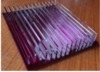
Sew Steady WA-WWR14 Westalee Template Storage Rack Stand for 14 Rulers, 8x6-3/4 Inch Base
$39.99 Free Ground Shipping to the Contiguous USA -

Sew Steady WR-CTRI2 Westalee Setting Triangle (2" to 6")
$28.99 -

Sew Steady Westalee Half Square Triangle (2" to 6")
$28.99 -

Sew Steady WT-CMO-1 Westalee Corner Mark Oval Template Set 1-2 Piece Set
$28.99 -

Sew Steady Westalee WT-COQSPW32 (11.5", 8 Rotations) Circles on Quilts: Spinning Wheels
$27.99 Free Ground Shipping to the Contiguous USA -

Sew Steady Westalee WT-COQSPW28 (11.5", 16 Rotations) Circles on Quilts: Spinning Wheels
$27.99 Free Ground Shipping to the Contiguous USA -

Sew Steady Westalee WT-COQSPW23 (11.5", 16 Rotations) Circles on Quilts: Spinning Wheels
$27.99 Free Ground Shipping to the Contiguous USA -

Sew Steady Westalee WT-COQSPW33 (11.5", 16 Rotations) Circles on Quilts: Spinning Wheels
$27.99 Free Ground Shipping to the Contiguous USA -

Sew Steady Westalee WT-COQSPW15 (11.5", 8 Rotations) Circles on Quilts: Spinning Wheels
$27.99 Free Ground Shipping to the Contiguous USA -
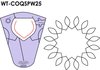
Sew Steady Westalee WT-COQSPW25 (11.5", 16 Rotations) Circles on Quilts: Spinning Wheels
$27.99 Free Ground Shipping to the Contiguous USA -

Sew Steady Westalee WT-COQSPW8 (11.5", 16 Rotations) Circles on Quilts: Spinning Wheels
$27.99 Free Ground Shipping to the Contiguous USA -
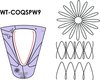
Sew Steady Westalee WT-COQSPW9 (11.5", 16 Rotations) Circles on Quilts: Spinning Wheels
$27.99 Free Ground Shipping to the Contiguous USA -

Sew Steady Westalee WT-COQSPW3 (11.5", 16 Rotations) Circles on Quilts: Spinning Wheels
$27.99 Free Ground Shipping to the Contiguous USA -
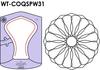
Sew Steady Westalee WT-COQSPW31 (11.5", 8 Rotations) Circles on Quilts: Spinning Wheels
$27.99 Free Ground Shipping to the Contiguous USA -

Sew Steady Westalee WT-COQSPW2 (11.5", 16 Rotations) Circles on Quilts: Spinning Wheels
$27.99 Free Ground Shipping to the Contiguous USA -
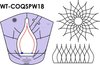
Sew Steady Westalee WT-COQSPW18 (11.5", 16 Rotations) Circles on Quilts: Spinning Wheels
$27.99 Free Ground Shipping to the Contiguous USA -

Sew Steady Westalee WT-COQSPW5 (11.5", 16 Rotations) Template, Circles on Quilts: Spinning Wheels
$27.99 Free Ground Shipping to the Contiguous USA -

Sew Steady Westalee WT-COQSPW29 (11.5", 16 Rotations) Circles on Quilts: Spinning Wheels
$27.99 Free Ground Shipping to the Contiguous USA -

Sew Steady Westalee WT-COQSPW1 (11.5", 16 Rotations) Circles on Quilts: Spinning Wheels
$27.99 Free Ground Shipping to the Contiguous USA -
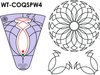
Sew Steady Westalee WT-COQSPW4 (11.5", 16 Rotations) Circles on Quilts: Spinning Wheels
$27.99 Free Ground Shipping to the Contiguous USA -

Sew Steady WT-CMC-2 Westalee Corner Mark Circles Template Set 2-3Piece Set
$27.99 -
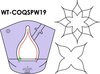
Sew Steady Westalee WT-COQSPW19 (11.5", 4 Rotations) Circles on Quilts: Spinning Wheels
$27.99 Free Ground Shipping to the Contiguous USA -
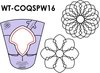
Sew Steady Westalee WT-COQSPW16 (7.5", 8 Rotations) Circles on Quilts: Spinning Wheels
$27.99 Free Ground Shipping to the Contiguous USA -

Sew Steady Westalee WT-COQSPW6 (11.5", 16 Rotations) Circles on Quilts: Spinning Wheels
$27.99 Free Ground Shipping to the Contiguous USA -

Sew Steady Westalee WT-COQSPW36 Circles on Quilts: Spinning Wheels with Shank Options (5.5", 16 Rotations)
$29.99 Free Ground Shipping to the Contiguous USA -

Sew Steady Westalee WT-COQSPW35 (11.5", 16 Rotations) Circles on Quilts: Spinning Wheels
$27.99 Free Ground Shipping to the Contiguous USA -
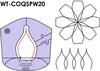
Sew Steady Westalee WT-COQSPW20 (7.5", 16 Rotations) Circles on Quilts: Spinning Wheels
$27.99 Free Ground Shipping to the Contiguous USA -

Sew Steady Westalee WT-COQSPW7 (11.5", 16 Rotations) Circles on Quilts: Spinning Wheels
$27.99 Free Ground Shipping to the Contiguous USA -

Sew Steady Westalee Adjustable Iscosceles Triangle
$26.99 -

Sew Steady WT-PB-2 Westalee Persian Border Set 2 -3 Piece Set
$26.99 -

Sew Steady Westalee Double Wedding Ring Tool Set 1
$25.99 -

Sew Steady Westalee Spin-E-Fex SFX6-M 5.5" Template
$25.99 -

Sew Steady Westalee SpinAnEcho16 Spin An Echo Template #16
$23.99 -

Westalee WA-CWOR CIRCLESWORKS OUTER RIM
$24.99 Free Ground Shipping to the Contiguous USA -

Sew Steady Westalee WT-SERPENTINE Templates for Guided Free Motion Quilting, Choose Size
$24.99 -

Sew Steady WR-STRI2 Westalee Corner Setting Triangle (2" to 6")
$24.99 -

Sew Steady Westalee Spin An Echo Template #15
$24.99 -

Sew Steady SAET2 Westalee Spin An Echo Template #2
$24.99 -

Handi Quilter HG00613 4" Wave Ruler F 1/4" Thick .75" & 1.5" Deep Waves
$24.99 -

Sew Steady Westalee "Shhhh... Don't Tell Anyone" Book By Leonie West
$24.99 -

Westalee Spin-e-fex Feather Template (7.5")
$24.99 Free Ground Shipping to the Contiguous USA -

Sew Steady Westalee Spin An Echo Template #14
$24.99 -

Sew Steady Westalee Spin An Echo Template #13
$24.99 -

Sew Steady Westalee Spin An Echo Template #10
$24.99 -

Sew Steady Westalee SpinAnEcho17 Spin An Echo Template #17
$23.99 -

Sew Steady Westalee SpinAnEcho1 Spin An Echo Template #1
$23.99 -

Handi Quilter HG00602 8x3" Mini Scallop Ruler 1/4" thick for ruler foot
$24.99 -

Sew Steady Westalee Spin An Echo Template #11
$24.99 -

Sew Steady Westalee Spin An Echo Template #9
$24.99 -

Westalee WT-F Feather Template Ruler Choose One Size 2, 3, 4, 5"
$20.00 Free Ground Shipping to the Contiguous USA -

Sew Steady WT-COQW9 Westalee Wreath Template #9 7.5" with 16 Rotations
$24.99 -

Sew Steady Westalee Spin An Echo Template #6
$24.99 -

Sew Steady Westalee Spin An Echo Template #3
$24.99 -

Sew Steady Westalee WT-SO2x4 Simple Oval Ruler Template 2"x 4"
$24.99 -

Sew Steady Westalee Spin An Echo Template #4
$24.99 -

Sew Steady Westalee SFX6-L Spin-E-Fex 11.5 Inch Template
$24.99 -

Sew Steady SpinAnEcho7 Westalee Spin An Echo Template #7
$23.99 -

Westalee WT-SFXF8-5.5 Spin-e-fex Feather Template (5.5")
$24.99 Free Ground Shipping to the Contiguous USA -

Sew Steady Westalee Spin An Echo Template #12
$24.99 -

Handi Quilter HG00358 Straight Edge 1/4" Ruler Template 3x12" for Longarm Quilting Machines
$24.99 -

Sew Steady SpinAnEcho5 Westalee Spin An Echo Template #5
$23.99 -

Sew Steady Westalee Spin An Echo Template #8
$24.99 -

Sew Steady WT-PB Westalee Persian Border Templates -3 Piece Nested Tool Set
$24.99 -

Handi Quilter HG00419 Handi Versa Tool Ruler 1/4" Thick for Ruler Foot
$24.95 -

Sew Steady Westalee WT-COQSPW21 (7.5", 4 Rotations) Circles on Quilts: Spinning Wheels
$23.99 Free Ground Shipping to the Contiguous USA -

Sew Steady Westalee WR -ADJHALFHEX Adjustable Half-Hexagon Ruler Template
$29.99 -

Sew Steady Westalee WT-COQSPW26 (7.5", 16 Rotations) Circles on Quilts: Spinning Wheels
$23.99 Free Ground Shipping to the Contiguous USA -

Westalee WT-Clam Westalee Clamshell Templates 4 styles 8 Sizes
$23.99 -

Sew Steady WR-STCONVES Westalee Vespera Stash Buster Set -5 PC
$22.99 -

Sew Steady WT-CMO-2 Westalee Corner Mark Oval Template Set 2-3 Piece Set
$22.99 -

Sew Steady WR-STCONASTRA Westalee Astra Stash Buster Set -2 PC
$22.99 -

Sew Steady Westalee RopeEcho Continuous Rope and Echo Template Ruler Size Options from .75 to 5.5"
$21.99 -

Westalee WT-FSPINE Feather Spine Templates 10"—Choose Shank
$21.99 Free Ground Shipping to the Contiguous USA -

Sew Steady Westalee Double Wedding Ring Tool Set 4
$21.99 -

Westalee Ruler Quilt 40x60 Inch Sampler, Book Instructions, 51 Pages, 45 Designs by Janet Collins using your own Templates Sampler Set of 6
$21.99 Free Ground Shipping to the Contiguous USA -

Sew Steady Westalee Double Wedding Ring Tool Set 2
$21.99 -

Sew Steady WT-COQSW Westalee Circles On Quilts: Spinning Waves
$21.99 -
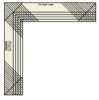
Sew Steady WA-TRA Westalee The Right Angle Ruler
$24.99 -

Sew Steady WT-CHC Westalee Curved Cross Hatch choose from 4 sizes
$21.00 -

Sew steady Westalee Down Under Table Runner DVD and Pattern Project
$20.00 -

Westalee Designs WT-LSLQ5 Lineworks SashLee Quilt 5 inch Template 3 inch Slot, use for Stitch in the Ditch
$19.99 -

Westalee Coffee and Cream Pattern Using Templates by Janet Collins
$29.99 Free Ground Shipping to the Contiguous USA -

Westalee Designs WT-LSLQ8 Lineworks SashLee Quilt 8 inch Template, 6 inch Slot, for Stitch in the Ditch
$19.99 -

Sew Steady Westalee WT-COQW19 Wreath Template #19 5.5" with 16 Rotations
$19.99 -

Sew Steady Westalee WT-COQW21 Wreath Template #21 5.5" with 16 Rotations
$19.99 -

Sew Steady Westalee Curves, Curved Arc Ruler Templates, Choose One from 16 Size Options, C6, IOC6, C12, IOC12
$19.99 -

Sew Steady Westalee WT-SH2x4 Simple Hexagon Quilt Ruler Template 2"x4"
$19.99 -

Westalee WT-SH1.5x3 - Simple Hexagon Template - 1.5"x3"
$19.99 -

Handi Quilter HG00359 1/4" Thick Mini Ruler Template 2x6" for Ruler Foot Work on Longarm Quilting Machines
$15.99 -

Westalee WT-COQW18 Wreath Template #18 5.5" with 16 Rotations
$19.99 -

Sew Steady Westalee WT-FBCTG Flying Bell Curve Triangle Gateway, 3 Sizes in 1 Template: 2, 1.5, 1 Inch
$19.99 -

Sew Steady Westalee Wreath Template #14 4.5" with 16 Rotations
$19.99 -

Westalee WT-CHB Small Continuous Heart Border Tool Template, 2pc Tool: 2" x 1", 3" x 1-1/2"
$19.99 -

Sew Steady WR-STCONSTER Westalee Sterling Stash Buster Set -4 PC
$19.99 -

Sew Steady Westalee WT-COQSPW30 (11.5", 16 Rotations) Circles on Quilts: Spinning Wheels
$19.99 Free Ground Shipping to the Contiguous USA -

Sew Steady Westalee WT-COQSPW24 (5.5", 16 Rotations) Circles on Quilts: Spinning Wheels
$24.99 Free Ground Shipping to the Contiguous USA -
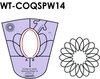
Sew Steady Westalee WT-COQSPW14 (5.5", 16 Rotations) Circles on Quilts: Spinning Wheels
$24.99 Free Ground Shipping to the Contiguous USA -

Sew Steady Westalee WT-COQSPW13 (5.5", 8 Rotations) Circles on Quilts: Spinning Wheels
$19.99 Free Ground Shipping to the Contiguous USA -

Sew Steady Westalee WT-COQSPW11 (5.5", 8 Rotations) Circles on Quilts: Spinning Wheels
$19.99 -

Westalee WT-SO1.5x3 Simple Oval Ruler Template 1.5"x3"
$19.99 -

Sew Steady Westalee WT-FBCT Flying Bell Curve Triangles Template
$19.99 -

Sew Steady Westalee WT-COQSPW22 (5.5", 4 Rotations) Circles on Quilts: Spinning Wheels
$19.99 Free Ground Shipping to the Contiguous USA -

Westalee WT-12”ARCWFKIT 12" Arc Ruler Starter Template
$19.99 -

Sew Steady WA-ST12 PK 6" Westalee Double Sided Stable Adhesive Cling Tapes 12 Strips, Keeps Rulers in Place on Fabrics for Guided Free Motion Quilting
$19.99 Free Ground Shipping to the Contiguous USA -

Sew Steady Westalee CBL Continuous Loop Borders, Select Template Ruler Size 2" or 3" Wide Patterns
$19.99 -

Sew Steady Westalee Illusion Adjustable Locking Rulers 2-6 or 6-12
$19.99 -

Sew Steady Westalee WT-COQSPW34 11.5" 16 Rotations #36 Template Circles on Quilts: Spinning Wheels
$19.99 -

Sew Steady Westalee WT-COQSPW17 (7.5", 8 Rotations) Circles on Quilts: Spinning Wheels
$19.99 Free Ground Shipping to the Contiguous USA -

Westalee WT-SFXF8-4.5 Spin-e-fex Feather Template (4.5")
$19.99 Free Ground Shipping to the Contiguous USA -

Sew Steady WA-H Westalee 2ea or 6 of Large, Medium, and Small Handles for Guiding Ruler Templates and Fabrics in Free Motion Quilting
$11.99 Free Ground Shipping to the Contiguous USA -

Sew Steady Westalee Spin-E-Fex SFX6-S 3.5" Template
$19.99 -

Westalee WT-SFXF8-3.5 Spin-e-fex Feather Template (3.5")
$19.99 Free Ground Shipping to the Contiguous USA -

Sew Steady Westalee WT-COQSPW10 (5.5", 16 Rotations) Circles on Quilts: Spinning Wheels
$24.99 Free Ground Shipping to the Contiguous USA -

Sew Steady Westalee WT-COQSPW12 (7.5", 8 Rotations) Circles on Quilts: Spinning Wheels
$19.99 Free Ground Shipping to the Contiguous USA -

Sew Steady Westalee Scant 1/4" Seam Gauge, Guide, Stiletto, Quilt Piecing Package Set
$20.00 -

Sew Steady Westalee WT-LW- Line Works Template Ruler Choose Size Options,
$24.99 Free Ground Shipping to the Contiguous USA -

Sew Steady Westalee WT-COQW 5 Wreath Template 5.5" Center, 2" Round, 24 Rotations, for Machine Quilting
$19.99 -

Sew Steady Westalee WT-MF Mini Fills Choose From 5 Designs
$18.99 -

Sew Steady Westalee Double Wedding Ring Tool Set 3
$17.99 -

Sew Steady WR-STCONLYRA Westalee Lyra Stash Buster Set -3 PC
$16.99 -

Sew Steady Westalee Half Hexagon Illusions Pattern
$15.99 -

Westalee WT-SH1x2 Simple Hexagon Template 1"x2"
$15.99 -

Sew Steady Westalee Simple Circles Template Ruler, Choose Size Options
$15.99 -

Sew Steady WR-STCONHOSHI Westalee Hoshi Stash Buster Set -3 PC
$15.99 -

Westalee WT-SO1x2 Simple Oval Template 1"x2"
$15.99 -

Sew Steady Westalee Quilters Dresden Plates 8, 10, 16, 20, or 32 Point
$15.99 -

Sew Steady WT-BTF Westalee Bound To Fit 2-1/2" Ruler for Binding
$14.99 -

Sew Steady Westalee "Disappearing Hourglass" Pattern
$14.99 -

Sew Steady WT-SFX9 Westalee Spin-E-Fex #9 SM, Med, and Large
$14.99 -

Sew Steady WT-SFX5 Westalee Spin-E-Fex #5 SM, Med, and Large
$14.99 -

Sew Steady Westalee WR-BRAIDEREASYQTR Braider Easy Quarter Square Triangle Template
$14.99 -

Westalee Machine Sewing Scant Quarter Inch Seam Gauge Guide
$8.00 -

Sew Steady WT-SFX3 Westalee Spin-E-Fex #3 SM, Med, and Large
$14.99 -

Sew Steady WT-SFX7 Westalee Spin-E-Fex #7 SM, Med, and Large
$14.99 -

Sew Steady WT-SFX1 Westalee Spin-E-Fex #1 SM, Med, and Large
$14.99 -

Sew Steady WT-SFX4 Westalee Spin-E-Fex Template #4 SM, Med, and Large
$14.99 -

Sew Steady WT-SFX10 Westalee Spin-E-Fex #10 SM, Med, and Large
$14.99 -

Sew Steady Westalee Pieced Equilateral Triangle Stash Buster Set
$14.99 -

Sew Steady WT-SFX8 Westalee Spin-E-Fex #8 SM, Med, and Large
$14.99 -

Sew Steady WR-STASHPUZZ Westalee Puzzler Stash Buster Set, please choose between the 2" & 4" set or the 1-1/2" and 3" set
$14.99 -

Sew Steady Westalee Mini Quarter Square Adjustable Triangle (1/2"-3")
$13.99 -

Sew Steady WR-STCONSTAR Westalee Starla Stash Buster Set -2 PC
$13.99 -

Sew Steady Westalee Half Square Adjustable Triangle
$13.99 -

Sew Steady Westalee 60 Degree Equilateral Triangle (2"-6")
$13.99 -

Sew Steady Westalee Mini 60 Degree Equilateral Triangle (1/2"-3")
$13.99 -

Sew Steady Westalee 60 Degree Edge Tool (2" to 6")
$13.99 -
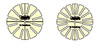
Sew Steady Westalee LRB Little Rotation Bobs for Marking Evenly Spaced Rotations
$13.99 -

Sew Steady WA-NOTLOGCABIN Westalee "Not Quite a Log Cabin" Quilting Pattern
$13.99 -

Sew Steady Westalee House Stash Buster Set
$12.99 -

Sew Steady Westalee Hexagon Stash Buster Set
$11.99 -

Sew Steady Westalee Tumbler Stash Buster Set
$11.99 -

Sew Steady Westalee Dresden Toppers Templates for 8”, 10” and 16” Plates
$11.99 -

Sew Steady Westalee Half Square Triangle Stash Buster Set
$11.99 -

Sew Steady Westalee Quarter Square Triangle Stash Buster
$11.99 -

Sew Steady Westalee 60 Degree Diamond Trim Guide
$9.99 -

Handi Quilter HG10510 Handi Grip Adhesive Strips 8Pk of 1x7" Tape Holds Rulers to Fabrics
$9.99 -

Westalee WT-A Curved Arcs Templates, Choose One from 6 sizes: WT-3A, WT-4A, WT-6A, WT-8A, WT-12A, WT-5XA
$9.99 -

Sew Steady WA-TRIMGUIDE45 Westalee 45 Degree Diamond Trim Guide
$9.99 -
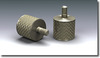
Sew Steady WA-2TS Westalee Thumb Screws for 2Pk for Adjustable Straight Rulers
$9.99 -

Sew Steady Westalee Square in the Square Trim Guide
$9.99 -

Westalee WA-SPG Spacing Gauge with 1/8, 1/4, 1/2, & 1" Measurements—Choose clear, teal, red and pink acrylic
$9.99 -

Westalee WT-SR Westalee Straight Rulers 20 Sizes To Choose From 1-1/2 x 4" to 3 x 18"
$7.99 -

Westalee WA-SLD Stitching Line Discs, Draw a 1/4" from the Edge of Template, 8 pcs (4 different sizes in sets of 2)
$5.99 -

Westalee WA-STIL Stilletto
$3.99 -

Sew Steady Westalee Simple Ovals and Hexagons Template Ruler, Choose Size Options/Pricing via drop menu
-

Sew Steady WT-QuiltedStar Westalee Quilted Star Template Ruler Work Pattern Sewing Instructions, Free Download*