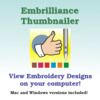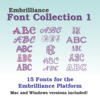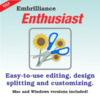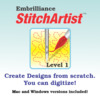*6 Extras! Monthly Brother iBroidery.com Designs, Creative DRAWings My Stitch Editor & Sizer Embroidery Software, Wilcom TrueSizer Format Conversion Software, Thread Color Conversion Software, DIME Inspirations Thread Color Conversion Software, Designs in Machine Embroidery Magazine Offer.

New Brother™ Software! Mac® users rejoice! Brother™ has introduced embroidery lettering software for use with Mac® OS! Loaded with incredible features that help you embellish and personalize your creations with machine embroidery.
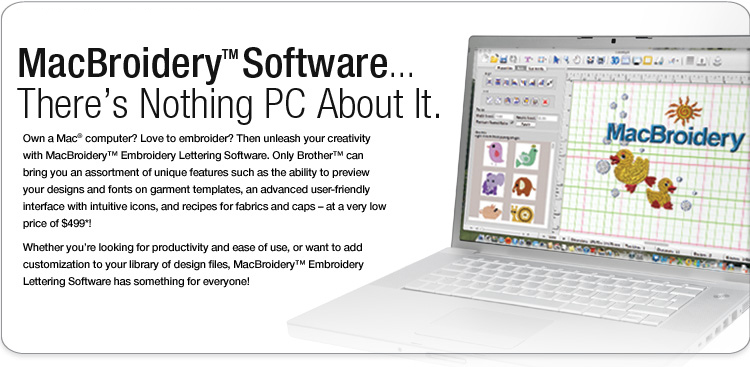
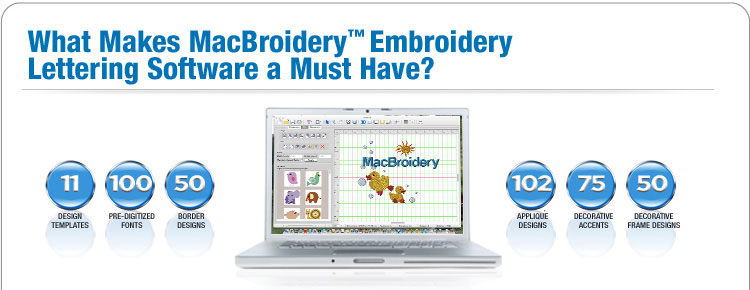
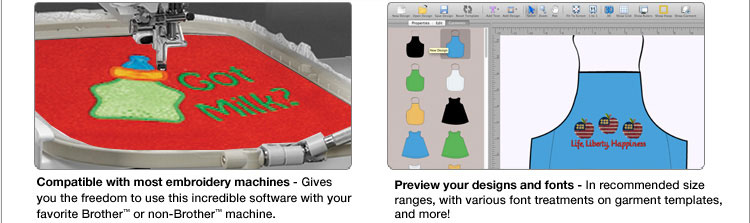
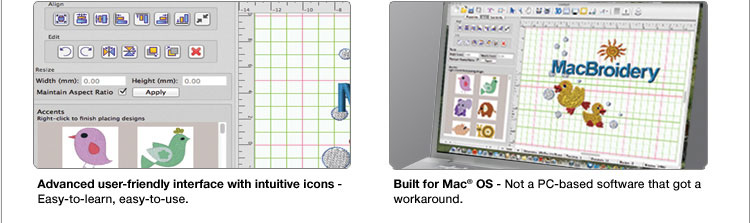
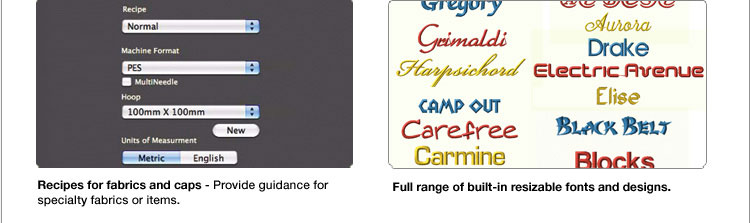
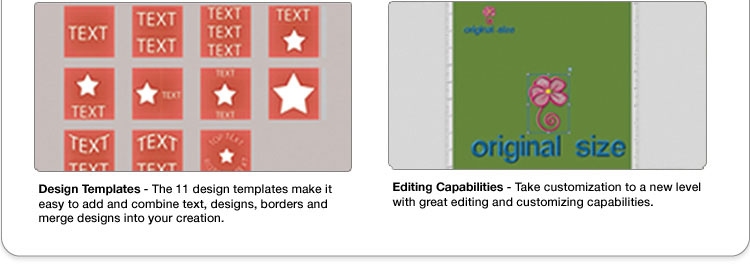


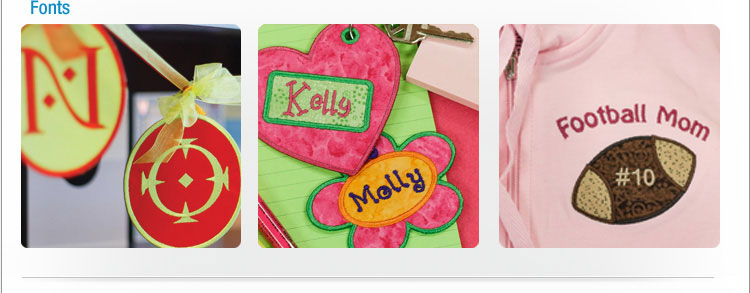
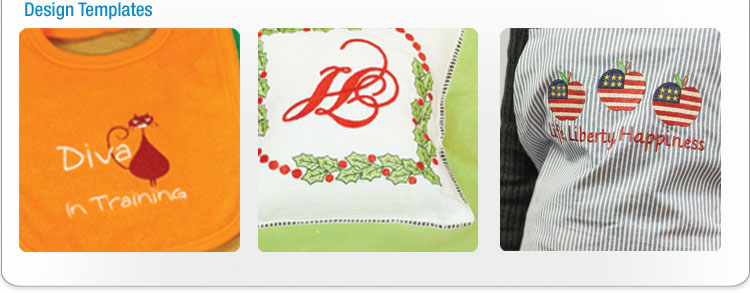
New! Compatible with MAC OS Operating Software. Embroidery Software for Mac.
MAC users rejoice! Introducing a new embroidery lettering softwae designed specifically for use with MAC OS Operating Software
Compatible with most embroidery machines, this software is loaded with incredible features that help you embellish and personalize your creations with machine embroidery, including a full range of built-in and resizable fonts, frames and patterns, and exceptional editing and customizing capabilities.
Advanced User-Friendly Graphical Interface
All functions are organized into tabbed views by feature functionality, making it exceptionally easy to locate all of the features of the program.
Design Template
Start your creativity with or without our helpful templates. The 11 design templates make it easy to add and combine text, designs, border and merged designs into your creation.
Recipes
Recipes provide guidance for specialty fabrics and caps, including underlay application when appropriate.
Full Range of Built-in and Resizable Pre-Digitized Fonts, Frames and Patterns
Preview your designs and fonts - in recommended size ranges, with various font treatments, and more!
Exceptional Customizing and Editing Capabilities at Multiple Stages
Resizing
Edit the height, width, and slant; scale to available design area, and choose from hundreds of patterns to customize your embroidery design.
Merging with Lettering & Frames
Decorative embroidery designs from other sources can be quickly merged with the design dialog to create sophisticated designs.
Realistic 3D Preview
With the realistic 3D preview, view your design in your chosen thread colors on the built-in backgrounds, or view on your own imported backgrounds.
Realistic Preview on Garment Templates
Preview designs in real size with a real embroidery look on the built-in garment templates in a variety of colors. Preview designs on built-in fabrics and backgrounds, or scan your own fabric to import as background fabric.
Quickly identify program functions with intuitive icons
Customize favorite operations on the toolbar
Watch it sew on screen with the sewing simulator
Edit your embroidery while viewing a realistic image of it
At $ 499 MSRP our MacBroidery lettering software (although it doesn’t include digitizing which most of our embroidery customers do not use) is perfect for embroiderers who want to take their favorite designs and add other images, text, logos etc. Very template based and perfect for embellishment.
Designed specifically for use with Mac® OS, and compatible with most embroidery machines, this software is loaded with features that help you embellish your creations with custom embroidery lettering. Included are 11 design templates, 100 pre-digitized and resizable fonts, 50 frame patterns, 50 border designs, 140 applique designs, and 75 decorative accents. This software features a user-friendly, intuitive interface; exceptional customizing and editing capabilities; creative visualization and realistic preview capabilities; and is compatible with a wide variety of hoop sizes. Please see the MacBroidery™ Software page for Mac® system requirements.
For Use With: Innov-ís 1000, Innov-ís 1200, Innov-ís 1250D, Innov-ís 1500D, Innov-ís 2500D, Innov-ís 2800D, Duetta® 4500D, Duetta® 2 4750D, Isodore® Innov-ís 5000, Quattro® 6000D, Quattro® 2 6700D, Innov-ís 900D, Innov-ís 950D, Entrepreneur® Pro PR-1000, Entrepreneur® Pro PR1000e, PR-600, PR-620, Entrepreneur® PR-650, Entrepreneur® PR650e, DreamMaker™ XE VE2200, DreamWeaver™ XE VM6200D
- US Warranty 30 days replacement if defective.
- Non-US Warranty: 30 days parts and labor
RECOMMENDED SYSTEM REQUIREMENTS
- Macintosh computer, with a Multicore Intel® processor
- Operating system: OS X version 10.6 (Snow Leopard), version 10.7 (Lion), or version 10.8 (Mountain Lion)
- 512MB of RAM (1GB recommended)
- 2.5GB of available hard-disk space (additional free space required during installation)
- 1,024x768 monitor resolution with 166-bit video card
- At least one USB port
- CD-ROM drive required for installation
A new build of MACBROIDERY ™EMBROIDERY LETTERING SOFTWARE has been posted to the Brother Solution Center. This new build improves and enhances the performance of the MacBroidery™ Software. There is no need for new activation codes as this program installs over existing program. Do not uninstall the current version. NOTE: Notification of this update was automatically sent to all registered owners of the MacBroidery™ Software.
Click HERE for MacBroidery Lettering and Embroidery Software for Mac (Builds 69-74)
Click HERE for Brother MacBroidery Update to Correct Build 69, 72, 74, 75.
Instructions:
This update corrects the following:
Update to build 69
1. Fixes frame 013
2. Built-in designs all now come in grouped.
Update to build 72
1. Adds additional undo redo functions
2. Adds cut, copy and paste functions
3. Fixes quick rotate and resize issue
4. Fixes color change issue
Update to build 74
1. Fixes color issues when using two color fonts
2. Adds warning when reset button is used
3. Fixes manipulation issue with frames 022 and 041
4. Added fill to frame 27
Installation Instructions:
1. There is no need for new activation codes as this program installs over existing program. Do not uninstall the current version.
2. Locate the saved file in your download file on your hard drive.
3. Double click on the Installer Package
4. Follow instructions to load the update
1 . MacBroidery Installer - macBroidery Installer copy.pkg
Click HERE for MacBroidery Installer.Pkg
Sign up for Driver updates
Subscribe and receive personalized support and driver updates for your product.
Apple Mac Brother MacBroidery Embroidery Lettering Software
The Apple Mac Brother MacBroidery Embroidery Lettering Software is a new lettering software from Brother. The Apple Mac Brother MacBroidery Embroidery Lettering Software is compatible with most brands of embroidery machines and with a wide variety of hoops. The Apple Mac Brother MacBroidery Embroidery Lettering Software is compatible with MAC OSX, 10.8(Mountain Liopn), 10.7 (Lion), or 10.6 (Snow Leopard) operating systems.
Designed specifically for use with Mac® OS, and compatible with most embroidery machines, this software is loaded with features that help you embellish your creations with custom embroidery lettering. Included are 11 design templates, 100 pre-digitized and resizable fonts, 50 frame patterns, 50 border designs, 140 applique designs, and 75 decorative accents. This software features a user-friendly, intuitive interface; exceptional customizing and editing capabilities; creative visualization and realistic preview capabilities; and is compatible with a wide variety of hoop sizes. Please see the MacBroidery™ Software page for Mac® system requirements.
Features of the Macbroidery Embroidery Lettering Software for Mac
- Advanced User-Friendly Graphical Interface -All functions are organized into tabbed views by feature functionality, making it exceptinally easy top locate all the features of the program.
- Save your work and open it where you left off
- Built in and resizabel pre-digitized fonts, frames and patterns
- Fit to Screen capability
- Preview Fonts
- Design templates for easy data placement and endless possibilities
- Customizing and editing capabilities
- Merging designs with lettering and frames
- 11 Design templates, 100 fonts, 50 decorative frame designs, 75 decorative accents, 102 applique designs, and 50 border designs for embellishemnt. All Sizable
Apple Mac Brother MacBroidery Embroidery Lettering Software is compatible with most popular embroidery machines and software including: .pes, .sew, .jef, .brf, .hus, .pcs, .shv, .vip, vp3, .dst, .xxx, .exp, .emd, .pcm
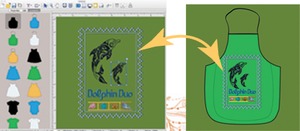 Realistic Preview on Garment Templates
Preview designs in real size with a real embroidery look on the built-in garment templates in a variety of colors. Preview designs on built-in fabrics and backgrounds, or scan your own fabric to import as background fabric.
Realistic Preview on Garment Templates
Preview designs in real size with a real embroidery look on the built-in garment templates in a variety of colors. Preview designs on built-in fabrics and backgrounds, or scan your own fabric to import as background fabric.
 Preview your designs and fonts - in recommended size ranges, with various font treatments, and more!
Preview your designs and fonts - in recommended size ranges, with various font treatments, and more!
 Resizing
Edit the height, width, and slant; scale to available design area, and choose from hundreds of patterns to customize your embroidery design.
Resizing
Edit the height, width, and slant; scale to available design area, and choose from hundreds of patterns to customize your embroidery design.
Yes , it will work with most of the embroidery machines the same as BES Lettering - no need for conversion software. For the Bernina customer below, she would use the dst or pes format for her machine (I think) I know that they recognize something other that ART on the machine.
Click HERE for Answers to Top 10 FAQ Frequently Asked Questions Below for Brother MacBroidery Embroidery Lettering Software for Mac
~Is this software compatible with Windows 8 operating system?
~How many times can the software be activated?
~Where is the activation serial number located?
~How do I create a logo or convert an image to use in the machine?
~Do you have program that will allow you to create your own designs or lettering?
~How do I create a monogram where the middle character is larger than the outer characters?
~Do you have embroidery software that is compatible with Macintosh?
~How do I activate the software without an Internet connection?
~Can I open more than one design at a time?
~How do I activate the software using the Internet?