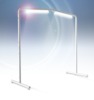Also Includes
Bundle & Save
Get additional savings when you purchase any of these items along with this product.
Tablet not included, Microsoft Surface Tablets Recommended by Grace and AllBrands.
TRY A FREE DEMO! Download a free demo copy of the QCT automation quilting software here, at the bottom of the webpage!
* Synchrony Bank Sewing & More Fixed Payments 0% No Interest Financing with approved credit!
Click HERE to Apply Online for Synchrony Bank Sewing and More Credit Card Approval to use for Online Checkout or in AllBrands stores
You can also Add to Cart and checkout online with 0% interest financing OAC on your Synchrony Sewing and More Card, without having to call into our order desk at 800-739-7374
Grace QCT Quilt Motion PRO Software is Powered by Quilt CAD, will not work on non-Grace made quilting machines and frames.
TRY A FREE DEMO!
Download a free demo copy of the quilting software here!
Quilt Motion QUILTER'S CREATIVE TOUCH 4
Creative power right at your fingertips
Quilter's Creative Touch 4 is the latest version of the QuiltMotion top-of-the-line automated quilting system. Enjoy the power of simplified pattern sewing with steps as easy as: select, place, and sew! Have the ultimate quilting experience with the advanced features needed to create, design, edit, layout, and quilt with absolute precision. Quilt your masterpiece with ease as Quilter's Creative Touch takes your ideas from design to reality.
Quiltmotion Software is an intuitive tool for automating the quilting process, and you can easily use it at home. You only need to make your design and the software will quilt for you. It will seamlessly guide you from pattern design to the stitching stage with the ease of a professional. Different versions have been developed for different sewing machines, and you can easily check the version that is compatible with your machine.
- Quiltmotion Software Features
- Design and edit full quilt layouts, borders, pantographs and blocks
- Trace patterns from pictures or create your own
- Pattern library with 200 quilt-ready patterns
- Import different file types from other programs
- Accurate pattern placement records
- On-screen preview of patterns before quilting
- Switching between computer-guided and free-hand quilting
- Record and save free-hand quilted patterns
- Convenient control via LCD display on the sewing machine
- Hardware and motor plate necessary for controlling machine
How to Place Patterns:
Quiltmotion Software allows you to use many pattern placement techniques. Once you have placed a pattern in a block on the main screen in QuiltCAD, selected the stitch option and set your preferences, you are ready to move to the remote display.
You will need to set your quiltable area on the LCD display to prevent the carriage from moving beyond the edges of the quilt or beyond the reach of the machine’s throat. This is only required the first time that you place a pattern after launching the program. It is also recommended that you reset the quiltable area after you have advanced your quilt about four times to set an accurate area. The prompts at the bottom of the display will guide you through the process.
The remote display features buttons on the left and right sides for performing various functions. For example, pressing the “Quilt Motion” button displays placement and fill methods. You use the buttons to specify the various options required for your quilting in a user-friendly manner. You can set many things on the display, including the required stitch speed.
The margin offset feature allows you to offset your pattern from the border of the block in eighth inch increments. This enables you to fit your pattern with a consistent margin all around the block. You can set the margin either at the computer or on the LCD display. You may also stretch or tilt your pattern to fit your block.
Quiltmotion Software is compatible with Windows 7 and newer operating systems and has the same features as Brother Dream Motion Pro software and hardware below which is also made by Grace
Quilter’s Creative Touch 4 is the top-of-the-line automated quilting system. The ability to create, design, and quilt with absolute precision are right at your fingertips.
Based on our original software, QCT4 is now more powerful, yet easier to use than ever before.Quilter’s Creative Touch Software Features
Imagine an affordable, fully-featured computer automated quilting system in your own home! A motor plate attached to the machine carriage accurately controls the motion of the sewing machine for precise pattern stitching.
Let QCT4 do all the stitching for you and you'll get the perfect pattern, stitched exactly how you imagined it, every time! The software can be installed on any tablet with Windows 7, 8, or 10, giving you the freedom to design your own patterns or layout your quilt anywhere you want.
Quilting a pattern with Quilter’s Creative touch can be as easy as:
Select from an extensive library of over 200 patterns or design your own.
Place a sewing area on your quilt with your machine. The screen will show your pattern in relation to your placement and how it will really appear as sewn!
Quilter’s Creative Touch controls your sewing machine to accurately stitch your patterns, exactly as you placed them!
Features
Computer automated quilting
Easy pattern sizing, rotating, & flipping
Continuous rows with Panto Stacker™
Advanced Pattern Placements
Marking Tool (Capture points on fabric and see them on the screen)
Batch import & convert other file types
Export pattern to a different file type
Print any pattern or pantograph
Create & edit patterns with PatternCAD™
Design entire quilt layouts with QuiltCAD™
Record free-motion quilting as patterns
Create & save templates for future use
Borders and Corners™
Virtual Longarm™
Font Stitcher™
Make & save corner patterns
Quilter's Creative Touch 4 features a newly improved interface that's more powerful and easier to use. The whole software has been made to work with touch-screen tablets, offering the freedom to use it wherever you go, and have all the functionality right at the sewing machine where you need it most.
Set your pattern on your quilt exactly how you want before having the machine quilt it for you. There are 7 different placement methods to choose from, so no matter the type or shape of your pattern, you’ll be able to place it just right!
As you set the pattern area with your machine, the screen shows exactly how it will appear when sewn!
Installing the QCT 5 Quilting Automation Software and Hardware
Advance to Nest Your Quilt to the Next Zone Using Grace QCT5 Pro Software.
- US Warranty 1 Year Defects in Materials and Workmanship 90 Days Labor
- Extended US Warranty: Extended Warranty Available
- Non-US Warranty: 30 days parts and labor
Quilter's Creative Touch Software does not come with a tablet.
Here is a list of recommended Windows tablets if you don't have one already.
*Quilter's Creative Touch can also run a PC or laptop.
Quilting Software Help Files, QuiltMotion Help Videos, Live Technical Support.
QuiltMotion Feature List:
• Comes with the motor plate and hardware needed to control your machine
• Includes pattern library with 200 quilt-ready patterns
• Edit blocks, pantographs, borders, and full quilt layouts
• Included LCD display for convenient control right at your sewing machine
• Precise pattern placement methods
• See your pattern in relation to your quilt on-screen before you begin quilting
• Easily switch between computer guided quilting and free-hand quilting
• Import a wide variety of pattern file types from other programs
• For Windows XP, Vista, and 7 through 10
Weight 25 lbs
Dimensions 34 x 18 x 7 in
QUILTING MACHINE COMPATIBILITY LIST for COMPATIBLE MACHINES. The following sewing machines are compatible with QCT4. Compatible:
Qnique 15R
Block Rockit
Qnique 21
Babylock BLQP Quilters Choice Pro
Brother PQ1500
Bernina Aurora or Artista 7/7 Series
Bernina 820, 830, 880
Elna 7100, 7200, 7300
Janome 1600's, 6500, 6600
Juki TL98Q or TL98QE
Juki TL2010Qi, TL2010Q,
Not Compatible: APQS
Nolting
USING YOUR OWN WINDOWS TABLET. Recommended System Requirements Quilter's Creative Touch is best on Windows tablets. The software will also work with any Windows home PC or laptop that meets the system requirements, but it has been designed to be used with touch–screen tablets, offering the freedom to use it wherever you go, and have all of the functionality right at the sewing machine where you need it most. When deciding if your Windows tablet will work with Quilter's Creative Touch, here are some other suggestions to keep in mind.
QCT4 will only work on devices running Windows 7, 8, 10 or higher. It will not work with any version of Windows RT.
A 1.66 GHz. or faster processor is recommended.
A device with a total of 64 GB hard–drive space is recommended, with at least 2GB available for installation.
2 GB or more of RAM is recommended.
A full–size USB port is required. If your tablet uses a USB port to charge, it must have a second USB port to plug into QCT4. *Tablet is preferred
The included tablet mount will hold tablets with screen sizes from 10 to 12 inches.
Internet connectivity is necessary for software registration, activation, and card access benefits.
Screen resolution of 1024 x 768 or higher.
For more details, or to answer any questions, please call the Grace Company at
1–800–264–0644
Associated File Types. Associated File Types
Already have your own collection of digital patterns? The following file types can be opened by any version of QCT4 and some versions will also allow you to export or batch import any of these file types.
DXF CMD CQP HQF
QLI TAP TXT XY
SSD Qdata
Grace QCT 5 Beginners Quilters Creative Touch Software does not include Quilt CAD which is only available with QCT Quilt Motion PRO version.
qct4 motor-plate firmware update, video instruction
Join QCT instructor and Grace Ambassador, Janet George, in Part 1 of this series on using EZ mode in the QCT automation program to learn why she is loving it! Be ready to learn how to quilt an entire project quickly or use a pattern on a border in no time flat.
Janet George: Grace QCT EZ Mode Quilt Automation
Janet George: Quilting Automation: EZ Quilting with EZ Mode QCT Pt. 2
Join QCT instructor and Grace Ambassador, Janet George, in Part 2 of using EZ mode in the QCT automation program to learn why she is loving it! Be ready to learn how to quilt an entire project quickly or use a pattern on a border in no time flat.
QCT5 Pro's New Features Video
Quilter's Creative Touch 5 Pro is the latest version of the QuiltMotion top-of-the-line automated quilting system. Enjoy the power of simplified pattern sewing with steps as easy as: select, place, and sew! Have the ultimate quilting experience with the advanced features needed to create, design, edit, layout, and quilt with absolute precision. Quilt your masterpiece with ease as Quilter's Creative Touch takes your ideas from design to reality. This video showcases some of the new features in QCT 5 Pro.
Software on USB: Automation and Quilt Pattern Layout
Software activation code
Automation hardware
Motor plate
TabletTablet is not included. Separate purchase required. Make sure it Works with Windows 7, 8, and 10 tablets (not RT). Min PC requirements:
PC or tablet with 1.2 ghz or higher processor
Windows 7,8,10
Full-sized USB port
1 GB of RAM
2 GB of free hard-disk space
Display Resolution of 1024 x 768 or greater
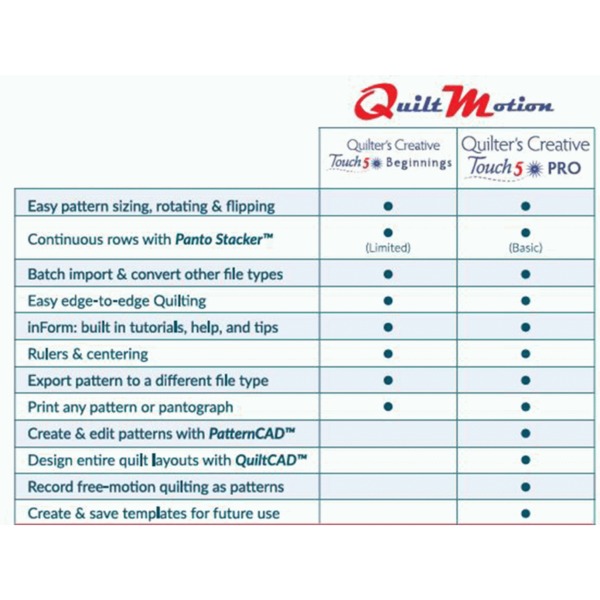 QCT5 Beginnings vs QCT5 PRO
QCT5 Beginnings vs QCT5 PRO
 86897: Grace Quilt Motion PRO Software, Robotics Quilting Automation for 14+ 21"
86897: Grace Quilt Motion PRO Software, Robotics Quilting Automation for 14+ 21"
 Tablet not included, requires separate purchase. See under Specifications: for minimum system requirements.
Tablet not included, requires separate purchase. See under Specifications: for minimum system requirements.
 From Pattern: Choose from the vast library of 200+ included pattern designs!
From Pattern: Choose from the vast library of 200+ included pattern designs!
 To Quick Layout:
Mirror or rotate patterns, or alternate patterns and rows with the touch of a finger! Place the patterns on your quilt the exact way you want.
To Quick Layout:
Mirror or rotate patterns, or alternate patterns and rows with the touch of a finger! Place the patterns on your quilt the exact way you want.
 To Quilt:
Automated quilting in your own home! THE Dream Motion™ Software controls your sewing machine to accurately stitch your quilt designs.
To Quilt:
Automated quilting in your own home! THE Dream Motion™ Software controls your sewing machine to accurately stitch your quilt designs.
 Automate Your Machine on an SR2_ or Continuum Frame
THE Automation Software provides a top-of-the-line automated quilting experience, offering versatility which works for both beginners and pros. Developed exclusively to work with the Frame, and Zone to Zone quilting process, it’s as easy as select, place and sew. The intuitive layout allows you to create, design, edit layout and quilt with precision. Choose the software package that’s right for you from the two software options that may best suit your quilting automation needs. Select either QCT Quilt Motion and Robotics, or upgrade to QCT Quilt Motion Pro. Robotics Automation
Included motor plate and hardware to control your machine with computer quilting automation. You can easily switch between computer guided quilting and free-hand quilting on a Grace frame.
Automate Your Machine on an SR2_ or Continuum Frame
THE Automation Software provides a top-of-the-line automated quilting experience, offering versatility which works for both beginners and pros. Developed exclusively to work with the Frame, and Zone to Zone quilting process, it’s as easy as select, place and sew. The intuitive layout allows you to create, design, edit layout and quilt with precision. Choose the software package that’s right for you from the two software options that may best suit your quilting automation needs. Select either QCT Quilt Motion and Robotics, or upgrade to QCT Quilt Motion Pro. Robotics Automation
Included motor plate and hardware to control your machine with computer quilting automation. You can easily switch between computer guided quilting and free-hand quilting on a Grace frame.
 Library of Pattern Designs:
Choose from the vast library of over 200 included patterns. Use these built-in patterns, or PRO users can create their own patterns. Import a wide variety of pattern file types from other programs. It’s so easy to create unique patterns.
Library of Pattern Designs:
Choose from the vast library of over 200 included patterns. Use these built-in patterns, or PRO users can create their own patterns. Import a wide variety of pattern file types from other programs. It’s so easy to create unique patterns.
 Precision Sewing and Pattern Placement.
The user-friendly interface makes it easy to align your pattern in relation to your quilt directly on-screen, using up to 8 different methods. Simply set the pattern with your machine and preview the pattern based on your method. No square ruler or complex math required.
Precision Sewing and Pattern Placement.
The user-friendly interface makes it easy to align your pattern in relation to your quilt directly on-screen, using up to 8 different methods. Simply set the pattern with your machine and preview the pattern based on your method. No square ruler or complex math required.
 Zone-to-Zone you can work on any sized quilt seamlessly. Use the quilting automation software to manage a pattern continuously across and down the fabric on your frame.
Zone-to-Zone you can work on any sized quilt seamlessly. Use the quilting automation software to manage a pattern continuously across and down the fabric on your frame.
 Two-Row Pantograph Design Layout:
Creating and editing pantographs is a breeze with PantoStacker. Alternate rows, sizing, and number of patterns can all be edited in a few simple clicks.
Two-Row Pantograph Design Layout:
Creating and editing pantographs is a breeze with PantoStacker. Alternate rows, sizing, and number of patterns can all be edited in a few simple clicks.
 PantoStacker PRO for Full Quilt Layouts.
PantoStacker PRO creates single rows or alternating, staggered rows to layout and stitch any sized quilt. Select a mode, and you are given different levels of adjustment of the pantograph size, as well as the patterns inside the pantograph. Alignment has never been so easy!
PantoStacker PRO for Full Quilt Layouts.
PantoStacker PRO creates single rows or alternating, staggered rows to layout and stitch any sized quilt. Select a mode, and you are given different levels of adjustment of the pantograph size, as well as the patterns inside the pantograph. Alignment has never been so easy!
 PatternCAD to Create and Edit Patterns.
Creating your own patterns is made easy with PatternCAD. There are numerous options, from simple lines to complex designs, that make it easy to get great results. Modify predefined patterns or create your own. The only limitation is your imagination.
PatternCAD to Create and Edit Patterns.
Creating your own patterns is made easy with PatternCAD. There are numerous options, from simple lines to complex designs, that make it easy to get great results. Modify predefined patterns or create your own. The only limitation is your imagination.
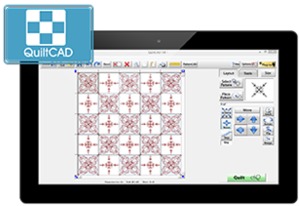 QuiltCAD for Advanced Pattern Layout.
Use the QuiltCAD feature to design an entire quilt layout. This feature allows you to create intricate layouts with different blocks throughout your quilt, making it easy to create beautiful, unique quilts.
QuiltCAD for Advanced Pattern Layout.
Use the QuiltCAD feature to design an entire quilt layout. This feature allows you to create intricate layouts with different blocks throughout your quilt, making it easy to create beautiful, unique quilts.
 Trace Images:
Recreate your original photos or art with this feature. Simply import a photo and use the PatternCAD to trace it and reproduce on your quilt. Simply click "Multiple" to outline your image and use the design just as any other pattern.
Trace Images:
Recreate your original photos or art with this feature. Simply import a photo and use the PatternCAD to trace it and reproduce on your quilt. Simply click "Multiple" to outline your image and use the design just as any other pattern.
 Pattern Optimizer.
Easily fix and cleanup your work with the Pattern Optimizer feature, adjust start/stop points and fix breaks in your pattern. The "Animate" feature allows you to view a preview before it stitches so you know it’s right before you sew.
Pattern Optimizer.
Easily fix and cleanup your work with the Pattern Optimizer feature, adjust start/stop points and fix breaks in your pattern. The "Animate" feature allows you to view a preview before it stitches so you know it’s right before you sew.
Print Your Patterns.
Print a single pattern, the whole row, or the entire quilt from here. This provides a preview of how your quilt will look. Or, use it to trace onto your quilt for free-motion sewing. Simply set the pantograph to print across multiple pages.
 Record Free-Motion Quilting:
The ultimate feature for designing your original work. Trace a pattern or set the software to record your motion to sew or save for later use. Start, edit, stop, re-record.
Record Free-Motion Quilting:
The ultimate feature for designing your original work. Trace a pattern or set the software to record your motion to sew or save for later use. Start, edit, stop, re-record.
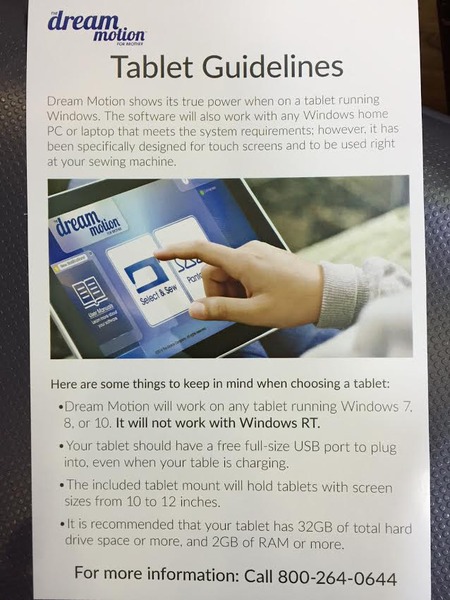 Dream Motion Optional Tablet Guidelines
Dream Motion Optional Tablet Guidelines
 QUILTER'S CREATIVE TOUCH 4
Creative power right at your fingertips
Quilter's Creative Touch 4 is the latest version of the QuiltMotion top-of-the-line automated quilting system. Enjoy the power of simplified pattern sewing with steps as easy as: select, place, and sew! Have the ultimate quilting experience with the advanced features needed to create, design, edit, layout, and quilt with absolute precision. Quilt your masterpiece with ease as Quilter's Creative Touch takes your ideas from design to reality.
QUILTER'S CREATIVE TOUCH 4
Creative power right at your fingertips
Quilter's Creative Touch 4 is the latest version of the QuiltMotion top-of-the-line automated quilting system. Enjoy the power of simplified pattern sewing with steps as easy as: select, place, and sew! Have the ultimate quilting experience with the advanced features needed to create, design, edit, layout, and quilt with absolute precision. Quilt your masterpiece with ease as Quilter's Creative Touch takes your ideas from design to reality.
 Precision Controlled Movements
The included motor plate attaches to the machine carriage and accurately controls the motion of the sewing machine for precise pattern stitching.
Let QCT4 do all the stitching for you and you'll get the perfect pattern, stitched exactly the way you imagined it every time!
Precision Controlled Movements
The included motor plate attaches to the machine carriage and accurately controls the motion of the sewing machine for precise pattern stitching.
Let QCT4 do all the stitching for you and you'll get the perfect pattern, stitched exactly the way you imagined it every time!
 EASY, USER FRIENDLY DESIGN.
The software will only work with devices running Windows 7, 8, 10 or higher. It will not work with any version of Windows RT.
This latest Upgrade of Quilter's Creative Touch features a newly improved interface that's more powerful and easier to use. More features have been added, and the software has been carefully re–designed to make pattern creation and quilt design easier. Tablet shown not included.
EASY, USER FRIENDLY DESIGN.
The software will only work with devices running Windows 7, 8, 10 or higher. It will not work with any version of Windows RT.
This latest Upgrade of Quilter's Creative Touch features a newly improved interface that's more powerful and easier to use. More features have been added, and the software has been carefully re–designed to make pattern creation and quilt design easier. Tablet shown not included.
 PICK A PATTERN
Expansive pattern library
Select a block, continuous line, corner, or more from the library of over 200 included patterns.
PICK A PATTERN
Expansive pattern library
Select a block, continuous line, corner, or more from the library of over 200 included patterns.
 EDIT AND PLACE
Precise placement methods
Quilter's Creative Touch 4 lets you place your patterns on your quilt the exact way you want. See your pattern in relation to quilt on–screen as set the placement.
EDIT AND PLACE
Precise placement methods
Quilter's Creative Touch 4 lets you place your patterns on your quilt the exact way you want. See your pattern in relation to quilt on–screen as set the placement.
 LET YOUR MACHINE DO THE SEWING
Automated quilting in your own home
The QuiltMotion motor plate and hardware come bundled with Quilter's Creative Touch 4. QuiltMotion controls your sewing machine to accurately stitch your quilt designs.
LET YOUR MACHINE DO THE SEWING
Automated quilting in your own home
The QuiltMotion motor plate and hardware come bundled with Quilter's Creative Touch 4. QuiltMotion controls your sewing machine to accurately stitch your quilt designs.
 Simplified Pantograph Layout
Creating and editing pantograph's is even easier with Panto Stacker! Alternate rows, sizing, and number of patterns can all be edited in a few simple clicks.
Simplified Pantograph Layout
Creating and editing pantograph's is even easier with Panto Stacker! Alternate rows, sizing, and number of patterns can all be edited in a few simple clicks.
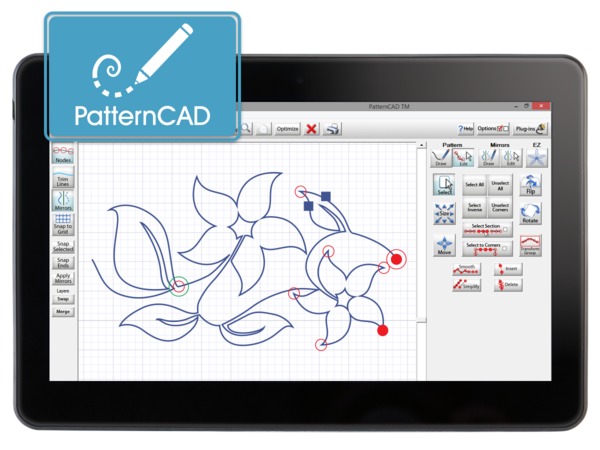 Design Your Own Quilt Patterns.
The included Pattern CAD gives you the power to bring any idea to life and be stitched with Quilter's Creative Touch 4.
Design Your Own Quilt Patterns.
The included Pattern CAD gives you the power to bring any idea to life and be stitched with Quilter's Creative Touch 4.
 Trace Your Favorite Photographs.
Create quilting patterns from your favorite photographs! Quilter's Creative Touch 4 lets you import photos and trace your quilt patterns over them!
Trace Your Favorite Photographs.
Create quilting patterns from your favorite photographs! Quilter's Creative Touch 4 lets you import photos and trace your quilt patterns over them!
 Record Free–Motion Quilting
With Quilter's Creative Touch 4, you can record and save any free–motion quilted patterns to use or edit later.
Record Free–Motion Quilting
With Quilter's Creative Touch 4, you can record and save any free–motion quilted patterns to use or edit later.
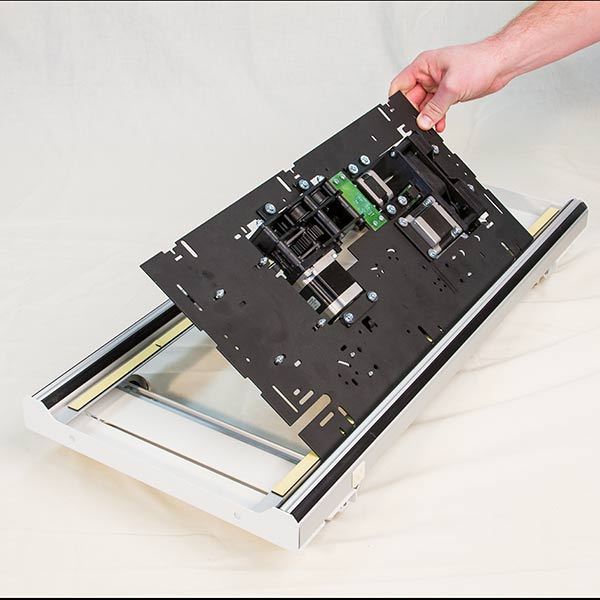 This Motor Plate moves your sewing machine and is what allows it to quilt out your patterns by itself!
This Motor Plate moves your sewing machine and is what allows it to quilt out your patterns by itself!
 This Quilter's Creative Touch 4 software comes on a convenient flash drive, and can be installed on any windows 7 or 8 tablet.
This Quilter's Creative Touch 4 software comes on a convenient flash drive, and can be installed on any windows 7 or 8 tablet.
 Put the power of Quilter's Creative Touch 4 right at your fingertips by mounting your windows tablet right to the sewing machine!
Put the power of Quilter's Creative Touch 4 right at your fingertips by mounting your windows tablet right to the sewing machine!
 Grace QCT Quilt Motion PRO Software, Robotics Quilting Automation for Qnique 14+15R 21". Tablet not included
Grace QCT Quilt Motion PRO Software, Robotics Quilting Automation for Qnique 14+15R 21". Tablet not included
Yes it can. We would need to find out if the customer has a QuiltMotion motor plate that can go to the highest software version. In the pictures this is the bottom of the Motor plate. Motor plate1 will need to be upgraded to run the highest version of the software and Motor plate 2 will work with the highest version of the software. I hope this helps. [email protected]
Which tablet is best to purchase for Grace QCT4 Quilt Motion software?
Quilter's Creative Touch is best on Windows tablets. The software will also work with any Windows home PC or laptop that meets the system requirements, but it has been designed to be used with touch–screen tablets, offering the freedom to use it wherever you go, and have all of the functionality right at the sewing machine where you need it most. When deciding if your Windows tablet will work with Quilter's Creative Touch, here are some other suggestions to keep in mind.
~QCT4 will only work on devices running Windows 7, 8, 10 or higher. It will not work with any version of Windows RT.
~A 1.66 GHz. or faster processor is recommended.
~A device with a total of 64 GB hard–drive space is recommended, with at least 2GB available for installation.
~2 GB or more of RAM is recommended.
~A full–size USB port is required. If your tablet uses a USB port to charge, it must have a second USB port to plug into QCT4. *Tablet is preferred
~The included tablet mount will hold tablets with screen sizes from 10 to 12 inches.
~Internet connectivity is necessary for software registration, activation, and card access benefits.
~Screen resolution of 1024 x 768 or higher.
~For more details, or to answer any questions, please call the Grace Company at
1–800–264–0644
I just got it all set up and haven't gotten to try it out yet but it is beautiful! Thanks!
Janelle W, Gonzales LA
I just got it all set up and haven't gotten to try it out yet but it is beautiful! Thanks!