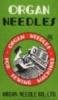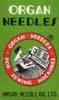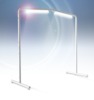Bundle & Save
Get additional savings when you purchase any of these items along with this product.
Click HERE to Apply Online for Synchrony Bank Sewing and More Credit Card Approval to use for Online Checkout or in AllBrands stores
With the Q'nique 21X Elite, your quilting will be easier and better than ever! This longarm machine will amaze you with its impressive reach, intuitive time-saving technology, and professional features.
The Grace Q'nique 21X Elite includes the features you love in the Q'nique 21Pro like 21" throat space, 2,600 Stiches per Minute, Thread Timmer, Built in bobbin Winder, and Bobbin Estimator. It also has a new full color 7 inch touch screen with new customer interface and adjustable handles with new button controls.
Quilters spoke, and we listened! This machine has been designed with the utmost attention to detail to solve quilters’ most frustrating problems and make quilting as enjoyable as it possibly can be.
Features:
- 7" touchscreen display with intuitive screens and controls
- Large 21" throat space
- Adjustable ergonomic handles with quick-access buttons
- Speed range of 130-2600 stitches-per-minute
- Built-in stitch regulation and stitch counters
- Four different stitching modes: cruise, precise, baste, and manual
- Built-in bobbin winder with fill-level sensors and easy-to-use controls
- Adjustable hopping foot orientation
- Included magnifying glass attachment for optimal needle view
- Dual thread mast for quilting and winding bobbins at the same time
- Dual wheels for added stability
- Edge warning and overspeed warning systems with both warning lights and sounds
- Digital measuring tool
- On-screen incremental needle control
- Needle light with dimmer to control light intensity
- Needle magnet to guide needle orientation
- Included sample thread kit
- On-screen bobbin estimator to tell if bobbin levels are low
- On-screen help guides and instructions
- US Warranty 2 years parts, 90 days labor
- Extended US Warranty: Extended Warranty Available
- Non-US Warranty: 30 days parts and labor
- Select Quilting Mode
- Edge Indicator
- Bobbin Level Estimate
- Start/Pause Stitching
- Single Stitch
- Menu Selection
- Jog Needle
- Needle Up/Down
- Toolbox
With the Q'nique 21X Elite Toolbox you can:
-
Measure- Take measurements.
-
Calculator
-
Bobbin Estimator- Warns you of low bobbin levels
-
Edge Warning- Set quilt boundaries
-
Project- Track stitch count for project
The Q'nique 21X Elite Settings Menu:
-
Screen Brightness
-
Needle Area Brightness- Controls brightness of the light in needle area (white light only).
-
Needle Button- Set the handlebar button to single stitch or needle up/down (moves the needle to highest or lowest position).
-
Needle Stop- Choose to have the needle stop in the [Up] or [Down] position when stitching is inactive
-
Overspeed Sound- Press to mute the overspeed alarm
-
Overspeed Light- Press to disable the red overspeed warning light
-
Edge Warning Sound- Press to mute the edge warning alarm
-
Edge Warning Light- Press to disable the red light that shines over the needle plate when the machine approaches or passes over the quilt edge
-
Click Sound- Press to disable the click sound when you press buttons
-
Stitch Length Units- Set the units to inches or metric
-
Factory Reset- Press to return your display to the original factory settings
-
System info- Displays the display and machine firmware versions
Lights, Alarms & Icons
Red Light (Needle Area)
The needle area may light up in red if:
- The machine is moving too quickly across the quilt for stitch regulation. This light can be disabled in the Settings menu (Overspeed Light).
- The machine is approaching or has passed over the quilt boundaries. This can be disabled in the Settings menu (Edge Warning Light).
Alarm (Constant Tone)
Machine is being moved too quickly for regulated stitching. Alarm can be disabled in the Settings menu (Overspeed Sound).
Alarm (Beeping)
Machine approaching or has passed over the boundaries of the quilt. Boundaries must first be established in the Edge Warning tool. The alarm can be disabled in the Settings menu (Edge Warning Sound).
Screen Turned Off
The screen is set to turn off after five minutes of inactivity. Press any handlebar button to resume quilting. The screen sleep feature can be disabled in the Settings menu (Sleep).
Bobbins
MR Needles
Mini Quilt Clips 1.5"
Finesse - variegated Colors - 4 pack
Horizontal Spool Holder
 Accessory ports
Accessory ports
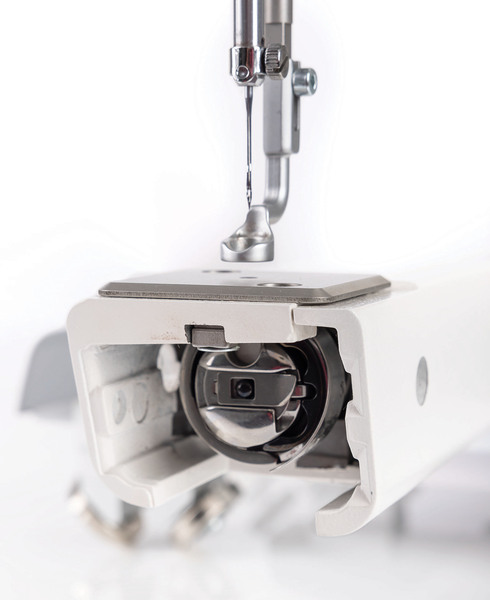 Bobbin area
Bobbin area
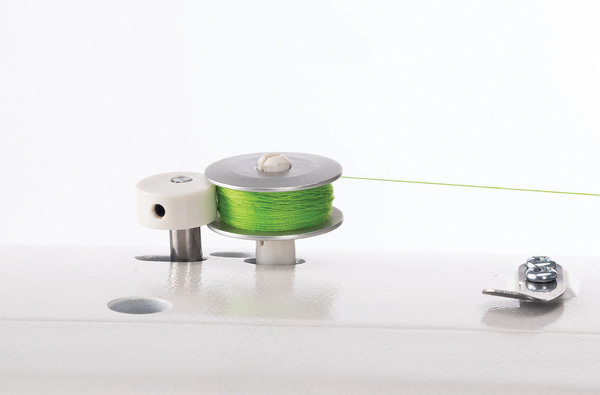 Bobbin winder
Bobbin winder
 Dual thread cone tower
Dual thread cone tower
 Dual wheel tracks
Dual wheel tracks
 Handle left
Handle left
 Handle right
Handle right
 Handle in use
Handle in use
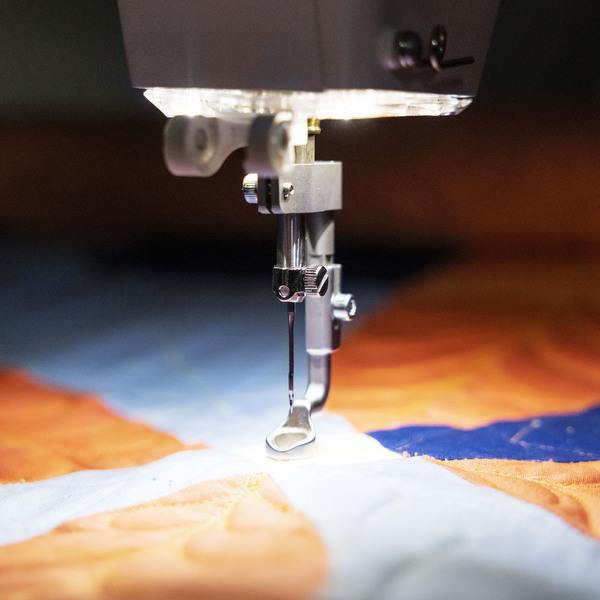 Needle lights on
Needle lights on
 Needle lights
Needle lights
 With Full frame
With Full frame
 Rotate foot
Rotate foot
 Rotate foot
Rotate foot
 Touch screen
Touch screen
 Throat space
Throat space
 Tension knob
Tension knob
 Logo badge
Logo badge
I worked with Earleen at your Slidell location. She was friendly and knowledgeable about the products. She allowed me to try the machine in the store which was my deciding factor in purchasing. I cannot comment on the website navigation as Earleen placed the order for me, I wanted her to get credit for the sale. We had a few hiccups with the purchase, which have all not been resolved, however she went to bat for her customer. I am not sure that the company exceeded my expectations, but Earleen did.