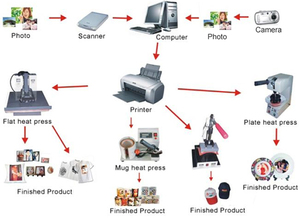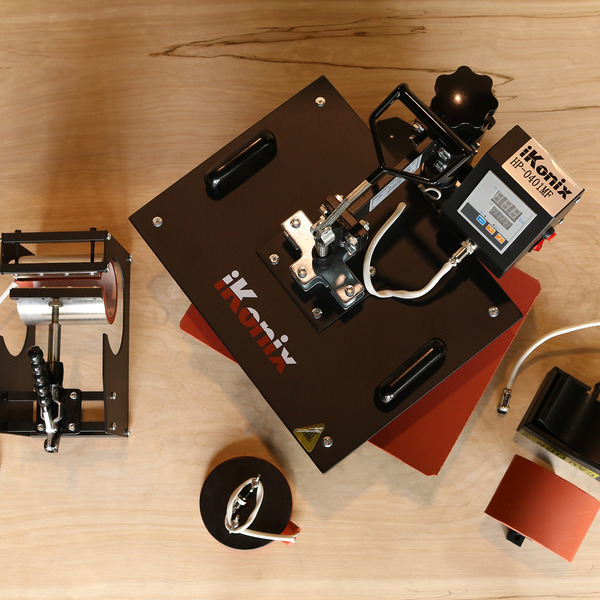Bundle & Save
Get additional savings when you purchase any of these items along with this product.

Printables 2635 Heat Transfer Paper 100 Sheets 8.5X11" Print Color Images on Lighter Colored Fabrics (+$69.99, You Save $30.00)
The Ikonix 6-in-1 Multifunction Heat Press is based on a swing-away design and includes 6 attachments to transfer images onto T-shirts, ceramic plates, ceramic tiles, mugs, mouse pads, jigsaw puzzles, caps, fabrics and materials.
- Heat press size is 11" x 15"
- Cup press can be used on standard 11 ounce cups
- The additional one can work on cup of 15 ounces; plate press can work on size of 8" and base diameter is 4.92"
- The base of the additional plate is 6.10"
- The heat part of cap press machine ranges 3.1"4 X 5.51"
- Items included Exchangeable Parts: one T-Shirt Press(30*30cm), one Mug Press(11cm),one Plate Press(81mm) and one Baseball Hat Cap Press(8*14cm)
- Shovel Handle Design
- Constructed with steel frame.
- Adjustable timer and audible sound when preset time has been reached
- Power Switch, high current circuit breaker
- Silicon rubber base included
- Timer/alarm starts automatically when the heat press is engaged
- Extra thick heat plate provides even temperature and higher pressure
- Easy to use Swing-away T-Shirt Heat press
- Power on/off indicator switch.
The Ikonix 6-in-1 Multifunction Heat Press is based on a swing-away design and includes 6 attachments to transfer images onto T-shirts, ceramic plates, ceramic tiles, mugs, mouse pads, jigsaw puzzles, caps, fabrics and materials.
With interchangeable parts, the iKonix multi-function heat press is suitable for transfers on plates, caps, mugs and shirts. Constructed with a steel frame, this high pressure heat press is a durable addition to your decorated apparel equipment.
- US Warranty 1 year limited warranty on defects in materials and workmanship.
- Non-US Warranty: 30 days parts and labor
-
Voltage: 110V/60Hz
-
Power: 1300W
-
Amps: 12a
-
Temperature range: 0 – 599F
-
Time range: 0-999s
-
Working area: 15in X 23in
-
Gross weight: 83 lbs
-
Net weight: 79 lbs
-
Box Size: 22"X22"X18"
-
Shipping Weight: 60 lbs
-
Mug Press Attachment: used for 11 ounce mug size
-
Mug Press Attachment: used for 15 ounce mug size
-
Plate Press Attachment: used for plates with base of up to 5" base
-
Plate Press Attachment: used for plates with base of up to 6.1"
-
Cap Press Attachment: 3.15" x 5.5 "
-
Heat Press Style: Swing Away
Downloads:
Selecting between Celsius and Fahrenheit in Flat Heat Press (.pdf)
Manual for multi function heat press (.ppt)
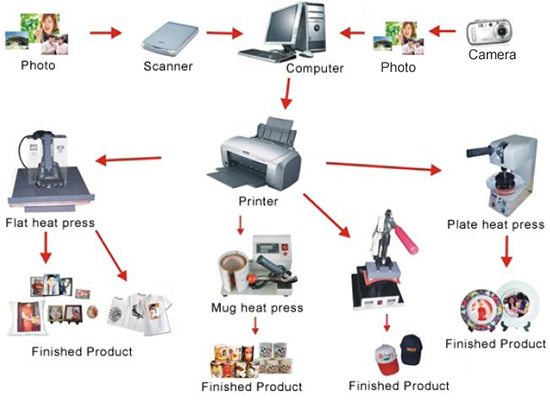
- Shovel handle design
- Constructed with steel frame
- Adjustable timer and audible sound when preset time has been reached
- Power switch, high current circuit breaker
- Silicon rubber base included
- Timer/alarm starts automatically when the heat press is engaged
- Extra thick heat plate provides even temperature and higher pressure
- Power on/off indicator switch
Changing between Celsius and Fahrenheit
1. Press and hold set button until top display shows a red P and bottom display flashes 27 in green.
2. Press set button several times until display read LCH in red and 0 flashing green in bottom.
3. Press arrow up key until the display reads 1 in green.
4. Press set key- top display will show a red P and bottom will flash in green.
5. Press set key several times until display reads CLP on top in red and 1 or 0 in bottom display (1 means your machine is set to Fahrenheit- 0 means it set to Celsius).
6. Press arrow buttons to change from 1 Fahrenheit or 0 Celsius.
7. Press and hold set button until temp and time appear in the display.