 |
February 22, 2025 |
Electronic Controls for Machines on Qulting Frames
Quilters Cruise Control Demonstration Video Clip
Free Motion Quilting (8.2MB)Juki 2' ft King Extension Table and Rails for 10' Quilting Frame for TL2200QVP or J-350QVP Machines
 40780: Juki 2' ft King Extension Table and Rails for 10' Quilting Frame for TL2200QVP or J-350QVP Machines |
Our Price: $699.99 Prices are subject to change, and only current prices will be honored. Availability: Advance Orders Only. Please review the product description for complete details. Condition: New In Box |
Features
Extend your Juki Frame to 7 feet or 12 feet to perfectly fit your quilting space. This is the extension kit that you use to make the Juki QVP Virtuoso machine frame extend to 12 feet wide for king size quilts, or you can also use it to make the Juki QVP Virituoso frame 7 feet wide as an alternative. .
Non-US Warranty: 30 days parts and labor.
Specifications
The two foot extension allows the Juki TL-2200QVP Virtuoso frame to extend from 10' to 12' to give you that extra length you need for your quilting projects.Grace QCT6+ Formerly QCT5 Begin Quilters Creative Touch Design Software + Quilt Motion Robotics Hardware, 2 Rows at a Time, Library of 220 New Pattern
 Grace QCT6+ Quilters Creative Touch Design Software + Quilt Motion Robotics Hardware |
Our Price: $4,999.00 Prices are subject to change, and only current prices will be honored. Shipping: Free Ground Shipping to the Contiguous USA Availability: Usually leaves the warehouse in 2-3 business days. Condition: New In Box |
Features
Tablet not included, Microsoft Surface Tablets Recommended by Grace and AllBrands.
TRY A FREE DEMO! Download a free demo copy of the QCT automation quilting software here at the bottom of the webpage!
Looking to get computerized quilting at an even more affordable price point? QCT5 Beginnings is a budget-friendly automated system that offers all of the essential features of computerized quilting. Just like the full version of Quilter’s Creative Touch, the Beginnings tier lets you create your masterpieces in steps as simple as select, place, and sew. The Beginnings tier is the perfect introduction to computer automated quilting. Select patterns from the included library, and easily place them on your quilt for sewing.
The Beginnings tier is the perfect introduction to computer automated quilting. Select patterns from the included library, and easily place them on your quilt for sewing. If you ever decide to take the next step and start designing your own patterns, an upgrade option to the fully featured QCT5 standard tier is available.
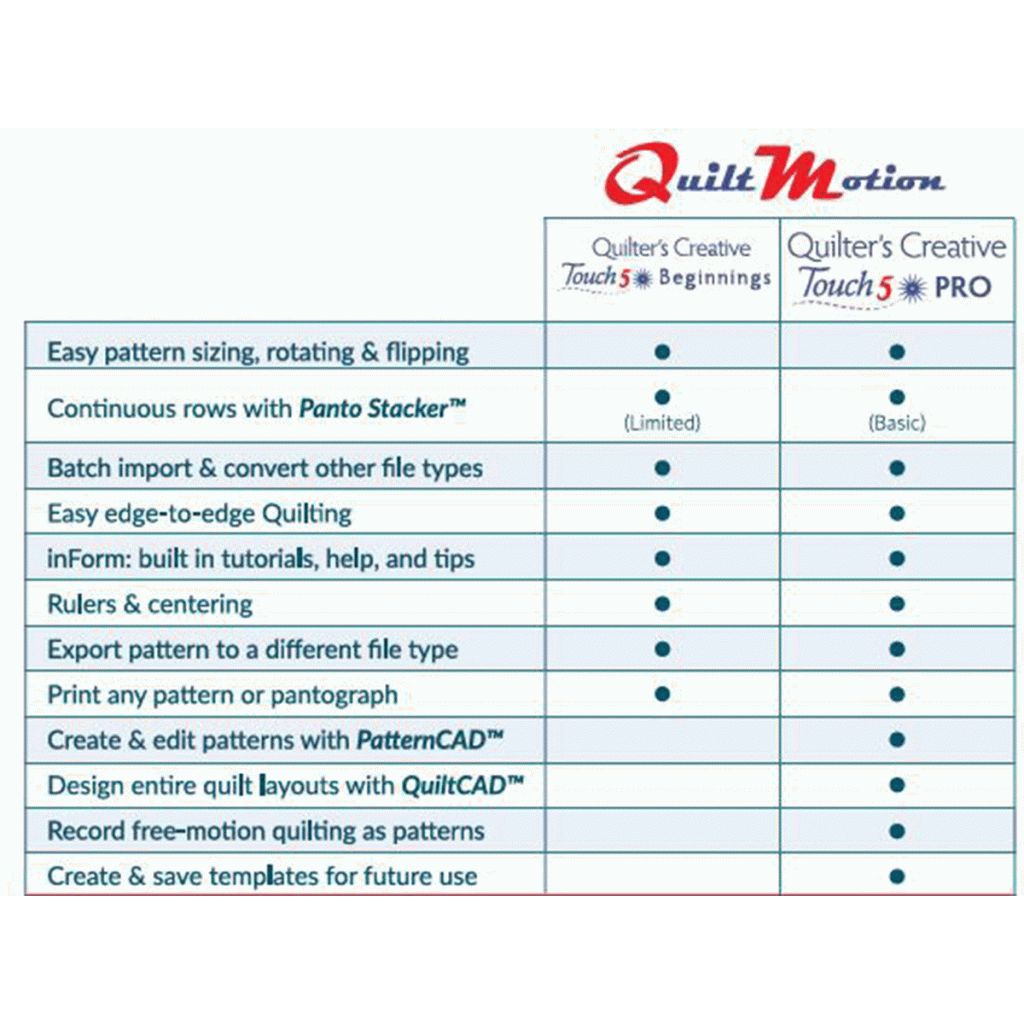
uses current hardware
edge to edge only, will not have single pattern placement
single row
fabric clipping
embedded tutorial
embedded link to etched course - QR code so they can watch on phone
100 new patterns - edge to edge patterns
process oriented
Size and create your blocks, pantographs, and borders to the exact dimensions of your quilt. Precisely place your patterns on your quilt with one of several placement methods. This version of QuiltMotion is made specifically for the Juki 2200QVP. It includes Quilter's Creative Touch. You receive everything you need to mount your Windows 8 Computer Tablet, which you supply, to your Juki 2200.
With QuiltMotion/Quilter's Creative Touch, your tablet becomes the touch screen and you control everything from the tablet.
Quilter's Creative Touch Design Software
The Quilter's Creative Touch Design Software includes the basic functionality of Quilt Motion with a newly designed user interface and many new user friendly features.
Designed for, and works best with Tablets which can be easily attached to your machine (Sold Separately). No computer or laptop needed.
Powered by Quilt CAD!
Pattern Design Library
Select a block, continuous line, corner, or more from the library of over 200 included patterns.
Edit and Place
Quilter's Creative touch 5 lets you place your patterns on your quilt the exact way you want. See your pattern in relation to quilt on–screen as set the placement.
Let Your Machine Do the Sewing
The QuiltMotion motor plate and hardware come bundled with Quilter's Creative touch 5. QuiltMotion controls your sewing machine to accurately stitch your quilt designs.
Pantograph Creation with "Panto Stacker"
Alternate Rows, Sizing, and Number of Patterns can be edited in a few simple clicks.
Fonts
Add a Unique element to your quilt by including text and fonts from your system.
Split Patterns with Virtual Longarm (Patent Pending)
No matter the size of your Sewing Machines throat or arm size, create large designs by splitting your pattern.
QuiltMotion Computer Automated Quilting Hardware
Works with your existing Sewing Machine and Quilt Frame Combo. This software and hardware combination offer allows you to create free motion quilt designs, and your machine will drive and stitch out the pattern automatically with precision.
Unmatched Precision
QCT5 Pro implements powerful new tools like a built-in digital ruler for precise measurements as well as the ability to center your machine to exactly where it needs to be.
Easier Edge-to-Edge Patterns
Now you can auto-populate patterns you want to duplicate instead of placing patterns one at a time. Even better, the software will center your pattern based on your quilt size so you can save time and get to quilting faster.
Get Help When You Need It
QCT5 Pro includes in-session tutorials on almost all aspects of the software, which are available to open and close at any time during use. You can now use professional software without having to be a professional yourself.
Using Your Own Windows Tablet
Quilter's Creative touch 5 does not include any tablet. We've given you the freedom to use any tablet running a full version of Windows 7, 8, 10 or later. (QCT5 Software will not work with Windows RT tablets.) With QCT5 installed on your tablet, you can use it anywhere to design patterns and create layouts, and then bring it back to your sewing machine to quilt!
**Click Here to View the Quilt Motion Compatibility Chart, *Brother, Babylock, Bernina, Janome, Elna, Juki, Pfaff, Viking. (.PDF)
Quilt Motion Help & Troubleshoot File(.PDF)
Installing the QCT 5 Quilting Automation Software and Hardware
TRY A FREE DEMO! Download a free demo copy of the QCT automation quilting software here at the bottom of the webpage!
Looking to get computerized quilting at an even more affordable price point? QCT5 Beginnings is a budget-friendly automated system that offers all of the essential features of computerized quilting. Just like the full version of Quilter’s Creative Touch, the Beginnings tier lets you create your masterpieces in steps as simple as select, place, and sew. The Beginnings tier is the perfect introduction to computer automated quilting. Select patterns from the included library, and easily place them on your quilt for sewing.
The Beginnings tier is the perfect introduction to computer automated quilting. Select patterns from the included library, and easily place them on your quilt for sewing. If you ever decide to take the next step and start designing your own patterns, an upgrade option to the fully featured QCT5 standard tier is available.
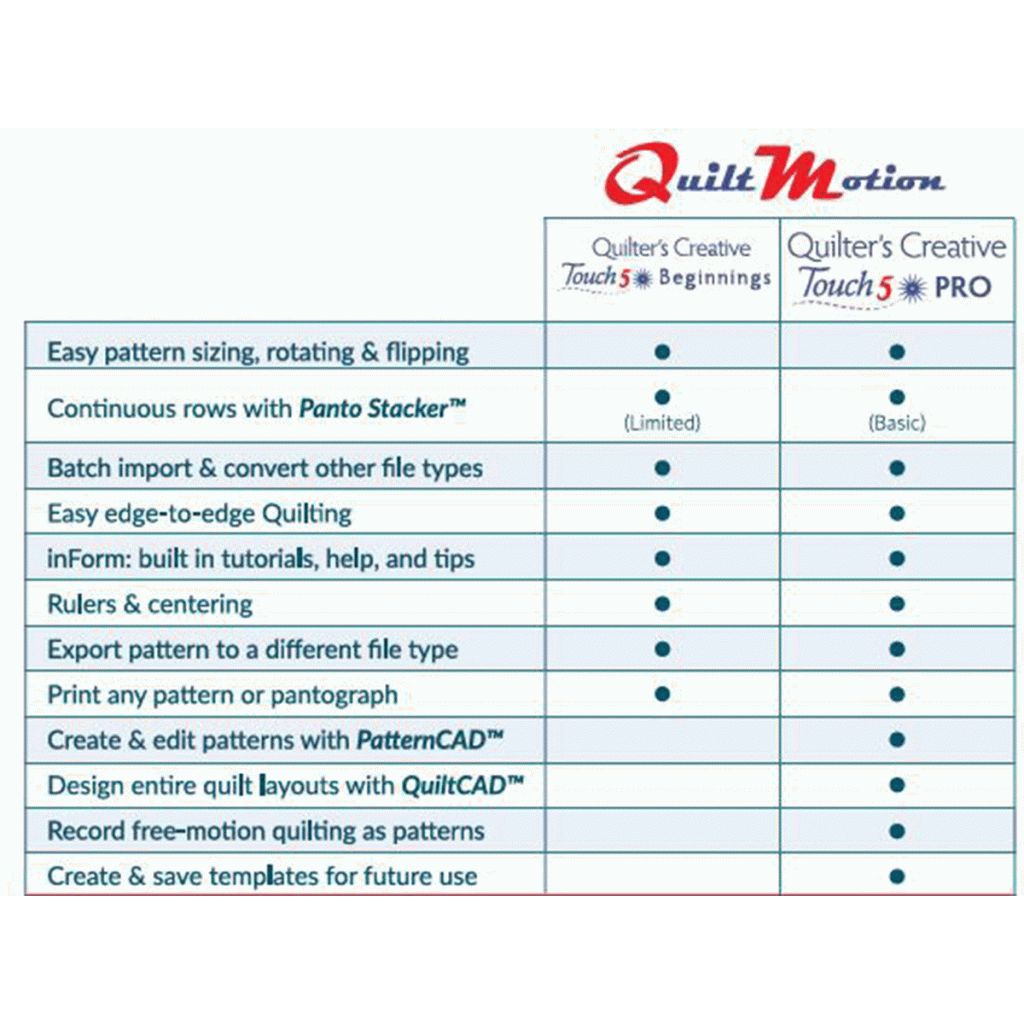
Size and create your blocks, pantographs, and borders to the exact dimensions of your quilt. Precisely place your patterns on your quilt with one of several placement methods. This version of QuiltMotion is made specifically for the Juki 2200QVP. It includes Quilter's Creative Touch. You receive everything you need to mount your Windows 8 Computer Tablet, which you supply, to your Juki 2200.
With QuiltMotion/Quilter's Creative Touch, your tablet becomes the touch screen and you control everything from the tablet.
Quilter's Creative Touch Design Software
The Quilter's Creative Touch Design Software includes the basic functionality of Quilt Motion with a newly designed user interface and many new user friendly features.
Powered by Quilt CAD!
Pattern Design Library
Select a block, continuous line, corner, or more from the library of over 200 included patterns.
Edit and Place
Quilter's Creative touch 5 lets you place your patterns on your quilt the exact way you want. See your pattern in relation to quilt on–screen as set the placement.
Let Your Machine Do the Sewing
The QuiltMotion motor plate and hardware come bundled with Quilter's Creative touch 5. QuiltMotion controls your sewing machine to accurately stitch your quilt designs.
Pantograph Creation with "Panto Stacker"
Alternate Rows, Sizing, and Number of Patterns can be edited in a few simple clicks.
Fonts
Add a Unique element to your quilt by including text and fonts from your system.
Split Patterns with Virtual Longarm (Patent Pending)
No matter the size of your Sewing Machines throat or arm size, create large designs by splitting your pattern.
QuiltMotion Computer Automated Quilting Hardware
Works with your existing Sewing Machine and Quilt Frame Combo. This software and hardware combination offer allows you to create free motion quilt designs, and your machine will drive and stitch out the pattern automatically with precision.
Unmatched Precision
QCT5 Pro implements powerful new tools like a built-in digital ruler for precise measurements as well as the ability to center your machine to exactly where it needs to be.
Easier Edge-to-Edge Patterns
Now you can auto-populate patterns you want to duplicate instead of placing patterns one at a time. Even better, the software will center your pattern based on your quilt size so you can save time and get to quilting faster.
Get Help When You Need It
QCT5 Pro includes in-session tutorials on almost all aspects of the software, which are available to open and close at any time during use. You can now use professional software without having to be a professional yourself.
Using Your Own Windows Tablet
Quilter's Creative touch 5 does not include any tablet. We've given you the freedom to use any tablet running a full version of Windows 7, 8, 10 or later. (QCT5 Software will not work with Windows RT tablets.) With QCT5 installed on your tablet, you can use it anywhere to design patterns and create layouts, and then bring it back to your sewing machine to quilt!
**Click Here to View the Quilt Motion Compatibility Chart, *Brother, Babylock, Bernina, Janome, Elna, Juki, Pfaff, Viking. (.PDF)
Quilt Motion Help & Troubleshoot File(.PDF)
Installing the QCT 5 Quilting Automation Software and Hardware
Non-US Warranty: 30 days parts and labor.
Specifications
- Comes with the motor plate and hardware needed to control you machine
- Includes pattern library with 220 quilt-ready patterns
- Create your own patterns or trace them from photographs
- Design and edit blocks, pantographs, borders, and full quilt layouts
- Included LCD display for convenient control right at your sewing machine
- Precise pattern placement methods
- See your pattern in relation to your quilt on-screen before you begin quilting
- Record and save any free-hand quilted patterns to use or edit later
- Easily switch between computer guided quilting and free-hand quilting
- Import a wide variety of pattern file types from other programs
- For Windows 10, 8, or 7. No longer supports Vista or XP
Recommended Windows Tablet System Requirements:
Quilter's Creative Touch is best on Windows tablets. The software will also work with any Windows home PC or laptop that meets the system requirements, but it has been designed to be used with touch–screen tablets, offering the freedom to use it wherever you go, and have all of the functionality right at the sewing machine where you need it most. When deciding if your Windows tablet will work with Quilter's Creative Touch, here are some other suggestions to keep in mind.
SPECIFICATION REQUIREMENTS:
- QCT5 will only work on devices running Windows 7, 8, 10 or higher. It will not work with any version of Windows RT
- A 1.66 GHz. or faster processor is recommended
- A device with a total of 64 GB hard–drive space is recommended, with at least 2GB available for installation
- 2 GB or more of RAM is recommended
- A full–size USB port is required. If your tablet uses a USB port to charge, it must have a second USB port to plug into QCT5. *Tablet is preferred
- The included tablet mount will hold tablets with screen sizes from 10 to 12 inches
- Internet connectivity is necessary for software registration, activation, and card access benefits
- Screen resolution of 1024 x 768 or higher
ASSOCIATED FILE TYPES:
Already have your own collection of digital patterns? The following file types can be opened by any version of QCT5 and some versions will also allow you to export or batch import any of these file types.
- DXF
- SSD
- QLI
- CMD
- TAP
- Qdata
- CQP
- TXT
- HQF
- XY
WHAT’S NEW IN QCT5 Beginnings:
- Power Placement
- Zone Placements (Center placement & 4-point placement)
- Zone Management
Manual and online upgrade from version QCT4 to QCT5A software update (version 5.05.60) is available for Quilter's Creative Touch 5. This update comes with the following changes:
Micro Stitch tie offs and baste function
New Help files, Tutorial, and Video links when device is online
New registration process
Tool tips will now only display in simulation mode
Pattern Eclipse can now be inside or outside the design area (Gold Feature)
Single stitch icon on the top tool bar of the Quilting Interface Screen
Old Select & Sew view removed. Will remove Multi Point placement and Block Lock
Juki QCT5 PRO Quilters Creative Touch Design Software +Quilt Motion Robotics Automation: Motor, Plate, Brackets, Pulleys, Belts for TL2200QVP J-350QVP
 52295: Juki QCT5 PRO Quilters Creative Touch Design Software +Quilt Motion Robotics Hardware |
Our Price: $7,999.99 Prices are subject to change, and only current prices will be honored. Shipping: Free Ground Shipping to the Contiguous USA Availability: Advance Orders Only. Please review the product description for complete details. Condition: New In Box |
Features
Tablet not included, Microsoft Surface Tablets Recommended by Grace and AllBrands.
TRY A FREE DEMO! Download a free demo copy of the QCT automation quilting software here, at the bottom of the webpage!
* Juki Synchrony Financing 5 Years or 60 Months 0% plus tax for Synchrony No Interest Financing, Equal Monthly Pay. Apply online. Transaction Code 129 Synchrony Equal Monthly Pay 0% Financing. Synchrony will advise you of your maximum amount of credit that you can use towards purchase. Please call 800-739-7374 for 60Mo 0% Interest Synchrony Sewing & More Financing OAC Using Transaction Code 129, Not available on online checkout.
With a user-friendly interface, the Quilter’s Creative Touch allows you to easily design and lay out your quilt projects on your Windows tablet or PC. Quilters Creative Touch software is powered by Quilt Motion, an automated quilting system to use with your Juki TL-2200QVP and Miyabi J-350QVP Longarm and frame. Choose from your design library of over 220 designs or create your own and automatically and accurately quilt it. The TL-2200QVP and J-350QVP together with Quilters Creative Touch make it possible for you to bring professional, automated quilting to your home.
PRO EDITION
This full version gives you more creative control over your quilted patterns. Design and edit any pattern, even trace them from your favorite photographs. Create simple or intricate pantographs, and so much more! More extensive features available for the PRO Edition!
QUILTERS CREATIVE TOUCH FOR THE JUKI
QUILT VIRTUOSO PRO NOW AVAILABLE!
QuiltMotion is an automated quilting system powered
by Quilter’s Creative Touch software for use with
the Juki TL-2200QVP. You design the quilt and the
QuiltMotion will automatically and accurately quilt it!
Quilters Creative Touch for the TL-2200QVP allows
you to design and edit blocks, pantographs, borders
and full quilts. You can even create your own patterns
or trace them from photographs. In addition, there is a
library of 200 quilt ready patterns included for you to
enjoy. The TL-2200QVP together with QuiltMotion
and Quilter’s Creative Touch make it possible for you
to bring professional, automated quilting to your home.
Powered by QuiltCAD. Enjoy the benefits of a professional automated quilting system in the comfort of your own home! You design it, QuiltMotion quilts it! QuiltMotion takes you seamlessly through pattern design to stitching with absolute ease. QuiltMotion takes you seamlessly through the pattern design software to the finished quilt. Design and layout blocks, pantographs, and whole quilts, and the automated quilting software will quilt them for you! QuiltMotion comes wit a motor plate and hardware that attach to your sewing machine and quilting frame. QuiltMotion controls your sewing machine to accurately stitch your quilt designs. QuiltMotion's quilt design software comes with a library of over 200 patterns to choose from. You can always import new digital patterns from other sources, or use the pattern design software to create your own! QuitMotion lets you place your patterns on quilt the exact way you want, even if you have to stretch or skew a pattern. Create quilting patterns from your favorite photographs! QuiltMotion lets you trace them and save them as quilting patterns. •Comes with the motor plate and hardware needed to control your machine •Includes pattern library with 200 quilt-ready patterns •Create your own patterns or trace them from photographs •Design and edit blocks, pantographs, borders, and full quilt layouts •Precise pattern placement methods •See your pattern in relation to your quilt on-screen before you begin quilting •Record and save any free-hand quilted patterns to use or edit later •Easily switch between computer-guided quilting and free-hand quilting •Import a wide variety of pattern file types from other programs •Windows 7, 8 •1.2 GHz or higher •2GB RAM •500MB of available HDD space •Resolution of 1024 x 768 or higher •This Software will not work with Windows RT. Tablet Dimension Requirements: •No wider than 11.5 Inch screen •No deeper than 1 Inch
TRY A FREE DEMO! Download a free demo copy of the QCT automation quilting software here, at the bottom of the webpage!
* Juki Synchrony Financing 5 Years or 60 Months 0% plus tax for Synchrony No Interest Financing, Equal Monthly Pay. Apply online. Transaction Code 129 Synchrony Equal Monthly Pay 0% Financing. Synchrony will advise you of your maximum amount of credit that you can use towards purchase. Please call 800-739-7374 for 60Mo 0% Interest Synchrony Sewing & More Financing OAC Using Transaction Code 129, Not available on online checkout.
With a user-friendly interface, the Quilter’s Creative Touch allows you to easily design and lay out your quilt projects on your Windows tablet or PC. Quilters Creative Touch software is powered by Quilt Motion, an automated quilting system to use with your Juki TL-2200QVP and Miyabi J-350QVP Longarm and frame. Choose from your design library of over 220 designs or create your own and automatically and accurately quilt it. The TL-2200QVP and J-350QVP together with Quilters Creative Touch make it possible for you to bring professional, automated quilting to your home.
PRO EDITION
This full version gives you more creative control over your quilted patterns. Design and edit any pattern, even trace them from your favorite photographs. Create simple or intricate pantographs, and so much more! More extensive features available for the PRO Edition!
QUILTERS CREATIVE TOUCH FOR THE JUKI
QUILT VIRTUOSO PRO NOW AVAILABLE!
QuiltMotion is an automated quilting system powered
by Quilter’s Creative Touch software for use with
the Juki TL-2200QVP. You design the quilt and the
QuiltMotion will automatically and accurately quilt it!
Quilters Creative Touch for the TL-2200QVP allows
you to design and edit blocks, pantographs, borders
and full quilts. You can even create your own patterns
or trace them from photographs. In addition, there is a
library of 200 quilt ready patterns included for you to
enjoy. The TL-2200QVP together with QuiltMotion
and Quilter’s Creative Touch make it possible for you
to bring professional, automated quilting to your home.
Powered by QuiltCAD. Enjoy the benefits of a professional automated quilting system in the comfort of your own home! You design it, QuiltMotion quilts it! QuiltMotion takes you seamlessly through pattern design to stitching with absolute ease. QuiltMotion takes you seamlessly through the pattern design software to the finished quilt. Design and layout blocks, pantographs, and whole quilts, and the automated quilting software will quilt them for you! QuiltMotion comes wit a motor plate and hardware that attach to your sewing machine and quilting frame. QuiltMotion controls your sewing machine to accurately stitch your quilt designs. QuiltMotion's quilt design software comes with a library of over 200 patterns to choose from. You can always import new digital patterns from other sources, or use the pattern design software to create your own! QuitMotion lets you place your patterns on quilt the exact way you want, even if you have to stretch or skew a pattern. Create quilting patterns from your favorite photographs! QuiltMotion lets you trace them and save them as quilting patterns. •Comes with the motor plate and hardware needed to control your machine •Includes pattern library with 200 quilt-ready patterns •Create your own patterns or trace them from photographs •Design and edit blocks, pantographs, borders, and full quilt layouts •Precise pattern placement methods •See your pattern in relation to your quilt on-screen before you begin quilting •Record and save any free-hand quilted patterns to use or edit later •Easily switch between computer-guided quilting and free-hand quilting •Import a wide variety of pattern file types from other programs •Windows 7, 8 •1.2 GHz or higher •2GB RAM •500MB of available HDD space •Resolution of 1024 x 768 or higher •This Software will not work with Windows RT. Tablet Dimension Requirements: •No wider than 11.5 Inch screen •No deeper than 1 Inch
- QuiltMotion takes you seamlessly through pattern design to stitching with absolute ease.
- QuiltMotion comes wit a motor plate and hardware that attach to your sewing machine and quilting frame.
- QuitMotion lets you place your patterns on quilt the exact way you want, even if you have to stretch or skew a pattern.
- QuiltMotion's quilt design software comes with a library of over 200 patterns to choose from.
You design it, QuiltMotion quilts it
Juki QuiltMotion and Quilters Creative Touch Computerized Quilting System is the computer automated quilting at its best
Experience the simple yet overall incredibly complete package. Enjoy unique, all-inclusive software - simple, and quilter-friendly. Digitize, size and create your blocks, pantographs, borders and full quilt layouts.
QuiltMotion takes you seamlessly through pattern design to stitching with absolute ease. It is so awesome to watch your Juki 2200 QVP stitch out the designs you created. QuiltMotion brings together all the aspects of the quilting process, seamlessly taking you from IDEA to DESIGN to REALITY.
Digitize and design unlimited patterns utilizing simplified techniques including tracing, mirrors and optimization.
Size and create your blocks, pantographs, and borders to the exact dimensions of your quilt. Precisely place your patterns on your quilt with one of several placement methods. This version of QuiltMotion is made specifically for the Juki 2200QVP. It includes Quilter's Creative Touch. You receive everything you need to mount your Windows 8 Computer Tablet, which you supply, to your Juki 2200.
With QuiltMotion/Quilter's Creative Touch, your tablet becomes the touch screen and you control everything from the tablet.
Quilter's Creative Touch Design Software
The Quilter's Creative Touch Design Software includes the basic functionality of Quilt Motion with a newly designed user interface and many new user friendly features.
- Designed for, and works best with Tablets which can be easily attached to your machine (Sold Separately). No computer or laptop needed.
Powered by Quilt CAD!
Pattern design Library
- Comes with 200 built in Quilting designs
- Import designs from other sources
- Create your own designs on your tablet, and save them into the library
Pantograph Creation with "Panto Stacker"
- Alternate Rows, Sizing, and Number of Patterns can be edited in a few simple clicks.
Fonts
- Add a Unique element to your quilt by including text and fonts from your system.
Split Patterns with Virtutal Longarm (Patent Pending)
- No matter the size of your Sewing Machines throat or arm size, create large designs by splitting your pattern.
Photo Trace
- Import photos and trace them to use as patterns
QuiltMotion Computer Automated Quilting Hardware
Works with your existing Sewing Machine and Quilt Frame Combo. This software and hardware combination offer allows you to create free motion quilt designs, and your machine will drive and stitch out the pattern automatically with precision.
Computer Automated Quilting Powered by QuiltCAD
**Click Here to View the Quilt Motion Compatibility Chart, *Brother, Babylock, Bernina, Janome, Elna, Juki, Pfaff, Viking. (.PDF)
Quilt Motion Help & Troubleshoot File(.PDF)
Installing the QCT 5 Quilting Automation Software and Hardware
Non-US Warranty: 30 days parts and labor.
Specifications
Manual and online upgrade from version QCT4 to QCT5A software update (version 5.05.60) is available for Quilter's Creative Touch 5. This update comes with the following changes:Micro Stitch tie offs and baste function
New Help files, Tutorial, and Video links when device is online
New registration process
Tool tips will now only display in simulation mode
Pattern Eclipse can now be inside or outside the design area (Gold Feature)
Single stitch icon on the top tool bar of the Quilting Interface Screen
Old Select & Sew view removed. Will remove Multi Point placement and Block Lock
QCT5 Software Firmware Update 5.05.60 Now Available
See Part of Brochure Showing Quilters Creative Touch for Juki TL2200QVP
- Comes with the motor plate and hardware needed to control you machine
- Includes pattern library with 220 quilt-ready patterns
- Create your own patterns or trace them from photographs
- Design and edit blocks, pantographs, borders, and full quilt layouts
- Included LCD display for convenient control right at your sewing machine
- Precise pattern placement methods
- See your pattern in relation to your quilt on-screen before you begin quilting
- Record and save any free-hand quilted patterns to use or edit later
- Easily switch between computer guided quilting and free-hand quilting
- Import a wide variety of pattern file types from other programs
- For Windows 10, 8, or 7, No longer Vista, and XP
Quilt Motion Quilters Creative Touch 5 PRO
Quilter’s Creative Touch 5 PRO Quilting Robot is the top-of-the-line automated quilting system with the ability to create stunning designs through flawless execution. Customers will love how easy and user-friendly this software is compared to similar products on the market.
QCT 5 Pro is a complete "flow-through" system for your entire quilting process. Everything including pattern creation, design, editing, pattern-placement, and of course quilting, is all contained in the same software without the need to switch programs.
FEATURE QCT5 BEGINNINGS QCT5 PRO
Computer Automated Quilting Yes Yes
Library Of Over 200 Patterns Yes Yes
Pattern Sizing, Rotating, & Flipping Yes Yes
Continuous Rows With PantoStacker Yes - Limited Yes - Regular
Open Patterns Of Different File Types Yes Yes
Advanced Pattern Placements Options No Yes
Marking Tool* No Yes
Batch Import Multiple Other File Types No Yes
Export Patterns To Different File Types No Yes
Print Pattern Or Pantograph No Yes
Create And Edit Patterns With PatternCAD No Yes
Design Entire Quilt Layouts With QuiltCAD No Yes
Record Free-Motion Quilting As Patterns No Yes
Recommended Windows Tablet System Requirements:
Quilter's Creative Touch is best on Windows tablets. The software will also work with any Windows home PC or laptop that meets the system requirements, but it has been designed to be used with touch–screen tablets, offering the freedom to use it wherever you go, and have all of the functionality right at the sewing machine where you need it most. When deciding if your Windows tablet will work with Quilter's Creative Touch, here are some other suggestions to keep in mind.
SPECIFICATION REQUIREMENTS:
QCT5 will only work on devices running Windows 7, 8, 10 or higher. It will not work with any version of Windows RT
A 1.66 GHz. or faster processor is recommended
A device with a total of 64 GB hard–drive space is recommended, with at least 2GB available for installation
2 GB or more of RAM is recommended
A full–size USB port is required. If your tablet uses a USB port to charge, it must have a second USB port to plug into QCT5. *Tablet is preferred
The included tablet mount will hold tablets with screen sizes from 10 to 12 inches
Internet connectivity is necessary for software registration, activation, and card access benefits
Screen resolution of 1024 x 768 or higher
ASSOCIATED FILE TYPES:
Already have your own collection of digital patterns? The following file types can be opened by any version of QCT5 and some versions will also allow you to export or batch import any of these file types.
DXF
SSD
QLI
CMD
TAP
Qdata
CQP
TXT
HQF
XY
WHAT’S NEW IN QCT5:
– Power Placement:- PantoStacker Mode – Power panto- Zone Placements
– Center placement
– 4-point placement- Zone management- Endpoint adjust
– Last row crop- VLA is no longer a plug-in- Multi-point placement has been replaced with the Marking Tool- New on-screen Tutorials- Inform – Developer Mode
Grace QMN-01-17967 QCT6 Pro Quilters Creative Touch Design Software + Quilt Motion Robotics Hardware & Software for up to infinate rows.
 Grace QCT6 Pro Quilters Creative Touch Design Software + Quilt Motion Robotics Hardware |
Our Price: $6,999.00 Prices are subject to change, and only current prices will be honored. Shipping: Free Ground Shipping to the Contiguous USA Availability: Usually leaves the warehouse in 5-7 business days. Condition: New In Box |
Features
Tablet not included, Microsoft Surface Tablets Recommended by Grace and AllBrands.
TRY A FREE DEMO! Download a free demo copy of the QCT automation quilting software here at the bottom of the webpage!
Looking to get computerized quilting at an even more affordable price point? QCT5 Beginnings is a budget-friendly automated system that offers all of the essential features of computerized quilting. Just like the full version of Quilter’s Creative Touch, the Beginnings tier lets you create your masterpieces in steps as simple as select, place, and sew. The Beginnings tier is the perfect introduction to computer automated quilting. Select patterns from the included library, and easily place them on your quilt for sewing.
The Beginnings tier is the perfect introduction to computer automated quilting. Select patterns from the included library, and easily place them on your quilt for sewing. If you ever decide to take the next step and start designing your own patterns, an upgrade option to the fully featured QCT5 standard tier is available.
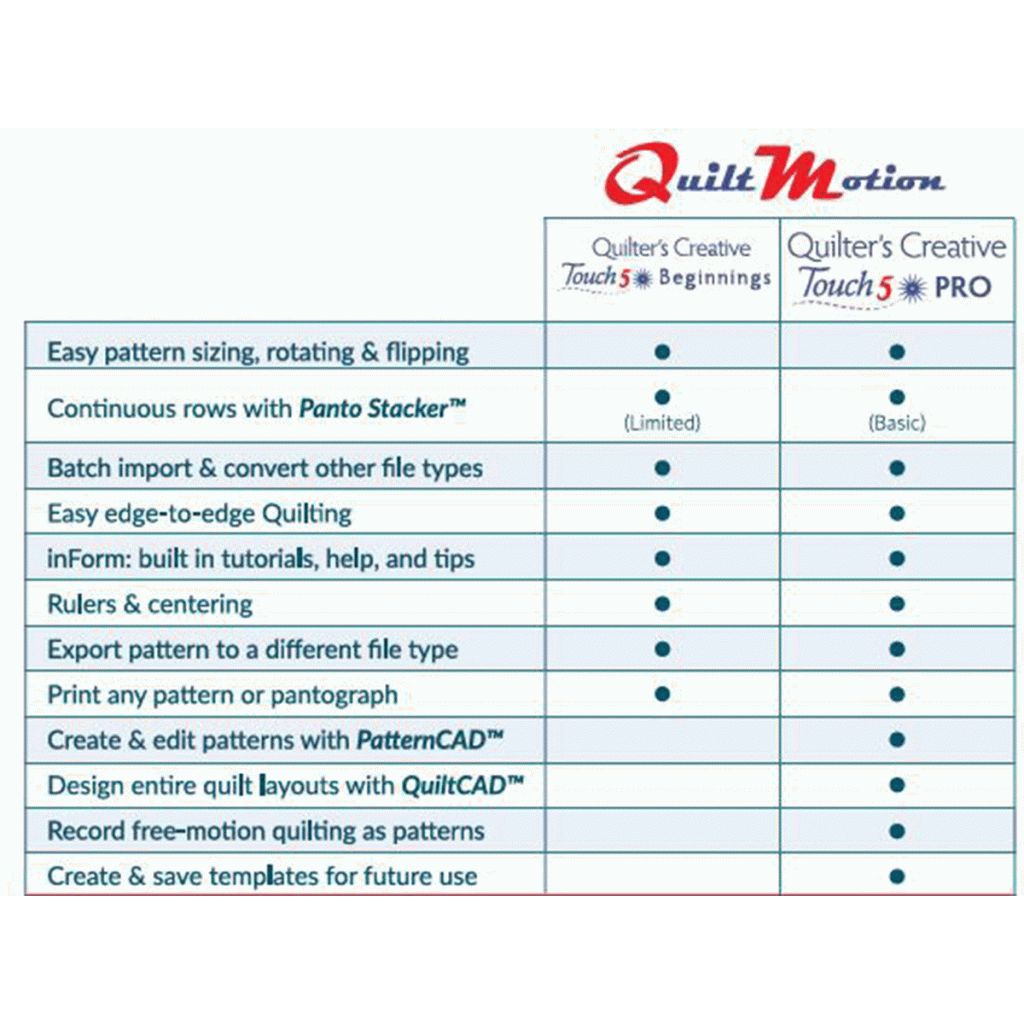
uses current hardware
edge to edge only, will not have single pattern placement
single row
fabric clipping
embedded tutorial
embedded link to etched course - QR code so they can watch on phone
100 new patterns - edge to edge patterns
process oriented
Size and create your blocks, pantographs, and borders to the exact dimensions of your quilt. Precisely place your patterns on your quilt with one of several placement methods. This version of QuiltMotion is made specifically for the Juki 2200QVP. It includes Quilter's Creative Touch. You receive everything you need to mount your Windows 8 Computer Tablet, which you supply, to your Juki 2200.
With QuiltMotion/Quilter's Creative Touch, your tablet becomes the touch screen and you control everything from the tablet.
Quilter's Creative Touch Design Software
The Quilter's Creative Touch Design Software includes the basic functionality of Quilt Motion with a newly designed user interface and many new user friendly features.
Designed for, and works best with Tablets which can be easily attached to your machine (Sold Separately). No computer or laptop needed.
Powered by Quilt CAD!
Pattern Design Library
Select a block, continuous line, corner, or more from the library of over 200 included patterns.
Edit and Place
Quilter's Creative touch 5 lets you place your patterns on your quilt the exact way you want. See your pattern in relation to quilt on–screen as set the placement.
Let Your Machine Do the Sewing
The QuiltMotion motor plate and hardware come bundled with Quilter's Creative touch 5. QuiltMotion controls your sewing machine to accurately stitch your quilt designs.
Pantograph Creation with "Panto Stacker"
Alternate Rows, Sizing, and Number of Patterns can be edited in a few simple clicks.
Fonts
Add a Unique element to your quilt by including text and fonts from your system.
Split Patterns with Virtual Longarm (Patent Pending)
No matter the size of your Sewing Machines throat or arm size, create large designs by splitting your pattern.
QuiltMotion Computer Automated Quilting Hardware
Works with your existing Sewing Machine and Quilt Frame Combo. This software and hardware combination offer allows you to create free motion quilt designs, and your machine will drive and stitch out the pattern automatically with precision.
Unmatched Precision
QCT5 Pro implements powerful new tools like a built-in digital ruler for precise measurements as well as the ability to center your machine to exactly where it needs to be.
Easier Edge-to-Edge Patterns
Now you can auto-populate patterns you want to duplicate instead of placing patterns one at a time. Even better, the software will center your pattern based on your quilt size so you can save time and get to quilting faster.
Get Help When You Need It
QCT5 Pro includes in-session tutorials on almost all aspects of the software, which are available to open and close at any time during use. You can now use professional software without having to be a professional yourself.
Using Your Own Windows Tablet
Quilter's Creative touch 5 does not include any tablet. We've given you the freedom to use any tablet running a full version of Windows 7, 8, 10 or later. (QCT5 Software will not work with Windows RT tablets.) With QCT5 installed on your tablet, you can use it anywhere to design patterns and create layouts, and then bring it back to your sewing machine to quilt!
**Click Here to View the Quilt Motion Compatibility Chart, *Brother, Babylock, Bernina, Janome, Elna, Juki, Pfaff, Viking. (.PDF)
Quilt Motion Help & Troubleshoot File(.PDF)
Installing the QCT 5 Quilting Automation Software and Hardware
TRY A FREE DEMO! Download a free demo copy of the QCT automation quilting software here at the bottom of the webpage!
Looking to get computerized quilting at an even more affordable price point? QCT5 Beginnings is a budget-friendly automated system that offers all of the essential features of computerized quilting. Just like the full version of Quilter’s Creative Touch, the Beginnings tier lets you create your masterpieces in steps as simple as select, place, and sew. The Beginnings tier is the perfect introduction to computer automated quilting. Select patterns from the included library, and easily place them on your quilt for sewing.
The Beginnings tier is the perfect introduction to computer automated quilting. Select patterns from the included library, and easily place them on your quilt for sewing. If you ever decide to take the next step and start designing your own patterns, an upgrade option to the fully featured QCT5 standard tier is available.
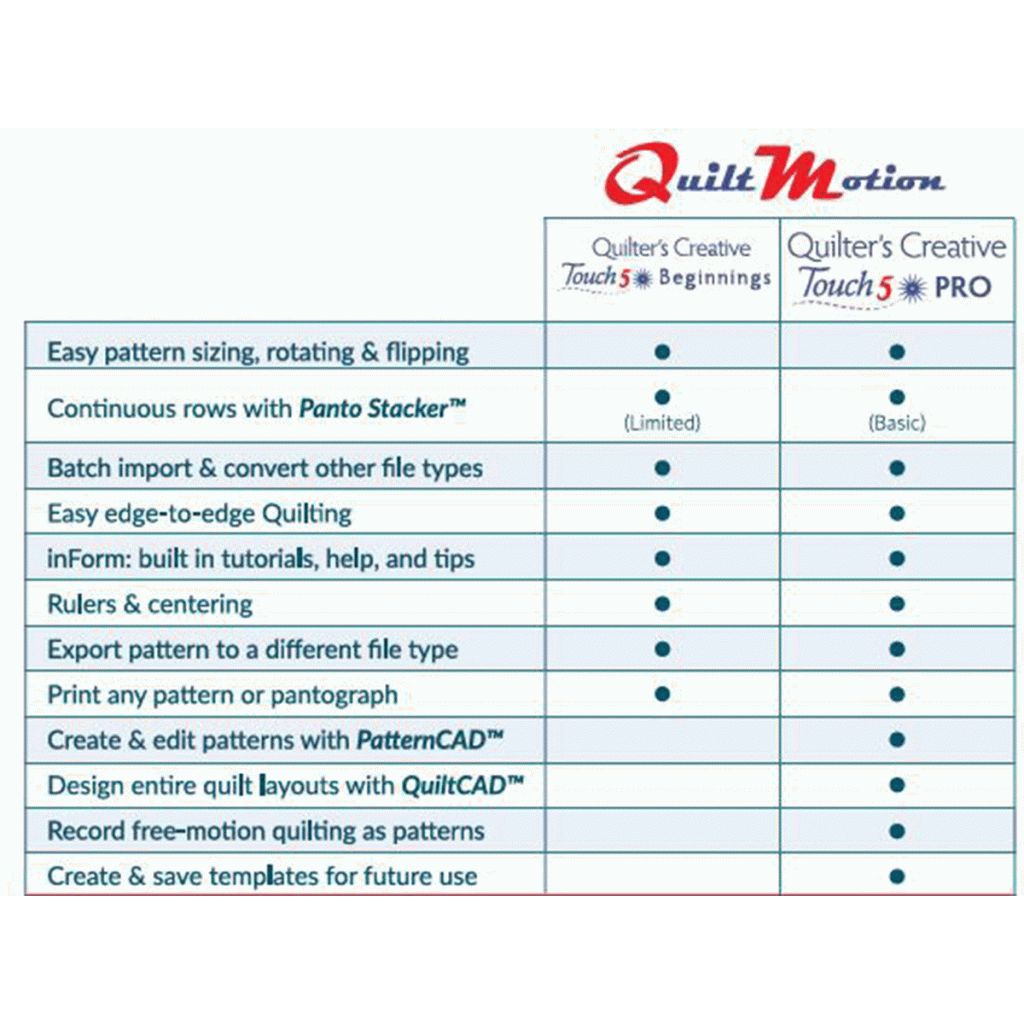
Size and create your blocks, pantographs, and borders to the exact dimensions of your quilt. Precisely place your patterns on your quilt with one of several placement methods. This version of QuiltMotion is made specifically for the Juki 2200QVP. It includes Quilter's Creative Touch. You receive everything you need to mount your Windows 8 Computer Tablet, which you supply, to your Juki 2200.
With QuiltMotion/Quilter's Creative Touch, your tablet becomes the touch screen and you control everything from the tablet.
Quilter's Creative Touch Design Software
The Quilter's Creative Touch Design Software includes the basic functionality of Quilt Motion with a newly designed user interface and many new user friendly features.
Powered by Quilt CAD!
Pattern Design Library
Select a block, continuous line, corner, or more from the library of over 200 included patterns.
Edit and Place
Quilter's Creative touch 5 lets you place your patterns on your quilt the exact way you want. See your pattern in relation to quilt on–screen as set the placement.
Let Your Machine Do the Sewing
The QuiltMotion motor plate and hardware come bundled with Quilter's Creative touch 5. QuiltMotion controls your sewing machine to accurately stitch your quilt designs.
Pantograph Creation with "Panto Stacker"
Alternate Rows, Sizing, and Number of Patterns can be edited in a few simple clicks.
Fonts
Add a Unique element to your quilt by including text and fonts from your system.
Split Patterns with Virtual Longarm (Patent Pending)
No matter the size of your Sewing Machines throat or arm size, create large designs by splitting your pattern.
QuiltMotion Computer Automated Quilting Hardware
Works with your existing Sewing Machine and Quilt Frame Combo. This software and hardware combination offer allows you to create free motion quilt designs, and your machine will drive and stitch out the pattern automatically with precision.
Unmatched Precision
QCT5 Pro implements powerful new tools like a built-in digital ruler for precise measurements as well as the ability to center your machine to exactly where it needs to be.
Easier Edge-to-Edge Patterns
Now you can auto-populate patterns you want to duplicate instead of placing patterns one at a time. Even better, the software will center your pattern based on your quilt size so you can save time and get to quilting faster.
Get Help When You Need It
QCT5 Pro includes in-session tutorials on almost all aspects of the software, which are available to open and close at any time during use. You can now use professional software without having to be a professional yourself.
Using Your Own Windows Tablet
Quilter's Creative touch 5 does not include any tablet. We've given you the freedom to use any tablet running a full version of Windows 7, 8, 10 or later. (QCT5 Software will not work with Windows RT tablets.) With QCT5 installed on your tablet, you can use it anywhere to design patterns and create layouts, and then bring it back to your sewing machine to quilt!
**Click Here to View the Quilt Motion Compatibility Chart, *Brother, Babylock, Bernina, Janome, Elna, Juki, Pfaff, Viking. (.PDF)
Quilt Motion Help & Troubleshoot File(.PDF)
Installing the QCT 5 Quilting Automation Software and Hardware
Non-US Warranty: 30 days parts and labor.
Specifications
- Comes with the motor plate and hardware needed to control you machine
- Includes pattern library with 220 quilt-ready patterns
- Create your own patterns or trace them from photographs
- Design and edit blocks, pantographs, borders, and full quilt layouts
- Included LCD display for convenient control right at your sewing machine
- Precise pattern placement methods
- See your pattern in relation to your quilt on-screen before you begin quilting
- Record and save any free-hand quilted patterns to use or edit later
- Easily switch between computer guided quilting and free-hand quilting
- Import a wide variety of pattern file types from other programs
- For Windows 10, 8, or 7. No longer supports Vista or XP
Recommended Windows Tablet System Requirements:
Quilter's Creative Touch is best on Windows tablets. The software will also work with any Windows home PC or laptop that meets the system requirements, but it has been designed to be used with touch–screen tablets, offering the freedom to use it wherever you go, and have all of the functionality right at the sewing machine where you need it most. When deciding if your Windows tablet will work with Quilter's Creative Touch, here are some other suggestions to keep in mind.
SPECIFICATION REQUIREMENTS:
- QCT5 will only work on devices running Windows 7, 8, 10 or higher. It will not work with any version of Windows RT
- A 1.66 GHz. or faster processor is recommended
- A device with a total of 64 GB hard–drive space is recommended, with at least 2GB available for installation
- 2 GB or more of RAM is recommended
- A full–size USB port is required. If your tablet uses a USB port to charge, it must have a second USB port to plug into QCT5. *Tablet is preferred
- The included tablet mount will hold tablets with screen sizes from 10 to 12 inches
- Internet connectivity is necessary for software registration, activation, and card access benefits
- Screen resolution of 1024 x 768 or higher
ASSOCIATED FILE TYPES:
Already have your own collection of digital patterns? The following file types can be opened by any version of QCT5 and some versions will also allow you to export or batch import any of these file types.
- DXF
- SSD
- QLI
- CMD
- TAP
- Qdata
- CQP
- TXT
- HQF
- XY
WHAT’S NEW IN QCT5 Beginnings:
- Power Placement
- Zone Placements (Center placement & 4-point placement)
- Zone Management
Manual and online upgrade from version QCT4 to QCT5A software update (version 5.05.60) is available for Quilter's Creative Touch 5. This update comes with the following changes:
Micro Stitch tie offs and baste function
New Help files, Tutorial, and Video links when device is online
New registration process
Tool tips will now only display in simulation mode
Pattern Eclipse can now be inside or outside the design area (Gold Feature)
Single stitch icon on the top tool bar of the Quilting Interface Screen
Old Select & Sew view removed. Will remove Multi Point placement and Block Lock
Grace QMN-01-17501 QCT6 Quilters Creative Touch Design Software + Quilt Motion Robotics Hardware 1 Row at at time Only, Library of 100 New Patterns
 Grace QCT6 Quilters Creative Touch Design Software + Quilt Motion Robotics Hardware |
Our Price: $2,999.00 Prices are subject to change, and only current prices will be honored. Shipping: Free Ground Shipping to the Contiguous USA Availability: Usually leaves the warehouse in 5-7 business days. Condition: New In Box |
Features
Tablet not included, Microsoft Surface Tablets Recommended by Grace and AllBrands.
TRY A FREE DEMO! Download a free demo copy of the QCT automation quilting software here at the bottom of the webpage!
Looking to get computerized quilting at an even more affordable price point? QCT5 Beginnings is a budget-friendly automated system that offers all of the essential features of computerized quilting. Just like the full version of Quilter’s Creative Touch, the Beginnings tier lets you create your masterpieces in steps as simple as select, place, and sew. The Beginnings tier is the perfect introduction to computer automated quilting. Select patterns from the included library, and easily place them on your quilt for sewing.
The Beginnings tier is the perfect introduction to computer automated quilting. Select patterns from the included library, and easily place them on your quilt for sewing. If you ever decide to take the next step and start designing your own patterns, an upgrade option to the fully featured QCT5 standard tier is available.
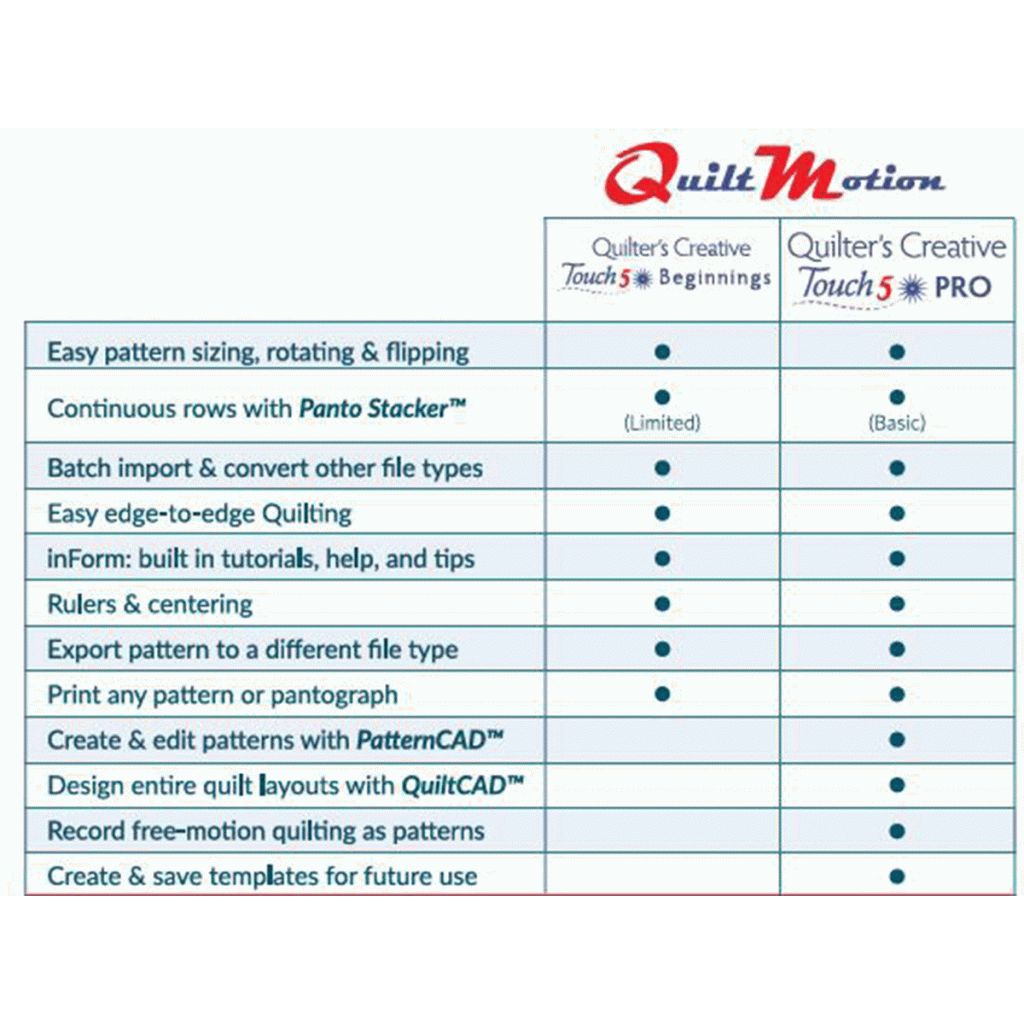
uses current hardware
edge to edge only, will not have single pattern placement
single row
fabric clipping
embedded tutorial
embedded link to etched course - QR code so they can watch on phone
100 new patterns - edge to edge patterns
process oriented
Size and create your blocks, pantographs, and borders to the exact dimensions of your quilt. Precisely place your patterns on your quilt with one of several placement methods. This version of QuiltMotion is made specifically for the Juki 2200QVP. It includes Quilter's Creative Touch. You receive everything you need to mount your Windows 8 Computer Tablet, which you supply, to your Juki 2200.
With QuiltMotion/Quilter's Creative Touch, your tablet becomes the touch screen and you control everything from the tablet.
Quilter's Creative Touch Design Software
The Quilter's Creative Touch Design Software includes the basic functionality of Quilt Motion with a newly designed user interface and many new user friendly features.
Designed for, and works best with Tablets which can be easily attached to your machine (Sold Separately). No computer or laptop needed.
Powered by Quilt CAD!
Pattern Design Library
Select a block, continuous line, corner, or more from the library of over 200 included patterns.
Edit and Place
Quilter's Creative touch 5 lets you place your patterns on your quilt the exact way you want. See your pattern in relation to quilt on–screen as set the placement.
Let Your Machine Do the Sewing
The QuiltMotion motor plate and hardware come bundled with Quilter's Creative touch 5. QuiltMotion controls your sewing machine to accurately stitch your quilt designs.
Pantograph Creation with "Panto Stacker"
Alternate Rows, Sizing, and Number of Patterns can be edited in a few simple clicks.
Fonts
Add a Unique element to your quilt by including text and fonts from your system.
Split Patterns with Virtual Longarm (Patent Pending)
No matter the size of your Sewing Machines throat or arm size, create large designs by splitting your pattern.
QuiltMotion Computer Automated Quilting Hardware
Works with your existing Sewing Machine and Quilt Frame Combo. This software and hardware combination offer allows you to create free motion quilt designs, and your machine will drive and stitch out the pattern automatically with precision.
Unmatched Precision
QCT5 Pro implements powerful new tools like a built-in digital ruler for precise measurements as well as the ability to center your machine to exactly where it needs to be.
Easier Edge-to-Edge Patterns
Now you can auto-populate patterns you want to duplicate instead of placing patterns one at a time. Even better, the software will center your pattern based on your quilt size so you can save time and get to quilting faster.
Get Help When You Need It
QCT5 Pro includes in-session tutorials on almost all aspects of the software, which are available to open and close at any time during use. You can now use professional software without having to be a professional yourself.
Using Your Own Windows Tablet
Quilter's Creative touch 5 does not include any tablet. We've given you the freedom to use any tablet running a full version of Windows 7, 8, 10 or later. (QCT5 Software will not work with Windows RT tablets.) With QCT5 installed on your tablet, you can use it anywhere to design patterns and create layouts, and then bring it back to your sewing machine to quilt!
**Click Here to View the Quilt Motion Compatibility Chart, *Brother, Babylock, Bernina, Janome, Elna, Juki, Pfaff, Viking. (.PDF)
Quilt Motion Help & Troubleshoot File(.PDF)
Installing the QCT 5 Quilting Automation Software and Hardware
TRY A FREE DEMO! Download a free demo copy of the QCT automation quilting software here at the bottom of the webpage!
Looking to get computerized quilting at an even more affordable price point? QCT5 Beginnings is a budget-friendly automated system that offers all of the essential features of computerized quilting. Just like the full version of Quilter’s Creative Touch, the Beginnings tier lets you create your masterpieces in steps as simple as select, place, and sew. The Beginnings tier is the perfect introduction to computer automated quilting. Select patterns from the included library, and easily place them on your quilt for sewing.
The Beginnings tier is the perfect introduction to computer automated quilting. Select patterns from the included library, and easily place them on your quilt for sewing. If you ever decide to take the next step and start designing your own patterns, an upgrade option to the fully featured QCT5 standard tier is available.
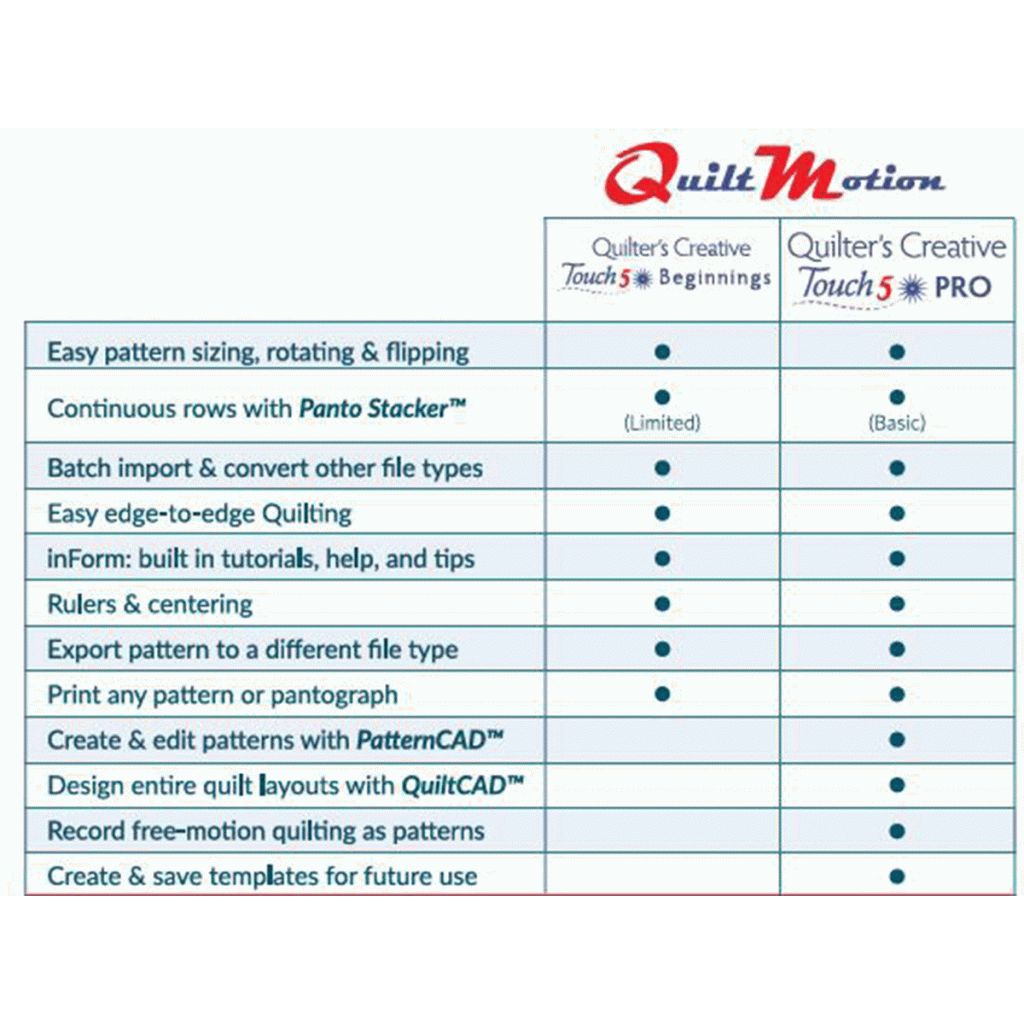
Size and create your blocks, pantographs, and borders to the exact dimensions of your quilt. Precisely place your patterns on your quilt with one of several placement methods. This version of QuiltMotion is made specifically for the Juki 2200QVP. It includes Quilter's Creative Touch. You receive everything you need to mount your Windows 8 Computer Tablet, which you supply, to your Juki 2200.
With QuiltMotion/Quilter's Creative Touch, your tablet becomes the touch screen and you control everything from the tablet.
Quilter's Creative Touch Design Software
The Quilter's Creative Touch Design Software includes the basic functionality of Quilt Motion with a newly designed user interface and many new user friendly features.
Powered by Quilt CAD!
Pattern Design Library
Select a block, continuous line, corner, or more from the library of over 200 included patterns.
Edit and Place
Quilter's Creative touch 5 lets you place your patterns on your quilt the exact way you want. See your pattern in relation to quilt on–screen as set the placement.
Let Your Machine Do the Sewing
The QuiltMotion motor plate and hardware come bundled with Quilter's Creative touch 5. QuiltMotion controls your sewing machine to accurately stitch your quilt designs.
Pantograph Creation with "Panto Stacker"
Alternate Rows, Sizing, and Number of Patterns can be edited in a few simple clicks.
Fonts
Add a Unique element to your quilt by including text and fonts from your system.
Split Patterns with Virtual Longarm (Patent Pending)
No matter the size of your Sewing Machines throat or arm size, create large designs by splitting your pattern.
QuiltMotion Computer Automated Quilting Hardware
Works with your existing Sewing Machine and Quilt Frame Combo. This software and hardware combination offer allows you to create free motion quilt designs, and your machine will drive and stitch out the pattern automatically with precision.
Unmatched Precision
QCT5 Pro implements powerful new tools like a built-in digital ruler for precise measurements as well as the ability to center your machine to exactly where it needs to be.
Easier Edge-to-Edge Patterns
Now you can auto-populate patterns you want to duplicate instead of placing patterns one at a time. Even better, the software will center your pattern based on your quilt size so you can save time and get to quilting faster.
Get Help When You Need It
QCT5 Pro includes in-session tutorials on almost all aspects of the software, which are available to open and close at any time during use. You can now use professional software without having to be a professional yourself.
Using Your Own Windows Tablet
Quilter's Creative touch 5 does not include any tablet. We've given you the freedom to use any tablet running a full version of Windows 7, 8, 10 or later. (QCT5 Software will not work with Windows RT tablets.) With QCT5 installed on your tablet, you can use it anywhere to design patterns and create layouts, and then bring it back to your sewing machine to quilt!
**Click Here to View the Quilt Motion Compatibility Chart, *Brother, Babylock, Bernina, Janome, Elna, Juki, Pfaff, Viking. (.PDF)
Quilt Motion Help & Troubleshoot File(.PDF)
Installing the QCT 5 Quilting Automation Software and Hardware
Non-US Warranty: 30 days parts and labor.
Specifications
- Comes with the motor plate and hardware needed to control you machine
- Includes pattern library with 100 quilt-ready patterns
- Create your own patterns or trace them from photographs
- Design and edit blocks, pantographs, borders, and full quilt layouts
- Included LCD display for convenient control right at your sewing machine
- Precise pattern placement methods
- See your pattern in relation to your quilt on-screen before you begin quilting
- Record and save any free-hand quilted patterns to use or edit later
- Easily switch between computer guided quilting and free-hand quilting
- Import a wide variety of pattern file types from other programs
- For Windows 10, 8, or 7. No longer supports Vista or XP
Recommended Windows Tablet System Requirements:
Quilter's Creative Touch is best on Windows tablets. The software will also work with any Windows home PC or laptop that meets the system requirements, but it has been designed to be used with touch–screen tablets, offering the freedom to use it wherever you go, and have all of the functionality right at the sewing machine where you need it most. When deciding if your Windows tablet will work with Quilter's Creative Touch, here are some other suggestions to keep in mind.
SPECIFICATION REQUIREMENTS:
- QCT5 will only work on devices running Windows 7, 8, 10 or higher. It will not work with any version of Windows RT
- A 1.66 GHz. or faster processor is recommended
- A device with a total of 64 GB hard–drive space is recommended, with at least 2GB available for installation
- 2 GB or more of RAM is recommended
- A full–size USB port is required. If your tablet uses a USB port to charge, it must have a second USB port to plug into QCT5. *Tablet is preferred
- The included tablet mount will hold tablets with screen sizes from 10 to 12 inches
- Internet connectivity is necessary for software registration, activation, and card access benefits
- Screen resolution of 1024 x 768 or higher
ASSOCIATED FILE TYPES:
Already have your own collection of digital patterns? The following file types can be opened by any version of QCT5 and some versions will also allow you to export or batch import any of these file types.
- DXF
- SSD
- QLI
- CMD
- TAP
- Qdata
- CQP
- TXT
- HQF
- XY
WHAT’S NEW IN QCT5 Beginnings:
- Power Placement
- Zone Placements (Center placement & 4-point placement)
- Zone Management
Manual and online upgrade from version QCT4 to QCT5A software update (version 5.05.60) is available for Quilter's Creative Touch 5. This update comes with the following changes:
Micro Stitch tie offs and baste function
New Help files, Tutorial, and Video links when device is online
New registration process
Tool tips will now only display in simulation mode
Pattern Eclipse can now be inside or outside the design area (Gold Feature)
Single stitch icon on the top tool bar of the Quilting Interface Screen
Old Select & Sew view removed. Will remove Multi Point placement and Block Lock
Grace Upgrade to QCT+ or QCT Pro from QCT6 Quilters Creative Touch Design Software + Quilt Motion Robotics Hardware and Software, up to infinate rows
 Grace QCT6 Quilters Creative Touch Design Software + Quilt Motion Robotics Hardware |
Our Price: $1,799.00 Prices are subject to change, and only current prices will be honored. Shipping: Free Ground Shipping to the Contiguous USA Availability: Usually leaves the warehouse in 3-4 business days. Condition: New In Box |
Features
Tablet not included, Microsoft Surface Tablets Recommended by Grace and AllBrands.
TRY A FREE DEMO! Download a free demo copy of the QCT automation quilting software here at the bottom of the webpage!
Looking to get computerized quilting at an even more affordable price point? QCT5 Beginnings is a budget-friendly automated system that offers all of the essential features of computerized quilting. Just like the full version of Quilter’s Creative Touch, the Beginnings tier lets you create your masterpieces in steps as simple as select, place, and sew. The Beginnings tier is the perfect introduction to computer automated quilting. Select patterns from the included library, and easily place them on your quilt for sewing.
The Beginnings tier is the perfect introduction to computer automated quilting. Select patterns from the included library, and easily place them on your quilt for sewing. If you ever decide to take the next step and start designing your own patterns, an upgrade option to the fully featured QCT5 standard tier is available.
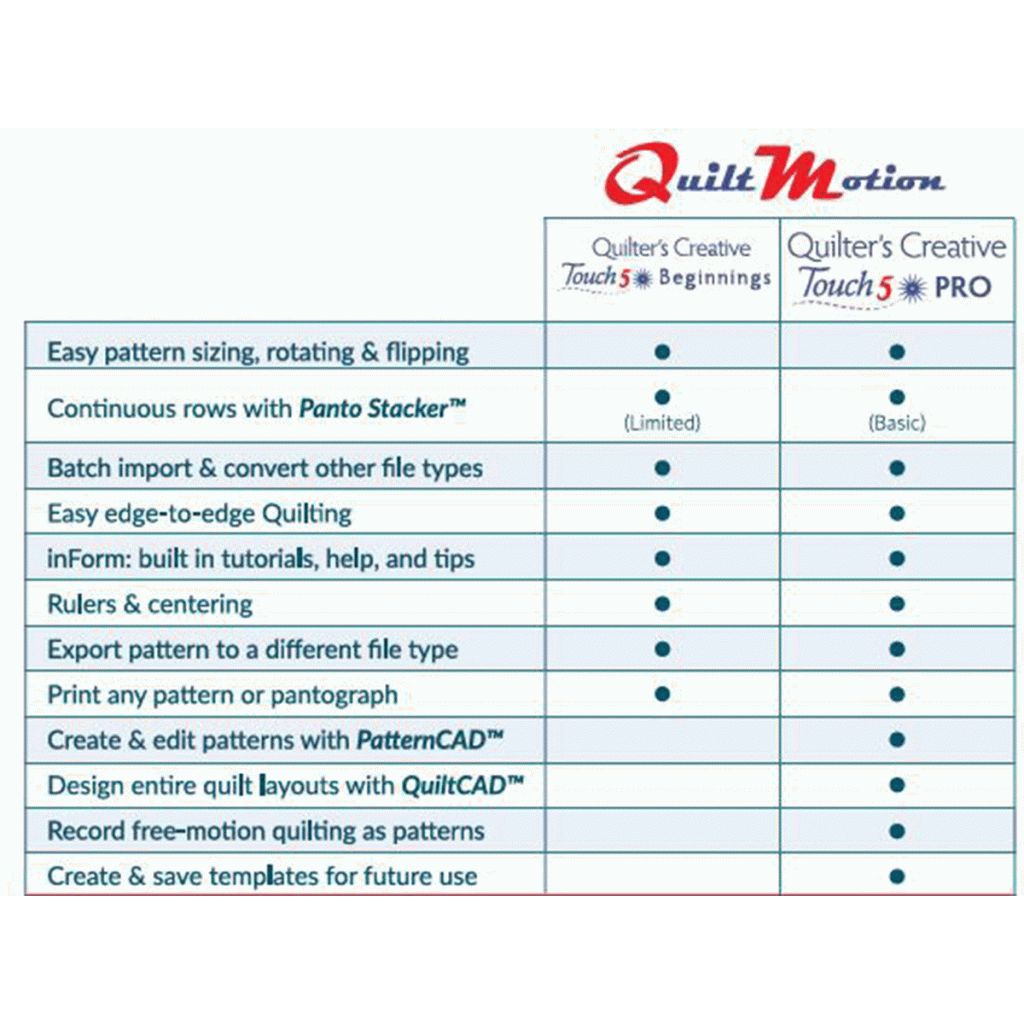
uses current hardware
edge to edge only, will not have single pattern placement
single row
fabric clipping
embedded tutorial
embedded link to etched course - QR code so they can watch on phone
100 new patterns - edge to edge patterns
process oriented
Size and create your blocks, pantographs, and borders to the exact dimensions of your quilt. Precisely place your patterns on your quilt with one of several placement methods. This version of QuiltMotion is made specifically for the Juki 2200QVP. It includes Quilter's Creative Touch. You receive everything you need to mount your Windows 8 Computer Tablet, which you supply, to your Juki 2200.
With QuiltMotion/Quilter's Creative Touch, your tablet becomes the touch screen and you control everything from the tablet.
Quilter's Creative Touch Design Software
The Quilter's Creative Touch Design Software includes the basic functionality of Quilt Motion with a newly designed user interface and many new user friendly features.
Designed for, and works best with Tablets which can be easily attached to your machine (Sold Separately). No computer or laptop needed.
Powered by Quilt CAD!
Pattern Design Library
Select a block, continuous line, corner, or more from the library of over 200 included patterns.
Edit and Place
Quilter's Creative touch 5 lets you place your patterns on your quilt the exact way you want. See your pattern in relation to quilt on–screen as set the placement.
Let Your Machine Do the Sewing
The QuiltMotion motor plate and hardware come bundled with Quilter's Creative touch 5. QuiltMotion controls your sewing machine to accurately stitch your quilt designs.
Pantograph Creation with "Panto Stacker"
Alternate Rows, Sizing, and Number of Patterns can be edited in a few simple clicks.
Fonts
Add a Unique element to your quilt by including text and fonts from your system.
Split Patterns with Virtual Longarm (Patent Pending)
No matter the size of your Sewing Machines throat or arm size, create large designs by splitting your pattern.
QuiltMotion Computer Automated Quilting Hardware
Works with your existing Sewing Machine and Quilt Frame Combo. This software and hardware combination offer allows you to create free motion quilt designs, and your machine will drive and stitch out the pattern automatically with precision.
Unmatched Precision
QCT5 Pro implements powerful new tools like a built-in digital ruler for precise measurements as well as the ability to center your machine to exactly where it needs to be.
Easier Edge-to-Edge Patterns
Now you can auto-populate patterns you want to duplicate instead of placing patterns one at a time. Even better, the software will center your pattern based on your quilt size so you can save time and get to quilting faster.
Get Help When You Need It
QCT5 Pro includes in-session tutorials on almost all aspects of the software, which are available to open and close at any time during use. You can now use professional software without having to be a professional yourself.
Using Your Own Windows Tablet
Quilter's Creative touch 5 does not include any tablet. We've given you the freedom to use any tablet running a full version of Windows 7, 8, 10 or later. (QCT5 Software will not work with Windows RT tablets.) With QCT5 installed on your tablet, you can use it anywhere to design patterns and create layouts, and then bring it back to your sewing machine to quilt!
**Click Here to View the Quilt Motion Compatibility Chart, *Brother, Babylock, Bernina, Janome, Elna, Juki, Pfaff, Viking. (.PDF)
Quilt Motion Help & Troubleshoot File(.PDF)
Installing the QCT 5 Quilting Automation Software and Hardware
TRY A FREE DEMO! Download a free demo copy of the QCT automation quilting software here at the bottom of the webpage!
Looking to get computerized quilting at an even more affordable price point? QCT5 Beginnings is a budget-friendly automated system that offers all of the essential features of computerized quilting. Just like the full version of Quilter’s Creative Touch, the Beginnings tier lets you create your masterpieces in steps as simple as select, place, and sew. The Beginnings tier is the perfect introduction to computer automated quilting. Select patterns from the included library, and easily place them on your quilt for sewing.
The Beginnings tier is the perfect introduction to computer automated quilting. Select patterns from the included library, and easily place them on your quilt for sewing. If you ever decide to take the next step and start designing your own patterns, an upgrade option to the fully featured QCT5 standard tier is available.
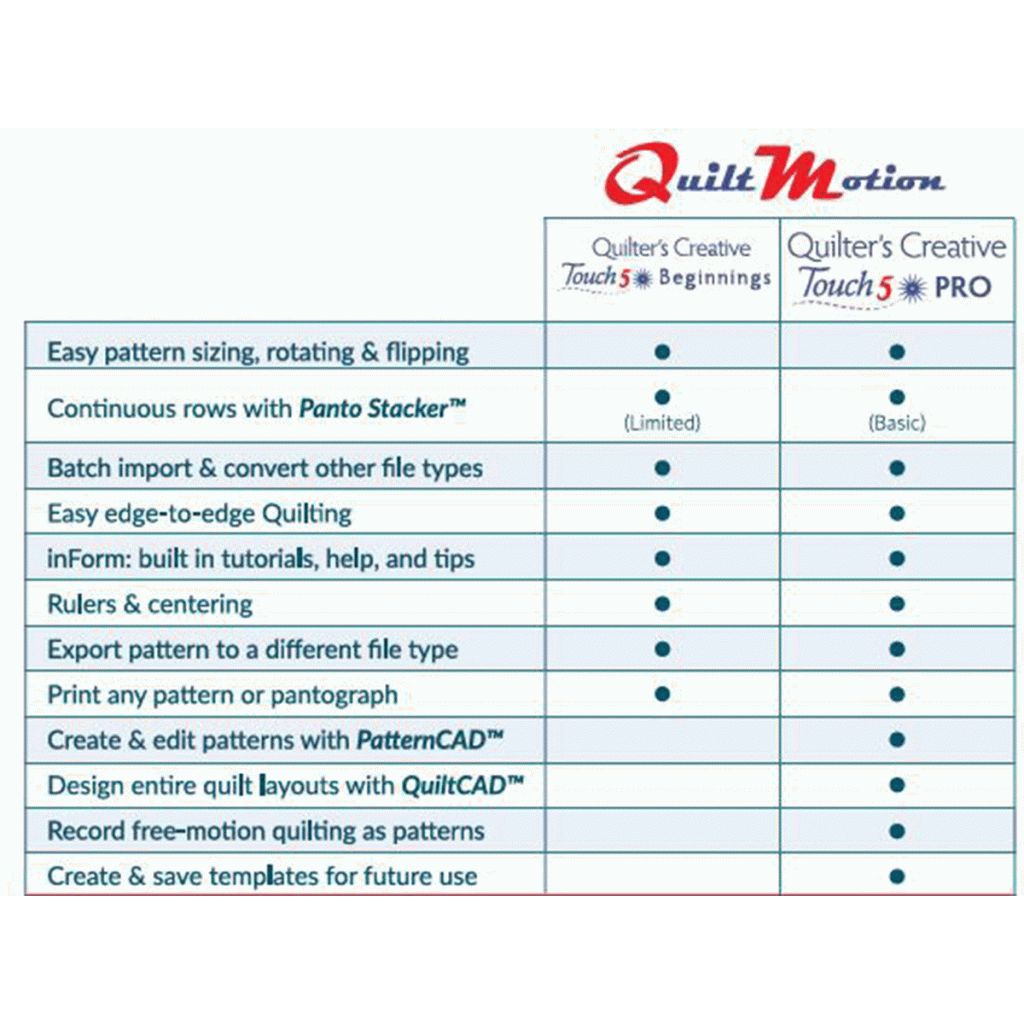
Size and create your blocks, pantographs, and borders to the exact dimensions of your quilt. Precisely place your patterns on your quilt with one of several placement methods. This version of QuiltMotion is made specifically for the Juki 2200QVP. It includes Quilter's Creative Touch. You receive everything you need to mount your Windows 8 Computer Tablet, which you supply, to your Juki 2200.
With QuiltMotion/Quilter's Creative Touch, your tablet becomes the touch screen and you control everything from the tablet.
Quilter's Creative Touch Design Software
The Quilter's Creative Touch Design Software includes the basic functionality of Quilt Motion with a newly designed user interface and many new user friendly features.
Powered by Quilt CAD!
Pattern Design Library
Select a block, continuous line, corner, or more from the library of over 200 included patterns.
Edit and Place
Quilter's Creative touch 5 lets you place your patterns on your quilt the exact way you want. See your pattern in relation to quilt on–screen as set the placement.
Let Your Machine Do the Sewing
The QuiltMotion motor plate and hardware come bundled with Quilter's Creative touch 5. QuiltMotion controls your sewing machine to accurately stitch your quilt designs.
Pantograph Creation with "Panto Stacker"
Alternate Rows, Sizing, and Number of Patterns can be edited in a few simple clicks.
Fonts
Add a Unique element to your quilt by including text and fonts from your system.
Split Patterns with Virtual Longarm (Patent Pending)
No matter the size of your Sewing Machines throat or arm size, create large designs by splitting your pattern.
QuiltMotion Computer Automated Quilting Hardware
Works with your existing Sewing Machine and Quilt Frame Combo. This software and hardware combination offer allows you to create free motion quilt designs, and your machine will drive and stitch out the pattern automatically with precision.
Unmatched Precision
QCT5 Pro implements powerful new tools like a built-in digital ruler for precise measurements as well as the ability to center your machine to exactly where it needs to be.
Easier Edge-to-Edge Patterns
Now you can auto-populate patterns you want to duplicate instead of placing patterns one at a time. Even better, the software will center your pattern based on your quilt size so you can save time and get to quilting faster.
Get Help When You Need It
QCT5 Pro includes in-session tutorials on almost all aspects of the software, which are available to open and close at any time during use. You can now use professional software without having to be a professional yourself.
Using Your Own Windows Tablet
Quilter's Creative touch 5 does not include any tablet. We've given you the freedom to use any tablet running a full version of Windows 7, 8, 10 or later. (QCT5 Software will not work with Windows RT tablets.) With QCT5 installed on your tablet, you can use it anywhere to design patterns and create layouts, and then bring it back to your sewing machine to quilt!
**Click Here to View the Quilt Motion Compatibility Chart, *Brother, Babylock, Bernina, Janome, Elna, Juki, Pfaff, Viking. (.PDF)
Quilt Motion Help & Troubleshoot File(.PDF)
Installing the QCT 5 Quilting Automation Software and Hardware
Extended US Warranty: 30 days replacement if defective.
Non-US Warranty: 30 days parts and labor.
Specifications
- Comes with the motor plate and hardware needed to control you machine
- Includes pattern library with 220 quilt-ready patterns
- Create your own patterns or trace them from photographs
- Design and edit blocks, pantographs, borders, and full quilt layouts
- Included LCD display for convenient control right at your sewing machine
- Precise pattern placement methods
- See your pattern in relation to your quilt on-screen before you begin quilting
- Record and save any free-hand quilted patterns to use or edit later
- Easily switch between computer guided quilting and free-hand quilting
- Import a wide variety of pattern file types from other programs
- For Windows 10, 8, or 7. No longer supports Vista or XP
Recommended Windows Tablet System Requirements:
Quilter's Creative Touch is best on Windows tablets. The software will also work with any Windows home PC or laptop that meets the system requirements, but it has been designed to be used with touch–screen tablets, offering the freedom to use it wherever you go, and have all of the functionality right at the sewing machine where you need it most. When deciding if your Windows tablet will work with Quilter's Creative Touch, here are some other suggestions to keep in mind.
SPECIFICATION REQUIREMENTS:
- QCT5 will only work on devices running Windows 7, 8, 10 or higher. It will not work with any version of Windows RT
- A 1.66 GHz. or faster processor is recommended
- A device with a total of 64 GB hard–drive space is recommended, with at least 2GB available for installation
- 2 GB or more of RAM is recommended
- A full–size USB port is required. If your tablet uses a USB port to charge, it must have a second USB port to plug into QCT5. *Tablet is preferred
- The included tablet mount will hold tablets with screen sizes from 10 to 12 inches
- Internet connectivity is necessary for software registration, activation, and card access benefits
- Screen resolution of 1024 x 768 or higher
ASSOCIATED FILE TYPES:
Already have your own collection of digital patterns? The following file types can be opened by any version of QCT5 and some versions will also allow you to export or batch import any of these file types.
- DXF
- SSD
- QLI
- CMD
- TAP
- Qdata
- CQP
- TXT
- HQF
- XY
WHAT’S NEW IN QCT5 Beginnings:
- Power Placement
- Zone Placements (Center placement & 4-point placement)
- Zone Management
Manual and online upgrade from version QCT4 to QCT5A software update (version 5.05.60) is available for Quilter's Creative Touch 5. This update comes with the following changes:
Micro Stitch tie offs and baste function
New Help files, Tutorial, and Video links when device is online
New registration process
Tool tips will now only display in simulation mode
Pattern Eclipse can now be inside or outside the design area (Gold Feature)
Single stitch icon on the top tool bar of the Quilting Interface Screen
Old Select & Sew view removed. Will remove Multi Point placement and Block Lock
Grace QMN-01-11782 QCT6 Gold Card for Quilters Creative Touch Design Software with Quilt Motion Robotics Hardware
 Grace QCT6 Quilters Creative Touch Design Software + Quilt Motion Robotics Hardware |
Our Price: $159.96 Prices are subject to change, and only current prices will be honored. Shipping: Free Ground Shipping to the Contiguous USA Availability: Usually leaves the warehouse in 5-7 business days. Condition: New In Box |
Features
Quilter's Creative Touch Gold Access is the key that unlocks additional benefits and powerful features beyond the QCT6 Pro. It opens door for you to take your quilting to an entirely new level, with new exclusive creation tools and features, advanced pantograph control, font stitching, and more!
Not for Juki Robotics
Let Gold Access Lift Your Gaze
QCT Gold Access goes beyond letting you design, place and create your patterns.
Now you can go from borders, to corners, to multiple patterns at a time, and even more! You'll love seeing your favorite patterns professionally quilted by your own quilting machine.
Borders and Corners
Borders and Corners makes border design and placement easy. You simply capture your border points on the fabric and select your patterns. Borders and Corners does the rest.
Corner Maker
Corner Maker enables you to take any continuous line pattern and transform it into a perfectly formed corner pattern that fits seamlessly with continuous borders.
Fabric Compensation
If there's one "special" aspect with quilting, it's that "There is no such thing as a straight line". Fabric Compensation solves this problem, by allowing you to "morph" placed patterns, borders, and pantographs, to fit within the lines of your fabric.
Font Stitcher
Including a special message in a quilt is now a simple matter with the font stitcher! You select the font, type in the letters you want, and save it as a pattern to be quilted.
Exclusive Gold Patterns
With Gold Access, you have access to a monthly list of premium patterns that you won't find anywhere else. Give your quilting another reason to be a step above.
Multi-Pattern Placement
Want to save time by placing several patterns at once? Well now you can!
Panto Advanced
The next level of PantoStacker allows you the added ability to select different patterns for each row, and the ability to move them within the design area. You can even have different pattern counts on each row, too!
Pattern eClipse
Worrying about applique damage is now behind you! with eClipse, you can plan around all those special pieces that make your quilt priceless.
Template Designer
When you need a pattern to fit into a specified geometry, Template Designer allows you to create a layer of guidelines to make sure your patterns stay "inside the lines".
Virtual Longarm
Have you ever wanted to sew a pattern that was too large for the Safe Area? Virtual Longarm automatically separates a pattern that goes beyond the Safe Area.
Not for Juki Robotics
Let Gold Access Lift Your Gaze
QCT Gold Access goes beyond letting you design, place and create your patterns.
Now you can go from borders, to corners, to multiple patterns at a time, and even more! You'll love seeing your favorite patterns professionally quilted by your own quilting machine.
Borders and Corners
Borders and Corners makes border design and placement easy. You simply capture your border points on the fabric and select your patterns. Borders and Corners does the rest.
Corner Maker
Corner Maker enables you to take any continuous line pattern and transform it into a perfectly formed corner pattern that fits seamlessly with continuous borders.
Fabric Compensation
If there's one "special" aspect with quilting, it's that "There is no such thing as a straight line". Fabric Compensation solves this problem, by allowing you to "morph" placed patterns, borders, and pantographs, to fit within the lines of your fabric.
Font Stitcher
Including a special message in a quilt is now a simple matter with the font stitcher! You select the font, type in the letters you want, and save it as a pattern to be quilted.
Exclusive Gold Patterns
With Gold Access, you have access to a monthly list of premium patterns that you won't find anywhere else. Give your quilting another reason to be a step above.
Multi-Pattern Placement
Want to save time by placing several patterns at once? Well now you can!
Panto Advanced
The next level of PantoStacker allows you the added ability to select different patterns for each row, and the ability to move them within the design area. You can even have different pattern counts on each row, too!
Pattern eClipse
Worrying about applique damage is now behind you! with eClipse, you can plan around all those special pieces that make your quilt priceless.
Template Designer
When you need a pattern to fit into a specified geometry, Template Designer allows you to create a layer of guidelines to make sure your patterns stay "inside the lines".
Virtual Longarm
Have you ever wanted to sew a pattern that was too large for the Safe Area? Virtual Longarm automatically separates a pattern that goes beyond the Safe Area.
Non-US Warranty: 30 days parts and labor.
Specifications
Gain access to everything QCT6 Pro has to offer by purchasing QCT Gold Access. Think of Gold Access as a key that unlocks additional benefits and powerful features beyond even the QCT6 Pro, with new exclusive creation tools and features. Get advanced control over pantographs, borders and corners, font stitching, and more!Purchasing and activating a Gold Access Card unlocks all of the Gold Access benefits for one year. Purchasing and activating another Gold card at any time will add an additional year to the time of your Gold Access.
If your time of Gold Access expires, you will lose access to Gold-Only features and benefits until you activate a new Gold Access Card.
Grace Dial & Push Button Remote Speed Control Box, 1 Prong Pin Foot Control Plug In for Juki Brother Babylock Bernina Elna Janome Pfaff Viking Singer*
 Grace SPD-CONT1 Speed Control Box Single-prong for Juki Brother Babylock Bernina Elna Janome Pfaff Viking Singer |
Our Price: $79.95 Prices are subject to change, and only current prices will be honored. Availability: Usually leaves the warehouse in 5-7 business days. Condition: New In Box |
Features
*Exception: Order this Three Prong Plug In for portable Janome 1600P, Elna 7100, Singer Pfaff Grand Quilter, Viking Mega Quilter 9" Arm Space. (not longarms).
The Grace Speed Control is a universal foot pedal replacement. Use the dial to set the speed of your sewing machine. It works with many machines on the market so if you switch sewing machines, the Speed Control can too!
The Grace Speed Control is a universal foot pedal replacement that works with many machines on the market*. lt allows you to have compatibility with multiple machines listed below* Without the Grace Speed Control you would have to use your regular foot controller for start/stop and speed control.
The Grace Speed Control is compatible with many DC-powered machines that have a single prong foot pedal plug-in. D.C.-powered machines usually have a separate foot pedal plug-in and a power cord plug in.
You can use the Speed control without a frame. If you wanted the Sure Stitch instead, that would need a frame to work.
(AC-powered machines combine the two cords into one plug; these types of machines are generally NOT compatible with the Grace Speed Control, except for 3 prong Janome 1600P.)
Features:
The Grace Speed Control is a universal foot pedal replacement. Use the dial to set the speed of your sewing machine. It works with many machines on the market so if you switch sewing machines, the Speed Control can too!
The Grace Speed Control is a universal foot pedal replacement that works with many machines on the market*. lt allows you to have compatibility with multiple machines listed below* Without the Grace Speed Control you would have to use your regular foot controller for start/stop and speed control.
The Grace Speed Control is compatible with many DC-powered machines that have a single prong foot pedal plug-in. D.C.-powered machines usually have a separate foot pedal plug-in and a power cord plug in.
You can use the Speed control without a frame. If you wanted the Sure Stitch instead, that would need a frame to work.
(AC-powered machines combine the two cords into one plug; these types of machines are generally NOT compatible with the Grace Speed Control, except for 3 prong Janome 1600P.)
Features:
- Speed dial that allows you to set your machine to desired stitch speed
- On/Off Button
- Pulse Button (machine runs untill you release it, or touch and release for a single stitch)
- Velcro Straps for easy attachment to your frame
- Compact Ergonomic Design
The Speed Control Box comes with a 3.5mm Male Mono Plug connector and a 5.5mm Female Power Plug.
(Machines with other connectors are not currently compatible.)
US Warranty: 1 year limited warranty on defects in materials and workmanship.
Extended US Warranty: Extended Warranty Available
Non-US Warranty: 30 days parts and labor
Sure Stitch length regulator vs. speed control box: a Quilting Board Discussion. In September I purchased a Grace II frame with a Brother 1500s machine. I added the Grace Sure Stitch which is a dual function stitch regulator. You can set the stitch size and the speed adjusts with how fast you move the machine. I can't imagine doing without either.
Non-US Warranty: 30 days parts and labor.
Specifications
The Grace Speed Control puts the power of your foot pedal at your fingertips.Note: This comes standard with each machine quilting frame. This controls the constant stitch speed, it is NOT a stitch regulator like the SureStitch.
Product Features:
On/Off button to start and stop your machine
Easy to use knob controls stitching speed
*Machine Compatibility
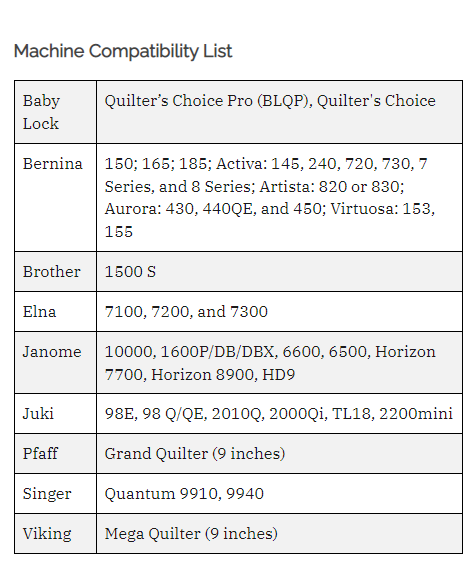
Grace Gracie Battery Power Laser Light Stylus Pointer Follow Quilting Patterns Stencils Pantographs on Portable Machines & Frames (Req 2 AA Batteries)
 10525: Grace Gracie Battery Power Laser Light Stylus Pointer to Follow Patterns |
Our Price: $69.99 Prices are subject to change, and only current prices will be honored. Availability: Usually leaves the warehouse in 5-7 business days. Condition: New In Box |
Features
*Click here for Plug In Laser Stylus that is used on Qnique 15R, 15M, Q19, Q21 longer arm quilting machines. Battery powered laser stylus is primarily for domestic home sewing machines that do not have the plug in receptacle on the machine.
The Grace Company is excited to announce the new Gracie Laser, a quilters' laser stylus.
The easy-to-follow Gracie Laser allows quilters to perfect their favorite designs and patterns on their heirloom quilts.
The Gracie Laser attaches with a universal swivel mount on the upper frame, that can be positioned at any angle. This allows quilters to follow patterns on fabric or work surface.
Pattern tracing is easier than ever before with the Gracie Laser. This is compatible with current Grace frame carriage handles.
This laser is NOT compatible with Q'nique quilting machines. For a Q'nique compatible laser, please see our Q'nique laser stylus.
Product Features:
The Grace Company is excited to announce the new Gracie Laser, a quilters' laser stylus.
The easy-to-follow Gracie Laser allows quilters to perfect their favorite designs and patterns on their heirloom quilts.
The Gracie Laser attaches with a universal swivel mount on the upper frame, that can be positioned at any angle. This allows quilters to follow patterns on fabric or work surface.
Pattern tracing is easier than ever before with the Gracie Laser. This is compatible with current Grace frame carriage handles.
This laser is NOT compatible with Q'nique quilting machines. For a Q'nique compatible laser, please see our Q'nique laser stylus.
Product Features:
- Attaches to the front OR back of your frame’s carriage!
- Locking swivel to position the stylus at any angle
- Fully adjustable swivel
- Battery powered
- No cords to get in the way!
- Comes with four different laser tips to control the size of your laser point.
Extended US Warranty: 30 days replacement if defective.
Non-US Warranty: 30 days parts and labor.
Specifications
he Gracie Laser can easily be attached to the front or back of your Q-Zone Hoop Frame carriage and is battery powered so you won't have cords getting in the way. It's fully adjustable and even has the capability of swivel movement. It comes with four different laser tips to control the size of your tracing laserFollow Pantographs Easily with the Gracie Laser Light! The Gracie Laser can easily be attached to the front or back of your Q-Zone Hoop Frame carriage and is battery powered so you won't have cords getting in the way. It's fully adjustable and even has the capability of swivel movement. It comes with four different laser tips to control the size of your tracing laser.
Gracie Laser Stylus:
Pattern tracing is easier than ever before with the Gracie Laser. Compatible with current Grace frame carriage handles.
The Gracie Laser can easily be attached to the front or back of your frame's carriage and is battery powered so you won't have cords getting in the way!
It is fully adjustable, has swivel movement and comes with four different laser tips to control the size of your tracing laser.
Please click here for assembly instructions (.pdf)
Laser Light can follow patterns on a roll or the fabric designs of an existing fabric quilt. Universal swivel mount can be positioned at any angle on the machine or frame.
The Gracie Laser is the latest in a line of quality accessories to enhance your quilting experience.
- No cords to hang you up
- Position the stylus at any angle with the universal swivel mount
- Easily compatible with your quilting frame
- Follow patterns on work or fabric surface
- Extended hours of use (runs on two AA batteries).
- Comes with 1mm, 1.5mm 2mm, 2.5mm size tips to give you a variety of point sizes.
- Attaches to the front OR back of your frames carriage
- Locking swivel to position the stylus at any angle
Grace Sure Stitch Elite Stitch Length Regulator for Portable Home Sewing Machines on Grace Frames, Single Solution Compatible with Multiple Machines
 Grace Sure Stitch Elite Stitch Length Regulator for Home Sewing Machines on Grace Frames |
Our Price: $899.00 Prices are subject to change, and only current prices will be honored. Shipping: Free Ground Shipping to the Contiguous USA Availability: Usually leaves the warehouse in 2-3 business days. Condition: New In Box |
Features
SureStitch Elite boasts a sleek upgraded design, user-friendly touchscreen interface, and additional brand-new features like an edge warning alarm and built-in ruler and calculator functions. Getting perfectly consistent stitches is now easier than ever.
SureStitch Elite adds a sense of modern-day smarts and know-how to home machine, Elite also includes all cords and plug ins to make it compatible between specified machines.
Introducing our new and enhanced version of the SureStitch that quilters know and love.
The SureStitch Elite turns your home machine into a smart machine! Like the original SureStitch, this savvy product is a stitch regulator with multiple functions that keep stitches more consistent and better looking.
The SureStitch Elite is a stitch regulator and constant stitch speed control in one, providing you with perfectly consistent stitches every time.
In Stitch Regulation mode, this device takes advantage of your machine's full range of speeds, adjusting the speed of your machine to keep all your stitches the same length, even as you speed up and slow down.
And when used as a speed control, it lets you adjust the speed of your sewing machine with the push of a button,
With SureStitch, you never have to worry about inconsistent, uneven stitches again! Click the button below to discover all the features and benefits of this game-changing product.
We’ve upgraded the SureStitch Elite with a sleeker design, a user-friendly touchscreen interface, and some very exciting new features:
SureStitch Elite adds a sense of modern-day smarts and know-how to home machine, Elite also includes all cords and plug ins to make it compatible between specified machines.
Introducing our new and enhanced version of the SureStitch that quilters know and love.
The SureStitch Elite turns your home machine into a smart machine! Like the original SureStitch, this savvy product is a stitch regulator with multiple functions that keep stitches more consistent and better looking.
The SureStitch Elite is a stitch regulator and constant stitch speed control in one, providing you with perfectly consistent stitches every time.
In Stitch Regulation mode, this device takes advantage of your machine's full range of speeds, adjusting the speed of your machine to keep all your stitches the same length, even as you speed up and slow down.
And when used as a speed control, it lets you adjust the speed of your sewing machine with the push of a button,
With SureStitch, you never have to worry about inconsistent, uneven stitches again! Click the button below to discover all the features and benefits of this game-changing product.
We’ve upgraded the SureStitch Elite with a sleeker design, a user-friendly touchscreen interface, and some very exciting new features:
- Customizable stitch length presets and adjustable minimum speed setting for improved stitch quality
- Measuring function and built-in calculator to make getting exact measurements easier
- The soon-to-be-favorite feature: a brand-new patented edge warning system that warns when stitch are getting close to the edge of the quilt to help keep your designs looking just like they should – beautiful!
This stitch regulator is designed to work with the frame. It comes with encoders that roll along the carriage and regular tracks to know where the machine is and how fast it is going. It doesn’t work without being on a frame.
Sure Stitch length regulator vs. speed control box: a Quilting Board Discussion. In September I purchased a Grace II frame with a Brother 1500s machine. I added the Grace Sure Stitch which is a dual function stitch regulator. You can set the stitch size and the speed adjusts with how fast you move the machine. I can't imagine doing without either.
Extended US Warranty: 5 years parts, 90 days labor on defects in materials and workmanship.
Non-US Warranty: 30 days parts and labor.
Specifications
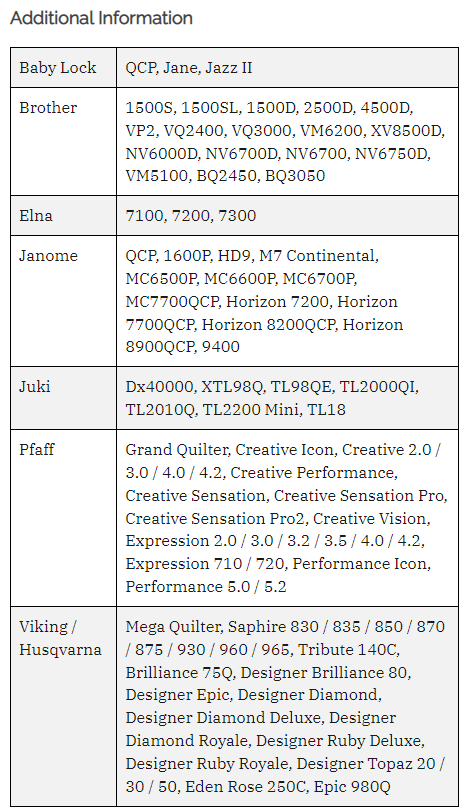
QBOT v3 Auto Quilt Motion Software and Robotics Hardware +$15 App +Drive Motor, Belts, Pulleys, Brackets, for Longarm Machines with Stitch Regulators*
 QBOT v3 Auto Hands Free Quilt Motion Software and Robotics + a $15 App* |
Our Price: $5,199.00 Prices are subject to change, and only current prices will be honored. Shipping: Free Ground Shipping to the Contiguous USA Availability: Usually leaves the warehouse in 5-7 business days. Condition: New In Box |
Features
Android Tablet/Bluetooth Required but not included. You will also need to purchase the App from Amazon or Google Play Store for $15.
* Synchrony Bank Sewing & More Fixed Payments 0% No Interest Financing with approved credit!
QBOT V3 is our newest product - available for purchase as an upgrade to earlier firmware versions of QBOT or as a new-in-the-box complete unit
Many design features are built into the interface, like Design Management, Line Quilting, Mirror Image, and Nesting; as well as improved features you're already acquainted with like Pattern Quilting, %Restart, Another/Chain, and Overlay. QBOT V3 requires an Android-based tablet (NOT INCLUDED WITH PURCHASE) with Bluetooth. With the many Android options available on the market, you'll be able to get the screen size which best suits your needs (NOTE: our beta testers highly recommend 10" models). The benefit of the tablet interface is that the QBOT will never go out of style. As new tablets come out with new features, you can always have a fresh look to QBOT - it's your choice.
The most anticipated innovation in quilting has arrived. What is QBOT? QBOT stands for 'Quilting Based on Technology." It is a new, totally computerized quilting system. Why pay someone to create a professional quilt, when the QBOT can do it for you? The QBOT offers professional results…easily and automatically. Simply put, the QBOT does everything for you. Automatic hands-free movement creates the perfect design that would be impossible to do by hand. You are now the professional! Just think about all of those quilting projects that you started, but never finished. The QBOT will complete your quilting projects in a fraction of the time. Design more intricate quilting than you ever imagined. With more than 18 quilting designs included, you can start creating beautiful designs immediately. If you prefer, you can “record” your very own one-of-a-kind pattern and repeat it the same way, or shrink it, anywhere you want on the quilt. Take pride in professional results, the easy way. Own your QBOT today!
QBOT V3 is our newest product - available for purchase as an upgrade to earlier firmware versions of QBOT or as a new-in-the-box complete unit.
Many design features are built into the interface, like Design Management, Line Quilting, Mirror Image, and Nesting; as well as improved features you're already acquainted with like Pattern Quilting, %Restart, Another/Chain, and Overlay. QBOT V3 requires an Android-based tablet with Bluetooth®. With the many Android options available on the market, you'll be able to get the screen size which best suits your needs (NOTE: our beta testers highly recommend 10" models). The benefit of the tablet interface is that the QBOT will never go out of style. As new tablets come out with new features, you can always have a fresh look to QBOT - it's your choice.
Qbot Video Tutorials and Support
* Synchrony Bank Sewing & More Fixed Payments 0% No Interest Financing with approved credit!
Click HERE to Apply Online for Synchrony Bank Sewing and More Credit Card Approval to use for Online Checkout or in AllBrands stores
QBOT V3 is our newest product - available for purchase as an upgrade to earlier firmware versions of QBOT or as a new-in-the-box complete unit
Many design features are built into the interface, like Design Management, Line Quilting, Mirror Image, and Nesting; as well as improved features you're already acquainted with like Pattern Quilting, %Restart, Another/Chain, and Overlay. QBOT V3 requires an Android-based tablet (NOT INCLUDED WITH PURCHASE) with Bluetooth. With the many Android options available on the market, you'll be able to get the screen size which best suits your needs (NOTE: our beta testers highly recommend 10" models). The benefit of the tablet interface is that the QBOT will never go out of style. As new tablets come out with new features, you can always have a fresh look to QBOT - it's your choice.
The most anticipated innovation in quilting has arrived. What is QBOT? QBOT stands for 'Quilting Based on Technology." It is a new, totally computerized quilting system. Why pay someone to create a professional quilt, when the QBOT can do it for you? The QBOT offers professional results…easily and automatically. Simply put, the QBOT does everything for you. Automatic hands-free movement creates the perfect design that would be impossible to do by hand. You are now the professional! Just think about all of those quilting projects that you started, but never finished. The QBOT will complete your quilting projects in a fraction of the time. Design more intricate quilting than you ever imagined. With more than 18 quilting designs included, you can start creating beautiful designs immediately. If you prefer, you can “record” your very own one-of-a-kind pattern and repeat it the same way, or shrink it, anywhere you want on the quilt. Take pride in professional results, the easy way. Own your QBOT today!
QBOT V3 is our newest product - available for purchase as an upgrade to earlier firmware versions of QBOT or as a new-in-the-box complete unit.
Many design features are built into the interface, like Design Management, Line Quilting, Mirror Image, and Nesting; as well as improved features you're already acquainted with like Pattern Quilting, %Restart, Another/Chain, and Overlay. QBOT V3 requires an Android-based tablet with Bluetooth®. With the many Android options available on the market, you'll be able to get the screen size which best suits your needs (NOTE: our beta testers highly recommend 10" models). The benefit of the tablet interface is that the QBOT will never go out of style. As new tablets come out with new features, you can always have a fresh look to QBOT - it's your choice.
Qbot Video Tutorials and Support
Extended US Warranty: 5 Year Warranty
Non-US Warranty: 30 days parts and labor.
Specifications
QUILTING WITH QBOT V3 REQUIRES THREE THINGS:A compatible QBOT head - with factory installed communications module and version 3 firmware.
Either the QBOT V3 App or QBOT V3 Pro App - available for purchase in the Google Play store.
An Android device/tablet (NOT INCLUDED WITH PURCHASE), operating system of 4.1 or later, equipped with Bluetooth connectivity.
Things to consider when purchasing an Android device for use with QBOT V3
QBOT COMPATIBILITY LIST The current compatibility list for QBOT is shown below. In order for QBOT to work you will need a quilting frame, sewing machine and stitch regulator built in the machine or a Quilter’s Cruise
Control Stitch Regulator available. As we develop and test the adapter kit for the other quilting
machines and frames, we will write the instructions and make QBOT available for these products. The
development and test cycle for certain frames can be lengthy, so we ask for your patience as we
expand QBOT’s compatibilities.
QBOT does it for you!
- Automated quilting at your fingertips!
Simple Installation
- Quick set up and easy learning curve!
Menu Driven Interface
- QBOT leads you step by step!
Professional Results
- Even difficult designs are easily stitched!
Four-Point Scaling
- Automatic adjustments for rotated or skewed blocks!
On-Board Rotation
- Enter the rotation angle and QBOT does the rest!
Record Your Own Designs
- QBOT automatically records your free-motion quilting!
Quilting Designs Included
- Machine quilting and embellishing have never been easier!
Compatible With Most Studio Quilting Frames
How-To Bulletin #3
Updating the QBOT Firmware When you turn on your QBOT, it starts running its operating system. This operating system is
called ‘firmware.’ Upgrades to the firmware may be available from time to time. These firmware
upgrades may include additional features, or changes to the existing features. We recommend
running the latest version of the firmware. The latest version of the firmware is available through
the myQBOT.com website through the ‘SUPPORT’ section.
QBOT Webinar Keys to Successful
Troubleshooting Tips and HintsThis Power Point is from 2/16/10 Live Webinar Session for version 2, but still answers a lot of our questions.
QBOT v3 Bernina Auto Hands Free Quilt Motion Software and Robotics for Q-Series Sewing Machines and Frames
 QBOT v3 Bernina Auto Hands Free Quilt Motion Software and Robotics for Q-Series Sewing Machines and Frames |
Our Price: $2,599.00 Prices are subject to change, and only current prices will be honored. Shipping: Free Ground Shipping to the Contiguous USA Availability: Usually leaves the warehouse in 5-7 business days. Condition: New In Box |
Features
Exclusively sold at Allbrands
Android Tablet/Bluetooth Required but not included. You will also need to purchase the App from Amazon or Google Play Store for $15.
* Synchrony Bank Sewing & More Fixed Payments 0% No Interest Financing with approved credit!
QBOT V3 is our newest product - available for purchase as an upgrade to earlier firmware versions of QBOT or as a new-in-the-box complete unit
Many design features are built into the interface, like Design Management, Line Quilting, Mirror Image, and Nesting; as well as improved features you're already acquainted with like Pattern Quilting, %Restart, Another/Chain, and Overlay. QBOT V3 requires an Android-based tablet (NOT INCLUDED WITH PURCHASE) with Bluetooth. With the many Android options available on the market, you'll be able to get the screen size which best suits your needs (NOTE: our beta testers highly recommend 10" models). The benefit of the tablet interface is that the QBOT will never go out of style. As new tablets come out with new features, you can always have a fresh look to QBOT - it's your choice.
The most anticipated innovation in quilting has arrived. What is QBOT? QBOT stands for 'Quilting Based on Technology." It is a new, totally computerized quilting system. Why pay someone to create a professional quilt, when the QBOT can do it for you? The QBOT offers professional results…easily and automatically. Simply put, the QBOT does everything for you. Automatic hands-free movement creates the perfect design that would be impossible to do by hand. You are now the professional! Just think about all of those quilting projects that you started, but never finished. The QBOT will complete your quilting projects in a fraction of the time. Design more intricate quilting than you ever imagined. With more than 18 quilting designs included, you can start creating beautiful designs immediately. If you prefer, you can “record” your very own one-of-a-kind pattern and repeat it the same way, or shrink it, anywhere you want on the quilt. Take pride in professional results, the easy way. Own your QBOT today!
QBOT V3 is our newest product - available for purchase as an upgrade to earlier firmware versions of QBOT or as a new-in-the-box complete unit.
Many design features are built into the interface, like Design Management, Line Quilting, Mirror Image, and Nesting; as well as improved features you're already acquainted with like Pattern Quilting, %Restart, Another/Chain, and Overlay. QBOT V3 requires an Android-based tablet with Bluetooth®. With the many Android options available on the market, you'll be able to get the screen size which best suits your needs (NOTE: our beta testers highly recommend 10" models). The benefit of the tablet interface is that the QBOT will never go out of style. As new tablets come out with new features, you can always have a fresh look to QBOT - it's your choice.
Qbot Video Tutorials and Support
Android Tablet/Bluetooth Required but not included. You will also need to purchase the App from Amazon or Google Play Store for $15.
* Synchrony Bank Sewing & More Fixed Payments 0% No Interest Financing with approved credit!
Click HERE to Apply Online for Synchrony Bank Sewing and More Credit Card Approval to use for Online Checkout or in AllBrands stores
QBOT V3 is our newest product - available for purchase as an upgrade to earlier firmware versions of QBOT or as a new-in-the-box complete unit
Many design features are built into the interface, like Design Management, Line Quilting, Mirror Image, and Nesting; as well as improved features you're already acquainted with like Pattern Quilting, %Restart, Another/Chain, and Overlay. QBOT V3 requires an Android-based tablet (NOT INCLUDED WITH PURCHASE) with Bluetooth. With the many Android options available on the market, you'll be able to get the screen size which best suits your needs (NOTE: our beta testers highly recommend 10" models). The benefit of the tablet interface is that the QBOT will never go out of style. As new tablets come out with new features, you can always have a fresh look to QBOT - it's your choice.
The most anticipated innovation in quilting has arrived. What is QBOT? QBOT stands for 'Quilting Based on Technology." It is a new, totally computerized quilting system. Why pay someone to create a professional quilt, when the QBOT can do it for you? The QBOT offers professional results…easily and automatically. Simply put, the QBOT does everything for you. Automatic hands-free movement creates the perfect design that would be impossible to do by hand. You are now the professional! Just think about all of those quilting projects that you started, but never finished. The QBOT will complete your quilting projects in a fraction of the time. Design more intricate quilting than you ever imagined. With more than 18 quilting designs included, you can start creating beautiful designs immediately. If you prefer, you can “record” your very own one-of-a-kind pattern and repeat it the same way, or shrink it, anywhere you want on the quilt. Take pride in professional results, the easy way. Own your QBOT today!
QBOT V3 is our newest product - available for purchase as an upgrade to earlier firmware versions of QBOT or as a new-in-the-box complete unit.
Many design features are built into the interface, like Design Management, Line Quilting, Mirror Image, and Nesting; as well as improved features you're already acquainted with like Pattern Quilting, %Restart, Another/Chain, and Overlay. QBOT V3 requires an Android-based tablet with Bluetooth®. With the many Android options available on the market, you'll be able to get the screen size which best suits your needs (NOTE: our beta testers highly recommend 10" models). The benefit of the tablet interface is that the QBOT will never go out of style. As new tablets come out with new features, you can always have a fresh look to QBOT - it's your choice.
Qbot Video Tutorials and Support
Extended US Warranty: 5 Year Warranty
Non-US Warranty: 30 days parts and labor.
Specifications
QUILTING WITH QBOT V3 REQUIRES THREE THINGS:A compatible QBOT head - with factory installed communications module and version 3 firmware.
Either the QBOT V3 App or QBOT V3 Pro App - available for purchase in the Google Play store.
An Android device/tablet (NOT INCLUDED WITH PURCHASE), operating system of 4.1 or later, equipped with Bluetooth connectivity.
Things to consider when purchasing an Android device for use with QBOT V3
QBOT COMPATIBILITY LIST The current compatibility list for QBOT is shown below. In order for QBOT to work you will need a quilting frame, sewing machine and stitch regulator built in the machine or a Quilter’s Cruise
Control Stitch Regulator available. As we develop and test the adapter kit for the other quilting
machines and frames, we will write the instructions and make QBOT available for these products. The
development and test cycle for certain frames can be lengthy, so we ask for your patience as we
expand QBOT’s compatibilities.
QBOT does it for you!
- Automated quilting at your fingertips!
Simple Installation
- Quick set up and easy learning curve!
Menu Driven Interface
- QBOT leads you step by step!
Professional Results
- Even difficult designs are easily stitched!
Four-Point Scaling
- Automatic adjustments for rotated or skewed blocks!
On-Board Rotation
- Enter the rotation angle and QBOT does the rest!
Record Your Own Designs
- QBOT automatically records your free-motion quilting!
Quilting Designs Included
- Machine quilting and embellishing have never been easier!
Compatible With Most Studio Quilting Frames
How-To Bulletin #3
Updating the QBOT Firmware When you turn on your QBOT, it starts running its operating system. This operating system is
called ‘firmware.’ Upgrades to the firmware may be available from time to time. These firmware
upgrades may include additional features, or changes to the existing features. We recommend
running the latest version of the firmware. The latest version of the firmware is available through
the myQBOT.com website through the ‘SUPPORT’ section.
QBOT Webinar Keys to Successful
Troubleshooting Tips and HintsThis Power Point is from 2/16/10 Live Webinar Session for version 2, but still answers a lot of our questions.
QCC X&Y Encoders, Cables, & Wiring for Stitch Length Regulation on Tin Lizzie 18/LS Quilt Machines* except that Sets are NLA for White Color Encoders*
 32168: QCC X&Y Encoders, Cables, & Wiring for Stitch Length Regulation on Tin Lizzie 18/LS Quilt Machines* |
Our Price: $299.99 Prices are subject to change, and only current prices will be honored. Shipping: Free Ground Shipping to the Contiguous USA Availability: Usually leaves the warehouse in 2-3 weeks. Condition: New In Box |
Features
*encoder sets are no longer available to replace the ones that have white encoders, If
You have questions, contact us directly at [email protected] and we'll figure out if we can accommodate or offer an alternative.
the OEA_ycR4w is the only 4-wire y-cable we fabricate (the other 4-wire is a single, not-y, cable)
and the Style A optical encoder is the one which replaces original encoders which are not white-with-springs/clasps. Liten Up.
Encoder Roller Wheels, Wires, and Plug In Connectors for Tin Lizzie 18, 18LS (not the 18DLS) Quilting Machines on Wood Falcon or Grace Metal Majestic, Phoenix, and Pinnacle Frames, Viking Mega and Pfaff Grand 18.8 Machines by Tin Lizzie. Not for Queen Quilter by Tin Lizzie or any later Tin Lizzie models.
Note: Use Wood screws to mount the encoders on wood frames and platforms, and machine bolts to mount the encoders on metal frames and platforms.
*Note: Y encoder is the same as for Viking Mega Quilter 18, and Pfaff Grand Quilter 18.8 by Tin Lizzie, on Inspira Imperial Metal Quilting Frames.
*Includes: Y0-cable/wiring harness
You have questions, contact us directly at [email protected] and we'll figure out if we can accommodate or offer an alternative.
the OEA_ycR4w is the only 4-wire y-cable we fabricate (the other 4-wire is a single, not-y, cable)
and the Style A optical encoder is the one which replaces original encoders which are not white-with-springs/clasps. Liten Up.
Encoder Roller Wheels, Wires, and Plug In Connectors for Tin Lizzie 18, 18LS (not the 18DLS) Quilting Machines on Wood Falcon or Grace Metal Majestic, Phoenix, and Pinnacle Frames, Viking Mega and Pfaff Grand 18.8 Machines by Tin Lizzie. Not for Queen Quilter by Tin Lizzie or any later Tin Lizzie models.
Note: Use Wood screws to mount the encoders on wood frames and platforms, and machine bolts to mount the encoders on metal frames and platforms.
*Note: Y encoder is the same as for Viking Mega Quilter 18, and Pfaff Grand Quilter 18.8 by Tin Lizzie, on Inspira Imperial Metal Quilting Frames.
*Includes: Y0-cable/wiring harness
Extended US Warranty: 30 Days labor on defects in materials and workmanship.
Non-US Warranty: 30 days parts and labor.
Specifications
Click Here for Pictures Showing Installation of Tin Lizzie Encoders on Grace Metal Pinnacle Quilting FrameQCC Quilters Cruise Control Brain & Connector Cord Upgrade, Specify Machine and Frame
 |
Our Price: $499.95 Prices are subject to change, and only current prices will be honored. Availability: Usually leaves the warehouse in 5-7 business days. Condition: New In Box |
Features
Quilters Cruise Control BRAIN to be installed, and CONNECTOR CORD for Plug In to your Foot Control Receptacle for Named Machines* that You Want to add Compatibility with, for your Existing QCC.
Compatible with the following machines:
Compatible with the following machines:
- BabyLock QCP
- Bernina models 135-200
- Brother PQ1300
- Brother PQ1500S
- Elna 7200
- HQ-16 Imperial
- Husqvarna Viking Mega Quilter
- Janome 1600P Professional
- Janome 6300
- Janome 6500
- Janome 6600
- Juki TL98E
- Juki TL98Q/QE
- Juki TL2000Qi
- Juki TL2010Q
- Pfaff Grand Quilter
- Pfaff Creative Vision
- Pfaff various older models
Extended US Warranty: 1 year limited warranty on defects in materials and workmanship.
Non-US Warranty: 30 days parts and labor.
Specifications
The Quilter's Cruise Control regulates the stitch length of the sewing machine. The brain is sewing machine-specific; necessary cords and optical encoders sold separately. (models vary by color; may not be as shown)QCC Quilters Cruise Control Free Motion Stitch Length Regulator with XY Encoders, for Quilting Machines on Frames From Compatibility Chart*
 |
Our Price: $619.99 Prices are subject to change, and only current prices will be honored. Shipping: Free Ground Shipping to the Contiguous USA Availability: Usually leaves the warehouse in 5-7 business days. Condition: New In Box |
Features
*Extra Bonus Includes AllBrands BWG $40 Value 3 Year Nationwide Extended Warranty Enhancement, Repair Parts & Labor, Power Surg, Transfer Owner, No Lemon, Replace, Buyout% Depreciation, for Non Commercial Use in the USA.
See Compatibility Chart Below. Plugs into electronic computer sewing machine dedicated foot control port, eliminating the need to use your foot control. The Quilter's Cruise Control made in the USA, is a stitch length regulator for use with many short-arm quilting frames. It plugs directly into your sewing machine's foot pedal port. Using optical encoders mounted to your quilting frame, it actively changes the speed of the sewing machine as you move it over the fabric to help maintain uniform stitch length throughout the quilting project.
QCC will NOT work on Babylock BLQ2 not made by Brother, but WILL work on Babylock Quilters Choice Professional BLQP, and new Babylock Jane BL500A both made by Brother
Note: Plugs into foot control port of specified electronic sewing machines with frames, so you don't have to use a separate foot control. Requires quilting frame carriage platform to install x & y motion electronic encoders, which feedback the speed of platform movement, so the motor can speed up or down and maintain stitch length.
Using optical encoders mounted to your quilting frame, it actively changes the speed of the sewing machine as you move it to help maintain uniform stitch length throughout the quilting project.
• Made in the USA
• It is a stitch length regulator for use with many short-arm quilting frames.
• It plugs directly into your sewing machine’s foot pedal port.
• Optical encoders are installed on the carriages of a quilting frame to gather the speed information of the quilter's movement. This is transmitted to the brain of the Quilter's Cruise Control and then, in turn, to the
sewing machine. Without the optical encoders on the frame, there is no signal to the brain, etc. Therefore, there must be a frame with carriages for the QCC to work.
roper Optical Encoder Installation & Removal
See Compatibility Chart Below. Plugs into electronic computer sewing machine dedicated foot control port, eliminating the need to use your foot control. The Quilter's Cruise Control made in the USA, is a stitch length regulator for use with many short-arm quilting frames. It plugs directly into your sewing machine's foot pedal port. Using optical encoders mounted to your quilting frame, it actively changes the speed of the sewing machine as you move it over the fabric to help maintain uniform stitch length throughout the quilting project.
QCC will NOT work on Babylock BLQ2 not made by Brother, but WILL work on Babylock Quilters Choice Professional BLQP, and new Babylock Jane BL500A both made by Brother
Note: Plugs into foot control port of specified electronic sewing machines with frames, so you don't have to use a separate foot control. Requires quilting frame carriage platform to install x & y motion electronic encoders, which feedback the speed of platform movement, so the motor can speed up or down and maintain stitch length.
Using optical encoders mounted to your quilting frame, it actively changes the speed of the sewing machine as you move it to help maintain uniform stitch length throughout the quilting project.
• Made in the USA
• It is a stitch length regulator for use with many short-arm quilting frames.
• It plugs directly into your sewing machine’s foot pedal port.
• Optical encoders are installed on the carriages of a quilting frame to gather the speed information of the quilter's movement. This is transmitted to the brain of the Quilter's Cruise Control and then, in turn, to the
sewing machine. Without the optical encoders on the frame, there is no signal to the brain, etc. Therefore, there must be a frame with carriages for the QCC to work.
roper Optical Encoder Installation & Removal
Extended US Warranty: 1 year limited warranty on defects in materials and workmanship.
Non-US Warranty: 30 days parts and labor.
Specifications
*Current Compatibilities Available:Sewing Machines
- Babylock QCP Quilter’s Choice Professional (but not BLQP2 by Jaguar)
- Bernina models 135-200
- Brother PQ1300
- Brother PQ1500
- Brother PQ1500S
- Brother PQ1500SL
- Brother PQ1500SLPRW
- Elna 7200
- HandiQuilter Original HQ16 Machine and Frame
- Husqvarna Viking Designer LE
- Husqvarna Viking Designer SE
- Husqvarna Viking Mega Quilter
- Husqvarna SE LE
- HV Designer Diamond
- HV Designer 1
- HV Designer 1 USB
- HV Designer II
- HV Designer SE
- Janome 1600P Series
- Janome 6300P
- Janome 6500
- Janome 6600
- Juki TL98E
- Juki TL98Q
- Juki TL98QE
- Juki TL2010Q
- Juki TL2000Qi
- Pfaff Grand Quilter
- Pfaff Creative Vision
- Pfaff Classic Style 2023, 2025, 2027, 2029
- Viking Husqvarna Mega Quilter
- Viking Husqvarna Sapphire 850
Quilting Frames
- B-Line with inserts
- B-Line without inserts
- Bernina Quilting Frame
- Grace and Little Gracie (black plastic carriages)
- Grace and Little Gracie (wood and aluminum carriages)
- Grace GMQ Pro Frame
- Grace Mini-Pinni
- Grace Next Generation
- Grace Pinnacle
- Grace Sturdy Lite Quilting Frame
- HandiQuilter
- HandiQuilter II
- HandiQuilter HQ16
- HandiQuilter HQ16 Machine and Frame
- Happy Jack
- Hinterberg (Original)**
- Hinterberg (Stretch)**
- Hinterberg (Summit)**
- Inspira Imperial
- Inspira Original
- John Watts Quilter
- New Joy: Gold Standard
- New Joy: Magic
- PC Quilter's Max Throat
- Pennywinkle Valley Ranch
- Quilt Easy
- Super Quilter King
- Super Quilter Proflex
- Suzy Q Quilter
- Ultra Quilter
**may require compatible parts, purchased from frame manufacturer.
If you do not see your sewing machine or quilting frame, contact us for future release dates. We are working on adding different versions. Some Quilters Cruise Controls can take 2 - 3 weeks for delivery depending upon your machine and frame combination. Cruise Controls for common machine and frame combinations such as Juki TL series and Janome 1600 series machine being used on current model Grace frames usually ship in 1 to 2 days. All Quilter's Cruise Control products are shipped directly back to the manufacturer and have a 25% restocking fee.
Quilter’s Cruise Control Troubleshooting Guide:
General Set-up and Operation: the speed the sewing machine goes when you are using the QCC is determined by
the speed that you are moving the sewing machine/carriages. The optical encoders pick up on the speed. The one
on the upper carriage determines the speed you’re moving front to back and the one on the bottom carriage
determines the speed you’re moving left to right.
If you’re moving the platform more than 2 inches per second, you are moving too fast. The sewing machine will go
only about 1500 stitches per minute (about two inches per second maximum). Faster than that, the sewing
machine can’t go fast enough and then the needle coming out of the fabric can’t move fast enough to come out
straight up. This can cause thread breakage.
The Quilter’s Cruise Control has nothing to do with thread breakage. It serves basically the same purpose as the
foot pedal. And the foot pedal has nothing to do with thread breakage.
If your sewing machine has a speed slide, it should be in the middle range as this is the speed that works optimally
with the usual settings on the Quilter's Cruise Control. The stitch length on the sewing machine should be set to
zero. The pressure on the foot should be very low or zero.
Troubleshooting for the QCC
First, unthread your needle.
Turn on the sewing machine and the QCC. Ensure the machine light is on and the needle is slowly moving up and
down. Move the carriages front to back only. This checks the operation of the optical encoder on the top carriage.
Do the same moving the carriages left to right. This checks the operation of the optical encoder on the bottom
carriage.
If the problem seems to be the front to back stitching, follow this sequence:
First we need to narrow down if it is something wrong with the optical encoder or the wiring harness or if it is an
installation problem. With the encoder wheel on the top carriage between your thumb and forefinger, spin the
encoder.
1) Does the machine change speed? Yes/No
If yes, that encoder and the wiring harness to it are working just fine and there is something wrong with the
installation. If the sewing machine does not speed up and slow down, something is not right with the encoder or
the wiring harness to it or the installation (see below for a couple of suggestions).
If the problem seems to be the left to right stitching, check the optical encoder on the lower carriage instead.
If this is an installation problem, follow this sequence: Make sure that the optical encoder "tires" or o-rings on the
upper carriage are making good contact on the lower carriage. Gravity should hold the encoder down, although it
should not be so tight that you can't raise it up and let gravity take it down again.
2) Are the O-rings making good contact? Yes/No
Make sure that the encoder is spinning smoothly. If it's hard to see, you might want to put a dot of white paint or
fingernail polish on one of the edges to help see.
3) Is the encoder spinning smoothly? Yes/No
If it is not an installation problem, follow this sequence: Now we need to figure out if it is the optical encoder or
the wiring harness. The way to tell is by gently, very gently, unplugging the wire from the optical encoder and
swapping it over to the other optical encoder. If the problem moved, then the wiring harness is the culprit. If it
stayed in the same place, then the optical encoder is the culprit.
4) What is the culprit? Wiring harness/Optical encoder
Best Practices...You may also want to check:
Bobbin tension. Be sure to check the tension in the bobbin. You can do this by taking the bobbin case with the
bobbin in it and the thread coming out of it. Pretend that it is like a yoyo. Take the protruding thread into your
right hand. Hold your left hand (if you’re right-handed, otherwise just the opposite) below your right hand.
With your right hand holding the thread, allow the bobbin case to move down the thread into your left hand.
If it moves so quickly you don’t need to coax it like a yoyo, the tension is too loose. Tighten it up (tighten the
screw on the bobbin case until such time you test it, it needs to be coaxed down the thread into your left
hand). If the bobbin case doesn’t move down at all, loosen it (loosen the screw on the bobbin case until such
time you test it, it needs only a bit of coaxing, but does move down into your left hand).
Thread path. Refer to your sewing machine manual and follow the directions for threading the machine. For
example, from the pin holding your thread spool, guide the thread up through the two loops on the
telescoping pole, then down through the third hole on the pre-tension arm. Do not go around the screw-like
part that is used only for winding a bobbin. Then guide the thread through the tension disks over the tension
spring, under the lower hook, up through the reciprocating arm, then down and through the thread guides
and through the hole in the needle. This ensures that the thread tension, together with the correct bobbin
tension, is appropriate and won’t cause any thread breakage.
If the thread is correctly routed, there should be no problem. If there is still a problem, there could be a burr
in the tension spring. Or there could some other mechanical anomaly in the sewing machine.
New needle. Needles should not be used more than 8 hours.
Make sure that your feed dogs are down all the way. If they’re rubbing up against the bottom of the fabric,
then you could have a problem with the fabric “sticking” and them maybe not “moving” away from the
needle quickly enough to avoid broken thread or even a broken needle.
Make sure that you have appropriately raised the frame’s take-up bar that goes through the throat of the
sewing machine. If the fabric isn’t just on or barely above the throat of the machine all the way across the
frame, you could have one of two problems: If too low, it will bog down your movement of the carriages. If
too high, the fabric is tenting up, meaning that it is too high above the throat and when the foot goes down
and then comes back up again, the fabric comes up before the needle has had a chance to come out of the
fabric. This could also cause broken thread and broken needle.
If you are unable to make any determination of the culprit causing the troubles, you may wish to send the unit
in for diagnosis/evaluation/service/repair/replacement. There is a minimum service fee required for all Service
Tickets, please contact us for information.
Copyright © 1995-2025 AllBrands.com.
SewingMachineStore and SewingMachineStore.com are property and trademarks of AllBrands, LLC, dba AllBrands.com. All Rights Reserved.
SewingMachineStore and SewingMachineStore.com are property and trademarks of AllBrands, LLC, dba AllBrands.com. All Rights Reserved.