 |
January 31, 2025 |
Free Virtual Showcase: Halloween Projects using the NEW! Brother Artspira App and the NS2850D Live on 8/25/22 at 3:30 pm Central
Join Brother national educator Sara Vetser as we get ready for Halloween and play on the Brand new Brother Artspira App.Brother My Stitch Monitor Mobile App Download for WiFi Wireless Compatible Models: Innov-is XJ2, XE2, XP2, XP3, PR1055X, PR680W
 110115: Brother My Stitch Monitor Mobile App Download for WiFi Wireless Compatible Models: Innov-is XJ2, XE2, XP2, XP3, PR1055X, PR680W |
Availability: Digital Download Condition: New In Box |
Features
Brother My Stitch Monitor Install
About this Stitch Monitor
Monitor compatible Brother embroidery machines from your smart device with My Stitch Monitor, a free app from Brother.
Wirelessly connect to your machine so you may monitor the progress status of your embroidery, thread alerts, and more.
You can check information on all the thread colors used for embroidering.
You can also receive notifications on your smart device when the machine stops (ex; Embroidery Finished, Waiting for thread to be changed, Errors)
Brother My Stitch Monitor on the Apple App store
Monitor compatible Brother embroidery machines from your smart device with My Stitch Monitor, a free application from Brother. Wirelessly connect to your machine so you may monitor the progress status of your embroidery, thread alerts, and more. You can check information on all the thread colors used for embroidering. You can also receive notifications on your smart device when the machine stops (ex; Embroidery Finished, Waiting for thread to be changed, Errors).
- Easily check the progress status of your embroidery in the progress bar
- Receive updates about your embroidery even when you exit the application to your device's home screen
- View thread colors, thread brands and the duration of the embroidery
Built in Designs and My Stitch Monitor Mobile App - Entrepreneur PR1055X Embroidery Machine
My Design Snap and My Stitch Monitor Mobile Apps on the Luminaire XP
See More Videos on My Stitch Monitor<>a
https://www.google.com/search?sca_esv=558598063&rlz=1C1GCEA_enUS863US864&q=Brother+My+Stitch+Monitor+Mobile+App&tbm=vid&source=lnms&sa=X&ved=2ahUKEwjb2LSW--uAAxVImmoFHSkYDGQQ0pQJegQIDBAB&biw=2400&bih=1163&dpr=0.8
Specifications
Brother My Stitch Monitor app Supporting informationBrother My Stitch Monitor
The mobile application that you can check the operating status of your machine on your smart device.
Compatible models
Innov-is XP1 (The machine is required to activate with the Upgrade kit I)
Innov-is XP2
Innov-is XP3
Innov-is XJ1 (The machine is required to activate with the Upgrade kit I)
Innov-is XE1 (The machine is required to activate with the Upgrade kit I)
Innov-is XJ2
Innov-is XE2
Innov-is BP3600 (The machine is required to activate with the Upgrade kit I)
PR1055X
PR680W
What is My Stitch Monitor?
Monitor compatible Brother embroidery machines from your smart device with My Stitch Monitor, a free application from Brother.
Wirelessly connect to your machine so you may monitor the progress status of your embroidery, thread alerts, and more.
You can check information on all the thread colors used for embroidering.
You can also receive notifications on your smart device when the machine stops (ex; Embroidery Finished, Waiting for thread to be changed, Errors).
[Key Features]
Easily check the progress status of your embroidery in the progress bar
Receive updates about your embroidery even when you exit the application to your device's home screen
View thread colors, thread brands and the duration of the embroidery
Supported operating systems and Devices
Android: 5.0 or later
iOS: 13.0 or later (Compatible with iPhone, iPad, and iPod touch)
How to download and install My Stitch Monitor
Visit the app store for your mobile device to install My Stitch MonitoCompatible models:
Innov-is XP1 (The machine is required to activate with the Upgrade kit I)
Innov-is XP2
Innov-is XP3
PR1055X
PR680W
Supported operating systems and Devices:
- Android™: 5.0 or later
- iOS: 10.0 or later (Compatible with iPhone, iPad, and iPod touch)
Brother Artspira App Wireless Transfer for EV1 XP1-XP3 XJ1 XE1 NQ3700 NQ1700 NS2850 SE2000 NS1250 NS1850 PR1055 PR680 SDX330D SDX325 PE545 SE700 PE900
 108120: Brother Artspira App Wireless Transfer for XP1 XP2 XP3 XJ1 XE1 NQ3700 NQ3550 NQ1700 NS2850 SE2000 NS1250 NS1850 PR1055 PR680 PRS100N SDX330D SDX325 PE545 SE700 PE900 |
Availability: Digital Download |
Features
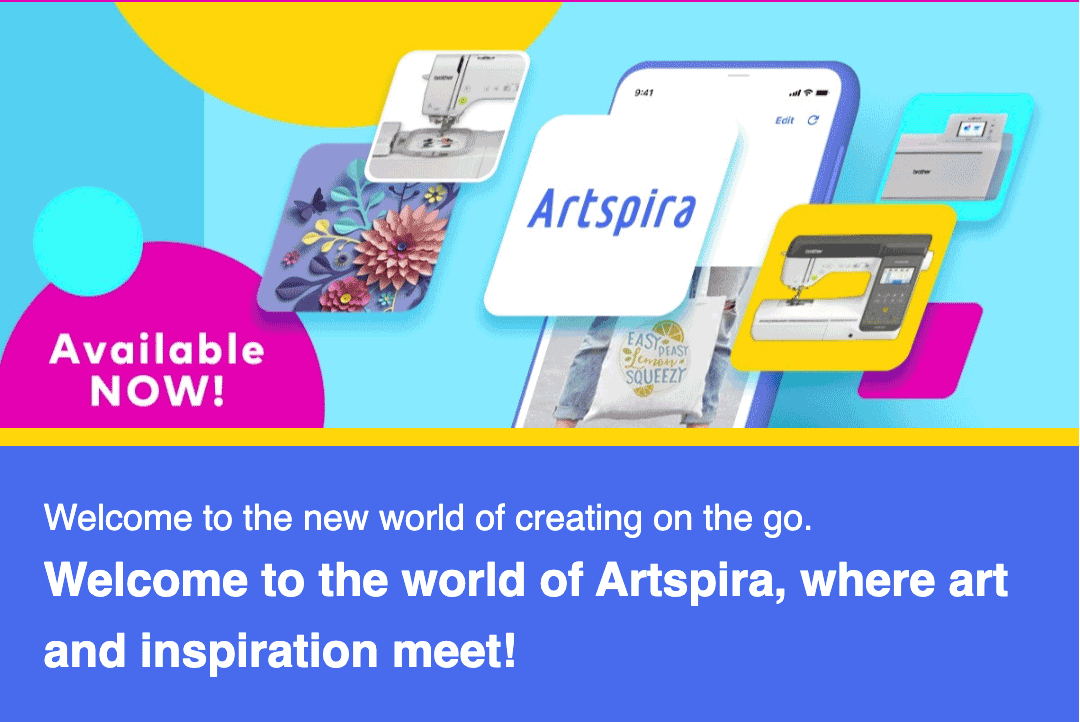
Check out the week's Artspira Magazine
Download on the App Store >>
Get it on Google Play
"Artspira is a free application created by Brother for those people who own a wireless machine, scan n cut and PrintModa. You don’t have to own a Scan N Cut or PrintModa to use the application, but there are more features available if you own all three. Each week there is a new digest or letter showcasing some of the free projects and how the projects are made. Keep in mind, this application was first created towards the lower cost embroidery machines. Since Brother recently introduced PrintModa, I am hoping they have projects with designs for machines with larger hoops. An example was the recent in the hoop purse posted a few weeks ago."
-Terry Maffitt
Say Hello to Artspira The perfect combination of art + inspiration. Artspira is a cloud-based design platform. Create and edit embroidery and cutting designs all within the app, then transfer your creations wirelessly to your Brother WLAN enabled machine.Discover a world of creative expression only from Brother only Artspira has all the ideas, all the art, and all the technology you need to make something amazing today!
Enhanced Connectivity
Artspira is the key to connecting your WLAN-enabled Brother machines to each other. Artspira works with any ScanNCut DX model too!
Find out which Brother machines are compatible with Artspira.
Creativity for everyone
Everything you need in the palm of your hand! Whether you're a casual crafter, a skilled sewist, an expert embroiderer, or an eager beginner, Artspira offers something for everyone.
Upload Your Own Designs
Starting on November 30, 2023, users of the Free version of Artspira will be allowed to import any design and store up to 20 designs in Artspira (you can add and remove the 20 designs as you wish!). Artspira+ Subscription Plan users, the Paid version of Artspira, can store and import up to 100 designs.
Welcome to the world of Artspira, where art and inspiration meet from Brother USA on Vimeo.
Weekly Magazine from Brother USA on Vimeo.
THE ALLBRANDS SHOW | Artspira and Wireless Embroidery Featuring the SE2000
THE ALLBRANDS SHOW | Halloween Projects using the NEW! Brother Artspira App and the NS2850D
THE ALLBRANDS SHOW | PR680W Multineedle My Stitch Monitor and Artspira Apps
Create Your Own Line Designs with the Brother NS2850D
Specifications
Refashion T-shirts Using Artspira by Angela Wolf Episode 360: At Your Side Virtually! Join Brother Brand Ambassador Angela Wolf with a tutorial on using embroidery from Artspira to refashion and embellish your t-shirts.Artspira App Compatible Machines
Shop all Brother sewing, embroidery and ScanNCut machines compatible with Artspira!
Artspira Firmware Update: Make sure your machine is Artspira ready by downloading the latest firmware for your machine.
Artspira Support
Looking for help with your Artspira app? You can call our support team at 1-877-BROTHER (1-877-276-8437) or email your inquiry using the form below. Email Artspira Support
The new Artspira App is a cloud-based mobile app* you can use on your phone or tablet to create custom embroidery drawings and browse fun new projects. In addition, customers who own Wireless LAN Brother embroidery machines or a ScanNCut DX can use Artspira to transfer custom-made designs wirelessly directly to their machine.
Artspira information from Brother USA
Brother DOWNLOAD Design Database Transfer for PC* Wireless Transfer of Embroidery Designs to for Luminaire, PR1055x, PR680E, XJ1 XE1, NQ3700D and More
 Brother Design Database Transfer for Luminaire, PR1055x, PR680E, Stellaire, NQ3700D, NQ1700E |
Availability: Digital Download Condition: New In Box |
Features
CLICK HERE TO DOWNLOAD THE INSTALLER OF DESIGN DATABASE TRANSFER to your PC, not available for MAC
Design Database Transfer makes embroidery data management easy by displaying vast amount of data with thumbnail viewer. You can send the embroidery data wirelessly to your wireless LAN compatible Brother machine.
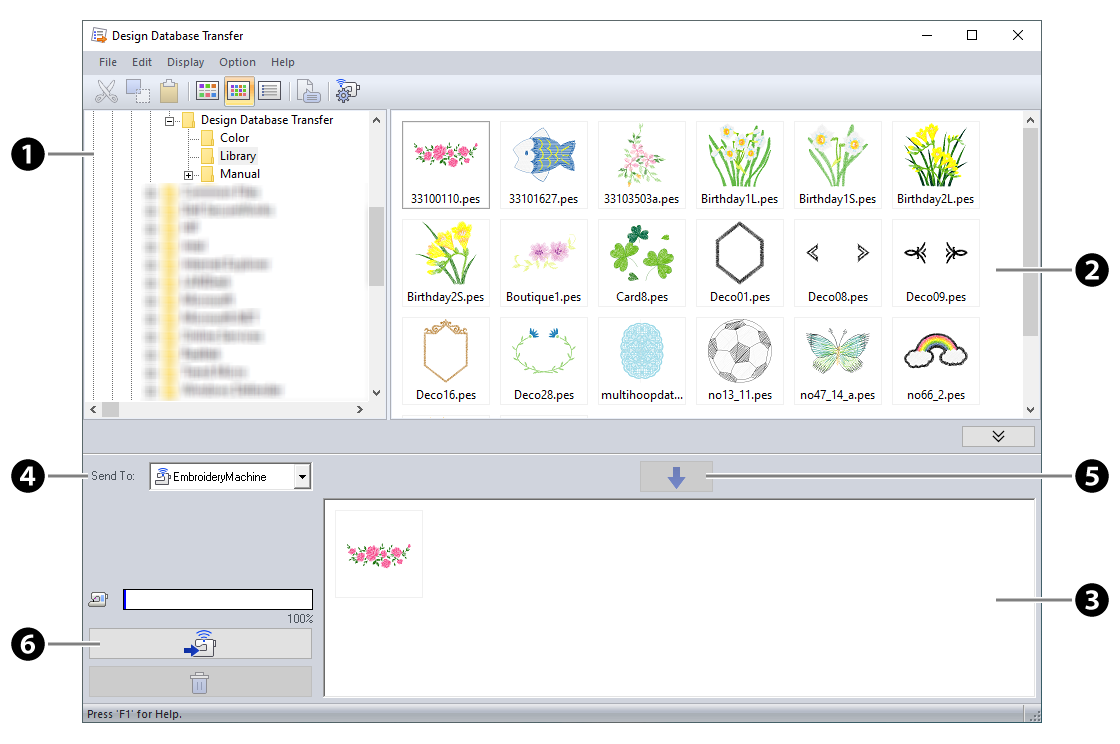
Key features:
- Folder pane
- Contents pane
- Writing list
- Send to selector
- Add button
- Transfer button
Specifications
- The thumbnails of embroidery data are displayed in the thumbnail viewer. You can easily browse and manage them.
- The following file formats can be displayed in the thumbnail viewer.
.pes, .phc, .phx, .dst, .pen, .exp, .pcs, .hus, .vip, .shv, .jef, .sew, .csd, .xxx
- Embroidery design can be easily searched by the search conditions such as the design size, the file format or the total number of thread colors.
- Windows 8.1, 10 (32 or 64 bit)
- Design Database Transfer is available only when embroidering with our wireless LAN-compatible embroidery machines.
Brother NS2850D 241 Stitch Sewing, 5x7&12 Embroidery Machine USB &WIFI, 248Designs, 55Disney, 2Hoops +Hardcase +Artspria +Pick1
 Brother NS2850D 241 Stitch Sewing, 5x7&12 Embroidery Machine WIFI, Jump Stitch Cut,238Designs, 55Disney, 140Frames, 14Fonts, 2Hoops, Color Screen, %APR |
Availability: Retail Store Only Condition: New In Box |
Features
*Financing Available** Synchrony Bank Fixed Payment No Interest Financing with approved credit! Click HERE to Apply Online for Synchrony Bank Credit Approval
Brother Premium Warranty 2 years parts and labor, 6 years electronic parts, 25 years metal casting..
Good news! The NS1250Es are in stock and beginning to ship! The NS1850D should be shipping soon and we have NS2850Ds in stock. Brother 10/21/22

Built In Disney and ability to Download Added Designs from Brother iBroidery.com website
* Synchrony Bank Sewing & More Fixed Payments 0% No Interest Financing with approved credit! Click HERE to Apply Online for Synchrony Bank Credit Approval
Brother Premium Warranty 2 years parts and labor, 6 years electronic parts, 25 years metal casting..
"AllBrands is a Brother Authorized Dealer and ASC Authorized Service Center for any repairs including warranty parts and labor. We give unlimited technical support by email, fax and phone. We service machines in our stores and/or refer to nearest ASC centers nationwide. Mass merchants do not have tech service or repair departments for your equipment. They are unable to help you directly, only referring any operational, mechanical or electronic questions back to the manufacturer instead of taking care of problems themselves. Manufacturers and customers should expect that any problems will be taken care of by the dealer or merchant who sold you the equipment, not just by referring your requests back to the manufacturer." John Douthat, Owner & Tech
Optimizing Embroidery
With 13 built-in embroidery fonts, 55 built-in Disney embroidery designs, and over 200 built-in embroidery designs, the Innov-ís NS2850D is the ideal machine for your next project. Additional embroidery designs include colorful motif patterns, youthful appliqués, and alphabet and frame patterns.
Wireless LAN Capability
Send files from your PC to your machine via the free downloadable software Design Database Transfer1 (no USB required), so you can send and then stitch! This unique quality allows for easy data
management for all your designs. You can also create and send designs through PE-DESIGN 112 for even more flexibility.
Advanced Color Sort and Jump Stitch Trimming
Use the Advanced Color Sort, which adjusts the order in which multi-color embroidery designs are stitched, reducing color changes and making it more efficient. In addition, the practical Jump Stitch Trimming function automatically trims any excess thread jumps within the color.
Artspira Mobile App1
Download designs or make your own embroidery designs by drawing on your mobile device. Draw line-art inspired designs up to 5" x 7". View your completed drawing on the Stitch Simulator so you can see how your design will look when stitched out. The Artspira mobile app lets you share your creations on many social media platforms as well.
My Custom Stitch
Create and save unique stitches for even more personalization.
Generous Workspace
Generous 5" x 7" embroidery area, a 3.7" LCD display, and compatibility with the 4" x 7" Brother magnetic frame2.
LCD Display
See your designs on the sharp 3.7" LCD display, which allows for easy on-screen editing, including letter editing and combining designs.
Built-in Disney Designs
Enjoy 55 built-in Disney designs that include Mickey and Minnie Mouse, characters from Toy Story, and of course, a few royal princesses as well.
Please click here to visit the Brother Solutions Center to view/download the update to Version 1.60. Once at the site, select your Operating System.
Create Your Own Line Designs with the Brother NS2850D
THE ALLBRANDS SHOW | Halloween Projects using the NEW! Brother Artspira App and the NS2850D
Specifications
Basic Features- Accessory Storage
- Adjustable Presser Foot Pressure
- Automatic Thread Cutter
- Built-in Languages
- Built-In Memory
- Feed Dog Points: 7
- LCD Display Size (Diagonal): 3.7"
- LCD Type: Color
- Lighting Type: LED
- Needle Position Key (Up/Down)
- Needle Threading System
- Presser Foot Leveling
- Quick Set Bobbin
- Realistic Preview
- Start/Stop Button
- Thread Sensor: Upper Thread Sensor, Bobbin Sensor
- UL/CSA Listed
- UL/CSA Listed Voltage: 120V
- USB
- Wireless LAN
Embroidery Features
- Adjustable Embroidery Speed Settings
- Built-in Embroidery Designs: 248
- Built-in Disney Designs: 55
- Built-in Embroidery Fonts: 13
- Maximum Embroidery Area: 5" x 7"
- Advanced Color Sort
- Jump Stitch Trimming
Sewing Features
- Built-in Lettering Fonts: 5
- Built-in Sewing Stitches: 241
- Buttonhole Styles: 10
- Knee Lifter
- Maximum Sewing Speed (Stitches Per Minute): 850
- My Custom Stitch Feature
- Footprint: 17.6" x 9.8" x 11.8"
- Weight: 20.5 lbs.
Brother NS1250E 5x7 Embroidery Machine, USB & WIFI, Artspira +Jump Stitch Cut, Thread &Trim, 193Design, 140Frame, 13Font, BHs, Color LCD
 Brother NS1250E 5x7 Embroidery Machine WIFI +Jump Stitch Cut, Thread & Trim, 193 Designs, 140 Frames, 13 Fonts, Buttonholes, Color Screen, Lettering |
Shipping: Free Ground Shipping to the Contiguous USA Availability: Retail Store Only Condition: Retail |
Features
Brother Premium Warranty 2 years parts and labor, 6 years electronic parts, 25 years metal casting..
NS1250E has Color Touch Screen 5x7" Embroidery same as Brother PE800 with Color Touch Screen, plus more designs and fonts than PE800
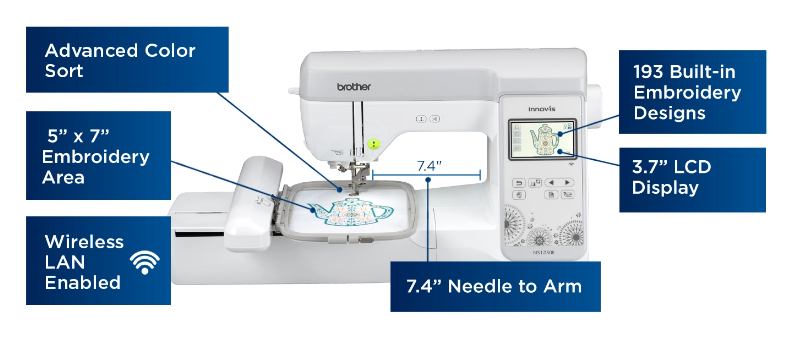
* Synchrony Bank Sewing & More Fixed Payments 0% No Interest Financing with approved credit! Click HERE to Apply Online for Synchrony Bank Credit Approval
Brother Premium Warranty 2 years parts and labor, 6 years electronic parts, 25 years metal casting.
Please click here to visit the Brother Solutions Center to view/download the update to Version 1.60. Once at the site, select your Operating System.
Effortlessly add a touch of embroidery on virtually all of your projects with the Innov-ís NS1250E embroidery only machine. With a 5" x 7" embroidery area and wide range of included features, this machine makes embroidery all the more enjoyable. Easily import designs through the built-in USB port. Visit iBroidery.com to purchase thousands of unique embroidery designs including Disney designs.
Optimizing Embroidery
The 5" x 7" embroidery area is ideal for any of the 193 built-in embroidery designs and 13 embroidery fonts.
Compatible with iBroidery
Browse over 5,000 embroidery designs on the Brother iBroidery platform and choose from various categories, such as Marvel, Star Wars, and Disney.
Design Database Transfer
When connected to a wireless network, transfer embroidery designs from your PC to your machine with the free downloadable software Design Database Transfer1 (no USB required) for easy data management and easy date transfer for all your designs. You can also create and send designs through PE-DESIGN 112 for even more flexibility.
Artspira Mobile App1 – Available Fall 2022
Download designs or make your own embroidery designs by drawing on your mobile device. Draw line-art inspired designs up to 5" x 7". View your completed drawing on the Stitch Simulator so you can see how your design will look when stitched out. The Artspira mobile app lets you share your creations on many social media platforms as well. Artspira information from Brother USA
Advanced Color Sort and Jump Stitch Trimming
Advanced Color Sort adjusts the order in which multi-color embroidery designs are stitched, reducing color changes and making it more efficient. The practical Jump Stitch Trimming function automatically trims any excess thread jumps within the color.
Generous Workspace
Space for all your project needs with a generous 5" x 7" maximum embroidery area, 7.4" from needle to arm, a 3.7" LCD display, and compatibility with the 4” x 7" Brother magnetic frame2.
LCD Display
See your designs on the sharp 3.7" LCD display, which allows for easy on-screen editing, including letter editing enhanced zoom, resizing, rotating, repositioning, and combining designs.
Stitches Per Minute
Embroider designs at up to 650 stitches per minute. Create more works of art in less time!
Specifications
Basic Features- Accessory Storage
- Adjustable Presser Foot Pressure
- Automatic Thread Cutter
- Built-in Languages
- Built-In Memory
- Feed Dog Points: 7
- LCD Display Size (Diagonal): 3.7"
- LCD Type: Color
- Lighting Type: LED
- Needle Position Key (Up/Down)
- Needle Threading System
- Presser Foot Leveling
- Quick Set Bobbin
- Realistic Preview
- Start/Stop Button
- Thread Sensor: Upper Thread Sensor, Bobbin Sensor
- UL/CSA Listed
- UL/CSA Listed Voltage: 120V
- USB
- Wireless LAN
Embroidery Features
- Maximum Embroidery Area: 5" x 7"
- Work Space (H” x W”): 7.4" x 4.1"
- Built-in Embroidery Designs: 193
- Built-in Frame Designs: 140
- Built-in Embroidery Fonts: 13
NEW Brother accessories online catalog by machine model numbers
Premium Warranty
Brother NS1850D 181Stitch Sew Quilt +4x4 Embroidery Machine WIFI, Jump Stitch Cut +200/65 Disney, Color Screen, 6.2"Arm, 11Fonts, 4BH, Ext Table, Case
 Brother NS1850D 181Stitch Sew Quilt +4x4 Embroidery Machine WIFI, Jump Stitch Cut +135/65 Disney, Color Screen, 6.2"Arm, 11Fonts, 4BH, Ext Table, Case |
Availability: Retail Store Only Condition: New In Box |
Features

Good news! The new Wifi enabled NS1250E, NS1850D, and NS2850D machines are now in stock.
Compare same Babylock Aurora BLMAR for $100 more and without Disney and Artspira which are Brother exclusives.
*Financing Available** Synchrony Bank Fixed Payment No Interest Financing with approved credit! Click HERE to Apply Online for Synchrony Bank Credit Approval
Brother Premium Warranty 2 years parts and labor, 6 years electronic parts, 25 years metal casting..
Combination Sewing & Embroidery with Disney

NEW Disney - 181 Built in Sewing Stitches, 200 Built in Embroidery Designs (Including 65 Disney Designs), 4" x 4" Embroidery Area, WLAN Enabled FREE Disney iBroidery.com Collection (15 Designs) with Machine Registration Valued Over $100.00
Large Work Area with Extension Table, Advanced Automatic Needle Threader, Large Color LCD Screen, Embroidery Hoop and Lettering Fonts, Compare with same Babylock Verve @ $799
The Innov-ís NS1850D is the ideal machine to start your sewing and embroidery journey. With a modern cosmetic, a host of built-in designs, fonts, patterns, and cutting-edge technology, taking that first step just got easier with the Innov-ís NS1850D.
* Synchrony Bank Sewing & More Fixed Payments 0% No Interest Financing with approved credit! Click HERE to Apply Online for Synchrony Bank Sewing and More Credit Card Approval to use in AllBrands stores
"AllBrands is a Brother Authorized Dealer and ASC Authorized Service Center for any repairs including warranty parts and labor. We give unlimited technical support by email, fax and phone. We service machines in our stores and/or refer to nearest ASC centers nationwide. Mass merchants do not have tech service or repair departments for your equipment. They are unable to help you directly, only referring any operational, mechanical or electronic questions back to the manufacturer instead of taking care of problems themselves. Manufacturers and customers should expect that any problems will be taken care of by the dealer or merchant who sold you the equipment, not just by referring your requests back to the manufacturer." John Douthat, Owner & Tech
Optimizing Embroidery
With over 100 built-in embroidery designs and 11 embroidery fonts, the Innov-ís NS1850D can easily jumpstart your embroidery journey. Additional embroidery designs include colorful motif patterns, youthful appliqués, and alphabet and frame patterns as well.
A Magical Lineup of Disney Characters
With 65 built-in Disney embroidery designs - from Pixar and Princesses to Pooh Bear and Mickey and Minnie Mouse – plus compatibility with iBroidery for even more Disney designs, your next project may as well be Disney-inspired.
Design Database Transfer
When connected to a wireless network (wireless LAN-enabled), the Innov-ís NS1850D lets you send embroidery designs from your PC to your machine via Design Database Transfer1 (no USB required), so you can send and then stitch! This free downloadable software allows for easy data management for all your designs. You can also create and send designs through PE-DESIGN 112 for added flexibility.
Generous Workspace
With the 3.7" LCD color display screen, a 4" x 4" maximum embroidery area, and 6.4" x 4.0" work area, you’ll have plenty of room for your next project.
Artspira Mobile App1 – Available Fall 2022
Download designs or make your own embroidery designs by drawing on your mobile device. Draw line-art inspired designs up to 4" x 4". View your completed drawing on the Stitch Simulator so you can view how your design will look when stitched out. The Artspira mobile app lets you share your creations on many social media platforms3 as well. Artspira information from Brother USA
My Custom Stitch
Create and save unique stitches for even more personalization.
Savvy Sewing
181 built-in sewing stitches, including 10 styles of one step auto-size buttonholes, and the advanced needle threading system for all your sewing needs.
Included Accessories
Hard case, a wide table, a foot controller, and a selection of feet that includes a Zigzag Foot, a Monogramming Foot, an Overcasting Foot, and more.
Specifications
Brochure PDF on Brother Innov-is NS1750D Sewing and Embroidery MachineNEW Brother accessories online catalog by machine model numbers
Please click here to visit the Brother Solutions Center to view/download the update to Version 1.60. Once at the site, select your Operating System.
Basic Features
- Accessory Storage
- Automatic Thread Cutter
- Built-in Languages
- Built-In Memory
- Feed Dog Points: 7
- LCD Display Size (Diagonal): 3.7"
- LCD Type: Color
- Lighting Type: LED
- Needle Position Key (Up/Down)
- Needle Threading System
- Leveling Button With Zigzag “J” foot
- Quick Set Bobbin
- Realistic Preview
- Opening Screen
- Start/Stop Button
- Thread Sensor: Upper Thread Sensor, Bobbin Sensor
- UL/CSA Listed
- UL/CSA Listed Voltage: 120V
- USB
- Wide Table Included
- Wireless LAN
Embroidery Features
- Built-in Embroidery Designs (Non-Disney): 135
- Built-in Disney Designs: 65
- Built-in Embroidery Fonts: 11
- Maximum Embroidery Area: 4" x 4"
Sewing Features
- Built-in Lettering Fonts: 4
- Built-in Stitch Selections (Stitches): 181
- Buttonhole Styles: 10
- Maximum Sewing Speed (Stitches Per Minute): 850
- My Custom Stitch Feature
- Quick Reference Stitch Guides
- Reverse Stitch Button
- Speed Control
Brother SAMF180N 4x7" Embroidery Hoop Magnetic Flat Sash Frame for Single Needle, Recognized on New 5x7 PE900 NS2850 SE2000, But Fits On 5x7 Brackets*
 Brother SA 4x7" Multi Position Embroidery Hoop Magnetic Flat Sash Frame Hoop for Single Needle 5x7 Firmware Upgraded* PE800 PE900 SE1800 SE1900 SE2000 |
Our Price: $299.99 Prices are subject to change, and only current prices will be honored. Shipping: Free Ground Shipping to the Contiguous USA Availability: Usually leaves the warehouse on the same business day. Condition: New In Box |
Features
- For Use With 5" x 7" embroidery field Brother Machines
- Flat Magnet Frame Non-sliding with 6 magnets included
Brother SE2100DI 241 Stitch Sewing +5x7 Hoop Embroidery Machine +WiFi +Color Screen Edit +193 Designs +100 Disney on Card (Same as SE2000 +Disney*)
 Brother SE2100DI Disney 100th Anniversary Combo 241 Stitch Sewing 5x7 Embroidery Machine, Color Screen Edit, 193 Designs +100 Disney Card +Faceplate |
Our Price: $2,099.99 Prices are subject to change, and only current prices will be honored. Shipping: Free Ground Shipping to the Contiguous USA Availability: Usually leaves the warehouse on the same business day. Condition: New In Box |
Features
* Synchrony Bank Sewing & More Fixed Payments 0% No Interest Financing with approved credit! Click HERE to Apply Online for Synchrony Bank Sewing and More Credit Card Approval to use for Online Checkout or in AllBrands stores
Brother Standard Limited Warranty Statement: 1 Year Parts and Labor, 2 years Electronics, 25 years Casting/Chassis
Bring your embroidery dreams to life! The SE2100Di Disney 100th Anniversary Combo Sewing and Embroidery machine has functions that both embroidery beginners and skilled sewing users will enjoy. Starting with such noteworthy features like a wireless capability, a design-savvy mobile app¹, and a host of built-in designs, creating dazzling embroidery designs on the generous 5” x 7” embroidery field just became more entertaining. Choose from the creative lineup of 193 built-in embroidery designs or use the included online code to download 100 Disney embroidery designs¹ for your next project. See the designs on the 3.7” LCD color display screen which allows for easy on-screen editing, including letter editing and combining designs. This combination machine offers the ultimate sewing and embroidery experience.
Main Features
-
Sewing and Embroidery in one Machine With a host of over 190 built-in embroidery designs, 241 built-in sewing stitches, modern technology, plus the convenience of easy portability, the SE2100DI will be your go-to machine. And when paired with the Brother iBroidery platform², a Brother 4” x 7” magnetic hoop², and BES4² and BESBlue² software programs, the SE2100DI is the ideal machine for your next DIY sewing or embroidery project.
-
Downloadable Disney Designs¹ From vintage Mickey Mouse and Donald Duck designs to lovable princesses and iconic movie characters, the 2100Di comes with a special online code to download up to 100 legendary Disney embroidery designs¹ to create some of your own magic on your next project.
-
Wireless Enabled The SE2100Di is wireless enabled and can send software update notifications and will let you send embroidery files from your PC to your machine via the free downloadable software Design Database Transfer¹ (no USB required). This allows for easy data management for all your designs and projects.
-
Artspira¹ App Draw your next project on the Artspira App¹. With an array of patterns and cut data you can download, plus the ability to make embroidery patterns by drawing on your mobile device, Artspira¹ will have you creating on the go.
-
Design Database Transfer¹ Move embroidery designs from your PC to your SE2100DI with the free downloadable software Design Database Transfer¹ (no USB required) for easy data management and easy date transfer for all your designs.
-
My Custom Stitch The exclusive My Custom Stitch feature allows you to create a stitch, save the stitch, and then use that stitch for even more personalization.
-
Generous Workspace When you are ready to step up and grow your hobby, the SE2100Di has a generous 5” x 7” embroidery area, a 3.7” LCD color display screen, and compatibility with the 4” x 7” Brother magnetic hoop².
-
LCD Display See your patterns and designs on the sharp 3.7” LCD display, which allows for easy on-screen editing, including letter editing, enhanced zoom, resizing, rotating, repositioning, and combining designs.
-
Embroidery Patterns The SE2100Di has a 5” x 7” embroidery area, ideal for one of the 193 built-in embroidery designs, 13 embroidery fonts, and compatibility with Brother iBroidery² for even more creative freedom.
Specifications
- Accessory Storage: Yes
- Built-in Languages: Yes
- Display Type: LCD
- Feed Dog Points: 7
- Included Accessory Feet: Button Fitting Foot, Buttonhole Foot, Zipper Foot, Overcasting Foot,
- Blindstich Foot, Monogramming Foot, Zigzag Foot, Embroidery Foot
- Needle Position Key (Up/Down): Yes
- Needle Threading System: Automatic
- Presser Foot Leveling: Yes
- Quick Set Bobbin: Yes
- Start/Stop Button: Yes
- Wide Table Included: No
- Wireless Enabled: Yes
- Carton Dimensions (W" x D" x H"): 22.756 " x 22.008 " x 18.701 "
- Carton Weight (lbs): 38.581
- Unit Dimensions (W" x D" x H"): 9.488" x 17.559" x 11.811"
- Unit Weight (lbs): 20.503
- Adjustable Embroidery Speed Settings: Yes
- Built-In Designs: 193
- Built-in Embroidery Designs featuring Disney/Pixar Characters: 193
- Built-in Embroidery Lettering Alphabet Fonts: 13
- Embroidery Position Marker: No
- Included Embroidery Hoops: 5" x 7"
- Maximum Embroidery Area: 5" x 7"
- Automatic Height Adjustment (AHA): No
- Built-In Lettering Fonts: 5
- Built-In Stitch Selections (Stitches): 241
- Button Hole Styles: 10
- Knee Lifter: Yes
- Maximum Sewing Speed (Stitches Per Minute): 850
- My Custom Stitch Feature: Yes
Brother SE2000 Classroom 241 Stitch Sewing, 5x7" Embroidery Machine, Color Screen Edit, 193 Designs, Knee Lift, USB + WiFi, Design Database, Artspira
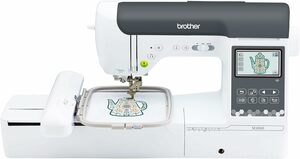 Brother SE2000 5x7 Hoop Embroidery Machine WiFi +Color Screen Edit, 241Stitches,193Designs, Knee Lift, Side Feed, Artspira App |
Our Price: $1,169.99 Prices are subject to change, and only current prices will be honored. Availability: Usually leaves the warehouse on the same business day. Condition: Seminar |
Features

* Synchrony Bank Sewing & More Fixed Payments 0% No Interest Financing with approved credit! Click HERE to Apply Online for Synchrony Bank Sewing and More Credit Card Approval to use for Online Checkout or in AllBrands stores
Brother Standard Limited Warranty Statement: 1 Year Parts and Labor, 2 years Electronics, 25 years Casting/Chassis
Bring your embroidery dreams to life! The SE2000 Combo Sewing and Embroidery machine has functions that both embroidery beginners and skilled sewing users will enjoy. Starting with such noteworthy features like a wireless LAN capability, a design-savvy mobile app¹, and a host of built-in designs, creating dazzling embroidery designs on the generous 5” x 7” embroidery field just became more entertaining. Choose from the creative lineup of 193 built-in embroidery designs and see the designs on the 3.7” LCD color display screen which allows for easy on-screen editing, including letter editing and combining designs. This combination machine offers the ultimate sewing and embroidery experience. Create a project using one of the 241 built-in sewing stitches and monogram or personalize the project with the 13 built-in embroidery fonts and 10 styles of one-step auto-size buttonholes. The exceptional feed system makes sewing a breeze and allows for smooth fabric feeding while the notable 7.4" from needle to arm, and embroidery speeds up to 650 stitches per minute (850 for sewing) adds to the excitement. Furthermore, with compatibility with the Brother iBroidery platform and the Brother 4” x 7” magnetic hoop², the SE2000 is the ideal machine for your next sewing or embroidery project. A key component to the SE2000 is the active tech that lends itself to creativity. When connected to a wireless network (wireless LAN enabled), the SE2000 lets you send files from your PC to your machine via Design Database Transfer¹ (no USB required), so you can send and then stitch! This free downloadable software allows for easy data management for all your designs. You can also create and send designs through PE-Design 11¹/² for even more flexibility. Also featured in the SE2000 is the expressive My Custom Stitch feature so that you can design your own custom sewing stitches and save them to your machine for even more personalization. The SE2000 has Color Sort, which adjusts the order in which multi-color embroidery designs are stitched, thus reducing color changes, and making it more efficient. In addition, the practical Jump Stitch Trimming function automatically trims any excess thread jumps within the color. A highlight of the SE2000 is the new Artspira App¹ This new feature has embroidery patterns you can download, plus the ability to create embroidery patterns by drawing on your mobile device. The tools embedded in the app for drawing include a pen (single/zigzag), shapes, and an eraser. You can draw line-art inspired designs up to 5” x 7” (130mm × 180mm) and then transfer them to your SE2000 wirelessly. Once you’ve completed your custom drawing, the app has a Stitch Simulator so you can view how your design will look when stitched out. The Artspira App lets you share your creations on many social media platforms as well. The SE2000 comes with an advanced needle threading system and an automatic thread cutter, sewing speed up to 850 spm, and legendary Brother reliability. A portable powerhouse, the SE2000 can be used for sewing classes or collaborating with sewing friends on the next great DIY project. With the SE2000 you can create inviting home decor, or upcycle apparel with a splash of personalization, and bring your embroidery dreams to life!
-
Wireless LAN The SE2000 is equipped with wireless LAN and can send software update notifications and will let you send embroidery files from your PC to your machine via the free downloadable software Design Database Transfer¹ (no USB required). This allows for easy data management for all your designs and projects.
-
Artspira App¹ Draw your next project on the Artspira App¹. With an array of patterns and cut data you can download, plus the ability to make embroidery patterns by drawing on your mobile device, the Artspira App¹ will have you creating on the go.
-
Savvy Sewing The SE2000 comes with 241 built-in sewing stitches, 10 styles of one-step auto-size buttonholes, the My Custom Stitch feature, and a Jump Stitch Trimming function for all your sewing needs.
-
Design Database Transfer¹ Move embroidery designs from your PC to your SE2000 with the free downloadable software Design Database Transfer¹ (no USB required) for easy data management and easy date transfer for all your designs.
-
My Custom Stitch The exclusive My Custom Stitch feature allows you to create a stitch, save the stitch, and then use that stitch for even more personalization.
-
Generous Workspace: When you are ready to step up and grow your hobby, the SE2000 has a generous 5” x 7” embroidery area, a 3.7” LCD color display screen, and compatibility with the 4” x 7” Brother magnetic hoop².
-
LCD Display See your patterns and designs on the sharp 3.7” LCD display, which allows for easy on-screen editing, including letter editing, enhanced zoom, resizing, rotating, repositioning, and combining designs.
-
Embroidery Patterns The SE2000 has a 5” x 7” embroidery area, ideal for one of the 193 built-in embroidery designs, 13 embroidery fonts, and compatibility with Brother iBroidery² for even more creative freedom.
THE ALLBRANDS SHOW | Artspira and Wireless Embroidery Featuring the SE2000
Angela Wolf Recap of the Houston Quilt Festival, Includes a Demo of the SE2000
Brother adds a lot of value through included accessories, but for a novice sewist or embroiderer its not always clear what is what. In this video we show you piece by piece what's included with your machine.
Specifications
Accessory Storage: YesBuilt-in Languages: Yes
Display Type: LCD
Feed Dog Points: 7
Included Accessory Feet: Button Fitting Foot, Buttonhole Foot, Zipper Foot, Overcasting Foot, Blindstich Foot, Monogramming Foot, Zigzag Foot, Embroidery Foot
Needle Position Key (Up/Down): Yes
Needle Threading System: Automatic
Presser Foot Leveling: Yes
Quick Set Bobbin: Yes
Start/Stop Button: Yes
Wide Table Included: No
Carton Dimensions (W" x D" x H"): 22.008 " x 22.756 " x 18.701 "
Carton Weight (lbs): 25.420
Unit Dimensions (W" x D" x H"): 9.49" x 17.56" x 11.81"
Unit Weight (lbs): 20.5
Adjustable Embroidery Speed Settings: Yes
Built-In Designs: 193
Built-in Embroidery Designs featuring Disney/Pixar Characters: 193
Built-in Embroidery Lettering Alphabet Fonts: 13
Embroidery Position Marker: No
Included Embroidery Hoops: 5" x 7"
Maximum Embroidery Area: 5" x 7"
Brother SE2000 241 Stitch Sewing 5x7 Embroidery Machine, Color Screen Edit, 193Designs, Knee Lift, Side Feed USB+WiFi, Design Database Trans, Artspira
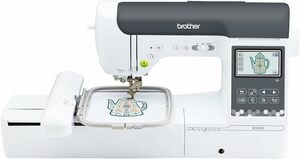 Brother SE2000 5x7 Hoop Embroidery Machine WiFi +Color Screen Edit, 241Stitches,193Designs, Knee Lift, Side Feed, Artspira App |
Availability: Retail Store Only Condition: New In Box |
Features
Brother RSE2000 241Stitch Sewing 5x7 Embroidery Machine, Color Screen Edit, 193Designs, Knee Lift, Side Feed +WiFi, Design Database Transfer, Artspira for only $1299.99 from Houston Quilt Festival Classrooms
* Synchrony Bank Sewing & More Fixed Payments 0% No Interest Financing with approved credit! Click HERE to Apply Online for Synchrony Bank Sewing and More Credit Card Approval to use for Online Checkout or in AllBrands stores
Brother Standard Limited Warranty Statement: 1 Year Parts and Labor, 2 years Electronics, 25 years Casting/Chassis
Bring your embroidery dreams to life! The SE2000 Combo Sewing and Embroidery machine has functions that both embroidery beginners and skilled sewing users will enjoy. Starting with such noteworthy features like a wireless LAN capability, a design-savvy mobile app¹, and a host of built-in designs, creating dazzling embroidery designs on the generous 5” x 7” embroidery field just became more entertaining. Choose from the creative lineup of 193 built-in embroidery designs and see the designs on the 3.7” LCD color display screen which allows for easy on-screen editing, including letter editing and combining designs. This combination machine offers the ultimate sewing and embroidery experience. Create a project using one of the 241 built-in sewing stitches and monogram or personalize the project with the 13 built-in embroidery fonts and 10 styles of one-step auto-size buttonholes. The exceptional feed system makes sewing a breeze and allows for smooth fabric feeding while the notable 7.4" from needle to arm, and embroidery speeds up to 650 stitches per minute (850 for sewing) adds to the excitement. Furthermore, with compatibility with the Brother iBroidery platform and the Brother 4” x 7” magnetic hoop², the SE2000 is the ideal machine for your next sewing or embroidery project. A key component to the SE2000 is the active tech that lends itself to creativity. When connected to a wireless network (wireless LAN enabled), the SE2000 lets you send files from your PC to your machine via Design Database Transfer¹ (no USB required), so you can send and then stitch! This free downloadable software allows for easy data management for all your designs. You can also create and send designs through PE-Design 11¹/² for even more flexibility. Also featured in the SE2000 is the expressive My Custom Stitch feature so that you can design your own custom sewing stitches and save them to your machine for even more personalization. The SE2000 has Color Sort, which adjusts the order in which multi-color embroidery designs are stitched, thus reducing color changes, and making it more efficient. In addition, the practical Jump Stitch Trimming function automatically trims any excess thread jumps within the color. A highlight of the SE2000 is the new Artspira App¹ This new feature has embroidery patterns you can download, plus the ability to create embroidery patterns by drawing on your mobile device. The tools embedded in the app for drawing include a pen (single/zigzag), shapes, and an eraser. You can draw line-art inspired designs up to 5” x 7” (130mm × 180mm) and then transfer them to your SE2000 wirelessly. Once you’ve completed your custom drawing, the app has a Stitch Simulator so you can view how your design will look when stitched out. The Artspira App lets you share your creations on many social media platforms as well. The SE2000 comes with an advanced needle threading system and an automatic thread cutter, sewing speed up to 850 spm, and legendary Brother reliability. A portable powerhouse, the SE2000 can be used for sewing classes or collaborating with sewing friends on the next great DIY project. With the SE2000 you can create inviting home decor, or upcycle apparel with a splash of personalization, and bring your embroidery dreams to life!
-
Wireless LAN The SE2000 is equipped with wireless LAN and can send software update notifications and will let you send embroidery files from your PC to your machine via the free downloadable software Design Database Transfer¹ (no USB required). This allows for easy data management for all your designs and projects.
-
Artspira App¹ Draw your next project on the Artspira App¹. With an array of patterns and cut data you can download, plus the ability to make embroidery patterns by drawing on your mobile device, the Artspira App¹ will have you creating on the go. Artspira information from Brother USA
-
Savvy Sewing The SE2000 comes with 241 built-in sewing stitches, 10 styles of one-step auto-size buttonholes, the My Custom Stitch feature, and a Jump Stitch Trimming function for all your sewing needs.
-
Design Database Transfer¹ Move embroidery designs from your PC to your SE2000 with the free downloadable software Design Database Transfer¹ (no USB required) for easy data management and easy date transfer for all your designs.
-
My Custom Stitch The exclusive My Custom Stitch feature allows you to create a stitch, save the stitch, and then use that stitch for even more personalization.
-
Generous Workspace: When you are ready to step up and grow your hobby, the SE2000 has a generous 5” x 7” embroidery area, a 3.7” LCD color display screen, and compatibility with the 4” x 7” Brother magnetic hoop².
-
LCD Display See your patterns and designs on the sharp 3.7” LCD display, which allows for easy on-screen editing, including letter editing, enhanced zoom, resizing, rotating, repositioning, and combining designs.
-
Embroidery Patterns The SE2000 has a 5” x 7” embroidery area, ideal for one of the 193 built-in embroidery designs, 13 embroidery fonts, and compatibility with Brother iBroidery² for even more creative freedom.
Angela Wolf Recap of the Houston Quilt Festival, Includes a Demo of the SE2000
Specifications
Accessory Storage: YesBuilt-in Languages: Yes
Display Type: LCD
Feed Dog Points: 7
Included Accessory Feet: Button Fitting Foot, Buttonhole Foot, Zipper Foot, Overcasting Foot, Blindstich Foot, Monogramming Foot, Zigzag Foot, Embroidery Foot
Needle Position Key (Up/Down): Yes
Needle Threading System: Automatic
Presser Foot Leveling: Yes
Quick Set Bobbin: Yes
Start/Stop Button: Yes
Wide Table Included: No
Carton Dimensions (W" x D" x H"): 22.008 " x 22.756 " x 18.701 "
Carton Weight (lbs): 25.420
Unit Dimensions (W" x D" x H"): 9.49" x 17.56" x 11.81"
Unit Weight (lbs): 20.5
Adjustable Embroidery Speed Settings: Yes
Built-In Designs: 193
Built-in Embroidery Designs featuring Disney/Pixar Characters: 193
Built-in Embroidery Lettering Alphabet Fonts: 13
Embroidery Position Marker: No
Included Embroidery Hoops: 5" x 7"
Maximum Embroidery Area: 5" x 7"
Brother 2024 Aveneer EV1 Machine Deposit - Refundable $500 Deposit
 Brother 2024 Aveneer EV1 Machine Deposit - Refundable $500 Deposit |
Availability: Retail Store Only Condition: New In Box |
Features
Courtney and I traveled to New Jersey, home of Brother USA’s corporate headquarters, to get hands-on with the Aveneer EV1, Brother’s brand new flagship top-of-the-line Sewing, Quilting, and Embroidery machine.
You may have already heard about the Aveneer’s headline features, like the new 14.1” throat space, which is perfect for working on large projects like quilts, the MASSIVE new 11 5/8 x 18 1/4” embroidery frame, which unlocks the maximum potential for your embroidery and in-the-hoop quilting projects, the massively larger projection area, which unlocks so many possibilities, from time-saving guidelines, on-fabric tools like easily placing your embroidery designs and buttonholes, and the AMAZING new Intelligent Stitch Regulator, which makes basting and free motion quilting an absolute breeze, all without needing to move your project over to a separate long-arm machine, AI-powered Picture Play Embroidery, and so much more!
It hasn’t been obvious from Brother’s marketing, but getting our hands on this machine and talking to the engineers, we’ve learned that Aveneer is not just an evolution of Brother’s previous models, but has been redesigned FROM THE GROUND UP to improve every aspect of this machine, from hardware to software, from major features to minor details, from robustness, strength, and reliability, to many small quality-of-life improvements . For example, the embroidery unit has been totally reinvented to be beefier, more robust, more stable. The large hoop has a brand new metal-reinforced frame and brand new gripping and locking mechanisms to give you the tightest, strongest hold, on even the most delicate of materials. The machine itself has a totally redesigned shaft that is stronger and more reliable. And the software has been rearchitected from the ground up on a totally new operating system that will unlock the potential for Brother’s app ecosystem, while still being familiar to users of previous Brother machines.
There are so many small quality-of-life improvements in the Aveneer, especially in My Design Center. One example: typing words for embroidery, then being able to edit the size, font, and color of any single letter, without having to place each letter individually.
The Aveneer is a totally new machine, redesigned from the ground up, to give you the best tools ever available for expressing your creativity with Sewing, Quilting, and Embroidery."
-John Douthat & Courtney Douthat
Brother Premium Warranty 2 years parts and labor, 6 years electronic parts, 25 years metal casting..
* Optional Synchrony Bank Sewing & More Fixed Payments 0% No Interest Financing Option with approved credit! Click HERE!*Apply Online for Synchrony Bank Sewing & More Credit Card Approval for Optional 0% APR Financing for up to 60mo OAC.
Largest Embroidery and Projector Area
A large 14.1" workspace handles everything including large home decor projects. The industry leading 11 5/8" x 18 1/4" embroidery frame is the largest and most advanced ever offered by Brother. Project stitches or designs onto an 8"x5" projection area, allowing for precise placement and editing.1
Picture Play Embroidery Function
Using AI technology, the Picture Play Embroidery Function converts photos or images into thread art and displays it directly on-screen, giving the users the ability to effectively "paint with thread" for the ultimate “work of art.”
ISR Intelligent Stitch Regulator
Keeping all stitch lengths even, this feature adjusts the needle timing to match the actual speed of the fabric being fed into the machine. Includes three modes (Continuous, Intermittent, and Basting) and three free motion feet.
A Library of Built-in Designs
Browsing a vast collection of over 877 sewing stitches, 1,858 embroidery designs, 31 fonts, and over 217 Disney character patterns from the large 10.1" capacitive LCD touch screen is easy and comfortable.
Buttonhole Preview
A first in the industry this innovative feature lets users preview the style, vertical or horizontal placement, and spacing of buttonholes through the powerful StitchVision projector.1
StitchVision Technology
Preview your stitches before you sew! Project a marker line, square, circle, or grid directly onto the fabric in one of 16 colors. This feature brings the reassurance of precision to every project.1
Edge-to-Edge Quilt Feature
With easy-to-follow instructions and 15 patterns to choose from, this dynamic feature lets users finish their quilt directly on the Aveneer EV1. Even with our 7" x 12" or 10" x 10" magnetic hoops. A great substitute for a long arm!
Voice Guidance Feature
Gently guides users audibly through next steps of a project with a choice of voices in 6 languages.
Mobile Apps
App compatibility extends the creative possibilities of the EV1. With the Artspira Mobile App2, access 10 bonus designs for the large hoop or use the drawing tool to create personalized quilt labels. The My Design Snap App2 provides the opportunity to digitize any photo in one of 10 filters, all wirelessly between a mobile device and the EV1.
Specifications
Basic Features:StitchVision Technology
Accessory Storage
Adjustable Presser Foot Pressure
Adjustable Screen Brightness
Automatic Thread Cutter
Branded Series Disney
Built-in Languages
Built-in Memory
Display Type: LCD
LCD Display Size: 10.1"
Feed Dog Points: 7
Lighting Type: LED
Needle Position Key (Up/Down)
Needle Threading System: Automatic
Presser Foot Leveling
Quick Set Bobbin
Realist Preview
Stitch Selector Type Touch Panel
Thread Sensor: Bobbin Sensor, Upper Thread Sensor
Thread Sensor On/Off
Workspace Area: 14.1" x 5"
Wireless LAN
Multi-Function Foot
Controller
Voice Guidance
Sewing:
Automatic Height Adjustment (AHA)
Back to Beginning Key
Built-in Stitch Selections (Stitches): 877
Buttonhole Styles: 25
Independent Bobbin Winding Motor
Knee Lifter
Maximum Sewing Speed (Stitches Per Minute): 1,050
Multi-Directional Sewing
My Custom Stitch Feature
Pivot Function
Sideways Sewing
Reinforcement/Reverse Stitches
Stitch Length (mm): 5mm
Stitch Width (mm): 7mm
Built-in Sewing Lettering Fonts: 4
Guideline Marker: In 16 colors
Embroidery Features
Adjustable Embroidery Speed Settings
Adjustable Design Icon Size Setting
Appliqué Creator Function
Automatic Feed Thread Cutting
Built-in Alphabet Fonts: 31
Built-in Embroidery Designs: 1,858
Built-in Embroidery Disney/Pixar Designs: 217
Total Built-in Non-Disney Patterns: 1,641
Bonus Designs on Artspira: 10
Color Shuffling Function
Computer Connectivity
Curved Text On-Screen Editing
Drag and Drop Editing
Embroidery Position Marker
Frame Designs Shapes: 10 Shapes x 14 Stitch Patterns
InnovEye Technology
Maximum Embroidery Area: 11 5⁄8" x 18 1⁄4"
Maximum Embroidery Speed (Stitches Per Minute): 1,050
Maximum Zoom (in My Design Center): 1600%
My Design Center
On-Screen Automatic Density Adjustment
On-Screen Editing
On-Screen Help
Pattern Rotating Increments 0.1 Degree, 1 Degree, 10 Degrees, 90 Degrees
Print and Stitch Technology
Programmable
Monochrome Embroidery Resume Function
Sewing Decorative
Stitches with Embroidery Arm Attached
Space Reduction among Embroidery Alphabets
Speed Adjustment
Thread Wiper
Trial Position/Layout Function
Picture Play Embroidery Function
Quilting:
Built-in Quilting Stitches: 40
Drop-Feed
Free Motion Quilting Foot
Included Quilting Feet
ISR Intelligent Stitch Regulator
Brother Demo Luminaire XP3 Sewing Embroidery Edge TO Edge Quilting Machine USB/WIFI* +Artspira +4pc Luggage Set, BES Blue Software, 24 Disney Threads
 Brother Demo Luminaire XP3 Sewing Embroidery Edge TO Edge Quilting Machine USB/WIFI* +Artspira +4pc Luggage Set, BES Blue Software, 24 Disney Threads |
Availability: Retail Store Only Condition: Floor Model |
Features

For a Limited time! All XP3 buyers automatically get the Angela Wolf masterclass after signing up for an account and registration of your machine HERE
Brother Premium Warranty 2 years parts and labor, 6 years electronic parts, 25 years metal casting..
Brother WiFi machines FREE Download: Design Database Transfers from computer, or ArtSpira App to digitize hand drawings on mobile device screen directly to machine embroider.

THE ULTIMATE IN SEWING, EMBROIDERY & QUILTING: Built to Be as Brilliant as Your Creativity
*Can Send Designs to and from new SDX330D or SDX325 to XP3 (except Disney) with "My Connection" WiFi Wireless capability.
* Synchrony Bank Sewing & More Fixed Payments 0% No Interest Financing Option with approved credit! Click HERE t!*Apply Online for Synchrony Bank Sewing & More Credit Card Approval for Optional 0% Financing,
Enhanced StitchVision Technology
Preview, audition, and edit your designs and stitches directly on your fabric in a 5" x 3" virtual preview area‡ through an intelligent projection of light. Project a guideline marker line and grid on your fabric material to light your path with precision, ideal when creating multiple rows of stitches, parallel stitching, pin tucks, or decorative stitches.
Large 10 5/8" x 16" Embroidery Area
Create larger-than-life embroidery with ease. Frames feature rubber plates on both sides for a superior grip on fabric, while an ergonomic spring lever release enables easier, clamp-free hooping. Included frames: 4" x 4", 5" x 7", and 10 5/8" x 16", and 10 5/8" x 10 5/8".
Yarn Couching and Ornate Long Stitch Technique
Fill in alphabet characters using yarn to give it a 3D effect. Upper case (approx. 3" tall), lower case, numbers, and all characters are resizable for even more flexibility. Choose a geometric enhancement with one of the 10 Long Stitch patterns, which resembles string art with long stitches layered to create a unique embellishment.
Large 10.1" Built-in High-definition LCD Display with Capacitive Technology
View the 1,554 built-in embroidery designs, including 192 Disney designs, and more, on the large 10.1" LCD color display with capacitive technology. The intuitive touch screen works like a tablet with familiar sliding, swiping, scrolling, and pinch-to-zoom for viewing detailed steps, categories, and designs.
Mobile Apps to Connect Wirelessly
Be alerted on your mobile devices when it’s time to change thread or your project is complete with the My Stitch Monitor app1. The My Design Snap mobile app1 lets you wirelessly transfer images to My Design Center from your smart device. The new Artspira mobile app1, has downloadable embroidery designs, plus the ability to create your own designs by drawing on your mobile device.
My Connection Feature
When connected to a wireless network, the communicative My Connection feature will let the Luminaire 3 and select ScanNCut DX machines talk to one another so you can send files back and forth between both devices for added efficiency.
Enhanced Accessory Feet and Multi-Function Foot Controller
The Compact MuVit Digital Dual Feed Foot allows for smoother feeding and the ability to stitch thicker fabrics with ease. Included with the 17 accessory feet are a Monogramming Foot N+, Zigzag Foot, and Embroidery Couching Foot. An improved Multi-Function Foot Controller allows for easy toggling between functions with an updated angle of the heel and toe kick, and reduces the main pedal's spring load for easier stepping and load reduction.
Enhanced My Design Center
Enjoy the incredible enhancements of the Brother-exclusive My Design Center, which include including six new decorative fill patterns (for a total of 48), a 10-key input for sizing for better design editing, and a numbering system for stamp shapes for valuable referencing. A new fine-tip stylus pen is included for
better drawing in My Design Center.
Edge-to-Edge Quilt Feature
No need for a long arm as this feature lets you finish your quilt-top right on your Luminaire 3, even with a 10” x 10“ hoop! There are 10 patterns to choose from, and the easy-to-follow instructions walk you through
the calculations, rows, and rehoopings. Complete king-sized quilts on your machine without the use of a long arm!
Stitch Tapering Function and Large Connect Embroidery Designs
Use the Stitch Tapering function to add a professional taper to jeans, tops, and home décor. When it comes time to go big on your next embroidery project, the five large connect embroidery designs are a great starting point. Select from ornate flowers, birds, and other elaborate designs that range from 721mm x 383mm (28" x 15").
Angela Wolf talking about the New Luminaire XP3 Machine
Specifications
Basic Features:- Accessory Storage
- Adjustable Presser Foot Pressure
- Adjustable Screen Brightness
- Automatic Thread Cutter
- Branded Series: Disney
- Built-in Languages
- Built-in Memory
- Display Type: LCD
- LCD Display Size: 10.1"
- Feed Dog Points: 7
- Lighting Type: LED
- Needle Position Key (Up/Down)
- Needle Threading System: Automatic
- Presser Foot Leveling
- Quick Set Bobbin
- Realistic Preview
- Screensaver
- Stitch Selector Type: Touch Panel
- Thread Sensor: Bobbin Sensor, Upper Thread Sensor
- Thread Sensor On/Off
- UL/CSA Listed
- 26 inches wide platform
- Workspace Area: 5" x 13.1"
- Wireless LAN
- Multi-Function Foot Controller
Embroidery Features:
- Adjustable Embroidery Speed Settings
- Adjustable Design Icon Size Setting
- Appliqué Creator Function
- Automatic Feed Thread Cutting
- Built-in Alphabet Fonts: 28
- Total Built-in Embroidery Designs: 1,554
- Built-in Embroidery Disney/Pixar Designs: 192
- Built-in Non-Disney Patterns: 1,362
- Color Shuffling Function
- Computer Connectivity
- Curved Text On-Screen Editing
- Drag and Drop Editing
- Embroidery Position Marker
- Frame Designs: Shapes 10
- Frame Designs: Stitches 14
- InnovEye Technology
- Maximum Embroidery Area: 10 5/8" x 16"
- Maximum Embroidery Speed (Stitches Per Minute): 1,050
- Maximum Zoom % (in My Design Center): 1600%
- My Design Center
- On-Screen Automatic Density Adjustment
- On-Screen Editing
- On-Screen Help
- Pattern Rotating Increments: 0.1 Degree, 1 Degree, 10 Degrees, 90 Degrees
- Print and Stitch Technology
- Programmable Monochrome Embroidery
- Resume Function
- Sewing Decorative Stitches with Embroidery Arm Attached
- Space Reduction Among Embroidery Alphabets
- Speed Adjustment
- Thread Wiper
- Trial Position/Layout Function
Sewing Features:
- Automatic Height Adjustment (AHA)
- Back to Beginning Key
- Built-in Stitch Selections (Stitches): 844
- Buttonhole Styles: 25
- Independent Bobbin Winding Motor
- Knee Lifter
- Maximum Sewing Speed (Stitches Per Minute): 1,050
- Multi-Directional Sewing
- My Custom Stitch Feature
- Pivot Function
- Sideways Sewing
- Reinforcement/Reverse Stitches
- Speed Control
- Stitch Length: 5mm
- Stitch Width: 7mm
- Built-in Sewing Lettering Fonts: 4
Quilting Features:
- Built-in Quilting Stitches: 30
- Drop-Feed
- Free Motion Quilting Foot
- Included Quilting Feet
Please click here to visit the Brother Solutions Center to view/download the 4.01 free firmware update to your machine main pc board. Once at the site, select your Operating System. The Brother XP3 Upgrade automatically updates the machine firmware to 4.01 to recognize the new 10x10" hoop.
Luminaire Innov-ís XP1:
Enhancements to Project Function Guideline (sewing)
Compatibility with the new Hoopnetic Magnetic Sash Frame (optional accessory, sold separately)
Thread brand "Simplicity Pro" has been changed to "Pacesetter Pro"
Updates to My Design Center
Some functions of the optional upgrade kit have been enhanced
Adjustments to Camera Scan and Embroidery mode
Luminaire2 Innov-ís XP2:
Enhancements to the End Point Setting Functionality
Updates to My Design Center
Adjustments to Camera Scan and Embroidery mode
Brother and Baby Lock Design Database Transfer Software
Hello Everyone! Just downloaded and played with the new Brother and Baby Lock Design Database Transfer program. This is a FREE program that allows you to transfer your designs wirelessly from your machine if it has the wireless feature! So cool! You can also search for designs, print catalogs of designs and manage your designs with this free program. You need to download the Baby Lock version for the Baby Lock machines or the Brother version for the Brother machines. Here are the links to the programs and manuals and also a Design Database class I have on Youtube. Enjoy!
Brother: https://support.brother.com/g/s/hf/pc...
Baby Lock: https://babylock.com/accessories/soft...
Jan's Design Database Class: https://www.youtube.com/watch?v=OztTd...
Brother EV1 Aveneer Machine Sewing Quilting Embroidery Machine
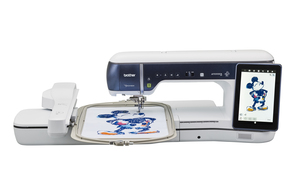 Brother EV1 Aveneer Machine Sewing Quilting Embroidery Machine |
Availability: Retail Store Only Condition: New In Box |
Features
Brother Premium Warranty 2 years parts and labor, 6 years electronic parts, 25 years metal casting..
* Optional Synchrony Bank Sewing & More Fixed Payments 0% No Interest Financing Option with approved credit! Click HERE!*Apply Online for Synchrony Bank Sewing & More Credit Card Approval for Optional 0% APR Financing for up to 60mo OAC.
Largest Embroidery and Projector Area
A large 14.1" workspace handles everything including large home decor projects. The industry leading 11 5/8" x 18 1/4" embroidery frame is the largest and most advanced ever offered by Brother. Project stitches or designs onto an 8"x5" projection area, allowing for precise placement and editing.1
Picture Play Embroidery Function
Using AI technology, the Picture Play Embroidery Function converts photos or images into thread art and displays it directly on-screen, giving the users the ability to effectively "paint with thread" for the ultimate “work of art.”
ISR Intelligent Stitch Regulator
Keeping all stitch lengths even, this feature adjusts the needle timing to match the actual speed of the fabric being fed into the machine. Includes three modes (Continuous, Intermittent, and Basting) and three free motion feet.
A Library of Built-in Designs
Browsing a vast collection of over 877 sewing stitches, 1,858 embroidery designs, 31 fonts, and over 217 Disney character patterns from the large 10.1" capacitive LCD touch screen is easy and comfortable.
Buttonhole Preview
A first in the industry this innovative feature lets users preview the style, vertical or horizontal placement, and spacing of buttonholes through the powerful StitchVision projector.1
StitchVision Technology
Preview your stitches before you sew! Project a marker line, square, circle, or grid directly onto the fabric in one of 16 colors. This feature brings the reassurance of precision to every project.1
Edge-to-Edge Quilt Feature
With easy-to-follow instructions and 15 patterns to choose from, this dynamic feature lets users finish their quilt directly on the Aveneer EV1. Even with our 7" x 12" or 10" x 10" magnetic hoops. A great substitute for a long arm!
Voice Guidance Feature
Gently guides users audibly through next steps of a project with a choice of voices in 6 languages.
Mobile Apps
App compatibility extends the creative possibilities of the EV1. With the Artspira Mobile App2, access 10 bonus designs for the large hoop or use the drawing tool to create personalized quilt labels. The My Design Snap App2 provides the opportunity to digitize any photo in one of 10 filters, all wirelessly between a mobile device and the EV1.
Specifications
Basic Features:StitchVision Technology
Accessory Storage
Adjustable Presser Foot Pressure
Adjustable Screen Brightness
Automatic Thread Cutter
Branded Series Disney
Built-in Languages
Built-in Memory
Display Type: LCD
LCD Display Size: 10.1"
Feed Dog Points: 7
Lighting Type: LED
Needle Position Key (Up/Down)
Needle Threading System: Automatic
Presser Foot Leveling
Quick Set Bobbin
Realist Preview
Stitch Selector Type Touch Panel
Thread Sensor: Bobbin Sensor, Upper Thread Sensor
Thread Sensor On/Off
Workspace Area: 14.1" x 5"
Wireless LAN
Multi-Function Foot
Controller
Voice Guidance
Sewing:
Automatic Height Adjustment (AHA)
Back to Beginning Key
Built-in Stitch Selections (Stitches): 877
Buttonhole Styles: 25
Independent Bobbin Winding Motor
Knee Lifter
Maximum Sewing Speed (Stitches Per Minute): 1,050
Multi-Directional Sewing
My Custom Stitch Feature
Pivot Function
Sideways Sewing
Reinforcement/Reverse Stitches
Stitch Length (mm): 5mm
Stitch Width (mm): 7mm
Built-in Sewing Lettering Fonts: 4
Guideline Marker: In 16 colors
Embroidery Features
Adjustable Embroidery Speed Settings
Adjustable Design Icon Size Setting
Appliqué Creator Function
Automatic Feed Thread Cutting
Built-in Alphabet Fonts: 31
Built-in Embroidery Designs: 1,858
Built-in Embroidery Disney/Pixar Designs: 217
Total Built-in Non-Disney Patterns: 1,641
Bonus Designs on Artspira: 10
Color Shuffling Function
Computer Connectivity
Curved Text On-Screen Editing
Drag and Drop Editing
Embroidery Position Marker
Frame Designs Shapes: 10 Shapes x 14 Stitch Patterns
InnovEye Technology
Maximum Embroidery Area: 11 5⁄8" x 18 1⁄4"
Maximum Embroidery Speed (Stitches Per Minute): 1,050
Maximum Zoom (in My Design Center): 1600%
My Design Center
On-Screen Automatic Density Adjustment
On-Screen Editing
On-Screen Help
Pattern Rotating Increments 0.1 Degree, 1 Degree, 10 Degrees, 90 Degrees
Print and Stitch Technology
Programmable
Monochrome Embroidery Resume Function
Sewing Decorative
Stitches with Embroidery Arm Attached
Space Reduction among Embroidery Alphabets
Speed Adjustment
Thread Wiper
Trial Position/Layout Function
Picture Play Embroidery Function
Quilting:
Built-in Quilting Stitches: 40
Drop-Feed
Free Motion Quilting Foot
Included Quilting Feet
ISR Intelligent Stitch Regulator
Brother EV1-LE Limited Edition Aveneer Machine Sewing Quilting Embroidery Machine
 Brother EV1-LE Limited Edition Aveneer Machine Sewing Quilting Embroidery Machine |
Availability: Retail Store Only Condition: New In Box |
Features
Exclusive Limited Edition
Only 1,000 Aveneer numbered Limited Edition (EV1-LE) models will be produced. Flaunting a dark gray metallic exterior adorned by a lacy Mickey Mouse geometric pattern, it includes 20 additional Disney designs exclusive to EV1-LE. Also includes access to 10 additional bonus embroidery design downloads from Artspira.
Brother Premium Warranty 2 years parts and labor, 6 years electronic parts, 25 years metal casting..
* Optional Synchrony Bank Sewing & More Fixed Payments 0% No Interest Financing Option with approved credit! Click HERE!*Apply Online for Synchrony Bank Sewing & More Credit Card Approval for Optional 0% APR Financing for up to 60mo OAC.
Largest Embroidery and Projector Area
A large 14.1" workspace handles everything including large home decor projects. The industry leading 11 5/8" x 18 1/4" embroidery frame is the largest and most advanced ever offered by Brother. Project stitches or designs onto an 8"x5" projection area, allowing for precise placement and editing.1
Picture Play Embroidery Function
Using AI technology, the Picture Play Embroidery Function converts photos or images into thread art and displays it directly on-screen, giving the users the ability to effectively "paint with thread" for the ultimate “work of art.”
ISR Intelligent Stitch Regulator
Keeping all stitch lengths even, this feature adjusts the needle timing to match the actual speed of the fabric being fed into the machine. Includes three modes (Continuous, Intermittent, and Basting) and three free motion feet.
A Library of Built-in Designs
Browsing a vast collection of over 877 sewing stitches, 1,858 embroidery designs, 31 fonts, and over 217 Disney character patterns from the large 10.1" capacitive LCD touch screen is easy and comfortable.
Buttonhole Preview
A first in the industry this innovative feature lets users preview the style, vertical or horizontal placement, and spacing of buttonholes through the powerful StitchVision projector.1
StitchVision Technology
Preview your stitches before you sew! Project a marker line, square, circle, or grid directly onto the fabric in one of 16 colors. This feature brings the reassurance of precision to every project.1
Edge-to-Edge Quilt Feature
With easy-to-follow instructions and 15 patterns to choose from, this dynamic feature lets users finish their quilt directly on the Aveneer EV1. Even with our 7" x 12" or 10" x 10" magnetic hoops. A great substitute for a long arm!
Voice Guidance Feature
Gently guides users audibly through next steps of a project with a choice of voices in 6 languages.
Mobile Apps
App compatibility extends the creative possibilities of the EV1. With the Artspira Mobile App2, access 10 bonus designs for the large hoop or use the drawing tool to create personalized quilt labels. The My Design Snap App2 provides the opportunity to digitize any photo in one of 10 filters, all wirelessly between a mobile device and the EV1.
Specifications
Basic Features:StitchVision Technology
Accessory Storage
Adjustable Presser Foot Pressure
Adjustable Screen Brightness
Automatic Thread Cutter
Branded Series Disney
Built-in Languages
Built-in Memory
Display Type: LCD
LCD Display Size: 10.1"
Feed Dog Points: 7
Lighting Type: LED
Needle Position Key (Up/Down)
Needle Threading System: Automatic
Presser Foot Leveling
Quick Set Bobbin
Realist Preview
Stitch Selector Type Touch Panel
Thread Sensor: Bobbin Sensor, Upper Thread Sensor
Thread Sensor On/Off
Workspace Area: 14.1" x 5"
Wireless LAN
Multi-Function Foot
Controller
Voice Guidance
Sewing:
Automatic Height Adjustment (AHA)
Back to Beginning Key
Built-in Stitch Selections (Stitches): 877
Buttonhole Styles: 25
Independent Bobbin Winding Motor
Knee Lifter
Maximum Sewing Speed (Stitches Per Minute): 1,050
Multi-Directional Sewing
My Custom Stitch Feature
Pivot Function
Sideways Sewing
Reinforcement/Reverse Stitches
Stitch Length (mm): 5mm
Stitch Width (mm): 7mm
Built-in Sewing Lettering Fonts: 4
Guideline Marker: In 16 colors
Embroidery Features
Adjustable Embroidery Speed Settings
Adjustable Design Icon Size Setting
Appliqué Creator Function
Automatic Feed Thread Cutting
Built-in Alphabet Fonts: 31
Built-in Embroidery Designs: 1,858
Built-in Embroidery Disney/Pixar Designs: 217
Total Built-in Non-Disney Patterns: 1,641
Bonus Designs on Artspira: 10
Color Shuffling Function
Computer Connectivity
Curved Text On-Screen Editing
Drag and Drop Editing
Embroidery Position Marker
Frame Designs Shapes: 10 Shapes x 14 Stitch Patterns
InnovEye Technology
Maximum Embroidery Area: 11 5⁄8" x 18 1⁄4"
Maximum Embroidery Speed (Stitches Per Minute): 1,050
Maximum Zoom (in My Design Center): 1600%
My Design Center
On-Screen Automatic Density Adjustment
On-Screen Editing
On-Screen Help
Pattern Rotating Increments 0.1 Degree, 1 Degree, 10 Degrees, 90 Degrees
Print and Stitch Technology
Programmable
Monochrome Embroidery Resume Function
Sewing Decorative
Stitches with Embroidery Arm Attached
Space Reduction among Embroidery Alphabets
Speed Adjustment
Thread Wiper
Trial Position/Layout Function
Picture Play Embroidery Function
Quilting:
Built-in Quilting Stitches: 40
Drop-Feed
Free Motion Quilting Foot
Included Quilting Feet
ISR Intelligent Stitch Regulator
Brother XJ2 Stellaire Sewing Embroidery Quilting Machine Bundle AW Masterclass, 7x12" Magnetic +Pick 1: Financing, Trade or Printmoda
 Brother XJ2 Stellaire Sewing Embroidery Quilting Machine 9.5x14 Hoop USB&WiFi +101 Disney Designs +Artspira +DesignData |
Our Price: $9,999.99 Prices are subject to change, and only current prices will be honored. Shipping: Free Ground Shipping to the Contiguous USA Availability: Usually leaves the warehouse on the same business day. Condition: New In Box |
Features
Brother WiFi machines FREE Download: Design Database Transfers from computer, or ArtSpira App (Artspira information from Brother USA) to digitize hand drawings on mobile device screen directly to machine embroider.
* Synchrony Bank Sewing & More Fixed Payments 0% No Interest Financing Option with approved credit! Click HERE to Apply Online for Synchrony Bank Sewing & More Credit Card Approval for Optional 0% Financing
Brother Premium Warranty 2 years parts and labor, 6 years electronic parts, 25 years metal casting..
Sewing and Embroidery in one Machine- With over 780 built-in embroidery designs, 760 built-in sewing stitches, modern technology, and the integration of Artspira‡, the Stellaire2 Innov-ís XJ2 sewing and embroidery machine will be your go-to machine.
Built-in Disney Designs- The Stellaire2 Innov-ís XJ2 has the magic of 101 Disney embroidery designs built right in, featuring Mickey Mouse, Minnie Mouse, Goofy, and Pluto. Plus, your favorite characters from Frozen, Finding Nemo, and Cars! Brother customers get exclusive access to even more Disney and Disney•Pixar embroidery designs through the iBroidery.com Download Center‡.
Wireless Enabled- The Stellaire2 Innov-ís XJ2 is wireless enabled. You can receive software update notifications and send embroidery files from your PC to your machine via the free downloadable Design Database Transfer (no USB required). This allows for easy data management for all your designs and projects.
Mobile Apps- Design line-art-inspired drawings on your mobile device and transfer your new designs to your Stellaire2 Innov-ís XJ2 with the Artspira‡ mobile app via a wireless connection. With Artspira‡, creating a custom personal work of art has never been easier. Use the My Design Snap mobile app‡ to turn line art, handwriting, or printed clip art into embroidery data. It’s as easy as 1-2-3. Be alerted when it’s time to change the thread or when your project is complete with the My Stitch Monitor App‡.
Embroidery Positioning Function- Enjoy innovative embroidery features on the Stellaire2 XJ2 with the time-saving 2-Point Positioning with LED Pointer, which will help you align designs for pin-point embroidery placement.
Sewing Features- Add decorative tapering to projects with the Stitch Tapering feature and enjoy the ease of use and redesigned Multi-Function Foot Controller. Other notable features include easy removal of the Needle Plate, an upgraded N+ foot (from the XP3).
My Custom Stitch- For the ultimate sewing and embroidery personalization, the advanced My Custom Stitch feature allows you to create a stitch or pattern, save it, and then use that unique stitch or pattern for all your projects.
Generous Workspace- The Stellaire2 Innov-ís XJ2 has a generous 56 inches of workspace, a spacious 11.25” from needle to arm, exceptional LED lighting, a clear and sharp 10.1” LCD digital display, and a number of cutting-edge apps for almost any project.
LCD Display- See your designs come to life on the large 10.1" built-in high-definition LCD display and easily scroll through the menus, navigate the crystal-clear icons, and see your design properties in preview mode. In addition, you can watch one of the many educational tutorial videos online to get the most out of your Stellaire2 Innov-ís XJ2 sewing or embroidery experience.
Embroidery Patterns- Loaded with a library of built-in embroidery designs, the Stellaire2 Innov-ís XJ2 has a fun assortment of patterns that will inspire. First, browse the nine Large Size Patterns and the three Light Sketch Flower patterns, including floral and wildlife motifs. Then, scroll the seven Line and Corner patterns that feature decorative corners, flowers, and an adorable bunny face and the three In-The-Hoop patterns that feature a Pin Cushion (disguised as a hedgehog), a Scissor Sheath, and a decorative Scrap Bag.
My Connection Feature- The value-packed My Connection feature will allow you to send files back and forth between your Stellaire2 Innov-ís XJ2 and select ScanNCut DX machines. When the design or pattern is sent from machines when connected to the same wireless network, the ScanNCut DX to a Stellaire2 Innov-ís XJ2, it can be retrieved in My Design Center. This feature takes the place of using a USB to transfer designs between machines and is exclusive to ScanNCut DX machines only.
My Design Center- The My Design Center has 30 basic shapes, 30 closed shapes, 30 open shapes, and 17-line types that can be used, alone or combined, to create unique embroidery projects. In addition, my Design Center has more selection choices, such as line types and region motifs, for almost any project.
Yarn Couching- Turn embroidery letters with yarn into a cool 3-D effect using the Couching Embroidery Foot
Matrix Copy Function- Create unique and distinctive designs with the Matrix Copy feature. Add multiple copies of the same design on your project for one-of-a-kind patterns
Specifications
Weight: 37.39 lbs.45.61 lbs. -with embroidery unit attached. Acts as a Built in Extension Table without removing embroidery unit.
Footprint: 26.06" L x 12.64" W x 13.70" H
36.06" L x 20.63" W x 13.70" H -with embroidery unit attached.
Acts as a Built in Extension Table without removing embroidery unit.
Basic Features
- LCD Display Size (Diagonal) Inches: 10.1" (5.3 x 8.5)
- Display (Number of Colors): Up to 16,777,216
- Stitch Select: Clear Touch Panel
- On-Screen Help
- Built-in Languages
- On-Screen Editing
- Lighting: LED 10" Lighting
- Thread Tension: Automatic
- Needle Threading System: Automatic
- Easy Bobbin Winding
- Adjustable Bobbin Winding Speed
- Thread Sensor: Upper and Bobbin
- Automatic Thread Cutter
- Quick-Set Bobbin
- Full USB 2
- Computer Connectivity with Update Capability
- Mouse Capability by USB: Optional
- Media Type: USB
Embroidery Features
- Maximum Embroidery Area (X x Y): 9.5" x 14"
- Maximum Embroidery Speed (Stitches Per Minute): 1,050
- Standard Included Frames: 4 (9.5" x 14", 9.5" x 9.5", 5" x 7", 4" x 4")
- Built-in Brother Embroidery Designs: 788
- Built-in Embroidery Designs Featuring Disney/Disney•Pixar Characters: 101
- Built-in Frame Designs: 10 Shapes x 14 Stitch Patterns
- Built-in Embroidery Lettering Fonts: 26
- Thread Wiper
- Resume Function
- Trial Position/Layout Function
- Built-in Border Function and Designs
- Color Sort Feature
- Sewing with Embroidery Unit Attached, Acts as a Built in Extension Table without removing embroidery unit.
- Appliqué Creator Function: Create Multiple Appliqué in One Hoop
- Automatic Feed Thread Cutting
- Curving Text on Screen Editing
- On-Screen Letter Editing
- Multiple Pattern Selection
- Space Reduction Among Embroidery Alphabets
- Pattern Rotating: 0.1, 1, 10, or 90 Degrees
- Drag and Drop Editing
- On-Screen Automatic Density Adjustment
- My Design Center Feature
- No-Fuss Stippling at Embroidery Edit
- Basting Stitch Before Embroidery
- Forward Backward Stitch: 1, 10, 100, 1000, Progress Bar
- Droplight Embroidery Positioning Marker
- My Design Snap Mobile Application
- 2-Point Embroidery Positioning Function with LED Pointer
Sewing & Quilting Features
- Bed Area (Depth x Width) Inches: 8.2 x 17.1
- Workspace (Height x Width) Inches: 5 x 11.25
- Maximum Sewing Speed (Stitches Per Minute): 1,050
- Knee Lifter
- Feed Dog: 7 (Longer Version)
- Back to Beginning Key
- Standard Presser Feet: 15
- Built-in Sewing Stitches (Includes Buttonhole Styles): 760
- Buttonhole Styles: 15 One-Step + 1 Four-Step
- Built-in Sewing Lettering Fonts: 4 (3 Alphabet + 1 Cyrillic)
- Stitch Width: 7mm
- Stitch Length: 5mm
- Reinforcement Stitch
- Sew Straight Laser Vision Guide
- MuVit Digital Dual Feed
- My Custom Stitch Feature
- Side Feeding
- Start/Stop Button
- Twin Needle Setting Key
- Needle Position Key (Up/Down)
- Automatic Height Adjuster (AHA) Feature
- Presser Foot Pressure Adjustment and Leveling
- Pivot Function
- Drop Feed/Free-Motion
- Included Free-Motion Quilting Feet 3
- Built-in Quilting Stitches
- Wide Table: Optional
Brother XJ1 Stellaire Sewing Embroidery Quilting Machine 9.5x14 Hoop USB&WiFi +Artspira +DesignData +Pick1: SAMF180/SAML,SASEBXJE, 0%APR, or Trade In
 Brother XJ1 Stellaire Sew Embroidery Quilt Machine 9.5x14 Hoop, Apple iPod Touch Snap Mobile Camera +$2500 Bundle: Luggage, BES4, 400 Large Designs |
Our Price: $6,999.99 Prices are subject to change, and only current prices will be honored. Shipping: Free Ground Shipping to the Contiguous USA Availability: Usually leaves the warehouse on the same business day. Condition: New In Box |
Features
Brother WiFi machines FREE Download: Design Database Transfers from computer, or ArtSpira App (Artspira information from Brother USA) to digitize hand drawings on mobile device screen directly to machine embroider.
Brother My Connection compatibility for Stellaire XJ1 and XE1 with ScanNCut SDX330D/325F upgrade firmware now available for free download.
In Stock!* Synchrony Bank Sewing & More Fixed Payments 0% No Interest Financing Option with approved credit! Click HERE to Apply Online for Synchrony Bank Sewing & More Credit Card Approval for Optional 0% Financing
Brother Premium Warranty 2 years parts and labor, 6 years electronic parts, 25 years metal casting..
With power, designs, and space to create, it’s time to bring Stellaire home. Can you vision selecting a design on your phone using an App? Now you can!!!!
Get ready for a stellar sewing and embroidery experience with the incredible new Stellaire lineup from Brother, featuring the Innov-ís XJ1 sewing, embroidery and quilting machine, and the Innov-ís XE1 embroidery machine. Packed with the latest luxury features you’ve yearned for as an experienced sewing and embroidery enthusiast, yet so easy to learn with its library of built-in instructional videos. With an easy-to-use mobile app, precisely position your designs and create one of a kind projects. With power, designs and space to create, it’s time to bring Stellaire home.
MY DESIGN CENTER
- BUILT-IN SHAPES AND FILL PATTERNS
Use the built-in library of editable shapes to expand your creative possibilities. My Design Center comes with 60 closed shapes, 30 open shapes, and 5 line types that can be used alone or combined to create unique embroidery
projects. Let your imagination flow. With stitch selection choices and decorative fill options and stitch settings, the possibilities for creating unique embroideries are virtually endless.
- INSTANT PATTERN AND DECORATIVE STIPPLE
Add stippling or a decorative fill around any embroidery design, whether built-in or imported. Generate a stamp pattern outline and then select it in the Stamp menu. Choose from 15 built-in decorative fill patterns or select Stipple Stitch and the machine does the rest. You can even add multiple fills to separate sections. With the enhanced preview mode, see both the scanned design and selected stippling before you embroider.
LARGE 10.1" HIGH DEFINITION LCD DISPLAY WITH CRYSTAL CLEAR VIEWING
- EXPANDABLE LIBRARY OF BUILT-IN TUTORIAL VIDEOS
Become a Stellaire pro! The built-in tutorials make learning easy. View the tutorial videos directly on the high-definition LCD display, from basic operations to embroidery to maintenance; or stream your own using the industry standard MP4 format.
- INTUITIVE USER INTERFACE
Large, crystal-clear icons, color navigation, scrolling menu, and the ability to view your design properties in preview mode. Easily view your embroidery design on a white, gray or black background, making it easy to see the detail of the embroidery.
- ZOOM AND ADJUSTMENT FEATURES
View your creations in crisp, vivid color and watch them become larger than life with the zoom function of up to 800% within My Design Center (and up to 200% in other modes). Easily adjust your design by rotating in .1 degree increments.
EXPANSIVE WORKSPACE AND EMBROIDERY AREA
- ROOM TO CREATE
Enjoy 56 square inches of workspace – enough room to accommodate your larger projects, such as bed quilts.
- LARGER 9.5"X14" EMBROIDERY FRAME
Make your projects larger than life with the 9.5" x 14" frame. No more re-hooping when you want to combine 4" x 4" or 5" x 7" designs. This frame is large enough to combine designs so you can stitch them out in one hooping.
INTRODUCING THE NEW MY DESIGN SNAP MOBILE APP
- PRECISE DESIGN PLACEMENT IS A SNAP
Design placement has never been easier. With the My Design Snap mobile app, perfectly place your design exactly where
you want it every time.† The Snowman Embroidery Positioning Marker works with the My Design Snap app on your mobile device.* Simply place the Snowman where you’d like the design to be embroidered and hoop your project. Snap a picture of the embroidery area using your mobile device, preview it on screen, and you’re ready to embroider! The design will automatically rotate and position itself in the designated space.
- TAKE A SNAP OF YOUR BACKGROUND
The ability to view the entire embroidery area provides virtually endless creative options and helps ensure that all your projects are perfect. Hoop your fabric and use the My Design Snap app on your mobile device* to snap a picture of the area. The image is sent to your machine through your wireless network so you can easily select, position and colorize your embroidery designs to get the perfect combination. Or, use the background image and draw or trace a portion where you would like to add embroidery. The machine will allow you to fill in any areas that you select, giving you the ability to enhance any ordinary piece and turn it into a stunning creation.
- TURN JUST ABOUT ANYTHING INTO EMBROIDERY!
Creating a custom personal work of art has never been easier. Use the My Design Snap mobile app to turn line art, handwriting, or an illustration into embroidery data. It’s as easy as 1-2-3.
- LINE ART SNAP & EMBROIDER
Take children’s drawings and turn them into forever keepsakes.
Or, draw your own line art and snap the image using the My Design Snap app on your mobile device.* The image is sent to your machine through your wireless network, and then converted into embroidery data. Use the embroidery data to create unique works of art.
- ILLUSTRATION SNAP & EMBROIDER
Have an illustration that you love? You can turn that favorite image into embroidery with the My Design Snap app and My Design Center! Simply snap a pic of the image using the My Design Snap app on your mobile device.* The image is sent to your machine through your wireless network and then converted into embroidery data. Let your creativity flow by combining the different decorative fills in your image to create beautiful, one-of-a-kind embroidery designs.
EMBROIDERY FEATURES AT YOUR FINGERTIPS
- EMBROIDERY DESIGN EDITING
Easily edit your embroidery designs and fonts. Combine designs, add text to designs, duplicate, rotate, mirror and resize with stitch recalculation directly on the embroidery machine, no computer required. With the border function, begin with a small design and turn it into a border for pillowcases, towels, or curtains. With the ability to undo and redo up to 10 times while editing, you don't have to worry if you make a mistake.
- ENHANCED LETTER EDITING
Take your text editing skills to the next level. The enhanced letter editing allows you to manipulate your text on screen. Arc text easily with the array tool or place it on a diagonal. Resize to a specific size, slice the text apart to edit individual letters. Letters can be moved up/down/left and right individually or as a group. The knife tool allows you to divide the letters and move them individually. The letters can be rotated and have different fonts applied to each letter if desired.
- ENHANCED THREAD COLOR PALETTES
Our already generous thread color palette has been enhanced with the addition of Iris, Floriani, Simplicity, and Polyfast brands. You can even combine to use your favorite colors from multiple brands.
- COLOR SHUFFLING FUNCTION WITH NEW ‘FAVORITE’ FEATURE
Color shuffling has never been easier or given you more control. Choose the colors you wish to include in the embroidery design and save up to 9 different variations of the design to select your favorite color combination. For even more customization, after choosing the desired color combination, use the Editing function to resize your design with stitch recalculation to fit the embroidery design in the desired location, ensuring a lovely stitch out.
- FAST EMBROIDERY SPEEDS
Create more in less time with embroidery speeds up to 1,050 stitches per minute.
- Let your imagination and creativity run wild with the extensive library of over 725 built-in embroidery designs.
DISNEY IS IN OUR DNA
The Stellaire has the magic of over 100 Disney embroidery designs built right in, featuring Mickey Mouse, Minnie Mouse, Goofy and Pluto. Plus, your favorite characters from Frozen, Finding Nemo and Cars! Brother customers get exclusive access to even more Disney and Disney•Pixar embroidery designs through the iBroidery.com Download Center.
New from Brother for 2020!
Stellaire Innov-is XJ1 and XE1 With Brother National Educator Louis Carney
Make Room for Stellaire Series by Brother
My Design Snap For Background Scan | Stellaire Series Features
My Design Center | Stellaire Series Features
LCD Display and Built-in Features | Stellaire Series Features
Embroidery Features | Stellaire Series Features
Sewing Features | Stellaire Series Features
Design Positioning Feature | Stellaire Series Features
Specifications
Experience the freedom and comfort of sewing on 56 square inches workspace, giving you the power to handle virtually any project with ease. With stitch selection choices, decorative fill options, and stitch settings, the possibilities are endless for creating personalized projects. With embroidery speeds up to 1,500 stitches per minute, 727 built-in designs including over 100 Disney designs and 11” needle to arm to create, it’s time to bring Stellaire home!Touted as ‘a stellar sewing and embroidery experience’, the incredible new and affordable Stellaire Series was introduced. This lineup consist of the Innov-ís XJ1 sewing, embroidery and quilting machine, and the Innov-ís XE1 embroidery machine; both packed with the latest luxury features such as a large embroidery area (9.5” x 14”) and an extensive library of 727 built-in embroidery designs (including over 100 Disney designs). But the one component that will set the Stellaire apart from the competition is the new My Design Snap mobile app. This new innovative hallmark allows you perfectly place your design exactly where you want it every time. Using your smart phone, snap a picture, preview it on screen, and you’re ready to embroider! With excellent power, imaginative designs and space to create, it’s time to bring Stellaire home.
GENERAL FEATURES
- Workspace: 11.25" needle to arm and 5" height from sewing bed to top of machine arm
- Lighting: Almost 11" of full-spectrum lighting around the needle, in adjustable five settings, including off
- Needle threader: Automatic needle threading system
- Bobbin winder: Separate bobbin winder system with adjustable winding speed
- Wireless: Wireless LAN capability for exchange of embroidery Wireless data with PE DESIGN 11; links machine with My Design Snap mobile app
- Thread tension: Automatic thread tension
- Thread cutter: Automatic thread cutter
- Presser foot: Extra high lift presser foot
- Thread sensors: Thread sensors for upper and lower threads
- Teaching movies: Up to 24 built-in teaching videos and MP4 playability
- Start/Stop button: Ergonomic large start/stop button
- Environment: Save energy with Eco and Deep Sleep modes
- My Design Center: Create your own designs on-screen
- My Design Snap: Mobile app for perfect placement of embroidery designs
- LCD Display: Large and clear 10.1" built-in HD LCD display
- Intuitive user interface: Easy-to-use screen layout and realistic preview of selected stitches and patterns
- USB connectivity: Two high-speed ports, can connect by mouse as well as optional external USB embroidery card reader
- Operational languages: 12 built-in languages
- Safety features: Presser foot and needle changing key for safe operation; screen lock
- Update Software update capability
EMBROIDERY FEATURES
- Embroidery area: Large 9.5” x 14” embroidery area
- Built-in designs: 727 embroidery designs including over 100 Disney, monogram and buttonhole shapes
- Built-in fonts: 24 embroidery fonts (22 Alphabet & 2 Cyrillic)
- Text edit functions: Simplified user interface for text input and editing, Text edit functions with various editing capabilities such as curving,
- arraying, and space adjustment
- Font sizes: S/M/L size for font designs
- Built-in frame designs: 140 frame pattern combinations
- Thread trimming: Jump stitch thread trimming with thread wiper
- Density: On-screen auto density adjustment (Stitch-To-Block) available for embroidery and letters
- LED pointer: Laser pointer for precise pattern placement
- Advanced editing functions: Design editing, flip designs horizontally, pattern rotating (0.1, 10 and 90 degrees), drag and drop operation, zoom up to 200%
- Basting: Embroidery basting
- Color Shuffling: Choose one thread brand with more color variations, with pinning, and favorite mark capability
- Stippling: No-fuss stippling in embroidery edit
- Selection: Advanced multiple design selection
- Color change: Direct touch button for changing colors of embroidery pattern
- Resume function: Resume function
- Appliqué creator: Multiple appliqués in one hoop
- Optimized color sorting: Color sort feature and direct touch button for optimized embroidery
- Frame detection: Automatic embroidery frame size detection
- Progress bar: Progress bar allows you to see the current needle point, or to move forwards/backwards
- Thread palettes: Selectable thread brand for built-in and external designs
- Included frames: Two standard frames included: 9.5" x 14" and 5" x 7"; Innov-ís XJ1 adds 9.5" x 9.5" and 4"x4" frames.
SEWING FEATURES
- Built-in sewing stitches: 727 utility, decorative stitches and buttonholes
- Lettering fonts: Four sewing lettering fonts (3 Alphabet, 1 Cyrillic)
- Sewing speed: Sew up to 1,050 stitches per minute
- Combination stitches: Individual adjustment for combined stitches (depending on category)
- My Custom Stitch: Combine and edit custom stitches; includes 185 built-in sample stitches
- Laser guideline marker: Guideline marker with 14mm side shift capability
- Automatic presser foot: Automatic Height Adjuster (AHA) for automatic presser pressure foot pressure
- Lock stitch: Reinforcement stitch at start and end of sewing
- Dual feed: Digital Dual Feed System for even and consistent sewing on all fabrics
- Pivot and foot height: Lightning-quick pivoting functionality with customizable foot height
- SFDS: Square feeding system with powerful and long feed dogs
- Needle plate detector: Needle plate detector for safe operation
- Straight stitch: Straight stitch needle plate and straight stitch foot included
- Ruler: Ruler design with zero mark at the needle
- Free motion: Free motion mode to automatically adjust foot height
- Drop feed function: Automatic feed dog switching
- Automatic presser foot: Level up/down automatically, button down, functions knee lift, and pedal
- My Design Snap Mobile app for Background, Line Art and Illustration Scan. Includes Mobile Device‡ (Value $199).
- Large 9.5” x 14” embroidery area
- 11.25” needle to arm and 5” height from sewing bed to top of machine arm
Brother Stellaire Brochure(.PDF)
Brother Stellaire Specs Sheet(.PDF)
A software update version 1.02 for Innov-is XJ1 and XE1 has been released on Brother Solutions Center.Version 1.02 (August 2019)
•Improves display alignment of embroidery pattern with a background image on the real preview screen.
How to Use the My Design Snap App with the Stellaire Series Video 14 Minutes.
NEW Brother accessories online catalog by machine model numbers
Brother and Baby Lock Design Database Transfer Software
Hello Everyone! Just downloaded and played with the new Brother and Baby Lock Design Database Transfer program. This is a FREE program that allows you to transfer your designs wirelessly from your machine if it has the wireless feature! So cool! You can also search for designs, print catalogs of designs and manage your designs with this free program. You need to download the Baby Lock version for the Baby Lock machines or the Brother version for the Brother machines. Here are the links to the programs and manuals and also a Design Database class I have on Youtube. Enjoy!
Brother: https://support.brother.com/g/s/hf/pc...
Baby Lock: https://babylock.com/accessories/soft...
Jan's Design Database Class: https://www.youtube.com/watch?v=OztTd...
We would like to inform you we have released a software update, version 1.11 for the XJ1 and XE1 on Brother Solutions Center.
- Ensure proper detection of available Wi-Fi channels.
Please click here to visit the Brother Solutions Center to view/download the update. Once at the site, select your Operating System.
Brother SAVRWUGK1 Stellaire EMB SEW Upgrade Kit UGK1 from XJ1 to XJ2 +SAMF300 7x12 Magnetic Frame+Couching & N Foot+MultiFunction Foot Control for Sew
 Brother SAVRWUGK1 Stellaire Machine Upgrade from XJ1 XE1 to XJ2 XE2 |
Our Price: $1,029.99 Prices are subject to change, and only current prices will be honored. Shipping: Free Ground Shipping to the Contiguous USA Availability: Usually leaves the warehouse on the same business day. Condition: New In Box |
Features
Brother WiFi machines FREE Download: Design Database Transfers from computer, or ArtSpira App (Artspira information from Brother USA) to digitize hand drawings on mobile device screen directly to machine embroider.
* Synchrony Bank Sewing & More Fixed Payments 0% No Interest Financing Option with approved credit! Click HERE to Apply Online for Synchrony Bank Sewing & More Credit Card Approval for Optional 0% Financing
A software update version 2.02 for Innov-is XJ1 and XE1 has been released on Brother Solutions Center.Version 2.02 (August 2023)
Upgrade Kit for your Stellaire Innov-is XJ1 and XE1
Take your sewing and embroidery skills to a new level
It’s time to upgrade your Stellaire Innov-is Edition! The XE1/XJ1 Upgrade Kit is filled with new features to take your sewing and embroidery to a whole new level. The Brother Stellaire Upgrade Kit is for anyone who purchased an XE1 or XJ1 and wants the latest and greatest features just released on the XE2/XJ2! Explore all this and more today with the Stellaire Upgrade Kit.
Couching Embroidery Foot
Add decorative finishes to a large array of projects with the free-motion couching foot.
New
- 7"x12" Magnetic Frame
Create larger projects with more detail with this new magnetic frame.
My Stitch Monitor Capability
This mobile application allows you to check the status of your machine from your phone.
Firmware Features for Sewing and Embroidery
The software required to bring your Stellaire XJ1 to the next level. Compatible with the XJ1 only
Brother SAVRWUGK1 Stellaire Machine Upgrade Kit UGK1 from XJ1 XE1 to XJ2 XE2, UGK1 Includes SAMF300 7x12 Magnetic Frame and Couching Foot
 Brother SAVRWUGK1 Stellaire Machine Upgrade from XJ1 XE1 to XJ2 XE2 |
Our Price: $699.99 Prices are subject to change, and only current prices will be honored. Shipping: Free Ground Shipping to the Contiguous USA Availability: Usually leaves the warehouse on the same business day. Condition: New In Box |
Features
“I love ordering from all rands. I couldn’t believe my upgrade came so fast, it was my Christmas present. New Braunfels, Texas.
Brother WiFi machines FREE Download: Design Database Transfers from computer, or ArtSpira App (Artspira information from Brother USA) to digitize hand drawings on mobile device screen directly to machine embroider.
* Synchrony Bank Sewing & More Fixed Payments 0% No Interest Financing Option with approved credit! Click HERE to Apply Online for Synchrony Bank Sewing & More Credit Card Approval for Optional 0% Financing
A software update version 2.02 for Innov-is XJ1 and XE1 has been released on Brother Solutions Center.Version 2.02 (August 2023) which is necessary for the upgrade.
Upgrade Kit for your Stellaire Innov-is XJ1 and XE1
Take your sewing and embroidery skills to a new level
It’s time to upgrade your Stellaire Innov-is Edition! The XE1/XJ1 Upgrade Kit is filled with new features to take your sewing and embroidery to a whole new level. The Brother Stellaire Upgrade Kit is for anyone who purchased an XE1 or XJ1 and wants the latest and greatest features just released on the XE2/XJ2! Explore all this and more today with the Stellaire Upgrade Kit.
Couching Embroidery Foot
Add decorative finishes to a large array of projects with the free-motion couching foot.
New
- 7"x12" Magnetic Frame
Create larger projects with more detail with this new magnetic frame.
My Stitch Monitor Capability
This mobile application allows you to check the status of your machine from your phone.
Firmware Features for Sewing and Embroidery
The software required to bring your Stellaire XJ1 to the next level. Compatible with the XJ1 only
Brother XE2 Stellaire Embroidery Machine Bundle: A.W. Masterclass, +Pick 1: Finance or Trade In
 Brother XE2 Stellaire Embroidery Machine 9.5x14 +101 Disney Designs +USB & WIFI +My Design Center +Artspira +Design Database |
Our Price: $7,499.99 Prices are subject to change, and only current prices will be honored. Shipping: Free Ground Shipping to the Contiguous USA Availability: Usually leaves the warehouse on the same business day. Condition: New In Box |
Features
Brother WiFi machines FREE Download: Design Database Transfers from computer, or ArtSpira App (Artspira information from Brother USA) to digitize hand drawings on mobile device screen directly to machine embroider.
* Synchrony Bank Sewing & More Fixed Payments 0% No Interest Financing Option with approved credit! Click HERE to Apply Online for Synchrony Bank Sewing & More Credit Card Approval for Optional 0% Financing
Brother Premium Warranty 2 years parts and labor, 6 years electronic parts, 25 years metal casting..
All Embroidery All the Time in One Machine- With a host of over 780 built-in embroidery designs, modern technology, plus the integration of Artspira‡, the Stellaire2 Innov-ís XE2 embroidery machine will be your go-to embroidery machine for all your projects.
Built-in Disney Designs- The Stellaire2 has the magic of 101 Disney embroidery designs built right in, featuring Mickey Mouse, Minnie Mouse, Goofy and Pluto. Plus, your favorite characters from Frozen, Finding Nemo and Cars! Brother customers get exclusive access to even more Disney and Disney•Pixar embroidery designs through the iBroidery.com Download Center‡.
Wireless Enabled- The Stellaire2 Innov-ís XE2 is wireless enabled so you can receive software update notifications as well as send embroidery files from your PC to your machine via the free downloadable software Design Database Transfer‡ (no USB required). This allows for easy data management for all your designs and projects.
Mobile Apps- The Artspira Mobile App‡ is your one-stop shop for embroidery and cutting designs so you can easily customize your next embroidery or crafting project. Design line-art-inspired embroidery drawings right in the palm of your hand on your mobile device, Artspira‡ will have you creating on the go. Use the My Design Snap mobile app‡ to turn line art, handwriting or printed clip art into embroidery data. It’s as easy as 1-2-3. Be alerted when it’s time to change the thread or when your project is complete with the My Stitch Monitor App‡.
Embroidery Positioning Function- Enjoy innovative embroidery features on the Stellaire2 with the time-saving 2-point positioning with LED pointer which will help you align designs for pin-point embroidery placement.
Yarn Couching- Turn embroidery letters with yarn into a cool 3-D effect using the Couching Embroidery Foot.
Matrix Copy Function- Create unique and distinctive designs with the Matrix Copy feature. Add multiple copies of the same design on your project for one-of-a-kind patterns.
Generous Workspace- The Stellaire2 has a generous 56 inches of workspace, a spacious 11.25” from needle to arm, exceptional LED lighting, a clear and sharp 10.1” LCD digital display, and a number of cutting-edge apps for almost any project.
LCD Display- See your designs come to life on the large 10.1" built-in high-definition LCD display and easily scroll through the menus, navigate the crystal-clear icons, and see your design properties in preview mode. You can also watch one of the many educational tutorial videos so you can get the most of your Stellaire2 XE2 embroidery experience.
Embroidery Patterns- Loaded with a library of built-in embroidery designs, the Stellaire2 Innov-ís XE2 comes with a fun assortment of patterns that will inspire. Browse the nine Large Size Patterns and the three Light Sketch Flower patterns, that include floral and wildlife motifs. Then, scroll the seven Line and Corner patterns that feature decorative corners, flowers, and an adorable bunny face and the three In-The-Hoop patterns that feature a Pin Cushion (disguised as a hedgehog), a Scissor Sheath, and a decorative Scrap Bag.
My Design Center- The My Design Center has 30 basic shapes, 30 closed shapes, 30 open shapes, and 17-line types that can be used, alone or combined, to create unique embroidery projects. In addition, my Design Center has more selection choices, such as line types and region motifs, for almost any project.
My Connection- The value-packed My Connection feature will allow you to send files back and forth between your Stellaire2 Innov-ís XE2 and select ScanNCut DX machines. When the design or pattern is sent from machines when connected to the same wireless network, the ScanNCut DX to a Stellaire2 Innov-ís XE2, it can be retrieved in My Design Center. This feature takes the place of using a USB to transfer designs between machines and is exclusive to ScanNCut DX machines only.
Specifications
Weight: 33.73 lbs.43.65 lbs. with embroidery unit attached
Acts as a Built in Extension Table without removing embroidery unit.
Footprint: 24.09" L x 12.64" W x 13.70" H
36.06" L x 20.63" W x 13.70" H with embroidery unit attached
Basic Features
- LCD Display Size (Diagonal) Inches 10.1" (5.3 x 8.5)
- Display (Number of Colors) Up to 16,777,216
- Stitch Select Clear Touch Panel
- On-Screen Help
- Built-in Languages
- On-Screen Editing
- Multiple Pattern Selection
- Lighting LED 10" Lighting
- Thread Tension Automatic
- Needle Threading System Automatic
- Easy Bobbin Winding
- Adjustable Bobbin Winding Speed
- Thread Sensor Upper and Bobbin
- Automatic Thread Cutter
- Quick-Set Bobbin
- Full USB 2
- Computer Connectivity with Update Capability
- Mouse Capability by USB Optional
- Media Type USB
Embroidery Features
- Maximum Embroidery Area (X x Y)
- 9.5" x 14"
- Maximum Embroidery Speed (Stitches Per Minute) 1,050
- Standard Included Frames 2 (
- 9" x 15" and
- 5" x 7")
- Built-in Brother Embroidery Designs 788
- Built-in Embroidery Designs Featuring
- Disney/Disney•Pixar Characters 101
- Built-in Frame Designs 10 Shapes x 14 Stitch Patterns
- Built-in Embroidery Lettering Fonts 26
- Thread Wiper
- Resume Function
- Trial Position/Layout Function
- Built-in Border Function and Designs
- Color Sort Feature
- Appliqué Creator Function Create Multiple Appliqué in One Hoop
- Automatic Feed Thread Cutting
- Curving Text on Screen Editing
- On-Screen Letter Editing
- Space Reduction Among Embroidery Alphabets
- Pattern Rotating 0.1, 1, 10, or 90 Degrees
- Drag and Drop Editing
- On-Screen Automatic Density Adjustment
- My Design Center Feature
- No-Fuss Stippling at Embroidery Edit
- Basting Stitch Before Embroidery
- Forward Backward Stitch 1, 10, 100, 1000, Progress Bar
- 2-Point Embroidery Positioning Function with LED Pointer
- My Design Snap Mobile Application
Brother NQ3550W 291Stitch Sewing 6x10 Embroidery, 258 Designs, USB+WiFi Wireless, AHA, Foot Down, 8"Arm, 13Font, 10BH
 Brother NQ3550W Sew 291 Stitches 6x10 Brother NQ3550W 291Stitch Sewing +6x10 Embroidery, 258Designs, USB+WiFi Wireless, AHA, Foot Down, 8"Arm, 13Font, 10BH, Auto Trim/Jump Stitch Cut, 12Feet |
Our Price: $2,499.99 Prices are subject to change, and only current prices will be honored. Shipping: Free Ground Shipping to the Contiguous USA Availability: Usually leaves the warehouse on the same business day. Condition: New In Box |
Features
* Synchrony Bank Sewing & More Fixed Payments 0% No Interest Financing with approved credit!
Click HERE to Apply Online for Synchrony Bank Sewing and More Credit Card Approval to use for Online Checkout or in AllBrands stores with 0% Financing
Brother Premium Warranty 2 years parts and labor, 6 years electronic parts, 25 years metal casting..
"AllBrands is a Brother Authorized Dealer and ASC Authorized Service Center for any repairs including warranty parts and labor. We give unlimited technical support by email, fax and phone. We service machines in our stores and/or refer to nearest ASC centers nationwide. Mass merchants do not have tech service or repair departments for your equipment. They are unable to help you directly, only referring any operational, mechanical or electronic questions back to the manufacturer instead of taking care of problems themselves. Manufacturers and customers should expect that any problems will be taken care of by the dealer or merchant who sold you the equipment, not just by referring your requests back to the manufacturer." John Douthat, Owner & Tech
A combo machine with plenty to offer, the NQ3550W has luxurious features such as 258 built-in embroidery designs, 291 built-in stitches, and, when connected to a wireless network, the ability to send files wirelessly to your machine via Design Database Transfer1. See all your designs on the clear 3.67" color LCD touch screen display with an easy user interface. Here you can do on-screen editing, including letter editing, resizing, rotating, repositioning, drag and drop, and combining designs. Combined with a generous needle to arm 8.3" x 4.1" workspace, with the NQ3550W, there is no telling what you'll create next.
Built-in Embroidery Designs, Frame Pattern Combinations, and Lettering Fonts
258 built-in embroidery designs, including 140 frame pattern combinations, and 13 lettering fonts for your embroidery side.
Built-in Stitches, Buttonhole Styles, and Fonts
291 built-in stitches, 10 styles of one-step auto-size buttonholes, and 5 sewing lettering fonts for your sewing side.
Large Work Area
A maximum embroidery field of 6" x 10" can accommodate large projects, and the sizeable 8.3" from needle to arm gives you more room to easily maneuver fabric. Plus, the compact faceplate provides better visibility for changing needles
Color Display
A brilliant and sharp 3.67" color LCD touch screen display welcomes you with an easy user interface. Here, you can do on-screen editing, including letter editing, enhanced zoom, resizing, rotating, repositioning, drag and drop, and combining designs.
Wireless Capability
Send designs wirelessly from your PC† to your machine when connected to a wireless network, using Design Database Transfer. (No USB needed.)
iBroidery Designs
Peruse over 5,000 designs available for individual purchase on iBroidery.com. Who knows what you’ll create next?
Automatic Height Adjuster (AHA)
Keep a steady stitch length on all fabric thicknesses by keeping the presser foot pressure consistent, leading to uniform stitch quality across uneven surfaces.
My Custom Stitch
This enhanced feature allows you to combine and edit custom and built-in stitches for a truly customized approach.
Up to 850 Stitches Per Minute
Efficient and fast, embroider and sew designs at up to 850 stitches per minute so that you can create more in less time.
Long List of Included Accessories
From a Zigzag Foot and Free-Motion Open Toe Quilting Foot to a soft cover and reference guide, you can start creating right out of the box.
Artspira App - where art and inspiration meet! Draw your next project on the Artspira App. With an array of patterns and cut data you can download, plus the ability to make embroidery patterns by drawing on your mobile device, the Artspira App will have you creating on the go.
Machine Footprint (with embroidery arm attached) 27.28" L, 16.57" W, 11.81" H
Getting Started with the Brother NQ3550W
Unboxing the Brother NQ3550W
Specifications
- LCD Display Size Inches: Diagonal 3.67"
- Display (Number of Colors): 260,000
- Stitch Select: Touch Panel and Touch Sensor
- Opening Screen
- On-Screen Help
- Built-in Languages
- On-Screen Editing
- Lighting: 2 LEDs
- Thread Tension: Automatic
- Needle Threading System: Advanced
- Easy Bobbin Winding
- Adjustable Bobbin Winding Speed
- Thread Sensor: Upper and Bobbin
- Automatic Thread Cutter
- Quick-Set Bobbin
- Full USB: 1
- Computer Connectivity with Update Capability
- Media Type: USB
- WLAN Enabled
- Software Update Notification
- Design Database Transfer
- Maximum Embroidery Area (X x Y) Inches: 6" x 10"
- Maximum Embroidery Speed (Stitches Per Minute): 850 spm
- Standard Included Frames: 2 (6" x 10", 5" x 7")
- Built-in Brother Embroidery Designs: 258
- Built-in Frame Designs: 10 Shapes x 14 Stitch Patterns
- Built-in Embroidery Lettering Fonts: 13
- Resume Function
- Trial Position/Layout Function
- Automatic Feed Thread Cutting
- Curving Text on Screen Editing
- Space Reduction Among Embroidery Alphabets
- Pattern Rotating: 1, 10, or 90 Degrees
- Drag and Drop Editing
- Forward Backward by Stitch: 1, 10, 100
- Automatic Thread Trimming System
- Data Transfer Application
- Color Sort
- Auto Presser Foot Down
- Bed Area (Depth x Width) Inches: 8.3" x 12.2" (12.6" x 21.1" with Wide Table)
- Workspace (Width x Height) Inches: 8.3" x 4.1"
- Maximum Sewing Speed (Stitches Per Minute): 850
- Knee Lifter
- Feed Dog: 7 (Longer Version)
- Back to Beginning Key
- Standard Presser Feet: 12
- Built-in Sewing Stitches (Includes Buttonhole Styles): 291
- Buttonhole Styles: 10 One-Step
- Built-in Sewing Lettering Fonts: 5
- Stitch Width: 7mm
- Stitch Length: 5mm
- Reinforcement Stitch
- My Custom Stitch Feature: Enhanced
- Side Feeding
- Start/Stop Button
- Speed Controller
- Twin Needle Setting Key
- Needle Position Key (Up/Down)
- Automatic Height Adjuster (AHA) Feature
- Presser Foot Pressure Adjustment
- Presser Foot Leveling
- Automatic Presser Foot Lifter
- Pivot Function
- Drop Feed/Free-Motion: Manual
- Free-Motion Quilting Foot
- Built-in Quilting Stitches
- Included Quilting Feet
Brother NQ3550W DEMO 291Stitch Sewing 6x10 Embroidery, 258 Designs, USB+WiFi Wireless, AHA, Foot Down, 8"Arm, 13Font, 10BH
 Brother NQ3550W Sew 291 Stitches 6x10 Brother NQ3550W 291Stitch Sewing +6x10 Embroidery, 258Designs, USB+WiFi Wireless, AHA, Foot Down, 8"Arm, 13Font, 10BH, Auto Trim/Jump Stitch Cut, 12Feet |
Our Price: $2,499.99 Prices are subject to change, and only current prices will be honored. Shipping: Free Ground Shipping to the Contiguous USA Availability: OUT OF STOCK Condition: Floor Model |
Features
Click HERE to Apply Online for Synchrony Bank Sewing and More Credit Card Approval to use for Online Checkout or in AllBrands stores with 0% Financing
Brother Premium Warranty 2 years parts and labor, 6 years electronic parts, 25 years metal casting..
"AllBrands is a Brother Authorized Dealer and ASC Authorized Service Center for any repairs including warranty parts and labor. We give unlimited technical support by email, fax and phone. We service machines in our stores and/or refer to nearest ASC centers nationwide. Mass merchants do not have tech service or repair departments for your equipment. They are unable to help you directly, only referring any operational, mechanical or electronic questions back to the manufacturer instead of taking care of problems themselves. Manufacturers and customers should expect that any problems will be taken care of by the dealer or merchant who sold you the equipment, not just by referring your requests back to the manufacturer." John Douthat, Owner & Tech
A combo machine with plenty to offer, the NQ3550W has luxurious features such as 258 built-in embroidery designs, 291 built-in stitches, and, when connected to a wireless network, the ability to send files wirelessly to your machine via Design Database Transfer1. See all your designs on the clear 3.67" color LCD touch screen display with an easy user interface. Here you can do on-screen editing, including letter editing, resizing, rotating, repositioning, drag and drop, and combining designs. Combined with a generous needle to arm 8.3" x 4.1" workspace, with the NQ3550W, there is no telling what you'll create next.
Built-in Embroidery Designs, Frame Pattern Combinations, and Lettering Fonts
258 built-in embroidery designs, including 140 frame pattern combinations, and 13 lettering fonts for your embroidery side.
Built-in Stitches, Buttonhole Styles, and Fonts
291 built-in stitches, 10 styles of one-step auto-size buttonholes, and 5 sewing lettering fonts for your sewing side.
Large Work Area
A maximum embroidery field of 6" x 10" can accommodate large projects, and the sizeable 8.3" from needle to arm gives you more room to easily maneuver fabric. Plus, the compact faceplate provides better visibility for changing needles
Color Display
A brilliant and sharp 3.67" color LCD touch screen display welcomes you with an easy user interface. Here, you can do on-screen editing, including letter editing, enhanced zoom, resizing, rotating, repositioning, drag and drop, and combining designs.
Wireless Capability
Send designs wirelessly from your PC† to your machine when connected to a wireless network, using Design Database Transfer. (No USB needed.)
iBroidery Designs
Peruse over 5,000 designs available for individual purchase on iBroidery.com. Who knows what you’ll create next?
Automatic Height Adjuster (AHA)
Keep a steady stitch length on all fabric thicknesses by keeping the presser foot pressure consistent, leading to uniform stitch quality across uneven surfaces.
My Custom Stitch
This enhanced feature allows you to combine and edit custom and built-in stitches for a truly customized approach.
Up to 850 Stitches Per Minute
Efficient and fast, embroider and sew designs at up to 850 stitches per minute so that you can create more in less time.
Long List of Included Accessories
From a Zigzag Foot and Free-Motion Open Toe Quilting Foot to a soft cover and reference guide, you can start creating right out of the box.
Artspira App - where art and inspiration meet! Draw your next project on the Artspira App. With an array of patterns and cut data you can download, plus the ability to make embroidery patterns by drawing on your mobile device, the Artspira App will have you creating on the go.
Machine Footprint (with embroidery arm attached) 27.28" L, 16.57" W, 11.81" H
Specifications
- LCD Display Size Inches: Diagonal 3.67"
- Display (Number of Colors): 260,000
- Stitch Select: Touch Panel and Touch Sensor
- Opening Screen
- On-Screen Help
- Built-in Languages
- On-Screen Editing
- Lighting: 2 LEDs
- Thread Tension: Automatic
- Needle Threading System: Advanced
- Easy Bobbin Winding
- Adjustable Bobbin Winding Speed
- Thread Sensor: Upper and Bobbin
- Automatic Thread Cutter
- Quick-Set Bobbin
- Full USB: 1
- Computer Connectivity with Update Capability
- Media Type: USB
- WLAN Enabled
- Software Update Notification
- Design Database Transfer
- Maximum Embroidery Area (X x Y) Inches: 6" x 10"
- Maximum Embroidery Speed (Stitches Per Minute): 850 spm
- Standard Included Frames: 2 (6" x 10", 5" x 7")
- Built-in Brother Embroidery Designs: 258
- Built-in Frame Designs: 10 Shapes x 14 Stitch Patterns
- Built-in Embroidery Lettering Fonts: 13
- Resume Function
- Trial Position/Layout Function
- Automatic Feed Thread Cutting
- Curving Text on Screen Editing
- Space Reduction Among Embroidery Alphabets
- Pattern Rotating: 1, 10, or 90 Degrees
- Drag and Drop Editing
- Forward Backward by Stitch: 1, 10, 100
- Automatic Thread Trimming System
- Data Transfer Application
- Color Sort
- Auto Presser Foot Down
- Bed Area (Depth x Width) Inches: 8.3" x 12.2" (12.6" x 21.1" with Wide Table)
- Workspace (Width x Height) Inches: 8.3" x 4.1"
- Maximum Sewing Speed (Stitches Per Minute): 850
- Knee Lifter
- Feed Dog: 7 (Longer Version)
- Back to Beginning Key
- Standard Presser Feet: 12
- Built-in Sewing Stitches (Includes Buttonhole Styles): 291
- Buttonhole Styles: 10 One-Step
- Built-in Sewing Lettering Fonts: 5
- Stitch Width: 7mm
- Stitch Length: 5mm
- Reinforcement Stitch
- My Custom Stitch Feature: Enhanced
- Side Feeding
- Start/Stop Button
- Speed Controller
- Twin Needle Setting Key
- Needle Position Key (Up/Down)
- Automatic Height Adjuster (AHA) Feature
- Presser Foot Pressure Adjustment
- Presser Foot Leveling
- Automatic Presser Foot Lifter
- Pivot Function
- Drop Feed/Free-Motion: Manual
- Free-Motion Quilting Foot
- Built-in Quilting Stitches
- Included Quilting Feet
Brother NQ3700D 291Stitch Sew 6x10 Embroider 331Designs, USB/WiFi, AHA Foot Down, 8"Arm, 13Font, 10BH, Jump Stitch Cut
 Brother Disney Innov-ís NQ3700D 291 Stitch Sewing +313 Designs 55 Disney Embroidery Machine & Wireless |
Availability: Retail Store Only Condition: Retail |
Features
Now in Stock!* Synchrony Bank Sewing & More Fixed Payments 0% No Interest Financing with approved credit!
Click HERE to Apply Online for Synchrony Bank Sewing and More Credit Card Approval to use for Online Checkout or in AllBrands stores with 0% Financing
Brother Premium Warranty 2 years parts and labor, 6 years electronic parts, 25 years metal casting..
"AllBrands is a Brother Authorized Dealer and ASC Authorized Service Center for any repairs including warranty parts and labor. We give unlimited technical support by email, fax and phone. We service machines in our stores and/or refer to nearest ASC centers nationwide. Mass merchants do not have tech service or repair departments for your equipment. They are unable to help you directly, only referring any operational, mechanical or electronic questions back to the manufacturer instead of taking care of problems themselves. Manufacturers and customers should expect that any problems will be taken care of by the dealer or merchant who sold you the equipment, not just by referring your requests back to the manufacturer." John Douthat, Owner & Tech
Step up to the Innov-ís NQ3700D and take your embroidery and sewing skills to the next level. With premium sewing features such as an enhanced My Custom Stitch, an Automatic Height Adjuster, Disney embroidery patterns and sewing fonts, and an Automatic Feed Thread cutting system, offering 313 built-in embroidery designs, including 55 Disney designs, 140 frame pattern combinations and 13 lettering fonts, and 291 built-in stiches from auto size button holes to lettering for sewing.
ABOUT THE PRODUCT
The Innov-ís NQ3700D offers state-of-the-art features such as automatic thread trimming system, giving you the opportunity to cut every jump stitch by moving the frame. The large workspace, Automatic Height Adjuster (AHA) feature and the Pivot function all make for easy sewing and quilting projects. Expand your design capabilities with the generous 233 built-in embroidery designs, including 35 designs featuring Disney characters.
Main Features:
- 313 built-in embroidery designs, including 55 Disney, 140 frame pattern combinations, and 13 lettering fonts for your embroidery side.
- 291 built-in stitches, 10 styles of one-step auto-size buttonholes, and 5 sewing lettering fonts for your sewing side.
- A maximum embroidery field of 6" x 10" can accommodate large projects, and the sizeable 8.3" from needle to arm gives you more room to easily maneuver fabric. Plus, the compact faceplate provides better visibility for changing needles
- A brilliant and sharp 4.85" color LCD touch screen display welcomes you with an easy user interface. Here, you can do on-screen editing, including letter editing, enhanced zoom, resizing, rotating, repositioning, drag and drop, and combining designs.
- Send designs wirelessly from your PC† to your machine when connected to a wireless network, using Free Design Database Transfer. (No USB needed.)
- Peruse over 5,000 designs available for individual purchase on iBroidery.com. Who knows what you’ll create next?
- Keep a steady stitch length on all fabric thicknesses by keeping the presser foot pressure consistent, leading to uniform stitch quality across uneven surfaces.
- This enhanced feature allows you to combine and edit custom and built-in stitches for a truly customized approach.
- Efficient and fast, embroider and sew designs at up to 850 stitches per minute so that you can create more in less time.
- From a Zigzag Foot and Free-Motion Open Toe Quilting Foot to a soft cover and reference guide, you can start creating right out of the box.
Specifications
Manuals for Brother NQ3700DDownload NQ3700D Brochure
NEW Brother accessories online catalog by machine model numbers
Brother NQ3700D Software Update
Main Features:
• 313 built-in embroidery designs, including 55 Disney, 140 frame pattern combinations, and 13 lettering fonts for your embroidery side.
• 291 built-in stitches, 10 styles of one-step auto-size buttonholes, and 5 sewing lettering fonts for your sewing side.
• A maximum embroidery field of 6" x 10" can accommodate large projects, and the sizeable 8.3" from needle to arm gives you more room to easily maneuver fabric. Plus, the compact faceplate provides better visibility for changing needles
• A brilliant and sharp 4.85" color LCD touch screen display welcomes you with an easy user interface. Here, you can do on-screen editing, including letter editing, enhanced zoom, resizing, rotating, repositioning, drag and drop, and combining designs.
• Send designs wirelessly from your PC† to your machine when connected to a wireless network, using Design Database Transfer. (No USB needed.)
• Peruse over 5,000 designs available for individual purchase on iBroidery.com. Who knows what you’ll create next?
• Keep a steady stitch length on all fabric thicknesses by keeping the presser foot pressure consistent, leading to uniform stitch quality across uneven surfaces.
• This enhanced feature allows you to combine and edit custom and built-in stitches for a truly customized approach.
• Efficient and fast, embroider and sew designs at up to 850 stitches per minute so that you can create more in less time.
• From a Zigzag Foot and Free-Motion Open Toe Quilting Foot to a soft cover and reference guide, you can start creating right out of the box.
Basic Features:
LCD Display Size Inches Diagonal 4.85"
Display (Number of Colors) 260,000
Stitch Select Touch Panel and Touch Sensor
Screensaver No
Opening Screen Yes
On-Screen Help Yes
Built-in Languages Yes
On-Screen Editing Yes
Lighting 2 LEDs
Thread Tension Automatic
Needle Threading System Advanced
Easy Bobbin Winding Yes
Adjustable Bobbin Winding Speed Yes
Thread Sensor Upper and Bobbin
Thread Sensor On/Off No
Automatic Thread Cutter Yes
Quick-Set Bobbin Yes
Full USB 1
Computer Connectivity with Update Capability Yes
Mouse Capability by USB No
Media Type USB
InnovEye Technology No
WLAN Enabled Yes
Software Update Notification Yes
Free Design Database Transfer† Yes
Embroidery Features
Maximum Embroidery Area (X x Y) Inches 6" x 10"
Maximum Embroidery Speed (Stitches Per Minute) 850 spm
Standard Included Frames 2 (6" x 10", 5" x 7")
Built-in Brother Embroidery Designs 313 including Disney/258 excluding Disney
Built-in Embroidery Designs Featuring
Disney•Pixar Characters 55
Built-in Frame Designs 10 Shapes x 14 Stitch Patterns
Built-in Embroidery Lettering Fonts 13
Thread Wiper No
Resume Function Yes
Trial Position/Layout Function Yes
Built-in Border Function and Designs No
Automatic Color Sorting on Border Function No
Sewing with Embroidery Unit Attached No
Appliqué Creator Function No
Automatic Feed Thread Cutting Yes
Curving Text on Screen Editing Yes
Space Reduction Among Embroidery Alphabets Yes
Pattern Rotating 1, 10, or 90 Degrees
Drag and Drop Editing Yes
On-Screen Automatic Density Adjustment No
My Custom Design Feature No
V-Sonic Pen for Embroidery No
Basting Stitch Before Embroidery No
Forward Backward by Stitch 1, 10, 100
Droplight Embroidery Positioning Marker No
Automatic Thread Trimming System Yes
Data Transfer Application Yes
Color Sort Yes
Auto Presser Foot Down Yes
Sewing & Quilting Feature:
Bed Area (Depth x Width) Inches 8.3" x 12.2" (12.6" x 21.1" with Wide Table)
Workspace (Width x Height) Inches 8.3" x 4.1"
Maximum Sewing Speed (Stitches Per Minute) 850
Knee Lifter Yes
Feed Dog 7 (Longer Version)
Back to Beginning Key Yes
Standard Presser Feet 12
Built-in Sewing Stitches (Includes Buttonhole Styles) 291
Buttonhole Styles 10 One-Step
Built-in Sewing Lettering Fonts 5
Stitch Width 7mm
Stitch Length 5mm
Reinforcement Stitch Yes
V-Sonic Pen for Sewing No
Sew Straight Laser Vision Guide No
MuVit Digital Dual Feed No
My Custom Stitch Feature Enhanced
Side Ways Feeding Yes
Start/Stop Button Yes
Speed Controller Yes
Twin Needle Setting Key Yes
Needle Position Key (Up/Down) Yes
Automatic Height Adjuster (AHA) Feature Yes
Presser Foot Pressure Adjustment Yes
Presser Foot Leveling Yes
Automatic Presser Foot Lifter Yes
Pivot Function Yes
Drop Feed/Free-Motion Manual
Free-Motion Quilting Foot Yes
Built-in Quilting Stitches Yes
Included Quilting Feet Yes
Dimensions:
Footprint with embroidery unit attached (W" x D" x H") 27.37" L, 16.62" W, 11.87" H
Carton Weight (lbs)
Unit Weight (lbs) 30
Artspira information from Brother USA
Brother and Baby Lock Design Database Transfer Software
Hello Everyone! Just downloaded and played with the new Brother and Baby Lock Design Database Transfer program. This is a FREE program that allows you to transfer your designs wirelessly from your machine if it has the wireless feature! So cool! You can also search for designs, print catalogs of designs and manage your designs with this free program. You need to download the Baby Lock version for the Baby Lock machines or the Brother version for the Brother machines. Here are the links to the programs and manuals and also a Design Database class I have on Youtube. Enjoy!
Brother: https://support.brother.com/g/s/hf/pc...
Baby Lock: https://babylock.com/accessories/soft...
Jan's Design Database Class: https://www.youtube.com/watch?v=OztTd...
Becky Thompson with Power Tools with Thread Speaks about her Brother NQ3700D Machine:
Brother NQ1700E 6x10 Emb Mach USB +WiFi +Jump Stitch Cut, 258Designs 140Border/Frames 13Font, 0% APR +Design Database Trans +ArtSpira +BESBlue
 Brother NQ1700E Innov-ís Embroidery Machine with 258 built-in embroidery designs, 140 frame pattern combinations, and 13 embroidery lettering fonts |
Our Price: $1,999.99 Prices are subject to change, and only current prices will be honored. Shipping: Free Ground Shipping to the Contiguous USA Availability: Advance Orders Only. Please review the product description for complete details. Condition: New In Box |
Features
*NQ1700E allows Transfer of designs from your computer to the machine without having to use a USB key or the built in USB port, Replaces NQ1600 and NQ1400
* Synchrony Bank Sewing & More Fixed Payments 0% No Interest Financing with approved credit! Click HERE to Apply Online for Synchrony Bank Sewing and More Credit Card Approval to use for Online Checkout or in AllBrands stores
Brother Premium Warranty 2 years parts and labor, 6 years electronic parts, 25 years metal casting..
Brother NQ1700E Software Update
"AllBrands is a Brother Authorized Dealer and ASC Authorized Service Center for any repairs including warranty parts and labor. We give unlimited technical support by email, fax and phone. We service machines in our stores and/or refer to nearest ASC centers nationwide. Mass merchants do not have tech service or repair departments for your equipment. They are unable to help you directly, only referring any operational, mechanical or electronic questions back to the manufacturer instead of taking care of problems themselves. Manufacturers and customers should expect that any problems will be taken care of by the dealer or merchant who sold you the equipment, not just by referring your requests back to the manufacturer." John Douthat, Owner & Tech
Perfect for embroidery enthusiasts, we are excited to introduce the durable and affordable Innov-ís NQ1700E embroidery-only machine from the Q-Series lineup. Embellish and personalize your DIY projects – everything from home décor, vintage goods, and more. Includes modern features such as the automatic thread trimming system, a large LCD touch screen for convenient on-screen editing and a built-in USB port so you can upload your own designs from a memory stick.
The Brother Innov-is NQ1700E is a durable and affordable embroidery-only machine from the Q-Series lineup. It features 198 built-in embroidery designs, 140 frame pattern combinations, and 11 embroidery lettering fonts. With 8.3″ from needle to arm, the Brother Innov-is NQ1700E provides plenty of space for working on large projects.
- 258 built-in embroidery designs, 140 frame pattern combinations, and 13 embroidery lettering fonts
- Send designs wirelessly from your PC† to your machine when connected to a wireless network, using Free Design Database Transfer. (No USB needed.)
- Enjoy working on a generous 6" x 10" embroidery area, and with a sizeable 8.3" from needle to arm so you can tackle big projects. Plus, the compact faceplate provides better visibility for changing needles.
- Edit your designs on the 4.85" color LCD touch screen display, which is intuitive with on-screen editing, enhanced zoom, resizing, rotating, repositioning, drag and drop, and combining designs, all right at your fingertips.
- Peruse over 5,000 designs available for individual purchase on iBroidery.com. Who knows what you’ll create next?
- Keep the project going with bright LED lights that will keep you creating.
- Efficient and fast, embroider and sew designs at up to 850 stitches per minute so that you can create more in less time.
- A host of inspiring features such as Color Sort, Automatic Thread Cutting and an advanced Automatic Thread Trimming System will increase your productivity.
- Personalize and customize all of your DIY projects such as home décor, chic vintage goods, and even gift-giving projects.
- From an Embroidery Foot and a Thread Spool Insert to two Embroidery Frame Sets, you’ll be creating before you know it.
Specifications
NEW Brother accessories online catalog by machine model numbers
- 258 built-in embroidery designs, 140 frame pattern combinations, and 13 embroidery lettering fonts
- Send designs wirelessly from your PC† to your machine when connected to a wireless network, using Free Design Database Transfer. (No USB needed.)
- Enjoy working on a generous 6" x 10" embroidery area, and with a sizeable 8.3" from needle to arm so you can tackle big projects. Plus, the compact faceplate provides better visibility for changing needles.
- Edit your designs on the 4.85" color LCD touch screen display, which is intuitive with on-screen editing, enhanced zoom, resizing, rotating, repositioning, drag and drop, and combining designs, all right at your fingertips.
- Peruse over 5,000 designs available for individual purchase on iBroidery.com. Who knows what you’ll create next?
- Keep the project going with bright LED lights that will keep you creating.
- Efficient and fast, embroider and sew designs at up to 850 stitches per minute so that you can create more in less time.
- A host of inspiring features such as Color Sort, Automatic Thread Cutting and an advanced Automatic Thread Trimming System will increase your productivity.
- Personalize and customize all of your DIY projects such as home décor, chic vintage goods, and even gift-giving projects.
- From an Embroidery Foot and a Thread Spool Insert to two Embroidery Frame Sets, you’ll be creating before you know it.
LCD Display Size Inches Diagonal: 4.85"
Display (Number of Colors): 260,000
Stitch Select Touch Panel and Touch Sensor
Screensaver: No
Opening Screen: Yes
On-Screen Help: Yes
Built-in Languages: Yes
On-Screen Editing: Yes
Lighting 2 LEDs
Thread Tension: Automatic
Needle Threading System: Advanced
Easy Bobbin Winding: Yes
Adjustable Bobbin Winding Speed: Yes
Thread Sensor Upper and Bobbin
Thread Sensor On/Off: No
Automatic Thread Cutter: Yes
Quick-Set Bobbin: Yes
Full USB 1
Computer Connectivity with Update Capability: Yes
Mouse Capability by USB: No
Media Type USB
InnovEye Technology: No
Software Update Notification: Yes
Free Design Database Transfer†: Yes
WLAN Enabled: Yes
Embroidery Features:
Maximum Embroidery Area (X x Y): Inches 6" x 10"
Workspace (Height x Width): Inches 4.1" x 8.3"
Maximum Embroidery Speed (Stitches Per Minute): 850 spm
Standard Included Frames 2 (6" x 10", 5" x 7")
Built-in Brother Embroidery Designs: 258
Built-in Embroidery Designs Featuring
Disney•Pixar Characters: No
Built-in Frame Designs 10 Shapes x 14 Stitch Patterns
Built-in Embroidery Lettering Fonts: 13
Thread Wiper: No
Resume Function: No
Trial Position/Layout Function: Yes
Built-in Border Function and Designs: No
Automatic Color Sorting on Border Function: No
Appliqué Creator Function: No
Automatic Feed Thread Cutting: Yes
Curving Text on Screen Editing: Yes
Space Reduction Among Embroidery Alphabets: Yes
Pattern Rotating 1, 10, or 90 Degrees
Drag and Drop Editing: Yes
On-Screen Automatic Density Adjustment: No
My Custom Design Feature: No
V-Sonic Pen for Embroidery No
Basting Stitch Before Embroidery: No
Forward Backward by Stitch 1, 10, 100
Droplight Embroidery Positioning Marker: No
Automatic Thread Trimming System: Yes
Color Sort: Yes
Auto Presser Foot Down: Yes
Other:
Warranty: 2/6/25 year premium warranty
Machine Dimensions (H x W x D): 27.37" L, 16.62" W, 11.87" H"
Machine Weight: 27 lbs.
Premium Brother Warranty Document
Brother and Baby Lock Design Database Transfer Software
Hello Everyone! Just downloaded and played with the new Brother and Baby Lock Design Database Transfer program. This is a FREE program that allows you to transfer your designs wirelessly from your machine if it has the wireless feature! So cool! You can also search for designs, print catalogs of designs and manage your designs with this free program. You need to download the Baby Lock version for the Baby Lock machines or the Brother version for the Brother machines. Here are the links to the programs and manuals and also a Design Database class I have on Youtube. Enjoy!
Brother: https://support.brother.com/g/s/hf/pc...
Baby Lock: https://babylock.com/accessories/soft...
Jan's Design Database Class: https://www.youtube.com/watch?v=OztTd...
Brother PR1055X 10Needle Embroidery Machine Plus Pick1 Bundle Options: Financing, Stand Cap 7in1, or Trifecta Printmoda ScannCut
 Brother PR1055X 10 Needle 8x14 Quilt Broidery Machine +Camera, Scanner & Digitizing +My Design Center +0% APR or Trade In or Pick 1 Option |
Availability: Retail Store Only Condition: Retail |
Features
*Optional Synchrony Bank Sewing & More Fixed Payments 0% No Interest Financing Option with approved credit! Click HERE to Apply Online for Synchrony Bank Sewing & More Credit Card Approval for 0% Optional Financing
Brother Premium Warranty 2 years parts and labor, 6 years electronic parts, 25 years metal casting..
The PR1055X comes equipped with some of the most powerful design and editing capabilities ever built into a multi-needle embroidery machine. Take a closer look at the revolutionary Entrepreneur® Pro PR1055X, a highly powerful and efficient 10-needle embroidery machine, but with the ease-of-use and reliability that only Brother can provide. The PR1055X raises the bar within the industry for embroidery enthusiasts, crafters and home-based entrepreneurs.
Just when you think you’ve reached the limits of creative freedom, look again...eXplore the possibilities!
Click here for more information on the Brother PR1055X (.pdf)
Multi-Needle Comparison Chart Entrepreneur Pro X PR1055X, Entrepreneur Pro X PR1050X, Entrepreneur 6-Plus PR670E, Persona PRS100 (.pdf)
New Features:
Wireless LAN
- Choose either wireless LAN or USB cable for link mode for PE-Design
- Easy to connect and place machines—you can connect up to 10 machines!
Quilt sashing function with live camera
- New 2-color quilt sashing is now available!
- Only the "Semi-Auto split quilt sash" function is available.
- Available frames for this function: LLL (360 x 200), LL (300 x 100), Border Frame (300 x 100), Magnet Sash Frame (360 x 200)
New Embroidery Data
- 5 patterns of 2-color quilt sashing are now available.
- 26 new patterns of decorative fill are available on My Design Center.
Thread spool change and thread breakage message on LCD
- When you need to change threads "New Message" will be displayed and the LED light for the sew area will flash.
- If you close the popup, you can recall "Change Thread Spool Information" before flicking the unlock key.
Alignment function on editing
Individual start point setting for each embroidery element
- To make each embroidery element positioning easier, starting points are set individually.
- You can choose either whole elements or individual elements.
Sound volume setting for operations and notification
Lighting brightness setting for sewing and notification
New embroidery screen
My Stitch Monitor
- Monitoring app for machine
- Upgrade in My Stitch Monitor for multi-needle machine
New Accessories: Flat brim cap frame (set), magnetic sash frame, and tubular frame table
New Technology from Other Models
- Undo/redo function on editing (from Stellaire)
- Re-editing function of lettering (from XP-Luminaire and Stellaire)
- Thread brand changing (from XP-Luminaire and Stellaire)
- Favorites button for color shuffling (from XP-Luminaire and Stellaire)
- Echo quilt function (from XP-Luminaire)
- Same color button (from PR670)
- No sewing button (from PR670)
- New UI and redo function from My Design Center (from XP-Luminaire)
- Increase date displaying format choices (from XP-Luminaire and Stellaire)
FEATURES:
•10 Needles and Large 10.1" Built-in High Definition LCD Display
Increase your productivity with 10 needles and stitch designs up to 10 colors without changing thread. View your creations in a classleading crisp, vivid color LCD display and navigate easily with the scrolling menu and large, intuitive icons. View 29 built-in tutorial videos or MP4 files on-screen.
•Brother-Exclusive My Design Center Built-in Software for Virtually Endless Design Possibilities
Draw designs directly onto the screen or use the included scanning frame to scan art to embroider. With up to 1600% zoom, view the smallest details of your designs on the LCD display.
•Add Beautiful Stippling and Decorative Fills
Accurately add stippling or echo stitching to any embroidery design, or save the outline, and then choose from 26 new built-in decorative fill patterns. With the embroidery preview mode now 40% wider, see the selected stippling or fill patterns before you begin to stitch.
•Enhanced Embroidery Editing
Elevate your embroidery with the best in class editing features. Left, center, and right alignment; undo and redo functions; grouping after line break; edit a single letter or a full line of text; and ‘no sew’ buttons allow you to turn off color sections of a design.
•Color Sort
When combining designs, you can be even more efficient by having the machine sort the stitch order by color which reduces color changes and needle bar movement to minimize embroidery time.
•Zoom Features
Watch your creations become larger than life with the new zoom function of up to 1600% within My Design Center and up to 200% in other modes.
•Create Beautiful Sashing
Create beautiful sashing and border patterns sized perfectly for your quilt, up to 118" x 118"!
•Projects with Personalization
Enjoy over 1,100 built-in embroidery designs and 40 size-adjustable embroidery lettering fonts.
•Custom Draw
Draw or doodle directly on the LCD display and watch it spring to life in the large drawing area. Or, use the industry-first ScanImation Scanning Frame to scan drawings, line art, handwriting or printed clip art, and have it transformed into embroidery data.
• High-Speed Background Scanning
It’s like having a built-in camera and scanner! The ability to scan the entire embroidery area provides virtually endless creative options and helps ensure that all your projects are perfect. Precisely place your design exactly where you want it every time. Just scan your fabric or garment, preview your design on screen, and you’re ready to embroider.
•Expandable Library of Built-in Tutorial Videos
Built-in HD tutorials make learning easy! View 29 tutorial videos directly on the high-definition LCD display, or stream your own creations using the industry standard MP4 format.
•Notification Feature
There’s no downtime with an important notification system, so you can be super productive. White lights under the needles flash to indicate project completion and thread changes or breaks.
•10-Needle Auto Threading
Makes threading simple! As the only multi-needle machine with a built-in automatic needle threading system, you'll thread each needle in seconds - with just the touch of a button!
•Built-in Embroidery Designs and Fonts with Fast Embroidery Speeds
Explore 1,184 built-in embroidery designs, including 140 frame pattern combinations, 40 size-adjustable embroidery lettering fonts, and 11 monogramming font styles. Embroider up to 1,000 stitches per minute in just seven seconds flat with industry leading high-speed acceleration. Get inspired by a wide range of creative designs and fun patterns that are sure to add some artistry to your next project.
•Expansive Embroidery Area of 14" x 8"
Perfect for large projects, including quilts and jacket backs. Includes four sizes of embroidery frames: 14" x 8", 5" x 7", 4" x 4", and 2" x 1.5". The machine will automatically detect the size of the hoop needed.
•Industry-First InnovEye Technology with Virtual Design Preview
Get a real-time camera view of the needle area and see your embroidery design on your fabric – no scanning needed! Also, scan your fabric or garment, preview your design on-screen, and you’re ready to embroider. It works with the optional cap and cylinder frames for tight spaces.
•Wireless LAN Connectivity—My Stitch Monitor Mobile App
Keep track of your embroidery with the My Stitch Monitor mobile app on your iOS or Android device. Follow the progress of your project and get alerts when it’s time to change threads or when your embroidery is finished.
•Wireless LAN Connectivity—Link Function
With wireless LAN connectivity and PE-DESIGN 11 software*, you can link as many as 10 machines without a cable.
•Magnetic Sash Frame* Patent-Pending Brother-Exclusive Hoopnetic Magnetic Frame
Hoop and embroider thick materials with ease. Avoid fabric shifting and the need to re-hoop the fabric when connecting designs or embroidering large areas. Just slide the fabric on the frame for the next area to be embroidered.
•Tubular Frame Table*
Embroider easily on sleeves, pants, and other tubular items. Serves as extra support for big fabrics. Easily attach and remove with no space between machine and table.
•Flat Brim Cap Frame* Patent-Pending Industry-First ‘Scratch-Free’ Flat Brim Cap Frame
Embroider more types of hats than before with the easy-to-use ‘scratch-free’ cap frame. You can stitch an industry leading 35% closer to the brim (6-10 mm), depending on the cap.
*Magnetic Sash Frame, Tubular Frame Table, and Flat Brim Cap Frame are all recommended accessories. Additional purchase required. See below for other recommended accessories!
PR Recommended Accessories:
Magnetic Sash Frame
- 360 x 200 mm sew area
- Easy to hoop fabric
- There is no need for pressure or physical force to be able to hoop the fabric. The magnets only need to be affixed while straightening out the wrinkles in the fabric.
- The fabric slides while retaining 1 small magnet each on the upper and lower side of the frame and allows parallel sliding.
- You can frame very thick material without exerting any force.
- You can easily sew the center area of huge material
Tubular Frame Table
- Embroider on sleeves, pants, or anything else tubular with this table
- Can attach the table for sewing long fabrics
- Helps with stable sewing by supporting the fabric with the frame
Flat Brim Cap Frame
- Affixing the upper frame simply by pressing allows correct alignment by aligning the center of the frame and the cap.
- The cap curves according to its natural curvature. It allows the original shape to be retained without any distortion or scratches without removing the frame.
Flat Brim Cap Frame Set
- Embroider closer to the brim with easy alignment and ratcheting mechanism
- The cap curves according to its natural curvature. It allows the original shape to be retained without any distortion or scratches without removing the frame.
- Includes hooping jig, cap frame, and driver
- Easy to attach and release
- No need for clamping
- Positioned so there is no contact between the brim of the hat and the machine
PR Playbook
- A step-by-step guide to the amazing features on the 10-needle embroidery machine
- 34 individual projects with accompanying videos—more than 5 hours of instruction
- The videos are located on the included USB drive and can be viewed from your machine as well as from your computer.
- Compatible with PR Series machine, PR1055X
- Includes one USB with 34 projects and video instruction
See Brother PR1055X Brochure
Three visions. Three businesses. Three stories to tell.
When will your business live in your home? Let's talk about business. People all over the country are starting their own home-based businesses making things they love and sharing their experience. Watch inspiring stories from some incredible makers and get tips and tricks on how to help start your business.
Perfect for embroidery enthusiasts, hobbyists, and crafters. Perfect for home-based entrepreneurs. And simply perfect for anyone looking to step up their productivity and creativity.
Introducing the Brother Entrepreneur Pro X PR1055X Multi Needle Embroidery Machine
Specifications
Manual for Brother PR1055XBrother PR1055X Software version 1.80
Quick eference Guide for Brother PR1055X
Embroidery Designs Pattern List for Brother PR1055X
Installation Manual for Included Extension Table Set
Multi-Needle Comparison Chart Entrepreneur Pro X PR1055X, Entrepreneur W PR680W, Persona PRS100
NEW Brother accessories online catalog by machine model numbers
Basic Features:
- LCD Display Size (Diagonal): 10.1" (5.3" x 8.5")
- Display (Number of Colors): 16,777,216
- Stitch Select
- Onscreen Help
- 29 Built-In Tutorial Videos
- Built-In Languages
- On-Screen Editing
- Runway Lighting with 5 Built-in LEDs
- Manual Thread Tension
- Automatic 10 Needle Threading System
- 3 Individual Needle Attribute Settings: Maximum Speed/Color Anchor/Needle Threader
- Thread Sensors: Upper and Lower with On/Off
- Automatic Thread Cutter
- Thread Wiper
- Jump Stitch Thread Trimming
- Thread Trim Setting Key
- Vertical Quick-Set Bobbin
- 2 Full USB Ports
- Computer Connectivity with Update Capability
- Mouse Capability by USB
- Media Type: USB
- InnovEye Plus Technology
- High Background Camera Scanning
- Virtual Design Preview
- Wireless Compatibility
- Compatible with My Stitch Motor Mobile App
Embroidery Features:
- Maximum Embroidery Area (X x Y): 14" x 8"
- Maximum Embroidery Speed: Up to 1,000 SPM
- Sewing Speed for Frames 400 - 1,000 SPM
- Sewing Speed for Caps 400 - 600 SPM
- Free Arm Embroidery
- 4 Standard Included Frames: (14" x 8", 5" x 7", 4" x 4", 2" x 1.5") and ScanImation Scanning Frame (8.5" x 12")
- 1,184 TOTAL Built-in Brother Embroidery Designs
- 173 Embroidery Designs
- 140 Frame Designs (10 Shape x 14 Stitch Patterns)
- 100 Utility Stitch Patterns
- 30 Buttonhole Patterns
- 37 Basic Fonts
- 661 Decorative Font Patterns
- 18 Built-in Monogram Designs
- 25 Quilt Sashing Functions
- My Design Center Features
- Resume Function
- Built-in Border Function and Designs
- Color Sort Feature
- Color Shuffling 2 Function
- Pause Setting
- Appliqué Creator Function
- Create Multiple Appliqués in One Hoop
- Insert Letter at Midpoint of Text Line
- Input Second Line of Text
- Align Left, Center, Right
- Grouping after Line Break
- Edit Single Letter
- Edit Full Line of Text
- 3 Thumbnail Sizes (L-M-S)
- Grouping of Letters and Designs
- Direct Touch Button for Color Change
- Bigger Start/Finish Point Setting Area
- Direct Touch Button for Embroidery Order
- Manual Color Sequence
- Space Reduction Among Embroidery Alphabets
- Pattern Rotating: 0.1, 1, 10, or 90 degrees
- Drag and Drop Editing
- On-Screen Automatic Density Adjustment
- Basting Stitch Before Embroidery
- Smart Stitch Management: Forward or Backward/Direct Key Entry
- Preview Designs Before Stitching
- Stitch Simulator
- Stippling Feature
- Echo Quilting
LCD Panel Features:
- Display: Color 4.4"x7.3" ASV HD LCD display with enhanced 176° viewing angle and 16.7 + million colors
- Adjustable screen brightness setting
- On-screen tutorials, with videos & diagrams
- Zoom Function: 200% in Preview and 1600% in My Design Center
- On-screen editing: Rotate, mirror image, move, copy, enlarge/reduce, letter spacing, thread density, and group/ungroup edit functions
- Preview designs before stitching
- Screen saver: 5 built-in images included; personalized functionality
- Adjustable design icon size setting
Workspace Features:
- Runway® lighting: 5 LED lights, equivalent to 35 standard bulbs - 5 customizable brightness settings
- Extra-large table (included)
Thread and Needle Features
- 10 Needles
- 10 Spools
- Auto needle threading
- Numbered threading guides
- Eyelet threading system for consistent thread tension
- Thread anchor
Innovachrome™ LED Thread Color System:
Number of LED lights with on/off modes: 10
Correct thread color indication: Improved LEDs with brighter, more uniform colors, able to display more than 300 colors for visual indication of correct thread color
Light and audio cues, with on/off modes: Yes
Light and audio cues to alert thread change: Yes
Light and audio cues to alert thread breakage: Yes
Light and audio cues to alert finished design: Yes
Speed Features:
Sewing speed - frames: 400 to 1000 spm
Sewing speed - caps: 400 to 600 spm
Speed adjustment: Adjust individual needle speed from 400 to 1000 spm (frames); 400 to 600 spm (caps)
Built-in Designs and Fonts:
Built-in Brother exclusive designs: 110
Built-in alphabet fonts: 28 size-adjustable embroidery lettering fonts
Built-in alphabet designs: Renaissance, Floral, Appliqué and Greek
Monogramming font styles: 3
Coordinating Accents: 15
Frame Designs: 10
DESIGN EDITING FEATURES:
On-screen editing: Yes
Color palette: 300 colors
Artspira information from Brother USA
Design Positioning Features:
InnovEye® Technology: It's like having a built-in camera above the needle, providing a bird's eye view of the needle area
Snowman® Embroidery Positioning Marker: Works in conjunction with the InnovEye® Technology for precise positioning
Grid function: View grid and design on LCD display for precise alignment
Link machines to one computer: Link up to four PR1000 series or upgraded PR650 series machines to one computer
Allocate and queue designs: Yes
Queue up to 100 designs: Yes
Status monitoring on computer screen: Yes
Minimize thread changes: Yes
Memory And Media Recognition Features:
Built-in memory: 1.7MB; save up to 500,000 stitches to memory
USB ports: 3 ports; 1 high speed port, 1 port for machine peripherals, 1 port for computer connectivity and upgrades
Warranty 2 Year: Parts and labor. 6 Years: Electronic Components and Printed Circuit Boards. 25 Years: Chassis
Machine Dimensions (H x W x D) 32.20" L x 29.84" W x 41.30 " H
Machine Weight 119.05 lbs
Brother Premium Warranty Documentation
We would like to inform you we have released a software update, version 1.80, for the Entrepreneur Pro X PR1055X on Brother Solutions Center. Updating your multi -needle embroidery machine with this software will enhance your embroidery experience.
- 3D font patterns are available (ver. 1.80 and higher)
- Added built-in character patterns in 14 categories for the PR1055X.
- Added new characters in the following font pattern categories:
- No.7 (Tennessee Extra Bold) for both the PR680W and PR1055X.
- No.10 (Calgary Medium Italic) for the PR1055X.
- No.8 (Brusseles Light) for the PR680W.
- Improved ability to determine a different thread color name when the thread brand changes but the thread color is the same or similar.
- Revised the wording of some Chinese messages and item names.
Please click here to visit the Brother Solutions Center to view/download the update. Once at the site, select your Operating System.
We would like to inform you we have released a software update for the Entrepreneur Pro X PR1055X on Brother Solutions Center. Updating your multi -needle embroidery machine with this software will enhance your embroidery experience. Version 1.10 Updates:
- Versatile magnetic frame M / L can be recognized on the machine.
- Update files can be downloaded directly to the machine by using wireless-LAN.
- Data landing page can be selected when using the Link function.
- Improved the function to be able to select and delete multiple pattern data at once.
- Improved the user-defined thread color sequence display on the screen.
* To learn about the above new features, read the instructions about the update Ver.1.10 in the Operation Manual Addendum. Please click here to visit the Brother Solutions Center to view/download the update. Once at the site, select your Operating System
Brother and Baby Lock Design Database Transfer Software
Hello Everyone! Just downloaded and played with the new Brother and Baby Lock Design Database Transfer program. This is a FREE program that allows you to transfer your designs wirelessly from your machine if it has the wireless feature! So cool! You can also search for designs, print catalogs of designs and manage your designs with this free program. You need to download the Baby Lock version for the Baby Lock machines or the Brother version for the Brother machines. Here are the links to the programs and manuals and also a Design Database class I have on Youtube. Enjoy!
Brother: https://support.brother.com/g/s/hf/pc...
Baby Lock: https://babylock.com/accessories/soft...
Jan's Design Database Class: https://www.youtube.com/watch?v=OztTd...
Brother PR680W 6 Needle 8x12" Embroidery Machine, Color LCD, 4Hoops, USB & Wifi +Cross Hair Sensor+Artspira, Pick1: Financing or Trade In
 103594: Brother PR680W 6 Needle Embroidery Machine, Wireless +APP, Droplight Cross Hair Laser + Wide Cap Equipment and Metal Roller Stand, 0% APR or Trade In |
Our Price: $11,999.99 Prices are subject to change, and only current prices will be honored. Shipping: Free Ground Shipping to the Contiguous USA Availability: Usually leaves the warehouse on the next business day. Condition: New In Box |
Features
*Optional Synchrony Bank Sewing & More Fixed Payments 0% No Interest Financing Option with approved credit! Click HERE to Apply Online for Synchrony Bank Sewing & More Credit Card Approval for 0% Optional Financing.
Brother Premium Warranty 2 years parts and labor, 6 years electronic parts, 25 years metal casting..
Explore new levels in commercial or hobby embroidery with new features that bring flexibility, speed and precision.
Brother Firmware Update V1.80 for PR680W. This software update will provide the following changes:
3D font patterns are available (ver. 1.80 and higher)
Added built-in character patterns in 14 categories for the PR1055X.
Added new characters in the following font pattern categories:
No.7 (Tennessee Extra Bold) for both the PR680W and PR1055X.
No.10 (Calgary Medium Italic) for the PR1055X.
No.8 (Brusseles Light) for the PR680W.
Improved ability to determine a different thread color name when the thread brand changes but the thread color is the same or similar.
Revised the wording of some Chinese messages and item names.
Whether you are considering a home business or just looking to open-up your creativity, getting the right partner is a great place to begin. The Entrepreneur 6-Plus incorporates all the outstanding features you’d expect to find in any of the Brother home embroidery machines, together with the speed and finish of a commercial machine. It’s so user-friendly and so incredibly easy-to-use. Put it to work – or play – for you!
When you have your sights on going from stay-at-home hobbyist to small business marketplace, choose the innovative Entrepreneur W PR680W 6-Needle Embroidery machine to help get you there.
With six-needle speed and versatility, the PR680W can handle different-sized projects with ease. Create on a generous 8'' x 12'' work area and see your designs on the large 10.1'' built-in high-definition LCD display. Make something new or add an upcycling touch with any of the 100 built-in embroidery designs. Need to get pinpoint accuracy with your needle? Get precision crosshair positioning, light up your fabric, and see where the needle will drop for all your projects with the Embroidery Droplight Laser.
Next-level versatility, next-level speed, and next-level editing. Turn any challenge into an opportunity and see how the Entrepreneur W PR680W can take your passion to the next level.
The new PR680W is ready to take you from stay-at-home hobbyist to small business marketplace with six customizable needle settings and a generous 8" x 12" work area. With the PR680W, create new projects on the large 8"x 12" embroidery area or add an upcycling touch using one of the 100 built-in embroidery designs, 18 monogramming font styles, or 140 frame pattern combinations.
• 6-Needle Versatility
• Crosshair Embroidery Droplight Laser
• Built-in Designs
• Six-Needle Speed
• Color Grouping, Color Management, and Color Sort
• Connect Wirelessly
• LED Lighting and Spacious Work Area
• Color LCD Touchscreen Display
• Expandable Library of Built-in Tutorials
• Adjustment and Zoom Feature
• Administrative and Operator Lock for Safety and Security
MEET THE ENTREPRENEUR 6-PLUS
NOW IT'S EASY TO GO PRO FROM HOME
Whether you're considering a home business or just looking to open up your creativity, getting the right partner is a great place to begin. Introducing the Entrepreneur 6-Plus. Put it to work – or play – for you!
- Six needles with customizable settings for speed and color lock. At the same time, the Thread Tension Range Expansion creates a wide range of tension settings, making it easier to embroider on difficult fabrics with correct tension—without distorting or puckering the fabric.
- Get precision accuracy positioning and light up your fabric to see where the needle will drop for all your projects with the PR680W Embroidery Droplight Laser.
- Create new projects or add a nice upcycling touch with 100 built-in embroidery designs, 18 monogramming font styles, 140 frame pattern combinations, 50 lettering fonts, 50 built-in utility stitch designs, and 10 buttonhole styles in three sizes.
- Increase your productivity and efficiency with industry-leading highspeed acceleration of up to 1,000 stitches per minute (spm) in seven seconds—which means that projects will be completed faster and
with minimal noise.
- Color Grouping allows multiple regions to be selected at a time for editing color. Intuitive Color Management aids in easy design customization. And Color Sort helps to cut down on thread changes when combining designs.
- When connected to your wireless network, get machine updates wirelessly, send designs from your PC† to the PR680W with Design Database Transfer and get alerts when it's time to change thread or when your project is complete with the My Stitch Monitor App. You can also link up to 10 machines wirelessly when using PE-DESIGN 11.
- lettering fonts, 50 built-in utility stitch designs and 10 buttonhole styles in 3 sizes
- Generous 8" x 12" embroidery area for just about any sized project, and with bright, customizable lighting, you can illuminate your work with four built-in LED lights to see colors clearly with virtually no
shadows!
- The large 10.1" built-in high-definition LCD display, with large icons and scrolling menu, makes on-screen editing and letter input a snap.
- HD tutorials make learning easy! View 24 tutorial videos directly on the high-definition LCD display—with everything from basic operations to embroidery functions.
- View your creations in crisp, vivid color and watch them become more significant with the new zoom function of up to 200%. Easily adjust your design by rotating in .01 degree, 1 degree, 10 degrees, or
90-degree increments
- Security lock modes and key optimization are designed to help the user and business owner customize workflows for their business. A short cut key allows the user to jump directly to the embroidery screen.
Specifications
Manuals for Brother PR680W Download Entrepreneur W PR680W Brochure Download PR680W Brochure Multi-Needle Comparison Chart Entrepreneur Pro X PR1055X, Entrepreneur W PR680W, Persona PRS100 Features & Benefits: ~Up to 1,000 stitches per minute Variable speed range, flat 400 to 1,000 spm, cap 400 to 600 spm. ~Large embroidery area 300mm x 200mm embroidery area enables you to create even bigger embroidery designs. Add flexibility and impact to your designs. ~Large colour LCD touch screen Stitch information and informative tutorial guides are all accessed simply and quickly thanks to the large screen. ~Exclusive automatic needle threader Simply press the automatic needle threading button to see the upper thread pass through the needle quickly and securely. ~Automatic thread trimmers Cuts upper and lower thread automatically at the end of each colour change on embroidery. ~Built in lettering styles 25 lettering fonts to customise your projects with a range of lettering styles. ~Built-in designs 25 designs to quickly and simply personalise your projects with a choice of alphabet designs, frame patterns or a selection of embroidery designs. ~Individual stitch back-up With the easy-to-use touch screen, you can search through the design by individual stitches, colour blocks or groups of one hundred stitches. ~Appliqué function Create full-colour appliqués, perfect for badges and medallions. ~USB ports (2x Host, 1x Slave) Import designs from a USB memory stick or from a direct PC connection. ~Forward/reverse Set back/forward over the design +/- 500 stitches. Basic Features:- LCD Display Size Inches Diagonal 10.1"
- Display (Number of Colors) 16,777,216
- Stitch Select
- Screensaver
- Opening Screen
- On-Screen Help
- Built-in Tutorial Videos 24
- Built-in Languages
- On-Screen Editing
- Lighting 4 Built-in LEDs
- Thread Tension Manual
- 6-Needle Threading System Automatic
- Individual Needle Attribute Setting Maximum Speed / Color Anchor / Needle Threader
- Thread Sensor Upper and Lower
- Thread Sensor On / Off
- Automatic Thread Cutter
- Short Stitch Deletion Setting
- Thread Tail Length Setting
- Thread Wiper
- Jump Stitch Thread Trimming
- Thread Trim Setting Key
- Quick-Set Bobbin Vertical
- Full USB 2
- Computer Connectivity
- WLAN Enabled
- Design Database Transfer†
- Wireless LINK Function Yes (Up to 10 Machines)
- Media Type USB 2 USB Slot (No SD Card Compatibility)
- Embroidery Droplight Laser
- Precision Accuracy Positioning
- Maximum Embroidery Area (X x Y) Inches 12" x 8"
- Maximum Embroidery Speed (Stitches Per Minute) Up to 1,000 spm
- Sewing Speed for Frames 400 - 1,000 spm
- Sewing Speed for Caps 400 - 600 spm
- Free Arm Embroidery
- Standard Included Frames 4 (8" x 12", 5" x 7", 4" x 4", 1.5" x 2")
- Built-in Embroidery Designs 100
- Built-in Embroidery Letting Fonts 50
- Built-in Monogram Designs 18
- Built-in Utility Embroidery Designs 50
- Built-in Buttonhole Styles 10 Styles in 3 Sizes
- Built-in Frame Designs 140 (10 Shapes x 14 Stitch Patterns)
- Built-in Decorative Alphabets 12
- Resume Function
- Built-in Border Function and Designs
- Automatic Color Sorting on Border Function
- Color Sort Feature
- Color Shuffling 2 Function
- Color Grouping Feature
- Intuitive Color Management to Deselect Color Sections
- Pause Setting
- Appliqué Creator Function
- Create Multiple Appliqués in one Hoop
- Insert Letter at Midpoint of Text Line
- Input Second Line of Text
- Align Left, Center, Right
- Grouping After Line Break
- Edit Single Letter
- Edit Full Line of Text
- Divide Line of Text
- Combine Lines of Text
- 3 Thumbnail Sizes (L-M-S)
- Advanced Multiple Design Selection
- Grouping of Letters and Designs
- Start / Finish Point Setting Area
- Manual Color Sequence
- Temporary Needle Bar Setting
- Advanced Multiple Pattern Selection
- Space Reduction Among Embroidery Alphabets
- Pattern Rotating 0.1, 1, 10, or 90 Degrees
- Drag and Drop Editing
- On-Screen Automatic Density Adjustment
- Zoom Function Up to 200% in Edit Mode
- Basting Stitch Before Embroidery
- Smart Stitch Management Entry Forward or Backward up to 1,000 Stitches / Direct Key
- Preview Designs Before Stitching
- Stitch Simulator
- Short Cut Key
- Echo Quilt
- Security Lock: Administrator and Operator Locks
- Key Optimization
- Thread Tension Range Expansion
- Wireless Software Download
- Warranty Premium Lmited Warranty
- Machine Dimensions (H x W x D) 23.11" L x 20.24" W x 23.19" H
- Embroidery Speed - Frames 400 - 1,000 spm
- Embroidery Speed - Caps 400 - 600 spm
- Number of Needles 6
- Number of Spools 6
- Link Multiple Machines to Computer
- Color-Coded Thread System
- Cap Frame Capability (check instruction manual for size specifics)
Brother SDX330D DEMO Disney ScanNCut, WiFi for XP, Rotary Blade Kit, 1485 Designs, 182 Disney, 17 Fonts +Bonus CADXTOTEG Rolling Bag Set Grey
 Brother SDX330D Disney ScanNCut, WiFi Wireless +Roll Bag +Rotary Auto Blade Kit, 1485Designs, 182Disney & Applique Designs, 140Quilt Patterns, 17Fonts |
Availability: Retail Store Only Condition: Floor Model |
Features

Click HERE to Apply Online for Synchrony Bank Sewing and More Credit Card Approval to use for Online Checkout or in AllBrands stores
"AllBrands is a Brother Authorized Dealer and ASC Authorized Service Center for any repairs including warranty parts and labor. We give unlimited technical support by email, fax and phone. We service machines in our stores and/or refer to nearest ASC centers nationwide. Mass merchants do not have tech service or repair departments for your equipment. They are unable to help you directly, only referring any operational, mechanical or electronic questions back to the manufacturer instead of taking care of problems themselves. Manufacturers and customers should expect that any problems will be taken care of by the dealer or merchant who sold you the equipment, not just by referring your requests back to the manufacturer." John Douthat, Owner & Tech
*Send Designs to and from SDX330D to XP2 exclusively (except Disney designs) with "My Connection" WiFi Wireless capability. Feature Set:
•WLAN – My Connection (NEW)
•NOTE*Firmware update needed.
•(Available 8/5/2021)
Only the new ScanNCuts SDX330D and SDX325F have the ability to upload designs from SNC to XP2 and from XP2 to ScanNCut.
For the crafting hobbyist who loves fabric, the ScanNCut DX SDX330D is the perfect addition to any sewing studio or craft room. The all NEW WLAN feature allows you to seamlessly transfer your designs back and forth between the ScanNCut DX and a Brother XP2 sewing machine using the 'My Connection' tile.
With over 1485 built-in designs, Blade Sensor Technology (cut materials up to 3MM‡ thick), and a built-in scanner, the SDX330D can provide endless creativity. The stand-alone SDX330D has a generous 5” LCD touchscreen display that allows for unlimited editing, resizing, and rotating both built-in and homemade designs and patterns.
Click HERE to Apply Online for Synchrony Bank Sewing and More Credit Card Approval to use in AllBrands stores
"AllBrands is a Brother Authorized Dealer and ASC Authorized Service Center for any repairs including warranty parts and labor. We give unlimited technical support by email, fax and phone. We service machines in our stores and/or refer to nearest ASC centers nationwide. Mass merchants do not have tech service or repair departments for your equipment. They are unable to help you directly, only referring any operational, mechanical or electronic questions back to the manufacturer instead of taking care of problems themselves. Manufacturers and customers should expect that any problems will be taken care of by the dealer or merchant who sold you the equipment, not just by referring your requests back to the manufacturer." John Douthat, Owner & Tech
Bring a touch of Disney to your crafting with the Limited Edition Disney ScanNCut DX Innov-ís Edition.
The latest in the evolution of the successful ScanNCut line comes in the form of the Limited-Edition Disney ScanNCut DX Innov-ís SDX330D, also now known as your Disney electronic cutting machine. The SDX330D has 132 built-in Disney designs, along with 140 quilt patterns, 17 lettering fonts, and endless creative possibilities. The SDX330D features revolutionary Blade Sensor technology, which can cut materials such as felt and foam, up to 3MM thick. Use the SDX330D to scan and cut virtually any materials up to 3mm thick so you can make personalized apparel, fun quilts, dazzling home décor, and customized artwork designs. The SDX330D has all the innovative features and trusted Brother reliability for today's creative hobbyists, budding entrepreneurs, and Disney fans.
- BLADE SENSOR TECHNOLOGY WITH AUTO BLADE
Auto Blade detects the thickness of material
Cut materials such as foam and felt effortlessly with Auto Blade
The WLAN feature seamlessly transfers your designs back and forth between the ScanNCut DX and the Brother XP sewing machines using the ‘My Connection’ tile.
5" LCD touchscreen display for easy editing of cut data
Seamlessly scan hand-drawn designs and sketches
Convert PES/PHC/PHX embroidery files to cut data directly on the machine
Use most PES/PHC/PHX embroidery files for drawing, embossingˇ and foilingˇ data
New For 2022: Introducing the NEW ScanNCut Innov-ís Edition DX SDX330D | Brother Crafts USA
Using My Connection on the Luminaire to send a built-in appliqué design to the ScanNCut DX
Everyone please save this link, it is another indebth tutorial on Luminaire ScanNCut transferring
Using My Connection on the Luminaire to send a built-in appliqué design to the ScanNCut DX
Specifications
DimensionsCarton Dimensions (W" x D" x H") 11.75" x 24.4" x 11.5"
Carton Weight (lbs) 18.6
Unit Weight (lbs) 12.79
General
Built-In Designs 1485
Built-In Fonts 17
Built-In Disney Designs 182
Built-In Quilt Patterns 140
Scanning
- UP TO 900 DPI FOR THE SCAN TO USB FUNCTION
Turn your scanned images into unique one-of-a-kind cut designs and patterns
182 Disney designs, 140 quilt patterns, and 17 lettering fonts.
Create, edit, convert, and send cut data to and from the machine
Ample storage for blades, touch pen, and other tools, right inside the front cover! Plus, the storage area can be used as a wide-flat work surface for securing materials to the mat
Utilize the My Connection tile to send/retrieve designs between the ScanNCut DX and the Brother XP sewing machine
Cuts faster than previous ScanNCut models.**
Version 1.51 Software Update Now Available for the ScanNCut DX Series and Version 2.4.0 CanvasWorkspace for All ScanNCut Series Electronic Cutting Machines
We would like to inform you we have released a software update version 1.51 for the ScanNCut DX Series of Electronic Cutting Machines on Brother Solutions Center. Updating your ScanNCut DX with this software will give you access to a weeding box function, additional size settings in the editing screen, and ability to use "My Collection" with optional Pattern Collections.
Version 2.4.0 of the CanvasWorkspace(Win/Mac) will enhance your experience in this PC application. The software update provides the below:
Updated menu for transferring FCM files
Addition of File Preview (only for macOS® 10.15 or later)
Improved editing settings for Enhanced Image Tracing Function* (only available for macOS®).
Enhanced weeding box function*
Additional Function such as Tiling*
*This is an optional accessory, sold separately. Please click here to visit the Brother Solutions Center to view/download the update. Once at the site, select your Operating System.
We would like to inform you we have released a software update for SDX325 and SDX330D on Brother Solutions Center. "My Connection" function (sending and retrieving data between the cutting machine and embroidery machine) has been added. For the detail of the function, refer to "My Connection" Operation Manual.
Please click here to visit the Brother Solutions Center to view/download the update. Once at the site, select your Operating System.
Brother SDX330D Disney Scan N Cut, WiFi for XP1-3-+1485 Designs, 182 Disney, 17 Fonts +Rotary Blade Kit
 Brother SDX330D Disney ScanNCut, WiFi Wireless +Roll Bag +Rotary Auto Blade Kit, 1485Designs, 182Disney & Applique Designs, 140Quilt Patterns, 17Fonts |
Shipping: Free Ground Shipping to the Contiguous USA Availability: Retail Store Only Condition: Retail |
Features
* Synchrony Bank Sewing & More Fixed Payments 0% No Interest Financing with approved credit!
Click HERE to Apply Online for Synchrony Bank Sewing and More Credit Card Approval to use for Online Checkout or in AllBrands stores
"AllBrands is a Brother Authorized Dealer and ASC Authorized Service Center for any repairs including warranty parts and labor. We give unlimited technical support by email, fax and phone. We service machines in our stores and/or refer to nearest ASC centers nationwide. Mass merchants do not have tech service or repair departments for your equipment. They are unable to help you directly, only referring any operational, mechanical or electronic questions back to the manufacturer instead of taking care of problems themselves. Manufacturers and customers should expect that any problems will be taken care of by the dealer or merchant who sold you the equipment, not just by referring your requests back to the manufacturer." John Douthat, Owner & Tech
*Send Designs to and from SDX330D to XP2 exclusively (except Disney designs) with "My Connection" WiFi Wireless capability. Feature Set:
•WLAN – My Connection (NEW)
•NOTE*Firmware update needed.
•(Available 8/5/2021)
Only the new ScanNCuts SDX330D and SDX325F have the ability to upload designs from SNC to XP2 and from XP2 to ScanNCut.
For the crafting hobbyist who loves fabric, the ScanNCut DX SDX330D is the perfect addition to any sewing studio or craft room. The all NEW WLAN feature allows you to seamlessly transfer your designs back and forth between the ScanNCut DX and a Brother XP2 sewing machine using the 'My Connection' tile.
With over 1485 built-in designs, Blade Sensor Technology (cut materials up to 3MM‡ thick), and a built-in scanner, the SDX330D can provide endless creativity. The stand-alone SDX330D has a generous 5” LCD touchscreen display that allows for unlimited editing, resizing, and rotating both built-in and homemade designs and patterns.
Click HERE to Apply Online for Synchrony Bank Sewing and More Credit Card Approval to use in AllBrands stores
"AllBrands is a Brother Authorized Dealer and ASC Authorized Service Center for any repairs including warranty parts and labor. We give unlimited technical support by email, fax and phone. We service machines in our stores and/or refer to nearest ASC centers nationwide. Mass merchants do not have tech service or repair departments for your equipment. They are unable to help you directly, only referring any operational, mechanical or electronic questions back to the manufacturer instead of taking care of problems themselves. Manufacturers and customers should expect that any problems will be taken care of by the dealer or merchant who sold you the equipment, not just by referring your requests back to the manufacturer." John Douthat, Owner & Tech
Bring a touch of Disney to your crafting with the Limited Edition Disney ScanNCut DX Innov-ís Edition.
The latest in the evolution of the successful ScanNCut line comes in the form of the Limited-Edition Disney ScanNCut DX Innov-ís SDX330D, also now known as your Disney electronic cutting machine. The SDX330D has 132 built-in Disney designs, along with 140 quilt patterns, 17 lettering fonts, and endless creative possibilities. The SDX330D features revolutionary Blade Sensor technology, which can cut materials such as felt and foam, up to 3MM thick. Use the SDX330D to scan and cut virtually any materials up to 3mm thick so you can make personalized apparel, fun quilts, dazzling home décor, and customized artwork designs. The SDX330D has all the innovative features and trusted Brother reliability for today's creative hobbyists, budding entrepreneurs, and Disney fans.
- BLADE SENSOR TECHNOLOGY WITH AUTO BLADE
Auto Blade detects the thickness of material
Cut materials such as foam and felt effortlessly with Auto Blade
The WLAN feature seamlessly transfers your designs back and forth between the ScanNCut DX and the Brother XP sewing machines using the ‘My Connection’ tile.
5" LCD touchscreen display for easy editing of cut data
Seamlessly scan hand-drawn designs and sketches
Convert PES/PHC/PHX embroidery files to cut data directly on the machine
Use most PES/PHC/PHX embroidery files for drawing, embossingˇ and foilingˇ data
New For 2022: Introducing the NEW ScanNCut Innov-ís Edition DX SDX330D | Brother Crafts USA
Using My Connection on the Luminaire to send a built-in appliqué design to the ScanNCut DX
Everyone please save this link, it is another indebth tutorial on Luminaire ScanNCut transferring
Using My Connection on the Luminaire to send a built-in appliqué design to the ScanNCut DX
Specifications
DimensionsCarton Dimensions (W" x D" x H") 11.75" x 24.4" x 11.5"
Carton Weight (lbs) 18.6
Unit Weight (lbs) 12.79
General
Built-In Designs 1485
Built-In Fonts 17
Built-In Disney Designs 182
Built-In Quilt Patterns 140
Artspira information from Brother USA
Scanning
- UP TO 900 DPI FOR THE SCAN TO USB FUNCTION
Turn your scanned images into unique one-of-a-kind cut designs and patterns
182 Disney designs, 140 quilt patterns, and 17 lettering fonts.
Create, edit, convert, and send cut data to and from the machine
Ample storage for blades, touch pen, and other tools, right inside the front cover! Plus, the storage area can be used as a wide-flat work surface for securing materials to the mat
Utilize the My Connection tile to send/retrieve designs between the ScanNCut DX and the Brother XP sewing machine
Cuts faster than previous ScanNCut models.**
Version 1.85 Software Update Now Available for the ScanNCut DX Series and Version 2.4.0 CanvasWorkspace for All ScanNCut Series Electronic Cutting Machines
We would like to inform you we have released a software update version 1.85 for the ScanNCut DX Series of Electronic Cutting Machines on Brother Solutions Center. Updating your ScanNCut DX with this software will give you access to a weeding box function, additional size settings in the editing screen, and ability to use "My Collection" with optional Pattern Collections.
Version 2.4.0 of the CanvasWorkspace(Win/Mac) will enhance your experience in this PC application. The software update provides the below:
Updated menu for transferring FCM files
Addition of File Preview (only for macOS® 10.15 or later)
Improved editing settings for Enhanced Image Tracing Function* (only available for macOS®).
Enhanced weeding box function*
Additional Function such as Tiling*
*This is an optional accessory, sold separately. Please click here to visit the Brother Solutions Center to view/download the update. Once at the site, select your Operating System.
We would like to inform you we have released a software update for SDX325 and SDX330D on Brother Solutions Center. "My Connection" function (sending and retrieving data between the cutting machine and embroidery machine) has been added. For the detail of the function, refer to "My Connection" Operation Manual.
Please click here to visit the Brother Solutions Center to view/download the update. Once at the site, select your Operating System.
Brother ScanNCut Demo RSDX325F, 12x12" Fabric Mat, 12x24" Scanner Cutter, Auto Blades +Holders, Wifi for XP w/My Connection, 1303 Designs
 Brother ScanNCut SDX325F 12" x 24" Scanner and Cutter with Fabric Mat Included |
Shipping: Free Ground Shipping to the Contiguous USA Availability: Retail Store Only Condition: Floor Model |
Features

Click HERE to Apply Online for Synchrony Bank Sewing and More Credit Card Approval to use in AllBrands stores
9 Optional Disney Pattern Collections for ScanNCut Canvas so you do not need a ScanNCut Disney model to have access to Disney Designs!
*Only the new SDX325 and SDX330D have the My Connection link to the XP2. There will not be an upgrade available for the previous models to have this feature.*
*Send Designs to and from SDX325 to XP2 exclusively (except Disney designs) with "My Connection" WiFi Wireless capability. Feature Set:
•WLAN – My Connection (NEW)
•NOTE*Firmware update needed.
•(Available 8/5/2021)
Only the new ScanNCuts SDX330D and SDX325F have the ability to upload designs from SNC to XP2 and from XP2 to ScanNCut.
For the crafting hobbyist who loves fabric, the ScanNCut DX SDX325 is the perfect addition to any sewing studio or craft room. The all NEW WLAN feature allows you to seamlessly transfer your designs back and forth between the ScanNCut DX and a Brother XP2 sewing machine using the 'My Connection' tile.
With 1303 built-in designs, Blade Sensor Technology (cut materials up to 3MM‡ thick), and a built-in scanner, the SDX325 can provide endless creativity. The stand-alone SDX325 has a generous 5” LCD touchscreen display that allows for unlimited editing, resizing, and rotating both built-in and homemade designs and patterns.
With the Thin Fabric Auto Blade, you can cut fabric for quilting and raw edge applique purposes so you can quilt with ease and save time by cutting multiple pieces for your projects. Combine your love of fabric and crafting into one with the SDX325
PLUS, OVER $720 IN ADDED VALUE!
• Thin Fabric Auto Blade and Holder $43.98 MSRP
• Erasable Pen Set (2 pcs) $14.99 MSRP
• Fabric Mat 12" x 12" $39.99 MSRP
• Iron-on Fabric Appliqué Contact Sheets (2 pcs) $14.99 MSRP
• Built-in One Point Designs 1,163 ($575.19 Value)
• Built-in Quilt Designs 140 ($39.60 Value)
* Synchrony Bank Sewing & More Card, Fixed Monthly Payments, 0% No Interest Financing with approved credit! Click HERE to Apply Online for Synchrony Bank Credit Approval, then Checkout Online Purchases
Cutting fabric is easy! For the crafting hobbyist who loves fabric, the SDX325 is the perfect addition to any sewing studio or craft room. Create beautiful projects with the ScanNCut DX Innovis Edition Fabric Bundle! The ScanNCut DX is the only cutting machine on the market with true blade sensing technology and a built-in scanner! The blade sensing technology allows you to cut materials up to 3 MM in thickness‡ without adjusting your blade pressure settings and the built-in scanner adds an extra element to your creativity. Scan in fabric and easily cut out applique with the direct cut function or turn a hand made drawing into a sticker the creativity is endless with the ScanNCut DX line up! The ScanNCut DX Innovis Edition is the only ScanNCut DX that can read PES/PHX files!‡ Pull embroidery files from your XP2 or Luminaire to create drawings, foiling accents and embossing projects!
Click here for more information on the Brother SDX325F (.pdf)
This is the perfect companion for the Stellaire or Luminaire!
Features:
BLADE SENSOR TECHNOLOGY
• Auto Blade detects the thickness of material
CUTS UP TO 0.1˝ (3 MM) THICKNESS
• Cut materials such as foam and felt effortlessly with Auto Blade‡
WIRELESS LAN WITH MY CONNECTION
• The WLAN feature seamlessly transfers your designs back and forth between the ScanNCut DX and the Brother XP sewing machines using the 'My Connection' tile.
STAND-ALONE (NO PC REQUIRED)
• 5" LCD touchscreen display for easy editing of cut data
ADVANCED EDITING WITH CANVASWORKSPACE
• Create, edit, convert, and send cut data to and from the machine PES/PHC/PHX FILE READABILITYˆ
• Convert PES/PHC/PHX embroidery fi les to cut data directly
on the machine^
• Use most PES/PHC/PHX embroidery fi les for drawing, embossingˇ and foilingˇ data
BUILT-IN SCANNER (900 DPI)
• Scan in fabric so you can easily turn creative handmade drawings into your next fun project.
*Matless Cutting – Roll Feeder Attachment
**Optional Accessory Available
Built-In Designs:
- 1,303 built-in designs
- Including 140 quilt patterns
- Including 17 lettering fonts
My Connection Feature
Using My Connection on the Luminaire to send a built-in appliqué design to the ScanNCut DX
Specifications
- 5" LCD Touch Screen Display
- Storage Compartments
- Up to 600 DPI (Scan to USB Function)
- Accommodates 12" x 12" and 12" x 24" cutting mats, plus 12" x 12" and 12" x 24" scanning mats
- 11.7" Width Scanning Area / 11.7" Width Cutting Area
- Cuts up to 3mm thick‡
- Wireless LAN with My Connection
- File Formats Supported: PHX, PES, SVG
Material Compatibility: Printer Paper, Scrapbook, Cardstock, Tracing Paper, Velum, Poster Board, Thin Cotton, Felt, Flannel, Magnet, Sticker, Seal
Work Area: 12" x 12"
Version 1.51 Software Update Now Available for the ScanNCut DX Series and Version 2.4.0 CanvasWorkspace for All ScanNCut Series Electronic Cutting Machines
We would like to inform you we have released a software update version 1.51 for the ScanNCut DX Series of Electronic Cutting Machines on Brother Solutions Center. Updating your ScanNCut DX with this software will give you access to a weeding box function, additional size settings in the editing screen, and ability to use "My Collection" with optional Pattern Collections.
Version 2.4.0 of the CanvasWorkspace(Win/Mac) will enhance your experience in this PC application.
The software update provides the following:
- Updated menu for transferring FCM files
- Addition of File Preview (only for macOS® 10.15 or later)
- Improved editing settings for Enhanced Image Tracing Function* (only available for macOS®).
- Enhanced weeding box function*
- Additional Function such as Tiling*
*This is an optional accessory, sold separately. Please click here to visit the Brother Solutions Center to view/download the update. Once at the site, select your Operating System.
We would like to inform you we have released a software update for SDX325 and SDX330D on Brother Solutions Center. "My Connection" function (sending and retrieving data between the cutting machine and embroidery machine) has been added. For the detail of the function, refer to "My Connection" Operation Manual.
Please click here to visit the Brother Solutions Center to view/download the update. Once at the site, select your Operating System.
Brother ScanNCut SDX325F +12x12' Fabric Mat +USB & Wifi for XP2 XP3 w/My Connection+$840 Extras+1303 Design. Optional Rotary Auto Blade Kit $49.99
 Brother ScanNCut SDX325F 12" x 24" Scanner and Cutter with Fabric Mat Included |
Our Price: $749.99 Prices are subject to change, and only current prices will be honored. Shipping: Free Ground Shipping to the Contiguous USA Availability: Usually leaves the warehouse on the same business day. Condition: New In Box |
Features
* Synchrony Bank Sewing & More Fixed Payments 0% No Interest Financing with approved credit!
Click HERE to Apply Online for Synchrony Bank Sewing and More Credit Card Approval to use in AllBrands stores
9 Optional Disney Pattern Collections for ScanNCut Canvas so you do not need a ScanNCut Disney model to have access to Disney Designs!
*Only the new SDX325 and SDX330D have the My Connection link to the XP2. There will not be an upgrade available for the previous models to have this feature.*
*Send Designs to and from SDX325 to XP2 exclusively (except Disney designs) with "My Connection" WiFi Wireless capability. Feature Set:
•WLAN – My Connection (NEW)
•NOTE*Firmware update needed.
•(Available 8/5/2021)
Only the new ScanNCuts SDX330D and SDX325F have the ability to upload designs from SNC to XP2 and from XP2 to ScanNCut.
For the crafting hobbyist who loves fabric, the ScanNCut DX SDX325 is the perfect addition to any sewing studio or craft room. The all NEW WLAN feature allows you to seamlessly transfer your designs back and forth between the ScanNCut DX and a Brother XP2 sewing machine using the 'My Connection' tile.
With 1303 built-in designs, Blade Sensor Technology (cut materials up to 3MM‡ thick), and a built-in scanner, the SDX325 can provide endless creativity. The stand-alone SDX325 has a generous 5” LCD touchscreen display that allows for unlimited editing, resizing, and rotating both built-in and homemade designs and patterns.
With the Thin Fabric Auto Blade, you can cut fabric for quilting and raw edge applique purposes so you can quilt with ease and save time by cutting multiple pieces for your projects. Combine your love of fabric and crafting into one with the SDX325
PLUS, OVER $720 IN ADDED VALUE!
• Thin Fabric Auto Blade and Holder $43.98 MSRP
• Erasable Pen Set (2 pcs) $14.99 MSRP
• Fabric Mat 12" x 12" $39.99 MSRP
• Iron-on Fabric Appliqué Contact Sheets (2 pcs) $14.99 MSRP
• Built-in One Point Designs 1,163 ($575.19 Value)
• Built-in Quilt Designs 140 ($39.60 Value)
* Synchrony Bank Sewing & More Card, Fixed Monthly Payments, 0% No Interest Financing with approved credit! Click HERE to Apply Online for Synchrony Bank Credit Approval, then Checkout Online Purchases
Cutting fabric is easy! For the crafting hobbyist who loves fabric, the SDX325 is the perfect addition to any sewing studio or craft room. Create beautiful projects with the ScanNCut DX Innovis Edition Fabric Bundle! The ScanNCut DX is the only cutting machine on the market with true blade sensing technology and a built-in scanner! The blade sensing technology allows you to cut materials up to 3 MM in thickness‡ without adjusting your blade pressure settings and the built-in scanner adds an extra element to your creativity. Scan in fabric and easily cut out applique with the direct cut function or turn a hand made drawing into a sticker the creativity is endless with the ScanNCut DX line up! The ScanNCut DX Innovis Edition is the only ScanNCut DX that can read PES/PHX files!‡ Pull embroidery files from your XP2 or Luminaire to create drawings, foiling accents and embossing projects!
Click here for more information on the Brother SDX325F (.pdf)
This is the perfect companion for the Stellaire or Luminaire!
Features:
BLADE SENSOR TECHNOLOGY
• Auto Blade detects the thickness of material
CUTS UP TO 0.1˝ (3 MM) THICKNESS
• Cut materials such as foam and felt effortlessly with Auto Blade‡
WIRELESS LAN WITH MY CONNECTION
• The WLAN feature seamlessly transfers your designs back and forth between the ScanNCut DX and the Brother XP sewing machines using the 'My Connection' tile.
STAND-ALONE (NO PC REQUIRED)
• 5" LCD touchscreen display for easy editing of cut data
ADVANCED EDITING WITH CANVASWORKSPACE
• Create, edit, convert, and send cut data to and from the machine PES/PHC/PHX FILE READABILITYˆ
• Convert PES/PHC/PHX embroidery fi les to cut data directly
on the machine^
• Use most PES/PHC/PHX embroidery fi les for drawing, embossingˇ and foilingˇ data
BUILT-IN SCANNER (900 DPI)
• Scan in fabric so you can easily turn creative handmade drawings into your next fun project.
*Matless Cutting – Roll Feeder Attachment
**Optional Accessory Available
Built-In Designs:
- 1,303 built-in designs
- Including 140 quilt patterns
My Connection Feature
Using My Connection on the Luminaire to send a built-in appliqué design to the ScanNCut DX
Specifications
- 5" LCD Touch Screen Display
- Storage Compartments
- Up to 600 DPI (Scan to USB Function)
- Accommodates 12" x 12" and 12" x 24" cutting mats, plus 12" x 12" and 12" x 24" scanning mats
- 11.7" Width Scanning Area / 11.7" Width Cutting Area
- Cuts up to 3mm thick‡
- Wireless LAN with My Connection
- File Formats Supported: PHX, PES, SVG
Material Compatibility: Printer Paper, Scrapbook, Cardstock, Tracing Paper, Velum, Poster Board, Thin Cotton, Felt, Flannel, Magnet, Sticker, Seal
Work Area: 12" x 12"
Version 1.85 Software Update Now Available for the ScanNCut DX Series and Version 2.4.0 CanvasWorkspace for All ScanNCut Series Electronic Cutting Machines
We would like to inform you we have released a software update version 1.85 for the ScanNCut DX Series of Electronic Cutting Machines on Brother Solutions Center. Updating your ScanNCut DX with this software will give you access to a weeding box function, additional size settings in the editing screen, and ability to use "My Collection" with optional Pattern Collections.
Version 2.4.0 of the CanvasWorkspace(Win/Mac) will enhance your experience in this PC application.
The software update provides the following:
- Added the "20min" auto shutdown option to the settings screen.
We would like to inform you we have released a software update for SDX325 and SDX330D on Brother Solutions Center. "My Connection" function (sending and retrieving data between the cutting machine and embroidery machine) has been added. For the detail of the function, refer to "My Connection" Operation Manual.
Please click here to visit the Brother Solutions Center to view/download the update. Once at the site, select your Operating System.
SewingMachineStore and SewingMachineStore.com are property and trademarks of AllBrands, LLC, dba AllBrands.com. All Rights Reserved.