 |
March 11, 2025 |
Free Virtual Showcase: How To: Embroider on Wood with Jerry Granata Live on 4/14/22 at 3:30 pm Central
Join Jerry Granata as he shows us how you can embroider on WOOD using the Brother Stellaire!Brother SAVRWUGK1 Stellaire EMB SEW Upgrade Kit UGK1 from XJ1 to XJ2 +SAMF300 7x12 Magnetic Frame+Couching & N Foot+MultiFunction Foot Control for Sew
 Brother SAVRWUGK1 Stellaire Machine Upgrade from XJ1 XE1 to XJ2 XE2 |
Our Price: $1,029.99 Prices are subject to change, and only current prices will be honored. Shipping: Free Ground Shipping to the Contiguous USA Availability: Usually leaves the warehouse on the same business day. Condition: New In Box |
Features
This version of Brother SAVRWUGK1 Stellaire Machine Upgrade Kit is Recommended for XJ1 to XJ2 which includes the Multi Function Foot Control, It's OPTIONAL for XE1 to XE2 at $6 for $329.99 More!
Brother WiFi machines FREE Download: Design Database Transfers from computer, or ArtSpira App (Artspira information from Brother USA) to digitize hand drawings on mobile device screen directly to machine embroider.
* Synchrony Bank Sewing & More Fixed Payments 0% No Interest Financing Option with approved credit! Click HERE to Apply Online for Synchrony Bank Sewing & More Credit Card Approval for Optional 0% Financing
A software update version 2.02 for Innov-is XJ1 and XE1 has been released on Brother Solutions Center.Version 2.02 (August 2023)
Upgrade Kit for your Stellaire Innov-is XJ1 and XE1
Take your sewing and embroidery skills to a new level
It’s time to upgrade your Stellaire Innov-is Edition! The XE1/XJ1 Upgrade Kit is filled with new features to take your sewing and embroidery to a whole new level. The Brother Stellaire Upgrade Kit is for anyone who purchased an XE1 or XJ1 and wants the latest and greatest features just released on the XE2/XJ2! Explore all this and more today with the Stellaire Upgrade Kit.
Couching Embroidery Foot
Add decorative finishes to a large array of projects with the free-motion couching foot.
New
Create larger projects with more detail with this new magnetic frame.
My Stitch Monitor Capability
This mobile application allows you to check the status of your machine from your phone.
Firmware Features for Sewing and Embroidery
The software required to bring your Stellaire XJ1 to the next level. Compatible with the XJ1 only
Brother WiFi machines FREE Download: Design Database Transfers from computer, or ArtSpira App (Artspira information from Brother USA) to digitize hand drawings on mobile device screen directly to machine embroider.
* Synchrony Bank Sewing & More Fixed Payments 0% No Interest Financing Option with approved credit! Click HERE to Apply Online for Synchrony Bank Sewing & More Credit Card Approval for Optional 0% Financing
A software update version 2.02 for Innov-is XJ1 and XE1 has been released on Brother Solutions Center.Version 2.02 (August 2023)
Upgrade Kit for your Stellaire Innov-is XJ1 and XE1
Take your sewing and embroidery skills to a new level
It’s time to upgrade your Stellaire Innov-is Edition! The XE1/XJ1 Upgrade Kit is filled with new features to take your sewing and embroidery to a whole new level. The Brother Stellaire Upgrade Kit is for anyone who purchased an XE1 or XJ1 and wants the latest and greatest features just released on the XE2/XJ2! Explore all this and more today with the Stellaire Upgrade Kit.
Couching Embroidery Foot
Add decorative finishes to a large array of projects with the free-motion couching foot.
New
- 7"x12" Magnetic Frame
Create larger projects with more detail with this new magnetic frame.
My Stitch Monitor Capability
This mobile application allows you to check the status of your machine from your phone.
Firmware Features for Sewing and Embroidery
The software required to bring your Stellaire XJ1 to the next level. Compatible with the XJ1 only
Extended US Warranty: 30 days replacement if defective.
Non-US Warranty: 30 days parts and labor.
Brother SAVRWUGK1 Stellaire Machine Upgrade Kit UGK1 from XJ1 XE1 to XJ2 XE2, UGK1 Includes SAMF300 7x12 Magnetic Frame and Couching Foot
 Brother SAVRWUGK1 Stellaire Machine Upgrade from XJ1 XE1 to XJ2 XE2 |
Our Price: $699.99 Prices are subject to change, and only current prices will be honored. Shipping: Free Ground Shipping to the Contiguous USA Availability: Usually leaves the warehouse on the same business day. Condition: New In Box |
Features
This version of Brother SAVRWUGK1 Stellaire Machine Upgrade Kit is Recommended for embroidery only machine XE1 to XE2 WITHOUT the Multi Function Foot Control, It's OPTIONAL for $329.99 More!
“I love ordering from all rands. I couldn’t believe my upgrade came so fast, it was my Christmas present. New Braunfels, Texas.
Brother WiFi machines FREE Download: Design Database Transfers from computer, or ArtSpira App (Artspira information from Brother USA) to digitize hand drawings on mobile device screen directly to machine embroider.
* Synchrony Bank Sewing & More Fixed Payments 0% No Interest Financing Option with approved credit! Click HERE to Apply Online for Synchrony Bank Sewing & More Credit Card Approval for Optional 0% Financing
A software update version 2.02 for Innov-is XJ1 and XE1 has been released on Brother Solutions Center.Version 2.02 (August 2023) which is necessary for the upgrade.
Upgrade Kit for your Stellaire Innov-is XJ1 and XE1
Take your sewing and embroidery skills to a new level
It’s time to upgrade your Stellaire Innov-is Edition! The XE1/XJ1 Upgrade Kit is filled with new features to take your sewing and embroidery to a whole new level. The Brother Stellaire Upgrade Kit is for anyone who purchased an XE1 or XJ1 and wants the latest and greatest features just released on the XE2/XJ2! Explore all this and more today with the Stellaire Upgrade Kit.
Couching Embroidery Foot
Add decorative finishes to a large array of projects with the free-motion couching foot.
New
Create larger projects with more detail with this new magnetic frame.
My Stitch Monitor Capability
This mobile application allows you to check the status of your machine from your phone.
Firmware Features for Sewing and Embroidery
The software required to bring your Stellaire XJ1 to the next level. Compatible with the XJ1 only
“I love ordering from all rands. I couldn’t believe my upgrade came so fast, it was my Christmas present. New Braunfels, Texas.
Brother WiFi machines FREE Download: Design Database Transfers from computer, or ArtSpira App (Artspira information from Brother USA) to digitize hand drawings on mobile device screen directly to machine embroider.
* Synchrony Bank Sewing & More Fixed Payments 0% No Interest Financing Option with approved credit! Click HERE to Apply Online for Synchrony Bank Sewing & More Credit Card Approval for Optional 0% Financing
A software update version 2.02 for Innov-is XJ1 and XE1 has been released on Brother Solutions Center.Version 2.02 (August 2023) which is necessary for the upgrade.
Upgrade Kit for your Stellaire Innov-is XJ1 and XE1
Take your sewing and embroidery skills to a new level
It’s time to upgrade your Stellaire Innov-is Edition! The XE1/XJ1 Upgrade Kit is filled with new features to take your sewing and embroidery to a whole new level. The Brother Stellaire Upgrade Kit is for anyone who purchased an XE1 or XJ1 and wants the latest and greatest features just released on the XE2/XJ2! Explore all this and more today with the Stellaire Upgrade Kit.
Couching Embroidery Foot
Add decorative finishes to a large array of projects with the free-motion couching foot.
New
- 7"x12" Magnetic Frame
Create larger projects with more detail with this new magnetic frame.
My Stitch Monitor Capability
This mobile application allows you to check the status of your machine from your phone.
Firmware Features for Sewing and Embroidery
The software required to bring your Stellaire XJ1 to the next level. Compatible with the XJ1 only
Extended US Warranty: 30 days replacement if defective.
Non-US Warranty: 30 days parts and labor.
Brother XE2 Stellaire Embroidery Machine Bundle: A.W. Masterclass, +Pick 1: Finance or Trade In
 Brother XE2 Stellaire Embroidery Machine 9.5x14 +101 Disney Designs +USB & WIFI +My Design Center +Artspira +Design Database |
Our Price: $7,499.99 Prices are subject to change, and only current prices will be honored. Shipping: Free Ground Shipping to the Contiguous USA Availability: Usually leaves the warehouse on the same business day. Condition: New In Box |
Features
Brother WiFi machines FREE Download: Design Database Transfers from computer, or ArtSpira App (Artspira information from Brother USA) to digitize hand drawings on mobile device screen directly to machine embroider.
* Synchrony Bank Sewing & More Fixed Payments 0% No Interest Financing Option with approved credit! Click HERE to Apply Online for Synchrony Bank Sewing & More Credit Card Approval for Optional 0% Financing
Brother Premium Warranty 2 years parts and labor, 6 years electronic parts, 25 years metal casting..
All Embroidery All the Time in One Machine- With a host of over 780 built-in embroidery designs, modern technology, plus the integration of Artspira‡, the Stellaire2 Innov-ís XE2 embroidery machine will be your go-to embroidery machine for all your projects.
Built-in Disney Designs- The Stellaire2 has the magic of 101 Disney embroidery designs built right in, featuring Mickey Mouse, Minnie Mouse, Goofy and Pluto. Plus, your favorite characters from Frozen, Finding Nemo and Cars! Brother customers get exclusive access to even more Disney and Disney•Pixar embroidery designs through the iBroidery.com Download Center‡.
Wireless Enabled- The Stellaire2 Innov-ís XE2 is wireless enabled so you can receive software update notifications as well as send embroidery files from your PC to your machine via the free downloadable software Design Database Transfer‡ (no USB required). This allows for easy data management for all your designs and projects.
Mobile Apps- The Artspira Mobile App‡ is your one-stop shop for embroidery and cutting designs so you can easily customize your next embroidery or crafting project. Design line-art-inspired embroidery drawings right in the palm of your hand on your mobile device, Artspira‡ will have you creating on the go. Use the My Design Snap mobile app‡ to turn line art, handwriting or printed clip art into embroidery data. It’s as easy as 1-2-3. Be alerted when it’s time to change the thread or when your project is complete with the My Stitch Monitor App‡.
Embroidery Positioning Function- Enjoy innovative embroidery features on the Stellaire2 with the time-saving 2-point positioning with LED pointer which will help you align designs for pin-point embroidery placement.
Yarn Couching- Turn embroidery letters with yarn into a cool 3-D effect using the Couching Embroidery Foot.
Matrix Copy Function- Create unique and distinctive designs with the Matrix Copy feature. Add multiple copies of the same design on your project for one-of-a-kind patterns.
Generous Workspace- The Stellaire2 has a generous 56 inches of workspace, a spacious 11.25” from needle to arm, exceptional LED lighting, a clear and sharp 10.1” LCD digital display, and a number of cutting-edge apps for almost any project.
LCD Display- See your designs come to life on the large 10.1" built-in high-definition LCD display and easily scroll through the menus, navigate the crystal-clear icons, and see your design properties in preview mode. You can also watch one of the many educational tutorial videos so you can get the most of your Stellaire2 XE2 embroidery experience.
Embroidery Patterns- Loaded with a library of built-in embroidery designs, the Stellaire2 Innov-ís XE2 comes with a fun assortment of patterns that will inspire. Browse the nine Large Size Patterns and the three Light Sketch Flower patterns, that include floral and wildlife motifs. Then, scroll the seven Line and Corner patterns that feature decorative corners, flowers, and an adorable bunny face and the three In-The-Hoop patterns that feature a Pin Cushion (disguised as a hedgehog), a Scissor Sheath, and a decorative Scrap Bag.
My Design Center- The My Design Center has 30 basic shapes, 30 closed shapes, 30 open shapes, and 17-line types that can be used, alone or combined, to create unique embroidery projects. In addition, my Design Center has more selection choices, such as line types and region motifs, for almost any project.
My Connection- The value-packed My Connection feature will allow you to send files back and forth between your Stellaire2 Innov-ís XE2 and select ScanNCut DX machines. When the design or pattern is sent from machines when connected to the same wireless network, the ScanNCut DX to a Stellaire2 Innov-ís XE2, it can be retrieved in My Design Center. This feature takes the place of using a USB to transfer designs between machines and is exclusive to ScanNCut DX machines only.
Extended US Warranty: 25 Years Head, 6 Years Electrical, 2 Years Parts, 2 Years Labor
Non-US Warranty: 30 days parts and labor.
Specifications
Weight: 33.73 lbs.43.65 lbs. with embroidery unit attached
Acts as a Built in Extension Table without removing embroidery unit.
Footprint: 24.09" L x 12.64" W x 13.70" H
36.06" L x 20.63" W x 13.70" H with embroidery unit attached
Basic Features
- LCD Display Size (Diagonal) Inches 10.1" (5.3 x 8.5)
- Display (Number of Colors) Up to 16,777,216
- Stitch Select Clear Touch Panel
- On-Screen Help
- Built-in Languages
- On-Screen Editing
- Multiple Pattern Selection
- Lighting LED 10" Lighting
- Thread Tension Automatic
- Needle Threading System Automatic
- Easy Bobbin Winding
- Adjustable Bobbin Winding Speed
- Thread Sensor Upper and Bobbin
- Automatic Thread Cutter
- Quick-Set Bobbin
- Full USB 2
- Computer Connectivity with Update Capability
- Mouse Capability by USB Optional
- Media Type USB
Embroidery Features
- Maximum Embroidery Area (X x Y)
- 9.5" x 14"
- Maximum Embroidery Speed (Stitches Per Minute) 1,050
- Standard Included Frames 2 (
- 9" x 15" and
- 5" x 7")
- Built-in Brother Embroidery Designs 788
- Built-in Embroidery Designs Featuring
- Disney/Disney•Pixar Characters 101
- Built-in Frame Designs 10 Shapes x 14 Stitch Patterns
- Built-in Embroidery Lettering Fonts 26
- Thread Wiper
- Resume Function
- Trial Position/Layout Function
- Built-in Border Function and Designs
- Color Sort Feature
- Appliqué Creator Function Create Multiple Appliqué in One Hoop
- Automatic Feed Thread Cutting
- Curving Text on Screen Editing
- On-Screen Letter Editing
- Space Reduction Among Embroidery Alphabets
- Pattern Rotating 0.1, 1, 10, or 90 Degrees
- Drag and Drop Editing
- On-Screen Automatic Density Adjustment
- My Design Center Feature
- No-Fuss Stippling at Embroidery Edit
- Basting Stitch Before Embroidery
- Forward Backward Stitch 1, 10, 100, 1000, Progress Bar
- 2-Point Embroidery Positioning Function with LED Pointer
- My Design Snap Mobile Application
Brother XJ1 Stellaire Sewing Embroidery Quilting Machine 9.5x14 Hoop USB&WiFi +Artspira +DesignData +Pick1: SAMF180/SAML,SASEBXJE, 0%APR, or Trade In
 Brother XJ1 Stellaire Sew Embroidery Quilt Machine 9.5x14 Hoop, Apple iPod Touch Snap Mobile Camera +$2500 Bundle: Luggage, BES4, 400 Large Designs |
Our Price: $6,999.99 Prices are subject to change, and only current prices will be honored. Shipping: Free Ground Shipping to the Contiguous USA Availability: Usually leaves the warehouse on the same business day. Condition: New In Box |
Features
Brother XJ1 Stellaire Replaces XV8550D Dream2, Babylock Destiny2, Babylock BL Altair @$7999, all for less: $6999 w/ 9.5x14" Hoop, use My Design Snap App on your mobile device
Brother WiFi machines FREE Download: Design Database Transfers from computer, or ArtSpira App (Artspira information from Brother USA) to digitize hand drawings on mobile device screen directly to machine embroider.
Brother My Connection compatibility for Stellaire XJ1 and XE1 with ScanNCut SDX330D/325F upgrade firmware now available for free download.
In Stock!* Synchrony Bank Sewing & More Fixed Payments 0% No Interest Financing Option with approved credit! Click HERE to Apply Online for Synchrony Bank Sewing & More Credit Card Approval for Optional 0% Financing
Brother Premium Warranty 2 years parts and labor, 6 years electronic parts, 25 years metal casting..
With power, designs, and space to create, it’s time to bring Stellaire home. Can you vision selecting a design on your phone using an App? Now you can!!!!
Get ready for a stellar sewing and embroidery experience with the incredible new Stellaire lineup from Brother, featuring the Innov-ís XJ1 sewing, embroidery and quilting machine, and the Innov-ís XE1 embroidery machine. Packed with the latest luxury features you’ve yearned for as an experienced sewing and embroidery enthusiast, yet so easy to learn with its library of built-in instructional videos. With an easy-to-use mobile app, precisely position your designs and create one of a kind projects. With power, designs and space to create, it’s time to bring Stellaire home.
MY DESIGN CENTER
Brother WiFi machines FREE Download: Design Database Transfers from computer, or ArtSpira App (Artspira information from Brother USA) to digitize hand drawings on mobile device screen directly to machine embroider.
Brother My Connection compatibility for Stellaire XJ1 and XE1 with ScanNCut SDX330D/325F upgrade firmware now available for free download.
In Stock!* Synchrony Bank Sewing & More Fixed Payments 0% No Interest Financing Option with approved credit! Click HERE to Apply Online for Synchrony Bank Sewing & More Credit Card Approval for Optional 0% Financing
Brother Premium Warranty 2 years parts and labor, 6 years electronic parts, 25 years metal casting..
With power, designs, and space to create, it’s time to bring Stellaire home. Can you vision selecting a design on your phone using an App? Now you can!!!!
Get ready for a stellar sewing and embroidery experience with the incredible new Stellaire lineup from Brother, featuring the Innov-ís XJ1 sewing, embroidery and quilting machine, and the Innov-ís XE1 embroidery machine. Packed with the latest luxury features you’ve yearned for as an experienced sewing and embroidery enthusiast, yet so easy to learn with its library of built-in instructional videos. With an easy-to-use mobile app, precisely position your designs and create one of a kind projects. With power, designs and space to create, it’s time to bring Stellaire home.
MY DESIGN CENTER
- BUILT-IN SHAPES AND FILL PATTERNS
Use the built-in library of editable shapes to expand your creative possibilities. My Design Center comes with 60 closed shapes, 30 open shapes, and 5 line types that can be used alone or combined to create unique embroidery
projects. Let your imagination flow. With stitch selection choices and decorative fill options and stitch settings, the possibilities for creating unique embroideries are virtually endless.
- INSTANT PATTERN AND DECORATIVE STIPPLE
Add stippling or a decorative fill around any embroidery design, whether built-in or imported. Generate a stamp pattern outline and then select it in the Stamp menu. Choose from 15 built-in decorative fill patterns or select Stipple Stitch and the machine does the rest. You can even add multiple fills to separate sections. With the enhanced preview mode, see both the scanned design and selected stippling before you embroider.
LARGE 10.1" HIGH DEFINITION LCD DISPLAY WITH CRYSTAL CLEAR VIEWING
- EXPANDABLE LIBRARY OF BUILT-IN TUTORIAL VIDEOS
Become a Stellaire pro! The built-in tutorials make learning easy. View the tutorial videos directly on the high-definition LCD display, from basic operations to embroidery to maintenance; or stream your own using the industry standard MP4 format.
- INTUITIVE USER INTERFACE
Large, crystal-clear icons, color navigation, scrolling menu, and the ability to view your design properties in preview mode. Easily view your embroidery design on a white, gray or black background, making it easy to see the detail of the embroidery.
- ZOOM AND ADJUSTMENT FEATURES
View your creations in crisp, vivid color and watch them become larger than life with the zoom function of up to 800% within My Design Center (and up to 200% in other modes). Easily adjust your design by rotating in .1 degree increments.
EXPANSIVE WORKSPACE AND EMBROIDERY AREA
- ROOM TO CREATE
Enjoy 56 square inches of workspace – enough room to accommodate your larger projects, such as bed quilts.
- LARGER 9.5"X14" EMBROIDERY FRAME
Make your projects larger than life with the 9.5" x 14" frame. No more re-hooping when you want to combine 4" x 4" or 5" x 7" designs. This frame is large enough to combine designs so you can stitch them out in one hooping.
INTRODUCING THE NEW MY DESIGN SNAP MOBILE APP
- PRECISE DESIGN PLACEMENT IS A SNAP
Design placement has never been easier. With the My Design Snap mobile app, perfectly place your design exactly where
you want it every time.† The Snowman Embroidery Positioning Marker works with the My Design Snap app on your mobile device.* Simply place the Snowman where you’d like the design to be embroidered and hoop your project. Snap a picture of the embroidery area using your mobile device, preview it on screen, and you’re ready to embroider! The design will automatically rotate and position itself in the designated space.
- TAKE A SNAP OF YOUR BACKGROUND
The ability to view the entire embroidery area provides virtually endless creative options and helps ensure that all your projects are perfect. Hoop your fabric and use the My Design Snap app on your mobile device* to snap a picture of the area. The image is sent to your machine through your wireless network so you can easily select, position and colorize your embroidery designs to get the perfect combination. Or, use the background image and draw or trace a portion where you would like to add embroidery. The machine will allow you to fill in any areas that you select, giving you the ability to enhance any ordinary piece and turn it into a stunning creation.
- TURN JUST ABOUT ANYTHING INTO EMBROIDERY!
Creating a custom personal work of art has never been easier. Use the My Design Snap mobile app to turn line art, handwriting, or an illustration into embroidery data. It’s as easy as 1-2-3.
- LINE ART SNAP & EMBROIDER
Take children’s drawings and turn them into forever keepsakes.
Or, draw your own line art and snap the image using the My Design Snap app on your mobile device.* The image is sent to your machine through your wireless network, and then converted into embroidery data. Use the embroidery data to create unique works of art.
- ILLUSTRATION SNAP & EMBROIDER
Have an illustration that you love? You can turn that favorite image into embroidery with the My Design Snap app and My Design Center! Simply snap a pic of the image using the My Design Snap app on your mobile device.* The image is sent to your machine through your wireless network and then converted into embroidery data. Let your creativity flow by combining the different decorative fills in your image to create beautiful, one-of-a-kind embroidery designs.
EMBROIDERY FEATURES AT YOUR FINGERTIPS
- EMBROIDERY DESIGN EDITING
Easily edit your embroidery designs and fonts. Combine designs, add text to designs, duplicate, rotate, mirror and resize with stitch recalculation directly on the embroidery machine, no computer required. With the border function, begin with a small design and turn it into a border for pillowcases, towels, or curtains. With the ability to undo and redo up to 10 times while editing, you don't have to worry if you make a mistake.
- ENHANCED LETTER EDITING
Take your text editing skills to the next level. The enhanced letter editing allows you to manipulate your text on screen. Arc text easily with the array tool or place it on a diagonal. Resize to a specific size, slice the text apart to edit individual letters. Letters can be moved up/down/left and right individually or as a group. The knife tool allows you to divide the letters and move them individually. The letters can be rotated and have different fonts applied to each letter if desired.
- ENHANCED THREAD COLOR PALETTES
Our already generous thread color palette has been enhanced with the addition of Iris, Floriani, Simplicity, and Polyfast brands. You can even combine to use your favorite colors from multiple brands.
- COLOR SHUFFLING FUNCTION WITH NEW ‘FAVORITE’ FEATURE
Color shuffling has never been easier or given you more control. Choose the colors you wish to include in the embroidery design and save up to 9 different variations of the design to select your favorite color combination. For even more customization, after choosing the desired color combination, use the Editing function to resize your design with stitch recalculation to fit the embroidery design in the desired location, ensuring a lovely stitch out.
- FAST EMBROIDERY SPEEDS
Create more in less time with embroidery speeds up to 1,050 stitches per minute.
- Let your imagination and creativity run wild with the extensive library of over 725 built-in embroidery designs.
DISNEY IS IN OUR DNA
The Stellaire has the magic of over 100 Disney embroidery designs built right in, featuring Mickey Mouse, Minnie Mouse, Goofy and Pluto. Plus, your favorite characters from Frozen, Finding Nemo and Cars! Brother customers get exclusive access to even more Disney and Disney•Pixar embroidery designs through the iBroidery.com Download Center.
New from Brother for 2020!
Stellaire Innov-is XJ1 and XE1 With Brother National Educator Louis Carney
Make Room for Stellaire Series by Brother
My Design Snap For Background Scan | Stellaire Series Features
My Design Center | Stellaire Series Features
LCD Display and Built-in Features | Stellaire Series Features
Embroidery Features | Stellaire Series Features
Sewing Features | Stellaire Series Features
Design Positioning Feature | Stellaire Series Features
Non-US Warranty: 30 days parts and labor.
Specifications
Experience the freedom and comfort of sewing on 56 square inches workspace, giving you the power to handle virtually any project with ease. With stitch selection choices, decorative fill options, and stitch settings, the possibilities are endless for creating personalized projects. With embroidery speeds up to 1,500 stitches per minute, 727 built-in designs including over 100 Disney designs and 11” needle to arm to create, it’s time to bring Stellaire home!Touted as ‘a stellar sewing and embroidery experience’, the incredible new and affordable Stellaire Series was introduced. This lineup consist of the Innov-ís XJ1 sewing, embroidery and quilting machine, and the Innov-ís XE1 embroidery machine; both packed with the latest luxury features such as a large embroidery area (9.5” x 14”) and an extensive library of 727 built-in embroidery designs (including over 100 Disney designs). But the one component that will set the Stellaire apart from the competition is the new My Design Snap mobile app. This new innovative hallmark allows you perfectly place your design exactly where you want it every time. Using your smart phone, snap a picture, preview it on screen, and you’re ready to embroider! With excellent power, imaginative designs and space to create, it’s time to bring Stellaire home.
GENERAL FEATURES
- Workspace: 11.25" needle to arm and 5" height from sewing bed to top of machine arm
- Lighting: Almost 11" of full-spectrum lighting around the needle, in adjustable five settings, including off
- Needle threader: Automatic needle threading system
- Bobbin winder: Separate bobbin winder system with adjustable winding speed
- Wireless: Wireless LAN capability for exchange of embroidery Wireless data with PE DESIGN 11; links machine with My Design Snap mobile app
- Thread tension: Automatic thread tension
- Thread cutter: Automatic thread cutter
- Presser foot: Extra high lift presser foot
- Thread sensors: Thread sensors for upper and lower threads
- Teaching movies: Up to 24 built-in teaching videos and MP4 playability
- Start/Stop button: Ergonomic large start/stop button
- Environment: Save energy with Eco and Deep Sleep modes
- My Design Center: Create your own designs on-screen
- My Design Snap: Mobile app for perfect placement of embroidery designs
- LCD Display: Large and clear 10.1" built-in HD LCD display
- Intuitive user interface: Easy-to-use screen layout and realistic preview of selected stitches and patterns
- USB connectivity: Two high-speed ports, can connect by mouse as well as optional external USB embroidery card reader
- Operational languages: 12 built-in languages
- Safety features: Presser foot and needle changing key for safe operation; screen lock
- Update Software update capability
EMBROIDERY FEATURES
- Embroidery area: Large 9.5” x 14” embroidery area
- Built-in designs: 727 embroidery designs including over 100 Disney, monogram and buttonhole shapes
- Built-in fonts: 24 embroidery fonts (22 Alphabet & 2 Cyrillic)
- Text edit functions: Simplified user interface for text input and editing, Text edit functions with various editing capabilities such as curving,
- arraying, and space adjustment
- Font sizes: S/M/L size for font designs
- Built-in frame designs: 140 frame pattern combinations
- Thread trimming: Jump stitch thread trimming with thread wiper
- Density: On-screen auto density adjustment (Stitch-To-Block) available for embroidery and letters
- LED pointer: Laser pointer for precise pattern placement
- Advanced editing functions: Design editing, flip designs horizontally, pattern rotating (0.1, 10 and 90 degrees), drag and drop operation, zoom up to 200%
- Basting: Embroidery basting
- Color Shuffling: Choose one thread brand with more color variations, with pinning, and favorite mark capability
- Stippling: No-fuss stippling in embroidery edit
- Selection: Advanced multiple design selection
- Color change: Direct touch button for changing colors of embroidery pattern
- Resume function: Resume function
- Appliqué creator: Multiple appliqués in one hoop
- Optimized color sorting: Color sort feature and direct touch button for optimized embroidery
- Frame detection: Automatic embroidery frame size detection
- Progress bar: Progress bar allows you to see the current needle point, or to move forwards/backwards
- Thread palettes: Selectable thread brand for built-in and external designs
- Included frames: Two standard frames included: 9.5" x 14" and 5" x 7"; Innov-ís XJ1 adds 9.5" x 9.5" and 4"x4" frames.
SEWING FEATURES
- Built-in sewing stitches: 727 utility, decorative stitches and buttonholes
- Lettering fonts: Four sewing lettering fonts (3 Alphabet, 1 Cyrillic)
- Sewing speed: Sew up to 1,050 stitches per minute
- Combination stitches: Individual adjustment for combined stitches (depending on category)
- My Custom Stitch: Combine and edit custom stitches; includes 185 built-in sample stitches
- Laser guideline marker: Guideline marker with 14mm side shift capability
- Automatic presser foot: Automatic Height Adjuster (AHA) for automatic presser pressure foot pressure
- Lock stitch: Reinforcement stitch at start and end of sewing
- Dual feed: Digital Dual Feed System for even and consistent sewing on all fabrics
- Pivot and foot height: Lightning-quick pivoting functionality with customizable foot height
- SFDS: Square feeding system with powerful and long feed dogs
- Needle plate detector: Needle plate detector for safe operation
- Straight stitch: Straight stitch needle plate and straight stitch foot included
- Ruler: Ruler design with zero mark at the needle
- Free motion: Free motion mode to automatically adjust foot height
- Drop feed function: Automatic feed dog switching
- Automatic presser foot: Level up/down automatically, button down, functions knee lift, and pedal
- My Design Snap Mobile app for Background, Line Art and Illustration Scan. Includes Mobile Device‡ (Value $199).
- Large 9.5” x 14” embroidery area
- 11.25” needle to arm and 5” height from sewing bed to top of machine arm
Brother Stellaire Brochure(.PDF)
Brother Stellaire Specs Sheet(.PDF)
A software update version 1.02 for Innov-is XJ1 and XE1 has been released on Brother Solutions Center.Version 1.02 (August 2019)
•Improves display alignment of embroidery pattern with a background image on the real preview screen.
How to Use the My Design Snap App with the Stellaire Series Video 14 Minutes.
NEW Brother accessories online catalog by machine model numbers
Brother and Baby Lock Design Database Transfer Software
Hello Everyone! Just downloaded and played with the new Brother and Baby Lock Design Database Transfer program. This is a FREE program that allows you to transfer your designs wirelessly from your machine if it has the wireless feature! So cool! You can also search for designs, print catalogs of designs and manage your designs with this free program. You need to download the Baby Lock version for the Baby Lock machines or the Brother version for the Brother machines. Here are the links to the programs and manuals and also a Design Database class I have on Youtube. Enjoy!
Brother: https://support.brother.com/g/s/hf/pc...
Baby Lock: https://babylock.com/accessories/soft...
Jan's Design Database Class: https://www.youtube.com/watch?v=OztTd...
We would like to inform you we have released a software update, version 1.11 for the XJ1 and XE1 on Brother Solutions Center.
- Ensure proper detection of available Wi-Fi channels.
Please click here to visit the Brother Solutions Center to view/download the update. Once at the site, select your Operating System.
Brother XJ2 Stellaire Sewing Embroidery Quilting Machine Bundle AW Masterclass, 7x12" Magnetic +Pick 1: Financing, Trade or Printmoda
 Brother XJ2 Stellaire Sewing Embroidery Quilting Machine 9.5x14 Hoop USB&WiFi +101 Disney Designs +Artspira +DesignData |
Our Price: $9,999.99 Prices are subject to change, and only current prices will be honored. Shipping: Free Ground Shipping to the Contiguous USA Availability: Usually leaves the warehouse on the same business day. Condition: New In Box |
Features
Brother WiFi machines FREE Download: Design Database Transfers from computer, or ArtSpira App (Artspira information from Brother USA) to digitize hand drawings on mobile device screen directly to machine embroider.
* Synchrony Bank Sewing & More Fixed Payments 0% No Interest Financing Option with approved credit! Click HERE to Apply Online for Synchrony Bank Sewing & More Credit Card Approval for Optional 0% Financing
Brother Premium Warranty 2 years parts and labor, 6 years electronic parts, 25 years metal casting..
Sewing and Embroidery in one Machine- With over 780 built-in embroidery designs, 760 built-in sewing stitches, modern technology, and the integration of Artspira‡, the Stellaire2 Innov-ís XJ2 sewing and embroidery machine will be your go-to machine.
Built-in Disney Designs- The Stellaire2 Innov-ís XJ2 has the magic of 101 Disney embroidery designs built right in, featuring Mickey Mouse, Minnie Mouse, Goofy, and Pluto. Plus, your favorite characters from Frozen, Finding Nemo, and Cars! Brother customers get exclusive access to even more Disney and Disney•Pixar embroidery designs through the iBroidery.com Download Center‡.
Wireless Enabled- The Stellaire2 Innov-ís XJ2 is wireless enabled. You can receive software update notifications and send embroidery files from your PC to your machine via the free downloadable Design Database Transfer (no USB required). This allows for easy data management for all your designs and projects.
Mobile Apps- Design line-art-inspired drawings on your mobile device and transfer your new designs to your Stellaire2 Innov-ís XJ2 with the Artspira‡ mobile app via a wireless connection. With Artspira‡, creating a custom personal work of art has never been easier. Use the My Design Snap mobile app‡ to turn line art, handwriting, or printed clip art into embroidery data. It’s as easy as 1-2-3. Be alerted when it’s time to change the thread or when your project is complete with the My Stitch Monitor App‡.
Embroidery Positioning Function- Enjoy innovative embroidery features on the Stellaire2 XJ2 with the time-saving 2-Point Positioning with LED Pointer, which will help you align designs for pin-point embroidery placement.
Sewing Features- Add decorative tapering to projects with the Stitch Tapering feature and enjoy the ease of use and redesigned Multi-Function Foot Controller. Other notable features include easy removal of the Needle Plate, an upgraded N+ foot (from the XP3).
My Custom Stitch- For the ultimate sewing and embroidery personalization, the advanced My Custom Stitch feature allows you to create a stitch or pattern, save it, and then use that unique stitch or pattern for all your projects.
Generous Workspace- The Stellaire2 Innov-ís XJ2 has a generous 56 inches of workspace, a spacious 11.25” from needle to arm, exceptional LED lighting, a clear and sharp 10.1” LCD digital display, and a number of cutting-edge apps for almost any project.
LCD Display- See your designs come to life on the large 10.1" built-in high-definition LCD display and easily scroll through the menus, navigate the crystal-clear icons, and see your design properties in preview mode. In addition, you can watch one of the many educational tutorial videos online to get the most out of your Stellaire2 Innov-ís XJ2 sewing or embroidery experience.
Embroidery Patterns- Loaded with a library of built-in embroidery designs, the Stellaire2 Innov-ís XJ2 has a fun assortment of patterns that will inspire. First, browse the nine Large Size Patterns and the three Light Sketch Flower patterns, including floral and wildlife motifs. Then, scroll the seven Line and Corner patterns that feature decorative corners, flowers, and an adorable bunny face and the three In-The-Hoop patterns that feature a Pin Cushion (disguised as a hedgehog), a Scissor Sheath, and a decorative Scrap Bag.
My Connection Feature- The value-packed My Connection feature will allow you to send files back and forth between your Stellaire2 Innov-ís XJ2 and select ScanNCut DX machines. When the design or pattern is sent from machines when connected to the same wireless network, the ScanNCut DX to a Stellaire2 Innov-ís XJ2, it can be retrieved in My Design Center. This feature takes the place of using a USB to transfer designs between machines and is exclusive to ScanNCut DX machines only.
My Design Center- The My Design Center has 30 basic shapes, 30 closed shapes, 30 open shapes, and 17-line types that can be used, alone or combined, to create unique embroidery projects. In addition, my Design Center has more selection choices, such as line types and region motifs, for almost any project.
Yarn Couching- Turn embroidery letters with yarn into a cool 3-D effect using the Couching Embroidery Foot
Matrix Copy Function- Create unique and distinctive designs with the Matrix Copy feature. Add multiple copies of the same design on your project for one-of-a-kind patterns
Extended US Warranty: 25 Years Head, 6 Years Electrical, 2 Years Parts, 2 Years Labor
Non-US Warranty: 30 days parts and labor.
Specifications
Weight: 37.39 lbs.45.61 lbs. -with embroidery unit attached. Acts as a Built in Extension Table without removing embroidery unit.
Footprint: 26.06" L x 12.64" W x 13.70" H
36.06" L x 20.63" W x 13.70" H -with embroidery unit attached.
Acts as a Built in Extension Table without removing embroidery unit.
Basic Features
- LCD Display Size (Diagonal) Inches: 10.1" (5.3 x 8.5)
- Display (Number of Colors): Up to 16,777,216
- Stitch Select: Clear Touch Panel
- On-Screen Help
- Built-in Languages
- On-Screen Editing
- Lighting: LED 10" Lighting
- Thread Tension: Automatic
- Needle Threading System: Automatic
- Easy Bobbin Winding
- Adjustable Bobbin Winding Speed
- Thread Sensor: Upper and Bobbin
- Automatic Thread Cutter
- Quick-Set Bobbin
- Full USB 2
- Computer Connectivity with Update Capability
- Mouse Capability by USB: Optional
- Media Type: USB
Embroidery Features
- Maximum Embroidery Area (X x Y): 9.5" x 14"
- Maximum Embroidery Speed (Stitches Per Minute): 1,050
- Standard Included Frames: 4 (9.5" x 14", 9.5" x 9.5", 5" x 7", 4" x 4")
- Built-in Brother Embroidery Designs: 788
- Built-in Embroidery Designs Featuring Disney/Disney•Pixar Characters: 101
- Built-in Frame Designs: 10 Shapes x 14 Stitch Patterns
- Built-in Embroidery Lettering Fonts: 26
- Thread Wiper
- Resume Function
- Trial Position/Layout Function
- Built-in Border Function and Designs
- Color Sort Feature
- Sewing with Embroidery Unit Attached, Acts as a Built in Extension Table without removing embroidery unit.
- Appliqué Creator Function: Create Multiple Appliqué in One Hoop
- Automatic Feed Thread Cutting
- Curving Text on Screen Editing
- On-Screen Letter Editing
- Multiple Pattern Selection
- Space Reduction Among Embroidery Alphabets
- Pattern Rotating: 0.1, 1, 10, or 90 Degrees
- Drag and Drop Editing
- On-Screen Automatic Density Adjustment
- My Design Center Feature
- No-Fuss Stippling at Embroidery Edit
- Basting Stitch Before Embroidery
- Forward Backward Stitch: 1, 10, 100, 1000, Progress Bar
- Droplight Embroidery Positioning Marker
- My Design Snap Mobile Application
- 2-Point Embroidery Positioning Function with LED Pointer
Sewing & Quilting Features
- Bed Area (Depth x Width) Inches: 8.2 x 17.1
- Workspace (Height x Width) Inches: 5 x 11.25
- Maximum Sewing Speed (Stitches Per Minute): 1,050
- Knee Lifter
- Feed Dog: 7 (Longer Version)
- Back to Beginning Key
- Standard Presser Feet: 15
- Built-in Sewing Stitches (Includes Buttonhole Styles): 760
- Buttonhole Styles: 15 One-Step + 1 Four-Step
- Built-in Sewing Lettering Fonts: 4 (3 Alphabet + 1 Cyrillic)
- Stitch Width: 7mm
- Stitch Length: 5mm
- Reinforcement Stitch
- Sew Straight Laser Vision Guide
- MuVit Digital Dual Feed
- My Custom Stitch Feature
- Side Feeding
- Start/Stop Button
- Twin Needle Setting Key
- Needle Position Key (Up/Down)
- Automatic Height Adjuster (AHA) Feature
- Presser Foot Pressure Adjustment and Leveling
- Pivot Function
- Drop Feed/Free-Motion
- Included Free-Motion Quilting Feet 3
- Built-in Quilting Stitches
- Wide Table: Optional
Brother iBroidery.com 1Free +7000@$5+ea Disney Mulan StarWar Marvel Frozen Pixar Mickey Minnie Donald Goofy Pluto Winnie Zootopia Peter Rabbit Cruella
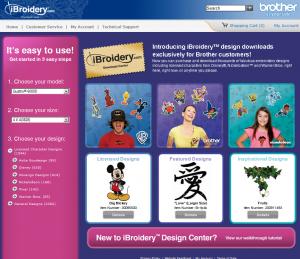 |
Availability: Digital Download Condition: New In Box |
Features
7000 Designs in .pen format which can be read exclusively by Brother embroidery machines, $5-10 Each, Disney & Pixar Designs, Frozen, Princess, Zootopia, Mickey, Minnie, Pals, Friends, Donald, Goofy, Pluto, Winnie the Pooh, Zootopia, Nickelodeon, Warner, Hanah Montana, Marango, Anita Goodesigns, Dakota Collectibles, Laura Ashley, Non-Disney and More!
See Disney's new Cruella DeVille embroidery designs now available for ordering online
See 748 New Designs, plus 27 Categories by Topic, including 7000 Individual Designs
Log On to iBroidery.com with your email and password if you have already registered your machine, or Create An Account Free of Charge
FREE Monthly Embroidery Design at iBroidery.com
Click HERE for FREE Brother Embroidery Design of the Month, and Sign Up Now for Latest News, Tips & Tricks from Educators, Plus Special Offers
*Note: files downloaded free or purchased at www.iBroidery.com are in .pen format which can be read exclusively by Brother embroidery machines, just as well as designs in .pes format. New .Pen format is exclusive to iBroidery.com downloads.
Imagine BugsBunny TweetyBird SpongeBob ScoobyDoo and many more, all at your fingertips, at prices you’ll love! Disney Nickelodeon Warner Pixar HannahMontana LauraAshley & More
Introducing iBroidery design downloads exclusively for Brother embroidery machine customers! Choose your Brother Model, Select Hoop Size, Buy Individual Designs for $5-10 Each, or start with Free Monthly Designs.
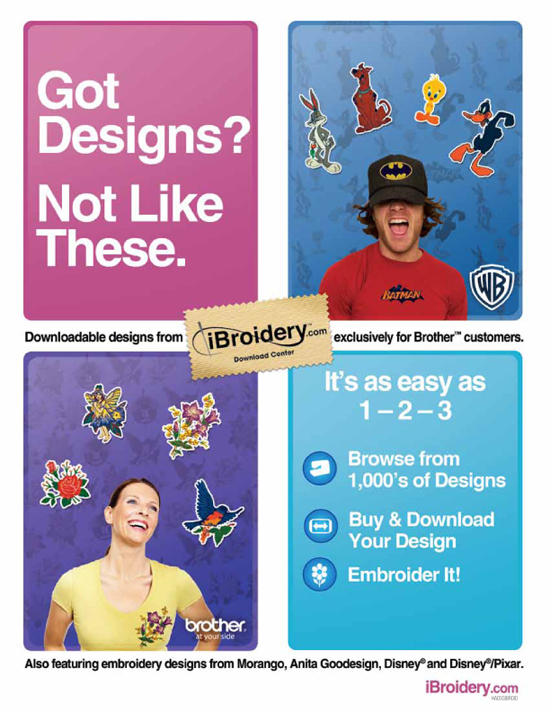
Exclusive downloadable embroidery designs, just for Brother Customers.
Introducing iBroidery Download Center, the ultimate online retail embroidery design experience. Purchase thousands of designs--some of which have never been offered before--all at a price you'll love.
Get exclusive, downloadable licensed designs from Disney. Disney/Pixar, Nickelodeon and Warner Bros, and the latest designs from Morango and Anita Goodesign. Plus, you can reach into the Brother design library and retrieve limited edition designs!
Download only the designs you want--no subscription required, and no need to purchase an entire collection of designs!
Easy to navigate and use--iBroidery Download Center allows you to customize your online experience:
• Create a personal file to include your machine information, contact and dealer preferences, and more.
• Create an online archive for the patterns you've purchased as well as a wish list of ones you'd like to buy in the future.
Visit www.ibroidery.com today to see how easy and fun downloading embroidery designs online can be!
To start shopping, have your Brother machine model number, serial number and identification number, as well as the name of the retailer where you bought your machine.

It's Easy to Use! Get Started in 3 Easy Steps...
1. Choose Your Model (Applies to 28 Brother Models)
2. Choose Your Size (Choose from 5 Hoop Sizes)
3. Choose Your Design
(Licensed Character Designs from Anita Goodesigns, Disney, Morango Designs, Nickelodeon, Pixar and Warner Bros. Plus, over 2,000 other designs to choose from including Absolutely Awesome, Alphabets, Animals, Antiques, Babies/Kids, Crafts, Emblems, Flowers/Plants, Fruits/Vegetables/Trees, Hobbies, Holidays, Home Decor, Laces/Decorative, Marines, Sceneries/Others, Sports, Transportation and World Cultures)
Designio DZ820E, DreamCreator™XE VM5100, DreamMaker™ XE VE2200, DreamWeaver™ XE VM6200D, Duetta® 2 4750D, Duetta® 4500D, Entrepreneur® PR650, Entrepreneur® PR650e, Entrepreneur® PR655, Entrepreneur® Pro PR1000, Entrepreneur® Pro PR1000e, HE1, HE-120, HE-240, Innov-ís 1000, Innov-ís 1200, Innov-ís 1250D, Innov-ís 1500D, Innov-ís 2500D, Innov-ís 2800D, Innov-ís 4000D, Innov-ís 4000DLTD, Innov-ís 500D, Innov-ís 900D, Innov-ís 950D, Innov-is 990D, Innov-is NQ1400E, Innov-is NQ3500D, Isodore® Innov-ís 5000, LB6770, LB6770 PRW, LB-6770THRD, LB6800, LB6800PRW, LB6800THRD, PE500, PE540D, PE700, PE700II, PE750D, PE770, PE780D, Quattro® 2 6700D, Quattro® 3 Trilogy Limited Edition Innov-ís 6750D, Quattro® NV6000D, SE270D, SE350, SE400, SE425, Simplicity by Brother SB7900E, Simplicity SB7050E, Simplicity SB7500, The Dream Machine XV8500D
The Brother PE540 with Access to Optional iBroidery.com Designs
See Disney's new Cruella DeVille embroidery designs now available for ordering online
See 748 New Designs, plus 27 Categories by Topic, including 7000 Individual Designs
Log On to iBroidery.com with your email and password if you have already registered your machine, or Create An Account Free of Charge
FREE Monthly Embroidery Design at iBroidery.com
Click HERE for FREE Brother Embroidery Design of the Month, and Sign Up Now for Latest News, Tips & Tricks from Educators, Plus Special Offers
*Note: files downloaded free or purchased at www.iBroidery.com are in .pen format which can be read exclusively by Brother embroidery machines, just as well as designs in .pes format. New .Pen format is exclusive to iBroidery.com downloads.
Imagine BugsBunny TweetyBird SpongeBob ScoobyDoo and many more, all at your fingertips, at prices you’ll love! Disney Nickelodeon Warner Pixar HannahMontana LauraAshley & More
Introducing iBroidery design downloads exclusively for Brother embroidery machine customers! Choose your Brother Model, Select Hoop Size, Buy Individual Designs for $5-10 Each, or start with Free Monthly Designs.
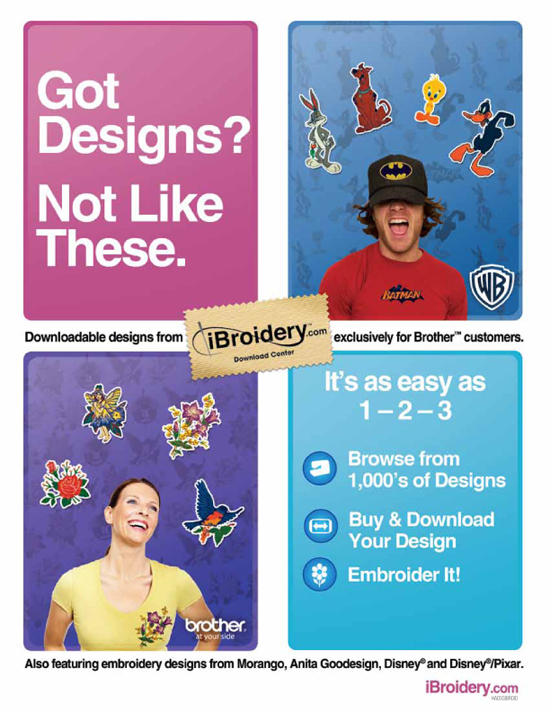
Exclusive downloadable embroidery designs, just for Brother Customers.
Introducing iBroidery Download Center, the ultimate online retail embroidery design experience. Purchase thousands of designs--some of which have never been offered before--all at a price you'll love.
Get exclusive, downloadable licensed designs from Disney. Disney/Pixar, Nickelodeon and Warner Bros, and the latest designs from Morango and Anita Goodesign. Plus, you can reach into the Brother design library and retrieve limited edition designs!
Download only the designs you want--no subscription required, and no need to purchase an entire collection of designs!
Easy to navigate and use--iBroidery Download Center allows you to customize your online experience:
• Create a personal file to include your machine information, contact and dealer preferences, and more.
• Create an online archive for the patterns you've purchased as well as a wish list of ones you'd like to buy in the future.
Visit www.ibroidery.com today to see how easy and fun downloading embroidery designs online can be!
To start shopping, have your Brother machine model number, serial number and identification number, as well as the name of the retailer where you bought your machine.

It's Easy to Use! Get Started in 3 Easy Steps...
1. Choose Your Model (Applies to 28 Brother Models)
2. Choose Your Size (Choose from 5 Hoop Sizes)
3. Choose Your Design
(Licensed Character Designs from Anita Goodesigns, Disney, Morango Designs, Nickelodeon, Pixar and Warner Bros. Plus, over 2,000 other designs to choose from including Absolutely Awesome, Alphabets, Animals, Antiques, Babies/Kids, Crafts, Emblems, Flowers/Plants, Fruits/Vegetables/Trees, Hobbies, Holidays, Home Decor, Laces/Decorative, Marines, Sceneries/Others, Sports, Transportation and World Cultures)
Click here to visit iBroidery.com now!
Designio DZ820E, DreamCreator™XE VM5100, DreamMaker™ XE VE2200, DreamWeaver™ XE VM6200D, Duetta® 2 4750D, Duetta® 4500D, Entrepreneur® PR650, Entrepreneur® PR650e, Entrepreneur® PR655, Entrepreneur® Pro PR1000, Entrepreneur® Pro PR1000e, HE1, HE-120, HE-240, Innov-ís 1000, Innov-ís 1200, Innov-ís 1250D, Innov-ís 1500D, Innov-ís 2500D, Innov-ís 2800D, Innov-ís 4000D, Innov-ís 4000DLTD, Innov-ís 500D, Innov-ís 900D, Innov-ís 950D, Innov-is 990D, Innov-is NQ1400E, Innov-is NQ3500D, Isodore® Innov-ís 5000, LB6770, LB6770 PRW, LB-6770THRD, LB6800, LB6800PRW, LB6800THRD, PE500, PE540D, PE700, PE700II, PE750D, PE770, PE780D, Quattro® 2 6700D, Quattro® 3 Trilogy Limited Edition Innov-ís 6750D, Quattro® NV6000D, SE270D, SE350, SE400, SE425, Simplicity by Brother SB7900E, Simplicity SB7050E, Simplicity SB7500, The Dream Machine XV8500D
The Brother PE540 with Access to Optional iBroidery.com Designs
Non-US Warranty: 30 days parts and labor.
Specifications
Brother Ibroidery BrochureChoose from over 5000 Designs in 27 Categories
For Disney Designs Choose from 48 Disney Themes with over 1000 individual Disney embroidery patterns
New Designs from 10 Categories with over 250 individual embroidery patterns
Special Offers on Ibroidery Bundles
Download Policy
Brother SDX330D Disney Scan N Cut, WiFi for XP1-3-+1485 Designs, 182 Disney, 17 Fonts +Rotary Blade Kit
 Brother SDX330D Disney ScanNCut, WiFi Wireless +Roll Bag +Rotary Auto Blade Kit, 1485Designs, 182Disney & Applique Designs, 140Quilt Patterns, 17Fonts |
Shipping: Free Ground Shipping to the Contiguous USA Availability: Retail Store Only Condition: Retail |
Features
* Synchrony Bank Sewing & More Fixed Payments 0% No Interest Financing with approved credit!
"AllBrands is a Brother Authorized Dealer and ASC Authorized Service Center for any repairs including warranty parts and labor. We give unlimited technical support by email, fax and phone. We service machines in our stores and/or refer to nearest ASC centers nationwide. Mass merchants do not have tech service or repair departments for your equipment. They are unable to help you directly, only referring any operational, mechanical or electronic questions back to the manufacturer instead of taking care of problems themselves. Manufacturers and customers should expect that any problems will be taken care of by the dealer or merchant who sold you the equipment, not just by referring your requests back to the manufacturer." John Douthat, Owner & Tech
*Send Designs to and from SDX330D to XP2 exclusively (except Disney designs) with "My Connection" WiFi Wireless capability. Feature Set:
•WLAN – My Connection (NEW)
•NOTE*Firmware update needed.
•(Available 8/5/2021)
Only the new ScanNCuts SDX330D and SDX325F have the ability to upload designs from SNC to XP2 and from XP2 to ScanNCut.
For the crafting hobbyist who loves fabric, the ScanNCut DX SDX330D is the perfect addition to any sewing studio or craft room. The all NEW WLAN feature allows you to seamlessly transfer your designs back and forth between the ScanNCut DX and a Brother XP2 sewing machine using the 'My Connection' tile.
With over 1485 built-in designs, Blade Sensor Technology (cut materials up to 3MM‡ thick), and a built-in scanner, the SDX330D can provide endless creativity. The stand-alone SDX330D has a generous 5” LCD touchscreen display that allows for unlimited editing, resizing, and rotating both built-in and homemade designs and patterns.
"AllBrands is a Brother Authorized Dealer and ASC Authorized Service Center for any repairs including warranty parts and labor. We give unlimited technical support by email, fax and phone. We service machines in our stores and/or refer to nearest ASC centers nationwide. Mass merchants do not have tech service or repair departments for your equipment. They are unable to help you directly, only referring any operational, mechanical or electronic questions back to the manufacturer instead of taking care of problems themselves. Manufacturers and customers should expect that any problems will be taken care of by the dealer or merchant who sold you the equipment, not just by referring your requests back to the manufacturer." John Douthat, Owner & Tech
Bring a touch of Disney to your crafting with the Limited Edition Disney ScanNCut DX Innov-ís Edition.
The latest in the evolution of the successful ScanNCut line comes in the form of the Limited-Edition Disney ScanNCut DX Innov-ís SDX330D, also now known as your Disney electronic cutting machine. The SDX330D has 132 built-in Disney designs, along with 140 quilt patterns, 17 lettering fonts, and endless creative possibilities. The SDX330D features revolutionary Blade Sensor technology, which can cut materials such as felt and foam, up to 3MM thick. Use the SDX330D to scan and cut virtually any materials up to 3mm thick so you can make personalized apparel, fun quilts, dazzling home décor, and customized artwork designs. The SDX330D has all the innovative features and trusted Brother reliability for today's creative hobbyists, budding entrepreneurs, and Disney fans.
Auto Blade detects the thickness of material
CUTS UP TO 0.1" (3MM) THICKNESS
Cut materials such as foam and felt effortlessly with Auto Blade
WIRELESS LAN WITH MY CONNECTION
The WLAN feature seamlessly transfers your designs back and forth between the ScanNCut DX and the Brother XP sewing machines using the ‘My Connection’ tile.
STAND-ALONE (NO PC REQUIRED)
5" LCD touchscreen display for easy editing of cut data
BUILT IN SCANNER
Seamlessly scan hand-drawn designs and sketches
PES/PHC/PHX FILE READABILITY^
Convert PES/PHC/PHX embroidery files to cut data directly on the machine
Use most PES/PHC/PHX embroidery files for drawing, embossingˇ and foilingˇ data
WHISPER QUIET MECHANISM
New For 2022: Introducing the NEW ScanNCut Innov-ís Edition DX SDX330D | Brother Crafts USA
Using My Connection on the Luminaire to send a built-in appliqué design to the ScanNCut DX
Everyone please save this link, it is another indebth tutorial on Luminaire ScanNCut transferring
Using My Connection on the Luminaire to send a built-in appliqué design to the ScanNCut DX
Click HERE to Apply Online for Synchrony Bank Sewing and More Credit Card Approval to use for Online Checkout or in AllBrands stores
"AllBrands is a Brother Authorized Dealer and ASC Authorized Service Center for any repairs including warranty parts and labor. We give unlimited technical support by email, fax and phone. We service machines in our stores and/or refer to nearest ASC centers nationwide. Mass merchants do not have tech service or repair departments for your equipment. They are unable to help you directly, only referring any operational, mechanical or electronic questions back to the manufacturer instead of taking care of problems themselves. Manufacturers and customers should expect that any problems will be taken care of by the dealer or merchant who sold you the equipment, not just by referring your requests back to the manufacturer." John Douthat, Owner & Tech
*Send Designs to and from SDX330D to XP2 exclusively (except Disney designs) with "My Connection" WiFi Wireless capability. Feature Set:
•WLAN – My Connection (NEW)
•NOTE*Firmware update needed.
•(Available 8/5/2021)
Only the new ScanNCuts SDX330D and SDX325F have the ability to upload designs from SNC to XP2 and from XP2 to ScanNCut.
For the crafting hobbyist who loves fabric, the ScanNCut DX SDX330D is the perfect addition to any sewing studio or craft room. The all NEW WLAN feature allows you to seamlessly transfer your designs back and forth between the ScanNCut DX and a Brother XP2 sewing machine using the 'My Connection' tile.
With over 1485 built-in designs, Blade Sensor Technology (cut materials up to 3MM‡ thick), and a built-in scanner, the SDX330D can provide endless creativity. The stand-alone SDX330D has a generous 5” LCD touchscreen display that allows for unlimited editing, resizing, and rotating both built-in and homemade designs and patterns.
Click HERE to Apply Online for Synchrony Bank Sewing and More Credit Card Approval to use in AllBrands stores
"AllBrands is a Brother Authorized Dealer and ASC Authorized Service Center for any repairs including warranty parts and labor. We give unlimited technical support by email, fax and phone. We service machines in our stores and/or refer to nearest ASC centers nationwide. Mass merchants do not have tech service or repair departments for your equipment. They are unable to help you directly, only referring any operational, mechanical or electronic questions back to the manufacturer instead of taking care of problems themselves. Manufacturers and customers should expect that any problems will be taken care of by the dealer or merchant who sold you the equipment, not just by referring your requests back to the manufacturer." John Douthat, Owner & Tech
Bring a touch of Disney to your crafting with the Limited Edition Disney ScanNCut DX Innov-ís Edition.
The latest in the evolution of the successful ScanNCut line comes in the form of the Limited-Edition Disney ScanNCut DX Innov-ís SDX330D, also now known as your Disney electronic cutting machine. The SDX330D has 132 built-in Disney designs, along with 140 quilt patterns, 17 lettering fonts, and endless creative possibilities. The SDX330D features revolutionary Blade Sensor technology, which can cut materials such as felt and foam, up to 3MM thick. Use the SDX330D to scan and cut virtually any materials up to 3mm thick so you can make personalized apparel, fun quilts, dazzling home décor, and customized artwork designs. The SDX330D has all the innovative features and trusted Brother reliability for today's creative hobbyists, budding entrepreneurs, and Disney fans.
- BLADE SENSOR TECHNOLOGY WITH AUTO BLADE
Auto Blade detects the thickness of material
Cut materials such as foam and felt effortlessly with Auto Blade
The WLAN feature seamlessly transfers your designs back and forth between the ScanNCut DX and the Brother XP sewing machines using the ‘My Connection’ tile.
5" LCD touchscreen display for easy editing of cut data
Seamlessly scan hand-drawn designs and sketches
Convert PES/PHC/PHX embroidery files to cut data directly on the machine
Use most PES/PHC/PHX embroidery files for drawing, embossingˇ and foilingˇ data
New For 2022: Introducing the NEW ScanNCut Innov-ís Edition DX SDX330D | Brother Crafts USA
Using My Connection on the Luminaire to send a built-in appliqué design to the ScanNCut DX
Everyone please save this link, it is another indebth tutorial on Luminaire ScanNCut transferring
Using My Connection on the Luminaire to send a built-in appliqué design to the ScanNCut DX
Extended US Warranty: 5 years motor, 3 years parts, Lifetime belt, 1 year labor
Non-US Warranty: 30 days parts and labor.
Specifications
DimensionsCarton Dimensions (W" x D" x H") 11.75" x 24.4" x 11.5"
Carton Weight (lbs) 18.6
Unit Weight (lbs) 12.79
General
Built-In Designs 1485
Built-In Fonts 17
Built-In Disney Designs 182
Built-In Quilt Patterns 140
Artspira information from Brother USA
Scanning
- UP TO 900 DPI FOR THE SCAN TO USB FUNCTION
Turn your scanned images into unique one-of-a-kind cut designs and patterns
182 Disney designs, 140 quilt patterns, and 17 lettering fonts.
Create, edit, convert, and send cut data to and from the machine
Ample storage for blades, touch pen, and other tools, right inside the front cover! Plus, the storage area can be used as a wide-flat work surface for securing materials to the mat
Utilize the My Connection tile to send/retrieve designs between the ScanNCut DX and the Brother XP sewing machine
Cuts faster than previous ScanNCut models.**
Version 1.85 Software Update Now Available for the ScanNCut DX Series and Version 2.4.0 CanvasWorkspace for All ScanNCut Series Electronic Cutting Machines
We would like to inform you we have released a software update version 1.85 for the ScanNCut DX Series of Electronic Cutting Machines on Brother Solutions Center. Updating your ScanNCut DX with this software will give you access to a weeding box function, additional size settings in the editing screen, and ability to use "My Collection" with optional Pattern Collections.
Version 2.4.0 of the CanvasWorkspace(Win/Mac) will enhance your experience in this PC application. The software update provides the below:
Updated menu for transferring FCM files
Addition of File Preview (only for macOS® 10.15 or later)
Improved editing settings for Enhanced Image Tracing Function* (only available for macOS®).
Enhanced weeding box function*
Additional Function such as Tiling*
*This is an optional accessory, sold separately. Please click here to visit the Brother Solutions Center to view/download the update. Once at the site, select your Operating System.
We would like to inform you we have released a software update for SDX325 and SDX330D on Brother Solutions Center. "My Connection" function (sending and retrieving data between the cutting machine and embroidery machine) has been added. For the detail of the function, refer to "My Connection" Operation Manual.
Please click here to visit the Brother Solutions Center to view/download the update. Once at the site, select your Operating System.
Brother SDX330D DEMO Disney ScanNCut, WiFi for XP, Rotary Blade Kit, 1485 Designs, 182 Disney, 17 Fonts +Bonus CADXTOTEG Rolling Bag Set Grey
 Brother SDX330D Disney ScanNCut, WiFi Wireless +Roll Bag +Rotary Auto Blade Kit, 1485Designs, 182Disney & Applique Designs, 140Quilt Patterns, 17Fonts |
Availability: Retail Store Only Condition: Floor Model |
Features

Click HERE to Apply Online for Synchrony Bank Sewing and More Credit Card Approval to use for Online Checkout or in AllBrands stores
"AllBrands is a Brother Authorized Dealer and ASC Authorized Service Center for any repairs including warranty parts and labor. We give unlimited technical support by email, fax and phone. We service machines in our stores and/or refer to nearest ASC centers nationwide. Mass merchants do not have tech service or repair departments for your equipment. They are unable to help you directly, only referring any operational, mechanical or electronic questions back to the manufacturer instead of taking care of problems themselves. Manufacturers and customers should expect that any problems will be taken care of by the dealer or merchant who sold you the equipment, not just by referring your requests back to the manufacturer." John Douthat, Owner & Tech
*Send Designs to and from SDX330D to XP2 exclusively (except Disney designs) with "My Connection" WiFi Wireless capability. Feature Set:
•WLAN – My Connection (NEW)
•NOTE*Firmware update needed.
•(Available 8/5/2021)
Only the new ScanNCuts SDX330D and SDX325F have the ability to upload designs from SNC to XP2 and from XP2 to ScanNCut.
For the crafting hobbyist who loves fabric, the ScanNCut DX SDX330D is the perfect addition to any sewing studio or craft room. The all NEW WLAN feature allows you to seamlessly transfer your designs back and forth between the ScanNCut DX and a Brother XP2 sewing machine using the 'My Connection' tile.
With over 1485 built-in designs, Blade Sensor Technology (cut materials up to 3MM‡ thick), and a built-in scanner, the SDX330D can provide endless creativity. The stand-alone SDX330D has a generous 5” LCD touchscreen display that allows for unlimited editing, resizing, and rotating both built-in and homemade designs and patterns.
Click HERE to Apply Online for Synchrony Bank Sewing and More Credit Card Approval to use in AllBrands stores
"AllBrands is a Brother Authorized Dealer and ASC Authorized Service Center for any repairs including warranty parts and labor. We give unlimited technical support by email, fax and phone. We service machines in our stores and/or refer to nearest ASC centers nationwide. Mass merchants do not have tech service or repair departments for your equipment. They are unable to help you directly, only referring any operational, mechanical or electronic questions back to the manufacturer instead of taking care of problems themselves. Manufacturers and customers should expect that any problems will be taken care of by the dealer or merchant who sold you the equipment, not just by referring your requests back to the manufacturer." John Douthat, Owner & Tech
Bring a touch of Disney to your crafting with the Limited Edition Disney ScanNCut DX Innov-ís Edition.
The latest in the evolution of the successful ScanNCut line comes in the form of the Limited-Edition Disney ScanNCut DX Innov-ís SDX330D, also now known as your Disney electronic cutting machine. The SDX330D has 132 built-in Disney designs, along with 140 quilt patterns, 17 lettering fonts, and endless creative possibilities. The SDX330D features revolutionary Blade Sensor technology, which can cut materials such as felt and foam, up to 3MM thick. Use the SDX330D to scan and cut virtually any materials up to 3mm thick so you can make personalized apparel, fun quilts, dazzling home décor, and customized artwork designs. The SDX330D has all the innovative features and trusted Brother reliability for today's creative hobbyists, budding entrepreneurs, and Disney fans.
- BLADE SENSOR TECHNOLOGY WITH AUTO BLADE
Auto Blade detects the thickness of material
Cut materials such as foam and felt effortlessly with Auto Blade
The WLAN feature seamlessly transfers your designs back and forth between the ScanNCut DX and the Brother XP sewing machines using the ‘My Connection’ tile.
5" LCD touchscreen display for easy editing of cut data
Seamlessly scan hand-drawn designs and sketches
Convert PES/PHC/PHX embroidery files to cut data directly on the machine
Use most PES/PHC/PHX embroidery files for drawing, embossingˇ and foilingˇ data
New For 2022: Introducing the NEW ScanNCut Innov-ís Edition DX SDX330D | Brother Crafts USA
Using My Connection on the Luminaire to send a built-in appliqué design to the ScanNCut DX
Everyone please save this link, it is another indebth tutorial on Luminaire ScanNCut transferring
Using My Connection on the Luminaire to send a built-in appliqué design to the ScanNCut DX
Extended US Warranty: 5 years motor, 3 years parts, Lifetime belt, 1 year labor
Non-US Warranty: 30 days parts and labor.
Specifications
DimensionsCarton Dimensions (W" x D" x H") 11.75" x 24.4" x 11.5"
Carton Weight (lbs) 18.6
Unit Weight (lbs) 12.79
General
Built-In Designs 1485
Built-In Fonts 17
Built-In Disney Designs 182
Built-In Quilt Patterns 140
Scanning
- UP TO 900 DPI FOR THE SCAN TO USB FUNCTION
Turn your scanned images into unique one-of-a-kind cut designs and patterns
182 Disney designs, 140 quilt patterns, and 17 lettering fonts.
Create, edit, convert, and send cut data to and from the machine
Ample storage for blades, touch pen, and other tools, right inside the front cover! Plus, the storage area can be used as a wide-flat work surface for securing materials to the mat
Utilize the My Connection tile to send/retrieve designs between the ScanNCut DX and the Brother XP sewing machine
Cuts faster than previous ScanNCut models.**
Version 1.51 Software Update Now Available for the ScanNCut DX Series and Version 2.4.0 CanvasWorkspace for All ScanNCut Series Electronic Cutting Machines
We would like to inform you we have released a software update version 1.51 for the ScanNCut DX Series of Electronic Cutting Machines on Brother Solutions Center. Updating your ScanNCut DX with this software will give you access to a weeding box function, additional size settings in the editing screen, and ability to use "My Collection" with optional Pattern Collections.
Version 2.4.0 of the CanvasWorkspace(Win/Mac) will enhance your experience in this PC application. The software update provides the below:
Updated menu for transferring FCM files
Addition of File Preview (only for macOS® 10.15 or later)
Improved editing settings for Enhanced Image Tracing Function* (only available for macOS®).
Enhanced weeding box function*
Additional Function such as Tiling*
*This is an optional accessory, sold separately. Please click here to visit the Brother Solutions Center to view/download the update. Once at the site, select your Operating System.
We would like to inform you we have released a software update for SDX325 and SDX330D on Brother Solutions Center. "My Connection" function (sending and retrieving data between the cutting machine and embroidery machine) has been added. For the detail of the function, refer to "My Connection" Operation Manual.
Please click here to visit the Brother Solutions Center to view/download the update. Once at the site, select your Operating System.
Brother ScanNCut SDX325F +12x12' Fabric Mat +USB & Wifi for XP2 XP3 w/My Connection+$840 Extras+1303 Design. Optional Rotary Auto Blade Kit $49.99
 Brother ScanNCut SDX325F 12" x 24" Scanner and Cutter with Fabric Mat Included |
Our Price: $749.99 Prices are subject to change, and only current prices will be honored. Shipping: Free Ground Shipping to the Contiguous USA Availability: Usually leaves the warehouse on the same business day. Condition: New In Box |
Features
When it comes time to up your fabric crafting game with fabric appliqués, felt, foam, reach for the fabric-inspired ScanNCut DX SDX325, 9 Optional Disney Patterns
* Synchrony Bank Sewing & More Fixed Payments 0% No Interest Financing with approved credit!
9 Optional Disney Pattern Collections for ScanNCut Canvas so you do not need a ScanNCut Disney model to have access to Disney Designs!
*Only the new SDX325 and SDX330D have the My Connection link to the XP2. There will not be an upgrade available for the previous models to have this feature.*
*Send Designs to and from SDX325 to XP2 exclusively (except Disney designs) with "My Connection" WiFi Wireless capability. Feature Set:
•WLAN – My Connection (NEW)
•NOTE*Firmware update needed.
•(Available 8/5/2021)
Only the new ScanNCuts SDX330D and SDX325F have the ability to upload designs from SNC to XP2 and from XP2 to ScanNCut.
For the crafting hobbyist who loves fabric, the ScanNCut DX SDX325 is the perfect addition to any sewing studio or craft room. The all NEW WLAN feature allows you to seamlessly transfer your designs back and forth between the ScanNCut DX and a Brother XP2 sewing machine using the 'My Connection' tile.
With 1303 built-in designs, Blade Sensor Technology (cut materials up to 3MM‡ thick), and a built-in scanner, the SDX325 can provide endless creativity. The stand-alone SDX325 has a generous 5” LCD touchscreen display that allows for unlimited editing, resizing, and rotating both built-in and homemade designs and patterns.
With the Thin Fabric Auto Blade, you can cut fabric for quilting and raw edge applique purposes so you can quilt with ease and save time by cutting multiple pieces for your projects. Combine your love of fabric and crafting into one with the SDX325
PLUS, OVER $720 IN ADDED VALUE!
• Thin Fabric Auto Blade and Holder $43.98 MSRP
• Erasable Pen Set (2 pcs) $14.99 MSRP
• Fabric Mat 12" x 12" $39.99 MSRP
• Iron-on Fabric Appliqué Contact Sheets (2 pcs) $14.99 MSRP
• Built-in One Point Designs 1,163 ($575.19 Value)
• Built-in Quilt Designs 140 ($39.60 Value)
* Synchrony Bank Sewing & More Card, Fixed Monthly Payments, 0% No Interest Financing with approved credit! Click HERE to Apply Online for Synchrony Bank Credit Approval, then Checkout Online Purchases
Cutting fabric is easy! For the crafting hobbyist who loves fabric, the SDX325 is the perfect addition to any sewing studio or craft room. Create beautiful projects with the ScanNCut DX Innovis Edition Fabric Bundle! The ScanNCut DX is the only cutting machine on the market with true blade sensing technology and a built-in scanner! The blade sensing technology allows you to cut materials up to 3 MM in thickness‡ without adjusting your blade pressure settings and the built-in scanner adds an extra element to your creativity. Scan in fabric and easily cut out applique with the direct cut function or turn a hand made drawing into a sticker the creativity is endless with the ScanNCut DX line up! The ScanNCut DX Innovis Edition is the only ScanNCut DX that can read PES/PHX files!‡ Pull embroidery files from your XP2 or Luminaire to create drawings, foiling accents and embossing projects!
Click here for more information on the Brother SDX325F (.pdf)
This is the perfect companion for the Stellaire or Luminaire!
Features:
BLADE SENSOR TECHNOLOGY
• Auto Blade detects the thickness of material
CUTS UP TO 0.1˝ (3 MM) THICKNESS
• Cut materials such as foam and felt effortlessly with Auto Blade‡
WIRELESS LAN WITH MY CONNECTION
• The WLAN feature seamlessly transfers your designs back and forth between the ScanNCut DX and the Brother XP sewing machines using the 'My Connection' tile.
STAND-ALONE (NO PC REQUIRED)
• 5" LCD touchscreen display for easy editing of cut data
ADVANCED EDITING WITH CANVASWORKSPACE
• Create, edit, convert, and send cut data to and from the machine PES/PHC/PHX FILE READABILITYˆ
• Convert PES/PHC/PHX embroidery fi les to cut data directly
on the machine^
• Use most PES/PHC/PHX embroidery fi les for drawing, embossingˇ and foilingˇ data
BUILT-IN SCANNER (900 DPI)
• Scan in fabric so you can easily turn creative handmade drawings into your next fun project.
*Matless Cutting – Roll Feeder Attachment
**Optional Accessory Available
Built-In Designs:
* Synchrony Bank Sewing & More Fixed Payments 0% No Interest Financing with approved credit!
Click HERE to Apply Online for Synchrony Bank Sewing and More Credit Card Approval to use in AllBrands stores
9 Optional Disney Pattern Collections for ScanNCut Canvas so you do not need a ScanNCut Disney model to have access to Disney Designs!
*Only the new SDX325 and SDX330D have the My Connection link to the XP2. There will not be an upgrade available for the previous models to have this feature.*
*Send Designs to and from SDX325 to XP2 exclusively (except Disney designs) with "My Connection" WiFi Wireless capability. Feature Set:
•WLAN – My Connection (NEW)
•NOTE*Firmware update needed.
•(Available 8/5/2021)
Only the new ScanNCuts SDX330D and SDX325F have the ability to upload designs from SNC to XP2 and from XP2 to ScanNCut.
For the crafting hobbyist who loves fabric, the ScanNCut DX SDX325 is the perfect addition to any sewing studio or craft room. The all NEW WLAN feature allows you to seamlessly transfer your designs back and forth between the ScanNCut DX and a Brother XP2 sewing machine using the 'My Connection' tile.
With 1303 built-in designs, Blade Sensor Technology (cut materials up to 3MM‡ thick), and a built-in scanner, the SDX325 can provide endless creativity. The stand-alone SDX325 has a generous 5” LCD touchscreen display that allows for unlimited editing, resizing, and rotating both built-in and homemade designs and patterns.
With the Thin Fabric Auto Blade, you can cut fabric for quilting and raw edge applique purposes so you can quilt with ease and save time by cutting multiple pieces for your projects. Combine your love of fabric and crafting into one with the SDX325
PLUS, OVER $720 IN ADDED VALUE!
• Thin Fabric Auto Blade and Holder $43.98 MSRP
• Erasable Pen Set (2 pcs) $14.99 MSRP
• Fabric Mat 12" x 12" $39.99 MSRP
• Iron-on Fabric Appliqué Contact Sheets (2 pcs) $14.99 MSRP
• Built-in One Point Designs 1,163 ($575.19 Value)
• Built-in Quilt Designs 140 ($39.60 Value)
* Synchrony Bank Sewing & More Card, Fixed Monthly Payments, 0% No Interest Financing with approved credit! Click HERE to Apply Online for Synchrony Bank Credit Approval, then Checkout Online Purchases
Cutting fabric is easy! For the crafting hobbyist who loves fabric, the SDX325 is the perfect addition to any sewing studio or craft room. Create beautiful projects with the ScanNCut DX Innovis Edition Fabric Bundle! The ScanNCut DX is the only cutting machine on the market with true blade sensing technology and a built-in scanner! The blade sensing technology allows you to cut materials up to 3 MM in thickness‡ without adjusting your blade pressure settings and the built-in scanner adds an extra element to your creativity. Scan in fabric and easily cut out applique with the direct cut function or turn a hand made drawing into a sticker the creativity is endless with the ScanNCut DX line up! The ScanNCut DX Innovis Edition is the only ScanNCut DX that can read PES/PHX files!‡ Pull embroidery files from your XP2 or Luminaire to create drawings, foiling accents and embossing projects!
Click here for more information on the Brother SDX325F (.pdf)
This is the perfect companion for the Stellaire or Luminaire!
Features:
BLADE SENSOR TECHNOLOGY
• Auto Blade detects the thickness of material
CUTS UP TO 0.1˝ (3 MM) THICKNESS
• Cut materials such as foam and felt effortlessly with Auto Blade‡
WIRELESS LAN WITH MY CONNECTION
• The WLAN feature seamlessly transfers your designs back and forth between the ScanNCut DX and the Brother XP sewing machines using the 'My Connection' tile.
STAND-ALONE (NO PC REQUIRED)
• 5" LCD touchscreen display for easy editing of cut data
ADVANCED EDITING WITH CANVASWORKSPACE
• Create, edit, convert, and send cut data to and from the machine PES/PHC/PHX FILE READABILITYˆ
• Convert PES/PHC/PHX embroidery fi les to cut data directly
on the machine^
• Use most PES/PHC/PHX embroidery fi les for drawing, embossingˇ and foilingˇ data
BUILT-IN SCANNER (900 DPI)
• Scan in fabric so you can easily turn creative handmade drawings into your next fun project.
*Matless Cutting – Roll Feeder Attachment
**Optional Accessory Available
Built-In Designs:
- 1,303 built-in designs
- Including 140 quilt patterns
My Connection Feature
Using My Connection on the Luminaire to send a built-in appliqué design to the ScanNCut DX
Extended US Warranty: 1 year limited warranty on defects in materials and workmanship.
Non-US Warranty: 30 days parts and labor.
Specifications
- 5" LCD Touch Screen Display
- Storage Compartments
- Up to 600 DPI (Scan to USB Function)
- Accommodates 12" x 12" and 12" x 24" cutting mats, plus 12" x 12" and 12" x 24" scanning mats
- 11.7" Width Scanning Area / 11.7" Width Cutting Area
- Cuts up to 3mm thick‡
- Wireless LAN with My Connection
- File Formats Supported: PHX, PES, SVG
Material Compatibility: Printer Paper, Scrapbook, Cardstock, Tracing Paper, Velum, Poster Board, Thin Cotton, Felt, Flannel, Magnet, Sticker, Seal
Work Area: 12" x 12"
Version 1.85 Software Update Now Available for the ScanNCut DX Series and Version 2.4.0 CanvasWorkspace for All ScanNCut Series Electronic Cutting Machines
We would like to inform you we have released a software update version 1.85 for the ScanNCut DX Series of Electronic Cutting Machines on Brother Solutions Center. Updating your ScanNCut DX with this software will give you access to a weeding box function, additional size settings in the editing screen, and ability to use "My Collection" with optional Pattern Collections.
Version 2.4.0 of the CanvasWorkspace(Win/Mac) will enhance your experience in this PC application.
The software update provides the following:
- Added the "20min" auto shutdown option to the settings screen.
We would like to inform you we have released a software update for SDX325 and SDX330D on Brother Solutions Center. "My Connection" function (sending and retrieving data between the cutting machine and embroidery machine) has been added. For the detail of the function, refer to "My Connection" Operation Manual.
Please click here to visit the Brother Solutions Center to view/download the update. Once at the site, select your Operating System.
Brother ScanNCut Demo RSDX325F, 12x12" Fabric Mat, 12x24" Scanner Cutter, Auto Blades +Holders, Wifi for XP w/My Connection, 1303 Designs
 Brother ScanNCut SDX325F 12" x 24" Scanner and Cutter with Fabric Mat Included |
Shipping: Free Ground Shipping to the Contiguous USA Availability: Retail Store Only Condition: Floor Model |
Features

Click HERE to Apply Online for Synchrony Bank Sewing and More Credit Card Approval to use in AllBrands stores
9 Optional Disney Pattern Collections for ScanNCut Canvas so you do not need a ScanNCut Disney model to have access to Disney Designs!
*Only the new SDX325 and SDX330D have the My Connection link to the XP2. There will not be an upgrade available for the previous models to have this feature.*
*Send Designs to and from SDX325 to XP2 exclusively (except Disney designs) with "My Connection" WiFi Wireless capability. Feature Set:
•WLAN – My Connection (NEW)
•NOTE*Firmware update needed.
•(Available 8/5/2021)
Only the new ScanNCuts SDX330D and SDX325F have the ability to upload designs from SNC to XP2 and from XP2 to ScanNCut.
For the crafting hobbyist who loves fabric, the ScanNCut DX SDX325 is the perfect addition to any sewing studio or craft room. The all NEW WLAN feature allows you to seamlessly transfer your designs back and forth between the ScanNCut DX and a Brother XP2 sewing machine using the 'My Connection' tile.
With 1303 built-in designs, Blade Sensor Technology (cut materials up to 3MM‡ thick), and a built-in scanner, the SDX325 can provide endless creativity. The stand-alone SDX325 has a generous 5” LCD touchscreen display that allows for unlimited editing, resizing, and rotating both built-in and homemade designs and patterns.
With the Thin Fabric Auto Blade, you can cut fabric for quilting and raw edge applique purposes so you can quilt with ease and save time by cutting multiple pieces for your projects. Combine your love of fabric and crafting into one with the SDX325
PLUS, OVER $720 IN ADDED VALUE!
• Thin Fabric Auto Blade and Holder $43.98 MSRP
• Erasable Pen Set (2 pcs) $14.99 MSRP
• Fabric Mat 12" x 12" $39.99 MSRP
• Iron-on Fabric Appliqué Contact Sheets (2 pcs) $14.99 MSRP
• Built-in One Point Designs 1,163 ($575.19 Value)
• Built-in Quilt Designs 140 ($39.60 Value)
* Synchrony Bank Sewing & More Card, Fixed Monthly Payments, 0% No Interest Financing with approved credit! Click HERE to Apply Online for Synchrony Bank Credit Approval, then Checkout Online Purchases
Cutting fabric is easy! For the crafting hobbyist who loves fabric, the SDX325 is the perfect addition to any sewing studio or craft room. Create beautiful projects with the ScanNCut DX Innovis Edition Fabric Bundle! The ScanNCut DX is the only cutting machine on the market with true blade sensing technology and a built-in scanner! The blade sensing technology allows you to cut materials up to 3 MM in thickness‡ without adjusting your blade pressure settings and the built-in scanner adds an extra element to your creativity. Scan in fabric and easily cut out applique with the direct cut function or turn a hand made drawing into a sticker the creativity is endless with the ScanNCut DX line up! The ScanNCut DX Innovis Edition is the only ScanNCut DX that can read PES/PHX files!‡ Pull embroidery files from your XP2 or Luminaire to create drawings, foiling accents and embossing projects!
Click here for more information on the Brother SDX325F (.pdf)
This is the perfect companion for the Stellaire or Luminaire!
Features:
BLADE SENSOR TECHNOLOGY
• Auto Blade detects the thickness of material
CUTS UP TO 0.1˝ (3 MM) THICKNESS
• Cut materials such as foam and felt effortlessly with Auto Blade‡
WIRELESS LAN WITH MY CONNECTION
• The WLAN feature seamlessly transfers your designs back and forth between the ScanNCut DX and the Brother XP sewing machines using the 'My Connection' tile.
STAND-ALONE (NO PC REQUIRED)
• 5" LCD touchscreen display for easy editing of cut data
ADVANCED EDITING WITH CANVASWORKSPACE
• Create, edit, convert, and send cut data to and from the machine PES/PHC/PHX FILE READABILITYˆ
• Convert PES/PHC/PHX embroidery fi les to cut data directly
on the machine^
• Use most PES/PHC/PHX embroidery fi les for drawing, embossingˇ and foilingˇ data
BUILT-IN SCANNER (900 DPI)
• Scan in fabric so you can easily turn creative handmade drawings into your next fun project.
*Matless Cutting – Roll Feeder Attachment
**Optional Accessory Available
Built-In Designs:
- 1,303 built-in designs
- Including 140 quilt patterns
- Including 17 lettering fonts
My Connection Feature
Using My Connection on the Luminaire to send a built-in appliqué design to the ScanNCut DX
Extended US Warranty: 1 year limited warranty on defects in materials and workmanship.
Non-US Warranty: 30 days parts and labor.
Specifications
- 5" LCD Touch Screen Display
- Storage Compartments
- Up to 600 DPI (Scan to USB Function)
- Accommodates 12" x 12" and 12" x 24" cutting mats, plus 12" x 12" and 12" x 24" scanning mats
- 11.7" Width Scanning Area / 11.7" Width Cutting Area
- Cuts up to 3mm thick‡
- Wireless LAN with My Connection
- File Formats Supported: PHX, PES, SVG
Material Compatibility: Printer Paper, Scrapbook, Cardstock, Tracing Paper, Velum, Poster Board, Thin Cotton, Felt, Flannel, Magnet, Sticker, Seal
Work Area: 12" x 12"
Version 1.51 Software Update Now Available for the ScanNCut DX Series and Version 2.4.0 CanvasWorkspace for All ScanNCut Series Electronic Cutting Machines
We would like to inform you we have released a software update version 1.51 for the ScanNCut DX Series of Electronic Cutting Machines on Brother Solutions Center. Updating your ScanNCut DX with this software will give you access to a weeding box function, additional size settings in the editing screen, and ability to use "My Collection" with optional Pattern Collections.
Version 2.4.0 of the CanvasWorkspace(Win/Mac) will enhance your experience in this PC application.
The software update provides the following:
- Updated menu for transferring FCM files
- Addition of File Preview (only for macOS® 10.15 or later)
- Improved editing settings for Enhanced Image Tracing Function* (only available for macOS®).
- Enhanced weeding box function*
- Additional Function such as Tiling*
*This is an optional accessory, sold separately. Please click here to visit the Brother Solutions Center to view/download the update. Once at the site, select your Operating System.
We would like to inform you we have released a software update for SDX325 and SDX330D on Brother Solutions Center. "My Connection" function (sending and retrieving data between the cutting machine and embroidery machine) has been added. For the detail of the function, refer to "My Connection" Operation Manual.
Please click here to visit the Brother Solutions Center to view/download the update. Once at the site, select your Operating System.
Brother DOWNLOAD Design Database Transfer for PC* Wireless Transfer of Embroidery Designs to for Luminaire, PR1055x, PR680E, XJ1 XE1, NQ3700D and More
 Brother Design Database Transfer for Luminaire, PR1055x, PR680E, Stellaire, NQ3700D, NQ1700E |
Availability: Digital Download Condition: New In Box |
Features
CLICK HERE TO DOWNLOAD THE INSTALLER OF DESIGN DATABASE TRANSFER to your PC, not available for MAC
Design Database Transfer makes embroidery data management easy by displaying vast amount of data with thumbnail viewer. You can send the embroidery data wirelessly to your wireless LAN compatible Brother machine.
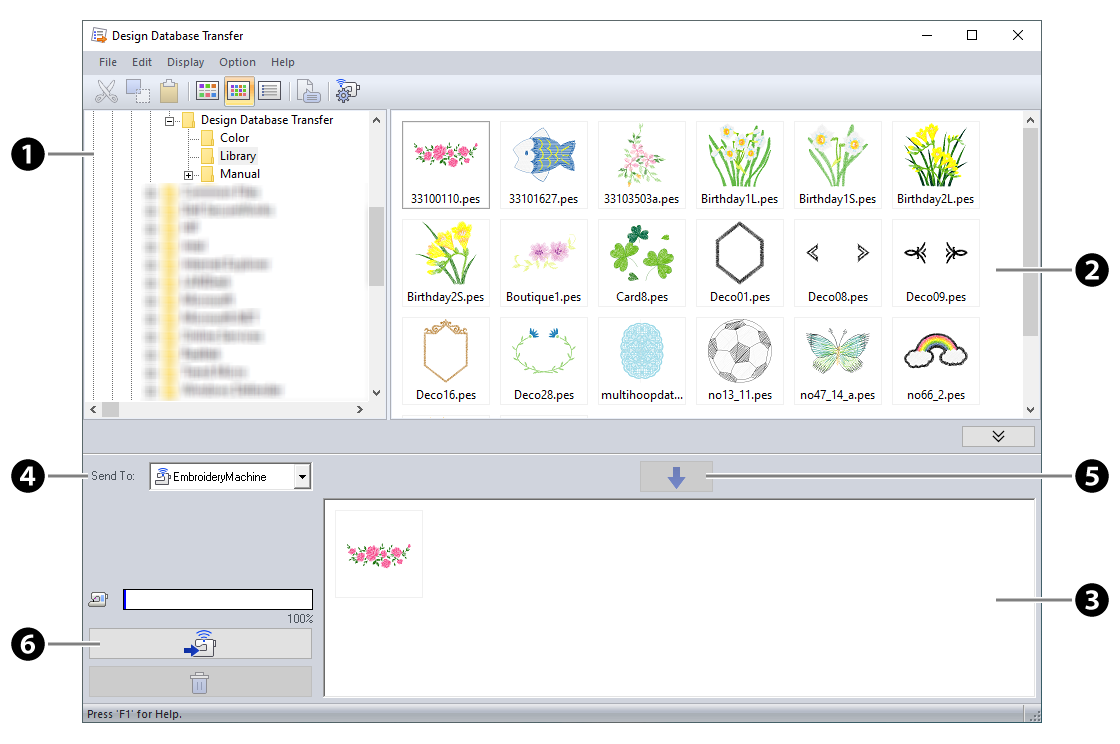
Key features:
- Folder pane
- Contents pane
- Writing list
- Send to selector
- Add button
- Transfer button
Extended US Warranty: 30 days replacement if defective.
Non-US Warranty: 30 days parts and labor.
Specifications
- The thumbnails of embroidery data are displayed in the thumbnail viewer. You can easily browse and manage them.
- The following file formats can be displayed in the thumbnail viewer.
.pes, .phc, .phx, .dst, .pen, .exp, .pcs, .hus, .vip, .shv, .jef, .sew, .csd, .xxx
- Embroidery design can be easily searched by the search conditions such as the design size, the file format or the total number of thread colors.
- Windows 8.1, 10 (32 or 64 bit)
- Design Database Transfer is available only when embroidering with our wireless LAN-compatible embroidery machines.
Brother XF9309101 Babylock EF95 9.5x14in Super Large Embroidery Hoop w/o Grid for Dream Machine XV8500, XV8550, XJ1, XE1, XP1 XP2, BL Destiny Solaris
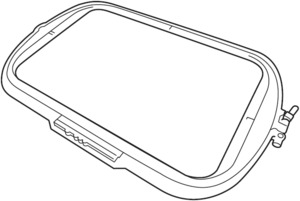 90975: Brother XF9309101 XF9309001 Babylock EF95 9.5x14" Embroidery Hoop XV8500 XV8550 XP1 Destiny Solaris Special Order |
Our Price: $99.99 Prices are subject to change, and only current prices will be honored. Availability: Advance Orders Only. Please review the product description for complete details. Condition: New In Box |
Features
Genuine Brother part. "Super Large" embroidery hoop/frame (sewing field) measures 14" x 9-1/2" (360mm x 240mm). The grid is sold separately.
For use with Brother: XV, XV8500D, XV8550D, and others.
For use with Baby Lock: BLDY, BLDY2, and others.
Check your manual for part number(s): XF9309001, EF95
For use with Brother: XV, XV8500D, XV8550D, and others.
For use with Baby Lock: BLDY, BLDY2, and others.
Check your manual for part number(s): XF9309001, EF95
Non-US Warranty: 30 days parts and labor.
Specifications
Super Large Embroidery Hoop/Frame for Brother, Baby Lock # XF9309001 (EF95)Super Large Embroidery Hoop/Frame for Brother, Baby Lock # XF9309001 (EF95)
Genuine Brother part. "Super Large" embroidery hoop/frame (sewing field) measures 14" x 9-1/2" (360mm x 240mm). The grid is sold separately.
For use with Brother: XP1, XV, XV8500D, XV8550D, and others.
For use with Baby Lock: BLDY, BLDY2, BLSA, and others.
Check your manual for part number(s): XF9309001, EF95,
Filmoplast 12.5" x 27 Yard Roll Adhesive Sticky Stabilizer Backing for Single Frames, Hoopless Embroidery
 102053: Filmoplast 12.5" x 27 Yd. Roll Adhesive Sticky Stabilizer Backing for Single Frames, Hoopless Embroidery |
Our Price: $79.95 Prices are subject to change, and only current prices will be honored. Availability: Usually leaves the warehouse in 3-4 business days. Condition: New In Box |
Features
Recommended by Durkee for hoopless embroidery, A self-adhesive, clean and easily processed backing material (special non-woven fabric) coated on one side with a solvent-free environmentally-friendly dispersion adhesive. It is designed for cold setting of wovens and knitwear, to be gentle on embroidery and to enhance the embroidered pattern on image. Not hazardous to health, no special disposal required, workplace stays clean.
Filmoplast Stic is a self-adhesive, non-woven embroidery backing that allows you to save time and money in your commercial embroidery operations. Application is simple, and Filmoplast is a perfect embroidery stabilizer for projects involving lightweight materials and delicate fabrics. Gunold's exclusive Filmoplast Stic embroidery backing provides many benefits with its versatility and ease of use.
FILMOPLAST is a sticky tear-away stabilizer that is ideal for use on items that cannot be hooped or are too small to fit in a hoop. Any item, particularly small items, can be embroidered easily by finger-pressing them onto FILMOPLAST. It eliminates hoop marks on fabrics like sweatshirt fleece, Ultrasuede, velvet, brushed velour, brushed denim, silk, flannel, knitted fabrics and caps. It also easily stabilizes woven and knit materials while improving stitch images. FILMOPLAST is therefore the epitome of stabilizer versatility!
Filmoplast Stic is a self-adhesive, non-woven embroidery backing that allows you to save time and money in your commercial embroidery operations. Application is simple, and Filmoplast is a perfect embroidery stabilizer for projects involving lightweight materials and delicate fabrics. Gunold's exclusive Filmoplast Stic embroidery backing provides many benefits with its versatility and ease of use.
FILMOPLAST is a sticky tear-away stabilizer that is ideal for use on items that cannot be hooped or are too small to fit in a hoop. Any item, particularly small items, can be embroidered easily by finger-pressing them onto FILMOPLAST. It eliminates hoop marks on fabrics like sweatshirt fleece, Ultrasuede, velvet, brushed velour, brushed denim, silk, flannel, knitted fabrics and caps. It also easily stabilizes woven and knit materials while improving stitch images. FILMOPLAST is therefore the epitome of stabilizer versatility!
- Self-adhesive, tear-away stabilizer
- For leather, fleece, velour, velvet - any napped fabrics to prevent hoop-burn
- For items that cannot be hooped because of their size
- Available in black and white
Applications:
- Knit Fabrics
- Caps
- Ribbon
- Doll Clothes
- Pockets
- Cuffs Collars
- Socks
- Any "unhoopables"
- Fleece, velour - any napped fabrics to prevent hoop-burn
Non-US Warranty: 30 days parts and labor.
Specifications
Self-adhesive non-woven backing which allows you to save time and money. Simple and clean to use coated on one side with a solvent free ageresistant and permanently elastic acrylate adhesive. Great for hoopless embroidery. Eliminates the use of spray adhesives or double sided tape. Can be used across the entire border frame or in a single hoop.Basic Embroidery Production Steps and Concepts Using Filmoplast Sticky Embroidery Backing:
Many uses: Filmoplast works great with items that are too small or too bulky to be hooped. You can also use Filmoplast in hoops, continuous border frames, or for embroidering hats on standard machines.
Simple to Use: Just peel off the protective paper of Filmoplast® Stic and attach the garment or embroidery blank to the adhesive side of the non-woven backing.
No Additional Supplies Needed: Lay your material to be embroidered out on a span of Filmoplast® Stic and embroider without the use of costly embroidery clamping devices, spray on adhesives, or cumbersome supplies.
Go Hoop-less on Small Items: Your embroidery machine operators will love this for small items such as button parts, pockets ready cut, vignettes, cotton bonds, caps, etc. - they can go hoop-less!
Use with a Variety of Fabrics: With this embroidery method, you eliminate all marks on thin material such as cashmere, needle point, etc., and stretchable fabric can be smoothly placed on the machine with Filmoplast® Stic. Embroiders will not encounter shrinkage of the embroidery sewout after stitching. This is an important factor for jersey ware, T-shirts, fleece material, sweats, and so much more.
Save Time: When you go hoop-less with your embroidery designs you not only save time and effort by avoiding the hooping process altogether, but there is no need for spray adhesive.
Save Money - Reuse: After finishing the job, remove the Filmoplast from the embroidered garment, and save money by using the same sheet of Filmoplast® Stic again by closing the window with a scrap piece of Filmoplast® Stic. This is another example of Gunold's green embroidery products.
Safe for Your Machine and Needles: The adhesive will not stick to the embroidery machine or embroidery needle, and it will not harm your embroidery machine electronics.
Environmentally Friendly: Filmoplast Stic embroidery backing is an environmentally green product in several ways. The adhesive material is solvent free and environmentally friendly, and as previously stated, Filmoplast can be re-used by the green-minded embroiderer.
Embroidery sticky film Filmoplast Demonstration - YouTube
Filmoplast works great with items that are too small or too bulky to be hooped. Watch Filmoplast in action during this demonstration of embroidering a towel. By Deborah Jones
Oh No! A Embroidery Hoop Pop Out! A Great Fix Using Filmoplast by Deborah Jones
Advanced Embroidery Demonstration Using Filmoplast, KK100, Solvy by Deborah Jones
Filmoplast 8inx 8in Die Cut Sticky Adhesive Stabilizer Backing, 100 PC Precut Sheets Per Pack to Stick on the Bottom of Single Hoop Frames
 91747: Filmoplast 8" x 8" Die Cut Sticky Adhesive Stabilizer Backing, 100 Sheets |
Our Price: $99.95 Prices are subject to change, and only current prices will be honored. Availability: Usually leaves the warehouse in 2-3 business days. Condition: New In Box |
Features
A sticky back stabilizer that can be used on any type of fabric including velvet. This stabilizer has been used and reccommended by machine embro- iderers for years. Will not leave a sticky residue on the frame or the fabric.
Filmoplast Stic is a self-adhesive, non-woven embroidery backing that allows you to save time and money in your commercial embroidery operations. Application is simple, and Filmoplast is a perfect embroidery stabilizer for projects involving lightweight materials and delicate fabrics. Gunold's exclusive Filmoplast Stic embroidery backing provides many benefits with its versatility and ease of use.
FILMOPLAST is a sticky tear-away stabiliser that is ideal for use on items that cannot be hooped or are too small to fit in a hoop.Any item, particularly small items, can be embroidered easily by finger-pressing them onto FILMOPLAST. It eliminates hoop marks on fabrics like sweatshirt fleece, Ultrasuede, velvet, brushed velour, brushed denim, silk, flannel, knitted fabrics and caps. It also easily stabilizes woven and knit materials while improving stitch images. FILMOPLAST is therefore the epitome of stabilzer versatilit.
Filmoplast Stic is a self-adhesive, non-woven embroidery backing that allows you to save time and money in your commercial embroidery operations. Application is simple, and Filmoplast is a perfect embroidery stabilizer for projects involving lightweight materials and delicate fabrics. Gunold's exclusive Filmoplast Stic embroidery backing provides many benefits with its versatility and ease of use.
FILMOPLAST is a sticky tear-away stabiliser that is ideal for use on items that cannot be hooped or are too small to fit in a hoop.Any item, particularly small items, can be embroidered easily by finger-pressing them onto FILMOPLAST. It eliminates hoop marks on fabrics like sweatshirt fleece, Ultrasuede, velvet, brushed velour, brushed denim, silk, flannel, knitted fabrics and caps. It also easily stabilizes woven and knit materials while improving stitch images. FILMOPLAST is therefore the epitome of stabilzer versatilit.
- Self-adhesive, tear-away stabilizer
- For leather, fleece, velour, velvet - any napped fabrics to prevent hoop-burn
- For items that cannot be hooped because of their size
- Available in black and white
Applications:
- Knit Fabrics
- Caps
- Ribbon
- Doll Clothes
- Pockets
- Cuffs Collars
- Socks
- Any "unhoopables"
- Fleece, velour - any napped fabrics to prevent hoop-burn
Non-US Warranty: 30 days parts and labor.
Specifications
1.6 oz.White Adhesive Tearaway Stabilizer "Sticky Backing" 8" x 8" Squares - 100 die cut pieces of Filmoplast .Adhesive tearaway is an easy-tear embroidery stabilizer that has an adhesive (covered with a release paper) on the back. Perfect for use on Fast Frames and eliminates the need for spray adhesives or water activated adhesives.Self-adhesive non-woven backing which allows you to save time and money. Simple and clean to use coated on one side with a solvent free ageresistant and permanently elastic acrylate adhesive. Great for hoopless embroidery. Eliminates the use of spray adhesives or double sided tape. Can be used across the entire border frame or in a single hoop.
Basic Embroidery Production Steps and Concepts Using Filmoplast Sticky Embroidery Backing:
Many uses: Filmoplast works great with items that are too small or too bulky to be hooped. You can also use Filmoplast in hoops, continuous border frames, or for embroidering hats on standard machines.
Simple to Use: Just peel off the protective paper of Filmoplast® Stic and attach the garment or embroidery blank to the adhesive side of the non-woven backing.
No Additional Supplies Needed: Lay your material to be embroidered out on a span of Filmoplast® Stic and embroider without the use of costly embroidery clamping devices, spray on adhesives, or cumbersome supplies.
Go Hoop-less on Small Items: Your embroidery machine operators will love this for small items such as button parts, pockets ready cut, vignettes, cotton bonds, caps, etc. - they can go hoop-less!
Use with a Variety of Fabrics: With this embroidery method, you eliminate all marks on thin material such as cashmere, needle point, etc., and stretchable fabric can be smoothly placed on the machine with Filmoplast® Stic. Embroiders will not encounter shrinkage of the embroidery sewout after stitching. This is an important factor for jersey ware, T-shirts, fleece material, sweats, and so much more.
Save Time: When you go hoop-less with your embroidery designs you not only save time and effort by avoiding the hooping process altogether, but there is no need for spray adhesive.
Save Money - Reuse: After finishing the job, remove the Filmoplast from the embroidered garment, and save money by using the same sheet of Filmoplast® Stic again by closing the window with a scrap piece of Filmoplast® Stic. This is another example of Gunold's green embroidery products.
Safe for Your Machine and Needles: The adhesive will not stick to the embroidery machine or embroidery needle, and it will not harm your embroidery machine electronics.
Environmentally Friendly: Filmoplast Stic embroidery backing is an environmentally green product in several ways. The adhesive material is solvent free and environmentally friendly, and as previously stated, Filmoplast can be re-used by the green-minded embroiderer.
Embroidery sticky film Filmoplast Demonstration - YouTube
Filmoplast works great with items that are too small or too bulky to be hooped. Watch Filmoplast in action during this demonstration of embroidering a towel. By Deborah Jones
Oh No! A Embroidery Hoop Pop Out! A Great Fix Using Filmoplast by Deborah Jones
Advanced Embroidery Demonstration Using Filmoplast, KK100, Solvy by Deborah Jones
View More Videos on Filmoplast Backing
OESD Organ #6684 10PK Titanium Home Embroidery Machine Needles Sharps sz75/11 for 15x1, HAx1, 130/705H, SY2020, SY2031, 206x15, PFx130 Needle Systems
 61835: OESD Organ 6684 Titanium Embroidery Needles Sharps sz75/11, 10 PK |
Our Price: $16.99 Prices are subject to change, and only current prices will be honored. Availability: Usually leaves the warehouse in 2-3 business days. Condition: New In Box |
Features
Systems: 15x1, HAx1, 130/705H, SY2020, SY2031, 206x15, PFx130. These needles have a flat side ground on the shank to assure proper alignment with the point of the hook. (Intended only for machines designed for Flat Shank needles). This is the standard needle with a flat shank and regular sized eye for use with most home sewing machines and home sewer based embroidery and quilting machines. Regular Point. For machines by: Bernina, Brother, Elna, Husqvarna, Janome, Juki, Melco, Necchi, Baby Lock, New Home, Pfaff, Poem, Riccar, Simplicity, Singer, Viking, White & more. Titanium Nitride finish allows them to maintain their original shape and dimensions 3 to 5 times longer than other needles. 10 needles per package. Sold by the package.
Non-US Warranty: 30 days parts and labor.
Copyright © 1995-2025 AllBrands.com.
SewingMachineStore and SewingMachineStore.com are property and trademarks of AllBrands, LLC, dba AllBrands.com. All Rights Reserved.
SewingMachineStore and SewingMachineStore.com are property and trademarks of AllBrands, LLC, dba AllBrands.com. All Rights Reserved.