 |
February 1, 2025 |
P60888 Best Buy 10 Spool Cone Plastic Thread Rack Stand (like Brother SA503)
 |
Our Price: $69.99 Prices are subject to change, and only current prices will be honored. Availability: ON BACKORDER Condition: New In Box |
Features
- 10 spool embroidery thread stand fits behind embroidery sewing machine
- Smooth thread delivery gives better stitching results with fewer tangles
- Convenient and easy-to-use
- Comes with cone holders for cones and caps for spools
* 10 Universal spool holders.
* 10 Big & Small spool caps.
* 2 Horizontal spool pins.
* Adjustable thread lubricator.
* Stable- Weighted base with 4-leg cushions.
* Packed in color box.
* Thread lubricant is sold separately. ( P/N: LIA-LU)
Specifications
- Multi-spool thread stand for embroidery
- Thread cutter/clamp on top of eyelet frame cuts and clamps threads not in use, thus eliminating the problem of tangled spools
- Ideal for machine embroidery or for keeping basic thread colors close at hand for instant threading
- Eye-level thread platform for quick and easy color changes
- Ideal for double or triple needle sewing
- Thread delivery arm guides threads to machine
- Sewing machine rests on stand's base for stability
- Rubber legs on base absorb vibrations
- Lightweight and portable
- Easy to assemble
DIME Inspirations Thread Color Converter Pro Software Trial Download, Conversion to from 14 Brands of Embroidery Thread
 |
Availability: Digital Download Condition: New In Box |
Features
Software Requirements
Minimum System Requirements:
Windows XP Home/Pro (SP1,2), P4 Processor, 1GB Hard Drive Space, 500MB RAM, CD or DVD Optical Drive, 800 x 600 Display, Mouse, and Internet Access. Download available for devices without optical drives.
Formats Supported Include:
Artista(1) (.art), Barudan Dos (dat & Uxx), Click2Stitch (c2s), GN Scalable (1) (gnc), Melco Scalable (1) (cnd), Janome Scan-n-Sew PC/Elna Envision Scan PC (sew), Janome/New Home 1000 (jef, jef+), Magellan Scalable (mgl), Magellan Style sheet (stl), Melco DOS expanded (exp), Pfaff (ksm, vp3), Pfaff Macintosh (pcm), Singer PSW (xxx), Tajima (dst, dsb, dsz), Toyota (10o), Pfaff PC- Designer V2.0 & V2.1 PC (pcs), Toyota Poem/Singer EU/Dos HuskyGram (csd), Baby Lock/Bernina Deco/Brother/Simplicity (pes), Viking (vip), Viking D1 (shv), Viking DOS Customizer/Customizer 95 (hus), TXT, PLT, DXF, QCC, CQP, HQF, SSD, IQP
Reserved for machine & software purchases. Compare to My Thread Box Digital Embroidery Thread Matching Software at $70, and to Madeira Color Definition Software at $160
Your thread choices will never be limited by your designs with this automatic color conversion software. Convert to and from the most popular thread manufacturers with just a few clicks.
This tremendous tool (valued at $99) allows you to utilize all your thread inventory. It is simple to convert one or more colors within a single design!
Your thread choices will never be limited by your designs with this automatic color conversion software. Convert entire designs to and from 16 different thread manufacturers with just a few clicks.
Thread Converter Pro III allows you to utilize all your thread inventory. It is simple to convert one or more colors within a single design!
- Easily match your inventory of thread to a design.
- Converts to and from 16 different thread manufacturers
- Mix and match thread easily within a design
- Print an instruction sheet with your selections
- Converts, Robison Anton, Sulky, Madeira, Anchor, Angel King, Brother, DMC, Guterman, Isacord, Isafil, Coats, Kingstar, Marathon, Floriani and Pearl Yacht
Specifications
Dowload Only, CD if available, is titled Thread Converter Pro (demo version) but includes fully functional DIME Inspiration Thread Color Conversion Software for up to 15 brands of embroidery thread.Converts Floriani, Anchor, ARC, Angel King, Brother, Coats, DMC, Embroidex, Gutterman, Hemingworth, Isacord, Isafil, Jenny Haskins, Kingstar, Marathon, Madeira, Pearl Yacht, PolyX40, Robison Anton, and Sulky
Thread Converter Pro allows you to utilize all your thread inventory. It is simple to convert one or more colors within a single design!
Easily match your inventory of thread to a design.
Converts to and from 14 different thread manufacturers
Mix and match thread easily within a design
Print an instruction sheet with your selections
Converts Robison Anton, Sulky, Madeira, Anchor, AngelKing, Brother, DMC, Guterman, Isacord, Isafil, Coats, Kingstar, Marathon, Floriani and Pearl Yacht
Formats supported include:
(.10o) Toyota
(.c2s) Click2Stitch
(.cnd) GN Scalable
(.csd) Toyota Poem/Singer EU/Dos HuskyGram
(.dat & .Uxx) Barudan Dos
(.dst,.dsb,.dsz) Tajima
(.exp) Melco Scalable , Melco DOS expanded
(.hus) Viking DOS Customizer/ Customizer 95
(.jef) Janome/New Home 1000
(.ksm) Pfaff
(.mgl) Magellan Scalable
(.pcm) Pfaff Macintosh
(.pcs) Pfaff PC-Designer V2.0 & V2.1 PC
(.pes) Baby Lock/Bernina Deco/Brother/Simplicity
(.sew) Janome Scan-n-Sew PC/Elna Envision Scan PC
(.shv) Viking D1
(.stl) Magellan Style
(.vip) Viking
(.xxx) Singer PSW
Box Reader Compatibility:
Magic Box, Magic Box Plus, Mini Magic Box , Mini Magic Box Plus, The Ultimate Box, Amazing Box, Amazing Box II, Mini Amazing Box, Mini Amazing Box II
Minimum System Requirements:
Windows XP Home/Pro (SP1,2), P3 300Mhz Processor, 300MB hard drive space, 128MB RAM, CD-ROM Drive, 800 x 600 display, Mouse, Internet Access
HTL-0921A Acrylic Single Storage Box Only, 12x10" for Holding 30 Spools of Mini King 1100 Yard Cone Threads (not included)
 40286: HTL-0921 Single Storage Box 12x10" for 30 Spools Mini King 1100 Yard Cone Threads |
Our Price: $19.99 Prices are subject to change, and only current prices will be honored. Availability: Retail Store Only Condition: New In Box |
Features
30 spool acrylic box for easy thread storage. Perfect for storing your Isacord or any other 1000 meter or 1100 yard thread cones.
#HTL-0921
Brewer 30 Spool Thread Storage Box
HTL-0921
11-5/8" x 10-1/8" x 3" tall
Keep your sewing and embroidery thread organized by project, color, or usage!
Convenient and writable area on box lid to label contents.
*Clear for easy thread viewing
*Stackable
*Sturdy
Specifications
- Sturdy
- Stackable
- Clear for easy thread viewing
FILTEC 60372TEN MagnaGlide 12 Magnetic Prewound L Bobbins 60wt Poly Thread White for Brother PRS100 PR6 PR10 Babylock Multi Needle Embroidery Machines
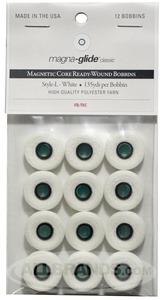 |
Availability: Retail Store Only Condition: New In Box |
Features
Uniform Tension Control
- Our patented magnetic core creates consistent delivery throughout the entire bobbin. No more interruptions for tension adjustments as your bobbin gets smaller. Magnetic core prevents backlash or over spin and eliminates the need for backlash springs.
Fewer Bobbin Changes
- Our magnetic core bobbin offers significantly more stitches per bobbin reducing defects and increasing productivity.
High-Quality Yarn
- Fil-Tec uses only the finest quality, high tenacity polyester yarns to make it patented magnetic core embroidery bobbin.
Clean Running
- Advanced EB cross-link technology reduces lint and residual build-up in the bobbin case and tension spring. The result is a more trouble-free bobbin.
Made in the USA:
- Magna-Glide Classics are proudly produced by Fil-Tec in the United States. Fil-Tec is a strong supporter of American manufacturing.
Pigma Micron Pen Cube Collection 16 Piece | 7167A
 |
Our Price: $46.29 Prices are subject to change, and only current prices will be honored. Availability: Usually leaves the warehouse in 2-3 business days. Condition: New In Box |
Features
Artist, writers, and illustrators reach for pigma micron and know their work is safeguarded with the permanence of pigma ink.
The first disposable technical pen using archival pigmented ink, pigma micron ink pen is selected for finepoint technical and artistic applications.
A formulation of pigment based inks, more complex and stable than dye based inks, pigma ink has become the standard for what is defined as reliable, permanent, archival quality ink. Experience smooth, skip-free writing and crisp ink colors that leave consistent lettering and lines every time.
Applicable for graphic art, scrapbook, archival recording, pen and ink illustrations, freehand art, rubber stamps, cartooning, fabric design.
- 2 Black
- 1 Blue, Red, Green, Brown, Purple, Yellow, Orange, Rose, Sepia, Royal Blue, Burgundy, Hunter Green Blue/Black and Fresh Green
Pigma Micron 05 Archival Ink
Specifications
- No. 05 nib size 0.45mm
- archival quality pigma ink
- six point sizes
- will not smear
- will not feather when dry
- waterproof
- chemical proof
- fade resistant
- does not bleed through most papers
- meets astm and acmi nontonixicity standard for cosmetic use on skin
- 2 Black
- 1 of each: Blue, Red, Green, Brown, Purple, Yellow, Orange, Rose, Sepia, Royal Blue, Burgundy, Hunter Green Blue/Black and Fresh Green
Peggys SE999 Narrow Blade 10mm Stitch Eraser 9, Cord Cordless Embroidery Thread Tool Shaver, Clipper, Ripper, Trimmer, Add Seam Fix Thread Remover $10
 83104: Peggys New SE-999 Narrow Stitch Eraser Cord and Cordless Electric Embroidery Shaver |
Our Price: $74.99 Prices are subject to change, and only current prices will be honored. Availability: Usually leaves the warehouse on the next business day. Condition: New In Box |
Features
It is used to remove stitches from embroidery and all types of stitch patterns.
The Tool of Tools!!!
A deadline to meet?
A disappointed customer?
Supervisors breathing
down your neck?
Hundreds of missewn garments?
Have no fear...Peggy's Here!
Peggy's Stitch Eraser® Is Here to Help You!
Erases stitches like never before! Used world-wide by:
- Embroiderers
- Interior Decorators
- Tailors
- Drapery Specialists
- Auto Seat Upholsterers
- Furniture Upholsterers
- Hospitals
- Furriers
- Alteration Shops
- Garment Manufacturers
- Leather Boot Manufacturers
- Shoe Manufacturers
- Home Makers
- A must for anyone who sews!
Easily erase, remove machine embroidery stitches from nearly every fabric, even knits and satin jackets! Comes with protective oil, cleaning brushes and instructions.
Engineered for the embroidery industry, the Peggy's Stitch Eraser features a specially designed cutting head and powerful motor which makes removing stitches faster and easier.
The latest incarnation of Peggy's famous Stitch Eraser® includes the Stitch Eraser® itself, the detachable power cable/charger, user manual, cleaning solution, and cleaning brush. Engineered for the embroidery industry, the Peffy's Stitch Eraser 3 features a specially designed cutting head and powerful motor which makes removing stitches faster and easier.
Peggy's Stitch Eraser removes stitches in fabric without damage to the material! A must for anyone who sews. Perfect for home or shop, no matter what size operation you have. Just plug in the Stitch Eraser, trim your mistakes away! Your garment will be left virtually un-touched, and can be re-used, saving you valuable time and effort. When required, simply replace the blade cartridge, and you'll be ready to go.
- Removes Stitches From Garments And Embroidery
- Removes Bobbin Thread From The Underside
- Doubles As A Seam Ripper
- Lightweight And Portable
- 80" Power Cord
- Professional Embroidery Shaver
- Special cutting head
- Powerful motor
- Lightweight & portable
- Removes stitches from almost anything
- Easy to clean and maintain
- Unlike regular razors, this unit has a special blade for cutting thread.
- Blade #3 is for Corded or #8 is for Cord/Cordless models.
Peggy's Stitch Eraser removes stitches in fabric without damage to material! A must for anyone who sews! How to Use a Peggy Stitch Eraser Turn the garment inside out - Remember inside out/upside down. SATIN STITCH: Turn the SE-999 on and point the "tooth area" of the blades against the grain of the satin stitch for a second and then move along gradually in one direction or move it back and forth one or two times until the backing shows up. Continue sliding across the stitched area. After that, flip the hooped garment to the front and pick the stitches out by scratching it with your finger nail or use the SE-999.
Peggy’s Stitch Eraser 9 is an easy-to-use, time-saving stitch eraser tool that removes embroidery mistakes and unwanted stitches quickly and easily.
Features Include:
- New Head Configuration (Smaller Cutting Head allows you to work in small design areas, and with seams and hems)
- Stainless Steel and Ceramic cutting blades reduce friction, extending the life of the blades
- Operation as corded or cordless device
- 3.6 volt NmH Batteries (Nickel Metal Hydride)
- Extended usage between charges
- Eliminates out-of-reach electric outlets
- Low-voltage usage-an enhanced safety feature
- Recharges when in the “off” position
- Charging Light goes from red to green when fully charged
- Includes: Detachable Power cable/charger, User’s Guide, Warranty card, Brush and Oil
Specifications
New since 2017 - introducing the Stitch Eraser® 9! Designed to be a companion to the Stitch Eraser 3 or 8c, this latest incarnation of Peggy's famous Stitch Eraser® features a smaller cutting head to work in smaller areas.- Special cutting head and a powerful motor makes removing embroidery mistakes easier and faster
- Lightweight and portable, weighs only a few ounces!
- Used for removing stitches from garments, curtains, crafts, and embroidery quickly and effortlessly
- Easy to clean and maintain
- Unlike traditional razors, the Peggy's Stitch Eraser has a blade which is especially made for cutting thread
Peggy's Stitch Eraser Demonstration:
Peggy’s Stitch Eraser is an easy-to-use, time-saving stitch eraser tool that removes embroidery mistakes and unwanted stitches quickly and easily. The unit comes with clipper oil, a cleaning brush, and detailed instructions. It is 110 volts, uses very little energy and provides a consistent flow of power for precision stitch removal.
View More Videos on Peggy's Stitch Eraser
The Tool of Tools!!!
A deadline to meet?
A disappointed customer?
Supervisors breathing down your neck?
Hundreds of missewn garments?
Have no fear...Peggy's Here!
Peggy's Stitch Eraser®
Is Here to Help You!
Peggy's Stitch Eraser® is the original Stitch Eraser® tool designed by an embroiderer for embroiderers. It is used to remove stitches from embroidery and all types of stitch patterns.
Erases stitches like never before! Used world-wide by:
* Embroiderers
* Interior Decorators
* Tailors
* Drapery Specialists
* Auto Seat Upholsterers
* Furniture Upholsterers
* Hospitals
* Furriers
* Alteration Shops
* Garment Manufacturers
* Leather Boot Manufacturers
* Shoe Manufacturers
* Home Makers
* A must for anyone who sews!
Row By Row Kit and Optional License Plate 2017 (while supplies last)
 84018: Row By Row Kit and optional License plate 2017 while supplies last |
Our Price: $11.99 Prices are subject to change, and only current prices will be honored. Availability: Limited Stock Condition: New In Box |
Features
With the option to purchase the license plate as well , you can experience the thrill and fun of the 2017 Row by Row contest even though it has passed.
Stock is limited and going fast :
Current stock :
Baton rouge
Metairie
Slidell
Lake Charles
San Antonio Loop
Houston (just received a few in )
The rest are sold out.
Specifications
Each piece represents a different location of Allbrands.com!- Baton Rouge
- Metairie
- Lafayette
- Lake Charles
- Slidell
- Houston
- San Antonio Loop
- San Antonio West
EverSewn ES-BESB Big EverSewn 14pc Sewing Starter Kit: Tailor Scissors, Clippers, Zirkle, Pins, Seam Gauge, Tape, Markers, Ripper, Cutter, Ruler, Mat
 84409: EverSewn ES-BESB Big EverSewn 14pc Sewing Starter Kit: Tailor Scissors, Clippers, Zirkle, Pins, Seam Gauge, Tape, Markers, Ripper, Cutter, Ruler, Mat |
Our Price: $79.99 Prices are subject to change, and only current prices will be honored. Shipping: Free Ground Shipping to the Contiguous USA Availability: Usually leaves the warehouse in 2-3 business days. Condition: New In Box |
Features
Bundle includes the following:
*8in Professional Tailor Scissors-Cyan Handle
*Thread Snips-Gold Handle
*Patented Magnetic Pin Catcher with Storage Drawer-Blue color
*Heart Shape Safety Pins 20pc
*Seam Gauge Ruler with Sliding Marker
*Tape Measure PVC 60inL
*Water Vanish Pen + Eraser-Blue color *Iron Vanish Pen-Red color
*Seam Ripper with Ball 90mm Length-Blue color
*45mm Rotary Cutter Ergonomic Handle
*Fabric Clips 10pc 1.38 in x.70 in
*Colored Glass Pearl Head Pins 100pc head diameter .13 in total 1.6 in x 0.02 in diameter
*Quilting Ruler Rectangular (5.9 in x 1.2 in x .12 in) high clearance acrylic scratch resistant
*Folding Cutting Mat-Green color (17.7 in x 11.8 in x .12 in) PVC Folding Mat
Specifications
Get started with these sewing basics. 14 piece sewing kit includes 1 of each: magnetic pincushion with 60ct pins, 100ct glass head pins, 60" tape measure, seam ripper, 9-1/2" titanium black tailor scissors, thread snips, 10ct craft clips, 20ct safety pins, sewing gauge, water erasable pen, iron vanishing pen, 45mm rotary cutter, 12" x 18" cutting mat, and 12" x 16" ruler.Get started with these sewing basics video!
OESD750KIT 5 Piece Scissors, Embroidery Thread Trimmer Kit:: Tweezers, Large Ring, Curved Blade, Duckbill Applique, Curved EZ Snip, 4" Hoop Scissors
 92342: OESD750KIT 5 Piece Scissor Shear Trimmer Kit: |
Our Price: $89.99 Prices are subject to change, and only current prices will be honored. Shipping: Free Ground Shipping to the Contiguous USA Availability: ON BACKORDER Condition: New In Box |
Features
Specifications
This must-have supply kit includes: -Micro 3" Tweezers #OESD504
Curved Embroidery Scissors Large Ring 4" #OESD709
6" Duckbill Applique Scissors #OESD712
Curved EZ Snip Micro Serrated Blade 5" #OESD738P
4" Hoop Applique Scissors #OESD748S
Peggys SE-999BL Upper Lower Replacement Blade Set for Narrow 10mm Stitch Eraser 9 Electric Embroidery Thread Shaver
 96035: Peggys SE-999BL Replacement Blade for Narrow 10mm Stitch Eraser 9 Electric Embroidery Thread Shaver |
Our Price: $29.99 Prices are subject to change, and only current prices will be honored. Availability: Usually leaves the warehouse on the same business day. Condition: New In Box |
Features
It is used to remove stitches from embroidery and all types of stitch patterns.
The Tool of Tools!!!
A deadline to meet?
A disappointed customer?
Supervisors breathing
down your neck?
Hundreds of missewn garments?
Have no fear...Peggy's Here!
Peggy's Stitch Eraser® Is Here to Help You!
Erases stitches like never before! Used world-wide by:
- Embroiderers
- Interior Decorators
- Tailors
- Drapery Specialists
- Auto Seat Upholsterers
- Furniture Upholsterers
- Hospitals
- Furriers
- Alteration Shops
- Garment Manufacturers
- Leather Boot Manufacturers
- Shoe Manufacturers
- Home Makers
- A must for anyone who sews!
Easily erase, remove machine embroidery stitches from nearly every fabric, even knits and satin jackets! Comes with protective oil, cleaning brushes and instructions.
Engineered for the embroidery industry, the Peggy's Stitch Eraser features a specially designed cutting head and powerful motor which makes removing stitches faster and easier.
The latest incarnation of Peggy's famous Stitch Eraser® includes the Stitch Eraser® itself, the detachable power cable/charger, user manual, cleaning solution, and cleaning brush. Engineered for the embroidery industry, the Peffy's Stitch Eraser 3 features a specially designed cutting head and powerful motor which makes removing stitches faster and easier.
Peggy's Stitch Eraser removes stitches in fabric without damage to the material! A must for anyone who sews. Perfect for home or shop, no matter what size operation you have. Just plug in the Stitch Eraser, trim your mistakes away! Your garment will be left virtually un-touched, and can be re-used, saving you valuable time and effort. When required, simply replace the blade cartridge, and you'll be ready to go.
- Removes Stitches From Garments And Embroidery
- Removes Bobbin Thread From The Underside
- Doubles As A Seam Ripper
- Lightweight And Portable
- 80" Power Cord
- Professional Embroidery Shaver
- Special cutting head
- Powerful motor
- Lightweight & portable
- Removes stitches from almost anything
- Easy to clean and maintain
- Unlike regular razors, this unit has a special blade for cutting thread.
- Blade #3 is for Corded or #8 is for Cord/Cordless models.
Peggy's Stitch Eraser removes stitches in fabric without damage to material! A must for anyone who sews! How to Use a Peggy Stitch Eraser Turn the garment inside out - Remember inside out/upside down. SATIN STITCH: Turn the SE-999 on and point the "tooth area" of the blades against the grain of the satin stitch for a second and then move along gradually in one direction or move it back and forth one or two times until the backing shows up. Continue sliding across the stitched area. After that, flip the hooped garment to the front and pick the stitches out by scratching it with your finger nail or use the SE-999.
Peggy’s Stitch Eraser 9 is an easy-to-use, time-saving stitch eraser tool that removes embroidery mistakes and unwanted stitches quickly and easily.
Features Include:
- New Head Configuration (Smaller Cutting Head allows you to work in small design areas, and with seams and hems)
- Stainless Steel and Ceramic cutting blades reduce friction, extending the life of the blades
- Operation as corded or cordless device
- 3.6 volt NmH Batteries (Nickel Metal Hydride)
- Extended usage between charges
- Eliminates out-of-reach electric outlets
- Low-voltage usage-an enhanced safety feature
- Recharges when in the “off” position
- Charging Light goes from red to green when fully charged
- Includes: Detachable Power cable/charger, User’s Guide, Warranty card, Brush and Oil
Specifications
New since 2017 - introducing the Stitch Eraser® 9! Designed to be a companion to the Stitch Eraser 3 or 8c, this latest incarnation of Peggy's famous Stitch Eraser® features a smaller cutting head to work in smaller areas.- Special cutting head and a powerful motor makes removing embroidery mistakes easier and faster
- Lightweight and portable, weighs only a few ounces!
- Used for removing stitches from garments, curtains, crafts, and embroidery quickly and effortlessly
- Easy to clean and maintain
- Unlike traditional razors, the Peggy's Stitch Eraser has a blade which is especially made for cutting thread
Peggy's Stitch Eraser Demonstration:
Peggy’s Stitch Eraser is an easy-to-use, time-saving stitch eraser tool that removes embroidery mistakes and unwanted stitches quickly and easily. The unit comes with clipper oil, a cleaning brush, and detailed instructions. It is 110 volts, uses very little energy and provides a consistent flow of power for precision stitch removal.
View More Videos on Peggy's Stitch Eraser
The Tool of Tools!!!
A deadline to meet?
A disappointed customer?
Supervisors breathing down your neck?
Hundreds of missewn garments?
Have no fear...Peggy's Here!
Peggy's Stitch Eraser®
Is Here to Help You!
Peggy's Stitch Eraser® is the original Stitch Eraser® tool designed by an embroiderer for embroiderers. It is used to remove stitches from embroidery and all types of stitch patterns.
Erases stitches like never before! Used world-wide by:
* Embroiderers
* Interior Decorators
* Tailors
* Drapery Specialists
* Auto Seat Upholsterers
* Furniture Upholsterers
* Hospitals
* Furriers
* Alteration Shops
* Garment Manufacturers
* Leather Boot Manufacturers
* Shoe Manufacturers
* Home Makers
* A must for anyone who sews!
OESD THDBOX6 Thread Storage Box EACH
 |
Shipping: Free Ground Shipping to the Contiguous USA Availability: ON BACKORDER |
Features
OESD IS80327KIT Happy Snowman Thread Kit
 104283: OESD IS80327KIT Happy Snowman Thread Kit |
Shipping: Free Ground Shipping to the Contiguous USA Availability: Retail Store Only Condition: Retail |
Features
Click Here to Contact an AllBrands Location Near You!
OESD IS80332KIT Summer Glory Thread Kit
 104284: OESD IS80332KIT Summer Glory Thread Kit |
Shipping: Free Ground Shipping to the Contiguous USA Availability: Retail Store Only Condition: Retail |
Features
Click Here to Contact an AllBrands Location Near You!
OESD OESD760KIT Embroidery Essentials Tool Kit
 |
Shipping: Free Ground Shipping to the Contiguous USA |
Features
Peggy's PSE3 Stitch Eraser 3
 |
Our Price: $99.99 Prices are subject to change, and only current prices will be honored. Availability: Usually leaves the warehouse on the same business day. Condition: New In Box |
Features
Peggy's Stitch Eraser removes stitches in fabric without damage to material! A must for anyone who sews!
Special cutting head with 1¼" wide blade
Powerful motor
Lightweight & portable
Removes stitches from almost anything
Easy to clean and maintain
Unlike regular razors, this unit has a special blade for cutting thread
Specifications
- Special cutting head and a powerful motor makes removing embroidery mistakes easier and faster
- Lightweight and portable, weighs only a few ounces!
- Used for removing stitches from garments, curtains, crafts, and embroidery quickly and effortlessly
- Easy to clean and maintain
- Unlike traditional razors, the Peggy's Stitch Eraser has a blade which is especially made for cutting thread
Peggy’s Stitch Eraser is an easy-to-use, time-saving stitch eraser tool that removes embroidery mistakes and unwanted stitches quickly and easily. The unit comes with clipper oil, a cleaning brush, and detailed instructions. It is 110 volts, uses very little energy and provides a consistent flow of power for precision stitch removal. by Deborah Jones
Peggy's Stitch Eraser Demonstration:
View More Videos on Peggy's Stitch Eraser
The Tool of Tools!!!
A deadline to meet?
A disappointed customer?
Supervisors breathing down your neck?
Hundreds of missewn garments?
Have no fear...Peggy's Here!
Peggy's Stitch Eraser®
Is Here to Help You!
Peggy's Stitch Eraser® is the original Stitch Eraser® tool designed by an embroiderer for embroiderers. It is used to remove stitches from embroidery and all types of stitch patterns.
Erases stitches like never before! Used world-wide by:
* Embroiderers
* Interior Decorators
* Tailors
* Drapery Specialists
* Auto Seat Upholsterers
* Furniture Upholsterers
* Hospitals
* Furriers
* Alteration Shops
* Garment Manufacturers
* Leather Boot Manufacturers
* Shoe Manufacturers
* Home Makers
* A must for anyone who sews!
HUGOS1INCH Amazing Clear Tape, 1in x 50ft Roll, No More Unraveling Thread Spools
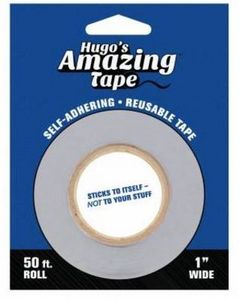 7386: HUGOS1INCH Amazing Clear Tape, 1in x 50ft Roll, No More Unraveling Thread Spools |
Our Price: $11.99 Prices are subject to change, and only current prices will be honored. Availability: OUT OF STOCK Condition: New In Box |
Features
Hugo's Amazing Tape is a no-glue self-clinging tape that can be reused over and over. No sticky residue. Strong and durable. Excellent for wrapping around cones/spools of thread to keep the ends from unraveling. Ideal to keep quilt strips and fabric rolls organized.
Wrap around boxes to keep them closed, books to keep pages open, wrapping paper and ribbon to prevent unwinding, and to secure objects. Works wet or dry.
- Embroidery Tape
- Reusable
- Prevents Embroidery Thread Unraveling
Other Uses:
- Prevents fishing line tangles
- Great for house moving
- Bundle & store documents
- Great for gardening ties
- Keeps cosmetics from leaking
- Keep packages sealed
- ONLY tape that holds in freezer
- NO sticky residue
The Best Thread Saver!
- Keeps embroidery thread and sewing threads from tangling.
- Use just one 2" roll to neatly wrap thread spools, ribbon, lace, or wrapping paper tubes.
Comes in Two Amazing Colors! - Transparent Purple and Blue
- These colors have the same holding properties as Hugo's Amazing Tape.
- They are beautiful to use and because they are transparent the ends are easy to find.
- One of the wonderful uses of the colored tapes is for repositionable mark on a plastic ruler and also a guide on the base of a sewing machine.
•Helps keep quilt strips and pieces organized.
•You can also write on Hugo’s Amazing Tape™.
•No piece is too short. Just press and bond small pieces together to make longer pieces.
•GRIPS AND HOLDS Without Adhesive!
•Prevents fishing line tangles
•Great for house moving
•Bundle & store documents
•Great for gardening ties
•Keep cosmetics from leaking
•Keep packages sealed
•The ONLY tape that holds in freezer
•Seal boxes
•Make all kinds of repairs - indoors or outdoors, wet or dry.
Specifications
The son of a printer, Hugo Maisnik, grew up being an inventor. After a happy accident at the print shop one day Hugo turned a plastic spill into a delightful, magical whoopsie into an amazing tape that allowed you to stretch, wrap and pull holding almost anything together with ease. From that vision Hugo's Amazing Tape was born! A no adhesive, self-clinging transparent tape that you can use for almost anything from arts and crafts for wrapping around spools of thread to jumbling cable cords for household use. Hugo's is sure to help make your life more organized and keep it simple!Glue-less No sticky residue to worry about.
Self-Clinging Grips and holds without adhesive.
Reusable Very sturdy. With no glue, use it over and over again.
•Helps keep quilt strips and pieces organized.
•You can also write on Hugo’s Amazing Tape™.
•No piece is too short. Just press and bond small pieces together to make longer pieces.
•GRIPS AND HOLDS Without Adhesive!
•Prevents fishing line tangles
•Great for house moving
•Bundle & store documents
•Great for gardening ties
•Keep cosmetics from leaking
•Keep packages sealed
•Seal boxes
•Make all kinds of repairs - indoors or outdoors
With three convenient size options (1/2 inch, 1-inch, 2-inch), there's a Hugo's Amazing Tape roll for every craft need, We recommend the 1/2 inch size to hold thread tails in place on spools, the 1-inch size to wrap around cones, and you'll love the 2-inch size to keep fabric bundled neatly together.
Dime PPK0010 Perfect Placement Kit: 15 Templates, 36 Stickers, Ruler, 20 Page Book, for 4x4 Inch Hoops* It Can't Be This Simple!
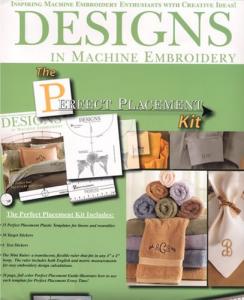 |
Our Price: $40.99 Prices are subject to change, and only current prices will be honored. Shipping: Free Ground Shipping to the Contiguous USA Availability: Usually leaves the warehouse in 2-3 business days. Condition: New In Box |
Features
The Perfect Placement Kit by Designs in Machine Embroidery is the answer to all your monogramming needs.
The PPK is a complete package that will show you how to accurately place monograms on bath towels, hand towels, napkins, shirts, cuffs and more.
- 15 Perfect Placement Plastic Templates for linens and wearables
- 30 Pressure Sensitive Adhesive Miniature Crosshairs
- 6 Pressure Sensitive Adhesive Test placement guides
- The Mini Ruler: a translucent, flexible ruler that fits in any 4" x 4" hoop. The ruler includes both English and metric measurements for easy embroidery design calculations.
- 20 page, full color Perfect Placement Guide illustrates how to use each template for Perfect Placement Every Time!
- Sizes are Ladies & Men's: Small-2X or larger
Ever feel overwhelmed by what should be a simple embroidery task? Stitching one...two... a dozen or 100 embroidery blanks like towels, t-shirts, shirt cuffs or napkins can be a daunting task without the right tools.
Designs in Machine Embroidery has a smart solution! The Perfect Placement Kit includes 15 reusable plastic templates for the most common blank items you want to embroider. Simply place a target sticker in the designated spot according to the template and you're just a stitch away from embroidery success! No more guesswork or tedious measuring is required.
Benefits of using the Perfect Placement Kit:
Precisely position designs on napkins, towels, shirt cuffs, left chest and more
Make exact duplicates with ease
Flawless precision monogramming
No measuring required
Great for embroiderers—from beginners to pros
Professional results with minimal effort
No more guesswork, rework or hassle
Includes ruler in both English and metric measurements for easy embroidery design calculations
Specifications
Left Chest Embroidery Placement
1. Place the shirt on a flat surface
2. Position the Perfect Placement Left Chest template on the shirt, aligning the template’s intersection of neck and shoulder seams with the corresponding point on the garment.
3. Place one of the vertical dashed lines on the center front of the shirt.
4. Determine the proper crosshair for the shirt (taking size and wearer’s sex into consideration). Place the target sticker in the center of the template aligning the crosshair.
5. Remove the template
6. The garment is ready for hooping. Simply square the target sticker in the hoop. Use the Mini Ruler to check alignment.
7. Place the hoop on the machine. Move the hoop to center the needle over the target sticker. Remove the sticker and embroider the design.
Dime PSTP01 Print & Stick Target Paper, 20 Sheets 8.5x11", Translucent, Adhesive, Repositional
 Dime PSTP01 Print & Stick Target Paper, 25 Sheets 8.5x11", Translucent |
Our Price: $19.99 Prices are subject to change, and only current prices will be honored. Availability: Usually leaves the warehouse in 2-3 business days. Condition: New In Box |
Features
That's how we feel about the new Print & Stick Target Paper! Translucent and sticky makes working with these templates less tricky!
As an embroiderer, you're accustomed to working with traditional paper templates. You print a template of your embroidery design on plain copy paper. Sure, it will help as you position and plan your embroidery layout. But the paper can slide—the scotch tape you use to attach the template to your project wears out and the template is a little awkward to work with. Or you may be more advanced and use tracing paper for your templates. But it's a little tricky to run tracing paper through a printer or copy machine. It's also very delicate to work with and it's not adhesive backed!
But when you use the new Print & Stick Target Paper you'll immediately see the difference!
It's translucent! This means you can see your fabric and embroidery through the template. What a difference this can make when you're trying to align your embroidery design layout!
It's adhesive! Having the ability to adhere the entire template on your project helps ensure accuracy! I've used scotch tape in the past, but one way or another, the template shifts and my carefully planned embroidery layout is ruined! Print & Stick Target Paper is adhesive backed and lasts for multiple uses!
Adhesive templates stay put until you're ready to stitch!
Specifications
Product Details:- 20 sheets of 8.5" x 11" Print & Stick Target Paper per package
- Fabric is visible through the translucent paper making perfect placement a breeze
- Adhesive backed template paper is repositionable and remains tacky for multiple uses
- Templates stay on until you remove them
- Leaves no sticky residue
- Ideal for large multi-hooping projects
Print and Stick in five easy steps:
- Place paper into printer.
- Print onto paper.
- Remove printed paper from printer.
- Peel and stick where you want it.
- Remove before you stitch.
Watch Eileen Roche stitch a quilt in a day using Print & Stick Target Paper, THE WEIGHTLESS QUILTER X THE SNAP HOOP MONSTER.
Robison Anton Best 24 Colors x 1100 Yard Cone Embroidery Thread Kit, 40wt, Choose Poly for Greater Strength (less breakage) or Rayon for More Sheen
 |
Our Price: $119.99 Prices are subject to change, and only current prices will be honored. Availability: Usually leaves the warehouse in 2-3 business days. Condition: New In Box |
Features
- WOW 24 Spools of Robison Anton's best Polyester Embroidery Thread - Assorted Colors in 1100 Yard mini cone spools.
- The colors may be different from the picture.
Specifications
Polyester Kit Colors: Catalog 492491858001- Snow White
58002- Black
58003- Burgundy
58005- Pink
58012- Beige
58015- Red
58038- Goldenrod
58049- Evergreen
58052- Cinder
58053- Royal
58055- Dk Tex Orang
58057- Kelly
58058- Blue
58077- Ruby Glint
58080- Sand Dune
58086- Tulip
58091- Flesh Pink
58092- Ultra Blue
58096- Saturn Gray
58097- Ivory
58214- Daffodil
58215- Lemon
58232- Date
58247- Dp Purpl
Rayon Kit Colors: Catalog 4724983
35907- Black
82297- Snow White
82210- Royal
82220- Blue
82223- Pink
82224- Beige
82240- Kelly
82242- Goldenrod
82249- Burgundy
82253- Flesh Pink
82261- Ruby Glint
82286- Tulip
82290- Date
82315- Evergreen
82325- Lemon
82326- Daffodil
82335- Ivory
82378- Red
82381- Dark Purple
82404- Cinder
82433- Ultra Blue
82469- Dk Tex Orang
82477- Sand Dune
82485- Saturn Gray
Robison-Anton Complete Super Brite® Polyester Color Chart
AlphaSew 27449 Single Cone Vertical Thread Stand, Metal Spool Pin, Metal Rod, Heavy Duty Cast Iron Base, Must Put the 3 Pieces Together
 23376: Single Cone Vertical Thread Stand, Metal Spool Pin/Rod, Cast Iron Base |
Our Price: $19.99 Prices are subject to change, and only current prices will be honored. Shipping: Free Ground Shipping to the Contiguous USA Availability: Usually leaves the warehouse on the same business day. Condition: New In Box |
Features
Prevents thread from catching and breaking on conventional spools, spool pins, spool holders, and thread guides, especially when using cone threads for single needle embroidery machines, which should not be used directly on machine vertical or horizontal spool holders, unless they are designed to, such as Juki TL98, Brother PQ1500S, Janome 1600P, MC6500, MC6600, and multi-needle embroidery machines.
# 27449
- 1 SPOOL
- 4-3/4" Diameter.
- CAST IRON BASE
- Metal base.
- Holds any size from mini cone to industrial size thread cones.
Whenever you use any kind of cone shaped thread spools on home embroidery machines, you should put them on a separate vertical spool thread stand* set up on your table to the right of the hand wheel for smooth thread delivery. Putting cone thread on the machine's horizontal or vertical spool pin can cause thread to get caught on the spool, spool pin, thread cap, under the spool, or on the next thread guide.
Specifications
- 4-3/4" Diameter.- Metal base.
- Holds any size from mini cone to industrial size thread cones.
AlphaSew 27449-ADJ Superior METALSTAND-ADJ Adjustable Height Single Cone Vertical Thread Stand, Metal Spool Pin, Rod, Weighted Base
 93650: AlphaSew 27449-ADJ Adjustable Height Single Cone Vertical Thread Stand, Metal Spool Pin Rod, Weighted Base |
Our Price: $19.99 Prices are subject to change, and only current prices will be honored. Availability: Usually leaves the warehouse on the next business day. Condition: New In Box |
Features
Alphasew's Adjustable Spool Stand is ideal for both sewing and serger machines. The weighted base will keep your thread from sliding and moving around. From base to tip the spool stand measures 15" and the foundation piece weighs 6.9 oz.
For all portable embroidery machines when using any cone threads that do not work on horizontal or vertical spool pins mounted on the machine, causing snags and thread breaks.
Prevents thread from catching and breaking on conventional spools, spool pins, spool holders, and thread guides, especially when using cone threads for single needle embroidery machines, which should not be used directly on machine vertical or horizontal spool holders, unless they are designed to, such as Juki TL98, Brother PQ1500S, Janome 1600P, MC6500, MC6600, and multi-needle embroidery machines.
Whenever you use any kind of cone shaped thread spools on home embroidery machines, you should put them on a separate vertical spool thread stand* set up on your table to the right of the hand wheel for smooth thread delivery. Putting cone thread on the machine's horizontal or vertical spool pin can cause thread to get caught on the spool, spool pin, thread cap, under the spool, or on the next thread guide.
Specifications
- 4-3/4" Diameter.- Weighted base.
- Holds any size from mini cone to industrial size thread cones.
Brother PRSK2 Starter Kit, PRS100, PR600-PR1050x, Babylock Embroidery Machines
 25501: Brother PRSK2 Starter Kit, PRS100, PR600-PR1050x, Babylock Embroidery Machines |
Our Price: $399.99 Prices are subject to change, and only current prices will be honored. Shipping: Free Ground Shipping to the Contiguous USA Availability: Usually leaves the warehouse on the next business day. Condition: New In Box |
Features
Perfect for your at-home embroidery business. This kit contains: 2 12-pack organ needles, 1 adhesive spray, 6 king size spools, 1000 design pack from Dakota, 1 lint brush, 2 blue caps, 1 pen oiler, 1 20-pack white pre-wound L bobbins (PRWB135), 1 15"x10 yrd Tear-Away stabilizer roll and 1 15x10 yrd Cut-Away stabilizer r
This kit contains: 2 12-pack organ needles, 1 adhesive spray, 6 king size spools, 1000 design pack from Dakota, 1 lint brush, 2 blue caps, 1 pen oiler, 1 20-pack white pre-wound L bobbins (PRWB135), 1 15"x10 yrd Tear-Away stabilizer roll and 1 15x10 yrd Cut-Away stabilzier roll.
For Use With: PR-600, PR-600II, PR-620, Entrepreneur™ PR-650 – New!
Specifications
This Brother PRSK2 PR600/PR1000 Series Starter Kit is perfect for your at home embroidery business. Containing ten different items, the Brother PRSK2 PR600/PR1000 Series Starter Kit is a great gift for the home embroiderer.This kit contains:
Two twelve pack organ needles
One adhesive spray
Six king size spools
One thousand design pack from Dakota
One lint brush
Two blue caps
One pen oiler
One twenty pack white pre wound L bobbins (PRWB135)
One 15" x 10 yard Tear-Away stabilizer roll
One 15" x 10 yard Cut-Away stabilizer roll
For Use With:
PR-600
PR600C
PR-600II
PR-620
Entrepreneur PR-650, PR650E
Entrepreneur Pro PR-1000, PR1000E
Peggys 2078 Retro Fit Stitch Eraser 3 Replacement Blade, for Prior Model 8688 ONLY
 |
Our Price: $29.99 Prices are subject to change, and only current prices will be honored. Availability: ON BACKORDER Condition: New In Box |
Features
THIS BLADE WILL NOT FIT the UPDATED Stitch Eraser 3.
Peggy’s Stitch Easer® #3 replacement head
1.5” wide blade
How to replace blade:
With the blade facing away from you, push the blade forward until it releases. To install the new blade, place the bottom part on first and push the top part until you hear it click.
Peggys SE-333BL NEW BODY STYLE – Stitch Eraser 3 Replacement Blade
 |
Our Price: $29.99 Prices are subject to change, and only current prices will be honored. Availability: Usually leaves the warehouse on the same business day. Condition: New In Box |
Features
1.5” wide blade
How to replace blade:
With the blade facing away from you, push the blade forward until it releases. To install the new blade, place the bottom part on first and push the top part until you hear it click.
Ensure that you are never left with a dull blade. Order extra blades today!
Embrilliance EMT10 ThumbNailer Embroidery Design Software CD for MAC & Windows, Create & View thumbnail images
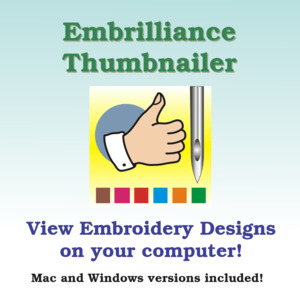 Embrilliance EMT10 ThumbNailer Embroidery Design Software for MAC & Windows |
Our Price: $39.99 Prices are subject to change, and only current prices will be honored. Availability: Usually leaves the warehouse on the same business day. Condition: New In Box |
Features
for Macintosh AND Windows Computers. Create and View Thumbnail Images on your Embroidery Design Files, Formats
Embrilliance Thumbnailer Reads Embroidery designs and creates the pictures for your computer to display compatible with Mac and PC.
*Attention Macs! See Brother SARES Roma MAC Embroidery Lettering Software, Monogram, Edit, Arch, 227 Designs, 170 Fonts, plus Digitize True Type Fonts, 11 Templates, 109 Frames, Name Drop. Etc/ (BES2MACv)
"Embroidery design viewing software for OS X and Windows. View designs as Icons or Thumbnails right in Explorer or Finder."
Our favorite embroidery tools are those that create 'aha moments.' The Embrilliance Thumbnailer software program is a simple to install program that works its magic by creating thumbnail images of your embroidery designs. It will have you saying 'Aha! There's the embroidery design I was looking for!'
Imagine yourself clicking on your My Documents folder. Then you click on a folder where you store you very large library of embroidery designs. (We know you have a large stash!) In the past, you would see a list of file names but no preview. Finding the embroidery designs was a challenge. How can your creativity flourish under such restrictive conditions? All you really want to do is find the perfect design from your library for your next embroidery project.
Your embroidery files WITHOUT the Embrilliance Thumbnailer. The file names are plain and non-functional!
Now your creativity and productivity will flourish! With the Embrilliance Thumbnailer, you can actually SEE the embroidery designs! No more guessing what "Butterfly.pes" or any of your designs look like anymore!
This software is a must-have embroidery tool for every machine embroiderer. Simple to install and even easier to use, you'll wonder how you ever functioned without it. It also works on your Mac.
Thumbnailer is one of those programs that is so simple that many people forget that its there - until they get a new computer and say "OMG why can't I see my designs?!?". You install Thumbnailer, give it a job and it goes to work displaying pictures of your embroidery designs in Windows Explorer or Apple Finder WITHOUT you having to open the files! For those that have Thumbnailer, you can now see pictures of your electronic cutting files on both Mac and Windows computers. That's right, another FREE update from Embrilliance :-)
As always, you can find the current installation AND update programs on our Downloads page.
Specifications
Welcome to Embrilliance from BriTon Leap, IncThe physical product is a CD Case and the Serial Number inside. Download the program by going to the Embrilliance downloads page if you do not have a CD Drive.
The same CD is compatible for Windows and Mac:
Windows® Requirements
XP (32 bit), Vista / Win 7 and 8 (32 or 64 bit)
Mac Requirements:
Mac OSX v: 10.5 and up
StitchArtist Digitizing Fans is all about digitizing in StitchArtist and with over 101,000 members it is amazing to see the successful projects created by both new and experienced digitizers. Our customers are a fabulous sales force - they can't help but tell everyone how much they love to use their software.
The Brilliant Embrilliance Facebook Group has over 25,000 members and chat about all the Embrilliance programs - what they are doing with the software and creating at the machine! The StitchArtist Digitizing Fans is all about digitizing in StitchArtist and with over 101,000 members it is amazing to see the successful projects created by both new and experienced digitizers. Our customers are a fabulous sales force - they can't help but tell everyone how much they love to use their software.
Embrilliance has a strong presence on social media - our Facebook page has over 101,000 active followers! From projects, inspiration and the all time favorite Tool Tip Tuesday - our fan base actively interacts with our page with likes, comments and shares of our daily posts.
Hours of instruction available on the Embrilliance youtube channel Embrilliance has a strong presence on social media - our Facebook page has over 101,000 active followers! From projects, inspiration and the all time favorite Tool Tip Tuesday - our fan base actively interacts with our page with likes, comments and shares of our daily posts.
DIME BK00119 Wrapped In Embroidery and Cover Ups, 64 Page Book plus CD Video Instructions, 16 Designs by Joanne Banko for 5x7" Hoops
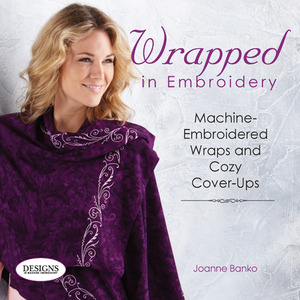 42480: BK00119 Wrapped In Embroidery & Cover Ups Book and CD by Joanne Banko |
Our Price: $29.99 Prices are subject to change, and only current prices will be honored. Shipping: Free Ground Shipping to the Contiguous USA Availability: Usually leaves the warehouse in 2-3 business days. Condition: New In Box |
Features
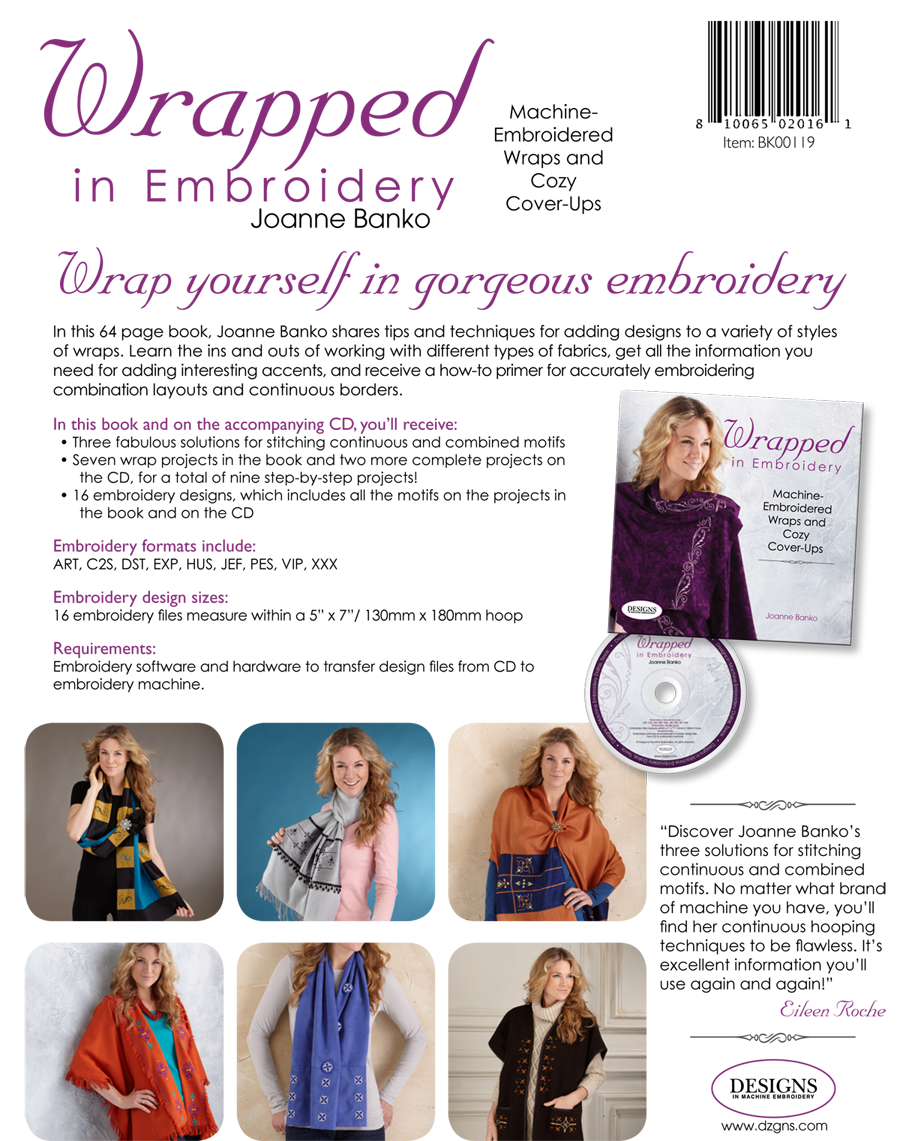
Specifications
In this 64 page book, Joanne Banko shares tips and techniques for adding designs to a variety of styles of wraps. Learn the ins and outs of working with different types of fabrics, get all the information you need for adding interesting accents, and receive a how-to primer for accurately embroidering a combination layouts and continuous borders.In this book and on the accompanying CD, you’ll receive:
- Three fabulous solutions for stitching continuous and combined motifs
- Seven wrap projects in the book and two more complete projects on the CD, for a total of nine step-by-step projects!
- 16 embroidery designs, which includes all the motifs on the projects in the book and on the CD
Embroidery formats include:
ART, C2S, DST, EXP, HUS, JEF, PES, VIP, XXX
Embroidery design sizes:
- 16 embroidery files measure within a 5” x 7”/ 130mm x 180mm hoop
Requirements:
- Embroidery software and hardware to transfer design files from CD to embroidery machine.
"Discover Joanne Banko’s three solutions for stitching continuous and combined motifs. No matter what brand of machine you have, you’ll find her continuous hooping techniques to be flawless. It’s excellent information you’ll use again and again!" - Eileen Roche
DIME BK00127 Quilting w/an Embroidery Machine in 8 Easy Lessons Book by Eileen Roche, 35 Designs on CD, for up to 6x10" Hoops including Brother NQ1600
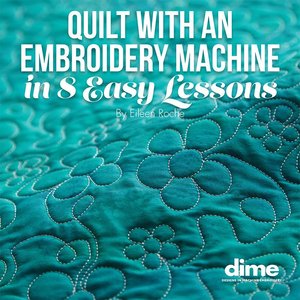 81862: DIME BK00127 Quilt with Embroidery Machine in 8 Easy Lessons Book |
Our Price: $29.99 Prices are subject to change, and only current prices will be honored. Availability: Usually leaves the warehouse in 2-3 business days. Condition: New In Box |
Features
In addition to the eight lessons, you'll learn to create six projects including fun and easy table runners, a patriotic pillow, and a child’s play mat.
Plus this 90 page book includes all the machine embroidery files you need to create the projects. And Eileen shares her personal tips for getting the quilts done and done fast.
Gather your supplies, prepare your quilt tops, and then get quilting with your embroidery machine!
Specifications
Embroidery formats include:ART, C2S, DST, EXP, HUS, JEF, PES, VIP, VP3
Embroidery design sizes:
Minimum hoop size: 6" × 10"
20 unique designs
9 designs in multiple sizes/versions
35 total designs
Requirements:
Embroidery software and hardware to transfer design files from CD to embroidery machine.
DIME BK00130 Flower Box Quilt Book by Eileen Roche by Eileen Roche, 65 Pages, 44 Embroidery designs, 17 PreCut Designs, PDF Templates & Block Diagrams
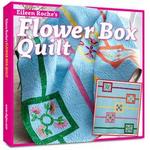 93445: DIME BK00130 Flower Box Quilt Book by Eileen Roche by Eileen Roche, 65 Pages, 44 Embroidery designs, 17 PreCut Designs, PDF Templates & Block Diagrams |
Our Price: $29.99 Prices are subject to change, and only current prices will be honored. Shipping: Free Ground Shipping to the Contiguous USA Availability: Usually leaves the warehouse in 2-3 business days. Condition: New In Box |
Features
Readers will learn:
How to create complex design layouts without fuss!
How to use templates for placement.
Layering techniques with applique fabric.
Methods for creating pre-cut applique fabrics.
Multiple approaches to quilting large scale quilts on an embroidery machine.
The 68 page full-color book includes:
44 Embroidery designs
17 Pre-Cut Designs
PDF Templates & Block Diagrams
Once you understand Eileen’s method for making a quilt block, you can easily adapt the quilt blocks to make your own creations.
Specifications
Flower Box Quilt BookEileen Roche has done it again with her bright and beautiful Flower Box Quilt.
This 65-page lushly illustrated book contains both quilt and table runner projects featuring machine applique and in-the-hoop quilting techniques. With 44 designs and 17 cutting files, blocks contained in this book make a great single class or season-long project.
Embroidery formats include:
ART, C2S, DST, EXP, HUS, JEF, PES, VIP, VP3, XXX
Embroidery design sizes:
7” x 12” hoop or larger
A Snap Hoop Monster is not required but recommended
Requirements:
Embroidery software and hardware to transfer design files from CD to embroidery machine.
DIME DZN-Jackets Just Jackets by Joanne Banko Software Download, 50 Designs including 34 Appliques and 16 Charms
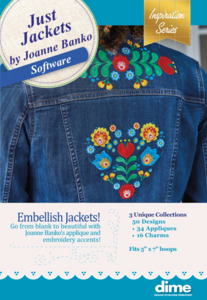 DIME DZN-Jackets Just Jackets by Joanne Banko Software Download, 50 Designs including 34 Appliques and 16 Charms |
Our Price: $49.99 Prices are subject to change, and only current prices will be honored. Availability: Usually leaves the warehouse in 2-3 business days. Condition: New In Box |
Features
You'll find large medallions for jacket backs, medium size motifs for yokes and sleeves plus small charm designs for cuffs, collars, and more. Instructions included for making large medallions in small hoops!
There's something for every embroiderer in Just Jackets by Joanne Banko. Includes 3 unique collections; The Folk Art Collection, The Rose Collection, and The Star Collection.
Specifications
3 Collection Contents: total of 50 designs including 34 appliques and 16 charms.Hoop Requirements: 5" X 7" hoop
Formats: CS2, CSD, DST, DSB, DSZ, EMD, EXP, HUS, JEF, KSM, PCM, PCS, PES, SEW, SHV, SST, XXX, VIP, VP3, UXY, DAT, M3, TAP, 100, ZSK
DIME Patch and Applique Maker Embroidery Software - Digital Delivery: 1800 Designs, 1000 Charms, 49 Outlines, 27 Fonts, 5 Lessons, Stitch Your Own
 DIME 90SEP-PAMCARDSTOCK Patch and Applique Maker Embroidery Software, 1800 Designs, 1000 Charms, 49 Outlines, 27 Fonts, 5 Lessons, Stitch Your Own |
Our Price: $299.99 Prices are subject to change, and only current prices will be honored. Availability: Digital Download |
Features
Stitch your own patches and appliques!
Create your own patches and applique with this software. It's simple and easy with only a few clicks!
Over 1800 applique and patch designs to choose from
Select from over 1000 accent charms
Personalize with 49 unique applique outlines
Customize your designs with text and color.
Includes 27 fonts!
4 Utility fonts
4 Micro fonts
5 Monogram fonts
10 Applique fonts
Make beautiful borders for your designs.
Traditional satin
Blanket stitch
Motif outlines
Special symbols
DIME CutNStitch Embroidery Software, Digital Delivery for Stitches HTV and Bling 2000+ Artwork Files, Drawing Tools
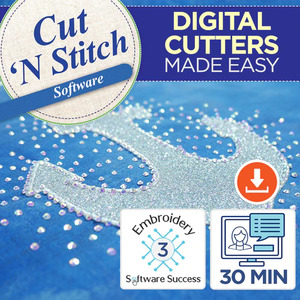 DIME VW-DBS1-D Cut N Stitch Embroidery Software for Stitches HTV and Bling |
Our Price: $199.99 Prices are subject to change, and only current prices will be honored. Availability: Digital Download |
Features
Mixing fabric, HTV, and bling with embroidery has never been easier! This software saves in all popular embroidery and digital cutting formats.
You will receive via download:
Cut 'N Stitch Software
Embroidery Features:
Run Stitch
Applique
Applique Fill Patterns
Trapping Stitch for HTV
Two Fonts
True Type Fonts for HTV and Embroidery
Envelopes
Text on Path
Placement Guides
Specialty Features:
Bling Stroke
Bling Fill
Bling Single Set
Bling Export
Outer Ring Styles
Fill Patterns
Shaping Features:
Trim
Weld
Intersect
Subtract
Exclude
Knockout
Morph
Artwork on Path
Artwork
2000+ Artwork Files
Drawing Tools
Edit Artwork Ability
Load Backdrop
Embrilliance Essentials B1510 Basic Embroidery Graphics Software CD for Macintosh and Windows Computers, Splitting Designs for Multi Position Hoops
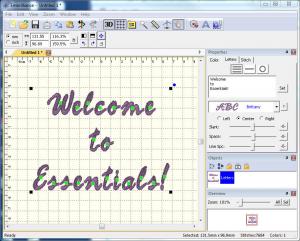 |
Our Price: $139.99 Prices are subject to change, and only current prices will be honored. Shipping: Free Ground Shipping to the Contiguous USA Availability: Usually leaves the warehouse on the next business day. Condition: New In Box |
Features
Merg, Size, Colorize, Format Conversion, Lettering, Monogramming, Undo, Save, Overlap, 12 Alphabet Fonts, for Macintosh and Windows Computers.
*With Embrilliance Essentials you can type in BX format fonts for embroidery files and for graphics. Embroidery Essentials is the only software that you do not have to merge letter by letter. Embrilliance Essentials works with your embroidery machine or Scan N Cut.
*3 Extras, Creative DRAWings My Stitch Editor and Sizer Embroidery Software, Wilcom TrueSizer Format Conversion Software Free Downloads, Brother iBroidery.com Free Designs, plus Designs in Machine Embroidery Magazine Offer.

Embrilliance is the only brand in the World that offers embroidery software running native on Mac with OSX, Windows XP 32-bit, Windows Vista 32/64, Windows 7 32/64 (faster)
Please click HERE to view the 12 Fonts Included
Every embroiderer needs to do some basic things. Those things should be easy and fun, not an hour long trip to the dealer for a class. And it shouldn’t cost an arm and a leg, either. And just because your computer is a Mac with OSX or a PC with Windows 7 64 doesn’t mean you should be left out! Embroidery software should be easy, fun and useful for everybody.
A couple years ago, someone told us what they like to use in their software. And then we heard the same thing from someone else. And it occurred to us that there are some things which are, “Essential to every embroiderer.” Yet many software programs have everything and the kitchen sink too, and they charge you for it. So we put just those things in one simple, inexpensive program, and called it, “Essentials.”
What are these “Essentials?”
Using your Mac or Windows PC you can:
•Merge embroidery designs in almost any format, even while they are in .ZIPs.
•Resize, with stitch recalculation.
•Colorize.
•Convert Thread Brands on your designs.
•Add lettering in Multi-Line, Monogram and Circle modes. You can even spiral text or make really LARGE letters.
•Save in your machine’s format.
•Save working files so that you can edit text later.
•Overlap designs and have significant understitching removed.
•Run a simulator to show how your designs will sew out.
•Group/ Ungroup
•Change or remove individual colors in a design.
•Have many chances to Undo your work.
•There are special, self-modifying designs that can be used, and some come with the program. These designs calculate their stitches as you play with them for super results!
•Intel Mac OSX 10.5 (Leopard) and later
•Windows XP 32-bit, Windows Vista 32/64, Windows 7 32/64
•Embrilliance is the only brand in the World that offers embroidery software running native on Mac and Windows 32 and Windows 64 (so it’s faster)!
Wondering if it works with files for your machine? Yes it does!
Essentials can read:
.ART, .ART42, .ART50, .ART60, .CND, .CSD, .DST, .DSZ, .EMB, .EMD, .EXP, .EXP+, .HUS, .JAN, .JEF, .JEF+, .PCS, .PCM, .PES, .PHB, .PHC, .PHD, .SEW, .SHV, .TAP, .VIP, .VP3, .XXX
Essentials can write:
.CSD, .DST, .DSZ, .EXP, .EXP+, .HUS, .JEF, .PCS, .PCM, .PES, .SEW, .SHV, .TAP, .VIP, .VP3, .XXX
And it also includes special features to enable Mac users to write USB devices and floppy disks for use with embroidery machines.
Serial Number can be found inside the cover.
Specifications
*Splitting a Design using Embrilliance Essentials - Designs by Little BeeSplitting designs to use for multiple purposes is easy using Embrilliance Essentials software.The physical product is a CD Case and the Serial Number inside. Download the program by going to the Embrilliance downloads page if you do not have a CD Drive.
The same CD is compatible for Windows and Mac:
Windows® Requirements
Windows XP 32-bit, Windows Vista 32/64, Windows 7, 8/8.1/10 32/64
Mac Requirements:
Mac OSX v: 10.5 and up
Please Click HERE to visit the Downloads page to view the Help or to read the Manual
And Please click HERE to visit our Forum which has many questions and answers on Essentials
You Tube Videos on Embrilliance Essentials
Embrilliance Videos You Tube Channel by BriTonLeap
StitchArtist Digitizing Fans is all about digitizing in StitchArtist and with over 101,000 members it is amazing to see the successful projects created by both new and experienced digitizers. Our customers are a fabulous sales force - they can't help but tell everyone how much they love to use their software.
The Brilliant Embrilliance Facebook Group has over 25,000 members and chat about all the Embrilliance programs - what they are doing with the software and creating at the machine! The StitchArtist Digitizing Fans is all about digitizing in StitchArtist and with over 101,000 members it is amazing to see the successful projects created by both new and experienced digitizers. Our customers are a fabulous sales force - they can't help but tell everyone how much they love to use their software.
Embrilliance has a strong presence on social media - our Facebook page has over 101,000 active followers! From projects, inspiration and the all time favorite Tool Tip Tuesday - our fan base actively interacts with our page with likes, comments and shares of our daily posts.
Hours of instruction available on the Embrilliance youtube channel Embrilliance has a strong presence on social media - our Facebook page has over 101,000 active followers! From projects, inspiration and the all time favorite Tool Tip Tuesday - our fan base actively interacts with our page with likes, comments and shares of our daily posts.
Embrilliance FNT01 Fonts Col 1: Summer, Bethany, Elementry, Carnival, BigD,Princess,Fancy, RoundUp, Izzie, Monogram, Mendocina, Penc, Tiberius, Script
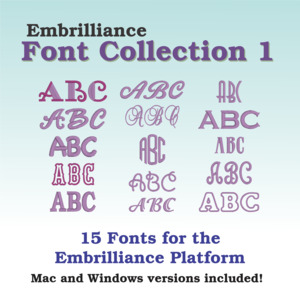 Embrilliance FNT01 Fonts Collection 1 for Embrilliance Essentials Embroidery Software |
Our Price: $69.00 Prices are subject to change, and only current prices will be honored. Shipping: Free Ground Shipping to the Contiguous USA Availability: Usually leaves the warehouse on the next business day. Condition: New In Box |
Features
Looking for more fonts to use as Monograms or Lettering in Embrilliance Essentials? Look no more! This is Font Collection 1 for Essentials. That’s 15 beautiful fonts in collection 1. But don’t worry, Collection 2 is coming also!
Specifications
System Requirements: Windows and Mac OSX.The physical product is a CD Case and the Serial Number inside. Download the program by going to the Embrilliance downloads page if you do not have a CD Drive.
StitchArtist Digitizing Fans is all about digitizing in StitchArtist and with over 101,000 members it is amazing to see the successful projects created by both new and experienced digitizers. Our customers are a fabulous sales force - they can't help but tell everyone how much they love to use their software.
The Brilliant Embrilliance Facebook Group has over 25,000 members and chat about all the Embrilliance programs - what they are doing with the software and creating at the machine! The StitchArtist Digitizing Fans is all about digitizing in StitchArtist and with over 101,000 members it is amazing to see the successful projects created by both new and experienced digitizers. Our customers are a fabulous sales force - they can't help but tell everyone how much they love to use their software.
Embrilliance has a strong presence on social media - our Facebook page has over 101,000 active followers! From projects, inspiration and the all time favorite Tool Tip Tuesday - our fan base actively interacts with our page with likes, comments and shares of our daily posts.
Hours of instruction available on the Embrilliance youtube channel Embrilliance has a strong presence on social media - our Facebook page has over 101,000 active followers! From projects, inspiration and the all time favorite Tool Tip Tuesday - our fan base actively interacts with our page with likes, comments and shares of our daily posts.
Embrilliance AlphaTricks AT10 Alphabet Design Software CD for MAC/Windows
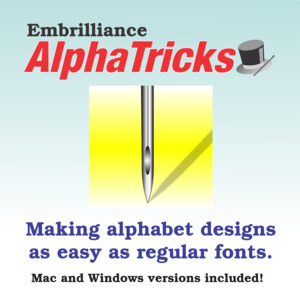 Embrilliance AlphaTricks AT10 Alphabet Design Software for MAC/Windows |
Our Price: $95.00 Prices are subject to change, and only current prices will be honored. Shipping: Free Ground Shipping to the Contiguous USA Availability: Usually leaves the warehouse on the next business day. Condition: New In Box |
Features
And even if you do get all the letters in, and in the proper order, then there’s the issue of aligning them so they look right. And what if you need to nudge the size down a hair? Aaargh! Now you start all over again by going through a sizing program.
Can’t one simple thing make this problem easy? Yes! AlphaTricks solves all those issues and makes using your alphabet designs fun!
AlphaTricks is a letter-lovers dream. Of course, you can run AlphaTricks by itself without owning Essentials. Once you do, we just know you’ll want the Essentials though, as the two together make a great experience. But if you only need AlphaTricks, don’t worry, because it does run without any other titles added.
Like all our products running in the Embrilliance Platform, you get OSX and Windows versions. Your license lets you run it on as many computers as you own — even mix and match Mac and Windows. No dongle required. No limits to the number of installs. And as you add products, just add the serial number to the program, and all the features are there in one program, easy to use. The platform supports the latest versions of Windows and OSX.
Note: AlphaTricks does not come with fonts — it enables you to use the alphabet designs you’ve purchased elsewhere.
Specifications
The physical product is a CD Case and the Serial Number inside. Download the program by going to the Embrilliance downloads page if you do not have a CD Drive.StitchArtist Digitizing Fans is all about digitizing in StitchArtist and with over 101,000 members it is amazing to see the successful projects created by both new and experienced digitizers. Our customers are a fabulous sales force - they can't help but tell everyone how much they love to use their software.
The Brilliant Embrilliance Facebook Group has over 25,000 members and chat about all the Embrilliance programs - what they are doing with the software and creating at the machine! The StitchArtist Digitizing Fans is all about digitizing in StitchArtist and with over 101,000 members it is amazing to see the successful projects created by both new and experienced digitizers. Our customers are a fabulous sales force - they can't help but tell everyone how much they love to use their software.
Embrilliance has a strong presence on social media - our Facebook page has over 101,000 active followers! From projects, inspiration and the all time favorite Tool Tip Tuesday - our fan base actively interacts with our page with likes, comments and shares of our daily posts.
Hours of instruction available on the Embrilliance youtube channel Embrilliance has a strong presence on social media - our Facebook page has over 101,000 active followers! From projects, inspiration and the all time favorite Tool Tip Tuesday - our fan base actively interacts with our page with likes, comments and shares of our daily posts.
Embrilliance Enthusiast EHF10 Editing, Design Splitting, Customizing Embroidery Software CD for MAC/Windows
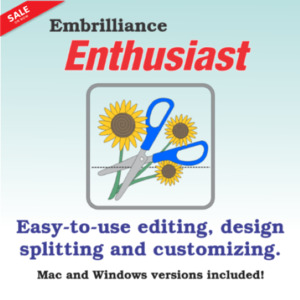 |
Our Price: $179.00 Prices are subject to change, and only current prices will be honored. Shipping: Free Ground Shipping to the Contiguous USA Availability: Usually leaves the warehouse on the next business day. Condition: New In Box |
Features
Once you have mastered the Essentials, you might be ready to play a little bit more, explore more advanced functions, and take on a little more challenge. If this is you, you might be an enthusiast. We named this program after you!
Check out these features:
- Stitch editing
- Multiple hooping
- Baste Hoop
- Precise Position
- Mirror X 4
- Instant repeat
- Carousel
- Scatter
- Advanced Thread editor
- Advanced Sizing controls (when combined with other titles)
- Advanced Stitch properties
- Save .PNG Image
- Runs without Essentials, but when combined, a lot of easy-to-use fun can be found!
Like all our products running in the Embrilliance Platform, you get OSX and Windows versions. Your license lets you run it on as many computers as you own — even mix and match Mac and Windows. No dongle required. No limits to the number of installs. And as you add products, just add the serial number to the program, and all the features are there in one program, easy to use.
Spiderweb embroidery design Work smarter, not harder. That is what the Embrilliance software programs are all about. How to create what you want as quickly and easily as possible.
Enthusiast has some wonderful automated features for working with existing stitch files – such as instant repeat, mirror x4, and scatter. This project was created in StitchArtist using the carousel feature of Enthusiast. When you think about your project plan, its nice to be able to break down the project at hand into small mini projects that take advantage of shortcuts such as the carousel feature.
Similar to a snowflake, the spiderweb base begins as a uniform circular repeat of a “wedge type design”. Its always easier to customize and edit, so we take the very uniform computer generated result and give is some personality and character by reshaping some of the “webs”.
In this short video, you will learn about the carousel feature in Enthusiast as well as the automatic optimizing features in StitchArtist.
Specifications
The physical product is a CD Case and the Serial Number inside. Download the program by going to the Embrilliance downloads page if you do not have a CD Drive.Multi-Position Hooping
STITCH EDITING
You can select stitches in your design using Lasso and similar tools; move, delete, copy paste, split, and more. Repair gaps in stitching. Adjust compensation, change stitch type from satins and fills, select and correct stitch types, including cleaning up jumps, ensure tie stitches before and after jumps.
The ability to edit individual stitches is a very useful tool. Sometimes there are parts of a design that you simply do not want. Other times, there are jams of stitches that simply cannot be removed any other way. In still other cases, you want to add a few stitches to get rid of gaps or increase coverage in an area that’s not necessarily a fill. Maybe you just want to make a pocket topper?
Multiple hooping
So, you saw it on the Internet and had to have it.
But it’s too big for your machine…
Embrilliance Enthusiast has our patented design splitting technology built into it. This system automatically splits designs into multiple positions for sewing as separate designs which tile together to make a larger design. In the past, splitting a design took hours of editing by a person schooled in the process.
Our splitting drastically reduces the visible ‘seams’ that occur from manually splitting files using an editor. In most cases, the final product is indistinguishable from one created on a larger-field machine.Some hoops have multiple positions. This means that you only hoop the fabric once and generate the design by sewing it in those multiple sections. However, you can achieve the same result by re-hooping the fabric multiple times to create the design. We call this a “Virtual Hoop.” Enthusiast comes with many basic hoops and virtual hoops pre-defined.
When sewing designs in multiple sections, often the question of alignment comes up. This is accomplished automatically with multi-position hoops, but to make it easier for regular hoops, the program will add basting stitches which will align the designs. To choose a hoop, click the preferences button on the toolbar, and the Hoops window will appear:
Many built-in multiple position hoops pre-loaded. Split AUTOMATICALLY using our patented feature. Use Mega Hoop, Plus Hoop, Jumbo Hoop, Dream Hoop, Hoop-It-All, etc. You can even use many regular hoops in a side-by-side arrangement so your sewing field is now as wide as it is tall.
Baste Hoop
With Essentials, individually selected designs can have a basting stitch added automatically. This is useful when you want to add a layer of stabilizer or some other material before the sewing of a design.But with Enthusiast, a basting stitch can be added to the hoop, which allows for a layer of topping stabilizer to be basted in place before any designs are sewn. A typical use of this is to add a layer of water-soluble topping to a towel, which will prevent the terry cloth loops from coming up through the embroidery. It can be hard to hoop a towel, and the topping stabilizer will want to slide around before the stitching happens, so basting it first can make the process easier.
Precise Position
Accurate positioning of any design on the page. Use this advanced customizing feature for perfect layouts.
You can precisely position designs using these buttons. The three buttons on the (top, left) control the display of the x-axis position. There are Left, Center and Right, which means that when you have the Left button set, the display will be of the left edge of the design.
Similarly, the bottom three buttons control the vertical axis, top, center and bottom respectively. The position controls are very useful for creating tiled patterns.
Mirror X 4
Take corner designs and perfectly set them in all four corners of the hoop.
Instant Repeat
Repeat a design across and down. Make a nice effect.
Carousel
Create a circular composition out of your designs.
Scatter
Unique effect to create copies of your designs, including lettering, for neat effects on large spaces.
Save Image
The Utility menu has a command to save the design page as a transparent .PNG image for use on the web, marketing materials, sharing on Facebook, etc.
Knockdown
This incredibly useful product has been included with Enthusiast!
When sewing on terry or any fabric with loops and nap, generally a topping stabilizer is used. These can be helpful, but have a limitation: They do not hold down the nap past the actual stitch, which means outlines can be lost in the surrounding fabric. Using Knockdown you can create a global underlay for the entire design. The underlay extends a few millimeters past the edge of the design, which helps the overall effect.
Advanced Thread Editor
Beyond the Essentials palette creator, the Enthusiast editor lets you make your own thread brands, and pick colors right off web pages or PDFs.
Advanced Sizing Controls
The sizing in Essentials is automatic and very clever, but it uses a set of default parameters. The Enthusiast in you might want to adjust those parameters.
- The sensitivity control is used to control how well the program discovers fills and satin stitches. If you have a design which has a lot of manually created stitch effects, then you may want the sensitivity higher, whereas normal designs that are digitized with objects like fills probably don’t need so much sensitivity, especially if there is blending going on.
- Gap Reduction is a function within the software that helps adjacent areas lessen gaps that might be exposed or widen during increases in size.
- The stitch length filters are used to prevent loopy stitches on the fabric from stitch elongation, and in the other direction, small stitches from gathering on the fabric making too many perforations or simply bunching up the fabric.
- The settings are broken out by stitch type because the handling of satin stitches is special and you may want to achieve a split-satin look at a certain size.
Advanced Stitch Properties
Control satin and fill density within each color layer in any stitch file. The stitch properties tab appears when a stitch design is selected. There are controls where you can add or remove up to 25% of the stitches by increasing or decreasing the density of the selected items. The slider controls will separately allow the adjustment of satin stitching and fill stitching, which allows very specific control.
If you are a DRK user, there are additional controls which also tie in to the Project Advisor and the Project system.
StitchArtist Digitizing Fans is all about digitizing in StitchArtist and with over 101,000 members it is amazing to see the successful projects created by both new and experienced digitizers. Our customers are a fabulous sales force - they can't help but tell everyone how much they love to use their software.
The Brilliant Embrilliance Facebook Group has over 25,000 members and chat about all the Embrilliance programs - what they are doing with the software and creating at the machine! The StitchArtist Digitizing Fans is all about digitizing in StitchArtist and with over 101,000 members it is amazing to see the successful projects created by both new and experienced digitizers. Our customers are a fabulous sales force - they can't help but tell everyone how much they love to use their software.
Embrilliance has a strong presence on social media - our Facebook page has over 101,000 active followers! From projects, inspiration and the all time favorite Tool Tip Tuesday - our fan base actively interacts with our page with likes, comments and shares of our daily posts.
Hours of instruction available on the Embrilliance youtube channel Embrilliance has a strong presence on social media - our Facebook page has over 101,000 active followers! From projects, inspiration and the all time favorite Tool Tip Tuesday - our fan base actively interacts with our page with likes, comments and shares of our daily posts.
Embrilliance DRK10 Density Repair Kit Software for MAC/Windows
 Embrilliance DRK10 Density Repair Kit Software MAC/Windows |
Our Price: $128.95 Prices are subject to change, and only current prices will be honored. Shipping: Free Ground Shipping to the Contiguous USA Availability: Usually leaves the warehouse on the next business day. Condition: New In Box |
Features
DRK does the following:
• Removes hidden stitches from within a design so that it will sew thinner, cleaner, and with less thread (and needle) breakage.
• De-Clumps design areas. These are areas that are over-sewn repeatedly with the same color.
• Filters small stitches from your designs that would otherwise create thread build-ups and jam the machine.
• Reduce the density in designs that were shrunk to fit a hoop.
• Increase the density of designs for better coverage.
• View the density of designs to see how they’ll sew before expending time and thread on a trial.
• Limits the density of your designs based on the fabric and thread that you are using.
• Informs you of how best to embroider the project or fabric that you are working on. It recommends stabilization, hooping technique, needle type and size, and thread weight to help your project succeed.
• Saves you time and money. Reduced stitch counts save enormous amounts of time and thread usage. Proper density adjustments allow projects to complete successfully. With DRK, project time and thread savings of 15%-30% are common!
• Runs with or without Essentials, because it’s so cool, everyone ought to have it!
• Like all our products running in the Embrilliance Platform, you get OSX and Windows versions. Your license lets you run it on as many computers as you own — even mix and match Mac and Windows. No dongle required. No limits to the number of installs. And as you add products, just add the serial number to the program, and all the features are there in one program, easy to use.
Density Repair Kit is so unique it has four patents!
Specifications
The physical product is a CD Case and the Serial Number inside. Download the program by going to the Embrilliance downloads page if you do not have a CD Drive.Why The Density Repair Kit?
Have you ever had a design come out bad? Of course, we all have. That’s why DRK was created. DRK cleans up embroidery designs that are too dense or poorly digitized for your project.
How? Like its name implies, DRK has a set of tools to adjust the density of embroidery designs. These tools help you embroider with greater ease. You can alter the density of any design, and make that design work on virtually any project or fabric type.
It does this by asking you what you are going to be sewing on, and then it analyzes the density of your embroidery design and adjusts it.
Now, you’re probably wondering if it takes an embroidery instructor camped out a week at your house to get you up and running. No, it doesn’t. You can have the program do everything automatically or you can control it manually. Running DRK is easy.
A Side Effect of DRK
By reducing the number of stitches that are in a design, DRK saves you an incredible amount of time. Even with today’s fast-stitching machines, 10,000 stitches is still around ten minutes. The thread savings, the number of bobbins saved, and the frustration of failed embroidery all add up! Imagine tackling a project and knowing that it will sew okay before you even start!
If you’re intrigued please read on.
The Density Map
The Density Map is a graphical display of the density, or stitches-per-inch in your designs. To see the Density Map, click the button on the main toolbar. This is useful to see if a design is not going to sew well. For instance, this is a design that has been accidentally overlapped outside of Essentials, thus its density is very high.
The Density Map can be used to illustrate when a design (probably from the internet) is dangerous to sew on a project without test sewing it first. And it also helps identify when you would want the Remove Hidden Stitches function or even the Sweep. Those features will remove stitches that are likely to cause poor design production, while maintaining the same visual design.
Of course, Density Repair Kit will automatically clean up your design! Here is the same design after a Sweep is performed.
Wireline View
The WireLine Density Map is like a x-ray of your design, allowing you to see through the layers of stitching to analyze those underneath. It helps to see the relationship of padding stitches, as well as how a design has been compensated. You can view the whole design or individual colors to better see what’s going on inside your design. Zooming in the WireLine allows you to get up-close and personal with the stitches to see how they were digitized. When determining which colors to remove hidden stitches from, the Wire- Line Density map is your best analysis tool. And, in addition to all the above, it looks really cool.
Stitch Properties
The DRK version of Embrilliance allows for more control of the stitches using our Project system. The Stitches property tab adds controls to use the project settings from the Project Advisor to remove stitching, De-Clump, and limit the density.
Density Tuning
DRK has a density tuning control that lets you adjust the stitch count of your file while keeping it the same size. As the program adjusts the stitches it will also keep the pattern fills intact.
By moving the density tuning control slide + or – 25% you can easily adjust the density.
Another use for the density tuning is to increase the coverage that a design gives. For instance, using puffy foam under an area of satin stitches in a design that wasn’t originally intended for it can now be accomplished by increasing the satin fill density for that color. Or if you are embroidering a towel, and want better coverage to keep the loops in the terry cloth from popping through, simply increase the Density Tuning slider.
Filters
- Use Automatic Settings: makes use of the Project Advisor project to identify the fabric density, thickness, stretch and material being used. The needle penetrations are then adjusted accordingly.
- Limit Density: Certain combinations of fabric and stabilizer have limits on the number of stitches per square millimeter. More than that causes poor stitching or puckered fabric. Using the Project Advisor, the limiter will reduce the stitch counts in the affected regions.
- Remove Hidden Stitches (intra-design): Often a design has color layers that have some overlap for the purposes of registration. However, many times these regions are a result of auto-digitizing and poor results follow. The so-called, “Bulletproof Embroidery,” is an example. When stitching enters an area within a design that will be covered by a later color, those stitches can often be removed, and that is what this does.
- De-Clump: Within sewing a single color, areas sometimes get too many stitches overlapping in small groups. These areas form clumps of thread on the back of the fabric which can become entrapped in the needle plate. Sometimes this traps the embroidery in one place and cause loss of registration. De-Clump reduces these stitches.
Limit Density
Some designs are simply digitized too dense for certain projects. Other designs work well except for particular areas in the design that are too dense. When you select a fabric density and thread weight in the control group “Automatic Density Adjustments,” the Density Limiter creates a minimum-allowable density for your project. The Density Limiter will analyze each section of your design, looking for stitches that are too close together. It will then selectively adjust the density of those areas that need it. Only areas that are too dense for the project and/ or thread are affected. This filter is very helpful when you increase the thread weight. Fabric stabilization needs to be radically increased with heavy thread. By reducing the number of stitches, heavy threads can be better supported with less stabilization. Also, this filter will help preserve a clean look to your designs when working on loose fabric. Because the fibers in the fabric are farther apart, stitches will tend to clump in one needle-hole, rather than fanning out evenly. This gives a ‘pinched’ look to the edges of the embroidery. If your design is too dense for some fabrics, your needle can actually cut the fabric, leaving you with a hole and a patch instead of embroidery.
Remove Hidden Stitches
Now you can combine designs and have them overlap! In the past you could not do this because the area where they overlap would have too many stitches. This tool can automatically find those overlapped areas and cut out the stitching underneath so that the design can sew flat!
Say an area of color has another color sewn in the middle of it. Remove Hidden Stitches will ‘flatten’ the area under the second color by converting the hidden area to a satin fill. This makes it less difficult for the needle to penetrate the fabric as the top color is sewn.
In some designs more than one color is used to create padding stitches for the entire design. In this case you will want to turn the “Keep Padding Stitches” feature on in the Preferences Window. These stitches are technically hidden and will be removed otherwise.
De-Clump
This is a variation on the Remove Hidden Stitches filter. De-Clump will analyze a color and remove stitches that are hidden within that single color.
When a color sews repeatedly over itself, it can create a thread build-up that prevents the design from sewing nicely. Too much thread will distort a design, causing the fabric to ripple around the edge of the design. De-Clump helps to thin the design by reducing the number of thread layers.
We’re certain that you’ve watched a design sew in-place a dangerously long time. If you’re like us, you hate watching it because you just know it’s going to jam up. De- Clumping takes the worry out.
Another benefit from De-Clumping is that you can get rid of excessive padding stitches from poorly digitized designs, as well as those annoying sections where a design sews over itself.
The Sweep
The Sweep function, which is run from the button with the vacuum on it, will remove hidden and nested stitches within designs, as well as removing hidden stitches where colors are overlapped. It will also limit the density in design areas.
Note that the Sweep is different from the process that removes stitches from overlapping designs. The Sweep operates within a single design, whereas overlapped designs are ones that are merged in separately and then laid on top of each other. The processes are similar, but different in that way. Another difference is that the Sweep filters are not temporary; they are re-run on the designs as they are adjusted (for instance by sizing.)
Occasionally one of the sweep filters will leave an undesirable result, which is visually evident. As a rule, these filters do a great job, and if the design looks good on the screen, it will sew nicely. However, if you see something onscreen that you don’t like, you can prevent the Sweep from running on individual colors using the Stitch Properties tab.
Project Setting
When you have chosen a project, the program lets you set that project on the design page so that the Stitch Perfect filters can use it.
The Project system stores information such as Fabric, density, stretch and stabilizer to help the filters for stitch files minimize the pucker and gather that occurs when designs are used on lighter fabrics than for which they were digitized.
Once you repair one single design with DRK, and that saves you from a disastrous result, we think you’ll be amazed and happy and dance.
StitchArtist Digitizing Fans is all about digitizing in StitchArtist and with over 101,000 members it is amazing to see the successful projects created by both new and experienced digitizers. Our customers are a fabulous sales force - they can't help but tell everyone how much they love to use their software.
The Brilliant Embrilliance Facebook Group has over 25,000 members and chat about all the Embrilliance programs - what they are doing with the software and creating at the machine! The StitchArtist Digitizing Fans is all about digitizing in StitchArtist and with over 101,000 members it is amazing to see the successful projects created by both new and experienced digitizers. Our customers are a fabulous sales force - they can't help but tell everyone how much they love to use their software.
Embrilliance has a strong presence on social media - our Facebook page has over 101,000 active followers! From projects, inspiration and the all time favorite Tool Tip Tuesday - our fan base actively interacts with our page with likes, comments and shares of our daily posts.
Hours of instruction available on the Embrilliance youtube channel Embrilliance has a strong presence on social media - our Facebook page has over 101,000 active followers! From projects, inspiration and the all time favorite Tool Tip Tuesday - our fan base actively interacts with our page with likes, comments and shares of our daily posts.
Embrilliance Stitch Artist SA110 Level 1, SA210 Level 2, or SA310 SA Level 3 Complete Embroidery and Digitizing Software CD for Windows or Macintosh
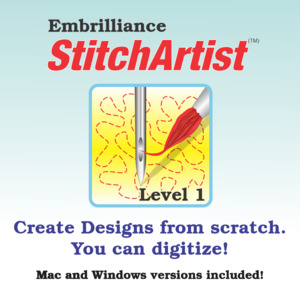 Embrilliance Stitch Artist SA110 Level 1, SA210 Level 2, or SA310 SA Level 3 Complete Embroidery and Digitizing Software for Windows |
Our Price: $169.00 Prices are subject to change, and only current prices will be honored. Shipping: Free Ground Shipping to the Contiguous USA Availability: Usually leaves the warehouse on the same business day. Condition: New In Box |
Features
StitchArtist is a program to create machine embroidery designs from scratch. You start using existing artwork or by ‘drawing with stitches.’ You control the shapes, set the stitch type and properties, and StitchArtist generates stitches for you. When you want to create stitches, that’s what it does.
StitchArtist is a journey many years in the making, and has been designed for ease-of-use and digitizing education. The process of design creation, commonly called ‘digitizing’, requires a skilled person using a specialized tool. StitchArtist is that tool, but it is designed to take the difficulty out of the software, leaving the user to concentrate on their designs.
In a radical departure from the typical digitizing interface, StitchArtist uses a single mode to draw, set stitches, size, edit, rotate, sequence and set properties of design objects. It is easy and intuitive once you know the very basics
StitchArtist comes in levels which suit different skill levels:
Level 1
Level 1 is designed for a hobby embroiderer who needs to be able to create stitches without going into debt or spending much computer time. Level 1 offers a limited set of stitch types and, more importantly, properties for those stitches, so that the user can simply ‘create’ without needing to learn many steps. Typical projects for Level 1 are applique designs, running stitch designs and simple filled shapes, backgrounds or unifying elements for design compositions etc.
Level 2
Level 2 includes Level 1 and is designed for production and skills training for those who would like to create more sophisticated designs (logos), as well as a more complete set of tools. It will allow the user to learn a wide cross-section of stitch types and properties, and have enough freedom to create virtually any design. If you are looking to use satins to their fullest extent, this is where you need to look. You can also import .SVG art and some cutting file formats (.FCM and .studio) for cross-purpose use.
Level 3
Level 3 includes Level 1 and Level 2 and is designed for someone who either loves to create designs or works commercially in the embroidery field. This level includes advanced items such as Styles, QuickStyles, an Eyelet tool, Carving lines, graphical operators such as Cut, AND, Union, Flatten, Inflate/Deflate, Re-construct and Break. It also allows for the content within the product to be expanded by publishing Motifs and Embossed effects. Additional controls are available to work how you like. The properties for each stitch type are fully revealed, and operations for vector support, including export, are added; now you can draw .svg and cutting machine designs directly. There’s even a tool to automatically outline existing design stitches.
Tell me more…
StitchArtist is not a photo-to-stitch tool, nor is it an autodigitizing program. The results of those are very subjective, and there are plenty of tools to do those in the market. When we find a process that is good enough for us, we’ll produce it. Meantime, straightforward design creation is the focus of this product. If you want to make designs for hobby, cottage industry or professional use, this is for you. If you really want to learn to digitize, this program has been designed for simplicity and instruction from the ground-up.
It is not a customizing tool (used to manipulate existing designs.) It does not contain Essentials or Enthusiast, although it does run within the Embrilliance Platform so the user interface is consistent. You can purchase StitchArtist by itself if desired; it does not rely on any other purchased product, nor is it an upgrade of any other product.
How to use Envelopes in Embrilliance
With the recent gold release of the 1.161 update, all Embrilliance Platform programs gained text-formatting superpowers! As part of this incredible update, users of all platform programs who update to version 1.161 now have the ability to use Envelopes. These specially-formatted shapes which can be created in any level of StitchArtist software can warp and arrange text to create incredible decorative effects.
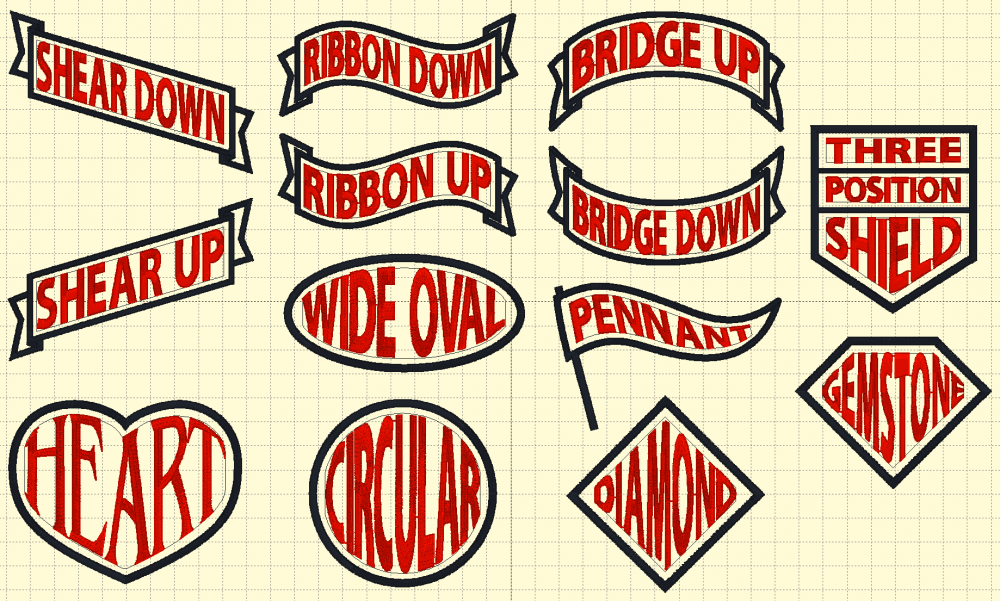
Step 1. Install the Envelopes 1 Library
First, make sure that you are running the latest version (1.161+) by clicking About in the Help menu. Check for the version under the yellow needle icon in the resulting window.
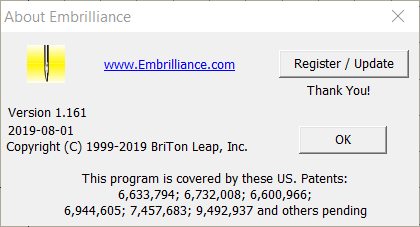
*Note: If you running a version previous to the latest 1.161, Envelopes will not function.
Step 2: Select an Envelope Design
Once you have the library installed, create a new design page in your Embrilliance Platform program by clicking New Page under the File menu. With your new page created, click the Merge Design button on your toolbar to open your libraries. In the Catalog drop down menu at the upper left of the Library window, you will find a category titled Embrilliance: Envelopes. Select this category and the banners, ribbons, and shapes of Envelopes 1 will appear in the main library window as shown.
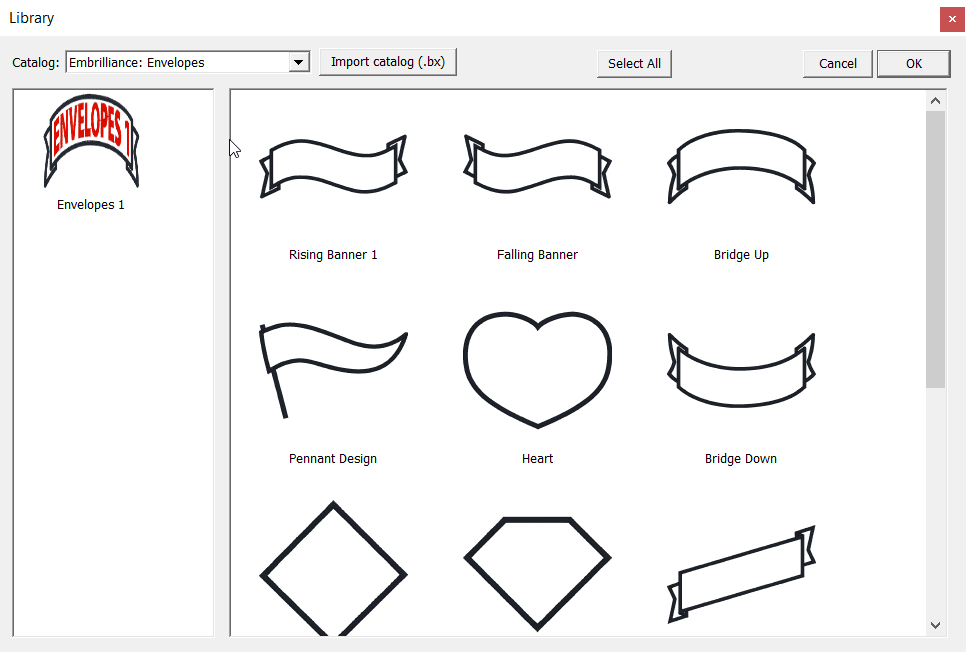
Embrilliance Embroidery Software library showing Text Envelope designs with satin stitch borders
Find and select your preferred envelope design. With the design highlighted, click the OK button at the upper right to merge the design into your new design page as shown.
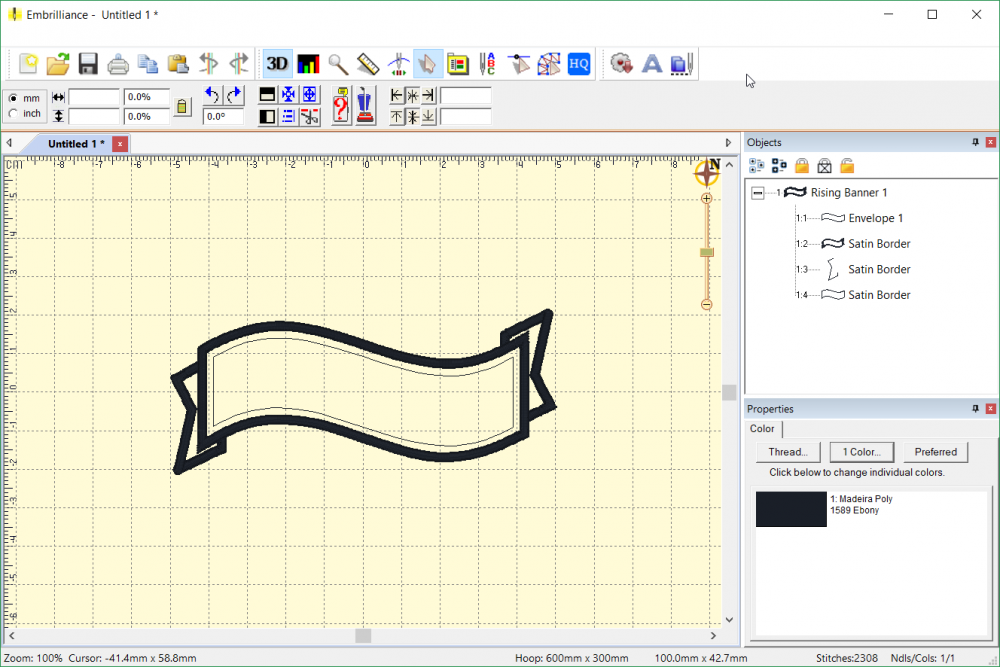
Embrilliance Essentials with Word Art / Text Warping Envelope Design Merge
You'll see that there are several new objects in the Objects pane at the right side of the design area. The first in the sequence is our Envelope shape. In this Ribbon Up design, the Envelope shape is named Envelope 1. This is important to remember, as the number after its name is how we'll connect our lettering object to this envelope in the next step. Looking through the rest of the objects reveals the Satin Border elements that make up the banner design. These are not necessary for the Envelope to function, but they do make a lovely frame for the shaped text we are about to create.
Step 3: Add Lettering
Now that we have our Envelope shape in our design page, we are ready to add our lettering object. Where the lettering object is in the sequence of our design won't matter to the Envelope tool, just as long as it comes after (below) its Envelope in the object tree. Since the Envelope shape is first in our design, we can simply click the Create Letters tool on our toolbar to create a new Lettering object on top of our existing design. At first, nothing will change about our lettering object; for the software to know that we want to use a particular Envelope with a Lettering object, we need to add the number of our Envelope to the name of the Lettering object we want to shape.
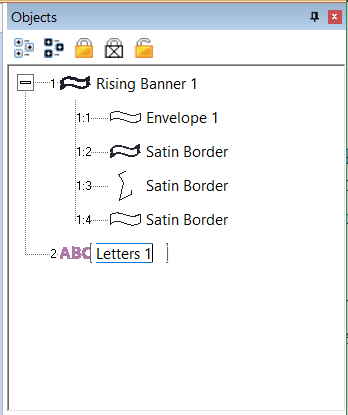
To attach our lettering object to the Envelope, we'll double click on the name of the lettering object, allowing us to edit the object name. Once we can edit the name, we will simply add a number that corresponds to the number of the Envelope we want shape this particular lettering object. The number itself doesn't matter, all that matters is that the number matches that in the name of our Envelope. In this case, we'll change the lettering object's name to "Letters 1" and press the enter key to confirm. At this point, the lettering will not have changed shape.
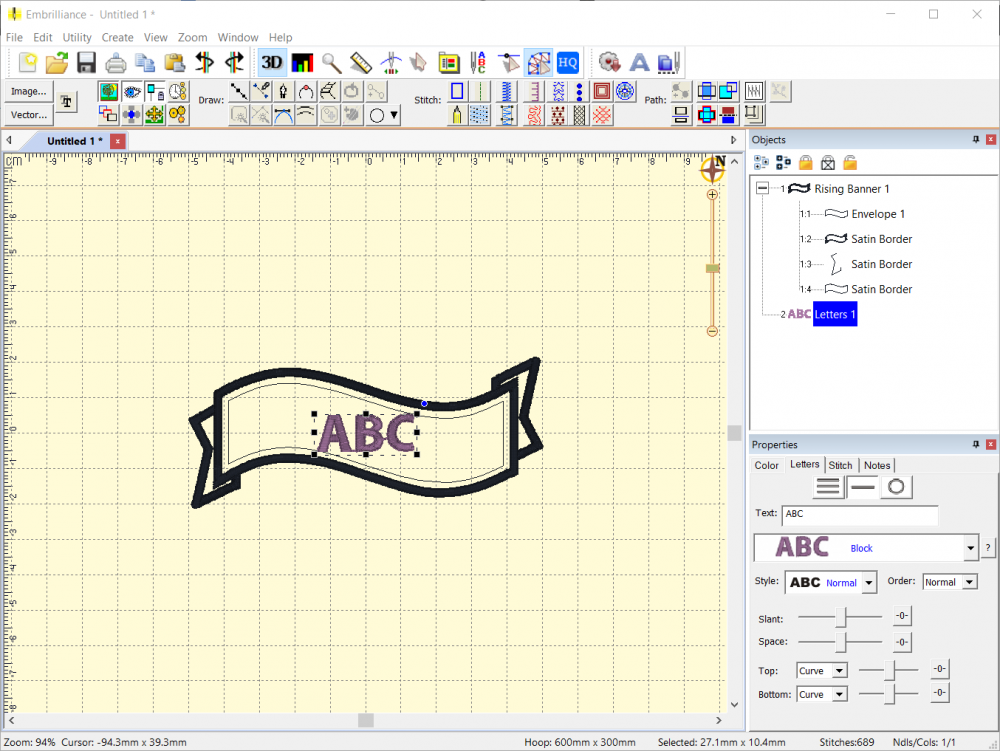
Lettering Object added atop Envelope Shape in the Embrilliance Platform
To finish the process, select the Letters 1 object, and change the default "ABC" text to whatever you'd like to appear in your design. Press the enter key when finished, then click the design page away from the lettering object to deselect it. Like magic, your letters will now take the shape of the Envelope to which they are attached.
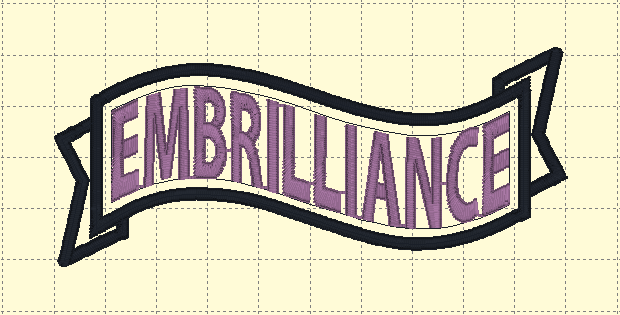
Embrilliance Embroidery Text in an Envelope Ribbon Design
Note: Your design page can contain multiple envelopes to create a template! To use a multi-envelope template like the Three Position Shield from the Envelopes 1 library, follow these same steps for each envelope shape, making sure to name each Lettering object with the number corresponding to the desired envelope.
Editing Lettering
If you want to change anything about your lettering, you can select the lettering object and make changes. This includes operations like changing the position of the letters manually, changing the slant or spacing of the letter, or changing the text itself. When the lettering object is selected, it will revert temporarily to the unshaped form as shown below, making it easy to see your changes.
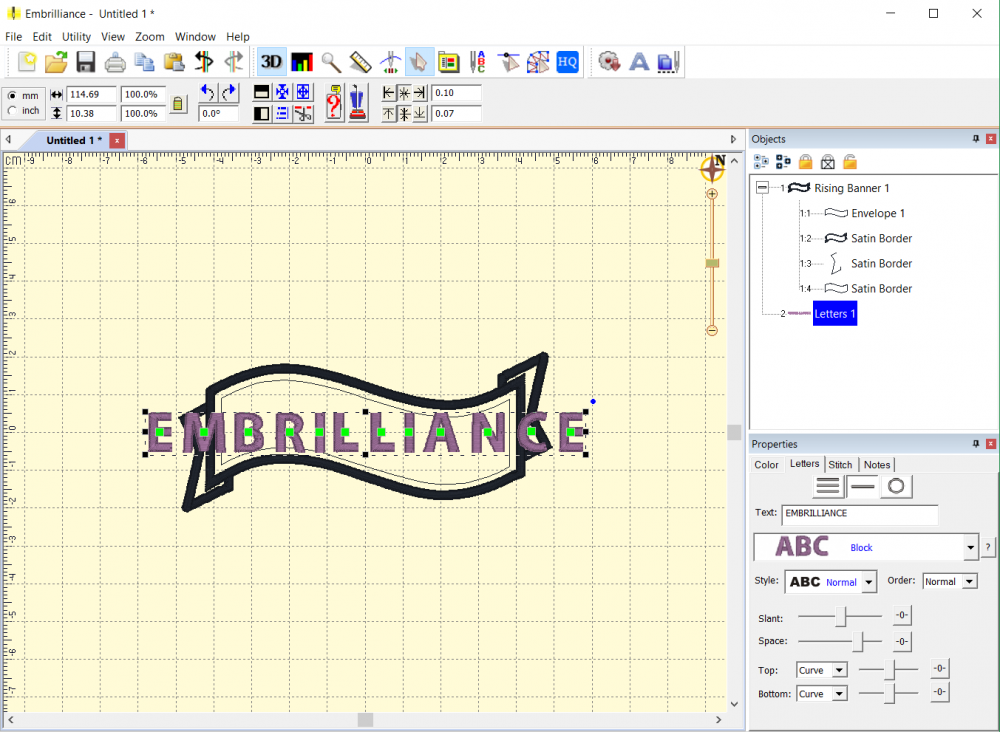
Editing and Spacing Lettering in Embrilliance Embroidery Software
Once any alterations have been made, simply click the design page away from the lettering object to deselect it and the lettering will snap back into the attached Envelope shape. You'll see that the envelope shape is applied to the changed lettering object. In this example, the spacing between letters was increased dramatically which can be seen in wider spacing present in the final Enveloped lettering shape.
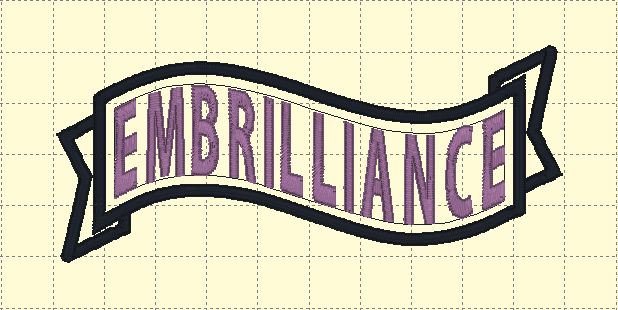
Note: You can also use Envelopes with Multi-Line text! Simply select the Multi-Line text tool in the Letters tab of the Properties pane and customize your text. Remember, however, that no matter what text you place in an envelope, your satin stitches must maintain the minimum size and spacing needed to stitch correctly.

Take time to Play!
Now that you know how to use envelopes, the best way to get results is to let yourself experiment. Take some time to play with these designs, try your favorite fonts to see how well they warp, and see where your muse takes you. The opportunities for creativity are endless!
Click here for FREE His and Hers patch designs!
Specifications
The physical product is a CD Case and the Serial Number inside. Download the program by going to the Embrilliance downloads page if you do not have a CD Drive.StitchArtist Digitizing Fans is all about digitizing in StitchArtist and with over 101,000 members it is amazing to see the successful projects created by both new and experienced digitizers. Our customers are a fabulous sales force - they can't help but tell everyone how much they love to use their software.
The Brilliant Embrilliance Facebook Group has over 25,000 members and chat about all the Embrilliance programs - what they are doing with the software and creating at the machine! The StitchArtist Digitizing Fans is all about digitizing in StitchArtist and with over 101,000 members it is amazing to see the successful projects created by both new and experienced digitizers. Our customers are a fabulous sales force - they can't help but tell everyone how much they love to use their software.
Embrilliance has a strong presence on social media - our Facebook page has over 101,000 active followers! From projects, inspiration and the all time favorite Tool Tip Tuesday - our fan base actively interacts with our page with likes, comments and shares of our daily posts.
Hours of instruction available on the Embrilliance youtube channel Embrilliance has a strong presence on social media - our Facebook page has over 101,000 active followers! From projects, inspiration and the all time favorite Tool Tip Tuesday - our fan base actively interacts with our page with likes, comments and shares of our daily posts.
Embrilliance StitchArtist 1 to 2, 1 to 3, or 2 to 3 Upgrades Only Software CD for MAC/Windows
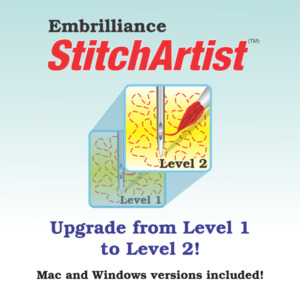 Embrilliance StitchArtist 1-2, 1-3, or 2-3 Upgrades Only Software for MAC/Windows |
Our Price: $299.99 Prices are subject to change, and only current prices will be honored. Shipping: Free Ground Shipping to the Contiguous USA Availability: Usually leaves the warehouse in 2-3 business days. Condition: New In Box |
Features
StitchArtist is a journey many years in the making, and has been designed for ease-of-use and digitizing education. The process of design creation, commonly called ‘digitizing’, requires a skilled person using a specialized tool. StitchArtist is that tool, but it is designed to take the difficulty out of the software, leaving the user to concentrate on their designs.
In a radical departure from the typical digitizing interface, StitchArtist uses a single mode to draw, set stitches, size, edit, rotate, sequence and set properties of design objects. It is easy and intuitive once you know the very basics
StitchArtist comes in levels which suit different skill levels:
Level 1
Level 1 is designed for a hobby embroiderer who needs to be able to create stitches without going into debt or spending much computer time. Level 1 offers a limited set of stitch types and, more importantly, properties for those stitches, so that the user can simply ‘create’ without needing to learn many steps. Typical projects for Level 1 are applique designs, running stitch designs and simple filled shapes, backgrounds or unifying elements for design compositions etc.
Level 2
Level 2 includes Level 1 and is designed for production and skills training for those who would like to create more sophisticated designs (logos), as well as a more complete set of tools. It will allow the user to learn a wide cross-section of stitch types and properties, and have enough freedom to create virtually any design. If you are looking to use satins to their fullest extent, this is where you need to look. You can also import .SVG art and some cutting file formats (.FCM and .studio) for cross-purpose use.
Level 3
Level 3 includes Level 1 and Level 2 and is designed for someone who either loves to create designs or works commercially in the embroidery field. This level includes advanced items such as Styles, QuickStyles, an Eyelet tool, Carving lines, graphical operators such as Cut, AND, Union, Flatten, Inflate/Deflate, Re-construct and Break. It also allows for the content within the product to be expanded by publishing Motifs and Embossed effects. Additional controls are available to work how you like. The properties for each stitch type are fully revealed, and operations for vector support, including export, are added; now you can draw .svg and cutting machine designs directly. There’s even a tool to automatically outline existing design stitches.
Tell me more…
StitchArtist is not a photo-to-stitch tool, nor is it an autodigitizing program. The results of those are very subjective, and there are plenty of tools to do those in the market. When we find a process that is good enough for us, we’ll produce it. Meantime, straightforward design creation is the focus of this product. If you want to make designs for hobby, cottage industry or professional use, this is for you. If you really want to learn to digitize, this program has been designed for simplicity and instruction from the ground-up.
It is not a customizing tool (used to manipulate existing designs.) It does not contain Essentials or Enthusiast, although it does run within the Embrilliance Platform so the user interface is consistent. You can purchase StitchArtist by itself if desired; it does not rely on any other purchased product, nor is it an upgrade of any other product.
How to use Envelopes in Embrilliance
With the recent gold release of the 1.161 update, all Embrilliance Platform programs gained text-formatting superpowers! As part of this incredible update, users of all platform programs who update to version 1.161 now have the ability to use Envelopes. These specially-formatted shapes which can be created in any level of StitchArtist software can warp and arrange text to create incredible decorative effects.
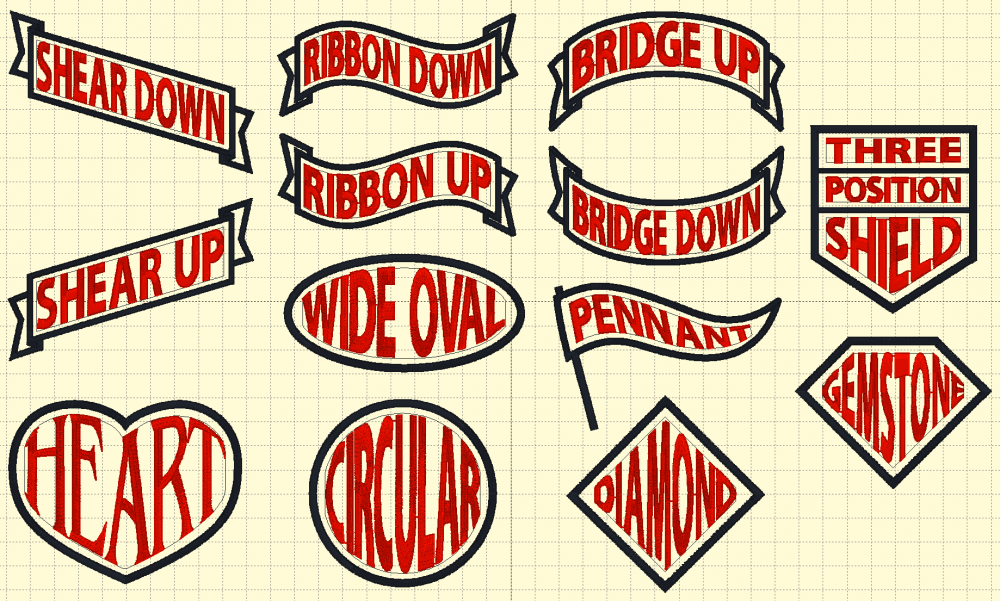
Step 1. Install the Envelopes 1 Library
First, make sure that you are running the latest version (1.161+) by clicking About in the Help menu. Check for the version under the yellow needle icon in the resulting window.
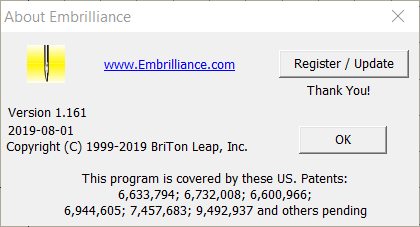
*Note: If you running a version previous to the latest 1.161, Envelopes will not function.
Step 2: Select an Envelope Design
Once you have the library installed, create a new design page in your Embrilliance Platform program by clicking New Page under the File menu. With your new page created, click the Merge Design button on your toolbar to open your libraries. In the Catalog drop down menu at the upper left of the Library window, you will find a category titled Embrilliance: Envelopes. Select this category and the banners, ribbons, and shapes of Envelopes 1 will appear in the main library window as shown.
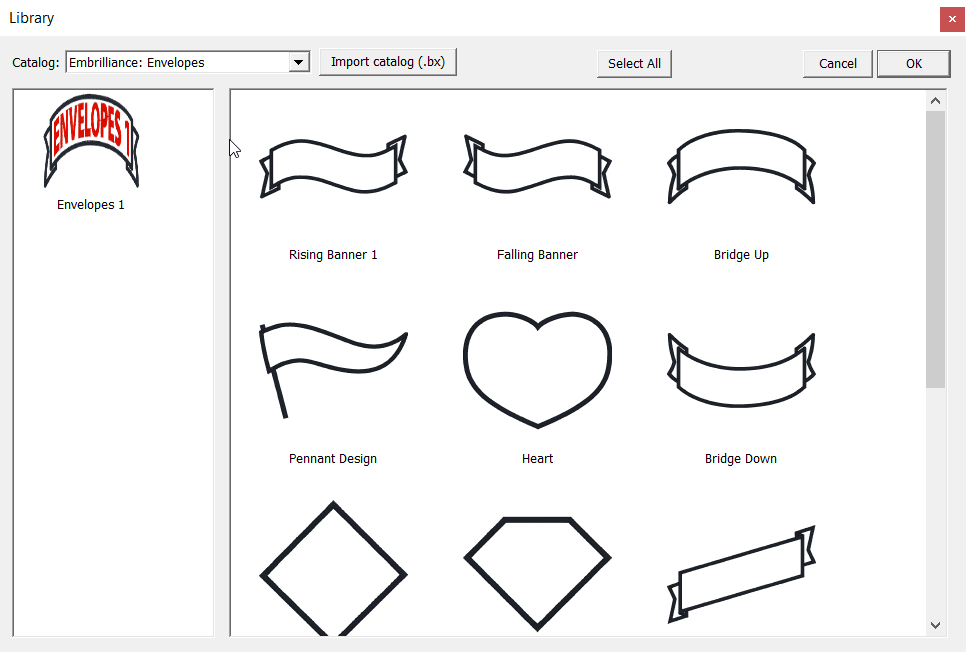
Embrilliance Embroidery Software library showing Text Envelope designs with satin stitch borders
Find and select your preferred envelope design. With the design highlighted, click the OK button at the upper right to merge the design into your new design page as shown.
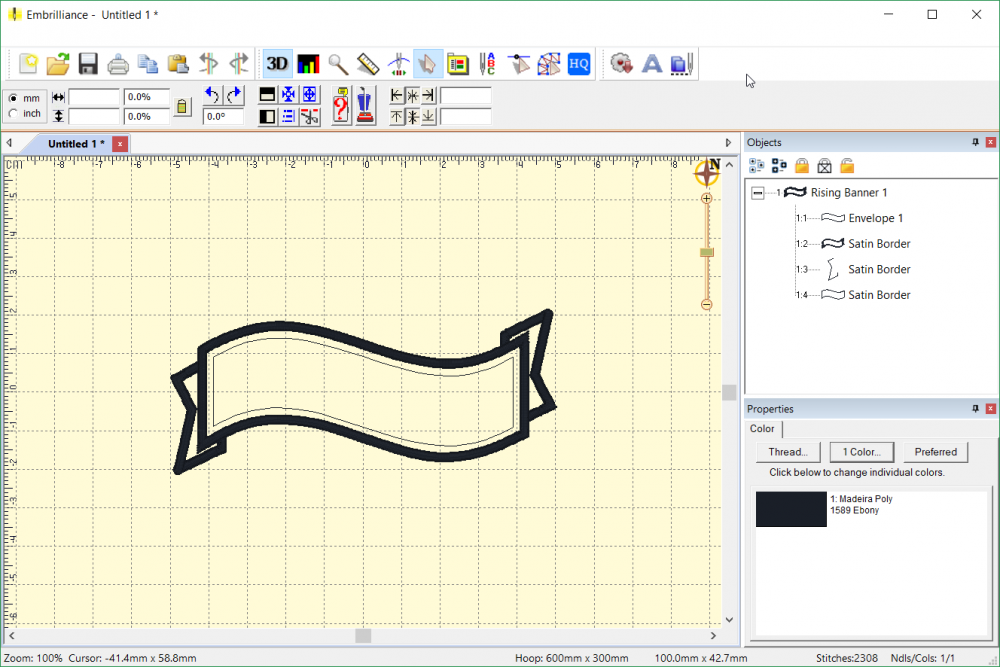
Embrilliance Essentials with Word Art / Text Warping Envelope Design Merge
You'll see that there are several new objects in the Objects pane at the right side of the design area. The first in the sequence is our Envelope shape. In this Ribbon Up design, the Envelope shape is named Envelope 1. This is important to remember, as the number after its name is how we'll connect our lettering object to this envelope in the next step. Looking through the rest of the objects reveals the Satin Border elements that make up the banner design. These are not necessary for the Envelope to function, but they do make a lovely frame for the shaped text we are about to create.
Step 3: Add Lettering
Now that we have our Envelope shape in our design page, we are ready to add our lettering object. Where the lettering object is in the sequence of our design won't matter to the Envelope tool, just as long as it comes after (below) its Envelope in the object tree. Since the Envelope shape is first in our design, we can simply click the Create Letters tool on our toolbar to create a new Lettering object on top of our existing design. At first, nothing will change about our lettering object; for the software to know that we want to use a particular Envelope with a Lettering object, we need to add the number of our Envelope to the name of the Lettering object we want to shape.
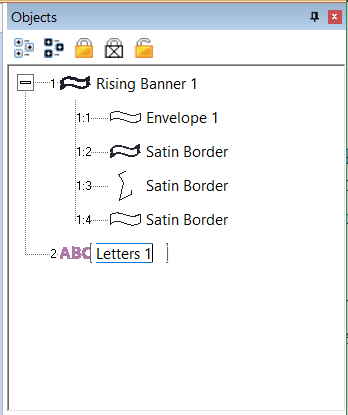
To attach our lettering object to the Envelope, we'll double click on the name of the lettering object, allowing us to edit the object name. Once we can edit the name, we will simply add a number that corresponds to the number of the Envelope we want shape this particular lettering object. The number itself doesn't matter, all that matters is that the number matches that in the name of our Envelope. In this case, we'll change the lettering object's name to "Letters 1" and press the enter key to confirm. At this point, the lettering will not have changed shape.
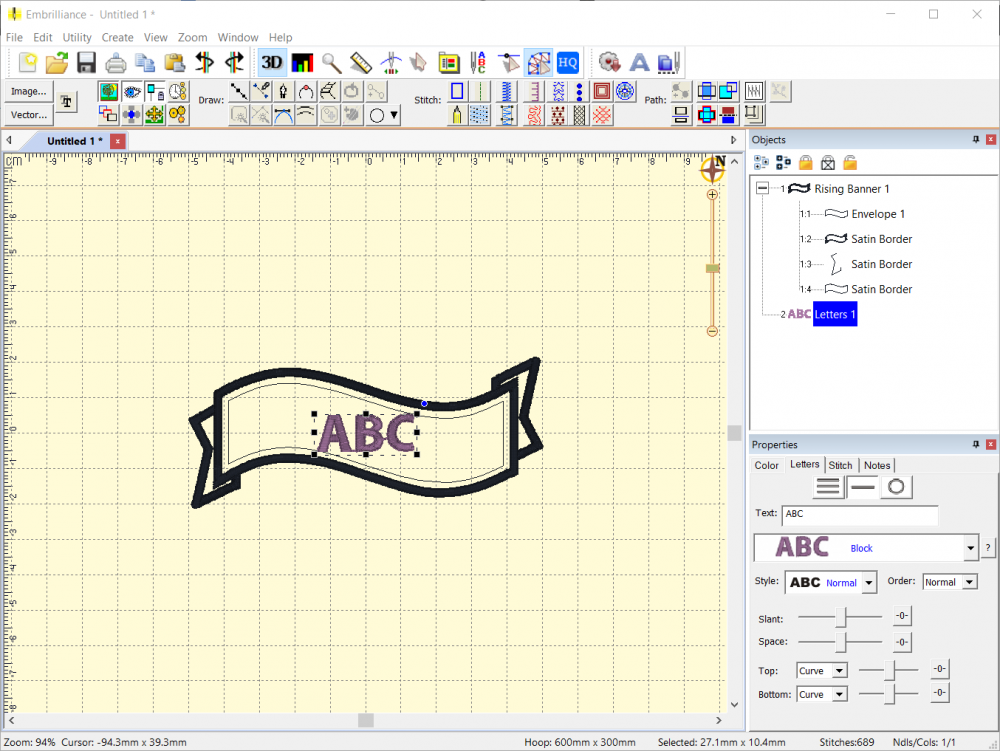
Lettering Object added atop Envelope Shape in the Embrilliance Platform
To finish the process, select the Letters 1 object, and change the default "ABC" text to whatever you'd like to appear in your design. Press the enter key when finished, then click the design page away from the lettering object to deselect it. Like magic, your letters will now take the shape of the Envelope to which they are attached.
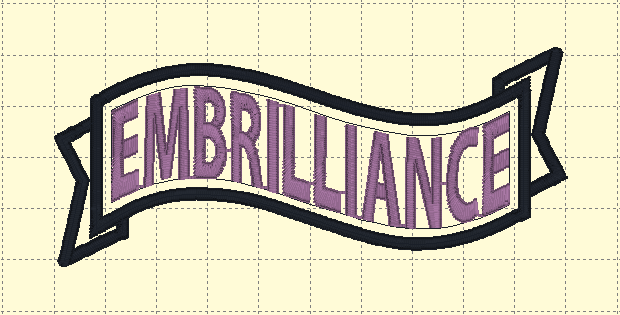
Embrilliance Embroidery Text in an Envelope Ribbon Design
Note: Your design page can contain multiple envelopes to create a template! To use a multi-envelope template like the Three Position Shield from the Envelopes 1 library, follow these same steps for each envelope shape, making sure to name each Lettering object with the number corresponding to the desired envelope.
Editing Lettering
If you want to change anything about your lettering, you can select the lettering object and make changes. This includes operations like changing the position of the letters manually, changing the slant or spacing of the letter, or changing the text itself. When the lettering object is selected, it will revert temporarily to the unshaped form as shown below, making it easy to see your changes.
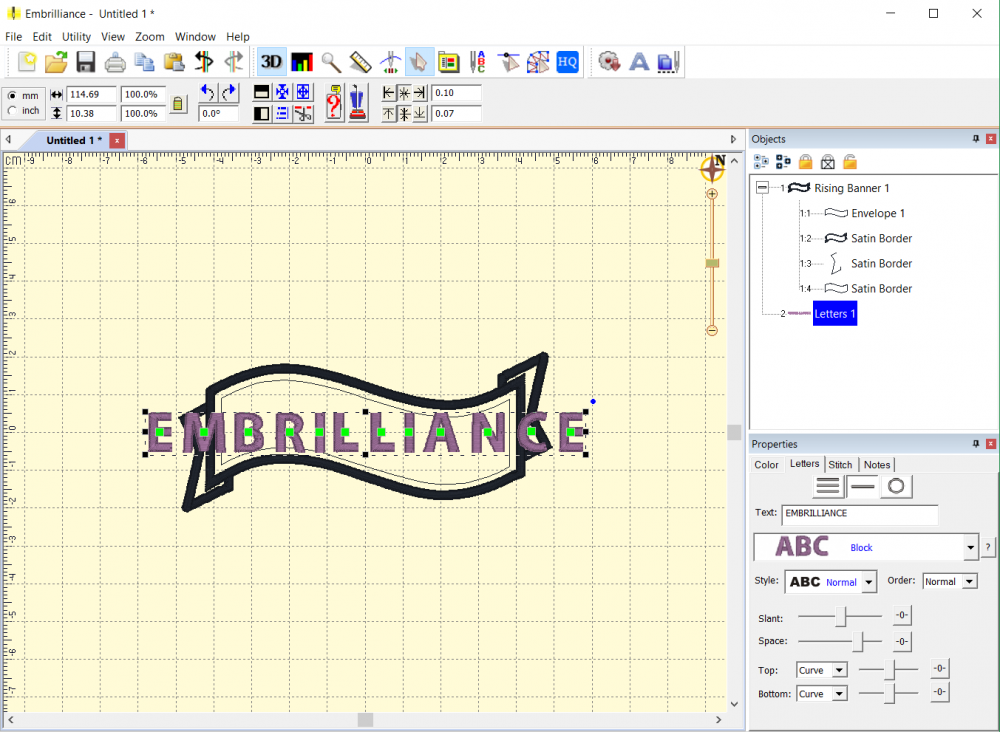
Editing and Spacing Lettering in Embrilliance Embroidery Software
Once any alterations have been made, simply click the design page away from the lettering object to deselect it and the lettering will snap back into the attached Envelope shape. You'll see that the envelope shape is applied to the changed lettering object. In this example, the spacing between letters was increased dramatically which can be seen in wider spacing present in the final Enveloped lettering shape.
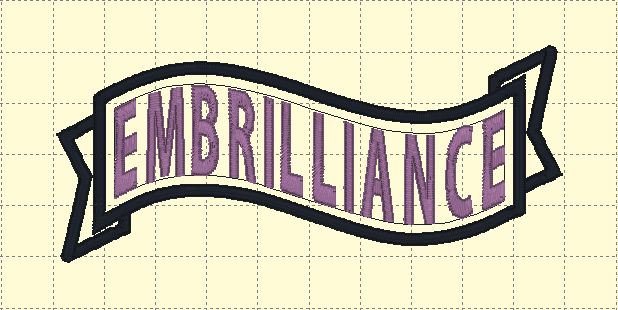
Note: You can also use Envelopes with Multi-Line text! Simply select the Multi-Line text tool in the Letters tab of the Properties pane and customize your text. Remember, however, that no matter what text you place in an envelope, your satin stitches must maintain the minimum size and spacing needed to stitch correctly.

Take time to Play!
Now that you know how to use envelopes, the best way to get results is to let yourself experiment. Take some time to play with these designs, try your favorite fonts to see how well they warp, and see where your muse takes you. The opportunities for creativity are endless!
Click here for FREE His and Hers patch designs!
Specifications
The physical product is a CD Case and the Serial Number inside. Download the program by going to the Embrilliance downloads page if you do not have a CD Drive.StitchArtist Digitizing Fans is all about digitizing in StitchArtist and with over 101,000 members it is amazing to see the successful projects created by both new and experienced digitizers. Our customers are a fabulous sales force - they can't help but tell everyone how much they love to use their software.
The Brilliant Embrilliance Facebook Group has over 25,000 members and chat about all the Embrilliance programs - what they are doing with the software and creating at the machine! The StitchArtist Digitizing Fans is all about digitizing in StitchArtist and with over 101,000 members it is amazing to see the successful projects created by both new and experienced digitizers. Our customers are a fabulous sales force - they can't help but tell everyone how much they love to use their software.
Embrilliance has a strong presence on social media - our Facebook page has over 101,000 active followers! From projects, inspiration and the all time favorite Tool Tip Tuesday - our fan base actively interacts with our page with likes, comments and shares of our daily posts.
Hours of instruction available on the Embrilliance youtube channel Embrilliance has a strong presence on social media - our Facebook page has over 101,000 active followers! From projects, inspiration and the all time favorite Tool Tip Tuesday - our fan base actively interacts with our page with likes, comments and shares of our daily posts.
Embrilliance Essentials BBESS10+Thumbnailer B1510 Bundle Embroidery Graphics Software CDfor Macintosh/Windows, Split Designs for Multi Position Hoops
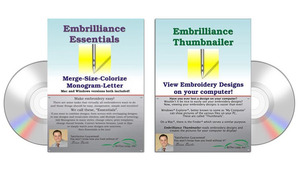 94893: Embrilliance Essentials & Thumbnailer Bundle Embroidery Graphics Software for Macintosh/Windows |
Our Price: $179.98 Prices are subject to change, and only current prices will be honored. Shipping: Free Ground Shipping to the Contiguous USA Availability: Usually leaves the warehouse on the same business day. Condition: New In Box |
Features
ESSENTIALS FEATURES
Merg, Size, Colorize, Format Conversion, Lettering, Monogramming, Undo, Save, Overlap, 12 Alphabet Fonts, for Macintosh and Windows Computers.
Embrilliance is the only brand in the World that offers embroidery software running native on Mac with OSX, Windows XP 32-bit, Windows Vista 32/64, Windows 7 32/64 (faster)
Please click HERE to view the 12 Fonts Included
Every embroiderer needs to do some basic things. Those things should be easy and fun, not an hour long trip to the dealer for a class. And it shouldn’t cost an arm and a leg, either. And just because your computer is a Mac with OSX or a PC with Windows 7 64 doesn’t mean you should be left out! Embroidery software should be easy, fun and useful for everybody.
A couple years ago, someone told us what they like to use in their software. And then we heard the same thing from someone else. And it occurred to us that there are some things which are, “Essential to every embroiderer.” Yet many software programs have everything and the kitchen sink too, and they charge you for it. So we put just those things in one simple, inexpensive program, and called it, “Essentials.”
What are these “Essentials?”
Using your Mac or Windows PC you can:
•Merge embroidery designs in almost any format, even while they are in .ZIPs.
•Resize, with stitch recalculation.
•Colorize.
•Convert Thread Brands on your designs.
•Add lettering in Multi-Line, Monogram and Circle modes. You can even spiral text or make really LARGE letters.
•Save in your machine’s format.
•Save working files so that you can edit text later.
•Overlap designs and have significant understitching removed.
•Run a simulator to show how your designs will sew out.
•Group/ Ungroup
•Change or remove individual colors in a design.
•Have many chances to Undo your work.
•There are special, self-modifying designs that can be used, and some come with the program. These designs calculate their stitches as you play with them for super results!
•Intel Mac OSX 10.5 (Leopard) and later
•Windows XP 32-bit, Windows Vista 32/64, Windows 7 32/64
•Embrilliance is the only brand in the World that offers embroidery software running native on Mac and Windows 32 and Windows 64 (so it’s faster)!
*With Embrilliance Essentials you can type in BX format fonts for embroidery files and for graphics. Embroidery Essentials is the only software that you do not have to merge letter by letter. Embrilliance Essentials works with your embroidery machine or Scan N Cut.
Wondering if it works with files for your machine? Yes it does!
Essentials can read:
.ART, .ART42, .ART50, .ART60, .CND, .CSD, .DST, .DSZ, .EMB, .EMD, .EXP, .EXP+, .HUS, .JAN, .JEF, .JEF+, .PCS, .PCM, .PES, .PHB, .PHC, .PHD, .SEW, .SHV, .TAP, .VIP, .VP3, .XXX
Essentials can write:
.CSD, .DST, .DSZ, .EXP, .EXP+, .HUS, .JEF, .PCS, .PCM, .PES, .SEW, .SHV, .TAP, .VIP, .VP3, .XXX
And it also includes special features to enable Mac users to write USB devices and floppy disks for use with embroidery machines.
Serial Number can be found inside the cover.
The same CD is compatible for Windows and Mac:
Windows® Requirements
Windows XP 32-bit, Windows Vista 32/64, Windows 7, 8/8.1/10 32/64
Mac Requirements:
Mac OSX v: 10.5 and up
Please Click HERE to visit the Downloads page to view the Help or to read the Manual
And Please click HERE to visit our Forum which has many questions and answers on Essentials
You Tube Videos on Embrilliance Essentials
Embrilliance Videos You Tube Channel by BriTonLeap
StitchArtist Digitizing Fans is all about digitizing in StitchArtist and with over 101,000 members it is amazing to see the successful projects created by both new and experienced digitizers. Our customers are a fabulous sales force - they can't help but tell everyone how much they love to use their software.
The Brilliant Embrilliance Facebook Group has over 25,000 members and chat about all the Embrilliance programs - what they are doing with the software and creating at the machine! The StitchArtist Digitizing Fans is all about digitizing in StitchArtist and with over 101,000 members it is amazing to see the successful projects created by both new and experienced digitizers. Our customers are a fabulous sales force - they can't help but tell everyone how much they love to use their software.
Embrilliance has a strong presence on social media - our Facebook page has over 101,000 active followers! From projects, inspiration and the all time favorite Tool Tip Tuesday - our fan base actively interacts with our page with likes, comments and shares of our daily posts.
Hours of instruction available on the Embrilliance youtube channel Embrilliance has a strong presence on social media - our Facebook page has over 101,000 active followers! From projects, inspiration and the all time favorite Tool Tip Tuesday - our fan base actively interacts with our page with likes, comments and shares of our daily posts.
Specifications
*Splitting a Design using Embrilliance Essentials - Designs by Little BeeSplitting designs to use for multiple purposes is easy using Embrilliance Essentials software.THUMBNAILER FEATURES
for Macintosh AND Windows Computers. Create and View Thumbnail Images on your Embroidery Design Files, Formats
Embrilliance Thumbnailer Reads Embroidery designs and creates the pictures for your computer to display compatible with Mac and PC.
*Attention Macs! See Brother SARES Roma MAC Embroidery Lettering Software, Monogram, Edit, Arch, 227 Designs, 170 Fonts, plus Digitize True Type Fonts, 11 Templates, 109 Frames, Name Drop. Etc/ (BES2MACv)
"Embroidery design viewing software for OS X and Windows. View designs as Icons or Thumbnails right in Explorer or Finder."
Our favorite embroidery tools are those that create 'aha moments.' The Embrilliance Thumbnailer software program is a simple to install program that works its magic by creating thumbnail images of your embroidery designs. It will have you saying 'Aha! There's the embroidery design I was looking for!'
Imagine yourself clicking on your My Documents folder. Then you click on a folder where you store you very large library of embroidery designs. (We know you have a large stash!) In the past, you would see a list of file names but no preview. Finding the embroidery designs was a challenge. How can your creativity flourish under such restrictive conditions? All you really want to do is find the perfect design from your library for your next embroidery project.
Your embroidery files WITHOUT the Embrilliance Thumbnailer. The file names are plain and non-functional!
Now your creativity and productivity will flourish! With the Embrilliance Thumbnailer, you can actually SEE the embroidery designs! No more guessing what "Butterfly.pes" or any of your designs look like anymore!
This software is a must-have embroidery tool for every machine embroiderer. Simple to install and even easier to use, you'll wonder how you ever functioned without it. It also works on your Mac.
Thumbnailer is one of those programs that is so simple that many people forget that its there - until they get a new computer and say "OMG why can't I see my designs?!?". You install Thumbnailer, give it a job and it goes to work displaying pictures of your embroidery designs in Windows Explorer or Apple Finder WITHOUT you having to open the files! For those that have Thumbnailer, you can now see pictures of your electronic cutting files on both Mac and Windows computers. That's right, another FREE update from Embrilliance :-)
The physical product is a CD Case and the Serial Number inside. Download the program by going to the Embrilliance downloads page if you do not have a CD Drive.
As always, you can find the current installation AND update programs on our Downloads page.
Welcome to Embrilliance from BriTon Leap, Inc
The same CD is compatible for Windows and Mac:
Windows® Requirements
XP (32 bit), Vista / Win 7 and 8 (32 or 64 bit)
Mac Requirements:
Mac OSX v: 10.5 and up
StitchArtist Digitizing Fans is all about digitizing in StitchArtist and with over 101,000 members it is amazing to see the successful projects created by both new and experienced digitizers. Our customers are a fabulous sales force - they can't help but tell everyone how much they love to use their software.
The Brilliant Embrilliance Facebook Group has over 25,000 members and chat about all the Embrilliance programs - what they are doing with the software and creating at the machine! The StitchArtist Digitizing Fans is all about digitizing in StitchArtist and with over 101,000 members it is amazing to see the successful projects created by both new and experienced digitizers. Our customers are a fabulous sales force - they can't help but tell everyone how much they love to use their software.
Embrilliance has a strong presence on social media - our Facebook page has over 101,000 active followers! From projects, inspiration and the all time favorite Tool Tip Tuesday - our fan base actively interacts with our page with likes, comments and shares of our daily posts.
Hours of instruction available on the Embrilliance youtube channel Embrilliance has a strong presence on social media - our Facebook page has over 101,000 active followers! From projects, inspiration and the all time favorite Tool Tip Tuesday - our fan base actively interacts with our page with likes, comments and shares of our daily posts.
Embrilliance EFN02 Fonts Collection 2 for Embrilliance Essentials Embroidery Softwar: Including Varsity, Florida, Frisco, Full Block, Pearl, and more!
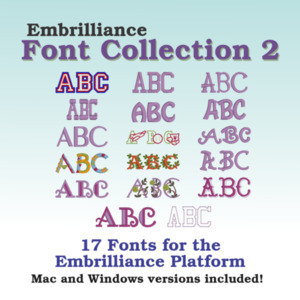 96430: Embrilliance EFN02 Fonts Collection 2 for Embrilliance Essentials Embroidery Software |
Our Price: $79.99 Prices are subject to change, and only current prices will be honored. Shipping: Free Ground Shipping to the Contiguous USA Availability: Advance Orders Only. Please review the product description for complete details. Condition: New In Box |
Features
Specifications
The physical product is a CD Case and the Serial Number inside. Download the program by going to the Embrilliance downloads page if you do not have a CD Drive.System Requirements: Windows and Mac OSX.
StitchArtist Digitizing Fans is all about digitizing in StitchArtist and with over 101,000 members it is amazing to see the successful projects created by both new and experienced digitizers. Our customers are a fabulous sales force - they can't help but tell everyone how much they love to use their software.
The Brilliant Embrilliance Facebook Group has over 25,000 members and chat about all the Embrilliance programs - what they are doing with the software and creating at the machine! Our customers are a fabulous sales force - they can't help but tell everyone how much they love to use their software.
Embrilliance has a strong presence on social media - our Facebook page has over 101,000 active followers! From projects, inspiration and the all time favorite Tool Tip Tuesday - our fan base actively interacts with our page with likes, comments and shares of our daily posts.
Hours of instruction are available on the Embrilliance Youtube channel!
DIME FP012-CS Font Collection Volume 2: Micro Fonts—Including Arial, Bauhaus, Century, Hobo, and more!
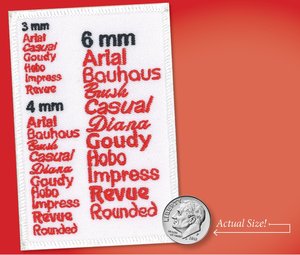 96430: Embrilliance EFN02 Fonts Collection 2 for Embrilliance Essentials Embroidery Software |
Our Price: $179.99 Prices are subject to change, and only current prices will be honored. Shipping: Free Ground Shipping to the Contiguous USA Availability: Usually leaves the warehouse in 2-3 business days. |
Features
They might be small, but they are impactful! These super tiny fonts are digitized and ready for use in your projects in The Embroidery Tool Shed.
Includes these fonts:
- Arial Small
- Bauhaus Small
- Brush Small
- Casual Small
- Century Small
- Diana Small
- Goudy Small
- Hobo Small
- Impress Small
- Revue Small
- Rounded Small
Specifications
If you own Word Art in Stitches or Perfect Embroidery Pro you already own these fonts and do not need to purchaseEmbrilliance Stitch Artist SA110 Level 1Complete Embroidery and Digitizing Software CD for Windows or Macintosh
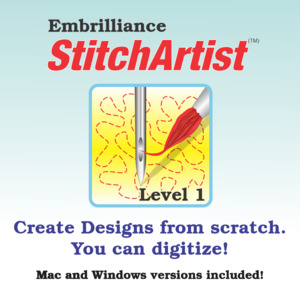 Embrilliance Stitch Artist SA110 Level 1 Complete Embroidery and Digitizing Software CD for Windows or Macintosh |
Our Price: $169.00 Prices are subject to change, and only current prices will be honored. Shipping: Free Ground Shipping to the Contiguous USA Availability: Advance Orders Only. Please review the product description for complete details. Condition: New In Box |
Features
Level 1 offers a robust set of stitch types, and properties, but with some of the traditional “digitizing” complexity removed.
StitchArtist Level 1 is a great starting point for design creators, or anyone wanting to add stitches to a project.
Typical projects include: Redwork, quilting, stippling, applique, freestanding lace fills, basic cross-stitch, outlining, satin borders, filled shapes and adding stitches to designs.
StitchArtist is a program to create machine embroidery designs from scratch.
Draw your own, use the built-in shapes, or bring in a picture (such as .jpg), then ‘draw with stitches’ over the artwork, using it as a guide.
You control the shapes, sizes, set the stitching properties, and StitchArtist generates the actual stitches.
Those familiar with any modern drawing tool will feel very comfortable with StitchArtist, but the easy ‘draw with points’ spline tool makes creating shapes easy to learn.
When assigning stitches to shapes, you have freedom to change your mind at any time. You can assign any shape a new stitch type easily.
EASIER EDITING AND CREATION
Creating designs often requires the ability to edit shapes. StitchArtist has features that make object creation and editing easy:
- Stitch generation is instant and automatic.
- No mode changes for selection, editing, coloring, moving, sizing, rotating or adjusting properties.
- You can work in any number of display modes such as 3D. You aren’t locked to a specific mode during any process.
- Hundreds of editable vector shapes are included. Several geometric shapes are easily created and altered with the automated shape tool.
- Perfect curves are 3 clicks away with the 3 point arc tool.
- Users unfamiliar with Bezier curves can use a simulated spline (draw with points) system that’s easier to learn and teach.
All you need is a simple project to get started on, and a willingness to try. You would be amazed at how many embroiderers thought that creating a design or adding stitches would be too hard – and then discovered that they can do it!
It’s one reason that StitchArtist has the largest online community of any design creation or digitizing tool. People love to share ideas, projects, designs, and simply delight in what each other have created!
Level 1 does not include tools that new embroiderers find overwhelming. One example is the alternating input (Level 2) that is used by all professional digitizers, but requires a bit experience to use.
Ready for more? The other levels are available as upgrades, and it costs no more to take the upgrade route than to purchase a higher level as one item. The upgrade to Level 2 is one of our more popular products, because so many people discover that they can make designs and want to do more!
StitchArtist is embroidery design-creation software. It is easy-to-use and designed for everyone: New embroiderers, artists, graphics professionals, and seasoned apparel decorators. This is accomplished with product levels. As the level goes up, additional tools and control are added. Created with education in mind, StitchArtist’s level upgrades allow you to grow the software as you learn to take more control over your embroidery.
The process of design creation, commonly called ‘digitizing’, generally requires a skilled person using a specialized tool. StitchArtist is that tool, but created specifically to take the traditional difficulty out of the process so users can concentrate on design and creativity.
In a radical departure from the typical digitizing interface, StitchArtist uses a single mode to draw, set stitches, size, edit, rotate, sequence, and set properties of design objects. It is easy and intuitive. There is built-in help that replicates the printable .PDF manuals (download at any time), very active social communities, and of course, the award-winning Embrilliance support system.
Embrilliance creates tools that people love to use. We put you in control, and use automation only where appropriate. This is how the best designs are made.
Given the easy-to-use genius of StitchArtist, it’s easy to think it is an automated digitzing tool. It is not. StitchArtist is not a photo-to-stitch tool or an auto-digitizing program. Such things are sold but do not create nice embroidery. There is no such thing as ‘conversion’ from an image to an embroidery design. It takes a human being, with an eye for stitch types, but no real artistic skill is required. Can you trace? Can you click your mouse or tap your pen? You have all the skill you need.
StitchArtist is part of the Embrilliance Platform, sharing one program with our other titles like Essentials and Enthusiast. This means that as you add titles, your features grow without having to switch between programs! Embrilliance products are modular: You do not “Need another program first.” You can use only StitchArtist. If you have other titles, they work together seamlessly to offer incredible ability in a single interface.
StitchArtist is a design creation tool, which means it does not manipulate existing designs. Our other products, like Essentials, handle those tasks. Whether you want to create or embellish designs for hobby, friends, sale or full professional use, StitchArtist is for you.
Specifications
Runs natively on your preferred platform!- Mac OSX 10.9 – MacOS 13
- Windows (32, 64): XP, Vista, 7, 8, 10, 11
- Embrilliance is the only brand in the world that offers embroidery software running native on MacOS and Windows 32 and Windows 64 (so it’s faster)!
Embroidery Machine Compatibility
Embrilliance works with any embroidery machine!
All Embrilliance Platform programs work with any embroidery machine capable of loading embroidery files, as the platform can read and write at least one format that every embroidery machine understands. This includes all machines from Brother/Baby Lock, Janome, Viking, Pfaff, Bernina, and any commercial embroidery machine that reads the standard .DST format.
All Embrilliance Platform Programs can export the following file types:
.CSD, .DST, .DSZ, .EXP, .EXP+, .HUS, .JEF, .PCS, .PCM, .PES, .SEW, .SHV, .TAP, .VIP, .VP3, .XXX
You can even set stitch parameters for your favorite file type, including trim and automatic centering options for the universal DST file type used by both commercial and home embroidery machines.
Applique cut files can be saved as .SVG, .PLT, .FCM (ScanNCut) and .studio (Silhouette).
Installation
This is a downloadable product!
Once you have completed your purchase, you will be automatically sent an invoice containing the serial number you need to activate your program by our system. If you’ve not received it within a half-hour, please use our Contact Us page to get in touch. Common causes for not getting your serial number within minutes are:
Entering the incorrect email address
Your invoice being filtered into your spam folder
Your Email settings only allowing verified ‘friends’ mail to enter your inbox
To avoid these problems, please add *@embrilliance.com to your allowed list.
How do I install my program?
Your invoice will contain a serial number which you’ll use to activate the features in the program; simply download the latest version of the Embrilliance Platform for your operating system from https://www.embrilliance.com/downloads and enter the serial number from your invoice when prompted on the program’s first launch.
Already have Embrilliance on your system?
If you already have an Embrilliance Platform product running, here’s all you need to do: Add the serial number to your existing Embrilliance Platform by running your existing install and using the menu Help -> Serial Numbers… type in the serial number, and click ‘Set’.
Embrilliance Stitch Artist SA210 Level 2 Complete Embroidery and Digitizing Software CD for Windows or Macintosh
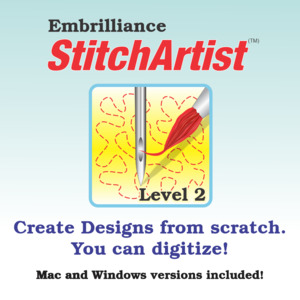 Embrilliance Stitch Artist SA210 Level 2 Complete Embroidery and Digitizing Software CD for Windows or Macintosh |
Our Price: $369.00 Prices are subject to change, and only current prices will be honored. Shipping: Free Ground Shipping to the Contiguous USA Availability: Advance Orders Only. Please review the product description for complete details. Condition: New In Box |
Features
Level 2 is great for those who want to jump directly into fully custom, graphical design work, users of Level 1 who are looking for more control over their stitches, and those with existing design and digitizing skills. With the addition of Bezier drawing, left-right, and sided column input, users of vector drawing software and classic embroidery digitizing software alike will find familiar methods for creating design elements.
StitchArtist Level 2 is designed for production and skills training, including a wide cross-section of embroidery stitch types and properties with enough freedom and control to create virtually any design. If you are looking to use satin stitches to their fullest extent, StitchArtist 2 is for you.
Typical Level 2 projects include: traditional embroidery designs, commercial logos, team sports mascots, custom text / logotypes, patches, stock designs meant for resale design collections, in-the-hoop designs like custom-shaped keyfobs, and simple puffy foam objects using our automated 3D foam underlay.
You do not need to own StitchArtist Level 1 to use this version of StitchArtist Level 2; this product contains all Level 1 and Level 2 features. If you do already own Level 1 and want to upgrade, click here to find the Level 1 to Level 2 upgrade package which allows you to add level 2 features to your existing Level 1 StitchArtist program at a reduced upgrade price. You can always purchase an upgrade to any level of StitchArtist – for the difference in price between the Full Version programs.
StitchArtist is a program to create machine embroidery designs from scratch.
Draw, use the built-in shapes, import vector/cutting files and edit the shapes for embroidery, or bring in a picture (such as .jpg), then ‘draw with stitches’ over the artwork, using it as a guide.
You control the shapes, sizes, set the stitching properties, assign stitch angles by adding inclination lines, and StitchArtist generates the actual stitches.
Those familiar with vector drawing will feel very comfortable with StitchArtist, but the easy ‘draw with points’ spline tool makes creating shapes easy to learn for everyone.
When assigning stitches to shapes, you have freedom to change your mind at any time. You can assign any shape a new stitch type easily.
Creating designs often requires the ability to edit shapes. StitchArtist has features that make object creation and editing easy:
- Stitch generation is instant and automatic.
- No mode changes for selection, editing, coloring, moving, sizing, rotating or adjusting properties.
- You can work in any number of display modes such as 3D. You aren’t locked to a specific mode during any process.
- Hundreds of editable vector shapes are included. Several geometric shapes are easily created and altered with the automated shape tool.
- Perfect curves are 3 clicks away with the 3 point arc tool.
- Users unfamiliar with Bezier curves can use a simulated spline (draw with points) system that’s easier to learn and teach.
YOU CAN DO THIS!
All you need is a project to get started on and a willingness to try. Even master digitizers start by creating simple shapes, and learning about stitches and settings by reaching a little further with every piece they make. If you want to reach further and make something special, StitchArtist level 2 has both the simple tools to get you started and the professional power to help you grow.
It’s one reason that StitchArtist has the largest online community of any design creation or digitizing tool. People love to help each other figure out new ways to use stitches, work out the best way to draw objects, discuss the best ways to digitize for a specific garment or object, and simply delight in how the community members grow in their craft!
Level 2 has all the ease of Level 1, but with increased control over the way stitches are generated and a host of tools that professional digitizers know and love. With Level 2, you can build your experience and have all the tools you need for professional, production-worthy designs.
Upgrade on your Schedule
Ready for the top of the line? StitchArtist level 3 is available complete or as an upgrade, and it never costs more to take the upgrade route than it does to buy level 3 at the outset. Level 2 users who master the its tools and those familiar with vector drawing and design like level 3’s additional drawing and shaping tools, while stock design sellers who want quick, all-format stitch-file savings, and those who want to create their own custom motifs, patterns, and object-based fonts upgrade to get professional custom tools to help them quickly serve customers and publish professional assets for the Embrilliance community.
StitchArtist is embroidery design-creation software. It is easy-to-use and designed for everyone: New embroiderers, artists, graphics professionals, and seasoned apparel decorators. This is accomplished with product levels. As the level goes up, additional tools and control are added. Created with education in mind, StitchArtist’s level upgrades allow you to grow the software as you learn to take more control over your embroidery.
The process of design creation, commonly called ‘digitizing’, generally requires a skilled person using a specialized tool. StitchArtist is that tool, but created specifically to take the traditional difficulty out of the process so users can concentrate on design and creativity.
In a radical departure from the typical digitizing interface, StitchArtist uses a single mode to draw, set stitches, size, edit, rotate, sequence, and set properties of design objects. It is easy and intuitive. There is built-in help that replicates the printable .PDF manuals (download at any time), very active social communities, and of course, the award-winning Embrilliance support system.
Given the easy-to-use genius of StitchArtist, it’s easy to think it is an automated digitzing tool. It is not. StitchArtist is not a photo-to-stitch tool or an auto-digitizing program. Such things are sold but do not create nice embroidery. There is no such thing as ‘conversion’ from an image to an embroidery design. It takes a human being with an eye for stitch types, but no real artistic skill is required. Can you trace? Can you click your mouse or tap your pen? You have all the skill you need to start.
StitchArtist is part of the Embrilliance Platform, sharing one program with our other titles like Essentials and Enthusiast. This means that as you add titles, your features grow without having to switch between programs! Embrilliance products are modular: You do not “Need another program first.” You can use only StitchArtist. If you have other titles, they work together seamlessly to offer incredible ability in a single interface.
StitchArtist is a design creation tool, which means it does not manipulate existing designs. Our other products, like Essentials, handle those tasks. Whether you want to create or embellish designs for hobby, friends, sale or full professional use, StitchArtist is for you.
Specifications
Runs natively on your preferred platform!- Mac OSX 10.9 – MacOS 13
- Windows (32, 64): XP, Vista, 7, 8, 10, 11
- Embrilliance is the only brand in the world that offers embroidery software running native on MacOS and Windows 32 and Windows 64 (so it’s faster)!
Embroidery Machine Compatibility
Embrilliance works with any embroidery machine!
All Embrilliance Platform programs work with any embroidery machine capable of loading embroidery files, as the platform can read and write at least one format that every embroidery machine understands. This includes all machines from Brother/Baby Lock, Janome, Viking, Pfaff, Bernina, and any commercial embroidery machine that reads the standard .DST format.
All Embrilliance Platform Programs can export the following file types:
.CSD, .DST, .DSZ, .EXP, .EXP+, .HUS, .JEF, .PCS, .PCM, .PES, .SEW, .SHV, .TAP, .VIP, .VP3, .XXX
You can even set stitch parameters for your favorite file type, including trim and automatic centering options for the universal DST file type used by both commercial and home embroidery machines.
Applique cut files can be saved as .SVG, .PLT, .FCM (ScanNCut) and .studio (Silhouette).
Installation
This is a downloadable product!
Once you have completed your purchase, you will be automatically sent an invoice containing the serial number you need to activate your program by our system. If you’ve not received it within a half-hour, please use our Contact Us page to get in touch. Common causes for not getting your serial number within minutes are:
Entering the incorrect email address
Your invoice being filtered into your spam folder
Your Email settings only allowing verified ‘friends’ mail to enter your inbox
To avoid these problems, please add *@embrilliance.com to your allowed list.
How do I install my program?
Your invoice will contain a serial number which you’ll use to activate the features in the program; simply download the latest version of the Embrilliance Platform for your operating system from https://www.embrilliance.com/downloads and enter the serial number from your invoice when prompted on the program’s first launch.
Already have Embrilliance on your system?
If you already have an Embrilliance Platform product running, here’s all you need to do: Add the serial number to your existing Embrilliance Platform by running your existing install and using the menu Help -> Serial Numbers… type in the serial number, and click ‘Set’.
Embrilliance Stitch Artist SA310 Level 3 Complete Embroidery and Digitizing Software CD for Windows or Macintosh
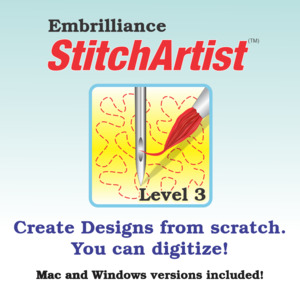 Embrilliance Stitch Artist SA310 Level 3 Complete Embroidery and Digitizing Software CD for Windows or Macintosh |
Our Price: $649.00 Prices are subject to change, and only current prices will be honored. Shipping: Free Ground Shipping to the Contiguous USA Availability: Advance Orders Only. Please review the product description for complete details. Condition: New In Box |
Features
Level 3 is the choice of custom digitizers, stock design sellers, font-creators, designers, and embroidery professionals.
With configurable drawing tools and utilities that let you import and rework vector shapes, automatically outline existing stitches, create contours, trace line art with a click, branch objects of any stitch type, convert object-based fonts into editable shapes as well as creative options for custom motifs, carving lines, and even custom object-based fonts, StitchArtist Level 3 unlocks your potential at every step of the creation process. Level 2 lets you create anything; Level 3 lets you create anything faster, with more creative treatments, and publish it all for the embroidery world simply.
Typical Level 3 Projects include: detailed and/or complex designs, commercial logos, vector import, redesign, and editing for embroidery, creating designs and templates for published stock collections, publishing designs to multiple stitch file formats as well as to installable libraries for Embrilliance, creating custom fonts or font extensions for commercial clients and/or for publication in the BX format for distribution and/or sale to the Embrilliance community, multimedia designs including SVG vector cut files, and almost anything else you can imagine.
You do not need to own StitchArtist levels 1 or 2 in order to purchase StitchArtist Level 3; this full version contains all Level 1, Level 2 and Level 3 features.
If you own Level 1, click here for the Level 1 to 3 upgrade to add level 2 and 3 features to your program. If you own Level 2, click here for the Level 2 to 3 upgrade package. You can always upgrade to any level of StitchArtist for the difference in price between the full version programs.
StitchArtist is a program to create machine embroidery designs from scratch.
Draw, use the built-in shapes, import vector/cutting files so you can manually edit and use graphical operators to adapt the vector shapes for embroidery, or bring in a picture (such as .jpg), then ‘draw with stitches’ over the artwork, using it as a guide.
You control the shapes, sizes, set the stitching properties, assign stitch angles by adding inclination lines, and StitchArtist generates the actual stitches.
Those familiar with vector drawing will feel very comfortable with StitchArtist, but the easy ‘draw with points’ spline tool makes creating shapes easy to learn for everyone.
When assigning stitches to shapes, you have freedom to change your mind at any time. You can assign any shape a new stitch type easily.
Creating designs often requires the ability to edit shapes. StitchArtist has features that make object creation and editing easy:
- Stitch generation is instant and automatic.
- No mode changes for selection, editing, coloring, moving, sizing, rotating or adjusting properties.
- You can work in any number of display modes. You aren’t locked to a specific mode during any process.
- Hundreds of editable vector shapes are included. Simple geometric shapes are easily created and altered with the automated shape tool.
- Perfect curves are 3 clicks away with the 3 point arc tool.
- Users unfamiliar with Bezier curves can use a simulated spline system that’s easier to learn and teach; helpful especially in early instruction.
- Import and Export in common vector forms such as .svg and cutter file formats like .studio or .fcm.
- Quick styles and Stylesheets accelerate the workflow by giving you fast access to common properties for stitch objects and allowing you to publish these properties for installation on any StitchArtist system.
With the knowledge of embroidery you are building and the skills to use them, the powerful tools in StitchArtist 3 will take your work to the next level of creativity and productivity. When you want to design and digitize like a pro, whether or not you’re in it to work commercially, you want tools that work and take the drudgery out of your process. StitchArtist 3 is here to help you design, digitize, publish, and distribute your creations.
The advanced automation and tools aren’t the only helpful parts of StitchArtist. Our engaged and active users make up the largest online community of any design creation or digitizing tool. StitchArtist fans love to help each other figure out how to create new assets, work with vector art and export files, discuss artistic and efficient digitizing, share assets and strategies, and simply delight in masterpieces the community creates!
StitchArtist Level 3 combines the ease of Level 1 with the power of Level 2 and adds the tools that to complete a professional workflow. With level 3, you have everything you need to create excellent work and distribute it anywhere in the embroidery world.
Upgrade on your Schedule
Not sure if you are ready for level 3? StitchArtist level 3 is available complete or as an upgrade, and it never costs more to take the upgrade route than it does to buy level 3 at the outset. If you want to learn to draw shapes first with the robust tools of StitchArtist Level 2, you can work on your mastery and move to Level 3 whenever you want.
StitchArtist is embroidery design-creation software. It is easy-to-use and designed for everyone: New embroiderers, artists, graphics professionals, and seasoned apparel decorators. This is accomplished with product levels. As the level goes up, additional tools and control are added. Created with education in mind, StitchArtist’s level upgrades allow you to grow the software as you learn to take more control over your embroidery.
The process of design creation, commonly called ‘digitizing’, generally requires a skilled person using a specialized tool. StitchArtist is that tool, but created specifically to take the traditional difficulty out of the process so users can concentrate on design and creativity.
In a radical departure from the typical digitizing interface, StitchArtist uses a single mode to draw, set stitches, size, edit, rotate, sequence, and set properties of design objects. It is easy and intuitive. There is built-in help that replicates the printable .PDF manuals (download at any time), very active social communities, and of course, the award-winning Embrilliance support system.
Embrilliance creates tools that people love to use. We put you in control, and use automation only where appropriate. This is how the best designs are made.
Given the easy-to-use genius of StitchArtist, it’s easy to think it is an automated digitzing tool. It is not. StitchArtist is not a photo-to-stitch tool or an auto-digitizing program. Such things are sold but do not create nice embroidery. There is no such thing as ‘conversion’ from an image to an embroidery design. It takes a human being with an eye for stitch types, but no real artistic skill is required. Can you trace? Can you click your mouse or tap your pen? You have all the skill you need to start.
StitchArtist is part of the Embrilliance Platform, sharing one program with our other titles like Essentials and Enthusiast. This means that as you add titles, your features grow without having to switch between programs! Embrilliance products are modular: You do not “Need another program first.” You can use only StitchArtist. If you have other titles, they work together seamlessly to offer incredible ability in a single interface.
StitchArtist is a design creation tool, which means it does not manipulate existing designs. Our other products, like Essentials, handle those tasks. Whether you want to create or embellish designs for hobby, friends, sale or full professional use, StitchArtist is for you.
Specifications
Runs natively on your preferred platform!- Mac OSX 10.9 – MacOS 13
- Windows (32, 64): XP, Vista, 7, 8, 10, 11
- Embrilliance is the only brand in the world that offers embroidery software running native on MacOS and Windows 32 and Windows 64 (so it’s faster)!
Embroidery Machine Compatibility
Embrilliance works with any embroidery machine!
All Embrilliance Platform programs work with any embroidery machine capable of loading embroidery files, as the platform can read and write at least one format that every embroidery machine understands. This includes all machines from Brother/Baby Lock, Janome, Viking, Pfaff, Bernina, and any commercial embroidery machine that reads the standard .DST format.
All Embrilliance Platform Programs can export the following file types:
.CSD, .DST, .DSZ, .EXP, .EXP+, .HUS, .JEF, .PCS, .PCM, .PES, .SEW, .SHV, .TAP, .VIP, .VP3, .XXX
You can even set stitch parameters for your favorite file type, including trim and automatic centering options for the universal DST file type used by both commercial and home embroidery machines.
Applique cut files can be saved as .SVG, .PLT, .FCM (ScanNCut) and .studio (Silhouette).
Installation
This is a downloadable product!
Once you have completed your purchase, you will be automatically sent an invoice containing the serial number you need to activate your program by our system. If you’ve not received it within a half-hour, please use our Contact Us page to get in touch. Common causes for not getting your serial number within minutes are:
Entering the incorrect email address
Your invoice being filtered into your spam folder
Your Email settings only allowing verified ‘friends’ mail to enter your inbox
To avoid these problems, please add *@embrilliance.com to your allowed list.
How do I install my program?
Your invoice will contain a serial number which you’ll use to activate the features in the program; simply download the latest version of the Embrilliance Platform for your operating system from https://www.embrilliance.com/downloads and enter the serial number from your invoice when prompted on the program’s first launch.
Already have Embrilliance on your system?
If you already have an Embrilliance Platform product running, here’s all you need to do: Add the serial number to your existing Embrilliance Platform by running your existing install and using the menu Help -> Serial Numbers… type in the serial number, and click ‘Set’.
Kimberbell KDTL104 Deluxe Embroidery Tool and Scissor Set: 1 Applique, 1 Embroidery, 2 Tweezers
 |
Our Price: $99.98 Prices are subject to change, and only current prices will be honored. Shipping: Free Ground Shipping to the Contiguous USA Availability: Usually leaves the warehouse in 2-3 business days. Condition: New In Box |
Features
Must-have deluxe embroidery scissors and tool set made of the finest steel with exclusive innovations. Kimberbell's Emboridery Scissors and Tools feature fine blades that cut all the way to the tip and large double loop rings for a comfortable grip in every hand.
SewingMachineStore and SewingMachineStore.com are property and trademarks of AllBrands, LLC, dba AllBrands.com. All Rights Reserved.
