 |
February 22, 2025 |
Silhoutte Cameo Cutters, Rhinestone & Vinyl Kits, Crystals
How to Cut Vinyl With the Silhouette Cameo.Issue Description Heat transfer materials are experiencing issues with staying in place on the fabric surface. The material is either not sticking well on initially or coming off with limited wear and tear.
Cause: The following can cause concerns with heat transfer material not adhering properly onto a fabric surface: Fabric type in question is not conducive to adhesive - The heat transfer material is intended for cotton fabric surfaces. It will not work with Nylon fabrics or plastics (vinyl/PVC, ABS, etc.). Similarly, polyester will not work well with heat transfer materials since the adhesive type cannot bond properly to a plastic-based surface. Also, textured fabrics or loosely knit fabrics are not ideal for use with the heat transfer product. Wrong iron settings used - Too little or too much heat as well as too little or too much time can affect the adhesive quality and how it is bonded onto the fabric surface. Over or under ironing can cause issues. Washing or drying conditions too harsh - Garments should be turned inside-out prior to washing and fabrics with the heat transfer material applied should not be placed in a dryer with a high heat setting.
Resolution:
Some of the suggestions and tips for proper use of heat transfer material are as follows:
Do not apply heat transfer material to Nylon fabrics or plastics (vinyl/PVC, ABS, etc.). Heat transfer material should never be layered. For best results, apply ample pressure while using your iron's cotton setting. Keep things as flat as possible when ironing on initially Use a thin pressing cloth (or the Teflon sheet included in the box) rather than a thick cloth. Heat transfer material should never be dried on high heat in a dryer-only medium or low. Highly textured fabrics or loosely knit fabrics are not ideal for use with heat transfer material. Once your project is finished and the transfer surface has been removed leaving your project, you may wish to again iron (directly for flocked and with a thin pressing cloth for smooth) without the additional plastic surface in order to provide additional heated pressure. After wearing (if a garment of any sort), you will want to wash the garment inside-out.
Glam Rocks IM2273 Self-Adhesive 4mm x 300 Gems, Color Fusion
 |
Our Price: $4.99 Prices are subject to change, and only current prices will be honored. Availability: Usually leaves the warehouse on the next business day. Condition: New In Box |
Features
HPN Demo CP912 120V Hot Pink Craft Market Heat Press, 9x12in Platen, Compact 35Lb, Over Center Pressure Adjust, for HTV Heat Transfer Vinyl, T-shirts
 82909: HPN Demo CP912 120V Hot Pink Craft Heat Press, 9x12" Platen, 35Lb, HTV Vinyl |
Our Price: $399.99 Prices are subject to change, and only current prices will be honored. Availability: Usually leaves the warehouse in 3-4 business days. Condition: Floor Model |
Features

The Craft Press is a great home heat press for any entry level business or home hobbyist. It’s ideal for a crafting Business. The Craft Press is 9"x12". This makes it the perfect size for pressing your shirts, pillow cases, towels, and much more. Together, the two are light and small enough to be portable for craft shows or to keep your work area clean. The Craft Press is also the perfect press to travel to craft shows, tradeshows, or game day set ups for on the spot personalization. • Platen size is 9"x12" • Press features over the center pressure adjustment • Digital time & temperature read out • 90 Day warranty • UL/ULC/CE/RoHS Approved • CE/NRTLCO Approved
- Great heat press for crafters, hobbyists, and home-based entrepreneurs
- 9" x 12" platen
- Lightweight—only 35 lbs.
- Press features Over-the-Center Pressure Adjustment for even, edge-to-edge heat and pressure
- Digital time and temperature readout
- Non-stick Teflon coated heating platen
- UL/ULC/CE/RoHS Approved
- CE/NRTLCO Approved
- 120V AC/6.5A
Specifications
Craft Press Model CP912-120 Operator’s ManualSpecifications:
- Platen Size: 9" x 12"
- Power: 120V/6.5A
- Actual Weight: 35lbs.
- Shipping Weight: 37lbs.
- Shipping Dimensions: 19.5” x 15.5” x 14.5”
- Actual Dimensions: 12.75” x 17.25” x 12.5” Closed
How to Decorate T-Shirts with a Heat Press. Four must-haves for decorating T-Shirts. Videos
How to Decorate Caps with a Heat Press. Learn what you’ll need to start heat printing caps. Videos
How to Decorate Uniforms with a Heat Press. Personalize all types of sports jerseys. Videos
How to Decorate Bags with a Heat Press. Here’s what you’ll need to start heat printing bags. Videos
Heat Press Transfer Vinyl Tutorial. Josh Ellsworth http://www.joshellsworth.com demonstrates the process of using heat transfer vinyl. From cutting to weeding to heating, this video will demonstrate the process for you.
Siser Glitter HTV Heat Transfer Vinyl Sheet- Grass 12'' x 20''
 |
Our Price: $7.99 Prices are subject to change, and only current prices will be honored. Availability: Retail Store Only Condition: New In Box |
Features
HTV is either a polyurethane (PU) or poly vinyl chloride (PVC) material that comes on a clear carrier sheet. Designs are then cut from the material while leaving the carrier intact for application.
Siser heat transfer vinyl is available in a wide selection of colors and finishes for your every need! Glitter, flock, glow in the dark, and even patterns are available!
There are several methods to cut HTV, such as desktop cutters like the Silhouette Cameo & Cricut, higher volume cutters such as the Roland GX-24 & Graphtec Expert, and the low-tech approach of cutting by hand with an X-Acto knife or paper punches!
Once your design is cut, the excess material that isn’t part of the design is removed or “weeded” away. Weeding is the process of taking a tool and pulling the excess material away from the carrier. When your design is cut and weeded, you can heat apply it to a variety of fabrics using a heat press or household iron on the correct fabric setting for a look that’s one of a kind every time! Heat transfer vinyl is so durable that, when applied properly, will outlast the shirt’s fabric.
Brother SDX330D Disney Scan N Cut, WiFi for XP1-3-+1485 Designs, 182 Disney, 17 Fonts +Rotary Blade Kit
 Brother SDX330D Disney ScanNCut, WiFi Wireless +Roll Bag +Rotary Auto Blade Kit, 1485Designs, 182Disney & Applique Designs, 140Quilt Patterns, 17Fonts |
Shipping: Free Ground Shipping to the Contiguous USA Availability: Retail Store Only Condition: Retail |
Features
* Synchrony Bank Sewing & More Fixed Payments 0% No Interest Financing with approved credit!
Click HERE to Apply Online for Synchrony Bank Sewing and More Credit Card Approval to use for Online Checkout or in AllBrands stores
"AllBrands is a Brother Authorized Dealer and ASC Authorized Service Center for any repairs including warranty parts and labor. We give unlimited technical support by email, fax and phone. We service machines in our stores and/or refer to nearest ASC centers nationwide. Mass merchants do not have tech service or repair departments for your equipment. They are unable to help you directly, only referring any operational, mechanical or electronic questions back to the manufacturer instead of taking care of problems themselves. Manufacturers and customers should expect that any problems will be taken care of by the dealer or merchant who sold you the equipment, not just by referring your requests back to the manufacturer." John Douthat, Owner & Tech
*Send Designs to and from SDX330D to XP2 exclusively (except Disney designs) with "My Connection" WiFi Wireless capability. Feature Set:
•WLAN – My Connection (NEW)
•NOTE*Firmware update needed.
•(Available 8/5/2021)
Only the new ScanNCuts SDX330D and SDX325F have the ability to upload designs from SNC to XP2 and from XP2 to ScanNCut.
For the crafting hobbyist who loves fabric, the ScanNCut DX SDX330D is the perfect addition to any sewing studio or craft room. The all NEW WLAN feature allows you to seamlessly transfer your designs back and forth between the ScanNCut DX and a Brother XP2 sewing machine using the 'My Connection' tile.
With over 1485 built-in designs, Blade Sensor Technology (cut materials up to 3MM‡ thick), and a built-in scanner, the SDX330D can provide endless creativity. The stand-alone SDX330D has a generous 5” LCD touchscreen display that allows for unlimited editing, resizing, and rotating both built-in and homemade designs and patterns.
Click HERE to Apply Online for Synchrony Bank Sewing and More Credit Card Approval to use in AllBrands stores
"AllBrands is a Brother Authorized Dealer and ASC Authorized Service Center for any repairs including warranty parts and labor. We give unlimited technical support by email, fax and phone. We service machines in our stores and/or refer to nearest ASC centers nationwide. Mass merchants do not have tech service or repair departments for your equipment. They are unable to help you directly, only referring any operational, mechanical or electronic questions back to the manufacturer instead of taking care of problems themselves. Manufacturers and customers should expect that any problems will be taken care of by the dealer or merchant who sold you the equipment, not just by referring your requests back to the manufacturer." John Douthat, Owner & Tech
Bring a touch of Disney to your crafting with the Limited Edition Disney ScanNCut DX Innov-ís Edition.
The latest in the evolution of the successful ScanNCut line comes in the form of the Limited-Edition Disney ScanNCut DX Innov-ís SDX330D, also now known as your Disney electronic cutting machine. The SDX330D has 132 built-in Disney designs, along with 140 quilt patterns, 17 lettering fonts, and endless creative possibilities. The SDX330D features revolutionary Blade Sensor technology, which can cut materials such as felt and foam, up to 3MM thick. Use the SDX330D to scan and cut virtually any materials up to 3mm thick so you can make personalized apparel, fun quilts, dazzling home décor, and customized artwork designs. The SDX330D has all the innovative features and trusted Brother reliability for today's creative hobbyists, budding entrepreneurs, and Disney fans.
- BLADE SENSOR TECHNOLOGY WITH AUTO BLADE
Auto Blade detects the thickness of material
Cut materials such as foam and felt effortlessly with Auto Blade
The WLAN feature seamlessly transfers your designs back and forth between the ScanNCut DX and the Brother XP sewing machines using the ‘My Connection’ tile.
5" LCD touchscreen display for easy editing of cut data
Seamlessly scan hand-drawn designs and sketches
Convert PES/PHC/PHX embroidery files to cut data directly on the machine
Use most PES/PHC/PHX embroidery files for drawing, embossingˇ and foilingˇ data
New For 2022: Introducing the NEW ScanNCut Innov-ís Edition DX SDX330D | Brother Crafts USA
Using My Connection on the Luminaire to send a built-in appliqué design to the ScanNCut DX
Everyone please save this link, it is another indebth tutorial on Luminaire ScanNCut transferring
Using My Connection on the Luminaire to send a built-in appliqué design to the ScanNCut DX
Specifications
DimensionsCarton Dimensions (W" x D" x H") 11.75" x 24.4" x 11.5"
Carton Weight (lbs) 18.6
Unit Weight (lbs) 12.79
General
Built-In Designs 1485
Built-In Fonts 17
Built-In Disney Designs 182
Built-In Quilt Patterns 140
Artspira information from Brother USA
Scanning
- UP TO 900 DPI FOR THE SCAN TO USB FUNCTION
Turn your scanned images into unique one-of-a-kind cut designs and patterns
182 Disney designs, 140 quilt patterns, and 17 lettering fonts.
Create, edit, convert, and send cut data to and from the machine
Ample storage for blades, touch pen, and other tools, right inside the front cover! Plus, the storage area can be used as a wide-flat work surface for securing materials to the mat
Utilize the My Connection tile to send/retrieve designs between the ScanNCut DX and the Brother XP sewing machine
Cuts faster than previous ScanNCut models.**
Version 1.85 Software Update Now Available for the ScanNCut DX Series and Version 2.4.0 CanvasWorkspace for All ScanNCut Series Electronic Cutting Machines
We would like to inform you we have released a software update version 1.85 for the ScanNCut DX Series of Electronic Cutting Machines on Brother Solutions Center. Updating your ScanNCut DX with this software will give you access to a weeding box function, additional size settings in the editing screen, and ability to use "My Collection" with optional Pattern Collections.
Version 2.4.0 of the CanvasWorkspace(Win/Mac) will enhance your experience in this PC application. The software update provides the below:
Updated menu for transferring FCM files
Addition of File Preview (only for macOS® 10.15 or later)
Improved editing settings for Enhanced Image Tracing Function* (only available for macOS®).
Enhanced weeding box function*
Additional Function such as Tiling*
*This is an optional accessory, sold separately. Please click here to visit the Brother Solutions Center to view/download the update. Once at the site, select your Operating System.
We would like to inform you we have released a software update for SDX325 and SDX330D on Brother Solutions Center. "My Connection" function (sending and retrieving data between the cutting machine and embroidery machine) has been added. For the detail of the function, refer to "My Connection" Operation Manual.
Please click here to visit the Brother Solutions Center to view/download the update. Once at the site, select your Operating System.
Brother SDX330D DEMO Disney ScanNCut, WiFi for XP, Rotary Blade Kit, 1485 Designs, 182 Disney, 17 Fonts +Bonus CADXTOTEG Rolling Bag Set Grey
 Brother SDX330D Disney ScanNCut, WiFi Wireless +Roll Bag +Rotary Auto Blade Kit, 1485Designs, 182Disney & Applique Designs, 140Quilt Patterns, 17Fonts |
Availability: Retail Store Only Condition: Floor Model |
Features

Click HERE to Apply Online for Synchrony Bank Sewing and More Credit Card Approval to use for Online Checkout or in AllBrands stores
"AllBrands is a Brother Authorized Dealer and ASC Authorized Service Center for any repairs including warranty parts and labor. We give unlimited technical support by email, fax and phone. We service machines in our stores and/or refer to nearest ASC centers nationwide. Mass merchants do not have tech service or repair departments for your equipment. They are unable to help you directly, only referring any operational, mechanical or electronic questions back to the manufacturer instead of taking care of problems themselves. Manufacturers and customers should expect that any problems will be taken care of by the dealer or merchant who sold you the equipment, not just by referring your requests back to the manufacturer." John Douthat, Owner & Tech
*Send Designs to and from SDX330D to XP2 exclusively (except Disney designs) with "My Connection" WiFi Wireless capability. Feature Set:
•WLAN – My Connection (NEW)
•NOTE*Firmware update needed.
•(Available 8/5/2021)
Only the new ScanNCuts SDX330D and SDX325F have the ability to upload designs from SNC to XP2 and from XP2 to ScanNCut.
For the crafting hobbyist who loves fabric, the ScanNCut DX SDX330D is the perfect addition to any sewing studio or craft room. The all NEW WLAN feature allows you to seamlessly transfer your designs back and forth between the ScanNCut DX and a Brother XP2 sewing machine using the 'My Connection' tile.
With over 1485 built-in designs, Blade Sensor Technology (cut materials up to 3MM‡ thick), and a built-in scanner, the SDX330D can provide endless creativity. The stand-alone SDX330D has a generous 5” LCD touchscreen display that allows for unlimited editing, resizing, and rotating both built-in and homemade designs and patterns.
Click HERE to Apply Online for Synchrony Bank Sewing and More Credit Card Approval to use in AllBrands stores
"AllBrands is a Brother Authorized Dealer and ASC Authorized Service Center for any repairs including warranty parts and labor. We give unlimited technical support by email, fax and phone. We service machines in our stores and/or refer to nearest ASC centers nationwide. Mass merchants do not have tech service or repair departments for your equipment. They are unable to help you directly, only referring any operational, mechanical or electronic questions back to the manufacturer instead of taking care of problems themselves. Manufacturers and customers should expect that any problems will be taken care of by the dealer or merchant who sold you the equipment, not just by referring your requests back to the manufacturer." John Douthat, Owner & Tech
Bring a touch of Disney to your crafting with the Limited Edition Disney ScanNCut DX Innov-ís Edition.
The latest in the evolution of the successful ScanNCut line comes in the form of the Limited-Edition Disney ScanNCut DX Innov-ís SDX330D, also now known as your Disney electronic cutting machine. The SDX330D has 132 built-in Disney designs, along with 140 quilt patterns, 17 lettering fonts, and endless creative possibilities. The SDX330D features revolutionary Blade Sensor technology, which can cut materials such as felt and foam, up to 3MM thick. Use the SDX330D to scan and cut virtually any materials up to 3mm thick so you can make personalized apparel, fun quilts, dazzling home décor, and customized artwork designs. The SDX330D has all the innovative features and trusted Brother reliability for today's creative hobbyists, budding entrepreneurs, and Disney fans.
- BLADE SENSOR TECHNOLOGY WITH AUTO BLADE
Auto Blade detects the thickness of material
Cut materials such as foam and felt effortlessly with Auto Blade
The WLAN feature seamlessly transfers your designs back and forth between the ScanNCut DX and the Brother XP sewing machines using the ‘My Connection’ tile.
5" LCD touchscreen display for easy editing of cut data
Seamlessly scan hand-drawn designs and sketches
Convert PES/PHC/PHX embroidery files to cut data directly on the machine
Use most PES/PHC/PHX embroidery files for drawing, embossingˇ and foilingˇ data
New For 2022: Introducing the NEW ScanNCut Innov-ís Edition DX SDX330D | Brother Crafts USA
Using My Connection on the Luminaire to send a built-in appliqué design to the ScanNCut DX
Everyone please save this link, it is another indebth tutorial on Luminaire ScanNCut transferring
Using My Connection on the Luminaire to send a built-in appliqué design to the ScanNCut DX
Specifications
DimensionsCarton Dimensions (W" x D" x H") 11.75" x 24.4" x 11.5"
Carton Weight (lbs) 18.6
Unit Weight (lbs) 12.79
General
Built-In Designs 1485
Built-In Fonts 17
Built-In Disney Designs 182
Built-In Quilt Patterns 140
Scanning
- UP TO 900 DPI FOR THE SCAN TO USB FUNCTION
Turn your scanned images into unique one-of-a-kind cut designs and patterns
182 Disney designs, 140 quilt patterns, and 17 lettering fonts.
Create, edit, convert, and send cut data to and from the machine
Ample storage for blades, touch pen, and other tools, right inside the front cover! Plus, the storage area can be used as a wide-flat work surface for securing materials to the mat
Utilize the My Connection tile to send/retrieve designs between the ScanNCut DX and the Brother XP sewing machine
Cuts faster than previous ScanNCut models.**
Version 1.51 Software Update Now Available for the ScanNCut DX Series and Version 2.4.0 CanvasWorkspace for All ScanNCut Series Electronic Cutting Machines
We would like to inform you we have released a software update version 1.51 for the ScanNCut DX Series of Electronic Cutting Machines on Brother Solutions Center. Updating your ScanNCut DX with this software will give you access to a weeding box function, additional size settings in the editing screen, and ability to use "My Collection" with optional Pattern Collections.
Version 2.4.0 of the CanvasWorkspace(Win/Mac) will enhance your experience in this PC application. The software update provides the below:
Updated menu for transferring FCM files
Addition of File Preview (only for macOS® 10.15 or later)
Improved editing settings for Enhanced Image Tracing Function* (only available for macOS®).
Enhanced weeding box function*
Additional Function such as Tiling*
*This is an optional accessory, sold separately. Please click here to visit the Brother Solutions Center to view/download the update. Once at the site, select your Operating System.
We would like to inform you we have released a software update for SDX325 and SDX330D on Brother Solutions Center. "My Connection" function (sending and retrieving data between the cutting machine and embroidery machine) has been added. For the detail of the function, refer to "My Connection" Operation Manual.
Please click here to visit the Brother Solutions Center to view/download the update. Once at the site, select your Operating System.
Silhouette Heat Transfer HEAT9SMGD Glow In The Dark 9" X 24"
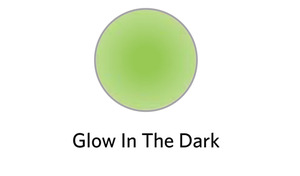 |
Our Price: $14.99 Prices are subject to change, and only current prices will be honored. Availability: Usually leaves the warehouse in 2-3 business days. Condition: New In Box |
Features
Silhouette Pen Holder PENHLDR2
 |
Our Price: $11.99 Prices are subject to change, and only current prices will be honored. Availability: ON BACKORDER Condition: New In Box |
Features
Silhouette Printable Adhesive Foil 8.5"X11" 8/Pkg
 |
Our Price: $11.99 Prices are subject to change, and only current prices will be honored. Availability: Usually leaves the warehouse in 2-3 business days. Condition: New In Box |
Features
SILHOUETTE OF AMERICA-Printable Gold Foil. Print text and designs on these sheets of gold foil and use your Silhouette (not included) to cut them out. This package contains eight 8-1/2x11 inch adhesive sheets. Imported.
Silhouette CAMEO 4 Electronic Cutting Machine, 12in Wide, Vinyl HTV Roll Feeder, Crosscutter, 3mm Deep, Bluetooth, MacWindows, Software, PixScan Ready
 98862: Silhouette CAMEO 4 Electronic Cutting Machine, 12in Wide, Vinyl HTV Roll Feeder, Crosscutter, 3mm Deep, Bluetooth, MacWindows, Software, PixScan Ready |
Our Price: $199.99 Prices are subject to change, and only current prices will be honored. Availability: Usually leaves the warehouse on the next business day. Condition: New In Box |
Features

With more speed and power than any other Silhouette machine, the Cameo 4 is a desktop cutting machine for the modern maker. With certain materials you can now choose to cut from a mat or go completely matless using Cameo 4’s smart cutting technology. You can also cut directly from a roll using the built-in roll feeder and crosscutter. Cut or sketch on dozens of materials such as vinyl, cardstock, fabric, and more.
Precision DIY Cutting
The Cameo 4 series allows you to create DIY projects with incredible precision. From cutting out fabric patterns, to creating custom stickers, the Silhouette Cameo is the modern maker's best friend.
Fastest in its Class
Your time is valuable. That's why the Cameo 4 series cuts jobs up to 3 times faster than previous models.
No Mat? No Problem
With its kiss-cut action for rolled materials, or its pop-out cutting feature for paper and cardstock, the Cameo 4 series gives you the freedom to cut various material types without using a cutting mat.
Automatic Tool Detection
Tool Detection simplifies your experience by automatically detecting which tool you've put in the machine and instantly adjusting your software settings.
The Perfect Vinyl-Cutting Machine
Cut rolled materials with ease using the built-in roll feeder, which allows for projects up to 10 feet in length.
Explore the Material World
Cut more materials than ever before with the Cameo 4 series. You can now easily cut vinyl, cardstock, crepe paper, foam, fabric, chipboard, leather, and more!
More Power. More Possibilities.
The Cameo 4 series offers the impressive ability to apply up to 5,000 gf means you can cut felt, fabric, and other specialty materials with ease using our Rotary Blade.
Wireless Bluetooth® Connectivity
Connect your Silhouette machine to your device wirelessly using built-in Bluetooth® technology.
Print & Cut
Create custom Print & Cut projects with your home printer, and use your Silhouette to cut them out. You can make custom stickers, printed heat transfer decals, temporary tattoos and more!
Maximize Your Creativity
The Cameo 4 provides a true 12-inch cutting width and a 3 mm clearance to help bring your ideas to life.
Dual Carriage
Cut or sketch using a variety of available tools with the Cameo 4 series' dual carriage system. Carriage 1 is for standard cutting with the included AutoBlade. Carriage 2 provides more power for use with specialty tools, such as the Rotary Blade or Punch Tool.
Backed by Silhouette Studio®
All Silhouette machines use the powerful Silhouette Studio® software, which allows you to tap into our expansive collection of Silhouette Design Store content, import your own fonts and images, or create designs from scratch. You can also unlock even more power and features through additional software upgrades.
Features of the Silhouette Cameo 4
Introduction to the Silhouette Cameo® 4
Specifications
The Cameo 4 is a 12-inch width desktop cutting machine that lets you make precision cuts in vinyl, cardstock, fabric, and more.Machine features include:
- True 12-inch cutting width (when using cutting mat)
- Matless cutting capabilities
- Cut up to 10 feet length materials (when using select materials)
- Dual motor system
- Tool detection sensors
- Most powerful force in machine class (5,000 grams force)
- Fastest cutting speed in machine class (up to 30 cm/second)
- Smart tangential mode for cutting fabric without a stabilizer (requires Rotary Blade)
- 3 mm clearance for thicker materials.
- Feather touch responsive panel
- Built-in roll feeder allows you to easily load and cut rolled materials like vinyl and heat transfer.
- Built-in crosscutter lets you trim vinyl or heat transfer right from the roll.
- Sliding lid and backlit touch panel give your machine a sleek, compact aesthetic.
- Bluetooth® connectivity allows wireless cutting.
- Print & Cut registration capability
- PixScan™ compatible
- Driven by free Silhouette Studio® software to give you limitless design options to customize your project.
- Mac/Windows compatible
Technical Specifications
- Cutting Area: 12 in. x 24 in. with a cutting mat, 12 in. x 10 ft. with lined media
- Matless cutting options available depending on material type. Materials with liners or backing, such as vinyl, heat transfer, and sticker sheets can be fed directly into the Cameo 4 without a cutting mat. The Cameo 4 also offers a special "Pop-out" cutting feature for paper and cardstock materials where a cutting mat is not required.
- Maximum Media Thickness: 3 mm (118.11 mils)
- Maximum Cutting Force:
-Carriage 1: 210 gf
-Carriage 2: 5 kgf (highest in machine class)
- Interface: USB 2.0 high speed / Bluetooth®
- Unit Dimensions: 22.44 in. x 7.68 in. x 6.69 in. (57 cm x 19.5 cm x 17 cm)
- Unit Weight: 10 lbs 6.4 oz (4.7 kg)
- Shipping Dimensions: 25.2 in. x 11.34 in. x 8.78 in. (64 cm x 27.6 cm x 23.4 cm)
- Shipping Weight: 13 lbs 11.2 oz (6.2 kg)
- Warranty: One year parts and labor (Limited to USA and Canada only)
- Requires Silhouette Studio® software version 4.3.341 or higher
- Minimum System Requirements: Windows 8.1 or higher or Mac OS X 10.10 or higher, 2 GHz processor, 4 GB RAM, 2 GB available disk space, USB port, High speed internet connection (recommended)
* Matless cutting options available depending on material type. Materials with liners or backing, such as vinyl, heat transfer, and sticker sheets can be fed directly into the Cameo 4 without a cutting mat. Cameo 4 also offers a special "Pop-out" cutting feature for paper and cardstock materials where a cutting mat is not required.
Contains:
Silhouette Cameo® 4
12-inch cutting mat
AutoBlade
Silhouette Studio® software (digital download)
100 exclusive designs (digital download)
1-month Silhouette Design Store subscription (available with tool registration)
Adapters for standard blade, premium blade, deep-cut blade, 2mm Kraft Blade, and Silhouette sketch pens
Basic instruction guide (digital download)
Power cable & USB cable
SewingMachineStore and SewingMachineStore.com are property and trademarks of AllBrands, LLC, dba AllBrands.com. All Rights Reserved.