 |
February 22, 2025 |
Digitizing Embroidery Software

DIME Inspirations Thread Color Converter Pro Software Trial Download, Conversion to from 14 Brands of Embroidery Thread
 |
Availability: Digital Download Condition: New In Box |
Features
Click For DIME Inspiration Software Download Center including Fully Functional Thread Color Converter Pro Conversion Software. The Thread Converter Pro module is part of the PEP Perfect Embroidery Pro Digitizing Software trial where you can see everything but not save. The new version of Thread Converter Pro will include many more brands of thread including Exquisite and DMC. John
Software Requirements
Minimum System Requirements:
Windows XP Home/Pro (SP1,2), P4 Processor, 1GB Hard Drive Space, 500MB RAM, CD or DVD Optical Drive, 800 x 600 Display, Mouse, and Internet Access. Download available for devices without optical drives.
Formats Supported Include:
Artista(1) (.art), Barudan Dos (dat & Uxx), Click2Stitch (c2s), GN Scalable (1) (gnc), Melco Scalable (1) (cnd), Janome Scan-n-Sew PC/Elna Envision Scan PC (sew), Janome/New Home 1000 (jef, jef+), Magellan Scalable (mgl), Magellan Style sheet (stl), Melco DOS expanded (exp), Pfaff (ksm, vp3), Pfaff Macintosh (pcm), Singer PSW (xxx), Tajima (dst, dsb, dsz), Toyota (10o), Pfaff PC- Designer V2.0 & V2.1 PC (pcs), Toyota Poem/Singer EU/Dos HuskyGram (csd), Baby Lock/Bernina Deco/Brother/Simplicity (pes), Viking (vip), Viking D1 (shv), Viking DOS Customizer/Customizer 95 (hus), TXT, PLT, DXF, QCC, CQP, HQF, SSD, IQP
Reserved for machine & software purchases. Compare to My Thread Box Digital Embroidery Thread Matching Software at $70, and to Madeira Color Definition Software at $160
Your thread choices will never be limited by your designs with this automatic color conversion software. Convert to and from the most popular thread manufacturers with just a few clicks.
This tremendous tool (valued at $99) allows you to utilize all your thread inventory. It is simple to convert one or more colors within a single design!
Your thread choices will never be limited by your designs with this automatic color conversion software. Convert entire designs to and from 16 different thread manufacturers with just a few clicks.
Thread Converter Pro III allows you to utilize all your thread inventory. It is simple to convert one or more colors within a single design!
Software Requirements
Minimum System Requirements:
Windows XP Home/Pro (SP1,2), P4 Processor, 1GB Hard Drive Space, 500MB RAM, CD or DVD Optical Drive, 800 x 600 Display, Mouse, and Internet Access. Download available for devices without optical drives.
Formats Supported Include:
Artista(1) (.art), Barudan Dos (dat & Uxx), Click2Stitch (c2s), GN Scalable (1) (gnc), Melco Scalable (1) (cnd), Janome Scan-n-Sew PC/Elna Envision Scan PC (sew), Janome/New Home 1000 (jef, jef+), Magellan Scalable (mgl), Magellan Style sheet (stl), Melco DOS expanded (exp), Pfaff (ksm, vp3), Pfaff Macintosh (pcm), Singer PSW (xxx), Tajima (dst, dsb, dsz), Toyota (10o), Pfaff PC- Designer V2.0 & V2.1 PC (pcs), Toyota Poem/Singer EU/Dos HuskyGram (csd), Baby Lock/Bernina Deco/Brother/Simplicity (pes), Viking (vip), Viking D1 (shv), Viking DOS Customizer/Customizer 95 (hus), TXT, PLT, DXF, QCC, CQP, HQF, SSD, IQP
Reserved for machine & software purchases. Compare to My Thread Box Digital Embroidery Thread Matching Software at $70, and to Madeira Color Definition Software at $160
Your thread choices will never be limited by your designs with this automatic color conversion software. Convert to and from the most popular thread manufacturers with just a few clicks.
This tremendous tool (valued at $99) allows you to utilize all your thread inventory. It is simple to convert one or more colors within a single design!
Your thread choices will never be limited by your designs with this automatic color conversion software. Convert entire designs to and from 16 different thread manufacturers with just a few clicks.
Thread Converter Pro III allows you to utilize all your thread inventory. It is simple to convert one or more colors within a single design!
- Easily match your inventory of thread to a design.
- Converts to and from 16 different thread manufacturers
- Mix and match thread easily within a design
- Print an instruction sheet with your selections
- Converts, Robison Anton, Sulky, Madeira, Anchor, Angel King, Brother, DMC, Guterman, Isacord, Isafil, Coats, Kingstar, Marathon, Floriani and Pearl Yacht
Extended US Warranty: 30 days replacement if defective.
Non-US Warranty: 30 days parts and labor.
Specifications
Dowload Only, CD if available, is titled Thread Converter Pro (demo version) but includes fully functional DIME Inspiration Thread Color Conversion Software for up to 15 brands of embroidery thread.Converts Floriani, Anchor, ARC, Angel King, Brother, Coats, DMC, Embroidex, Gutterman, Hemingworth, Isacord, Isafil, Jenny Haskins, Kingstar, Marathon, Madeira, Pearl Yacht, PolyX40, Robison Anton, and Sulky
Thread Converter Pro allows you to utilize all your thread inventory. It is simple to convert one or more colors within a single design!
Easily match your inventory of thread to a design.
Converts to and from 14 different thread manufacturers
Mix and match thread easily within a design
Print an instruction sheet with your selections
Converts Robison Anton, Sulky, Madeira, Anchor, AngelKing, Brother, DMC, Guterman, Isacord, Isafil, Coats, Kingstar, Marathon, Floriani and Pearl Yacht
Formats supported include:
(.10o) Toyota
(.c2s) Click2Stitch
(.cnd) GN Scalable
(.csd) Toyota Poem/Singer EU/Dos HuskyGram
(.dat & .Uxx) Barudan Dos
(.dst,.dsb,.dsz) Tajima
(.exp) Melco Scalable , Melco DOS expanded
(.hus) Viking DOS Customizer/ Customizer 95
(.jef) Janome/New Home 1000
(.ksm) Pfaff
(.mgl) Magellan Scalable
(.pcm) Pfaff Macintosh
(.pcs) Pfaff PC-Designer V2.0 & V2.1 PC
(.pes) Baby Lock/Bernina Deco/Brother/Simplicity
(.sew) Janome Scan-n-Sew PC/Elna Envision Scan PC
(.shv) Viking D1
(.stl) Magellan Style
(.vip) Viking
(.xxx) Singer PSW
Box Reader Compatibility:
Magic Box, Magic Box Plus, Mini Magic Box , Mini Magic Box Plus, The Ultimate Box, Amazing Box, Amazing Box II, Mini Amazing Box, Mini Amazing Box II
Minimum System Requirements:
Windows XP Home/Pro (SP1,2), P3 300Mhz Processor, 300MB hard drive space, 128MB RAM, CD-ROM Drive, 800 x 600 display, Mouse, Internet Access
Creative DRAWings Wings My Editor Embroidery Editing Software Trial DOWNLOAD
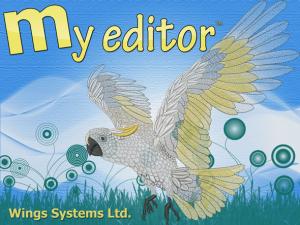 |
Availability: Digital Download |
Features
Open View 3D, Thread Color, Size, Rotate, Merg, Array, Trim, Stop, Needle Up, Save, Format, Export, Print, Email, DOWNLOAD
My Editor™ is a Free, simple viewing and editing software with some innovative features and functions. It was mainly developed to provide the capability to view and modify supported embroidery files and then re-save any of them in any of the available embroidery file formats. It can be very helpful for any user who wants to make simple changes to his embroidery designs. It will help you view your designs with actual thread colors, make changes and add information in them. Also includes extra browsing and saving capabilities, and tools for better production and material management.
My Editor™ is a Free, simple viewing and editing software with some innovative features and functions. It was mainly developed to provide the capability to view and modify supported embroidery files and then re-save any of them in any of the available embroidery file formats. It can be very helpful for any user who wants to make simple changes to his embroidery designs. It will help you view your designs with actual thread colors, make changes and add information in them. Also includes extra browsing and saving capabilities, and tools for better production and material management.
- Open and edit .NGS files
- Open and Save to many different embroidery machine file formats easily
- Complete stitch editor that allow you to fine tune or even replace the stitches of the design.
- 3D preview of the embroidery design for visualizing the final result
- Embroidery process simulation with extra ability to simulate the frame movement
- Scale and rotate designs
- Create beautiful designs with the Array tool
- Apply special functions to objects(thread trim, stop, sequin, applique, needle up etc.)
- Email embroidery files automatically
- Keep useful embroidery information/hints for each design
- Produce detailed printout of the design
- Export the embroidery image of the design (to .jpg, .png, .tiff or .bmp image file )
- Merge open designs by using Copy and Paste functions
Registration
Please notice that registration is required for this download.
Please click here to register.
After you have gone through the registration process you will be sent the link to download my editor™ by e-mail.
Important: Make sure you submit the correct e-mail address, otherwise you won't receive the link to download the my editor™ software
Installation Instructions
1. Make sure that your PC meets at least the minimum system requirements for the software.
2. Download my editor™ by clicking on the link we sent you to your email address.
3. Save it anywhere you want on your hard disk.
4. Open the "my_editor.zip" file and extract the "setup.exe" from inside.
5. Run "setup.exe" by double clicking on the file name.
6. Follow the installation wizard to install my editor™.
7. When the installation is finished you can run my editor™ from its shortcut in the "Start" menu: select "Start > All Programs > my editor > my editor" OR from the "my editor" shortcut on your desktop.
Non-US Warranty: 30 days parts and labor.
Specifications
System Requirements:Minimum
CPU: 1,5 GHz Intel or AMD 32-bit (x86) processor
RAM: 1GB of RAM
Hard disk: 800 MB of free uncompressed space
CD-ROM: 4x
Graphics card: 3D AGP accelerator with DirectX 9.0c, 32-bit color, and at least 64MB of RAM
Monitor Resolution: 1024x768 32bpp
O/S: Windows 2000/XP/Media Center/Tablet PC/Vista/7
Recommended
CPU: 2+ GHz Intel or AMD 32-bit (x86) processor
RAM: 2GB of RAM
Hard disk: 800 MB of free uncompressed space
CD-ROM: 32X
Graphics card: 3D PCI express accelerator with DirectX 9.0c compatible drivers and at least 512MB of RAM
Monitor Resolution: 1280x1024 monitor resolution
O/S: Windows XP (with Service Pack 3 or later) or Vista™ or 7
Printer: Windows-compatible Laser-inkjet printer.
Universal Digitizing Online Custom Services: Logos, Photo Stitch, DTG, Flat Rate Pricing, Next Day Turn, $29.95 <4000 Stitches, $39.95 <12500 Stitches
 15481: Universal Digitizing Online Custom Digitize Service, Flat Rate Pricing, Nex |
Availability: Digital Download |
Features
Universal Digitizing provides service you can trust. Beautiful finished designs will take your image from a flat graphic file to a dazzling three-dimensional multi-format embroidery file.
- Flat rate pricing
- Next-day Service
- Quality Digitizing
- 24-Hour turnaround

$29.95 (1 to 4000 stitches)
$39.95 (4001 to 12500 stitches)
Click here to learn more
Non-US Warranty: 30 days parts and labor.
Specifications
What is UniversalDigitizing?We are Your Partner for Digital Art Services:
Embroidery Digitizing
Vector Art
Large Format Printing
Direct to Garment
Promotional Products
Silk Screening
Engraving
Signage
Concept Creatives
Virtual Samples,
Branding Guides and more!
SEE MORE GREAT EXAMPLES HERE!
Brother SAEXPRESS Stitch Express Auto Digitizing PC Software Converts Line Art to Stitches, 60 Designs, 14 Fills for up to 10x16" Hoops Brother and BL
 98567: Brother SAEXPRESS Stitch Express Auto Digitizing PC Software Converts Line Art to Stitches, 60 Designs, 14 Fills for up to 10x16" Hoops Brother and BL |
Our Price: $199.99 Prices are subject to change, and only current prices will be honored. Shipping: Free Ground Shipping to the Contiguous USA Availability: Usually leaves the warehouse on the next business day. Condition: New In Box |
Features
Create embroidery in minutes, even if you’re an embroidery novice with Stitch Express Auto Digitizing Software! The built-in Wizard guides you through the steps to create and save your embroidery file to your PC. Choose from over 60 built-in line art images or easily convert your own line art into embroidery designs for hoop sizes up to 10” x 16” with just a few clicks (line art and images with bold lines and colors work best with this basic software). Modify your design by changing the height and width, delete design segments if you would like, add a border or create an appliqué patch, plus enhance your project by adding text with the three built-in fonts. Embroider simple logos, line art drawings and even add your signature to your projects.
Once you get your activation code, Install Your Software
Click the ‘Download’ button to begin your software download, and then follow the directions printed on the inside of your Stitch Express Digitizing Software packaging.
Brother SAEXPRESS Software Support.
Please Email Brother HERE for Embroidery Software Support or call 1-877-BROTHER (877-276-8437) M-F at 9am to 6pm Eastern Time. They are experiencing an unusually high volume of customer contacts. Know that their team members are at your side and thank you for your patience as you may experience increased response times of 1 to 3 business days.
Once you get your activation code, Install Your Software
Click the ‘Download’ button to begin your software download, and then follow the directions printed on the inside of your Stitch Express Digitizing Software packaging.
Brother SAEXPRESS Software Support.
Please Email Brother HERE for Embroidery Software Support or call 1-877-BROTHER (877-276-8437) M-F at 9am to 6pm Eastern Time. They are experiencing an unusually high volume of customer contacts. Know that their team members are at your side and thank you for your patience as you may experience increased response times of 1 to 3 business days.
Extended US Warranty: 30 days replacement if defective.
Non-US Warranty: 30 days parts and labor.
Specifications
File formats (Compatible with most brands of home embroidery machines):- Save designs in multiple formats: PES(V4-10), SEW, JEF, HUS, PCS, DST, XXX, EXP, SHV, VIP, VP3, BRF
- Import designs in multiple formats: PES, PHC, SEW, JEF, HUS, PCS, DST, XXX, EXP, SHV, VIP, VP3, ART
- Import PHC file formats to utilize Brother machine built-in designs
- PEN file viewer included to view Brother encrypted designs
Minimum PC Requirements:
- Computer: PC or compatible computer
- Operation System: Windows® 7/8.1/10
- Processor: 1 GHz or higher
- Memory: 512MB (1GB or more is recommended)
- Hard disk free space: 300MB
- Moniitor: XGA (1024x768), 16-bit color or higher
- Port: 1 available USB Port
- Internet Access: Required for software download and activation
- An internet connection is required to redeem the code and download the software, instruction manual and installation guide onto your computer.
- Made in the USA from imported software (Canada)
Embrilliance Stitch Artist SA110 Level 1, SA210 Level 2, or SA310 SA Level 3 Complete Embroidery and Digitizing Software CD for Windows or Macintosh
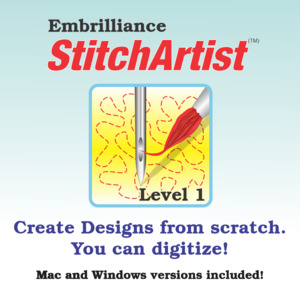 Embrilliance Stitch Artist SA110 Level 1, SA210 Level 2, or SA310 SA Level 3 Complete Embroidery and Digitizing Software for Windows |
Our Price: $169.00 Prices are subject to change, and only current prices will be honored. Shipping: Free Ground Shipping to the Contiguous USA Availability: Usually leaves the warehouse on the same business day. Condition: New In Box |
Features
We special order each Stitch Artist software whenever a customer orders based on the level they order. Once the order is placed, it should only be about a week or so.
StitchArtist is a program to create machine embroidery designs from scratch. You start using existing artwork or by ‘drawing with stitches.’ You control the shapes, set the stitch type and properties, and StitchArtist generates stitches for you. When you want to create stitches, that’s what it does.
StitchArtist is a journey many years in the making, and has been designed for ease-of-use and digitizing education. The process of design creation, commonly called ‘digitizing’, requires a skilled person using a specialized tool. StitchArtist is that tool, but it is designed to take the difficulty out of the software, leaving the user to concentrate on their designs.
In a radical departure from the typical digitizing interface, StitchArtist uses a single mode to draw, set stitches, size, edit, rotate, sequence and set properties of design objects. It is easy and intuitive once you know the very basics
StitchArtist comes in levels which suit different skill levels:
Level 1
Level 1 is designed for a hobby embroiderer who needs to be able to create stitches without going into debt or spending much computer time. Level 1 offers a limited set of stitch types and, more importantly, properties for those stitches, so that the user can simply ‘create’ without needing to learn many steps. Typical projects for Level 1 are applique designs, running stitch designs and simple filled shapes, backgrounds or unifying elements for design compositions etc.
Level 2
Level 2 includes Level 1 and is designed for production and skills training for those who would like to create more sophisticated designs (logos), as well as a more complete set of tools. It will allow the user to learn a wide cross-section of stitch types and properties, and have enough freedom to create virtually any design. If you are looking to use satins to their fullest extent, this is where you need to look. You can also import .SVG art and some cutting file formats (.FCM and .studio) for cross-purpose use.
Level 3
Level 3 includes Level 1 and Level 2 and is designed for someone who either loves to create designs or works commercially in the embroidery field. This level includes advanced items such as Styles, QuickStyles, an Eyelet tool, Carving lines, graphical operators such as Cut, AND, Union, Flatten, Inflate/Deflate, Re-construct and Break. It also allows for the content within the product to be expanded by publishing Motifs and Embossed effects. Additional controls are available to work how you like. The properties for each stitch type are fully revealed, and operations for vector support, including export, are added; now you can draw .svg and cutting machine designs directly. There’s even a tool to automatically outline existing design stitches.
Tell me more…
StitchArtist is not a photo-to-stitch tool, nor is it an autodigitizing program. The results of those are very subjective, and there are plenty of tools to do those in the market. When we find a process that is good enough for us, we’ll produce it. Meantime, straightforward design creation is the focus of this product. If you want to make designs for hobby, cottage industry or professional use, this is for you. If you really want to learn to digitize, this program has been designed for simplicity and instruction from the ground-up.
It is not a customizing tool (used to manipulate existing designs.) It does not contain Essentials or Enthusiast, although it does run within the Embrilliance Platform so the user interface is consistent. You can purchase StitchArtist by itself if desired; it does not rely on any other purchased product, nor is it an upgrade of any other product.
How to use Envelopes in Embrilliance
With the recent gold release of the 1.161 update, all Embrilliance Platform programs gained text-formatting superpowers! As part of this incredible update, users of all platform programs who update to version 1.161 now have the ability to use Envelopes. These specially-formatted shapes which can be created in any level of StitchArtist software can warp and arrange text to create incredible decorative effects.
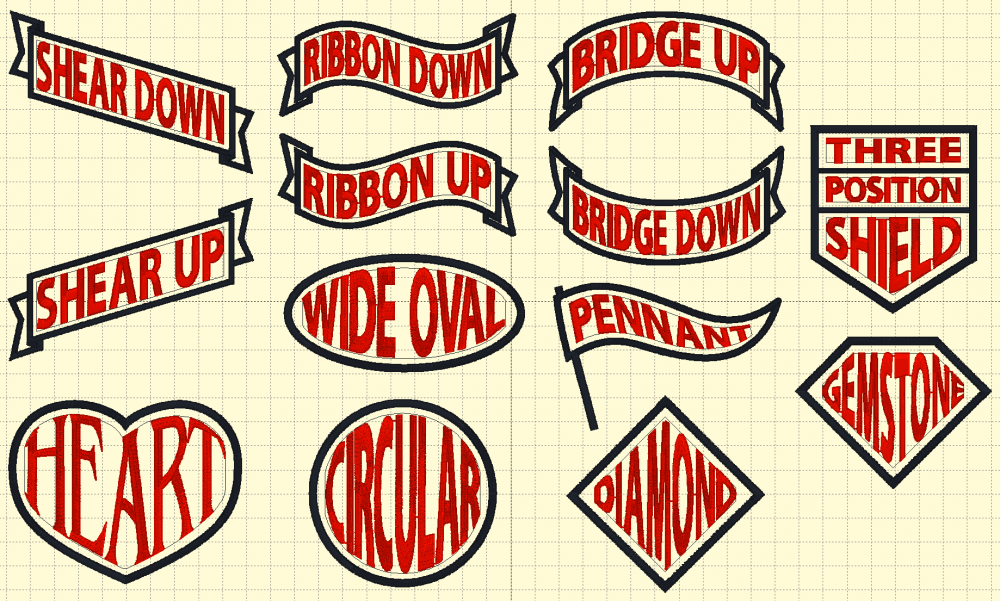
Step 1. Install the Envelopes 1 Library
First, make sure that you are running the latest version (1.161+) by clicking About in the Help menu. Check for the version under the yellow needle icon in the resulting window.
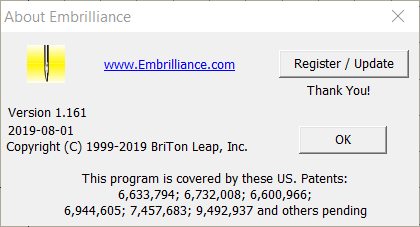
*Note: If you running a version previous to the latest 1.161, Envelopes will not function.
Step 2: Select an Envelope Design
Once you have the library installed, create a new design page in your Embrilliance Platform program by clicking New Page under the File menu. With your new page created, click the Merge Design button on your toolbar to open your libraries. In the Catalog drop down menu at the upper left of the Library window, you will find a category titled Embrilliance: Envelopes. Select this category and the banners, ribbons, and shapes of Envelopes 1 will appear in the main library window as shown.
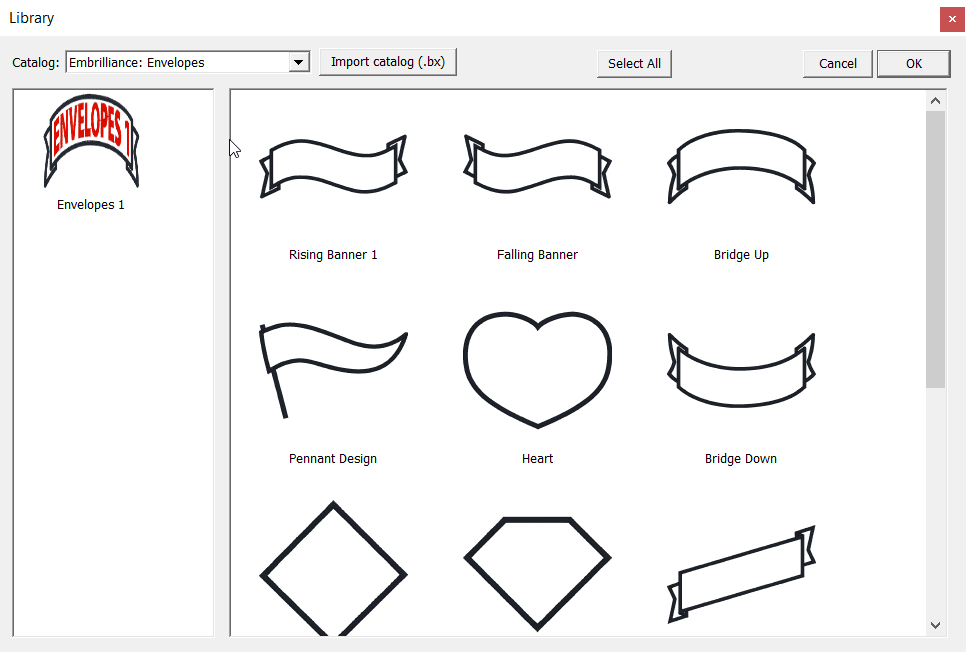
Embrilliance Embroidery Software library showing Text Envelope designs with satin stitch borders
Find and select your preferred envelope design. With the design highlighted, click the OK button at the upper right to merge the design into your new design page as shown.
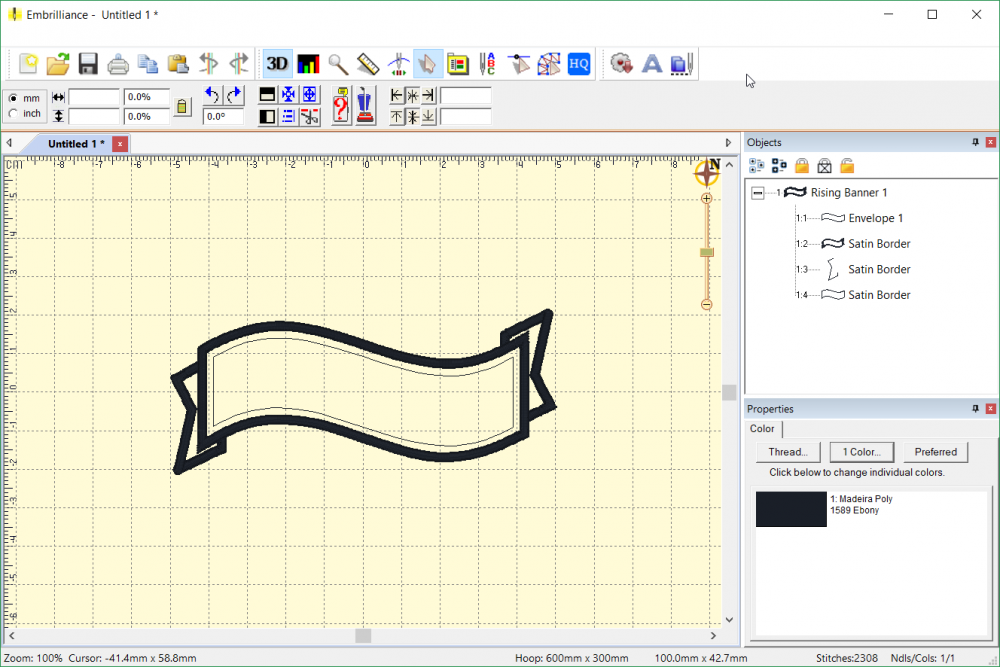
Embrilliance Essentials with Word Art / Text Warping Envelope Design Merge
You'll see that there are several new objects in the Objects pane at the right side of the design area. The first in the sequence is our Envelope shape. In this Ribbon Up design, the Envelope shape is named Envelope 1. This is important to remember, as the number after its name is how we'll connect our lettering object to this envelope in the next step. Looking through the rest of the objects reveals the Satin Border elements that make up the banner design. These are not necessary for the Envelope to function, but they do make a lovely frame for the shaped text we are about to create.
Step 3: Add Lettering
Now that we have our Envelope shape in our design page, we are ready to add our lettering object. Where the lettering object is in the sequence of our design won't matter to the Envelope tool, just as long as it comes after (below) its Envelope in the object tree. Since the Envelope shape is first in our design, we can simply click the Create Letters tool on our toolbar to create a new Lettering object on top of our existing design. At first, nothing will change about our lettering object; for the software to know that we want to use a particular Envelope with a Lettering object, we need to add the number of our Envelope to the name of the Lettering object we want to shape.
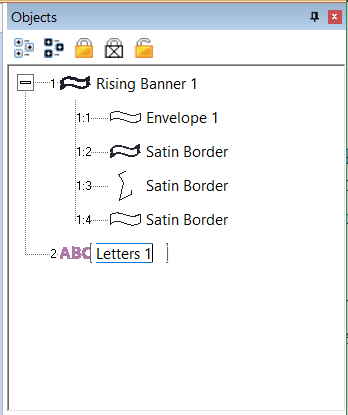
To attach our lettering object to the Envelope, we'll double click on the name of the lettering object, allowing us to edit the object name. Once we can edit the name, we will simply add a number that corresponds to the number of the Envelope we want shape this particular lettering object. The number itself doesn't matter, all that matters is that the number matches that in the name of our Envelope. In this case, we'll change the lettering object's name to "Letters 1" and press the enter key to confirm. At this point, the lettering will not have changed shape.
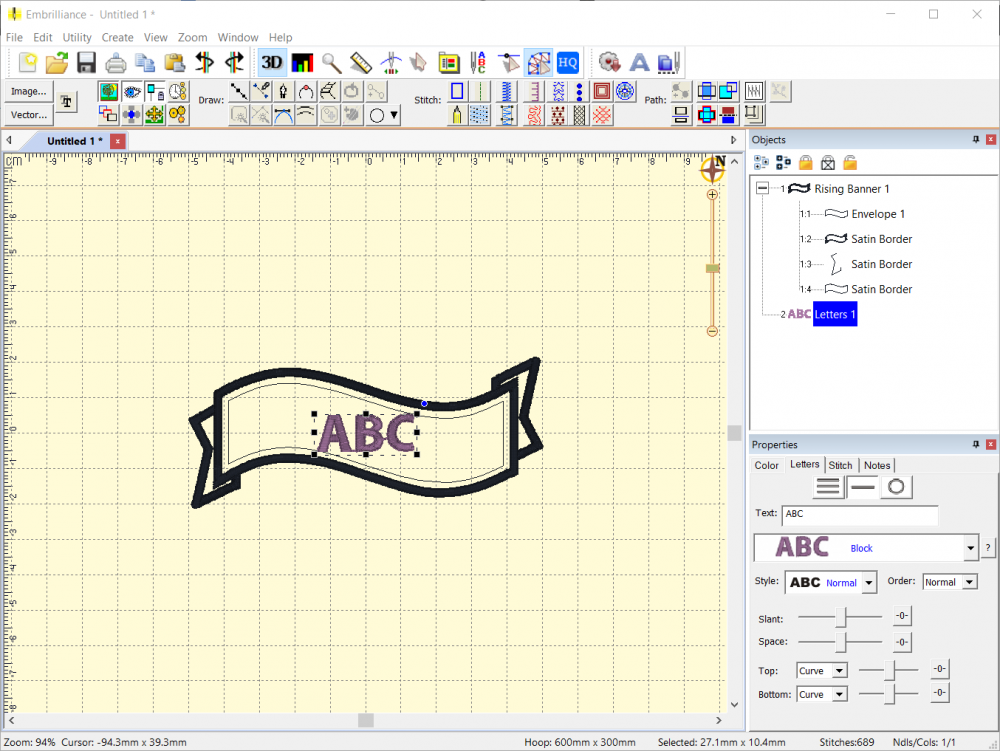
Lettering Object added atop Envelope Shape in the Embrilliance Platform
To finish the process, select the Letters 1 object, and change the default "ABC" text to whatever you'd like to appear in your design. Press the enter key when finished, then click the design page away from the lettering object to deselect it. Like magic, your letters will now take the shape of the Envelope to which they are attached.
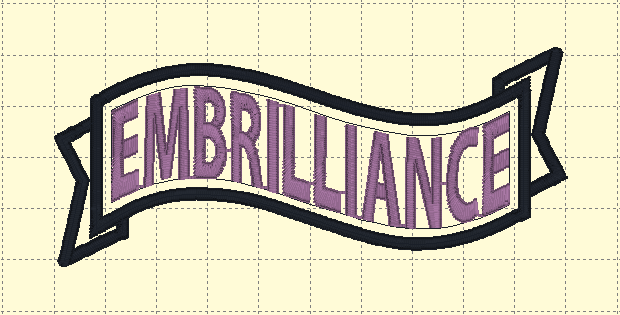
Embrilliance Embroidery Text in an Envelope Ribbon Design
Note: Your design page can contain multiple envelopes to create a template! To use a multi-envelope template like the Three Position Shield from the Envelopes 1 library, follow these same steps for each envelope shape, making sure to name each Lettering object with the number corresponding to the desired envelope.
Editing Lettering
If you want to change anything about your lettering, you can select the lettering object and make changes. This includes operations like changing the position of the letters manually, changing the slant or spacing of the letter, or changing the text itself. When the lettering object is selected, it will revert temporarily to the unshaped form as shown below, making it easy to see your changes.
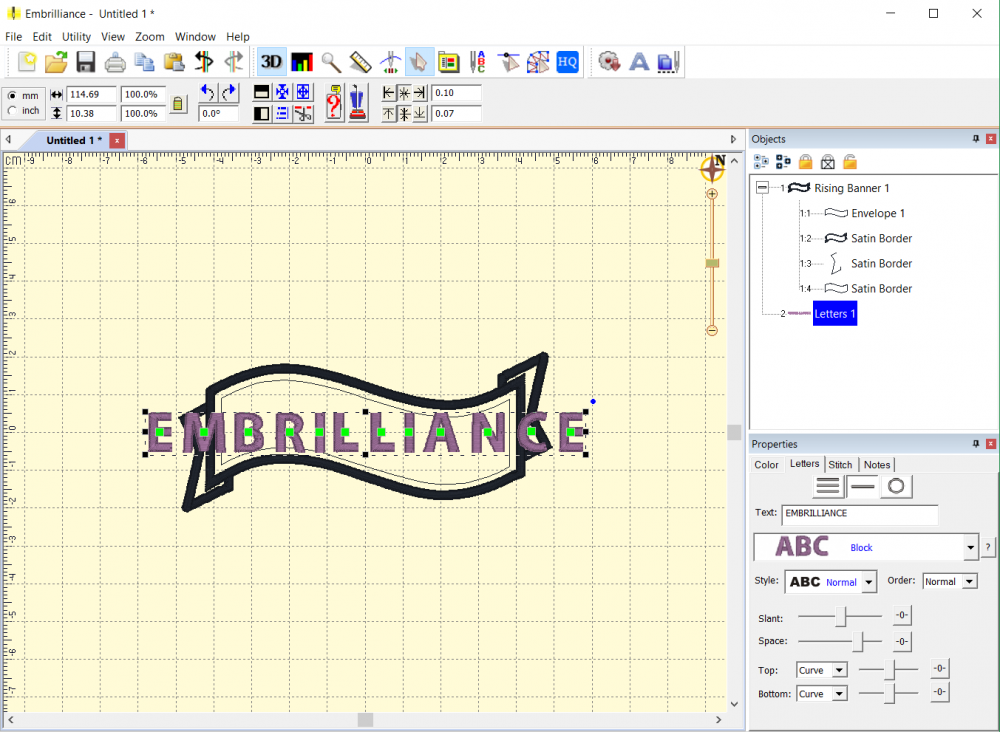
Editing and Spacing Lettering in Embrilliance Embroidery Software
Once any alterations have been made, simply click the design page away from the lettering object to deselect it and the lettering will snap back into the attached Envelope shape. You'll see that the envelope shape is applied to the changed lettering object. In this example, the spacing between letters was increased dramatically which can be seen in wider spacing present in the final Enveloped lettering shape.
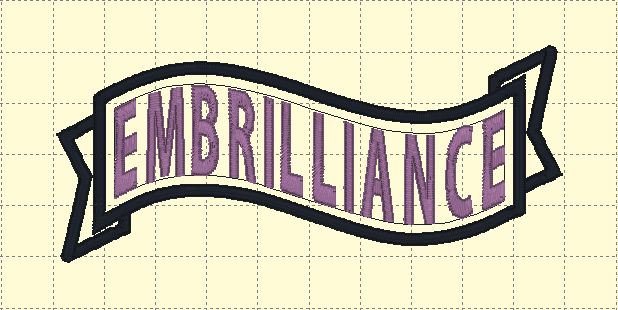
Note: You can also use Envelopes with Multi-Line text! Simply select the Multi-Line text tool in the Letters tab of the Properties pane and customize your text. Remember, however, that no matter what text you place in an envelope, your satin stitches must maintain the minimum size and spacing needed to stitch correctly.

Take time to Play!
Now that you know how to use envelopes, the best way to get results is to let yourself experiment. Take some time to play with these designs, try your favorite fonts to see how well they warp, and see where your muse takes you. The opportunities for creativity are endless!
Click here for FREE His and Hers patch designs!
StitchArtist is a program to create machine embroidery designs from scratch. You start using existing artwork or by ‘drawing with stitches.’ You control the shapes, set the stitch type and properties, and StitchArtist generates stitches for you. When you want to create stitches, that’s what it does.
StitchArtist is a journey many years in the making, and has been designed for ease-of-use and digitizing education. The process of design creation, commonly called ‘digitizing’, requires a skilled person using a specialized tool. StitchArtist is that tool, but it is designed to take the difficulty out of the software, leaving the user to concentrate on their designs.
In a radical departure from the typical digitizing interface, StitchArtist uses a single mode to draw, set stitches, size, edit, rotate, sequence and set properties of design objects. It is easy and intuitive once you know the very basics
StitchArtist comes in levels which suit different skill levels:
Level 1
Level 1 is designed for a hobby embroiderer who needs to be able to create stitches without going into debt or spending much computer time. Level 1 offers a limited set of stitch types and, more importantly, properties for those stitches, so that the user can simply ‘create’ without needing to learn many steps. Typical projects for Level 1 are applique designs, running stitch designs and simple filled shapes, backgrounds or unifying elements for design compositions etc.
Level 2
Level 2 includes Level 1 and is designed for production and skills training for those who would like to create more sophisticated designs (logos), as well as a more complete set of tools. It will allow the user to learn a wide cross-section of stitch types and properties, and have enough freedom to create virtually any design. If you are looking to use satins to their fullest extent, this is where you need to look. You can also import .SVG art and some cutting file formats (.FCM and .studio) for cross-purpose use.
Level 3
Level 3 includes Level 1 and Level 2 and is designed for someone who either loves to create designs or works commercially in the embroidery field. This level includes advanced items such as Styles, QuickStyles, an Eyelet tool, Carving lines, graphical operators such as Cut, AND, Union, Flatten, Inflate/Deflate, Re-construct and Break. It also allows for the content within the product to be expanded by publishing Motifs and Embossed effects. Additional controls are available to work how you like. The properties for each stitch type are fully revealed, and operations for vector support, including export, are added; now you can draw .svg and cutting machine designs directly. There’s even a tool to automatically outline existing design stitches.
Tell me more…
StitchArtist is not a photo-to-stitch tool, nor is it an autodigitizing program. The results of those are very subjective, and there are plenty of tools to do those in the market. When we find a process that is good enough for us, we’ll produce it. Meantime, straightforward design creation is the focus of this product. If you want to make designs for hobby, cottage industry or professional use, this is for you. If you really want to learn to digitize, this program has been designed for simplicity and instruction from the ground-up.
It is not a customizing tool (used to manipulate existing designs.) It does not contain Essentials or Enthusiast, although it does run within the Embrilliance Platform so the user interface is consistent. You can purchase StitchArtist by itself if desired; it does not rely on any other purchased product, nor is it an upgrade of any other product.
How to use Envelopes in Embrilliance
With the recent gold release of the 1.161 update, all Embrilliance Platform programs gained text-formatting superpowers! As part of this incredible update, users of all platform programs who update to version 1.161 now have the ability to use Envelopes. These specially-formatted shapes which can be created in any level of StitchArtist software can warp and arrange text to create incredible decorative effects.
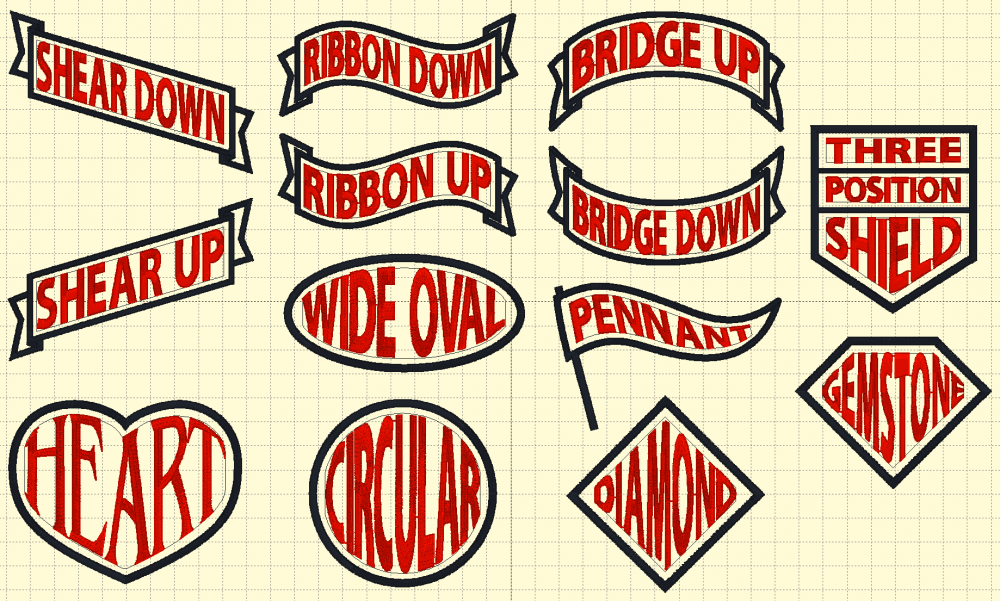
Step 1. Install the Envelopes 1 Library
First, make sure that you are running the latest version (1.161+) by clicking About in the Help menu. Check for the version under the yellow needle icon in the resulting window.
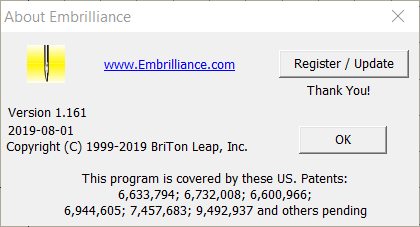
*Note: If you running a version previous to the latest 1.161, Envelopes will not function.
Step 2: Select an Envelope Design
Once you have the library installed, create a new design page in your Embrilliance Platform program by clicking New Page under the File menu. With your new page created, click the Merge Design button on your toolbar to open your libraries. In the Catalog drop down menu at the upper left of the Library window, you will find a category titled Embrilliance: Envelopes. Select this category and the banners, ribbons, and shapes of Envelopes 1 will appear in the main library window as shown.
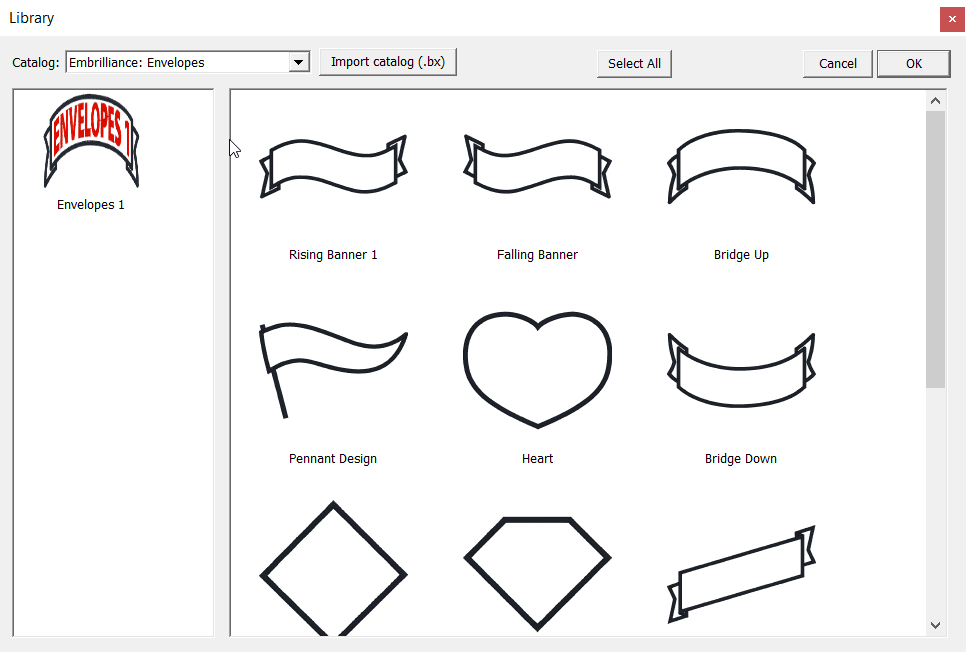
Embrilliance Embroidery Software library showing Text Envelope designs with satin stitch borders
Find and select your preferred envelope design. With the design highlighted, click the OK button at the upper right to merge the design into your new design page as shown.
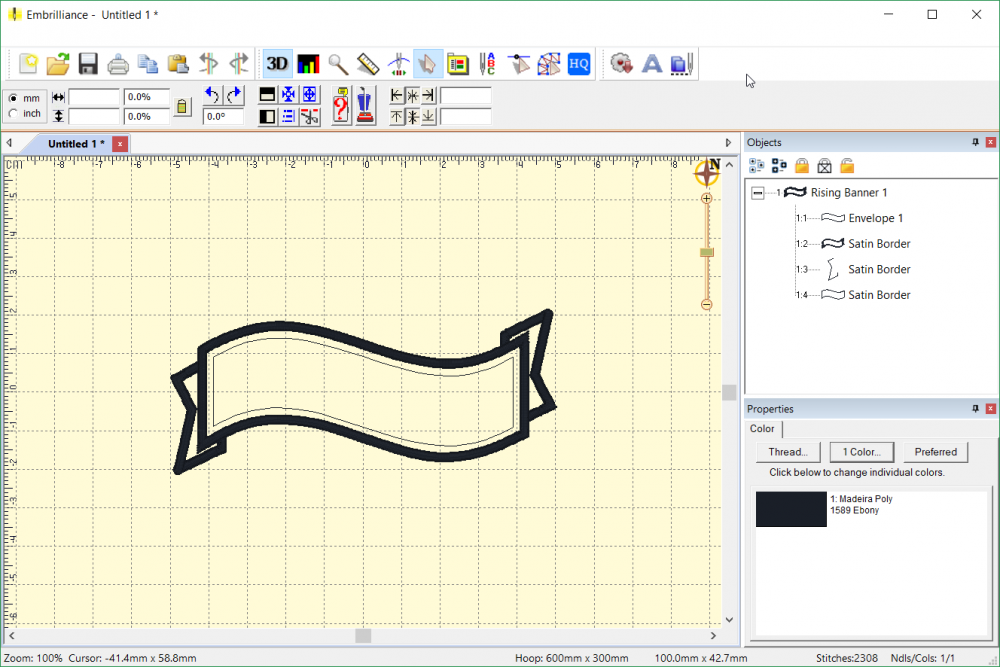
Embrilliance Essentials with Word Art / Text Warping Envelope Design Merge
You'll see that there are several new objects in the Objects pane at the right side of the design area. The first in the sequence is our Envelope shape. In this Ribbon Up design, the Envelope shape is named Envelope 1. This is important to remember, as the number after its name is how we'll connect our lettering object to this envelope in the next step. Looking through the rest of the objects reveals the Satin Border elements that make up the banner design. These are not necessary for the Envelope to function, but they do make a lovely frame for the shaped text we are about to create.
Step 3: Add Lettering
Now that we have our Envelope shape in our design page, we are ready to add our lettering object. Where the lettering object is in the sequence of our design won't matter to the Envelope tool, just as long as it comes after (below) its Envelope in the object tree. Since the Envelope shape is first in our design, we can simply click the Create Letters tool on our toolbar to create a new Lettering object on top of our existing design. At first, nothing will change about our lettering object; for the software to know that we want to use a particular Envelope with a Lettering object, we need to add the number of our Envelope to the name of the Lettering object we want to shape.
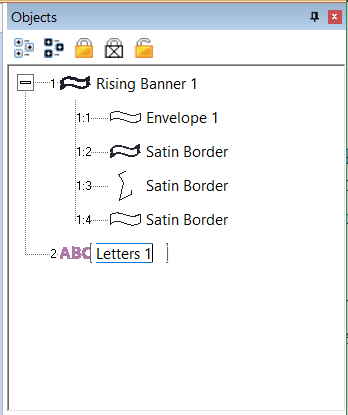
To attach our lettering object to the Envelope, we'll double click on the name of the lettering object, allowing us to edit the object name. Once we can edit the name, we will simply add a number that corresponds to the number of the Envelope we want shape this particular lettering object. The number itself doesn't matter, all that matters is that the number matches that in the name of our Envelope. In this case, we'll change the lettering object's name to "Letters 1" and press the enter key to confirm. At this point, the lettering will not have changed shape.
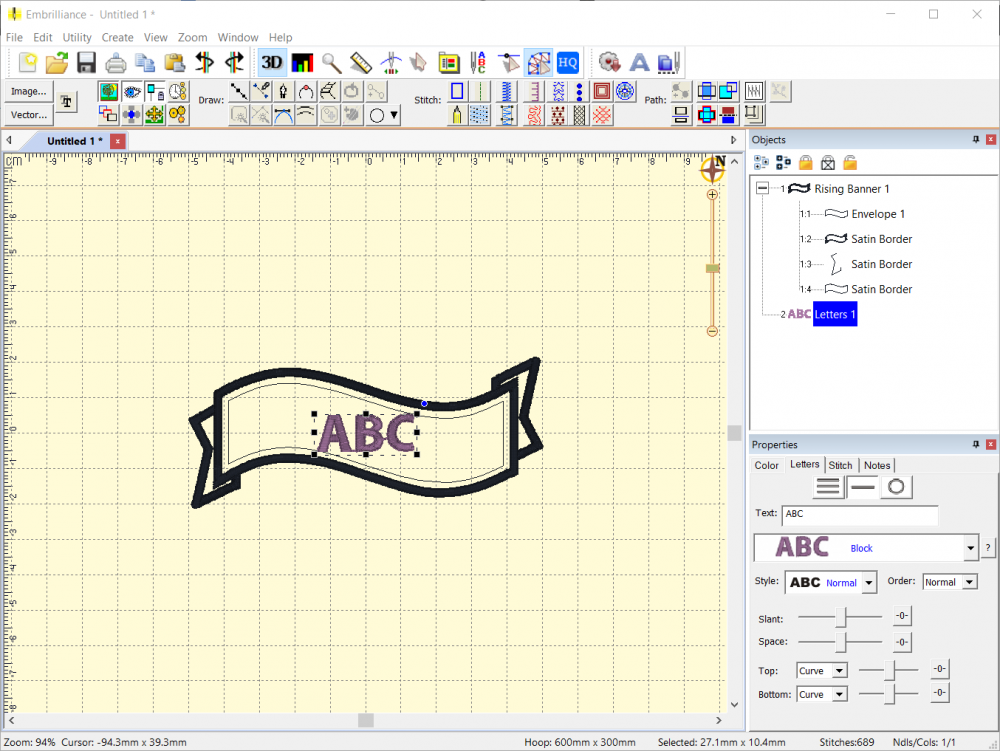
Lettering Object added atop Envelope Shape in the Embrilliance Platform
To finish the process, select the Letters 1 object, and change the default "ABC" text to whatever you'd like to appear in your design. Press the enter key when finished, then click the design page away from the lettering object to deselect it. Like magic, your letters will now take the shape of the Envelope to which they are attached.
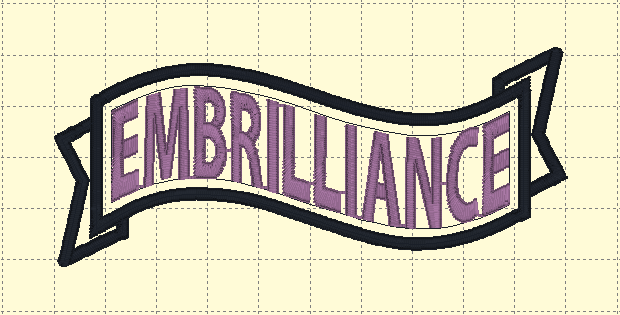
Embrilliance Embroidery Text in an Envelope Ribbon Design
Note: Your design page can contain multiple envelopes to create a template! To use a multi-envelope template like the Three Position Shield from the Envelopes 1 library, follow these same steps for each envelope shape, making sure to name each Lettering object with the number corresponding to the desired envelope.
Editing Lettering
If you want to change anything about your lettering, you can select the lettering object and make changes. This includes operations like changing the position of the letters manually, changing the slant or spacing of the letter, or changing the text itself. When the lettering object is selected, it will revert temporarily to the unshaped form as shown below, making it easy to see your changes.
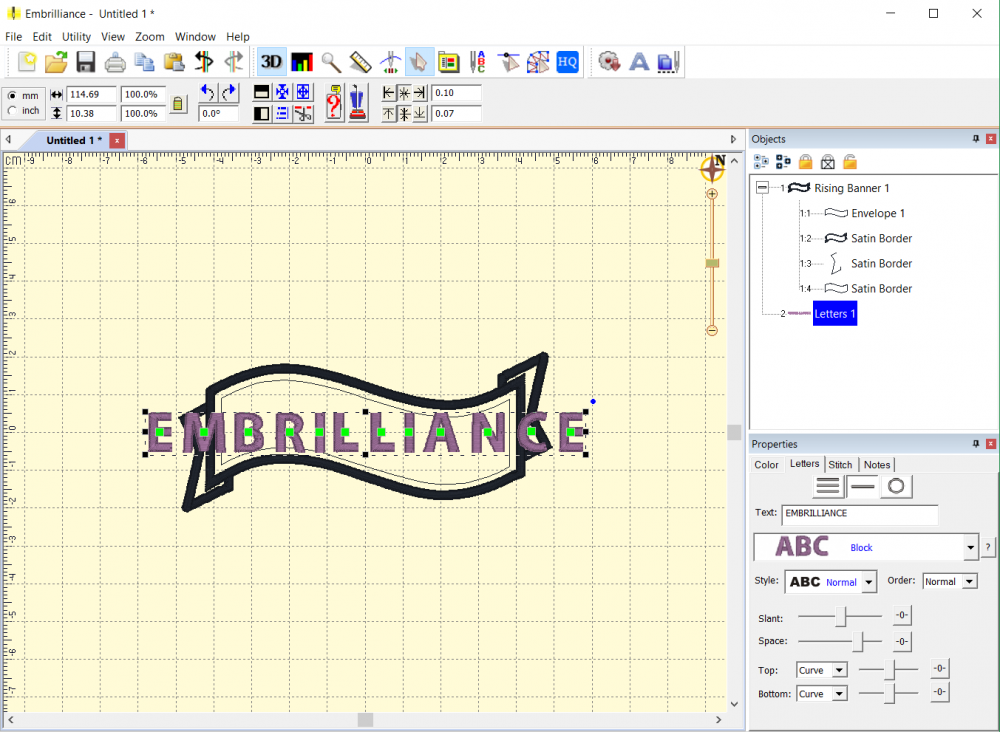
Editing and Spacing Lettering in Embrilliance Embroidery Software
Once any alterations have been made, simply click the design page away from the lettering object to deselect it and the lettering will snap back into the attached Envelope shape. You'll see that the envelope shape is applied to the changed lettering object. In this example, the spacing between letters was increased dramatically which can be seen in wider spacing present in the final Enveloped lettering shape.
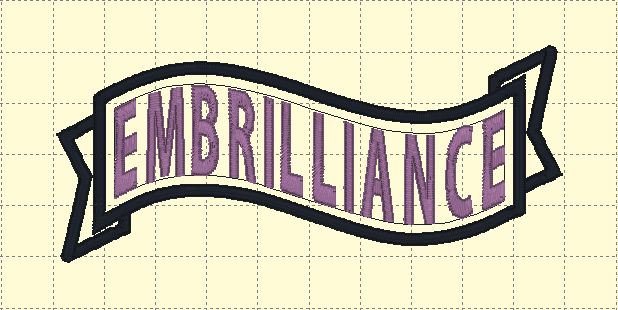
Note: You can also use Envelopes with Multi-Line text! Simply select the Multi-Line text tool in the Letters tab of the Properties pane and customize your text. Remember, however, that no matter what text you place in an envelope, your satin stitches must maintain the minimum size and spacing needed to stitch correctly.

Take time to Play!
Now that you know how to use envelopes, the best way to get results is to let yourself experiment. Take some time to play with these designs, try your favorite fonts to see how well they warp, and see where your muse takes you. The opportunities for creativity are endless!
Click here for FREE His and Hers patch designs!
Extended US Warranty: 30 days replacement if defective.
Non-US Warranty: 30 days parts and labor.
Specifications
The physical product is a CD Case and the Serial Number inside. Download the program by going to the Embrilliance downloads page if you do not have a CD Drive.StitchArtist Digitizing Fans is all about digitizing in StitchArtist and with over 101,000 members it is amazing to see the successful projects created by both new and experienced digitizers. Our customers are a fabulous sales force - they can't help but tell everyone how much they love to use their software.
The Brilliant Embrilliance Facebook Group has over 25,000 members and chat about all the Embrilliance programs - what they are doing with the software and creating at the machine! The StitchArtist Digitizing Fans is all about digitizing in StitchArtist and with over 101,000 members it is amazing to see the successful projects created by both new and experienced digitizers. Our customers are a fabulous sales force - they can't help but tell everyone how much they love to use their software.
Embrilliance has a strong presence on social media - our Facebook page has over 101,000 active followers! From projects, inspiration and the all time favorite Tool Tip Tuesday - our fan base actively interacts with our page with likes, comments and shares of our daily posts.
Hours of instruction available on the Embrilliance youtube channel Embrilliance has a strong presence on social media - our Facebook page has over 101,000 active followers! From projects, inspiration and the all time favorite Tool Tip Tuesday - our fan base actively interacts with our page with likes, comments and shares of our daily posts.
Embrilliance Stitch Artist SA110 Level 1Complete Embroidery and Digitizing Software CD for Windows or Macintosh
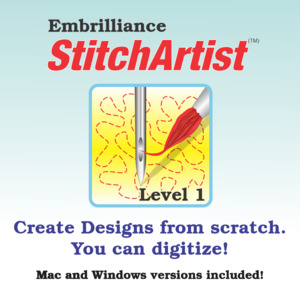 Embrilliance Stitch Artist SA110 Level 1 Complete Embroidery and Digitizing Software CD for Windows or Macintosh |
Our Price: $169.00 Prices are subject to change, and only current prices will be honored. Shipping: Free Ground Shipping to the Contiguous USA Availability: Advance Orders Only. Please review the product description for complete details. Condition: New In Box |
Features
StitchArtist Level 1 is for hobby embroiderers to inexpensively “Draw with stitches” and not spend too much time at the computer.
Level 1 offers a robust set of stitch types, and properties, but with some of the traditional “digitizing” complexity removed.
StitchArtist Level 1 is a great starting point for design creators, or anyone wanting to add stitches to a project.
Typical projects include: Redwork, quilting, stippling, applique, freestanding lace fills, basic cross-stitch, outlining, satin borders, filled shapes and adding stitches to designs.
StitchArtist is a program to create machine embroidery designs from scratch.
Draw your own, use the built-in shapes, or bring in a picture (such as .jpg), then ‘draw with stitches’ over the artwork, using it as a guide.
You control the shapes, sizes, set the stitching properties, and StitchArtist generates the actual stitches.
Those familiar with any modern drawing tool will feel very comfortable with StitchArtist, but the easy ‘draw with points’ spline tool makes creating shapes easy to learn.
When assigning stitches to shapes, you have freedom to change your mind at any time. You can assign any shape a new stitch type easily.
EASIER EDITING AND CREATION
Creating designs often requires the ability to edit shapes. StitchArtist has features that make object creation and editing easy:
Level 1 offers a robust set of stitch types, and properties, but with some of the traditional “digitizing” complexity removed.
StitchArtist Level 1 is a great starting point for design creators, or anyone wanting to add stitches to a project.
Typical projects include: Redwork, quilting, stippling, applique, freestanding lace fills, basic cross-stitch, outlining, satin borders, filled shapes and adding stitches to designs.
StitchArtist is a program to create machine embroidery designs from scratch.
Draw your own, use the built-in shapes, or bring in a picture (such as .jpg), then ‘draw with stitches’ over the artwork, using it as a guide.
You control the shapes, sizes, set the stitching properties, and StitchArtist generates the actual stitches.
Those familiar with any modern drawing tool will feel very comfortable with StitchArtist, but the easy ‘draw with points’ spline tool makes creating shapes easy to learn.
When assigning stitches to shapes, you have freedom to change your mind at any time. You can assign any shape a new stitch type easily.
EASIER EDITING AND CREATION
Creating designs often requires the ability to edit shapes. StitchArtist has features that make object creation and editing easy:
- Stitch generation is instant and automatic.
- No mode changes for selection, editing, coloring, moving, sizing, rotating or adjusting properties.
- You can work in any number of display modes such as 3D. You aren’t locked to a specific mode during any process.
- Hundreds of editable vector shapes are included. Several geometric shapes are easily created and altered with the automated shape tool.
- Perfect curves are 3 clicks away with the 3 point arc tool.
- Users unfamiliar with Bezier curves can use a simulated spline (draw with points) system that’s easier to learn and teach.
All you need is a simple project to get started on, and a willingness to try. You would be amazed at how many embroiderers thought that creating a design or adding stitches would be too hard – and then discovered that they can do it!
It’s one reason that StitchArtist has the largest online community of any design creation or digitizing tool. People love to share ideas, projects, designs, and simply delight in what each other have created!
Level 1 does not include tools that new embroiderers find overwhelming. One example is the alternating input (Level 2) that is used by all professional digitizers, but requires a bit experience to use.
Ready for more? The other levels are available as upgrades, and it costs no more to take the upgrade route than to purchase a higher level as one item. The upgrade to Level 2 is one of our more popular products, because so many people discover that they can make designs and want to do more!
StitchArtist is embroidery design-creation software. It is easy-to-use and designed for everyone: New embroiderers, artists, graphics professionals, and seasoned apparel decorators. This is accomplished with product levels. As the level goes up, additional tools and control are added. Created with education in mind, StitchArtist’s level upgrades allow you to grow the software as you learn to take more control over your embroidery.
The process of design creation, commonly called ‘digitizing’, generally requires a skilled person using a specialized tool. StitchArtist is that tool, but created specifically to take the traditional difficulty out of the process so users can concentrate on design and creativity.
In a radical departure from the typical digitizing interface, StitchArtist uses a single mode to draw, set stitches, size, edit, rotate, sequence, and set properties of design objects. It is easy and intuitive. There is built-in help that replicates the printable .PDF manuals (download at any time), very active social communities, and of course, the award-winning Embrilliance support system.
Embrilliance creates tools that people love to use. We put you in control, and use automation only where appropriate. This is how the best designs are made.
Given the easy-to-use genius of StitchArtist, it’s easy to think it is an automated digitzing tool. It is not. StitchArtist is not a photo-to-stitch tool or an auto-digitizing program. Such things are sold but do not create nice embroidery. There is no such thing as ‘conversion’ from an image to an embroidery design. It takes a human being, with an eye for stitch types, but no real artistic skill is required. Can you trace? Can you click your mouse or tap your pen? You have all the skill you need.
StitchArtist is part of the Embrilliance Platform, sharing one program with our other titles like Essentials and Enthusiast. This means that as you add titles, your features grow without having to switch between programs! Embrilliance products are modular: You do not “Need another program first.” You can use only StitchArtist. If you have other titles, they work together seamlessly to offer incredible ability in a single interface.
StitchArtist is a design creation tool, which means it does not manipulate existing designs. Our other products, like Essentials, handle those tasks. Whether you want to create or embellish designs for hobby, friends, sale or full professional use, StitchArtist is for you.
Extended US Warranty: 30 days replacement if defective.
Non-US Warranty: 30 days parts and labor.
Specifications
Runs natively on your preferred platform!- Mac OSX 10.9 – MacOS 13
- Windows (32, 64): XP, Vista, 7, 8, 10, 11
- Embrilliance is the only brand in the world that offers embroidery software running native on MacOS and Windows 32 and Windows 64 (so it’s faster)!
Embroidery Machine Compatibility
Embrilliance works with any embroidery machine!
All Embrilliance Platform programs work with any embroidery machine capable of loading embroidery files, as the platform can read and write at least one format that every embroidery machine understands. This includes all machines from Brother/Baby Lock, Janome, Viking, Pfaff, Bernina, and any commercial embroidery machine that reads the standard .DST format.
All Embrilliance Platform Programs can export the following file types:
.CSD, .DST, .DSZ, .EXP, .EXP+, .HUS, .JEF, .PCS, .PCM, .PES, .SEW, .SHV, .TAP, .VIP, .VP3, .XXX
You can even set stitch parameters for your favorite file type, including trim and automatic centering options for the universal DST file type used by both commercial and home embroidery machines.
Applique cut files can be saved as .SVG, .PLT, .FCM (ScanNCut) and .studio (Silhouette).
Installation
This is a downloadable product!
Once you have completed your purchase, you will be automatically sent an invoice containing the serial number you need to activate your program by our system. If you’ve not received it within a half-hour, please use our Contact Us page to get in touch. Common causes for not getting your serial number within minutes are:
Entering the incorrect email address
Your invoice being filtered into your spam folder
Your Email settings only allowing verified ‘friends’ mail to enter your inbox
To avoid these problems, please add *@embrilliance.com to your allowed list.
How do I install my program?
Your invoice will contain a serial number which you’ll use to activate the features in the program; simply download the latest version of the Embrilliance Platform for your operating system from https://www.embrilliance.com/downloads and enter the serial number from your invoice when prompted on the program’s first launch.
Already have Embrilliance on your system?
If you already have an Embrilliance Platform product running, here’s all you need to do: Add the serial number to your existing Embrilliance Platform by running your existing install and using the menu Help -> Serial Numbers… type in the serial number, and click ‘Set’.
Embrilliance Stitch Artist SA210 Level 2 Complete Embroidery and Digitizing Software CD for Windows or Macintosh
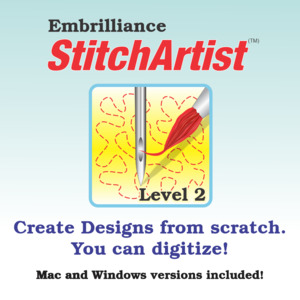 Embrilliance Stitch Artist SA210 Level 2 Complete Embroidery and Digitizing Software CD for Windows or Macintosh |
Our Price: $369.00 Prices are subject to change, and only current prices will be honored. Shipping: Free Ground Shipping to the Contiguous USA Availability: Advance Orders Only. Please review the product description for complete details. Condition: New In Box |
Features
StitchArtist Level 2 is for hobbyists and professionals who want to create more sophisticated designs like logos, mascots, custom text treatments, and detailed designs of all styles.
Level 2 is great for those who want to jump directly into fully custom, graphical design work, users of Level 1 who are looking for more control over their stitches, and those with existing design and digitizing skills. With the addition of Bezier drawing, left-right, and sided column input, users of vector drawing software and classic embroidery digitizing software alike will find familiar methods for creating design elements.
StitchArtist Level 2 is designed for production and skills training, including a wide cross-section of embroidery stitch types and properties with enough freedom and control to create virtually any design. If you are looking to use satin stitches to their fullest extent, StitchArtist 2 is for you.
Typical Level 2 projects include: traditional embroidery designs, commercial logos, team sports mascots, custom text / logotypes, patches, stock designs meant for resale design collections, in-the-hoop designs like custom-shaped keyfobs, and simple puffy foam objects using our automated 3D foam underlay.
You do not need to own StitchArtist Level 1 to use this version of StitchArtist Level 2; this product contains all Level 1 and Level 2 features. If you do already own Level 1 and want to upgrade, click here to find the Level 1 to Level 2 upgrade package which allows you to add level 2 features to your existing Level 1 StitchArtist program at a reduced upgrade price. You can always purchase an upgrade to any level of StitchArtist – for the difference in price between the Full Version programs.
StitchArtist is a program to create machine embroidery designs from scratch.
Draw, use the built-in shapes, import vector/cutting files and edit the shapes for embroidery, or bring in a picture (such as .jpg), then ‘draw with stitches’ over the artwork, using it as a guide.
You control the shapes, sizes, set the stitching properties, assign stitch angles by adding inclination lines, and StitchArtist generates the actual stitches.
Those familiar with vector drawing will feel very comfortable with StitchArtist, but the easy ‘draw with points’ spline tool makes creating shapes easy to learn for everyone.
When assigning stitches to shapes, you have freedom to change your mind at any time. You can assign any shape a new stitch type easily.
Creating designs often requires the ability to edit shapes. StitchArtist has features that make object creation and editing easy:
Level 2 is great for those who want to jump directly into fully custom, graphical design work, users of Level 1 who are looking for more control over their stitches, and those with existing design and digitizing skills. With the addition of Bezier drawing, left-right, and sided column input, users of vector drawing software and classic embroidery digitizing software alike will find familiar methods for creating design elements.
StitchArtist Level 2 is designed for production and skills training, including a wide cross-section of embroidery stitch types and properties with enough freedom and control to create virtually any design. If you are looking to use satin stitches to their fullest extent, StitchArtist 2 is for you.
Typical Level 2 projects include: traditional embroidery designs, commercial logos, team sports mascots, custom text / logotypes, patches, stock designs meant for resale design collections, in-the-hoop designs like custom-shaped keyfobs, and simple puffy foam objects using our automated 3D foam underlay.
You do not need to own StitchArtist Level 1 to use this version of StitchArtist Level 2; this product contains all Level 1 and Level 2 features. If you do already own Level 1 and want to upgrade, click here to find the Level 1 to Level 2 upgrade package which allows you to add level 2 features to your existing Level 1 StitchArtist program at a reduced upgrade price. You can always purchase an upgrade to any level of StitchArtist – for the difference in price between the Full Version programs.
StitchArtist is a program to create machine embroidery designs from scratch.
Draw, use the built-in shapes, import vector/cutting files and edit the shapes for embroidery, or bring in a picture (such as .jpg), then ‘draw with stitches’ over the artwork, using it as a guide.
You control the shapes, sizes, set the stitching properties, assign stitch angles by adding inclination lines, and StitchArtist generates the actual stitches.
Those familiar with vector drawing will feel very comfortable with StitchArtist, but the easy ‘draw with points’ spline tool makes creating shapes easy to learn for everyone.
When assigning stitches to shapes, you have freedom to change your mind at any time. You can assign any shape a new stitch type easily.
Creating designs often requires the ability to edit shapes. StitchArtist has features that make object creation and editing easy:
- Stitch generation is instant and automatic.
- No mode changes for selection, editing, coloring, moving, sizing, rotating or adjusting properties.
- You can work in any number of display modes such as 3D. You aren’t locked to a specific mode during any process.
- Hundreds of editable vector shapes are included. Several geometric shapes are easily created and altered with the automated shape tool.
- Perfect curves are 3 clicks away with the 3 point arc tool.
- Users unfamiliar with Bezier curves can use a simulated spline (draw with points) system that’s easier to learn and teach.
YOU CAN DO THIS!
All you need is a project to get started on and a willingness to try. Even master digitizers start by creating simple shapes, and learning about stitches and settings by reaching a little further with every piece they make. If you want to reach further and make something special, StitchArtist level 2 has both the simple tools to get you started and the professional power to help you grow.
It’s one reason that StitchArtist has the largest online community of any design creation or digitizing tool. People love to help each other figure out new ways to use stitches, work out the best way to draw objects, discuss the best ways to digitize for a specific garment or object, and simply delight in how the community members grow in their craft!
Level 2 has all the ease of Level 1, but with increased control over the way stitches are generated and a host of tools that professional digitizers know and love. With Level 2, you can build your experience and have all the tools you need for professional, production-worthy designs.
Upgrade on your Schedule
Ready for the top of the line? StitchArtist level 3 is available complete or as an upgrade, and it never costs more to take the upgrade route than it does to buy level 3 at the outset. Level 2 users who master the its tools and those familiar with vector drawing and design like level 3’s additional drawing and shaping tools, while stock design sellers who want quick, all-format stitch-file savings, and those who want to create their own custom motifs, patterns, and object-based fonts upgrade to get professional custom tools to help them quickly serve customers and publish professional assets for the Embrilliance community.
StitchArtist is embroidery design-creation software. It is easy-to-use and designed for everyone: New embroiderers, artists, graphics professionals, and seasoned apparel decorators. This is accomplished with product levels. As the level goes up, additional tools and control are added. Created with education in mind, StitchArtist’s level upgrades allow you to grow the software as you learn to take more control over your embroidery.
The process of design creation, commonly called ‘digitizing’, generally requires a skilled person using a specialized tool. StitchArtist is that tool, but created specifically to take the traditional difficulty out of the process so users can concentrate on design and creativity.
In a radical departure from the typical digitizing interface, StitchArtist uses a single mode to draw, set stitches, size, edit, rotate, sequence, and set properties of design objects. It is easy and intuitive. There is built-in help that replicates the printable .PDF manuals (download at any time), very active social communities, and of course, the award-winning Embrilliance support system.
Given the easy-to-use genius of StitchArtist, it’s easy to think it is an automated digitzing tool. It is not. StitchArtist is not a photo-to-stitch tool or an auto-digitizing program. Such things are sold but do not create nice embroidery. There is no such thing as ‘conversion’ from an image to an embroidery design. It takes a human being with an eye for stitch types, but no real artistic skill is required. Can you trace? Can you click your mouse or tap your pen? You have all the skill you need to start.
StitchArtist is part of the Embrilliance Platform, sharing one program with our other titles like Essentials and Enthusiast. This means that as you add titles, your features grow without having to switch between programs! Embrilliance products are modular: You do not “Need another program first.” You can use only StitchArtist. If you have other titles, they work together seamlessly to offer incredible ability in a single interface.
StitchArtist is a design creation tool, which means it does not manipulate existing designs. Our other products, like Essentials, handle those tasks. Whether you want to create or embellish designs for hobby, friends, sale or full professional use, StitchArtist is for you.
Extended US Warranty: 30 days replacement if defective.
Non-US Warranty: 30 days parts and labor.
Specifications
Runs natively on your preferred platform!- Mac OSX 10.9 – MacOS 13
- Windows (32, 64): XP, Vista, 7, 8, 10, 11
- Embrilliance is the only brand in the world that offers embroidery software running native on MacOS and Windows 32 and Windows 64 (so it’s faster)!
Embroidery Machine Compatibility
Embrilliance works with any embroidery machine!
All Embrilliance Platform programs work with any embroidery machine capable of loading embroidery files, as the platform can read and write at least one format that every embroidery machine understands. This includes all machines from Brother/Baby Lock, Janome, Viking, Pfaff, Bernina, and any commercial embroidery machine that reads the standard .DST format.
All Embrilliance Platform Programs can export the following file types:
.CSD, .DST, .DSZ, .EXP, .EXP+, .HUS, .JEF, .PCS, .PCM, .PES, .SEW, .SHV, .TAP, .VIP, .VP3, .XXX
You can even set stitch parameters for your favorite file type, including trim and automatic centering options for the universal DST file type used by both commercial and home embroidery machines.
Applique cut files can be saved as .SVG, .PLT, .FCM (ScanNCut) and .studio (Silhouette).
Installation
This is a downloadable product!
Once you have completed your purchase, you will be automatically sent an invoice containing the serial number you need to activate your program by our system. If you’ve not received it within a half-hour, please use our Contact Us page to get in touch. Common causes for not getting your serial number within minutes are:
Entering the incorrect email address
Your invoice being filtered into your spam folder
Your Email settings only allowing verified ‘friends’ mail to enter your inbox
To avoid these problems, please add *@embrilliance.com to your allowed list.
How do I install my program?
Your invoice will contain a serial number which you’ll use to activate the features in the program; simply download the latest version of the Embrilliance Platform for your operating system from https://www.embrilliance.com/downloads and enter the serial number from your invoice when prompted on the program’s first launch.
Already have Embrilliance on your system?
If you already have an Embrilliance Platform product running, here’s all you need to do: Add the serial number to your existing Embrilliance Platform by running your existing install and using the menu Help -> Serial Numbers… type in the serial number, and click ‘Set’.
Embrilliance Stitch Artist SA310 Level 3 Complete Embroidery and Digitizing Software CD for Windows or Macintosh
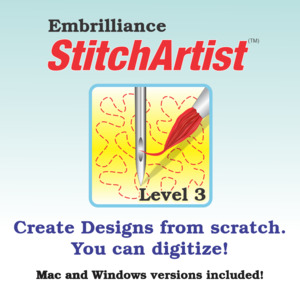 Embrilliance Stitch Artist SA310 Level 3 Complete Embroidery and Digitizing Software CD for Windows or Macintosh |
Our Price: $649.00 Prices are subject to change, and only current prices will be honored. Shipping: Free Ground Shipping to the Contiguous USA Availability: Advance Orders Only. Please review the product description for complete details. Condition: New In Box |
Features
StitchArtist Level 3 is a tool for lovers of digitizing and hard-working creators who want versatility and productivity built in to their toolkit.
Level 3 is the choice of custom digitizers, stock design sellers, font-creators, designers, and embroidery professionals.
With configurable drawing tools and utilities that let you import and rework vector shapes, automatically outline existing stitches, create contours, trace line art with a click, branch objects of any stitch type, convert object-based fonts into editable shapes as well as creative options for custom motifs, carving lines, and even custom object-based fonts, StitchArtist Level 3 unlocks your potential at every step of the creation process. Level 2 lets you create anything; Level 3 lets you create anything faster, with more creative treatments, and publish it all for the embroidery world simply.
Typical Level 3 Projects include: detailed and/or complex designs, commercial logos, vector import, redesign, and editing for embroidery, creating designs and templates for published stock collections, publishing designs to multiple stitch file formats as well as to installable libraries for Embrilliance, creating custom fonts or font extensions for commercial clients and/or for publication in the BX format for distribution and/or sale to the Embrilliance community, multimedia designs including SVG vector cut files, and almost anything else you can imagine.
You do not need to own StitchArtist levels 1 or 2 in order to purchase StitchArtist Level 3; this full version contains all Level 1, Level 2 and Level 3 features.
If you own Level 1, click here for the Level 1 to 3 upgrade to add level 2 and 3 features to your program. If you own Level 2, click here for the Level 2 to 3 upgrade package. You can always upgrade to any level of StitchArtist for the difference in price between the full version programs.
StitchArtist is a program to create machine embroidery designs from scratch.
Draw, use the built-in shapes, import vector/cutting files so you can manually edit and use graphical operators to adapt the vector shapes for embroidery, or bring in a picture (such as .jpg), then ‘draw with stitches’ over the artwork, using it as a guide.
You control the shapes, sizes, set the stitching properties, assign stitch angles by adding inclination lines, and StitchArtist generates the actual stitches.
Those familiar with vector drawing will feel very comfortable with StitchArtist, but the easy ‘draw with points’ spline tool makes creating shapes easy to learn for everyone.
When assigning stitches to shapes, you have freedom to change your mind at any time. You can assign any shape a new stitch type easily.
Creating designs often requires the ability to edit shapes. StitchArtist has features that make object creation and editing easy:
Level 3 is the choice of custom digitizers, stock design sellers, font-creators, designers, and embroidery professionals.
With configurable drawing tools and utilities that let you import and rework vector shapes, automatically outline existing stitches, create contours, trace line art with a click, branch objects of any stitch type, convert object-based fonts into editable shapes as well as creative options for custom motifs, carving lines, and even custom object-based fonts, StitchArtist Level 3 unlocks your potential at every step of the creation process. Level 2 lets you create anything; Level 3 lets you create anything faster, with more creative treatments, and publish it all for the embroidery world simply.
Typical Level 3 Projects include: detailed and/or complex designs, commercial logos, vector import, redesign, and editing for embroidery, creating designs and templates for published stock collections, publishing designs to multiple stitch file formats as well as to installable libraries for Embrilliance, creating custom fonts or font extensions for commercial clients and/or for publication in the BX format for distribution and/or sale to the Embrilliance community, multimedia designs including SVG vector cut files, and almost anything else you can imagine.
You do not need to own StitchArtist levels 1 or 2 in order to purchase StitchArtist Level 3; this full version contains all Level 1, Level 2 and Level 3 features.
If you own Level 1, click here for the Level 1 to 3 upgrade to add level 2 and 3 features to your program. If you own Level 2, click here for the Level 2 to 3 upgrade package. You can always upgrade to any level of StitchArtist for the difference in price between the full version programs.
StitchArtist is a program to create machine embroidery designs from scratch.
Draw, use the built-in shapes, import vector/cutting files so you can manually edit and use graphical operators to adapt the vector shapes for embroidery, or bring in a picture (such as .jpg), then ‘draw with stitches’ over the artwork, using it as a guide.
You control the shapes, sizes, set the stitching properties, assign stitch angles by adding inclination lines, and StitchArtist generates the actual stitches.
Those familiar with vector drawing will feel very comfortable with StitchArtist, but the easy ‘draw with points’ spline tool makes creating shapes easy to learn for everyone.
When assigning stitches to shapes, you have freedom to change your mind at any time. You can assign any shape a new stitch type easily.
Creating designs often requires the ability to edit shapes. StitchArtist has features that make object creation and editing easy:
- Stitch generation is instant and automatic.
- No mode changes for selection, editing, coloring, moving, sizing, rotating or adjusting properties.
- You can work in any number of display modes. You aren’t locked to a specific mode during any process.
- Hundreds of editable vector shapes are included. Simple geometric shapes are easily created and altered with the automated shape tool.
- Perfect curves are 3 clicks away with the 3 point arc tool.
- Users unfamiliar with Bezier curves can use a simulated spline system that’s easier to learn and teach; helpful especially in early instruction.
- Import and Export in common vector forms such as .svg and cutter file formats like .studio or .fcm.
- Quick styles and Stylesheets accelerate the workflow by giving you fast access to common properties for stitch objects and allowing you to publish these properties for installation on any StitchArtist system.
With the knowledge of embroidery you are building and the skills to use them, the powerful tools in StitchArtist 3 will take your work to the next level of creativity and productivity. When you want to design and digitize like a pro, whether or not you’re in it to work commercially, you want tools that work and take the drudgery out of your process. StitchArtist 3 is here to help you design, digitize, publish, and distribute your creations.
The advanced automation and tools aren’t the only helpful parts of StitchArtist. Our engaged and active users make up the largest online community of any design creation or digitizing tool. StitchArtist fans love to help each other figure out how to create new assets, work with vector art and export files, discuss artistic and efficient digitizing, share assets and strategies, and simply delight in masterpieces the community creates!
StitchArtist Level 3 combines the ease of Level 1 with the power of Level 2 and adds the tools that to complete a professional workflow. With level 3, you have everything you need to create excellent work and distribute it anywhere in the embroidery world.
Upgrade on your Schedule
Not sure if you are ready for level 3? StitchArtist level 3 is available complete or as an upgrade, and it never costs more to take the upgrade route than it does to buy level 3 at the outset. If you want to learn to draw shapes first with the robust tools of StitchArtist Level 2, you can work on your mastery and move to Level 3 whenever you want.
StitchArtist is embroidery design-creation software. It is easy-to-use and designed for everyone: New embroiderers, artists, graphics professionals, and seasoned apparel decorators. This is accomplished with product levels. As the level goes up, additional tools and control are added. Created with education in mind, StitchArtist’s level upgrades allow you to grow the software as you learn to take more control over your embroidery.
The process of design creation, commonly called ‘digitizing’, generally requires a skilled person using a specialized tool. StitchArtist is that tool, but created specifically to take the traditional difficulty out of the process so users can concentrate on design and creativity.
In a radical departure from the typical digitizing interface, StitchArtist uses a single mode to draw, set stitches, size, edit, rotate, sequence, and set properties of design objects. It is easy and intuitive. There is built-in help that replicates the printable .PDF manuals (download at any time), very active social communities, and of course, the award-winning Embrilliance support system.
Embrilliance creates tools that people love to use. We put you in control, and use automation only where appropriate. This is how the best designs are made.
Given the easy-to-use genius of StitchArtist, it’s easy to think it is an automated digitzing tool. It is not. StitchArtist is not a photo-to-stitch tool or an auto-digitizing program. Such things are sold but do not create nice embroidery. There is no such thing as ‘conversion’ from an image to an embroidery design. It takes a human being with an eye for stitch types, but no real artistic skill is required. Can you trace? Can you click your mouse or tap your pen? You have all the skill you need to start.
StitchArtist is part of the Embrilliance Platform, sharing one program with our other titles like Essentials and Enthusiast. This means that as you add titles, your features grow without having to switch between programs! Embrilliance products are modular: You do not “Need another program first.” You can use only StitchArtist. If you have other titles, they work together seamlessly to offer incredible ability in a single interface.
StitchArtist is a design creation tool, which means it does not manipulate existing designs. Our other products, like Essentials, handle those tasks. Whether you want to create or embellish designs for hobby, friends, sale or full professional use, StitchArtist is for you.
Extended US Warranty: 30 days replacement if defective.
Non-US Warranty: 30 days parts and labor.
Specifications
Runs natively on your preferred platform!- Mac OSX 10.9 – MacOS 13
- Windows (32, 64): XP, Vista, 7, 8, 10, 11
- Embrilliance is the only brand in the world that offers embroidery software running native on MacOS and Windows 32 and Windows 64 (so it’s faster)!
Embroidery Machine Compatibility
Embrilliance works with any embroidery machine!
All Embrilliance Platform programs work with any embroidery machine capable of loading embroidery files, as the platform can read and write at least one format that every embroidery machine understands. This includes all machines from Brother/Baby Lock, Janome, Viking, Pfaff, Bernina, and any commercial embroidery machine that reads the standard .DST format.
All Embrilliance Platform Programs can export the following file types:
.CSD, .DST, .DSZ, .EXP, .EXP+, .HUS, .JEF, .PCS, .PCM, .PES, .SEW, .SHV, .TAP, .VIP, .VP3, .XXX
You can even set stitch parameters for your favorite file type, including trim and automatic centering options for the universal DST file type used by both commercial and home embroidery machines.
Applique cut files can be saved as .SVG, .PLT, .FCM (ScanNCut) and .studio (Silhouette).
Installation
This is a downloadable product!
Once you have completed your purchase, you will be automatically sent an invoice containing the serial number you need to activate your program by our system. If you’ve not received it within a half-hour, please use our Contact Us page to get in touch. Common causes for not getting your serial number within minutes are:
Entering the incorrect email address
Your invoice being filtered into your spam folder
Your Email settings only allowing verified ‘friends’ mail to enter your inbox
To avoid these problems, please add *@embrilliance.com to your allowed list.
How do I install my program?
Your invoice will contain a serial number which you’ll use to activate the features in the program; simply download the latest version of the Embrilliance Platform for your operating system from https://www.embrilliance.com/downloads and enter the serial number from your invoice when prompted on the program’s first launch.
Already have Embrilliance on your system?
If you already have an Embrilliance Platform product running, here’s all you need to do: Add the serial number to your existing Embrilliance Platform by running your existing install and using the menu Help -> Serial Numbers… type in the serial number, and click ‘Set’.
Brother SABES4UG3 BES4 Dream Edition Upgrade Power Pack 3 Software Add-on: Templates Upgrade for Customized Repeats of Basic Layouts
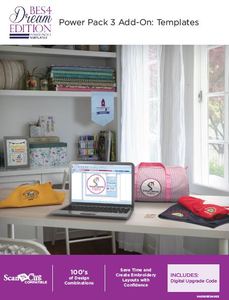 94811: Brother SABES4UG3 BES4 Dream Edition Upgrade Power Pack Software Add-on: Templates |
Our Price: $199.99 Prices are subject to change, and only current prices will be honored. Availability: Usually leaves the warehouse on the next business day. Condition: New In Box |
Features
The Templates Power Pack Add-On for BES 4 unlocks a rich world of template designs and customizing tools. Here you can personalize layouts, edit text easily and enjoy built-in themes for a wide variety of events such as birthdays, holidays or seasons, sports, weddings and so much more!
Enjoy template built in themes
Babies, birthdays, sewing and crafts, holiday and seasons, sports, weddings, and more!
Unlock the template wizard
each template features design elements to personalize your layout. Within the wizard, you are able to set design size, edit text, select embroidered accents plus change thread colors to create a custom project.
Elements for customization
Make your projects unique by selecting themed designs and specialty accent elements. Each template has themed elements you may select; digitized, to fit the template layout.
Workspace tools
ACCESS ALL THE CUSTOMIZING TOOLS IN BES 4 SOFTWARE Tools include add text, create a patch or appliqué, and update fills & thread colors.
Create projects in 4 simple steps
STEP 1
Select your themed template from the template library
STEP 2
Choose a design element.
STEP 3
Type your custom text. Select from hundreds of built-in fonts and customize your thread colors.
STEP 4
Generate your template design inside the BES 4 workspace to save the design and send to your machine.
Click Here to View the Brother BES 4 Dream Edition Power Pack 3 Add-On: Templates Spec Sheet(.PDF)
New from Brother for 2020!
Enjoy template built in themes
Babies, birthdays, sewing and crafts, holiday and seasons, sports, weddings, and more!
Unlock the template wizard
each template features design elements to personalize your layout. Within the wizard, you are able to set design size, edit text, select embroidered accents plus change thread colors to create a custom project.
Elements for customization
Make your projects unique by selecting themed designs and specialty accent elements. Each template has themed elements you may select; digitized, to fit the template layout.
Workspace tools
ACCESS ALL THE CUSTOMIZING TOOLS IN BES 4 SOFTWARE Tools include add text, create a patch or appliqué, and update fills & thread colors.
Create projects in 4 simple steps
STEP 1
Select your themed template from the template library
STEP 2
Choose a design element.
STEP 3
Type your custom text. Select from hundreds of built-in fonts and customize your thread colors.
STEP 4
Generate your template design inside the BES 4 workspace to save the design and send to your machine.
Click Here to View the Brother BES 4 Dream Edition Power Pack 3 Add-On: Templates Spec Sheet(.PDF)
New from Brother for 2020!
Extended US Warranty: 30 days replacement if defective.
Non-US Warranty: 30 days parts and labor.
Specifications
Brother BES 4 Software Support. Please Email Brother HERE for Embroidery Software Support or call 1-877-BROTHER (877-276-8437) M-F at 9am to 6pm Eastern Time. They are experiencing an unusually high volume of customer contacts. Know that their team members are at your side and thank you for your patience as you may experience increased response times of 1 to 3 business days. Unleash your creative potential with the Templates Power Pack Add-On! This collection of customization tools and design templates is the ideal addition to your BES 4 Dream Edition software set.‡ Whether you’re looking to create unique embroideries for the holiday season, sew something lovely for a very special birthday present, or create unforgettable home décor for your next big sporting event, this device can help. You can add text and edit it quickly and easily, making fun and unique designs that your family and friends will adore. Edit the design size or change the thread color before you stitch for a singular creation that’s all your own. There are even themed designs you can digitize and resize to fit your specific layout, making them bigger or smaller as needed. Embroidery has never been easier, or more fun! FILE FORMATS FOR FULL VERSION OF BES®4 Compatible with most brands of embroidery machines and software. Save designs in multiple formats: .pes, .sew, .jef, .hus, .pcs, .dst, .xxx, .exp, .shv, .vip, .vp3; and these quilting formats: .dxf, .pat, .cqp, .hqf, .iqp, .plt, .ssd, .qli, .wmf Import designs from: .brf, .pes, .pec, .sew, .jef, .hus, .pcs, .dst, .xxx, .exp, .shv, .vip, .art, .vp3, .zip Import .fcm cut files and export as: .fcm and .svg cut files Export as artwork files: .jpg, .png, .bmp, .gif MINIMUM PC REQUIREMENTS: Computer: PC or compatible computer Operation System: Microsoft® Windows® 7, 8 or Windows® 10 Processor: Genuine Intel Pentium IV 2GHz or higher Memory: 1 gigabyte of RAM Hard disk free space: Minimum 1 gigabyte Monitor: 1024 x 768 video resolution with 16-bit color or higher USB Port: Required for installation Mouse: Required for operating software Internet Access: Required to activate license and utilize wireless and Cloud capabilities Wireless router (2.4 GHZ band) required to activate embroidery machine’s wireless and Cloud capabilities. Compatible With: SABESLET4, XP1, XV8500D, XV8550D, PRS100, PR1050X, PR655, PR1000e, PR670E, NV6750D, NV6700D, NV6000D, VM6200D, VM5100, VE2200, NQ3500D, NQ1400E, NS2750D, NS1100E, VM5200, VE2300Dime Inspirations Stitched Snapshots Plus Photo Stitch Embroidery Software, Transform your photos and images to stitches for Mac and Windows
 89665: Dime Stitched Snapshots Plus software |
Our Price: $199.00 Prices are subject to change, and only current prices will be honored. Shipping: Free Ground Shipping to the Contiguous USA Availability: Usually leaves the warehouse in 2-3 business days. Condition: New In Box |
Features
Upon confirmation of your paid order with your email address, you can redeem your purchase of Stitched Snapshots Plus by downloading the software here.
Embroider with an artist’s paintbrush!
Give your photos, clip-art, and sketches a stippled or hatching effect.


When artistic expression requires non-conformity, choose Stitched Snapshots Plus!
Transform an image
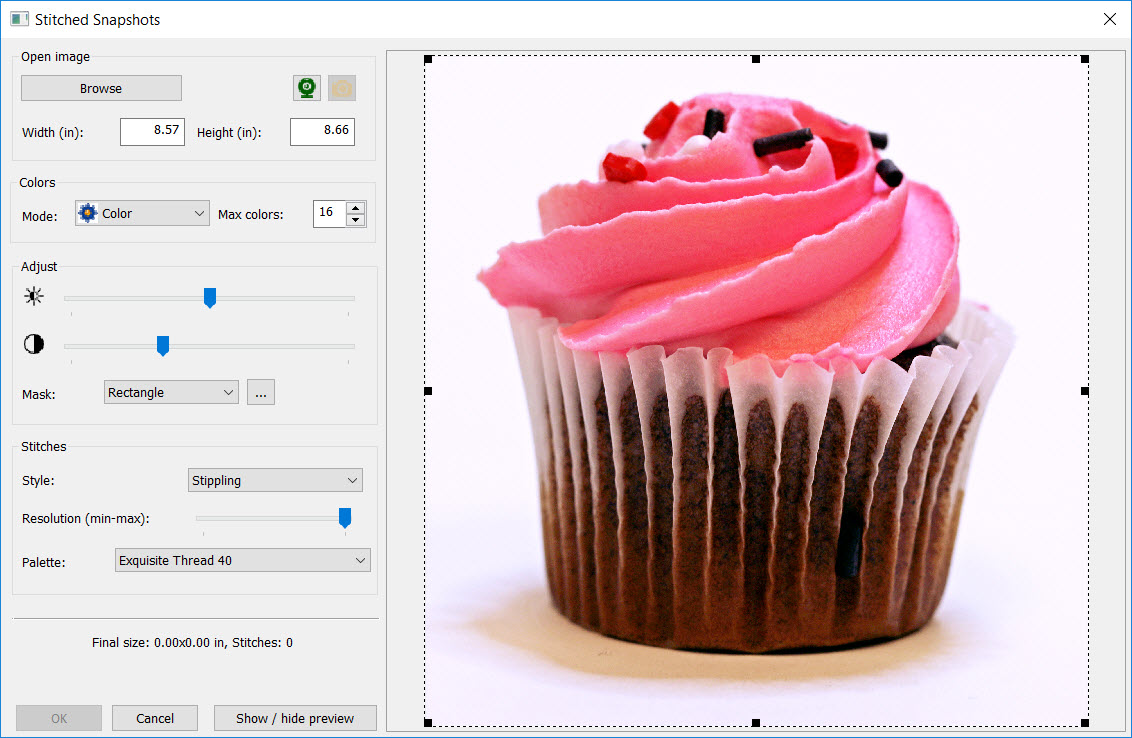
to stitches!
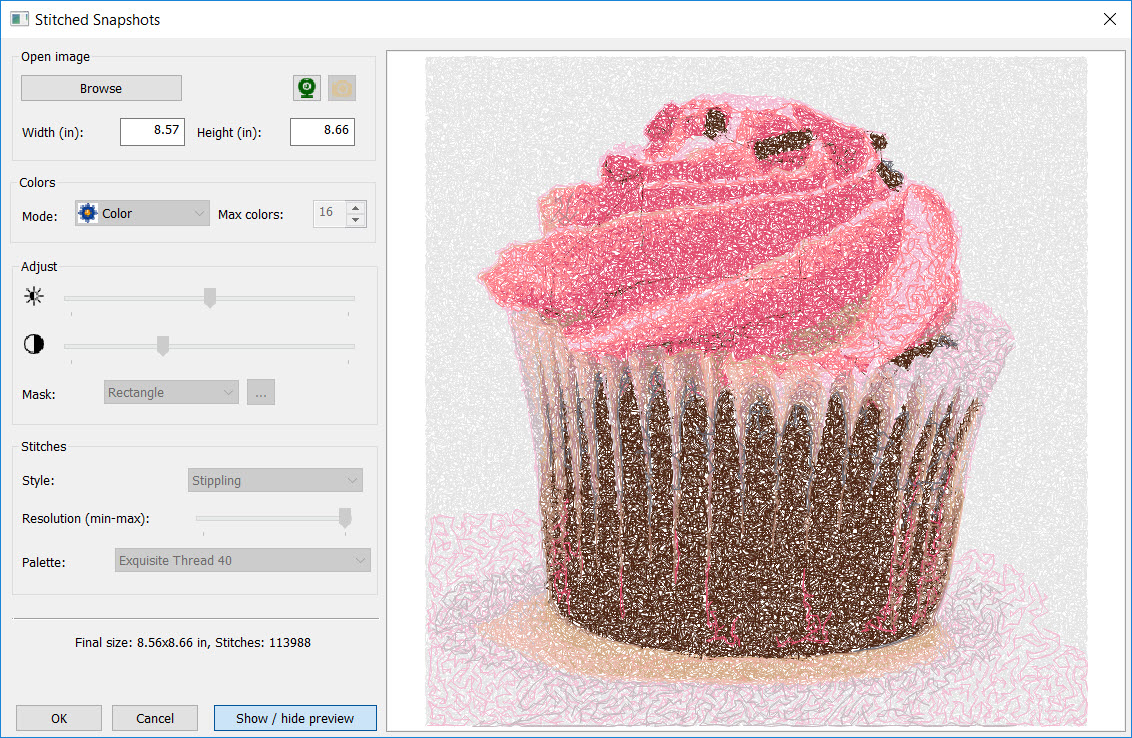
Software Features:
Give your photos, clip-art, and sketches the stippled or hatching effect with a simple click of a button.
Take artistic control of the image with the following tools:
Art Tools:
Embroider with an artist’s paintbrush!
Give your photos, clip-art, and sketches a stippled or hatching effect.


When artistic expression requires non-conformity, choose Stitched Snapshots Plus!
Transform an image
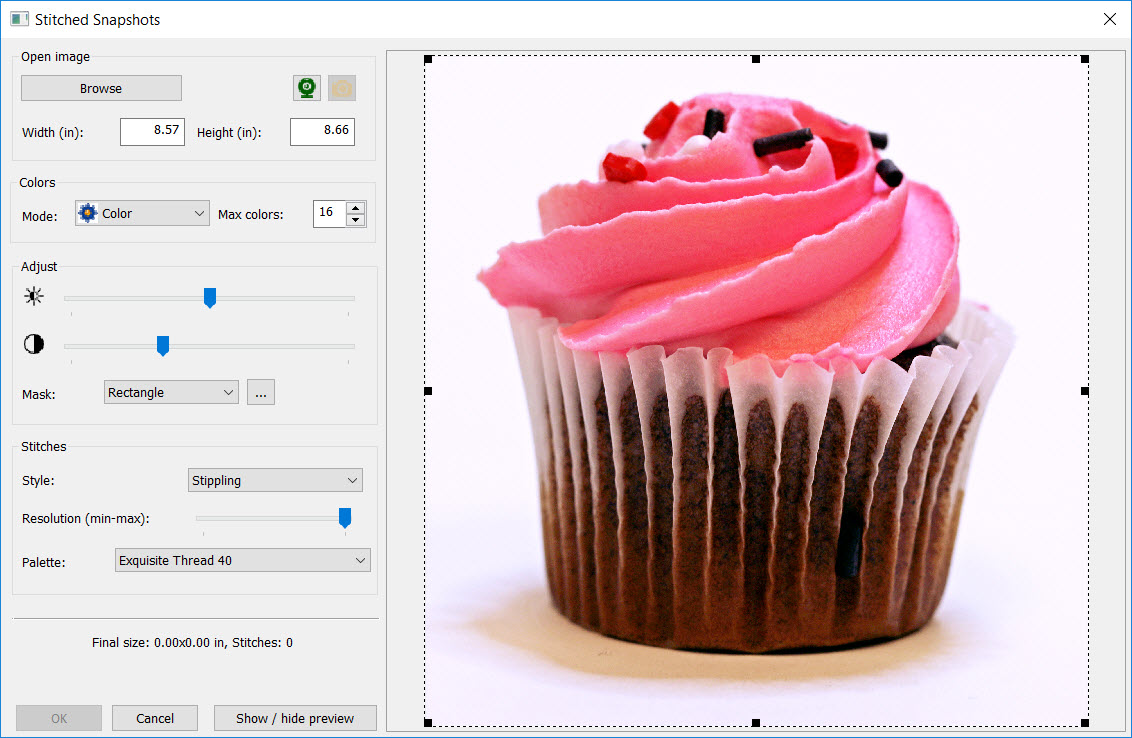
to stitches!
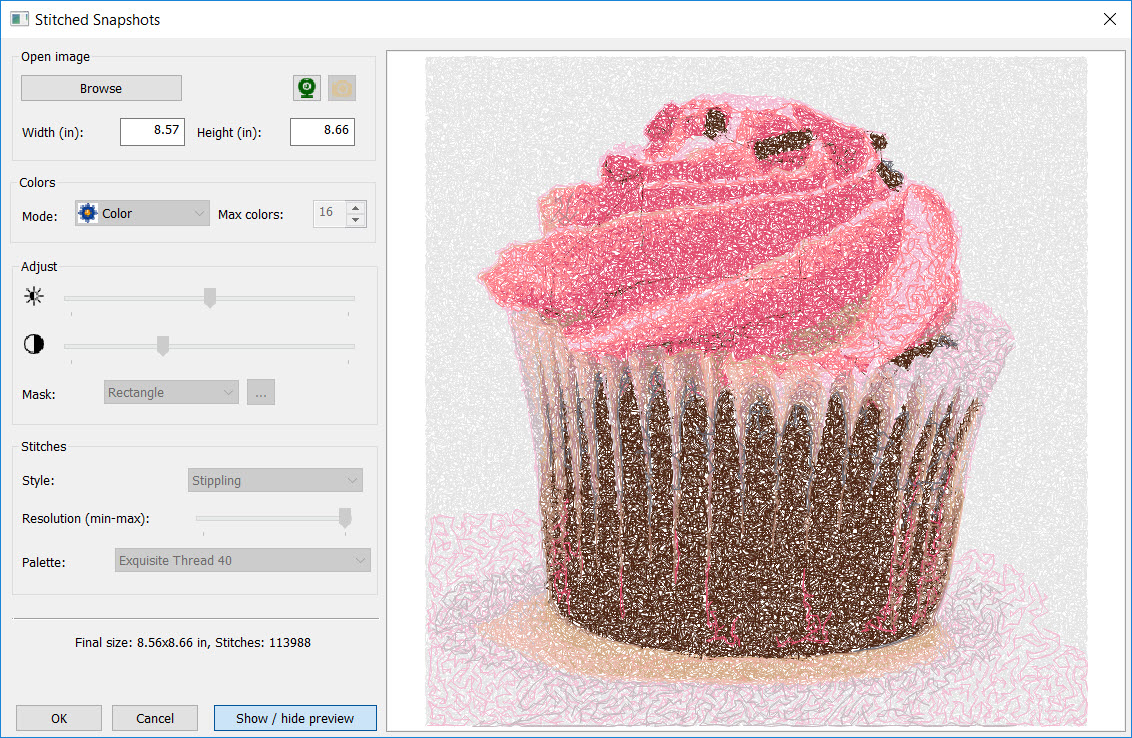
Software Features:
Give your photos, clip-art, and sketches the stippled or hatching effect with a simple click of a button.
Take artistic control of the image with the following tools:
Art Tools:
- Set the width and height for the embroidery design.
- Apply a color mode: color, gray, sepia, CMYK, Edge, and Mono.
- Change the stitch density by adjusting the image resolution.
- Set the maximum thread colors.
- Adjust the brightness and contrast levels of the image.
- Crop the image.
Embroidery Tools:
-
35+ frames included! Use the built-in Photo Frame Library to enhance the embroidery design.
- Use the unique cropping and/or text options that vary with each frame.
Additional Software Features at a Glance:
- Zoom
- Pan
- Ruler
- Backdrop Tool
- Realistic View
- Grid
- Show/Hide Stitch Ends
- Show/Hide Machine Commands
- Hoop Selection
- Show/Hide Backdrop
- Flip/Rotate/Align
- Group/Ungroup
- Move to Front/Back
- Slow Redraw
Non-US Warranty: 30 days parts and labor.
Specifications
Embroidery Formats Supported:Saves:
C2S,PES, PEC, EMD, PCS, PCM, SEW, EMD, HUS, SHV, CSD, JEF, VIP, VP3, VP4, XXX, EXP, DST, DSB, DSZ, SST, KSM, U01, UO2, DAT, PHC, 10o, ZSK, TAP, M3
Opens:
C2S, GNC, STI, PES, PCS, PCM, SEW, HUS, SHV, CSD, JEF, JEF+, JPX, VIP, VP3, VP4, EMD, ART, XXX, CND, EXP, DST, DSB, DSZ, SST, UO1, DAT, PHC, 10o, TAP, M3, ZSK, KSM
Image files accepted:
BMP, EMF, GIF, JPG, PNG, TIF, WMF
Minimum Software Requirements
Windows 7, 1 gigahertz (GHz) or faster 64-bit (x64) processor, 1G Hard Drive Space, 2 Gigabyte RAM, CD or DVD Optical Drive, 800 x 600 Display, Mouse and Internet Access.
Inspirations Software runs only on a PC, not through an emulator. See exception to this rule below.
Exception:
Inspirations Software will run on a MAC with the use of a MAC Key. For more information
Click Here.
DIME Inspirations My Emoji Stitches Embroidery Software for Mac and Windows
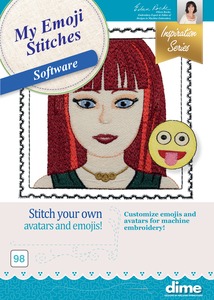 94890: Dime My Emoji Stitches Embroidery Software |
Our Price: $199.00 Prices are subject to change, and only current prices will be honored. Shipping: Free Ground Shipping to the Contiguous USA Availability: Usually leaves the warehouse in 2-3 business days. Condition: New In Box |
Features
My Emoji Stitches
Stitch your own avatars and emojis!
Customize emojis and avatars for machine embroidery!
Fun for you, your family and friends!
Design female avatars, male avatars and emojis for machine embroidery!
MALE & FEMALE AVATAR FEATURES
Face: select face shape, mouth, nose and ears
Eyes: select eye shape, eyebrows, glasses
Men: add mustache or beard
Woman: add hats and necklaces
Hair: select hair style and hair color
Details: add wrinkles, freckles and more!
Clothes: select shirt style and color
Change complexion and color of features
Adjust size and position of facial features
EMOJI FEATURES
Face: select face shape, mouth and nose features
Eyes: select eyes, eyebrows, glasses
Hair: add hair or a halo!
Details: add tears and other details
Change color of features
Adjust size and position of facial features
BUILT-IN BORDERS
Software includes 20 built-in borders.
Select a favorite border and it will be automatically sized to your Avatar or Emoji.
ADDITIONAL SOFTWARE FEATURES AT A GLANCE
Group / Ungroup
Edit thread colors
Resize
Regenerate stitches
Flip horizontal/vertical
Rotate
Select hoop size
Show/hide machine commands
Show/hide stitch ends
Display/hide grid
Display Realistic View
Ruler
Pan
Zoom
Left Align / Right Align/ Top Align / Bottom Align
Horizontal Center Align / Vertical Center Align
Move to Front / Move to Back
Copy/Paste/Cut
Slow Redraw
Emoji Features:
Face: select face shape, mouth and nose features
Eyes: select eyes, eyebrows, glasses
Hair: add hair or a halo!
Details: add tears and other details
Change color of features
Adjust size and position of facial features
Non-US Warranty: 30 days parts and labor.
Specifications
Embroidery Formats Supported:Saves: C2S, CSD, DST, DSB, DSZ, EMD, EXP, HUS, JEF, KSM, PCM, PCS, PES, SEW, SHV, SST, XXX, VIP, VP3, UXY, A:\U01
Opens: C2S, ART, CSD, CND, DAT, DSB, DST, DSZ, EMD, EXP, GNC, HUS, JEF, JEF+, JPX, KSM, M3, PES, PCS, PCM, SEW, SHV, STL, TAP, XXX, VIP, VP3, SST, UXY, 10o, ZSK
Minimum Software Requirements
Windows 7, 1 gigahertz (GHz) or faster 64-bit (x64) processor, 1G Hard Drive Space, 2 Gigabyte RAM, CD or DVD Optical Drive, 800 x 600 Display, Mouse and Internet Access.
Inspirations Software runs only on a PC, not through an emulator. See exception to this rule below.
Exception:
Inspirations Software will run on a MAC with the use of a MAC Key. For more information
Click Here.
Brother SABESSADL Simply Applique Creative Embroidery Lettering Software for PC, Resize, Save, 206 Applique Designs +12Fonts, 131 Embroideries +8Fonts
 65662: Brother SABESSA Simply Applique Embroidery Designs and Fonts Software |
Our Price: $179.99 Prices are subject to change, and only current prices will be honored. Shipping: Free Ground Shipping to the Contiguous USA Availability: Usually leaves the warehouse on the same business day. Condition: New In Box |
Features
"Automatically size your designs to fit virtually all hoop sizes and even create custom hoop sizes" Brother manual.
If you are overseas order Brother SABESSA DOWNLOAD CODE version of Simply Applique Creative Embroidery Software, Resize, Save, 206 Applique Designs+12 Fonts, 131 Embroideries +8 Fonts
Scroll Down then Click on Try before you buy! Free trial Download.
**Scroll down to the bottom of the page to download the free trial version before activating it to the full version.
Pacesetter Simply Applique Instruction Manual
or Copy Paste https://www.brother-usa.com/home/sewing-embroidery/design-and-lettering-software/simply-applique-monogramming-spotlight
Simply Applique is a dedicated stand alone applique software, designed for applique enthusiasts, quilters and others interested in creating appliques with fabric. The number displayed on the package box appears to be a UPC code. The product serial number to use for registration would look like this: ZXR-*****-*****-** The serial number should be included with the software package. Check the software packaging.
Brother stopped making the CD's for this software. Now, they only make it as an activation code.
A lot of CD software is being discontinued these days and switching to codes. Brother only allows the activation code to work on one computer. So, if you are needing the software also on your desktop, you would have to purchase a second copy.
Simply Appliqué is our 1st dedicated stand along appliqué software for all embroidery machines. Whether you’re an appliqué enthusiast, quilter or embroiderer, you’ll love how easy it is to create custom appliqués. Use the built-in appliqué and embroidery designs, merge your own designs, and get professional results with the range of exceptional editing capabilities!
Features:
- 206+ built-in appliqué images, 12 applique fonts
- Embellish appliqués with the 130+ built-in embroidery accent designs and 8 embroidery fonts
- Exceptional editing capabilities
- Size and save appliqué files
- Merge designs from other sources with the built-in images, designs and fonts
- ScanNCut compatible – Design, embroider, and precision-cut your appliqués
- For use with: Most brands of embroidery machines and software, ScanNCut/ScanNCut2
- Resize and save applique files
-
Compatible with most brands of embroidery machines and software
- PC Compatible
- 206+ Applique Designs
- 12+ Applique Fonts
- 131+ Embroidery Accent Designs
- 8 Built-in Embroidery Fonts
Design Customizing and Editing
- Merge your own imported designs with the built-in lettering
capabilities
- Exceptional editing capabilities and individual lettering colors
- Split letter embroidery
- Remove overlap enhancement to eliminate bumps
- Built-in stitch types for fonts, from satin to pattern-fill
- Recipes – accommodate different lettering styles and fabrics
- Garment templates – add background colors
- Updated Brother 110-color thread chart
Simply Applique is a dedicated applique software, designed for applique enthusiasts, quilters and others interested in creating appliques with fabric. This unique software allows you to create appliques by merging designs, lettering and applique, and offers a new ScanNCut compatibility for expanded creative options.
This creative applique software allows you to resize and save applique files, and is compatible with most brands of embroidery machines and software.
Built-in designs and fonts – Included are 206+ applique designs, 12+ applique fonts, plus 131+ embroidery accents and 8 embroidery fonts.
Design customizing and editing - Merge your own imported designs with the built-in lettering, create unique split letter embroidery, and get professional results with the range of exceptional editing capabilities. Create and precision cut appliqués with ScanNCut/ScanNCut2
ScanNCut compatibility – This software offers seamless integration with ScanNCut home and hobby cutting machines. Precision cut appliques with ScanNCut by saving your applique as a cut file, then use your ScanNCut to scan and cut your applique. Plus, enjoy the new ability to convert cut files into applique embroidery files, then embroider the outline designs on your embroidery machine.
Simply Applique & BES4 Tutorial Videos by Becky Thompson of Power Tools with Thread, 12 videos 3,714 views Last updated on Sep 18, 2022.
Extended US Warranty: 30 days replacement if defective.
Non-US Warranty: 30 days parts and labor.
Specifications
Brother Pacesetter Simply Applique Instruction ManualEmail Brother HERE for Embroidery Software Support or call 1-877-BROTHER (877-276-8437) M-F at 9am to 6pm Eastern Time. We are experiencing an unusually high volume of customer contacts. Know that our team members are at your side and thank you for your patience as you may experience increased response times of 1 to 3 business days.
Brother Brochure on Simply Applique Software
File Format
- Save designs in multiple formats: BRF, BMP, JPG, PNG and GIF
- Import and export cut files: FCM and SVG files
- Import and save in file formats: PES, SEW, JEF, BRF, HUS, PCS, SHV, VIP, VP3, DST, EXP and PCM
ScanNCut Compatible
- Precision cut your appliques with the ScanNCut home and hobby cutting machine
- Convert cut files into applique embroidery files
Minimum PC Requirements
- Computer: IBM PC or compatible computer, not Google/Chrome book!
- Operation System: Microsoft® Windows® 7, 8 or Windows® 10 & 11
- Processor: Genuine Intel Pentium IV 2GHz or higher
- Memory: 1 gigabyte of RAM
- Hard disk free space: Minimum 1 gigabyte
- Monitor: 1024 x 768 video resolution with 16-bit color or higher
- Mouse: Required for operating software
- Internet Access: Required to activate the license
Brother B2B2016 Simply Appliqué Software. Discover all the eXtraordinary things you can do with Simply Appliqué Software and learn about everything new from Brother for 2017 here:
Simply Appliqué - Scan N Cut FCM to Applique.
Using Simply Applique with Brother ScanNCutI used Simply Applique software that I bought from Allbrands.com to create a machine embroidery applique from an image I found on Google. As promised, font is Follow Directions. Applique Properties I changed are: Width 3.8, Inset 85.0, Tackdown Offset -1.8. All other setting stay as default. Be sure to use your scraps to test! Becky Thompson, Power Tools with Thread.
Brother SABESSADL DOWNLOAD CODE Simply Applique Creative Embroidery PC Software, Resize, Save, 206 Applique Designs+12 Fonts, 131 Embroideries +8Fonts
 65662: Brother SABESSA Simply Applique Embroidery Designs and Fonts Software |
Our Price: $179.99 Prices are subject to change, and only current prices will be honored. Availability: Digital Download |
Features
Download version with registration code sent by email in 24 hours is only for overseas customers who don't want to wait or pay international shipping costs that are greater.
For All Machines: Brother Simply Applique software and Initial Stitch software programs are also extractions from BES4 Lettering, so don't duplicate these 3 software programs
Please allow 24 hours before the downloadable code can be emailed to you. Please download the Trial Below. Once the Activation Code is emailed, you can enter that into your trial to unlock the full software.
Scroll Down then Click on Try before you buy! Free trial Download.
**Scroll down to the bottom of the page to download the free trial version before activating it to the full version.
Pacesetter Simply Applique Instruction Manual
or Copy Paste https://www.brother-usa.com/home/sewing-embroidery/design-and-lettering-software/simply-applique-monogramming-spotlight
Simply Applique is a dedicated stand alone applique software, designed for applique enthusiasts, quilters and others interested in creating appliques with fabric. The number displayed on the package box appears to be a UPC code. The product serial number to use for registration would look like this: ZXR-*****-*****-**
Simply Appliqué is our 1st dedicated stand along appliqué software for all embroidery machines. Whether you’re an appliqué enthusiast, quilter or embroiderer, you’ll love how easy it is to create custom appliqués. Use the built-in appliqué and embroidery designs, merge your own designs, and get professional results with the range of exceptional editing capabilities!
Features:
For All Machines: Brother Simply Applique software and Initial Stitch software programs are also extractions from BES4 Lettering, so don't duplicate these 3 software programs
Please allow 24 hours before the downloadable code can be emailed to you. Please download the Trial Below. Once the Activation Code is emailed, you can enter that into your trial to unlock the full software.
Scroll Down then Click on Try before you buy! Free trial Download.
**Scroll down to the bottom of the page to download the free trial version before activating it to the full version.
Pacesetter Simply Applique Instruction Manual
or Copy Paste https://www.brother-usa.com/home/sewing-embroidery/design-and-lettering-software/simply-applique-monogramming-spotlight
Simply Applique is a dedicated stand alone applique software, designed for applique enthusiasts, quilters and others interested in creating appliques with fabric. The number displayed on the package box appears to be a UPC code. The product serial number to use for registration would look like this: ZXR-*****-*****-**
Simply Appliqué is our 1st dedicated stand along appliqué software for all embroidery machines. Whether you’re an appliqué enthusiast, quilter or embroiderer, you’ll love how easy it is to create custom appliqués. Use the built-in appliqué and embroidery designs, merge your own designs, and get professional results with the range of exceptional editing capabilities!
Features:
- 206+ built-in appliqué images, 12 applique fonts
- Embellish appliqués with the 130+ built-in embroidery accent designs and 8 embroidery fonts
- Exceptional editing capabilities
- Size and save appliqué files
- Merge designs from other sources with the built-in images, designs and fonts
- ScanNCut compatible – Design, embroider, and precision-cut your appliqués
- For use with: Most brands of embroidery machines and software, ScanNCut/ScanNCut2
- Resize and save applique files
-
Compatible with most brands of embroidery machines and software
- PC Compatible
- 206+ Applique Designs
- 12+ Applique Fonts
- 131+ Embroidery Accent Designs
- 8 Built-in Embroidery Fonts
Design Customizing and Editing
- Merge your own imported designs with the built-in lettering
capabilities
- Exceptional editing capabilities and individual lettering colors
- Split letter embroidery
- Remove overlap enhancement to eliminate bumps
- Built-in stitch types for fonts, from satin to pattern-fill
- Recipes – accommodate different lettering styles and fabrics
- Garment templates – add background colors
- Updated Brother 110-color thread chart
Simply Applique is a dedicated applique software, designed for applique enthusiasts, quilters and others interested in creating appliques with fabric. This unique software allows you to create appliques by merging designs, lettering and applique, and offers a new ScanNCut compatibility for expanded creative options.
This creative applique software allows you to resize and save applique files, and is compatible with most brands of embroidery machines and software.
Built-in designs and fonts – Included are 206+ applique designs, 12+ applique fonts, plus 131+ embroidery accents and 8 embroidery fonts.
Design customizing and editing - Merge your own imported designs with the built-in lettering, create unique split letter embroidery, and get professional results with the range of exceptional editing capabilities.
ScanNCut compatibility – This software offers seamless integration with ScanNCut home and hobby cutting machines. Precision cut appliques with ScanNCut by saving your applique as a cut file, then use your ScanNCut to scan and cut your applique. Plus, enjoy the new ability to convert cut files into applique embroidery files, then embroider the outline designs on your embroidery machine.
Simply Applique & BES4 Tutorial Videos by Becky Thompson of Power Tools with Thread, 12 videos 3,714 views Last updated on Sep 18, 2022.
Extended US Warranty: 30 days replacement if defective.
Non-US Warranty: 30 days parts and labor.
Specifications
Email Brother HERE for Embroidery Software Support or call 1-877-BROTHER (877-276-8437) M-F at 9am to 6pm Eastern Time. We are experiencing an unusually high volume of customer contacts. Know that our team members are at your side and thank you for your patience as you may experience increased response times of 1 to 3 business days.Brother Brochure on Simply Applique Software
File Format
- Save designs in multiple formats: BRF, BMP, JPG, PNG and GIF
- Import and export cut files: FCM and SVG files
- Import and save in file formats: PES, SEW, JEF, BRF, HUS, PCS, SHV, VIP, VP3, DST, EXP and PCM
ScanNCut Compatible
- Precision cut your appliques with the ScanNCut home and hobby cutting machine
- Convert cut files into applique embroidery files
Minimum PC Requirements
- Computer: IBM PC or compatible computer, not Google/Chrome book!
- Operation System: Microsoft® Windows® 7, 8 or Windows® 10
- Processor: Genuine Intel Pentium IV 2GHz or higher
- Memory: 1 gigabyte of RAM
- Hard disk free space: Minimum 1 gigabyte
- Monitor: 1024 x 768 video resolution with 16-bit color or higher
- Mouse: Required for operating software
- Internet Access: Required to activate license
Brother B2B2016 Simply Appliqué Software. Discover all the eXtraordinary things you can do with Simply Appliqué Software and learn about everything new from Brother for 2017 here:
Simply Appliqué - Scan N Cut FCM to Applique.
Using Simply Applique with Brother ScanNCutI used Simply Applique software that I bought from Allbrands.com to create a machine embroidery applique from an image I found on Google. As promised, font is Follow Directions. Applique Properties I changed are: Width 3.8, Inset 85.0, Tackdown Offset -1.8. All other setting stay as default. Be sure to use your scraps to test! Becky Thompson, Power Tools with Thread.
Electric Quilt ASTITCH EQ Stitch Embroidery Quilting Applique Redwork Digitizing Software DVD, Plug-In for EQ7, Video, 6 Lessons, 500 Built In Designs
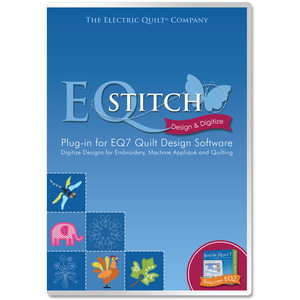 |
Our Price: $249.95 Prices are subject to change, and only current prices will be honored. Shipping: Free Ground Shipping to the Contiguous USA Availability: ON BACKORDER Condition: New In Box |
Features
ELECTRIC QUILT-EQStitch Embroidery Software-Plug-In For EQ7. Make life easier with digitized designs for embroidery; machine applique; quilting and redwork! Design quilts using your custom embroidery; machine applique and quilting designs. This DVD contains one tutorial video; six step-by-step how-to lessons; over 500 built-in designs; the ability to combine embroidery and machine applique in one design; converting existing embroidery files to images for quilt design; one DVD for installation; one instruction booklet and more! No dongle required. This software supports 32-bit computers; 64-bit computers and Netbooks. Requires EQ7 Electric Quilt 7 software and Windows XP; Windows Vista; Windows 7 or Windows 8; as well as 1 GB of available hard-disk space; internet access and a DVD-ROM drive. Made in USA.
Non-US Warranty: 30 days parts and labor.
Floriani FSP-RSC Rainbow Embroidery Program with Rainbow Color and Text Tools
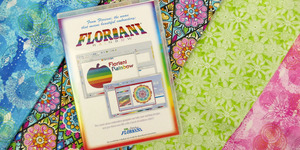 |
Our Price: $399.99 Prices are subject to change, and only current prices will be honored. Availability: Usually leaves the warehouse in 2-3 business days. Condition: New In Box |
Features
This stand-alone embroidery program can take your existing designs and give them new life with a burst of rainbow colors!
- Choose your own rainbow colors!
- Control the range of colors with easy to use sliders!
- Rainbow Tools for designs and text!
- Color Scheme presets included!
In addition to its specialized color tools, this software includes all the tools and features of Floriani Creative Express!
Introduction to Floriani Rainbow with Trevor Conquergood
Non-US Warranty: 30 days parts and labor.
Specifications
Specialty Features- Rainbow Color Tool
- Rainbow Text Tool
- Three fonts that look great in Rainbow
Creative Express Features
- Floriani Software Club
- Color Play
- Photo Play
- Custom Shape Library
- Share on Social Media
- One click color conversion to Floriani or other popular thread brands
- Add custom design notes and sewing sequence info that are included when you print design information pages.
- Browse Designs with Icon view
- Resize your designs with new stitches generated to maintain the original design density.
View Features
- Slow Redraw
- Ruler
- Zoom Tool
- 3D View
- Show/Hide Stitches
- Display Stitch Points
- Grid View
- Hoop View
- Select Background Colors
- Floating Context Intelligent Toolbar
Editing Features
- Center in Hoop
- Merge Design
- Cut
- Copy
- Paste
- Undo
- Redo
- Flip Object Horizontally
- Flip Object Vertically
- Rotate Left
- Rotate Right
- Shape Edit
- Close Shape
- Duplicate
- Color Sort
- Auto Baste
- Insert Color Stop
Creation Tools
- Create Vector Artwork Tool
- Line mode for easy entry of points
Formats Supported Include:
- Floriani Files (WAF)
- Baby Lock/Brother/Bernina
- Elna/Janome/Kenmore
- Elna
- Jamone/Elna
- Viking/Husqvarna
- Pfaff
- Tajima
- Singer/Poem
- Singer
- Melco
- Viking D1
- Viking/Pfaff
- Viking/Pfaff
Image Files Supported:
- JPG
- BMP
- TIF
- GIF
- PCX
- PCT
- TGA
- PNG
Vector Artwork Supported:
- WMF
- EMF
- AI
- SVG
Recommended System Requirements:
- Genuine Intel Pentium IV, 2GHz PC computer (or higher).
- 17” or 21” monitor with 1024x768 video resolution with 16-bit color display (or higher)
- 1 gigabyte of RAM
- Microsoft® Windows ® 8, or 10 operating system
- Minimum 1 gigabyte hard disk space available
- Mouse
- Requires 64 BIT processor.
Brother SAVRPED11 PE-DESIGN 11 UPGRADE ONLY Embroidery Software from 10.0 (Replaces Your PEDesign10) +Wireless LAN Connectivity with Luminaire XP1 XP2
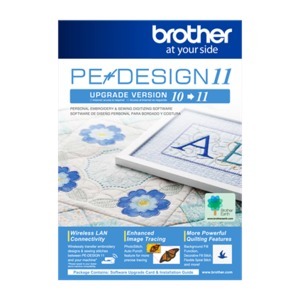 54447: Brother SAVRPED10 PEDesign to v10 Embroidery Software Upgrade from v5-9.0 |
Shipping: Free Ground Shipping to the Contiguous USA Availability: Retail Store Only Condition: New In Box |
Features
PE-DESIGN 11 Upgrade:
Upgrade your PE-DESIGN 10 software to PE-DESIGN 11 and enjoy enhanced capabilities and added features with an improved user interface. Now you may choose from more stitch types, turn your text into keyboard lettering and so much more. If you own the Luminaire XP1, enjoy Wireless LAN Connectivity to transfer your embroidery designs and sewing stitches wirelessly. We have packed this software with so many time-saving features that will help you create more in less time. Imagine the capability to create your own fonts, stitches and designs - just once - to use many times on hats, pillows, shirts, and other fabrics. Reduce the amount of time spent changing threads by using the Intelligent Color Sort feature, which will stitch those areas that share one color in groups.
PEDesign10:
New Easy-to-Use Graphical Interface
Customised Quick Access Toolbar / Customised Shortcut Keys
PE-DESIGN® NEXT LINK - Link up to 4 PR-1000 or Upgraded PR-650 Machines with Queue Functionality.
PE-DESIGN® 10
Upgrade your PE-DESIGN 10 software to PE-DESIGN 11 and enjoy enhanced capabilities and added features with an improved user interface. Now you may choose from more stitch types, turn your text into keyboard lettering and so much more. If you own the Luminaire XP1, enjoy Wireless LAN Connectivity to transfer your embroidery designs and sewing stitches wirelessly. We have packed this software with so many time-saving features that will help you create more in less time. Imagine the capability to create your own fonts, stitches and designs - just once - to use many times on hats, pillows, shirts, and other fabrics. Reduce the amount of time spent changing threads by using the Intelligent Color Sort feature, which will stitch those areas that share one color in groups.
PEDesign10:
New Easy-to-Use Graphical Interface
Customised Quick Access Toolbar / Customised Shortcut Keys
PE-DESIGN® NEXT LINK - Link up to 4 PR-1000 or Upgraded PR-650 Machines with Queue Functionality.
PE-DESIGN® 10
- New, convenient USB-style software key
- 130 built-in fonts, over 1000 built-in designs
- View design thumbnails in Windows® Explorer
- View names of built-in fonts
- Enhanced PhotoStitch™ masks and color settings
- Enhanced density setting for 3D and puffy foam
- Intelligent color sort to reduce thread changes
- New chain stitch and net fill stitch
- Improved Stitch to Block now keeps sewing attribute
Learn to Wireless Transfer from PE Design 11 and ScanNCut (.PDF)
New Update
PE-DESIGN 10 - Firmware Update to Version 11.31
Non-US Warranty: 30 days parts and labor.
Specifications
- New Easy-to-Use Graphical Interface
- Customised Quick Access Toolbar / Customised Shortcut Keys
- PE-DESIGN® NEXT LINK - Link up to 4 PR-1000 or Upgraded PR-650 Machines with Queue Functionality
- 130 Built-in Fonts with On-Screen Typing Capability
- Outline Sewing for Select Built-in Fonts
- Convert Pre-digitised Text to Block for Customising Lettering Shapes or Stitch Angles
- Connection Point Setting provides the ability to change jump stitches for Lettering
- Editing Capabilities in 3D Image Mode
- Start Your Own Business Lettering and Design Templates
- Pan Tool
- Name Drop Function for Merging Names into Templates
- Candle wicking Stitch and Stem Stitch
- Create Spiral Floral Pattern
- Circle Copy and Mirror Copy
- Create Offset Lines for Decorative Effects such as Echo Quilting
- Import Vector Images (WMF)
- Offset Attribute for Motif Stitch Patterns
- Default Size Setting for Motif Stitch Patterns and Programmed Fill Stitch
- Create Embossing and Engraving Effects with Outlines and Shapes
- Create Split Embroidery Designs for Jumbo Frames Using Machines Camera sensor Technology
- Jump Stitch Thread Trimming Setting for PR Series Machines
- Contents Include: USB Card Writer Module, CD-Rom, Memory Card, Installation Guide, Instruction Manual, Positioning Sheet
Watch to learn more about the new, convenient USB-style software key, new chain stitch and net fill stitch and intelligent color sort to reduce thread changes. With more than 1000 built-in designs and 130 built-in fonts, as well as enhanced PhotoStitch™ masks and color settings and enhanced density setting for 3D and puffy foam, it's easier than ever to bring your design vision to life.
*PEDesign 10 new features list from Cindy Hogan
- USB style Dongle with installation program on USB device.
- New opening screen wizard
- Fabric and hoop selector
- Streamlined platform (3 tabs instead of 5)
- Displays embroidery designs as thumbnails (pes data) – show view icon options
- 120 Fonts + 10 micro fonts, fonts have been re-digitized, more characters and symbols have been added to some of the fonts and the character spacing has been adjusted
- Font Filter
- Names of Fonts and recommended min size added to built in fonts
- New Stitch Types – explain that gapping can result or lines can peek out.
- Optimize Sewing Order Command – Color Sorts and changes entry and exit points to closest connection
- Matrix copy
- Embroidered Patch Wizard
- Cutwork Wizard available for all, but cutting function only available if PR hoop is selected
- Enhanced Applique wizard – can do multiple items on the screen, can do lettering without converting to outline all in one click, can do pre-digitized designs
- Guideline function has been added
- Hide objects not stitched in the Sewing order window
- Hide items on screen to assist in editing – Show Stitched Objects
- Ghost image when using the split stitch function
- Color list can be set to display Color Changes or Total colors
- Import patterns docked on the Integrated Sewing Attributes Screen
- New pattern categories
- Left click and hold on a pattern and a dotted line will appear in the design window to show size
- Smart color sort button
- Block punch tool can be edited with outline tool functions including remove overlap, Merge, set hole sewing, create offset lines, applique wizard, create floral lines, etc.
- All fills available for manual punch
- Convert to Outline for Pre-digitized patterns
- Split at point
- Connect points
- Split Outline tool
- Paste Attributes command
- EMF and SVG files can be digitized with the Import from Vector file
- Patterns can be imported from Design Center into layout and editing as outline format for advanced editing
- More right mouse click menu options
- Guidelines addedfor alignment
- Enhanced photo stitch
- More designs
- New 9 ½ x 14 in hoop – for The Dream Machine
- Measure tool has been improved – left click to start, left click to end. Look at measurement at bottom of menu – gives length height and angle of area measured
- Resizing has been improved doesn't tend to change the stitch type.
- Import color charts
- Moved Stitch view icons to bottom of screen
- Double the density for puffy foam
- Edit points available for circles and squares.
Pe Design 11: New one click features by Cindy Hogan, Brother Educator:
Brother PE-DESIGN 11 Update software version 11.10
This software update provides the following changes.
PE-DESIGN 11 Version 11.10
[ Layout & Editing ]
Ÿ The following new embroidery frame setting is available in the Design Settings dialog box.
(* Availability depends on the embroidery machine model.)
272 mm x 272 mm / 10-5/8" x 10-5/8"
Ÿ Improved functionality of saving an embroidery data (.pes) in a format for a previous version.
Ÿ Improved connectivity with the machine via the wireless network.
Ÿ Improved functionality of transferring the data to a machine via wireless network.
Ÿ Improved functionality of creating embroidery pattern for region sewing when Satin Stitch, Fill Stitch or Programmable Fill Stitch is specified as the sew type.
Ÿ Improved functionality of creating embroidery pattern for line sewing when Chain Stitch is specified for the line sew type.
[ Design Center ]
Ÿ The following new embroidery frame setting is available in the Design Page Settings dialog box.
(* Availability depends on the embroidery machine model.)
272 mm x 272 mm / 10-5/8" x 10-5/8"
[ Design Database ]
Ÿ Improved the functionality of deleting data when multiple files are selected.
Brother SAVRPED10 PEDesign ECS10 Babylock Palette to V10 Embroidery Software Upgrade from v5 to v9 Next w/ Digitizing, Patch, Applique, Cutwork Wizard
 54447: Brother SAVRPED10 PEDesign to v10 Embroidery Software Upgrade from v5-9.0 |
Shipping: Free Ground Shipping to the Contiguous USA Availability: Retail Store Only Condition: New In Box |
Features
New Easy-to-Use Graphical Interface
Customised Quick Access Toolbar / Customised Shortcut Keys
PE-DESIGN® NEXT LINK - Link up to 4 PR-1000 or Upgraded PR-650 Machines with Queue Functionality.
PE-DESIGN® 10
Customised Quick Access Toolbar / Customised Shortcut Keys
PE-DESIGN® NEXT LINK - Link up to 4 PR-1000 or Upgraded PR-650 Machines with Queue Functionality.
PE-DESIGN® 10
- New, convenient USB-style software key
- 130 built-in fonts, over 1000 built-in designs
- View design thumbnails in Windows® Explorer
- View names of built-in fonts
- Enhanced PhotoStitch™ masks and color settings
- Enhanced density setting for 3D and puffy foam
- Intelligent color sort to reduce thread changes
- New chain stitch and net fill stitch
- Improved Stitch to Block now keeps sewing attribute
New Update
PE-DESIGN 10 - Firmware Update to Version 10.2
Non-US Warranty: 30 days parts and labor.
Specifications
Brother PE-Design 10 Software Support.Please Email Brother HERE for Embroidery Software Support or call 1-877-BROTHER (877-276-8437) M-F at 9am to 6pm Eastern Time. They are experiencing an unusually high volume of customer contacts. Know that their team members are at your side and thank you for your patience as you may experience increased response times of 1 to 3 business days.
- New Easy-to-Use Graphical Interface
- Customised Quick Access Toolbar / Customised Shortcut Keys
- PE-DESIGN® NEXT LINK - Link up to 4 PR-1000 or Upgraded PR-650 Machines with Queue Functionality
- 130 Built-in Fonts with On-Screen Typing Capability
- Outline Sewing for Select Built-in Fonts
- Convert Pre-digitised Text to Block for Customising Lettering Shapes or Stitch Angles
- Connection Point Setting provides the ability to change jump stitches for Lettering
- Editing Capabilities in 3D Image Mode
- Start Your Own Business Lettering and Design Templates
- Pan Tool
- Name Drop Function for Merging Names into Templates
- Candle wicking Stitch and Stem Stitch
- Create Spiral Floral Pattern
- Circle Copy and Mirror Copy
- Create Offset Lines for Decorative Effects such as Echo Quilting
- Import Vector Images (WMF)
- Offset Attribute for Motif Stitch Patterns
- Default Size Setting for Motif Stitch Patterns and Programmed Fill Stitch
- Create Embossing and Engraving Effects with Outlines and Shapes
- Create Split Embroidery Designs for Jumbo Frames Using Machines Camera sensor Technology
- Jump Stitch Thread Trimming Setting for PR Series Machines
- Contents Include: USB Card Writer Module, CD-Rom, Memory Card, Installation Guide, Instruction Manual, Positioning Sheet
Watch to learn more about the new, convenient USB-style software key, new chain stitch and net fill stitch and intelligent color sort to reduce thread changes. With more than 1000 built-in designs and 130 built-in fonts, as well as enhanced PhotoStitch™ masks and color settings and enhanced density setting for 3D and puffy foam, it's easier than ever to bring your design vision to life.
*PEDesign 10 new features list from Cindy Hogan
- USB style Dongle with installation program on USB device.
- New opening screen wizard
- Fabric and hoop selector
- Streamlined platform (3 tabs instead of 5)
- Displays embroidery designs as thumbnails (pes data) – show view icon options
- 120 Fonts + 10 micro fonts, fonts have been re-digitized, more characters and symbols have been added to some of the fonts and the character spacing has been adjusted
- Font Filter
- Names of Fonts and recommended min size added to built in fonts
- New Stitch Types – explain that gapping can result or lines can peek out.
- Optimize Sewing Order Command – Color Sorts and changes entry and exit points to closest connection
- Matrix copy
- Embroidered Patch Wizard
- Cutwork Wizard available for all, but cutting function only available if PR hoop is selected
- Enhanced Applique wizard – can do multiple items on the screen, can do lettering without converting to outline all in one click, can do pre-digitized designs
- Guideline function has been added
- Hide objects not stitched in the Sewing order window
- Hide items on screen to assist in editing – Show Stitched Objects
- Ghost image when using the split stitch function
- Color list can be set to display Color Changes or Total colors
- Import patterns docked on the Integrated Sewing Attributes Screen
- New pattern categories
- Left click and hold on a pattern and a dotted line will appear in the design window to show size
- Smart color sort button
- Block punch tool can be edited with outline tool functions including remove overlap, Merge, set hole sewing, create offset lines, applique wizard, create floral lines, etc.
- All fills available for manual punch
- Convert to Outline for Pre-digitized patterns
- Split at point
- Connect points
- Split Outline tool
- Paste Attributes command
- EMF and SVG files can be digitized with the Import from Vector file
- Patterns can be imported from Design Center into layout and editing as outline format for advanced editing
- More right mouse click menu options
- Guidelines addedfor alignment
- Enhanced photo stitch
- More designs
- New 9 ½ x 14 in hoop – for The Dream Machine
- Measure tool has been improved – left click to start, left click to end. Look at measurement at bottom of menu – gives length height and angle of area measured
- Resizing has been improved doesn't tend to change the stitch type.
- Import color charts
- Moved Stitch view icons to bottom of screen
- Double the density for puffy foam
- Edit points available for circles and squares.
Brother SABESLET4 BES4 Dream Embroidery Lettering Monogram PC Software, Includes Wireless Card Upgrade Kit, Simply Applique and Initial Stitch Modules
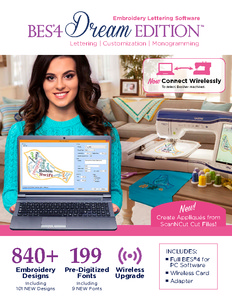 |
Our Price: $599.99 Prices are subject to change, and only current prices will be honored. Availability: Retail Store Only Condition: New In Box |
Features
Notice: If anyone receives a blank or corrupt BES4 USB Stick, they can download a Trial Version of BES4 from Brother. The customer can then use their key code to convert it to the full version.
BES4 Dream Edition is a full-featured embroidery, lettering and monogramming and customization PC software program plus a free wireless upgrade kit and access to BES® Cloud, a free cloud-based application for storage and basic on-the-go editing capabilities.
For use with: XV8500D, XV8550D, PR1050X, PR655, PR670E, PR1000e and Comparable Babylock Models by Brother
Optional Upgrade: Brother SABES4UG1 BES4 Dream Edition Upgrade Power Pack Software Add-on.
Pacesetter Simply Applique Instruction Manual
New FEATURES:
BES4 Dream Edition is a full-featured embroidery, lettering and monogramming and customization PC software program plus a free wireless upgrade kit and access to BES® Cloud, a free cloud-based application for storage and basic on-the-go editing capabilities.
For use with: XV8500D, XV8550D, PR1050X, PR655, PR670E, PR1000e and Comparable Babylock Models by Brother
Optional Upgrade: Brother SABES4UG1 BES4 Dream Edition Upgrade Power Pack Software Add-on.
Pacesetter Simply Applique Instruction Manual
New FEATURES:
- Wireless Upgrade Kit - Transfer virtually any PES file from your PC to select Brother machines
- Free Access to BES Cloud Software - a free cloud-based software for basic edits on-the-go from your PC, Mac or tablet
- 840+ Embroidery Designs including 101 New Designs
- 199 Pre-digitized Fonts including 9 New Fonts
- ScanNCut Compatible - Import and export ScanNCut FCM files to create appliqués
- Word Collage – Create lettering artwork by selecting a predefined shape filled with your words
- Alpha Mapping - Create custom keyboard fonts by mapping PES files to type-able keystrokes
- Monogram Designer – Easily create monograms with accents and frames
- For use with: Most brands of embroidery machines
Wireless Upgrade for: XV8500D, XV8550D, PRS100, PR1000e, PR655
Compatibility Chart
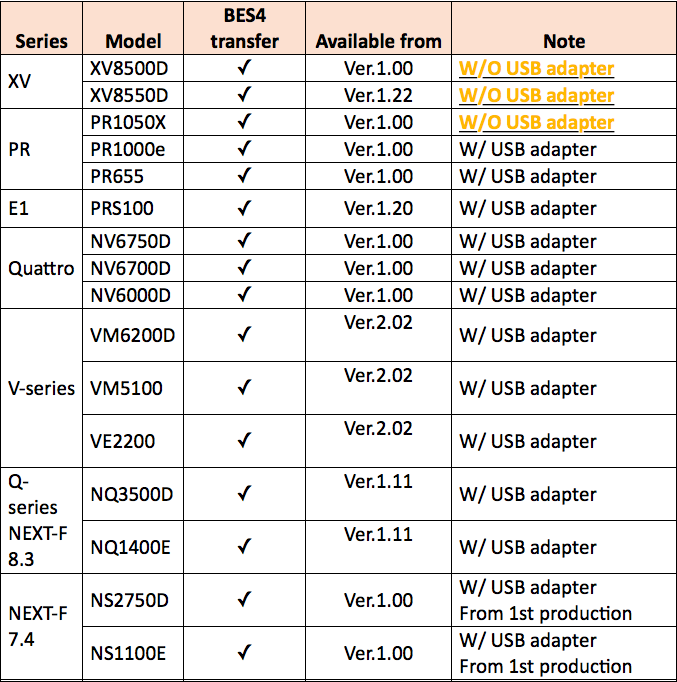
Description:
BES4 Dream Edition™ Embroidery Lettering Software is a true innovation in embroidery lettering, monogramming & customization software. BES4 is a full-featured desktop software that offers all the great features of BES3, and more. Plus, BES4 includes a new wireless upgrade for select Brother machines, and a convenient BES Cloud web application for free storage and basic editing capabilities.
The versatility of this new software is perfect for any embroiderer from beginner to expert. You will love the ability to create designs on your PC, transfer designs wirelessly, and edit designs on the go. As a multi-format software program, BES4 is compatible with most popular brands of embroidery machines.
Full-featured BES4 desktop software – BES4 includes 840+ embroidery designs with 101 new designs, 199 pre-digitized fonts with 9 new fonts, and new editing and customization features.
ScanNCut compatibility - Precision cut appliques with ScanNCut.... Plus NEW! Convert cut files into applique embroidery files, then embroider on your embroidery machine.
Free access to BES Cloud - Edit on the go from a PC or Mac laptop, tablet or mobile device, with this simplified version of BES4, on www.BESCloud.co. Create and save designs in BES Cloud and send designs wirelessly to your embroidery machine from your PC, Mac to tablet. No subscription is required to use BES Cloud.
Wireless upgrade feature - For THE Dream Machine (XV8500D), PRS100, PR655 and PR1000e. This feature allows you to transfer designs wirelessly from your PC to your embroidery machine.
BES4 includes a USB containing the software and manuals, an 8GB SD Wireless Card, a Card Reader (USB Adapter), and printed Installation and Quick Start Guides.
Design Customizing & Editing
- Merge multiple designs onto one page
- New Horizontal and Vertical Distribute tools
- New Create multi-colored lettering with the click of a button
- New Font Filter sorts fonts by category
- New Drop Shadow for fonts
- New Convert to Appliqué feature
- Add lettering to your embroidery designs and align design elements
- Arrange Rows and Scatter Design tools
- Built-in recipes to match projects with fabrics and stabilizers
Create Designs with PC Software
- Transfer directly to your machine
- Save to a USB stick*
Plus Free Access to BES Cloud
- No subscription required
- Edit on the go from your PC or Mac laptop, tablet or mobile device with this simplified version of BES®4, on www.BESCloud.co
- Create and save designs in BES Cloud and send your designs wirelessly to your embroidery machine from your PC, Mac or tablet
Plus NEW WIRELESS UPGRADE
- For THE Dream Machine (XV8500D)
- Allows you to transfer designs and select Brother embroidery and combo machines wirelessly from your PC to your embroidery machine**
Also ScanNCut Compatible
- Precision cut your appliqués with the ScanNCut home & hobby cutting machine.
- Convert cut files into appliqué embroidery files
For General Use* With:
Designio DZ820E, HE1, HE-240, LB6770 PRW, LB6800PRW, Innov-is NQ3500D, Innov-ís 1000, Innov-ís 1200, Innov-ís 1250D, Innov-ís 1500D, Innov-ís 2500D, Innov-ís 2800D, Innov-is 4000LTD, Duetta® 4500D, Duetta® 2 4750D, Isodore® Innov-ís 5000, Quattro® 2 6700D, Quattro® 3 Trilogy Limited Edition Innov-ís 6750D, Innov-ís 900D, Innov-ís 950D, Innov-is 990D, PE500, PE525, PE540D, PE700II, PE770, PE780D, Entrepreneur® Pro PR1000, Entrepreneur® Pro PR1000e, Entrepreneur® PR650, Entrepreneur® PR650e, Entrepreneur® PR655, Simplicity SB7050E, Simplicity SB7500, SE350, SE400, SE425, DreamMaker™ XE VE2200, DreamCreator™XE VM5100, DreamWeaver™ XE VM6200D, Dream Machine XV8500D. *without full Wireless Cloud features for all except XV8500D, XV8550D, PR1050X, PR655, PR1000e
BES4 Dream Edition Software: BES4 Dream Edition is an embroidery software that makes personalization easy! Perfect for your lettering, monogramming, customization, and appliqué projects.
BES4 Tutorial: Importing fcm Cut Files: In this video, learn how to turn an fcm cutting file from your ScanNCut machine into an applique file that you can edit in BES4.
Video How-to: BES4 – Send Designs Wirelessly
Video How-to: BES®4 Feature – Alpha Mapping
Simply Applique & BES4 Tutorial Videos by Becky Thompson of Power Tools with Thread, 12 videos 3,714 views Last updated on Sep 18, 2022.
Extended US Warranty: 30 days replacement if defective.
Non-US Warranty: 30 days parts and labor.
Specifications
Brother SABESLET4 Software Support.Please Email Brother HERE for Embroidery Software Support or call 1-877-BROTHER (877-276-8437) M-F at 9am to 6pm Eastern Time. They are experiencing an unusually high volume of customer contacts. Know that their team members are at your side and thank you for your patience as you may experience increased response times of 1 to 3 business days.
BES4 30-Day Free Trial Download. Try Before You Buy! Enter your email address to download the 30-day free trial.
BES3 30-Day Free Trial Download. Try Before You Buy!
Minimum PC Requirements
- Computer: IBM PC or compatible computer
- Operation System: Microsoft® Windows® 7, 8 or Windows® 10
- Processor: Genuine Intel Pentium IV 2GHz or higher
- Memory: 1 gigabyte of RAM
- Hard disk free space: Minimum 1 gigabyte
- Monitor: 1024 x 768 video resolution with 16-bit color or higher
- USB Port: Required for installation
- Mouse: Required for operating software
- Internet Access: Required to activate license & utilize wireless and Cloud capabilities
- Wireless router required to activate embroidery machine’s wireless and Cloud capabilities
FILE FORMATS for full version of BES®4:
• Save designs in multiple formats: .pes, .sew, .jef, .hus, .pcs, .dst, .xxx, .exp, .shv, .vip, .vp3; and these quilting formats: .dxf, .pat, .cqp, .hqf, .iqp, .plt,
.ssd, .qli, .wmf
• Import designs from: .brf, .pes, .pec, .sew, .jef, .hus, .pcs, .dst, .xxx, .exp,
.shv, .vip, .art, .vp3, .zip
• Import and export as: .fcm and .svg cut files
• Export as artwork files: .jpg, .png, .bmp, .gif
Embroidery Office Art-E25 Basic Editor, Stitch Retouch, Design Arrangement, Text Creation, Format Conversion, by Sierra Technology Group
 |
Shipping: Free Ground Shipping to the Contiguous USA Availability: Usually leaves the warehouse in 2-3 business days. Condition: New In Box |
Features
When the embroidery business requirements include the stitch retouch, design arrangement, text creation and format conversion.
Add text to your designs to quickly customize your design work. Take full advantage of your designs using ART-E25 for sizing and editing.
Utilize the included database features to organize and manage your embroidery designs. Control the quality of each design before it goes into production. Edit existing embroidery designs. Includes lettering and design processing. Design management, organization, code conversion, print out, machine connection, etc.
Add text to your designs to quickly customize your design work. Take full advantage of your designs using ART-E25 for sizing and editing.
Utilize the included database features to organize and manage your embroidery designs. Control the quality of each design before it goes into production. Edit existing embroidery designs. Includes lettering and design processing. Design management, organization, code conversion, print out, machine connection, etc.
Extended US Warranty: 30 days replacement if defective.
Non-US Warranty: 30 days parts and labor.
Embroidery Office Art-E30 Advanced Editor, Edits Stitches or Blocks & Performs Touchup Work
 |
Shipping: Free Ground Shipping to the Contiguous USA Availability: Usually leaves the warehouse in 2-3 business days. Condition: New In Box |
Features
ART-E30 allows you to easily comprehend your designs, edit stitches or blocks and perform any touch up work required before putting it in production.
Includes design storage and classified design search tools, and a browsing module that will allow you to organize and convert multiple design formats at once, print designs using customized print templates and transfer them to the embroidery machine.
Includes design storage and classified design search tools, and a browsing module that will allow you to organize and convert multiple design formats at once, print designs using customized print templates and transfer them to the embroidery machine.
Extended US Warranty: 30 days replacement if defective.
Non-US Warranty: 30 days parts and labor.
Floriani FFS Fusion Embroidery and Auto Digitizing Software for All Machines
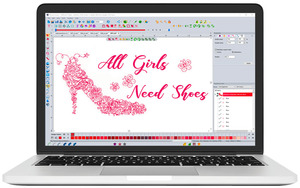 98161: Floriani FFS Fusion Embroidery and Auto Digitizing Software for All Machines |
Our Price: $1,299.99 Prices are subject to change, and only current prices will be honored. Shipping: Free Ground Shipping to the Contiguous USA Availability: Usually leaves the warehouse on the next business day. Condition: New In Box |
Features
Floriani Fusion gives you the power to build your own creative crafting software! Floriani Fusion Embroidery software provides you with powerful tools to create, edit and enhance embroidery designs in an easy and quick platform. Plus, this new expandable system will grow with your increasing needs. Add plug in modules to this platform or you can even upgrade to the Floriani FTC-U software -the best embroidery software in the industry. Now available Floriani Fusion is the right software to start you on your embroidery journey.
Creation Tools
Creation Tools
- Artwork tools
- 70 fonts
- Convert art and stitches to run, motif, stiel satin, satin, fill, artwork, applique, wave fill, or motif fill
Specialty Features
- Auto digitizing wizard
- Auto lock tool
- Stabilize-N-Go
- Design splitting
- Font play
- Color play
- Redwork tool
Automated Tools
- Auto digitizing wizard
- Redwork tool
- Auto-baste tool
View Features
- Slow redraw
- Ruler
- Zoom tool
- 3D view
- Import artwork
- Load backdrop image
- Grid view
- Hoop view
Layout Tools
- Fling repeat tool
- Corners repeat tool
- Templates tool
- Circle template tool
- Repeat tool
Editing Features
- Distribute tools
- Cut
- Copy
- Paste
- Undo
- Redo
- Flip object horizontally
- Flip object vertically
- Rotate left
- Rotate right
- Group/ungroup
- Combine/break apart
- Shape edit
- Stitch edit
- Close shape
Floriani Fusion Overview
Non-US Warranty: 30 days parts and labor.
Specifications
Formats Supported- Floriani Files (WAF)
- Baby Lock/Brother/Bernina (PES)
- Elna/Janome/Kenmore (SEW)
- Elna (EMD)
- Jamone/Elna (JEF)
- Viking/Husqvarna (HUS)
- Pfaff (PCS)
- Tajima (DST)
- Singer/Poem (CSD)
- Singer (XXX)
- Melco (EXP)
- Viking D1 (SHV)
- Viking/Pfaff (VIP)
- Viking/Pfaff (VP3)
Image Files Supported
- .jpg
- .bmp
- .tif
- .gif
- .pcx
- .pct
- .tga
- .png
Recommended System Requirements
- Genuine Intel Pentium IV, 2GHz PC computer (or higher) with a CD-ROM drive
- 17” or 21” monitor with 1024 x 768 video resolution with 16-bit color display (or higher)
- 1 gigabyte of RAM
- Microsoft® Windows ® 8, or 10 operating system
- Minimum 1 gigabyte hard disk space available
- Mouse
- Requires 64 BIT processor
ARTWORK TOOLS
70 FONTS
CONVERT ART AND STITCHES TO: RUN, MOTIF, STEIL SATIN, SATIN, FILL, ARTWORK, APPLIQUÉ, WAVE FILL, MOTIF FILL
SPECIALTY FEATURES
AUTO DIGITIZING WIZARD
AUTO LOCK TOOL
STABILIZE-N-GO
DESIGN SPLITTING
FONT PLAY
COLOR PLAY
REDWORK TOOL
AUTOMATED TOOLS
AUTO DIGITIZING WIZARD
REDWORK TOOL
AUTO BASTE TOOL
VIEW FEATURES
SLOW REDRAW
RULER
ZOOM TOOL
3D VIEW
IMPORT ARTWORK
LOAD BACKDROP IMAGE
GRID VIEW
HOOP VIEW
LAYOUT TOOLS
FLING REPEAT TOOL
CORNERS REPEAT TOOL
TEMPLATES TOOL
CIRCLE TEMPLATE TOOL
REPEAT TOOL
EDITING FEATURES
DISTRIBUTE TOOLS
CUT
COPY
PASTE
UNDO
REDO
FLIP OBJECT HORIZONTALLY
FLIP OBJECT VERTICALLY
ROTATE LEFT
ROTATE RIGHT
GROUP/UNGROUP
COMBINE/BREAK APART
SHAPE EDIT
STITCH EDIT
CLOSE SHAPE
FORMATS SUPPORTED INCLUDE:
FLORIANI FILES (WAF), BABY LOCK/BROTHER/BERNINA (PES), ELNA/JANOME/KENMORE (SEW), ELNA (EMD), JAMONE/ELNA (JEF), VIKING/HUSQVARNA (HUS), PFAFF (PCS), TAJIMA (DST), SINGER/POEM (CSD), SINGER (XXX), MELCO (EXP), VIKING D1 (SHV), VIKING/PFAFF (VIP), VIKING/PFAFF (VP3)
IMAGE FILES SUPPORTED:
JPG, BMP, TIF, GIF, PCX, PCT, TGA, PNG
RECOMMENDED SYSTEM REQUIREMENTS:
GENUINE INTEL PENTIUM IV, 2GHZ PC COMPUTER (OR HIGHER) WITH A CD-ROM DRIVE
17” OR 21” MONITOR WITH 1024×768 VIDEO RESOLUTION WITH 16-BIT COLOR DISPLAY (OR HIGHER)
1 GIGABYTE OF RAM
MICROSOFT® WINDOWS ® 8, OR 10 OPERATING SYSTEM
MINIMUM 1 GIGABYTE HARD DISK SPACE AVAILABLE
MOUSE
REQUIRES 64 BIT PROCESSOR.
Bernina 033881.71.00 Designer Plus 7 Embroidery Digitizing Software for Windows 7
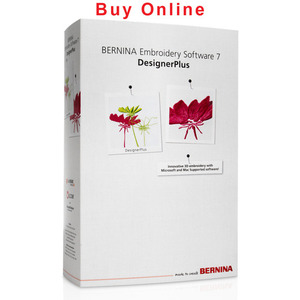 63856: Bernina 033881.71.00 Designer Plus 7 Embroidery Digitizing Software |
Shipping: Free Ground Shipping to the Contiguous USA Availability: Limited Stock Condition: New In Box |
Features
Click here to download Bernina's app. View products, promotions, and new Accessory/Foot Organizer!
Download the Bernina Embroidery Workbook here
Take your embroidery to the next dimension!
With a wide array of design tools and creative options combined with an intuitive interface, you can now create your own masterpieces.
Whether it’s the new 3D embroidery techniques or the elegant monograms, you can easily customize existing designs or create your own from scratch. Either way, your embroidery is about to rise to a whole new level!
Easy-to-use in so many ways:
Intuitive User Interface is easier to navigate
Automatic Digitizing tools create embroidery directly from suitable graphics
Realistic hoop display makes for accurate results when you stitch out your designs
Use the thread palette selection to match your thread collection
A wide array of creative tools at your finger tips:
450 Designs included in a wide variety of themes
Extensive lettering options:
81 built-in alphabets including micro fonts
Convert True Type fonts to embroidery alphabets
Elastic lettering
Reshape individual letters
Change individual letter colors
Advanced Monogramming and monogram borders
Design your own decorative buttonholes
NEW! 3D embroidery design tools include:
PunchWork
StumpWork
Trapunto
Raised satin embroidery
Puffy lettering
Add sophisticated stitch effects like:
Calligraphy
Color Blending
Wave
Textured edges
Choose from a wide selection of stitch types including:
Raised satin
Sculpted fancy fills
Blackwork
Texture fills
Lacework
Candlewicking
Stemstitch and backstitch
Stipple fill
Cross Stitch
Create appliqués easily
Powerful features make designing easier:
Manual Digitizing tools give you full control over your embroidery
Change colors, fills and outline types at any stage of designing, with a simple mouse click
Powerful Stitch Editor for touch ups when needed
Select the fabric for your project and DesignerPlus will adapt the stitching for best results
Use the Color Wheel and Color Management to explore different color ways for your embroidery: great to adapt to different background fabrics
Preview your embroidery on articles to determine the best proportion for your designs
Enhanced multi-hooping function is perfect for large projects
Open and Save embroidery files in a wide variety of formats
Use the Portfolio program to help you manage your embroidery library
Go beyond embroidery:
CorelDraw® Essentials X6 is included for graphics creation and preparation
Create dynamic graphics for digitizing
Easily converts artwork into embroidery
Quick Trace function converts bitmaps to vector images for multi-media projects
BERNINA Quilter program included:
Design quilts using the extensive block library or design your own custom blocks
Import fabrics for realistic view when designing
Preview appliqué and embroidery placement on quilt blocks
Printable templates and yardage calculations
BERNINA Cross-Stitch program included:
Create your own cross-stitch patterns and convert to embroidery designs
Convert photos to cross-stitch patterns
Convert photos to embroidery with PhotoSnap
Software features:
Windows® XP, 7, 8 and 10 compatible
Automatic Software updates
Also runs on Mac with Boot Camp 4.0 or later, VMware® Fusion 4 or later, Parallels Desktop 7 and Windows® 7 or later
Download the Bernina Embroidery Workbook here
Take your embroidery to the next dimension!
With a wide array of design tools and creative options combined with an intuitive interface, you can now create your own masterpieces.
Whether it’s the new 3D embroidery techniques or the elegant monograms, you can easily customize existing designs or create your own from scratch. Either way, your embroidery is about to rise to a whole new level!
Easy-to-use in so many ways:
Intuitive User Interface is easier to navigate
Automatic Digitizing tools create embroidery directly from suitable graphics
Realistic hoop display makes for accurate results when you stitch out your designs
Use the thread palette selection to match your thread collection
A wide array of creative tools at your finger tips:
450 Designs included in a wide variety of themes
Extensive lettering options:
81 built-in alphabets including micro fonts
Convert True Type fonts to embroidery alphabets
Elastic lettering
Reshape individual letters
Change individual letter colors
Advanced Monogramming and monogram borders
Design your own decorative buttonholes
NEW! 3D embroidery design tools include:
PunchWork
StumpWork
Trapunto
Raised satin embroidery
Puffy lettering
Add sophisticated stitch effects like:
Calligraphy
Color Blending
Wave
Textured edges
Choose from a wide selection of stitch types including:
Raised satin
Sculpted fancy fills
Blackwork
Texture fills
Lacework
Candlewicking
Stemstitch and backstitch
Stipple fill
Cross Stitch
Create appliqués easily
Powerful features make designing easier:
Manual Digitizing tools give you full control over your embroidery
Change colors, fills and outline types at any stage of designing, with a simple mouse click
Powerful Stitch Editor for touch ups when needed
Select the fabric for your project and DesignerPlus will adapt the stitching for best results
Use the Color Wheel and Color Management to explore different color ways for your embroidery: great to adapt to different background fabrics
Preview your embroidery on articles to determine the best proportion for your designs
Enhanced multi-hooping function is perfect for large projects
Open and Save embroidery files in a wide variety of formats
Use the Portfolio program to help you manage your embroidery library
Go beyond embroidery:
CorelDraw® Essentials X6 is included for graphics creation and preparation
Create dynamic graphics for digitizing
Easily converts artwork into embroidery
Quick Trace function converts bitmaps to vector images for multi-media projects
BERNINA Quilter program included:
Design quilts using the extensive block library or design your own custom blocks
Import fabrics for realistic view when designing
Preview appliqué and embroidery placement on quilt blocks
Printable templates and yardage calculations
BERNINA Cross-Stitch program included:
Create your own cross-stitch patterns and convert to embroidery designs
Convert photos to cross-stitch patterns
Convert photos to embroidery with PhotoSnap
Software features:
Windows® XP, 7, 8 and 10 compatible
Automatic Software updates
Also runs on Mac with Boot Camp 4.0 or later, VMware® Fusion 4 or later, Parallels Desktop 7 and Windows® 7 or later
Non-US Warranty: 30 days parts and labor.
Specifications
Enjoy embroidery software on a whole new level with the innovative features of BERNINA Embroidery Software 7. And it’s never been easier to use – updated icons are logical and easy to see; the updated interface is intuitive; find the tools you need at a glance.Feature Packed to Support your Embroidery Vision
Get creative turning embroidery dreams into reality with exciting new three dimensional (3D) features like PunchWork, StumpWork, Trapunto and Raised Satin. The new DesignerPlus Embroidery Software 7 includes a range of 3D effects for unique surface embellishments.
With BERNINA Embroidery Software 7, enhance your creativity with the power of CorelDraw® Essentials X6. Apply special effects to artwork, add text, shapes, freehand draw elements or trace bitmaps for unique multimedia projects. Use the Automatic Digitizing tool to easily turn artwork from various graphic formats into an embroidery design in just one click.
Preview your design in a variety of colours quickly and easily with the Colour Wheel. The software will select the perfect colour match from the built-in thread charts. Whatever your favorite thread brand, the thread management feature will choose the compatible colour number.
The EditorPlus Embroidery Software 7 makes each embroidery project uniquely yours with simple editing and extensive lettering options. Quickly preview designs in alternate colours with the powerful Colour Wheel, create motifs with Automatic Digitizing and fine tune them with the various editing features included within the software.
Great results rely on careful planning. With BERNINA Embroidery Software 7 you can preview your design on a variety of built-in articles. Dresses, long and short sleeve shirts, pants, sweaters ... a full wardrobe of clothing is included in the software. Embroider with confidence knowing the design is just the right size, colour and position on your article.
Brother PE-DESIGN10 PE Design Palette Full Version v10 Embroidery Digitizing Software with Patch, Applique, Cutwork Wizard (See Trial Version*)
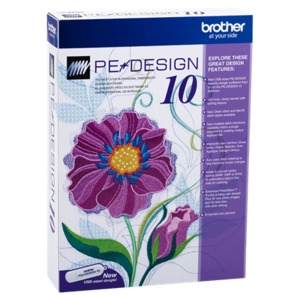 54439: Brother PEDESIGN10 PE Design Palette v10 Embroidery Digitizing Software |
Our Price: $999.99 Prices are subject to change, and only current prices will be honored. Shipping: Free Ground Shipping to the Contiguous USA Availability: Usually leaves the warehouse on the next business day. Condition: New In Box |
Features
*Brother Software Download - PE-DESIGN 10 Free Trial VersionThis is a trial version of PE-DESIGN 10 which allows you to try PE-DESIGN 10 (Personal Embroidery Design Software System) with limited functions.
Brother is not responsible for damage to or loss of any equipment, media, programs or data related to the use of this trial version.
Brother is not responsible for damage to or loss of any equipment, media, programs or data related to the use of this trial version.
- If a product version of PE-DESIGN 10 has already been installed on your PC, do not install this trial version.
- If you purchase a product version of PE-DESIGN 10, be sure to uninstall this trial version before installing the product version.
- In order to install the software on Windows® Operating System, you must log on to the computer using an account with administrator privileges. For details on logging on to the computer using an account with administrator privileges, refer to the Windows manual.
New Update
PE-DESIGN 10 - Firmware Update to Version 10.21
PE-DESIGN® 10
New, convenient USB-style software key
130 built-in fonts, over 1000 built-in designs
View design thumbnails in Windows® Explorer
View names of built-in fonts
Enhanced PhotoStitch™ masks and color settings
Enhanced density setting for 3D and puffy foam
Intelligent color sort to reduce thread changes
New chain stitch and net fill stitch
Improved Stitch to Block now keeps sewing attribute
Expand your creative possibilities and streamline your design work with the new PE-Design 10. With new and enhanced features for everyone from the hobbyist to the home businessperson, PE-Design 10 truly is the ‘Perfect 10’! PE-Design 10 features a new convenient USB-sized security dongle, which replaces the card writer as a security device, so you can easily install and run your software without a bulky card reader.More new and enhanced features include: the enhanced embroidery wizard, ability to see thumbnail previews of your designs in Windows Explorer, new Intelligent Color Sort that automatically color sorts for you, new font name view and font filter, and new fabric selector that adjusts the sewing attributes based on your fabric selection. PE-Design 10 includes over 1,000 built-in designs, including 350 new designs, and 130 fonts, including 25 more built-in regular fonts and 5 new small fonts. Included are new zigzag net fill stitches, and a chain stitch for outlines.
Enjoy superior quality PhotoStitch results with the selection of amazing new PhotoStitch enhancements: improved preview, new custom mask feature, new ability to reserve colors, and enhanced ‘select from candidates’ feature. Create a badge or applique from virtually any design, including text, with the new patch wizard and use the enhanced applique wizard to create appliques of entire words at a time. The new stitch direction setting feature allows you to create multiple stitch directions within a single shape, and the improved stitch to block feature keeps your sewing attributes and stitch types as you resize your designs. The enhanced stitch density setting allows you to double the stitch density, for great results when using puffy foam as your base. Plus, design work is easier with the enhanced split stitch tool and new matrix copy feature. The Import Vector image digitizing has also been enhanced and now digitizes WMF, EMF and SVG with smoother results. Owners of PE-Design 5 through 8 or PE-Design Next can purchase the PE-Design 10 Upgrade software to take advantage of all the great features of PE-Design 10.
Extended US Warranty: 30 days replacement if defective.
Non-US Warranty: 30 days parts and labor.
Specifications
Brother PE-Design 10 Software Support.Please Email Brother HERE for Embroidery Software Support or call 1-877-BROTHER (877-276-8437) M-F at 9am to 6pm Eastern Time. They are experiencing an unusually high volume of customer contacts. Know that their team members are at your side and thank you for your patience as you may experience increased response times of 1 to 3 business days.
Watch to learn more about the new, convenient USB-style software key, new chain stitch and net fill stitch and intelligent color sort to reduce thread changes. With more than 1000 built-in designs and 130 built-in fonts, as well as enhanced PhotoStitch™ masks and color settings and enhanced density setting for 3D and puffy foam, it's easier than ever to bring your design vision to life.
*PEDesign 10 new features list from Cindy Hogan
- USB style Dongle with installation program on USB device.
- New opening screen wizard
- Fabric and hoop selector
- Streamlined platform (3 tabs instead of 5)
- Displays embroidery designs as thumbnails (pes data) – show view icon options
- 120 Fonts + 10 micro fonts, fonts have been re-digitized, more characters and symbols have been added to some of the fonts and the character spacing has been adjusted
- Font Filter
- Names of Fonts and recommended min size added to built in fonts
- New Stitch Types – explain that gapping can result or lines can peek out.
- Optimize Sewing Order Command – Color Sorts and changes entry and exit points to closest connection
- Matrix copy
- Embroidered Patch Wizard
- Cutwork Wizard available for all, but cutting function only available if PR hoop is selected
- Enhanced Applique wizard – can do multiple items on the screen, can do lettering without converting to outline all in one click, can do pre-digitized designs
- Guideline function has been added
- Hide objects not stitched in the Sewing order window
- Hide items on screen to assist in editing – Show Stitched Objects
- Ghost image when using the split stitch function
- Color list can be set to display Color Changes or Total colors
- Import patterns docked on the Integrated Sewing Attributes Screen
- New pattern categories
- Left click and hold on a pattern and a dotted line will appear in the design window to show size
- Smart color sort button
- Block punch tool can be edited with outline tool functions including remove overlap, Merge, set hole sewing, create offset lines, applique wizard, create floral lines, etc.
- All fills available for manual punch
- Convert to Outline for Pre-digitized patterns
- Split at point
- Connect points
- Split Outline tool
- Paste Attributes command
- EMF and SVG files can be digitized with the Import from Vector file
- Patterns can be imported from Design Center into layout and editing as outline format for advanced editing
- More right mouse click menu options
- Guidelines added for alignment
- Enhanced photo stitch
- More designs
- New 9 ½ x 14 in hoop – for The Dream Machine
- Measure tool has been improved – left click to start, left click to end. Look at measurement at bottom of menu – gives length height and angle of area measured
- Resizing has been improved doesn't tend to change the stitch type.
- Import color charts
- Moved Stitch view icons to bottom of screen
- Double the density for puffy foam
- Edit points available for circles and squares.
Embroidery Office D50 Design Max Basic Digitizing Software, Complete Group of Tools to Create Embroidery Designs
 |
Shipping: Free Ground Shipping to the Contiguous USA Availability: Usually leaves the warehouse in 2-3 business days. Condition: New In Box |
Features
Specially recommended for those who start in the activity, have acquired an embroidery machine and wish autonomy. Includes a complete group of tools to create embroidery designs.
The modules included in Design MaxX round up the most complete application for those taking the first steps in professional embroidery. Watch the results you can achieve!
Design MaxX covers the most important needs: design storage, organization and format conversion, editing and advanced processing, one or several lines of text with customizable layouts, and a vast set of tools for creation of new designs. It also includes the ability to create designs from pictures or images, embroidery simulation, machine transfer, etc.
The modules included in Design MaxX round up the most complete application for those taking the first steps in professional embroidery. Watch the results you can achieve!
Design MaxX covers the most important needs: design storage, organization and format conversion, editing and advanced processing, one or several lines of text with customizable layouts, and a vast set of tools for creation of new designs. It also includes the ability to create designs from pictures or images, embroidery simulation, machine transfer, etc.
Extended US Warranty: 30 days replacement if defective.
Non-US Warranty: 30 days parts and labor.
Brother PEDESIGN 11 Full Version Personal Embroidery Digitizing Software, Wireless LAN Connectivity with Luminaire XP's, In Stock, up to 50% Off MSRP
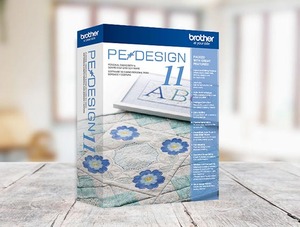 54439: Brother PEDESIGN10 PE Design Palette v10 Embroidery Digitizing Software |
Our Price: $1,599.99 Prices are subject to change, and only current prices will be honored. Shipping: Free Ground Shipping to the Contiguous USA Availability: Usually leaves the warehouse on the same business day. Condition: Retail |
Features
* Synchrony Bank Sewing & More Fixed Payments 0% No Interest Financing with approved credit! Click HERE to Apply Online for Synchrony Bank Credit Approval
Enter your email address to download your free trial of PEDesign 11 software
30 Day Trial Version of PEDesign 10 Still Available Here
Special Facts about PE-DESIGN 11
PE-DESIGN 11 is a feature-packed software that offers you so much for your sewing, embroidery, quilting and crafting projects. As a matter of fact, if you have former models of the ScanNCut Home and Hobby Cutting Machines, PE-DESIGN 11 will help you convert the PHX embroidery file format from the Luminaire to FCM for ScanNCut use. PE-DESIGN 11 also offers Wireless LAN Connectivity, exclusive to the Luminaire Innov-ís XP1, which allows a person to transfer designs wirelessly back and forth from your PC to their machine!
PE-DESIGN 11
Packed with powerful and time-saving features, this software is for both the casual hobbyist or the home-based business entrepreneur. Imagine the ability to create your own fonts, stitches and designs once to use many times on hats, pillows, shirts and more. Help reduce the amount of time spent changing threads by using the Intelligent Color Sort feature that will stitch the areas that share one color in groups. Best yet, if you own the Luminaire XP1, enjoy Wireless LAN Connectivity to transfer your embroidery designs and sewing stitches wirelessly.
We have packed this software with so many time-saving features that will help you create more in less time. Imagine the capability to create your own fonts, stitches and designs - just once - to use many times on hats, pillows, shirts, and other fabrics. Reduce the amount of time spent changing threads by using the Intelligent Color Sort feature, which will stitch those areas that share one color in groups.
New PEDesign 11 Update 11.21
PE-DESIGN 10 - Firmware Update to Version 10.21 at https://support.brother.com/g/b/countrytop.aspx?c=us&lang=en
We would like to inform you we have released a software update version 11.21 for PE-DESIGN11 on Brother Solutions Center. There are many enhanced features listed below:
Enter your email address to download your free trial of PEDesign 11 software
30 Day Trial Version of PEDesign 10 Still Available Here
Special Facts about PE-DESIGN 11
PE-DESIGN 11 is a feature-packed software that offers you so much for your sewing, embroidery, quilting and crafting projects. As a matter of fact, if you have former models of the ScanNCut Home and Hobby Cutting Machines, PE-DESIGN 11 will help you convert the PHX embroidery file format from the Luminaire to FCM for ScanNCut use. PE-DESIGN 11 also offers Wireless LAN Connectivity, exclusive to the Luminaire Innov-ís XP1, which allows a person to transfer designs wirelessly back and forth from your PC to their machine!
PE-DESIGN 11
Packed with powerful and time-saving features, this software is for both the casual hobbyist or the home-based business entrepreneur. Imagine the ability to create your own fonts, stitches and designs once to use many times on hats, pillows, shirts and more. Help reduce the amount of time spent changing threads by using the Intelligent Color Sort feature that will stitch the areas that share one color in groups. Best yet, if you own the Luminaire XP1, enjoy Wireless LAN Connectivity to transfer your embroidery designs and sewing stitches wirelessly.
We have packed this software with so many time-saving features that will help you create more in less time. Imagine the capability to create your own fonts, stitches and designs - just once - to use many times on hats, pillows, shirts, and other fabrics. Reduce the amount of time spent changing threads by using the Intelligent Color Sort feature, which will stitch those areas that share one color in groups.
New PEDesign 11 Update 11.21
PE-DESIGN 10 - Firmware Update to Version 10.21 at https://support.brother.com/g/b/countrytop.aspx?c=us&lang=en
We would like to inform you we have released a software update version 11.21 for PE-DESIGN11 on Brother Solutions Center. There are many enhanced features listed below:
- Layout & Editing
Improved functionality of editing an embroidery pattern for region sewing when Spiral Stitch is selected as a sew type.
Improved functionality of importing a vector image data with Scalable Vector Graphics (.svg) file format.
Improved functionality of importing a vector image data with Windows Metafile (.wmf) file format.
- Design Center
Improved functionality of opening a .pem file.
- Design Database
Improved the functionality when importing the embroidery pattern into Layout & Editing.
PEDesign 10 Update
PE-DESIGN 10 - Firmware Update to Version 10.21
PE-DESIGN® 10
New, convenient USB-style software key
130 built-in fonts, over 1000 built-in designs
View design thumbnails in Windows® Explorer
View names of built-in fonts
Enhanced PhotoStitch™ masks and color settings
Enhanced density setting for 3D and puffy foam
Intelligent color sort to reduce thread changes
New chain stitch and net fill stitch
Improved Stitch to Block now keeps sewing attribute
PE Design 11 video library
Learn to Wireless Transfer from PE Design 11 and ScanNCut (.PDF)
Extended US Warranty: 30 days replacement if defective.
Non-US Warranty: 30 days parts and labor.
Specifications
Brother PE Design 11 WebpageWatch to learn more about the new, convenient USB-style software key, new chain stitch and net fill stitch and intelligent color sort to reduce thread changes. With more than 1000 built-in designs and 130 built-in fonts, as well as enhanced PhotoStitch™ masks and color settings and enhanced density setting for 3D and puffy foam, it's easier than ever to bring your design vision to life.
*PEDesign 10 new features list from Cindy Hogan
- USB style Dongle with installation program on USB device.
- New opening screen wizard
- Fabric and hoop selector
- Streamlined platform (3 tabs instead of 5)
- Displays embroidery designs as thumbnails (pes data) – show view icon options
- 120 Fonts + 10 micro fonts, fonts have been re-digitized, more characters and symbols have been added to some of the fonts and the character spacing has been adjusted
- Font Filter
- Names of Fonts and recommended min size added to built in fonts
- New Stitch Types – explain that gapping can result or lines can peek out.
- Optimize Sewing Order Command – Color Sorts and changes entry and exit points to closest connection
- Matrix copy
- Embroidered Patch Wizard
- Cutwork Wizard available for all, but cutting function only available if PR hoop is selected
- Enhanced Applique wizard – can do multiple items on the screen, can do lettering without converting to outline all in one click, can do pre-digitized designs
- Guideline function has been added
- Hide objects not stitched in the Sewing order window
- Hide items on screen to assist in editing – Show Stitched Objects
- Ghost image when using the split stitch function
- Color list can be set to display Color Changes or Total colors
- Import patterns docked on the Integrated Sewing Attributes Screen
- New pattern categories
- Left click and hold on a pattern and a dotted line will appear in the design window to show size
- Smart color sort button
- Block punch tool can be edited with outline tool functions including remove overlap, Merge, set hole sewing, create offset lines, applique wizard, create floral lines, etc.
- All fills available for manual punch
- Convert to Outline for Pre-digitized patterns
- Split at point
- Connect points
- Split Outline tool
- Paste Attributes command
- EMF and SVG files can be digitized with the Import from Vector file
- Patterns can be imported from Design Center into layout and editing as outline format for advanced editing
- More right mouse click menu options
- Guidelines added for alignment
- Enhanced photo stitch
- More designs
- New 9 ½ x 14 in hoop – for The Dream Machine
- Measure tool has been improved – left click to start, left click to end. Look at measurement at bottom of menu – gives length height and angle of area measured
- Resizing has been improved doesn't tend to change the stitch type.
- Import color charts
- Moved Stitch view icons to bottom of screen
- Double the density for puffy foam
- Edit points available for circles and squares.
Legal Disclaimers:
*Choosing a stitch width of 100mm may affect stitch quality.
†Please speak to your dealer about machine compatibility.
^Images are for illustrative purposes only. The Flip-Pal™ mobile scanner mark and logo are the trademarks of Couragent, Inc. All other trademarks referenced herein are the property of their respective owners. Flip-Pal™ mobile scanner is a Couragent, Inc. product and Brother International Corporation makes no representations or warranties regarding such product. Couragent, Inc. is not a participant or sponsor of this promotion. For more information regarding the Flip-Pal™ mobile scanner, visit http://www.flip-pal.com.
#Certain pre-load licensed images are for personal use only.
All trademarks and registered trademarks referenced herein are the property of their respective companies.
©2018 Brother International Corporation.
Pe Design 11: New one click features by Cindy Hogan, Brother Educator:
Brother PE-DESIGN 11 Update software version 11.10
This software update provides the following changes.
PE-DESIGN 11 Version 11.10
[ Layout & Editing ]
Ÿ The following new embroidery frame setting is available in the Design Settings dialog box.
(* Availability depends on the embroidery machine model.)
272 mm x 272 mm / 10-5/8" x 10-5/8"
Ÿ Improved functionality of saving an embroidery data (.pes) in a format for a previous version.
Ÿ Improved connectivity with the machine via the wireless network.
Ÿ Improved functionality of transferring the data to a machine via wireless network.
Ÿ Improved functionality of creating embroidery pattern for region sewing when Satin Stitch, Fill Stitch or Programmable Fill Stitch is specified as the sew type.
Ÿ Improved functionality of creating embroidery pattern for line sewing when Chain Stitch is specified for the line sew type.
[ Design Center ]
Ÿ The following new embroidery frame setting is available in the Design Page Settings dialog box.
(* Availability depends on the embroidery machine model.)
272 mm x 272 mm / 10-5/8" x 10-5/8"
[ Design Database ]
Ÿ Improved the functionality of deleting data when multiple files are selected.
Bernina 105716.50.02 Creator V9 Upgrade to DesignerPlus with WiFi Functionality
 Bernina 105716.50.02 Creator V9 Upgrade to DesignerPlus with WiFi Device |
Our Price: $1,399.99 Prices are subject to change, and only current prices will be honored. Shipping: Free Ground Shipping to the Contiguous USA Availability: Retail Store Only Condition: New In Box |
Features
From Bernina:There will be a delay in the shipping of the WiFi Devices for V9 Software due to the global shortage of semi-conductor chips. We will ship/sell the V9 Software without the WiFi Devices and then upon the arrival of the WiFi Devices we will send them BERNINA dealers to distribute. As a thank you for your patience in waiting for the WiFi Device we are including a $20 OESD Gift Card for free design downloads.
Click here to download Bernina's app. View products, promotions, and new Accessory/Foot Organizer!
Send your design to the machine with a single click
Click here to download Bernina's app. View products, promotions, and new Accessory/Foot Organizer!
Send your design to the machine with a single click
- Thanks to the new WiFi connector
- Wireless transfer of designs
- So easy and convenient
The BERNINA WiFi connector is developed to wirelessly transfer your embroidery designs. This seamless process enables you to do all your creating on the computer and then send it to your embroidery machine for stitching. Whenever your embroidery design is ready for stitching out, you just start the process with a click.
NEW SEWING AND QUILTING FEATURES
• NEW SEWING FEATURES Over 200 new built-in sewing stitches and two new sewing alphabets. Triple Stitch Function for bold decorative stitches, Presser Foot Selection for security functions, and much more!
• BSR 3 MODE AND KICKSTART BSR 3 Mode allows you to set your stitch length to 2 or 4 stitches per inch for easy quilt basting.
MORE FEATURES, MORE ACCESSORIES, MORE CREATIVITY
ENHANCED EMBROIDERY EDITING AND NEW DESIGNS & ALPHABETS
• PINPOINT PLACEMENT: Place your design on the fabric exactly where you want it quickly and precisely. NEW: Lock function to maintain the size of the design during positioning.
• REARRANGE Change the stitch-out sequence of design layers. Use Rearrange in combination with Group and Ungroup for further editing possibilities
• GROUP AND UNGROUP Group designs to edit together. Ungroup a design to edit individual layers.
• QUILTING IN THE HOOP Unique, built-in design collection, complete with beautifully patterned quilt blocks and continuous line quilting designs all done in embroidery
• NEW EMBROIDERY DESIGNS AND ALPHABETS Includes over 130 new embroidery designs and two new embroidery fonts
• COMPATIBLE WITH THE NEW EMBROIDERY MODULE The new BERNINA Smart Drive Technology (SDT) Module elevates your embroidery experience with enhanced stitch quality, smoother and quieter movement, and up to 55% higher embroidery speed
Non-US Warranty: 30 days parts and labor.
Specifications
- Easy installation
- Neat and smart home screen
- Customize anything you want
- Create your unique graphic design
- Clear interface and improved features
- Digitize your handwriting
- Easy positioning
- Your favorite image as embroidery design
- One-of-a-kind appliques
- Choose from many built-in font designs
- Manage your designs in the design library
- 3D Embroidery
- Color management
- Multi-Hooping
- Embroidering on quilts
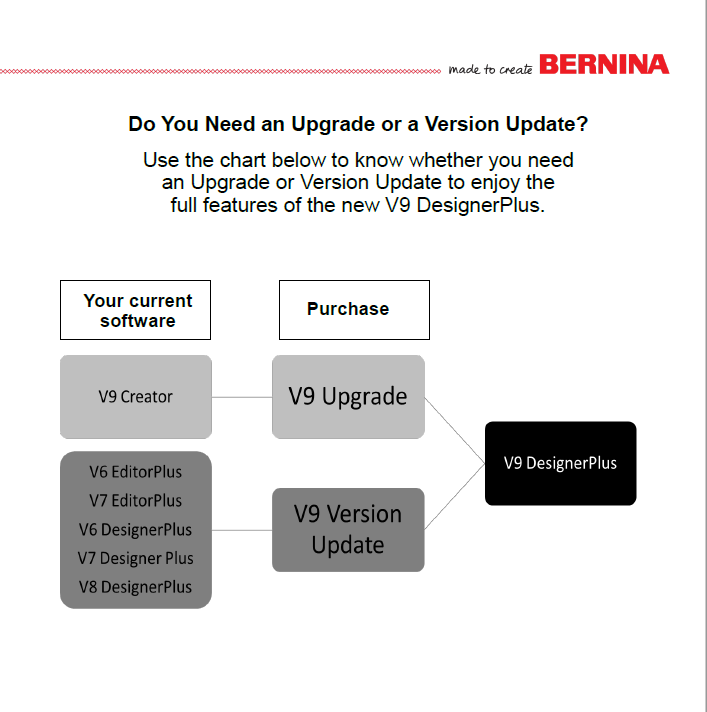
Free update from version 9 to version 9.2 which now recognizes the largest hoop that comes with the B990.
Bernina 105716.50.01 Software V9 Update to DesignerPlus from Version 6, 7 or 8, Wifi Device
 Bernina 105716.50.02 Creator V9 Upgrade to DesignerPlus with WiFi Device |
Our Price: $899.99 Prices are subject to change, and only current prices will be honored. Shipping: Free Ground Shipping to the Contiguous USA Availability: Retail Store Only Condition: Retail |
Features
From Bernina:There will be a delay in the shipping of the WiFi Devices for V9 Software due to the global shortage of semi-conductor chips. We will ship/sell the V9 Software without the WiFi Devices and then upon the arrival of the WiFi Devices we will send them BERNINA dealers to distribute. As a thank you for your patience in waiting for the WiFi Device we are including a $20 OESD Gift Card for free design downloads.
Click here to download Bernina's app. View products, promotions, and new Accessory/Foot Organizer!
DesignerPlus Update
Click here to download Bernina's app. View products, promotions, and new Accessory/Foot Organizer!
DesignerPlus Update
- Update for your DesignerPlus 6, 7 or 8
- Easy installation and WiFi functionality
- Manual and auto-digitzing
- Over 100 lettering & monogramming fonts
- Keyboard design collection for self-made fonts
Send your design to the machine with a single click
- Thanks to the new WiFi connector
- Wireless transfer of designs
- So easy and convenient
The BERNINA WiFi connector is developed to wirelessly transfer your embroidery designs. This seamless process enables you to do all your creating on the computer and then send it to your embroidery machine for stitching. Whenever your embroidery design is ready for stitching out, you just start the process with a click.
NEW SEWING AND QUILTING FEATURES
• NEW SEWING FEATURES Over 200 new built-in sewing stitches and two new sewing alphabets. Triple Stitch Function for bold decorative stitches, Presser Foot Selection for security functions, and much more!
• BSR 3 MODE AND KICKSTART BSR 3 Mode allows you to set your stitch length to 2 or 4 stitches per inch for easy quilt basting.
MORE FEATURES, MORE ACCESSORIES, MORE CREATIVITY
ENHANCED EMBROIDERY EDITING AND NEW DESIGNS & ALPHABETS
• PINPOINT PLACEMENT: Place your design on the fabric exactly where you want it quickly and precisely. NEW: Lock function to maintain the size of the design during positioning.
• REARRANGE Change the stitch-out sequence of design layers. Use Rearrange in combination with Group and Ungroup for further editing possibilities
• GROUP AND UNGROUP Group designs to edit together. Ungroup a design to edit individual layers.
• QUILTING IN THE HOOP Unique, built-in design collection, complete with beautifully patterned quilt blocks and continuous line quilting designs all done in embroidery
• NEW EMBROIDERY DESIGNS AND ALPHABETS Includes over 130 new embroidery designs and two new embroidery fonts
• COMPATIBLE WITH THE NEW EMBROIDERY MODULE The new BERNINA Smart Drive Technology (SDT) Module elevates your embroidery experience with enhanced stitch quality, smoother and quieter movement, and up to 55% higher embroidery speed
Non-US Warranty: 30 days parts and labor.
Specifications
- Easy installation
- Neat and smart home screen
- Customize anything you want
- Create your unique graphic design
- Clear interface and improved features
- Digitize your handwriting
- Easy positioning
- Your favorite image as embroidery design
- One-of-a-kind appliques
- Choose from many built-in font designs
- Manage your designs in the design library
- 3D Embroidery
- Color management
- Multi-Hooping
- Embroidering on quilts
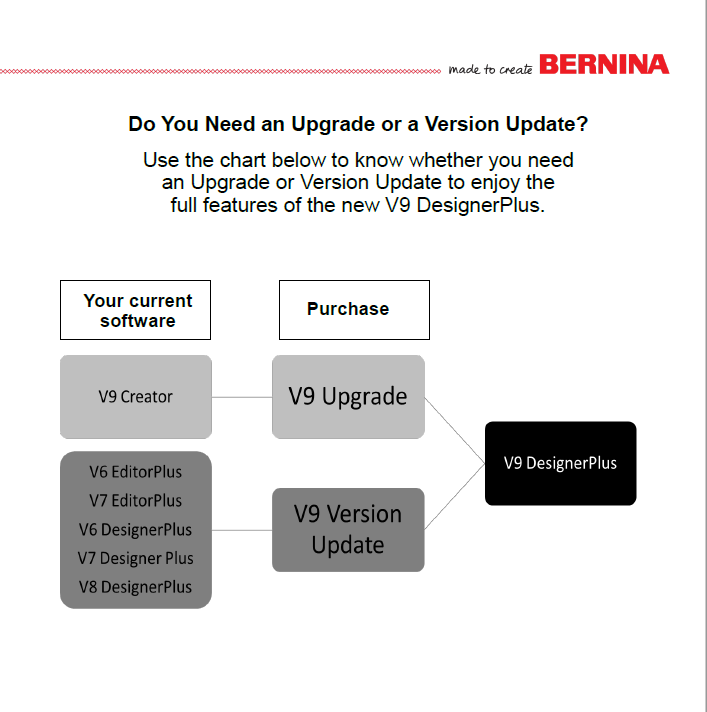
Free update from version 9 to version 9.2 which now recognizes the largest hoop that comes with the B990.
Bernina 105717.50.00 Creator V9 WiFi Device Only Made for BERNINA Embroidery Software 9
 Bernina 105717.50.00 Creator V9 WiFi Device Only |
Our Price: $349.99 Prices are subject to change, and only current prices will be honored. Availability: Retail Store Only Condition: New In Box |
Features
- Made for BERNINA Embroidery Software 9
- Transfer embroidery designs wirelessly
- Send designs from multiple PCs
- Send designs to multiple embroidery machines
Click here to download Bernina's app. View products, promotions, and new Accessory/Foot Organizer!
Send your design to the machine
- A single click and that's it!
- Thanks to the WiFi Connector
- Wireless transfer of designs
The BERNINA WiFi Connector is developed to wirelessly transfer your embroidery designs. This seamless process enables you to do all your creating on the computer and then send it to your embroidery machine for stitching. Whenever your embroidery design is ready for stitching out, you just start the process with a click.
Send designs to multiple machines
- By purchasing more WiFi Devices
- Or send designs from multiple PCs
- The WiFi Device makes it all convenient
The BERNINA Connector software is installed together with your BERNINA Embroidery Software 9 which is purchased separately. You can also send designs from multiple PCs via one main PC running the BERNINA WiFi Connector. You have several embroidery machines? No problem, because additional WiFi devices can be purchased.
Minimum requirements
- BERNINA Embroidery Software 9
- USB supported embroidery machine
- WiFi network
For best performance of the WiFi Device please verify that your BERNINA embroidery machine has the latest firmware installed.
Non-US Warranty: 30 days parts and labor.
Bernina 105716.50.00 V9 Full Version DesignerPlus Embroidery Digitizing Software +WiFi Device
 Bernina 105716.50.00 Creator V9 Full Version DesignerPlus with WiFi Device |
Availability: Retail Store Only Condition: New In Box |
Features
From Bernina:There will be a delay in the shipping of the WiFi Devices for V9 Software due to the global shortage of semi-conductor chips. We will ship/sell the V9 Software without the WiFi Devices and then upon the arrival of the WiFi Devices we will send them BERNINA dealers to distribute. As a thank you for your patience in waiting for the WiFi Device we are including a $20 OESD Gift Card for free design downloads.
Click here to download Bernina's app. View products, promotions, and new Accessory/Foot Organizer!
Send your design to the machine with a single click
Click here to download Bernina's app. View products, promotions, and new Accessory/Foot Organizer!
Send your design to the machine with a single click
- Thanks to the new WiFi connector
- Wireless transfer of designs
- So easy and convenient
The BERNINA WiFi connector is developed to wirelessly transfer your embroidery designs. This seamless process enables you to do all your creating on the computer and then send it to your embroidery machine for stitching. Whenever your embroidery design is ready for stitching out, you just start the process with a click.
NEW SEWING AND QUILTING FEATURES
• NEW SEWING FEATURES Over 200 new built-in sewing stitches and two new sewing alphabets. Triple Stitch Function for bold decorative stitches, Presser Foot Selection for security functions, and much more!
• BSR 3 MODE AND KICKSTART BSR 3 Mode allows you to set your stitch length to 2 or 4 stitches per inch for easy quilt basting.
MORE FEATURES, MORE ACCESSORIES, MORE CREATIVITY
ENHANCED EMBROIDERY EDITING AND NEW DESIGNS & ALPHABETS
• PINPOINT PLACEMENT: Place your design on the fabric exactly where you want it quickly and precisely. NEW: Lock function to maintain the size of the design during positioning.
• REARRANGE Change the stitch-out sequence of design layers. Use Rearrange in combination with Group and Ungroup for further editing possibilities
• GROUP AND UNGROUP Group designs to edit together. Ungroup a design to edit individual layers.
• QUILTING IN THE HOOP Unique, built-in design collection, complete with beautifully patterned quilt blocks and continuous line quilting designs all done in embroidery
• NEW EMBROIDERY DESIGNS AND ALPHABETS Includes over 130 new embroidery designs and two new embroidery fonts
• COMPATIBLE WITH THE NEW EMBROIDERY MODULE The new BERNINA Smart Drive Technology (SDT) Module elevates your embroidery experience with enhanced stitch quality, smoother and quieter movement, and up to 55% higher embroidery speed
Non-US Warranty: 30 days parts and labor.
Specifications
BERNINA Embroidery Software Version 9 Webpage with FREE 30 Day Trial Download!- Easy installation
- Neat and smart home screen
- Customize anything you want
- Create your unique graphic design
- Clear interface and improved features
- Digitize your handwriting
- Easy positioning
- Your favorite image as embroidery design
- One-of-a-kind appliques
- Choose from many built-in font designs
- Manage your designs in the design library
- 3D Embroidery
- Color management
- Multi-Hooping
- Embroidering on quilts
Free update from version 9 to version 9.2 which now recognizes the largest hoop that comes with the B990.
DIME Inspirations PEP Perfect Embroidery PROfessional Digitizing Software for Mac and Windows, 60mo 0% Synchrony Financing O.C.A.
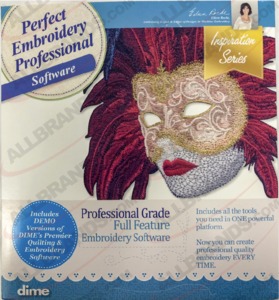 54483: DIME Inspirations PEP Perfect Embroidery PROfessional Digitizing Software for Mac and Windows |
Our Price: $2,999.00 Prices are subject to change, and only current prices will be honored. Availability: Digital Download |
Features
* Synchrony Bank Sewing & More Fixed Payments 0% No Interest Financing with approved credit!
New DIME Inspirations software allows you to access, use and process any of your existing C2S file format embroidery designs, plus other new enhancements to the old software that it was updated from.
Professional Grade Full Feature Embroidery Software
Includes all the tools you need in ONE powerful platform.
Now you can create professional quality embroidery EVERY TIME.
Perfect Embroidery Pro provides all the tools you need to achieve professional embroidery results in one feature-packed platform.
Includes all features of Perfect Embroidery Suite
Click HERE to Apply Online for Synchrony Bank Sewing and More Credit Card Approval to use for Online Checkout up to 12mo, up to 60mo by calling 800-739-7374 or in AllBrands stores
New DIME Inspirations software allows you to access, use and process any of your existing C2S file format embroidery designs, plus other new enhancements to the old software that it was updated from.
Professional Grade Full Feature Embroidery Software
Includes all the tools you need in ONE powerful platform.
Now you can create professional quality embroidery EVERY TIME.
Perfect Embroidery Pro provides all the tools you need to achieve professional embroidery results in one feature-packed platform.
Includes all features of Perfect Embroidery Suite
- Running Stitch for Redwork
- Over 140 Fonts
- Run Stitch Font
- Tackle Twill Program
- Inside-out Feature for Caps
- New Pattern Fill Shapes
- Save Design as JPG Feature
- Auto Baste Feature
- Create Custom Emboss & Fills
- Alignment Icons for Easy Placement
- Optimizes Entry and Exit Points
PLUS hundreds of custom features, designs and embellishments.
Digitizing Features
- Magic Wand Segmented Auto Digitizing
- Auto Digitizing Wizard
- Create Manual, Run, Satin, Fill Stitches
- Create Redwork Stitch
- Create Custom Tackle Twill Designs
- Create Custom Appliqué Designs
- Create Custom Fill Patterns
- Insert Keyboard Lettering (140+)
- Run Stitch Font
View Features
- 3D Realistic View
- Design Sequence
- Design Gallery
- Virtual Design Redraw
- Grid Lines & Guidelines
- Intelligent Ruler (gives recommendations)
- Image Fading on Imported Images
Specialty Features
- Design Optimization
- Save Design to JPG in 3D View
- Create Custom Thread Charts
Editing Features
- Edit Density, Underlay, Compensation,& Stitch Lengths
- Optimize Design Sequence
- Optimize Sewing Sequence
- Modify Start and End Points
- Modify Stitch Direction/Angles
- Modify Object's Shape
- Unlimited Redo/Undo
- Resize With Stitch Regenerating
- Resize, Rotate & Distort Lettering
- Create Emboss Lines
- Alignment Tools
- Edit Individual Stitch Points
- Join Design Elements With Branching
Minimum Software Requirements
Windows 7, 1 gigahertz (GHz) or faster 64-bit (x64) processor, 1G Hard Drive Space, 2 Gigabyte RAM, CD or DVD Optical Drive, 800 x 600 Display, Mouse and Internet Access.
Inspirations Software runs only on a PC, not through an emulator. See exception to this rule below.
Exception:
Inspirations Software will run on a MAC with the use of a MAC Key. For more information
Click Here. .
Non-US Warranty: 30 days parts and labor.
Specifications
New Inspiration in Perfect Embroidery Pro MQE | MBPInspiration Design Library
Now includes 300 fabulous designs provided by Great Notions PLUS Monthly Design Contributions in “My Inspiration Today”.
Design Conversion & Artwork Tools
Now you can convert designs and export artwork in five formats, including SVG for Silhouette™ and FCM for Brother Scan & Cut™.
Mini Fonts for Small Lettering
Easily create crisp lettering as small as 3mm! Perfect Embroidery Pro’s Mini Font collection consists of 10 fonts ranging from 3 to 6 mm.
Click2Stitch Stabilizer and Hooping Companion
Click2Stitch feature is a unique and powerful tool for creating perfect embroidery! Simply answer a few questions about the design and the fabric, and not only is the design modified to fit the fabric type of choice as previous, now specific hooping and general stabilizing recommendations are provided.
Auto Fit Your Design to Over 100 New Hoops
Over 100 new hoop added sizes added including specialty sizes for DIME’s Quick Snap and Snap Hoop.
50 New Motif Patterns Added
Unique motif embellishments to create dynamic fills and attractive runs.
One Click Thread Brand Conversion
Never again have to manually convert each color within an embroidery design. New One Click Inspiration Thread Converter enables you to change all colors within a design to a different thread brand in seconds.
Center Origin Features Provide Clear View of Your Embroidery Creation
Quick click method of moving a design to the center of the design page and displaying it in full view.
Perfect Placement Marks for Continuous Embroidery and Multi-Hooping
Select any of eight specific placement marks to stitch at the perimeter of the design; or, be moved to a more appropriate location.
Share Your Inspiration!
Instantly upload an image of your creation to your favorite social network.
Never be Confined by Your Hoop Size Again
Split Design feature divides a design into stitch-able segments for the designated hoop, regardless of hoop or design size.
Puffy Stitch Dimensional Appliqué Tools
Appliqué feature designed to be used with a tear-away fabric, such as Puffy Foam. This is different from a traditional appliqué stitch, because it must contain a trapping stitch line to prevent the fabric from dislodging from the center of the appliqué.
For over 15 years, machine embroiderers have looked at Designs in Machine Embroidery magazine as their go-to resource for embroidery education. Today, Designs is expanding its offering of embroidery tools to include the Inspiration line of digital products: Perfect Embroidery Pro, a powerful embroidery digitizing software program; My Quilt Embellisher – the premiere embroidery software program for decorating quilts, quilt blocks and quilt borders; and My Block Piecer – the only software program for automatic piecing in the hoop. The Inspiration Line can only be purchased in authorized sewing machine retailers.
Our goal is to continue to inspire you –to help you be successful in every embroidery project you create.
You can count on video guidance, monthly webinars, trendy how-to projects, plus in-store events. At our Inspiration Social events, you'll experience embroidery on every level. We'll start with an idea – a drawing, and bring it to life on screen, then you'll learn how to position it properly and hoop successfully so that when you embroider you achieve the professional results we all strive for.
Here's just a few of the techniques you'll learn: how to create perfect lettering, make sizzling appliqué, transform stock embroidery designs into fluid embroidery, stitch continuous designs and tackle tricky fabrics. Look for an upcoming event at your local dealer.
Designs in Machine Embroidery Awarded G7 Solutions Software License
Dallas, Texas - August 16, 2014: G7 Solutions, an embroidery product & software technologies company, and RNK Distributing, the exclusive distributor of Floriani product, dissolved their partnership amicably on August 1, 2014.
The license agreement with the consumer, in all five previous software modules offered in the prior partnership, is with G7 Solutions.
G7 Solutions has chosen Designs in Machine Embroidery (DIME) to be the new Ambassador for their software and embroidery designs. Eileen Roche, a leader in providing education and information to the machine embroidery enthusiast through her magazine for over 15 years, will provide pure inspiration for all.
G7 Solutions will provide updates and new features to all prior customers. DIME will provide, in partnership with an Authorized Inspiration Dealer, the opportunity for every consumer who purchased the prior brand of software to transition to the corresponding model of Inspiration Software free of charge.
Installation of the free Inspiration Software will be a simple click and download process for the consumer. If the prior software is currently installed there will be no serial number required.
DIME is finalizing their network of Authorized Inspiration Dealers. All consumers will have the opportunity to transition to Inspiration through this network within 45 days or less. The Inspiration - brand will only be available through authorized brick and mortar dealer locations.
Floriani Total Control F-TCU FTC-U Embroidery Digitizing Software
 54448: Floriani Total Control FTC-U Embroidery Digitizing Software, 60 Months 0% Interest Synchrony Financing at $50/Mo* if you Call 800-739-7374 to order |
Our Price: $1,899.00 Prices are subject to change, and only current prices will be honored. Shipping: Free Ground Shipping to the Contiguous USA Availability: Usually leaves the warehouse on the next business day. Condition: New In Box |
Features
*Synchrony 60 Months No Interest Financing, Equal Monthly Pay $50/Mo plus any applicable taxes. Apply online. Transaction Code 460 Synchrony will advise you of your maximum amount or full credit that you can use towards purchase.
Floriani Software is proud to announce that our latest FREE FTC-U update, version 3401, is available! Download and install the latest update now! Build: 3401, Release Date: 4/23/2018, Download Size: 154 MB
Preview PDF Version, Floriani Total Control U Version 3126
FTC-U provides the tools you need to turn your ideas and designs into works of art!
New EXCLUSIVE FTC-U Features include:
Wave Gradient Fill Patterns
Wave Color Blend Patterns
Apply Template Layouts to designs
Apply fabric texture background to design page
Create Name Drops
Create Button Hole
Photo Stitch Wizard
Add ZigZag, Wave, Twirl, Pinch, and Spherize
Distortion to objects
Whether you are a hobbyist or full commercial embroiderer Walter Floriani has the perfect embroidery software solution for you!
New EXCLUSIVE FTC-U Features include:
•Wave Gradient Fill Patterns
•Wave Color Blend Patterns
•Apply Template Layouts to designs
•Apply fabric texture background to design page
•Create Name Drops
•Create Button Hole
•Photo Stitch Wizard
•Add ZigZag, Wave, Twirl, Pinch, and Spherize
•Distortion to objects
•Whether you are a hobbyist or full commercial embroiderer Walter Floriani has the perfect embroidery software solution for you!
DIGITIZING TOOLS:
•Wave Gradient Fill Patterns
•Wave Color Blend Patterns
•Apply Template Layouts to designs
•Create Name Drops
•Create Button Hole
•Advanced Font upsize warning system
•Enhanced Split Designs
•True Type Text Fonts
•Text on Path
•Single Line Satin Input Method
•Convert Images to Vector Artwork
•Wave Fill Pattern
•Enhanced 11 fonts Closest Point Connect Fonts
•Redwork Tool
•Inside-Out text feature (for caps or jacket back lettering designs)
•Artwork tool (create vector artwork that can be exported or converted into stitches)
•Cross Stitch Tool
•Auto Digitizing Wizard (work with vector and image files)
•Segmented Auto Digitizing for user controlled auto digitizing
•Manual digitizing
•Mulitple stitch types (manual, run, satin, steil, fill, applique, cross stitch)
Whether you are a hobbyist or full commercial embroiderer Walter Floriani has the perfect embroidery software solution for you!
SPECIAL FEATURES:
•Enhanced Save2Sew - automatically adjusts design density, underlay, and compensation based on fabric type selected
•Photo Stitch Wizard
•Add ZigZag, Wave, Twirl, Pinch, and Spherize Distortion to objects
•Enhanced Create custom emboss/fancy fill patterns
•Create Outline Feature
•Color Blending Feature
•Create custom motif patterns
•Design library (drag and drop onto design page)
EDITING FEATURES:
•Slice Tool for splitting one artwork element into multiple elements
•Optimize Entry/Exit points (automatically rearranges entry/exit points for design optimization)
•Optimize design sequence (automatically rearranges design sewing sequence for optimal sewing sequence)
•Color Sort tool for rearranging a design by color
•Convert between stitch types
•Unlimited redo/undo
•Resize with stitch regeneration
•Alignment tools/functions
•Transform designs/objects
•Re-sequence object in Sequence manager
•Break apart text for additional editing capabilities
•Modify start and end points of design elements
•Modify stitch direction/angles in design elements
•Modify element shape with node editing
•Change density, underlay, underlay settings, compensation, stitch lengths
•Resize, rotate, and distort lettering
•Edit individual stitch points
•Add and Delete individual stitches
•Change node type/properties
VIEW TOOLS:
•Apply fabric texture background to design page
•Enhanced Adjustable grid settings (lines or dots)
•Ruler - measure design elements
•Fade objects
•Zoom in and out using mouse scroll
•Image fading
•3D replication of embroidery design
•Customizable software layout
•Slow redraw - simulated stitch sewout
•Floating or docking toolbars
•Custom user-created guidelines
•Select/hide objects
•Select/hide by thread color sequence
•View stitch ends
•View design sequence
Embroidery Formats Supported:
Floriani Files (WAF), Baby Lock/Brother/Bernina (PES), Elna/Janome/Kenmore (SEW), Elna(EMD), Janome/Elna(JEF), Viking/Husqvarna (HUS), Pfaff (PCS), Tajima (DST), Singer/Poem (CSD), Singer (XXX), Melco(EXP), Viking D1 (SHV), Viking/Pfaff (VIP), Viking/Pfaff (VP3)
Image Files Supported:
JPG, BMP, TIF, GIF, PCX, PCT, TGA, PNG
Floriani Total Control FTC-U Embroidery Digitizing Software. There is only one version!
Floriani Software is proud to announce that our latest FREE FTC-U update, version 3401, is available! Download and install the latest update now! Build: 3401, Release Date: 4/23/2018, Download Size: 154 MB
Preview PDF Version, Floriani Total Control U Version 3126
FTC-U provides the tools you need to turn your ideas and designs into works of art!
New EXCLUSIVE FTC-U Features include:
Wave Gradient Fill Patterns
Wave Color Blend Patterns
Apply Template Layouts to designs
Apply fabric texture background to design page
Create Name Drops
Create Button Hole
Photo Stitch Wizard
Add ZigZag, Wave, Twirl, Pinch, and Spherize
Distortion to objects
Whether you are a hobbyist or full commercial embroiderer Walter Floriani has the perfect embroidery software solution for you!
New EXCLUSIVE FTC-U Features include:
•Wave Gradient Fill Patterns
•Wave Color Blend Patterns
•Apply Template Layouts to designs
•Apply fabric texture background to design page
•Create Name Drops
•Create Button Hole
•Photo Stitch Wizard
•Add ZigZag, Wave, Twirl, Pinch, and Spherize
•Distortion to objects
•Whether you are a hobbyist or full commercial embroiderer Walter Floriani has the perfect embroidery software solution for you!
DIGITIZING TOOLS:
•Wave Gradient Fill Patterns
•Wave Color Blend Patterns
•Apply Template Layouts to designs
•Create Name Drops
•Create Button Hole
•Advanced Font upsize warning system
•Enhanced Split Designs
•True Type Text Fonts
•Text on Path
•Single Line Satin Input Method
•Convert Images to Vector Artwork
•Wave Fill Pattern
•Enhanced 11 fonts Closest Point Connect Fonts
•Redwork Tool
•Inside-Out text feature (for caps or jacket back lettering designs)
•Artwork tool (create vector artwork that can be exported or converted into stitches)
•Cross Stitch Tool
•Auto Digitizing Wizard (work with vector and image files)
•Segmented Auto Digitizing for user controlled auto digitizing
•Manual digitizing
•Mulitple stitch types (manual, run, satin, steil, fill, applique, cross stitch)
Whether you are a hobbyist or full commercial embroiderer Walter Floriani has the perfect embroidery software solution for you!
SPECIAL FEATURES:
•Enhanced Save2Sew - automatically adjusts design density, underlay, and compensation based on fabric type selected
•Photo Stitch Wizard
•Add ZigZag, Wave, Twirl, Pinch, and Spherize Distortion to objects
•Enhanced Create custom emboss/fancy fill patterns
•Create Outline Feature
•Color Blending Feature
•Create custom motif patterns
•Design library (drag and drop onto design page)
EDITING FEATURES:
•Slice Tool for splitting one artwork element into multiple elements
•Optimize Entry/Exit points (automatically rearranges entry/exit points for design optimization)
•Optimize design sequence (automatically rearranges design sewing sequence for optimal sewing sequence)
•Color Sort tool for rearranging a design by color
•Convert between stitch types
•Unlimited redo/undo
•Resize with stitch regeneration
•Alignment tools/functions
•Transform designs/objects
•Re-sequence object in Sequence manager
•Break apart text for additional editing capabilities
•Modify start and end points of design elements
•Modify stitch direction/angles in design elements
•Modify element shape with node editing
•Change density, underlay, underlay settings, compensation, stitch lengths
•Resize, rotate, and distort lettering
•Edit individual stitch points
•Add and Delete individual stitches
•Change node type/properties
VIEW TOOLS:
•Apply fabric texture background to design page
•Enhanced Adjustable grid settings (lines or dots)
•Ruler - measure design elements
•Fade objects
•Zoom in and out using mouse scroll
•Image fading
•3D replication of embroidery design
•Customizable software layout
•Slow redraw - simulated stitch sewout
•Floating or docking toolbars
•Custom user-created guidelines
•Select/hide objects
•Select/hide by thread color sequence
•View stitch ends
•View design sequence
Embroidery Formats Supported:
Floriani Files (WAF), Baby Lock/Brother/Bernina (PES), Elna/Janome/Kenmore (SEW), Elna(EMD), Janome/Elna(JEF), Viking/Husqvarna (HUS), Pfaff (PCS), Tajima (DST), Singer/Poem (CSD), Singer (XXX), Melco(EXP), Viking D1 (SHV), Viking/Pfaff (VIP), Viking/Pfaff (VP3)
Image Files Supported:
JPG, BMP, TIF, GIF, PCX, PCT, TGA, PNG
Extended US Warranty: 30 days replacement if defective.
Non-US Warranty: 30 days parts and labor.
Specifications
Formats Supported Include: Artista* (.art), Barudan Dos (dat & Uxx), Click2Stitch (c2s), GN Scalable* (gnc), Melco Scalable* (cnd), Janome Scan-n-Sew PC/Elna Envision Scan PC (sew), Janome/New Home 1000 (jef), Magellan Scalable (mgl), Magellan Style sheet (stl), Melco DOS expanded (exp), Pfaff (ksm), Pfaff Macintosh (pcm), Singer PSW (xxx), Tajima (dst, dsb, dsz), Toyota (10o), Pfaff PC- Designer V2.0 & V2.1 PC (pcs), Toyota Poem/Singer EU/Dos HuskyGram (csd), Baby Lock/Bernina Deco/Brother/Simplicity (pes), Viking (vip), Viking D1 (shv), Viking DOS Customizer/Customizer 95 (hus)*Read only
Vector Artwork Supported: WMF, EMF, AI, SVG
Minimum System Requirements:
•Windows 7
•P4 Processor
•1GB Hard Drive Space
•500MB RAM
•CD-ROM Drive
•800 x 600 Display
•Mouse
•Internet Access
We’ve got a brand new screenshot video from Kathi Quinn, specifically for all of you who have asked her recently for more help with design overlap. In “POW Overlap and Resequence”, Kathi uses a design from FTC-U’s free March designs to illustrate for you overlap removal, slow redraw, re-sequence options and Corner repeat! Cut back on unwanted stitch density, see the video for yourself below
Floriani Digitizing Software Detailed Comparison Guide: FTC-U, FTC-P, FES
Fun with Creating Symbols. Kathi Quinn Answers a Customer's Question during her Tour of AllBrands Louisiana stores
Jennys Sewing Studio Futura Software Lessons, Singer XL400
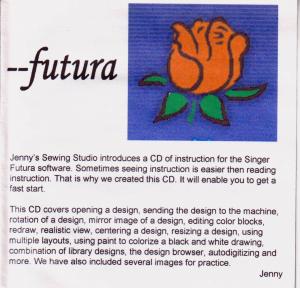 |
Our Price: $24.99 Prices are subject to change, and only current prices will be honored. Shipping: Free Ground Shipping to the Contiguous USA Availability: Usually leaves the warehouse on the same business day. Condition: New In Box |
Features
- This CD covers opening a design, sending the design to the machine, rotation of a design, mirror image of a design, editing color blocks, redraw, realistic view, centering a design, resizing a design, using multiple layouts, using paint to colorize a black and white drawing, combination of library designs, the design browser, auto-digitizing and more.
Extended US Warranty: 30 days replacement if defective.
Non-US Warranty: 30 days parts and labor.
Cynthia Cindy Hogan "Digitizing Sew Easy" Book for Brother PE Design & Babylock Palette 7.0. Instruction, Techniques Workbook, 545 Pages, Screen Shots
 |
Our Price: $29.99 Prices are subject to change, and only current prices will be honored. Shipping: Free Ground Shipping to the Contiguous USA Availability: Limited Stock Condition: New In Box |
Features
Struggling to navigate your way through the PE-DESIGN program??? Learn your software the Easy way. These manuals are written for self guided instruction for the Brother PE-DESIGN and Babylock Palette Software. It will take you through all aspects of the software and help you get the most from your software.
Non-US Warranty: 30 days parts and labor.
Pictures To Stitches, Digitizing Basics, Works with Older FTC Floriani Embroidery Suite Pro
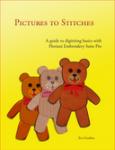 |
Our Price: $114.99 Prices are subject to change, and only current prices will be honored. Availability: Usually leaves the warehouse on the next business day. Condition: New In Box |
Features
Ships Priority US Mail
A guide to digitizing basics with Floriani Embroidery Suite Pro
Description:
Printed in color, Pictures to Stitches offers not only a table of contents and more than 700 pictures showing the steps in exercises, but also an index to help you find the information you want when you need it.
About the author: Eve Gordon began Shibui Originals after escaping the digital grasps of the software world. Tired of choosing between comfort and making a splash, she returned to school and honed her skills for creating clothing to satisfy both needs for all types of women. Drawing on inspiration as diverse as ancient Chinese styles and Goth sensibilities, she creates styles not for the faint of heart but for the woman who wants to draw the attention of the room without breaking a sweat or feeling the pinch of a seam.
About the Book: Before I started my embroidery business, I was a professional software trainer, courseware developer, and documentation specialist working nationally. I’ve applied that experience to monthly Floriani software training classes, teaching private clients, digitizing designs for my own business, and writing the book *Pictures to Stitches: A guide to basic digitizing with Floriani Embroidery Suite Pro*.
A guide to digitizing basics with Floriani Embroidery Suite Pro
Description:
Printed in color, Pictures to Stitches offers not only a table of contents and more than 700 pictures showing the steps in exercises, but also an index to help you find the information you want when you need it.
About the author: Eve Gordon began Shibui Originals after escaping the digital grasps of the software world. Tired of choosing between comfort and making a splash, she returned to school and honed her skills for creating clothing to satisfy both needs for all types of women. Drawing on inspiration as diverse as ancient Chinese styles and Goth sensibilities, she creates styles not for the faint of heart but for the woman who wants to draw the attention of the room without breaking a sweat or feeling the pinch of a seam.
About the Book: Before I started my embroidery business, I was a professional software trainer, courseware developer, and documentation specialist working nationally. I’ve applied that experience to monthly Floriani software training classes, teaching private clients, digitizing designs for my own business, and writing the book *Pictures to Stitches: A guide to basic digitizing with Floriani Embroidery Suite Pro*.
Extended US Warranty: 30 days replacement if defective.
Non-US Warranty: 30 days parts and labor.
Cynthia Hogan DSEV8 Digitizing Sew Easy Book Brother PE Design 8.0
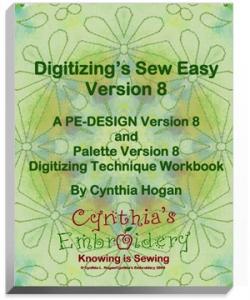 |
Our Price: $69.99 Prices are subject to change, and only current prices will be honored. Shipping: Free Ground Shipping to the Contiguous USA Availability: Limited Stock Condition: New In Box |
Features
PE-DESIGN Version 8 has added many new functions to the software and has changed the operation of many features. Digitizing's Sew Easy Version 8 is your comprehensive guide to understanding the new software program. Cynthia's new workbook is a must have manual. Using methods brought from her teaching background, Cynthia has formatted the workbook to make the learning much easier than the average instruction manual. You will find extensive screen shots in the workbook so you know if your screen matches what you see on the paper. Best of all Digitizing's Sew Easy Version 8 is PRINTED for you. You don't have to go to the hassle of printing out 545 pages of instruction.
Non-US Warranty: 30 days parts and labor.
Copyright © 1995-2025 AllBrands.com.
SewingMachineStore and SewingMachineStore.com are property and trademarks of AllBrands, LLC, dba AllBrands.com. All Rights Reserved.
SewingMachineStore and SewingMachineStore.com are property and trademarks of AllBrands, LLC, dba AllBrands.com. All Rights Reserved.