 |
January 27, 2025 |
Floriani FTQ-TRADE My Total Quilter Trade Up
|
Our Price: $1,299.00 Prices are subject to change, and only current prices will be honored. Availability: Usually leaves the warehouse on the next business day. Condition: Retail |
Features
Load Appli-Quilt Blocks into the software and decorate using creative motifs and decorative stippling! CREATE Your own Appli-Quilt Blocks using the block creation tool provided.
- 20 Motif Patterns
- 20 Advanced Stippling Patterns
- 200+ Appli-Quilt Blocks
- Tools needed to create your own blocks
Embellish Blocks using Extensive Features in MDQ II:
Master a variety of Quilting techniques with the ease of functionality that My Decorative Quilter II gives you to create heirloom treasures.
- 230 Motif Stitches
- 50 Crazy Quilting Stitches
- 124 Border Designs
- 50 Decor Stitches
- 204 Embellishments
- 61 Fonts
- 394 Advanced Stippling Patterns
- 69 Texture Patterns
Construct Quilt with Quilt Builder:
Get Organized by laying your Quilt out, Block by Block on your computer! Import your own Block Artwork & Designs, including from My Decorative Quilter II & Appli-Quilt software!
- Quilt Block Layout
- Includes 20 Appli-Quilt Blocks
- Place, Add & Delete Blocks
- Block Editing Tools
- Add Sashing
- Add and Customize Quilt Borders
Specifications
Recommended System Requirements:- Genuine Intel Pentium IV, 2Ghz PC computer (or higher) with a CD-ROM drive
- 17” or 21” monitor with 1024x768 video resolution with 16-bit color display (or higher)
- 1 gigabyte of RAM
- Microsoft® Windows® 8, or Windows® 10 operating system
- Minimum of 1 gigabyte hard disk drive space available
- Mouse and Keyboard
- Export Artwork
Formats Supported:
Floriani Files (WAF), Baby Lock/Brother/Bernina (PES), Elna/Janome/Kenmore (SEW), Elna (EMD), Janome/ Elna (JEF), Viking/Husqvarna (HUS), Pfaff (PCS), Tajima (DST), Singer/Poem (CSD), Singer (XXX), Melco (EXP), Viking D1 (SHV), Viking/Pfaff
(VIP), Viking/Pfaff (VP3)
Quilting Formats Supported:
AutoCAD (DXF), ABM Innova (PAT), CompuQuilter (CQP), HQ Pro-Stitcher (HQF), IntelliQuilter (TXT), QBOT HPGL Plotter Files (PLT), SideSaddle (SSD), Statler Stitcher (QLI)
DIME Inspirations Embroidery Tool Shed Embroidery Software - Digital Delivery
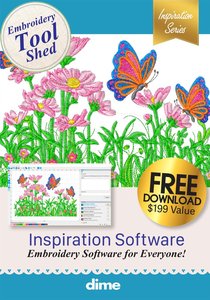 DIME Inspirations Embroidery Tool Shed Embroidery Software - Digital Delivery |
Availability: Digital Download |
Features
Be sure to name Allbrands as your Dealer when you download.
Download the FREE Embroidery Tool Shed machine embroidery software and gain access to some powerful tools!
Software Features:
- Read and write popular formats
- Resize designs
- Cut, Copy, Paste
- Rotate and Mirror
- Re-colorize designs
- Print templates with image, color sequence and cross hair
- Convert colors between brands
- Design Analyzer
- Stitch Sequence Simulator
- Zoom, Pan, Realistic viewing options
- View Stitch Ends, Commands
- Adjustable Viewing Grid
- View and Create Hoops
- Junk Stitch Filter
The Embroidery Tool Shed software also houses the entire collection of Inspiration software available for purchase from Designs in Machine Embroidery.
Access all of your programs directly in the Tool Shed or download new applications as you need them all in one convenient location. No more flipping back and forth from software program to program - everything you need is right in the Tool Shed!
Specifications
Minimum Software RequirementsWindows 8 - 8.1 Processor: 1 gigahertz (GHz)* or faster with support for PAE, NX, and SSE2 (more info) RAM: 1 gigabyte (GB) (32-bit) or 2 GB (64-bit) Hard disk space: 16 GB (32-bit) or 20 GB (64-bit) Graphics card: Microsoft DirectX 9 graphics device with WDDM driver.
Software will run on a MAC with the use of the MAC Translator. FREE download at www.inspiredbydime.com/MAC/
DIME Inspirations Perfect Stitch Viewer Embroidery Software - Digital Delivery
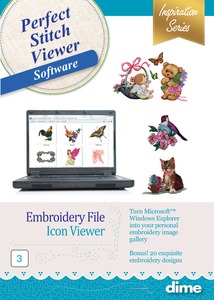 DIME Inspirations Perfect Stitch Viewer Embroidery Software - Digital Delivery |
Our Price: $79.99 Prices are subject to change, and only current prices will be honored. Availability: Digital Download |
Features
Bonus! 37 exquisite embroidery designs! Now you can create professional quality embroidery EVERY TIME.
Simple yet powerful utility enables you to customize file types for display in multiple icon or thumbnail sizes.
All major embroidery stitch formats supported. 20 Embroidery Designs Included! (art, .dat, .Uxy, .c2s, .gnc, .cnd, .sew, .jef, .jef , .mgl, .stt, .exp, .ksm, .vp3, .pcm, .xxx, .dst, .dsb, .dsz, .10o, .pcs, .csd, . pes, .vip, .shv, .hus)
Specifications
Just install Perfect Stitch Viewer once - no need to launch a program after the software has been installed. You’ll automatically view your embroidery design files in any folder stored on your computer as images representing the embroidery designs, not just a file name.Minimum System Requirements:
Windows 8.1 Processor: 1 gigahertz (GHz)* or faster with support for PAE, NX, and SSE2 (more info) RAM: 1 gigabyte (GB) (32-bit) or 2 GB (64-bit) Hard disk space: 16 GB (32-bit) or 20 GB (64-bit) Graphics card: Microsoft DirectX 9 graphics device with WDDM driver.
* Windows is a registered trademark of Microsoft Corporation in the United States and other countries.
Designed to view designs loaded on a computer’s hard drive only.
Perfect Stitch Viewer will run on a MAC with the use of our free MAC translator, this is not an emulator. For more information click here.
DIME Inspirations My Emoji Stitches Embroidery Software - Digital Delivery
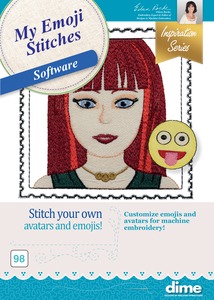 DIME Inspirations My Emoji Stitches Embroidery Software - Digital Delivery |
Our Price: $199.99 Prices are subject to change, and only current prices will be honored. Availability: Digital Download |
Features
Fun for you, your family and friends!
Design female avatars, male avatars and emojis for machine embroidery!
Male & Female Avatar Features:
- Face: select face shape, mouth, nose and ears
- Eyes: select eye shape, eyebrows, glasses
- Men: add mustache or beard
- Woman: add hats and necklaces
- Hair: select hair style and hair color
- Details: add wrinkles, freckles and more!
- Clothes: select shirt style and color
- Change complexion and color of features
- Adjust size and position of facial features
Emoji Features:
- Face: select face shape, mouth and nose features
- Eyes: select eyes, eyebrows, glasses
- Hair: add hair or a halo!
- Details: add tears and other details
- Change color of features
- Adjust size and position of facial features
Built-in Borders:
- Software includes 20 built-in borders.
- Select a favorite border and it will be automatically sized to your Avatar or Emoji.
Additional Software Features:
- Group / Ungroup
- Edit thread colors
- Resize
- Regenerate stitches
- Flip horizontal/vertical
- Rotate
- Select hoop size
- Show/hide machine commands
- Show/hide stitch ends
- Display/hide grid
- Display Realistic View
- Ruler
- Pan
- Zoom
- Left Align / Right Align/ Top Align / Bottom Align
- Horizontal Center Align / Vertical Center Align
- Move to Front / Move to Back
- Copy/Paste/Cut
- Slow Redraw
Specifications
Minimum System Requirements:Windows 8.1 Processor: 1 gigahertz (GHz)* or faster with support for PAE, NX, and SSE2 (more info) RAM: 1 gigabyte (GB) (32-bit) or 2 GB (64-bit) Hard disk space: 16 GB (32-bit) or 20 GB (64-bit) Graphics card: Microsoft DirectX 9 graphics device with WDDM driver.
Formats are:
Saves: C2S, CSD, DST, DSB, DSZ, EMD, EXP, HUS, JEF, KSM, PCM, PCS, PES, SEW, SHV, SST, XXX, VIP, VP3, UXY, A:\U01
Opens: C2S, ART, CSD, CND, DAT, DSB, DST, DSZ, EMD, EXP, GNC, HUS, JEF, JEF+, JPX, KSM, M3, PES, PCS, PCM, SEW, SHV, STL, TAP, XXX, VIP, VP3, SST, UXY, 10o, ZSK
DIME Inspirations My Fabric Designer Embroidery Software - Digital Delivery
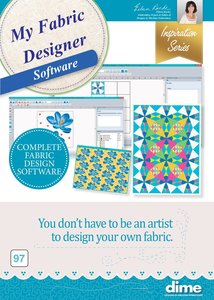 DIME Inspirations My Fabric Designer Embroidery Software - Digital Delivery |
Our Price: $199.99 Prices are subject to change, and only current prices will be honored. Availability: Please contact us for availability. |
Features
4 Different Canvas Settings to Fit Your Design Style!
1. Pattern: Create a custom repeatable pattern. With a click of the button MFD will repeat the pattern, creating a seamless canvas!
2. Quilt: Design your own whole-cloth quilt. Select your favorite quilt blocks from the built-in library or import your own. You can also specify sashing and borders! Choose your favorite colors and add patterns–your imagination is the only limit.
3. Cloth: Specify the dimensions of the fabric and work within those boundaries to design your fabric. Photos are a great personal touch!
4. Free: The canvas is unlimited in size to give you the biggest workspace. Picture this setting as an infinitely sized bulletin board to plan and experiment with your design ideas.
Software Features:
- Make your own print-on-demand fabric.
- Repeatable pattern tool
- Unlimited colors
- Drawing tools: Bezier, simple and free hand
- Use True Type fonts installed on your computer
- Wreath Maker Tool
- Scatter and Reflection tools
- Placement guides
- 6 Handy alignment tools
- Reshuffling tools
- Group/Ungroup
- Combine/Break apart
- Load Backdrops
- Preview window
- Customizable Grid
- Built-in color matrix
- Select from 600+ built-in artwork images and shapes
- Import Artwork
- Import Bitmaps
- Unlimited Undo and Redo
- Print Embroidery Files onto fabric for a faux embroidery look
- Upload the file to My Fabric Designs for immediate printing
Specifications
Formats are:Opens: C2S, C2F
Saves: C2F, BLK
Import Artwork: AI, EPS, EMF, WMF, DXF, PLT, SVG, and FCM
Import Bitmap: All major bitmap formats including: JPG, BMP, TIF
Export: PNG
Minimum System Requirements:
Windows 7, 1 gigahertz (GHz) or faster 32-bit (x86) or 64-bit (x64) processor, 1G HardDrive Space, 2 Gigabyte RAM, CD or DVD Optical Drive, 800 x 600 Display, Mouse and Internet Access. Runs on a PC only
DIME Inspirations FP011 Font Collection V1-Applique Fonts for Embroidery - Digital Delivery
 DIME Inspirations Font Collection V1-Applique Fonts for Embroidery - Digital Delivery |
Our Price: $109.99 Prices are subject to change, and only current prices will be honored. Availability: Digital Download |
Features
Includes these fonts:
- Arial Applique
- Bauhaus Applique
- Cena Applique
- Cooper Applique
- Fiction Applique
- Frank Applique
- High School Applique
- Hobo Applique
- July Applique
- Mama Applique
This font collection is only for use in our FREE Embroidery Tool Shed software.
**If you own Word Art in Stitches you already own these fonts and do not need to purchase*
DIME Inspirations Font Collection V2-Micro Lettering Fonts for Embroidery - Digital Delivery
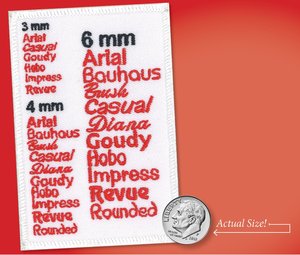 DIME Inspirations Font Collection V2-Micro Fonts for Embroidery - Digital Delivery |
Our Price: $179.99 Prices are subject to change, and only current prices will be honored. Availability: Digital Download |
Features
Includes these fonts:
- Arial Small
- Bauhaus Small
- Brush Small
- Casual Small
- Century Small
- Diana Small
- Goudy Small
- Hobo Small
- Impress Small
- Revue Small
- Rounded Small
Specifications
If you own Word Art in Stitches or Perfect Embroidery Pro you already own these fonts and do not need to purchaseDIME Inspirations Font Collection V3-Monogram Fonts for Embroidery - Digital Delivery
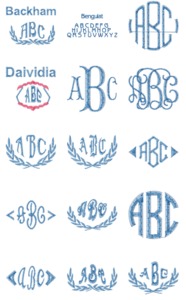 DIME Inspirations Font Collection V3-Monogram Fonts for Embroidery - Digital Delivery |
Our Price: $109.99 Prices are subject to change, and only current prices will be honored. Availability: Digital Download |
Features
Includes these fonts:
- Arial
- Backham
- Benguiat
- Brush
- Circle Monogram
- Daividia
- Fishtail
- Interlocking
- Mazama
- Meng
- Monogram 1
- Monogram 2
- Motler
- ScriptMT
- Round Monogram
- Terra
- Victorian
This font collection is only for use in our FREE Embroidery Tool Shed software.
Specifications
If you own Word Art in Stitches or Perfect Embroidery Pro you already own these fonts and do not need to purchaseDIME FP015 Inspirations Font Collection V5-Vintage 18 Fonts for Embroidery - Digital Delivery
 DIME Inspirations Font Collection V5-Vintage Fonts for Embroidery - Digital Delivery |
Our Price: $149.99 Prices are subject to change, and only current prices will be honored. Availability: Digital Download |
Features
Includes these fonts:
- Arial Vintage
- Bauhaus Vintage
- Broom Vintage
- Brush Vintage
- Casual Vintage
- Cracked Vintage
- Damage Vintage
- Francks Vintage
- Goudy Vintage
- Groove Vintage
- Hand Vintage
- High School Vintage
- Lacuna Vintage
- Lemon Vintage
- Opium Vintage
- Revue Vintage
- Skiver Vintage
- Stressed Vintage
This font collection is only for use in our FREE Embroidery Tool Shed software.
Specifications
If you own Vintage software you already own these fonts and do not need to purchaseDIME My Pet Emoji Embroidery Software
 DIME Inspirations My Pet Emoji Stitches Embroidery Software - Digital Delivery |
Our Price: $299.00 Prices are subject to change, and only current prices will be honored. Availability: Digital Download |
Features
Choose from over 150 animals
Select the animal breed, eyes, glasses and more
Add built-in frames to complete the look!
Design quick-to-stitch raw edge applique animals
Design dog and cat avatars in raw edge applique.
Choose from 109 dogs and 51 cats
for unlimited combinations.
Dog Avatar Features
109 dog breeds
Eyes, nose, Eyebrows
Glasses
Hats
Clothes
Adjust size and position of all features
Cat Avatar Features
51 Cat breeds
Eyes, nose, Eyebrows
Glasses
Hats
Clothes
Adjust size and position of all features
Built in Borders
Select any one of 15 built-in borders and it will automatically size to your pet avatar
Specifications
Minimum System Requirements:Minimum Software Requirements
Windows 8 – 8.1
Processor: 1 gigahertz (GHz)* or faster with support for PAE, NX, and SSE2 (more info)
RAM: 2 GB (64-bit)
Hard disk space: 20 GB (64-bit)
Graphics card: Microsoft DirectX 9 graphics device with WDDM driver.
Formats are:
Saves: C2S, CSD, DST, DSB, DSZ, EMD, EXP, HUS, JEF, KSM, PCM, PCS, PES, SEW, SHV, SST, XXX, VIP, VP3, UXY, A:\U01
Opens: C2S, ART, CSD, CND, DAT, DSB, DST, DSZ, EMD, EXP, GNC, HUS, JEF, JEF+, JPX, KSM, M3, PES, PCS, PCM, SEW, SHV, STL, TAP, XXX, VIP, VP3, SST, UXY, 10o, ZSK
Brother SAVRXPUGK3 Upgrade XP3 Features for XP1 or XP2 to XP3 Luminaire +Multi-Function Foot Control +Fine Tip Stylus +Advanced Monogramming N+ Foot
 Brother SAVRXPUGK3 Upgrade XP3 Kit for XP2 to XP3 Luminaire +Advanced Monogramming N+ Foot +Multi-Function Foot Controller +Fine Tip Stylus |
Shipping: Free Ground Shipping to the Contiguous USA Availability: Retail Store Only Condition: Retail |
Features
Please note that xp1 customers should get the xp2 snowball upgrade to use snowball with tapering on the xp3 upgrade. They can still taper but snowball tapering will be greyed out.
See Combo Option of Brother XP3 Upgrade with new 10x10" Hoopnetic Magnetic Hoop for Edge to Edge Quilting
Note: The upgrades are not linear, you can purchase or omit any of the Luminaire Upgrades. So if you have the XP1, and want the newest features added to the XP 3 you can go straight to that, However you will miss some features of the XP2. That's why we have listed all 3 XP Upgrades under Recommended Accessories below.
It’s time to upgrade your Luminaire Innov-is Edition! The XP Upgrade Kit is packed with new features to take your sewing game to a whole new level. Brother upgrade kits are for anyone who recently purchased an XP but still want the latest and greatest features! Luminaire XP upgrade kits are packed full of features and a few key accessories to help you take your next project or quilt to the next level!
- Large connect embroidery with five patterns
- Import decorative fill and line motif from PE-DESIGN11
- Edge to edge quilt with ten patterns
- Tapering function with twenty stitches
- No sew setting
- Six additional decorative fills
- Additional four fonts
- Long stitch embroidery design with ten patterns
- Fill couching fonts
- Guideline flip UI
- Ten-key input for shapes on MDC
- Numbering on shapes icon
Specifications
Please click here to visit the Brother Solutions Center to view/download the 4.01 free firmware update to your machine main pc board. Once at the site, select your Operating System. The Brother XP3 Upgrade automatically updates the machine firmware to 4.01 to recognize the new 10x10" hoop.Angela Wolf Talking about the New Luminaire XP3 Machine which includes the technological features in this upgrade
Brother SAVRXPUGK3 Upgrade Kit XP1 XP2 to XP3 Luminaire +Advanced Mono N+Foot +Multi-Function Foot Controller +Stylus +SAMS25 Hoopnetic 10-5/8x10-5/8"
 Brother SAVRXPUGK3 Upgrade XP3 Kit for XP2 to XP3 Luminaire +Advanced Monogramming N+ Foot +Multi-Function Foot Controller +Fine Tip Stylus |
Shipping: Free Ground Shipping to the Contiguous USA Availability: Retail Store Only Condition: New In Box |
Features
Please note that xp1 customers should get the xp2 snowball upgrade to use snowball with tapering on the xp3 upgrade. They can still taper but snowball tapering will be greyed out.
It’s time to upgrade your Luminaire Innov-is Edition! The XP Upgrade Kit is packed with new features to take your sewing game to a whole new level. Brother upgrade kits are for anyone who recently purchased an XP but still want the latest and greatest features! Luminaire XP upgrade kits are packed full of features and a few key accessories to help you take your next project or quilt to the next level!
- Large connect embroidery with five patterns
- Import decorative fill and line motif from PE-DESIGN11
- Edge to edge quilt with ten patterns
- Tapering function with twenty stitches
- No sew setting
- Six additional decorative fills
- Additional four fonts
- Long stitch embroidery design with ten patterns
- Fill couching fonts
- Guideline flip UI
- Ten-key input for shapes on MDC
- Numbering on shapes icon
Hoopnetic 10x10in Magnetic Sash Border Frame
Quilting, couching, and embroidery have never been so fun with the new 10” x 10” magnetic frame. This frame can hold thick fabrics and magnets slide into place, securing your material without residual hoop marks. Hoop in a jiffy with four magnets that quickly fit snug into place. You can also rehoop without removing it from the machine, making changes to any project much quicker! These frames are versatile and excellent for more oversized garments or items with plenty of room towards the back of the hoop.
- Hoop with ease includes 8 magnets for a strong hold
- Compatible with Brother machines: XP1, XP2 and XP3
Specifications
Please click here to visit the Brother Solutions Center to view/download the 4.01 free firmware update to your machine main pc board. Once at the site, select your Operating System. The Brother XP3 Upgrade automatically updates the machine firmware to 4.01 to recognize the new 10x10" hoop.Angela Wolf Talking about the New Luminaire XP3 Machine which includes the technological features in this upgrade
DIME FP016W Inspirations Font Collection V6-Luxury 25 Fonts for Embroidery - Digital Delivery
 IME FP016W Inspirations Font Collection V6-Luxury 25 Fonts for Embroidery - Digital Delivery |
Our Price: $119.99 Prices are subject to change, and only current prices will be honored. Availability: Digital Download |
Features
Includes these fonts:
- 2 Letter Diamond
- Adrenaline
- Agatha
- Alpine
- Art Deco Monogram
- Awesome
- Barbie
- Bijou Monogram
- Blackboard
- Brave Monogram
- Casual Serif
- Celtic
- Chapel Monogram
- Cool Dots
- Country House
- Furrier
- Gross Boyz
- Handy Script RS
- IM-Monogram-1
- Large Round Monogram
- Morningside Monogram
- Paris
- Slant Mono
- Sleigh Ride
- Tinker Toy
This font collection is only for use in our FREE Embroidery Tool Shed software.
Specifications
If you own Vintage software you already own these fonts and do not need to purchaseBrother My Stitch Monitor Mobile App Download for WiFi Wireless Compatible Models: Innov-is XJ2, XE2, XP2, XP3, PR1055X, PR680W
 110115: Brother My Stitch Monitor Mobile App Download for WiFi Wireless Compatible Models: Innov-is XJ2, XE2, XP2, XP3, PR1055X, PR680W |
Availability: Digital Download Condition: New In Box |
Features
Brother My Stitch Monitor Install
About this Stitch Monitor
Monitor compatible Brother embroidery machines from your smart device with My Stitch Monitor, a free app from Brother.
Wirelessly connect to your machine so you may monitor the progress status of your embroidery, thread alerts, and more.
You can check information on all the thread colors used for embroidering.
You can also receive notifications on your smart device when the machine stops (ex; Embroidery Finished, Waiting for thread to be changed, Errors)
Brother My Stitch Monitor on the Apple App store
Monitor compatible Brother embroidery machines from your smart device with My Stitch Monitor, a free application from Brother. Wirelessly connect to your machine so you may monitor the progress status of your embroidery, thread alerts, and more. You can check information on all the thread colors used for embroidering. You can also receive notifications on your smart device when the machine stops (ex; Embroidery Finished, Waiting for thread to be changed, Errors).
- Easily check the progress status of your embroidery in the progress bar
- Receive updates about your embroidery even when you exit the application to your device's home screen
- View thread colors, thread brands and the duration of the embroidery
Built in Designs and My Stitch Monitor Mobile App - Entrepreneur PR1055X Embroidery Machine
My Design Snap and My Stitch Monitor Mobile Apps on the Luminaire XP
See More Videos on My Stitch Monitor<>a
https://www.google.com/search?sca_esv=558598063&rlz=1C1GCEA_enUS863US864&q=Brother+My+Stitch+Monitor+Mobile+App&tbm=vid&source=lnms&sa=X&ved=2ahUKEwjb2LSW--uAAxVImmoFHSkYDGQQ0pQJegQIDBAB&biw=2400&bih=1163&dpr=0.8
Specifications
Brother My Stitch Monitor app Supporting informationBrother My Stitch Monitor
The mobile application that you can check the operating status of your machine on your smart device.
Compatible models
Innov-is XP1 (The machine is required to activate with the Upgrade kit I)
Innov-is XP2
Innov-is XP3
Innov-is XJ1 (The machine is required to activate with the Upgrade kit I)
Innov-is XE1 (The machine is required to activate with the Upgrade kit I)
Innov-is XJ2
Innov-is XE2
Innov-is BP3600 (The machine is required to activate with the Upgrade kit I)
PR1055X
PR680W
What is My Stitch Monitor?
Monitor compatible Brother embroidery machines from your smart device with My Stitch Monitor, a free application from Brother.
Wirelessly connect to your machine so you may monitor the progress status of your embroidery, thread alerts, and more.
You can check information on all the thread colors used for embroidering.
You can also receive notifications on your smart device when the machine stops (ex; Embroidery Finished, Waiting for thread to be changed, Errors).
[Key Features]
Easily check the progress status of your embroidery in the progress bar
Receive updates about your embroidery even when you exit the application to your device's home screen
View thread colors, thread brands and the duration of the embroidery
Supported operating systems and Devices
Android: 5.0 or later
iOS: 13.0 or later (Compatible with iPhone, iPad, and iPod touch)
How to download and install My Stitch Monitor
Visit the app store for your mobile device to install My Stitch MonitoCompatible models:
Innov-is XP1 (The machine is required to activate with the Upgrade kit I)
Innov-is XP2
Innov-is XP3
PR1055X
PR680W
Supported operating systems and Devices:
- Android™: 5.0 or later
- iOS: 10.0 or later (Compatible with iPhone, iPad, and iPod touch)
Melco DS12 Design Shop Professional Digitizing Software
 Melco DS12 Design Shop Professional Digitizing Software |
Our Price: $2,890.00 Prices are subject to change, and only current prices will be honored. Shipping: Free Ground Shipping to the Contiguous USA Availability: Advance Orders Only. Please review the product description for complete details. Condition: New In Box |
Features
NEW! Customizable Theme with Space-Saving Features
NEW! Cloud-Based Security with User Account Management Control
NEW! Support for EXP+ Filetype
NEW! Easy-to-Select Preset Shapes for Envelope Text
NEW! Check for Updates with User Notifications
NEW! Custom Line Type
All 200+ Fonts and Monograms (30+ new digitized fonts!)
1000 Stock Embroidery Designs
Auto Underlay and Density
Trim Between Letters, Words, or Only When Specified
TrueType and OpenType Font Support
Realistic 3D Rendering of Embroidery
Custom Shapes and Designs Library
Design Checker
Editor:
NEW! Export High-Resolution PNG files
NEW! Updated Pattern Fill Generation
NEW! Create New Custom Shapes Folders
NEW! New Gradient Letter Characters
Manual Digitizing
Multiple Stitch Directions Within an Element
Selectable Character List for Fonts
Automatic Fabric Adjustment via Styles
Alignment Tools
Batch Conversion
Wireframe or Stitch Editing
Vector:
NEW! Editable Guidelines with Snapping Behavior
Open 500+ Included Vector Graphic Designs
Stitch Graphic Region
Open/Insert Vector Graphics
Save Out Vector Graphics
Utilize Illustrator Clipboard Data
Graphic Conversion Assistant
NEW! Locate Color Feature
User-Friendly Interface
Step-by-Step or Auto
Curve Smoothing
Find Center Line
Auto Start-Stop
Professional
NEW! Any Alphabet can Be Stitched as an Appliqué
NEW! Add Borders to Designs And Elements
NEW! Automatic Closest Point Connection for Manual Digitizing
NEW! Corner Control for Single Line Elements
Distortion Effects
Shadow Tool
Change Element Type
Curved Stitch Directions
Create Decorative and Pattern Fills
Create and Edit Embroidery Fonts and Monograms
Auto Primer Stitch
Auto Basting Outline
Combine and Subtract Elements
Create Blends with Custom Densities
Melco 35498-01 DS12 Design Shop Vector Digitizing Software
 Melco DS12 Design Shop Vector Digitizing Software |
Our Price: $1,990.00 Prices are subject to change, and only current prices will be honored. Shipping: Free Ground Shipping to the Contiguous USA Availability: Advance Orders Only. Please review the product description for complete details. Condition: New In Box |
Features
Specifications
Lettering:NEW! Customizable Theme with Space-Saving Features
NEW! Cloud-Based Security with User Account Management Control
NEW! Support for EXP+ Filetype
NEW! Easy-to-Select Preset Shapes for Envelope Text
NEW! Check for Updates with User Notifications
NEW! Custom Line Type
All 200+ Fonts and Monograms (30+ new digitized fonts!)
1000 Stock Embroidery Designs
Auto Underlay and Density
Trim Between Letters, Words, or Only When Specified
TrueType and OpenType Font Support
Realistic 3D Rendering of Embroidery
Custom Shapes and Designs Library
Design Checker
Editor:
NEW! Export High-Resolution PNG files
NEW! Updated Pattern Fill Generation
NEW! Create New Custom Shapes Folders
NEW! New Gradient Letter Characters
Manual Digitizing
Multiple Stitch Directions Within an Element
Selectable Character List for Fonts
Automatic Fabric Adjustment via Styles
Alignment Tools
Batch Conversion
Wireframe or Stitch Editing
Vector:
NEW! Editable Guidelines with Snapping Behavior
Open 500+ Included Vector Graphic Designs
Stitch Graphic Region
Open/Insert Vector Graphics
Save Out Vector Graphics
Utilize Illustrator Clipboard Data
Graphic Conversion Assistant
NEW! Locate Color Feature
User-Friendly Interface
Step-by-Step or Auto
Curve Smoothing
Find Center Line
Auto Start-Stop
Melco 35497-01 DS12 Design Shop Editor Digitizing Software
 Melco DS12 Design Shop Editor Digitizing Software |
Our Price: $890.00 Prices are subject to change, and only current prices will be honored. Shipping: Free Ground Shipping to the Contiguous USA Availability: Advance Orders Only. Please review the product description for complete details. Condition: New In Box |
Features
Specifications
Lettering:NEW! Customizable Theme with Space-Saving Features
NEW! Cloud-Based Security with User Account Management Control
NEW! Support for EXP+ Filetype
NEW! Easy-to-Select Preset Shapes for Envelope Text
NEW! Check for Updates with User Notifications
NEW! Custom Line Type
All 200+ Fonts and Monograms (30+ new digitized fonts!)
1000 Stock Embroidery Designs
Auto Underlay and Density
Trim Between Letters, Words, or Only When Specified
TrueType and OpenType Font Support
Realistic 3D Rendering of Embroidery
Custom Shapes and Designs Library
Design Checker
Editor:
NEW! Export High-Resolution PNG files
NEW! Updated Pattern Fill Generation
NEW! Create New Custom Shapes Folders
NEW! New Gradient Letter Characters
Manual Digitizing
Multiple Stitch Directions Within an Element
Selectable Character List for Fonts
Automatic Fabric Adjustment via Styles
Alignment Tools
Batch Conversion
Wireframe or Stitch Editing
Melco 35496-01 DS12 Design Shop Lettering Digitizing Software
 Melco DS12 Design Shop Lettering Digitizing Software |
Our Price: $590.00 Prices are subject to change, and only current prices will be honored. Shipping: Free Ground Shipping to the Contiguous USA Availability: Advance Orders Only. Please review the product description for complete details. Condition: New In Box |
Features
Specifications
Lettering:NEW! Customizable Theme with Space-Saving Features
NEW! Cloud-Based Security with User Account Management Control
NEW! Support for EXP+ Filetype
NEW! Easy-to-Select Preset Shapes for Envelope Text
NEW! Check for Updates with User Notifications
NEW! Custom Line Type
All 200+ Fonts and Monograms (30+ new digitized fonts!)
1000 Stock Embroidery Designs
Auto Underlay and Density
Trim Between Letters, Words, or Only When Specified
TrueType and OpenType Font Support
Realistic 3D Rendering of Embroidery
Custom Shapes and Designs Library
Design Checker
DIME Inspirations Embroidery Tool Shed Plus Embroidery Software Brother/Baby Lock Machines - Digital Delivery
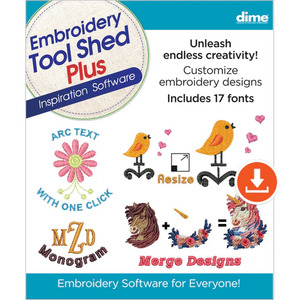 DIME Inspirations Embroidery Tool Shed Plus Embroidery Software - Digital Delivery |
Our Price: $129.99 Prices are subject to change, and only current prices will be honored. Availability: Digital Download Condition: New In Box |
Features
Enjoy these features in the software:
- Monogram wizard
- Cut, copy, and paste
- Rotate and mirror
- Print templates
- Color sort
- Click2Stitch density calculator
- Resize designs with stitch regeneration
- Stitch sequence simulator
- Zoom, pan, with realistic viewing options
- View stitch ends, commands
- Adjustable viewing grid
- View and create hoops
- Junk stitch filter
- Re-colorize designs
- Convert colors between thread brands
- Design analyzer
- Auto baste
- Alignment tools
- Distribute vertical & horizontal
- Center align
- Hoop select view/hide
- Send designs wirelessly to Brother/Baby Lock embroidery machines
Includes 17 embroidery fonts:
(5) five script fonts
(4) four serif fonts
(3) three sans serif fonts
(3) three monogram fonts
(1) one puffy font
(1) one applique font
The Embroidery Tool Shed software also houses the entire collection of Inspiration software available for purchase from Designs in Machine Embroidery.
Access all your programs directly in the Tool Shed or download new applications as you need them all in one convenient location. No more flipping back and forth from software program to program - everything you need is right in the Tool Shed
Specifications
Windows 10Processor: 1 gigahertz (GHz) or faster or SoC.
RAM: 2 GB (64-bit)
Free hard disk space: 16 GB.
Graphics card: DirectX 9 or later with WDDM 1.0 driver.
Display: 800 x 600
MacOS OS version 12.6.1 (Monterey)
Processor: 1.4 GHz Intel Core i5
Memory: 4 GB
Hard Disk: 500 GB
Inspirations Software will run on a MAC with the use of a MAC Key. For more information click here.
This software is a download, you will receive a serial number and a download link after purchase.
Wilcom WorkSpace E4.5 TrueSizer Embroidery Studio File Format Conversion Software Trial Full Design Scalability, Download Only Web or Desktop Versions
 |
Availability: Digital Download |
Features
Your online embroidery companion
Designed as embroidery software for everyone, WilcomWorkspace offers convenient and affordable on-demand, multi-platform embroidery apps.
You can view, resize, recolor, print worksheets and export designs, or even create an accurate stitch estimate with just a few clicks.
Available on PC, MAC and tablet devices.
To download Wilcom TrueSizer you must be a registered member of the EmbroderyStartup.com site.* TrueSizer e1.5 is compatible on Windows XP SP3, Windows Vista SP2 and Windows 7 and 8
*Click the image below to download Wilcom TrueSizer free trial:

**Just like TrueSizer, only better.
New WilcomWorkspace... Your online embroidery companion.Try it for free with a 14-day trial
Open any embroidery design, including the latest e4.5 .EMB, in stunning TrueView. Resize, recolor and export embroidery machine stitch files from anywhere, on any PC, Mac or tablet device.
Compare TrueSizer Web, TrueSizer Desktop, TrueSizer Pro embroidery software. TrueSizer is a universal file conversion tool offering full compatibility between industrial and domestic embroidery file formats, as well as full design scaleability.
Old Version E2 Info:
What is Wilcom TrueSizer e2?
Wilcom .EMBroidery TrueSizer e2 is the one tool you need to achieve quality scaling and resizing for designs in .EMB file format while keeping the original shapes, density and stitch parameters.
Based on the same core software as Wilcom’s acclaimed professional embroidery design software, .EMBroidery TrueSizer provides the same unique advantages of the ‘all-in-one’ EMB file format – at little or no cost. TrueSizer is a universal file conversion tool offering full compatibility between industrial and domestic embroidery file formats, as well as full design scalability. It allows you to:
Open native Wilcom EMB files
Read and convert many popular industrial and home expanded/condensed file formats
View designs in TrueView and normal stitch view
Scale designs
Email EMB files direct
Print out production worksheets
Make sales presentations and sales printouts
Save designs in Wilcom EMB format
Save designs in many industrial and home expanded machine formats
Output to embroidery disk
Wilcom .EMBroidery TrueSizer e1.5 is the one tool you need to achieve quality scaling and resizing for designs in .EMB file format while keeping the original shapes, density and stitch parameters.
Based on the same core software as Wilcom’s acclaimed professional embroidery design software, .EMBroidery TrueSizer provides the same unique advantages of the ‘all-in-one’ EMB file format – at little or no cost. TrueSizer is a universal file conversion tool offering full compatibility between industrial and domestic embroidery file formats, as well as full design scalability. It allows you to:
* Open native Wilcom EMB files
* Read and convert many popular industrial and home expanded/condensed file formats
* View designs in TrueView and normal stitch view
* Scale designs
* Email EMB files direct
* Print out production worksheets
* Make sales presentations and sales printouts
* Save designs in Wilcom EMB format
* Save designs in many industrial and home expanded machine formats
* Output to embroidery disk
Wilcom TrueSizer will open and convert to the following formats:
.EMB - Wilcom (Various Versions)
.EMT - Wilcom Template
.INB - Inbro
.DST - Tajima
.EXP - Melco
.DSZ - ZSK
.Z?? - ZSK
.10O - Toyota
.U?? - Barudan
.KSM - Pfaff
.PCS - Pfaff
.PCD - Pfaff
.PCQ - Pfaff
.TAP - Happy
.XXX - Compucon
.SEW - Janome
.JEF - Janome
.HUS - Husqvarna
.PES - Brother/Babylock
.PEC - Brother/Babylock
.CSD - Poem/Singer
For tech support email [email protected]
Specifications
Welcome to Wilcom EmbroideryStudio e3.0, the leading design softwareapplication for decorated goods industry professionals. Enhanced TrueSizer
Wilcom TrueSizer is a universal file conversion tool offering full compatibility
between industrial and domestic embroidery file formats, as well as full design
scalability. It is now available cost free in two forms:Wilcom TrueSizer – free download desktop software
Wilcom TrueSizer Web – free online web service
Tier 1 languages in first e3.0 release (software messages only) – English,
German, French, Italian, Spanish, Japanese
TrueSizer e2 is compatible on Windows XP SP3, Windows Vista SP2 and Windows 7.
Important Support Information
TrueSizer™ e2 is available FREE to EmbroideryStartup.com registered users. The new version is now available!
Minimum System Requirements:
Hardware Item Minimum Requirements
CPU Pentium III (500MHz) or higher
Operating System Windows XP SP3, Windows Vista SP2 and Windows 7
Memory 512 MB (more if running multiple applications)
Hard Disk Size 8 GB
Free Disk Space 1GB after installation (non doubled-spaced)
Graphics Card Support for Higher Color (16bit) and high resolution (1024 X 768)
Monitor 15" at 1024 X 768
Mouse Windows compatible
IMPORTANT: Your screen resolution must be 1024x768.
If your screen resolution is not set to 1024x768 you will not be able to close the initial Product Information loading window.
Modifying your Screen Resolution
Right-click on the Desktop
Select Properties
Select the 'Settings' tab
Check the Screen Resolution
Set the Screen Resolution to at least 1024 x 768
Minimum System Requirements:
Pentium III (800 MHz) Or Higher
Windows 2000 SP4 / Windows XP 1
I.E. 6.0 or Later
128 MB (More if running multiple Apps)
Support for High Color (16bit) and resolution (1024 X 768)
TrueSizer 2006 is compatible on Windows 2000, Windows XP and Window Vista.
IMPORTANT: Your screen resolution must be 1024 x 768.
What is Wilcom TrueSizer e1.5?
Wilcom .EMBroidery TrueSizer e1.5 is the one tool you need to achieve quality scaling and resizing for designs in .EMB file format while keeping the original shapes, density and stitch parameters.
Based on the same core software as Wilcom’s acclaimed professional embroidery design software, .EMBroidery TrueSizer provides the same unique advantages of the ‘all-in-one’ EMB file format – at little or no cost. TrueSizer is a universal file conversion tool offering full compatibility between industrial and domestic embroidery file formats, as well as full design scalability. It allows you to:
* Open native Wilcom EMB files
* Read and convert many popular industrial and home expanded/condensed file formats
* View designs in TrueView and normal stitch view
* Scale designs
* Email EMB files direct
* Print out production worksheets
* Make sales presentations and sales printouts
* Save designs in Wilcom EMB format
* Save designs in many industrial and home expanded machine formats
* Output to embroidery disk
Important Support Information
TrueSizer™ e1.5 is available FREE to EmbroideryStartup.com registered users. The new version is now available!
Minimum System Requirements:
Hardware Item Minimum Requirements
CPU Pentium III (500MHz) or higher
Operating System Windows XP SP3, Windows Vista SP2 and Windows 7
Memory 512 MB (more if running multiple applications)
Hard Disk Size 8 GB
Free Disk Space 1GB after installation (non doubled-spaced)
Graphics Card Support for Higher Color (16bit) and high resolution (1024 X 768)
Monitor 15" at 1024 X 768
Mouse Windows compatible
IMPORTANT: Your screen resolution must be 1024x768.
If your screen resolution is not set to 1024x768 you will not be able to close the initial Product Information loading window.
Modifying your Screen Resolution
o Right-click on the Desktop
o Select Properties
o Select the 'Settings' tab
o Check the Screen Resolution
o Set the Screen Resolution to at least 1024 x 768
A Quick Look at Wilcom TrueSizer and How to Change Embroidery File Formats DST To PES and moreBurley Sew is all about home sewing and embroidery machine videos! Learn beginning and advanced stitching and sewing techniques, sewing and embroidery tutorials, do it yourself (DIY) projects, sewing how-to's, embroidery file digitizing and design along with many other projects. New videos are released weekly sometime between Wednesday and Friday. So check back every week for new content! Hit the subscribe button to get videos delivered to home page for free! If you want to learn how to sew, use your machine better or even digitize a cool image so you can embroider it, Burley Sew is the channel! Subscribe!
In this video I give a quick tour of Wilcom TrueSizer. I also export a DST file to PES using the software and then take a look at the files side by side in a stitched design. this software will export to several different formats. Follow this link to the software- http://www.wilcom.com/en-us/products/...
System requirements
Before you install, or if you experience operating problems of any sort, make
sure that your computer meets the system requirements.
Select embroidery and
print file formats to
export
Change bitmap file
export resolution as
required
Appendix 47
PC requirements
Check that your PC meets the system requirements required of
EmbroideryStudio. Check CPU/RAM as well as hard disk space. The table below
provides minimum and recommended system requirements.
Supported operating systems ‡
Although Windows XP (32bit) is supported, Wilcom highly recommends that
you consider updating to Windows 7 or Windows 8.
For latest operating system information, visit the Wilcom Support Center at
www.wilcom.com.au/support.
Free hard disk space †
EmbroideryStudio occupies up to 1Gb of hard disk space, depending on the
options installed.
Screen resolution ¥
Some controls may be hidden on the user interface if you run your monitor at
low resolutions. The physical size of your monitor will have a bearing on the
optimum screen resolution.
Known limitations in EmbroideryStudio
The following are known limitations in EmbroideryStudio.
Item Minimum Recommended
CPU Intel® Pentium® 4, AMD Athlon™ 64 or AMD
Opteron™
2 GHz + Latest Intel or AMD 32-bit (x86) or
64-bit (x64) multi core processor
Operating system ‡ Windows® XP SP3 (32-bit) Microsoft® Windows® 7 or 8 with latest
service packs installed (32-bit or 64-bit
editions)
Browser I.E. 7.0 or later I.E. 7.0 or later
Internet connection Required for product registration and access to software updates. For latest operating
system information, visit the Wilcom Support Center at www.wilcom.com.au/support.
Memory 1GB 2GB (more if running multiple apps)
Hard disk size 40GB 80GB or more
Free disk space † At least 10GB after installation 20GB after installation
Graphics card Support for Highest Color (32bit) and
resolution (1024 X 768)
Support for DirectX 9 graphics with:
• WDDM driver
• 512MB or higher of graphics memory
(non-integrated)
• Pixel Shader 2.0 in hardware
• 32 bits per pixel
• Dual monitor capable
Monitor ¥ 17" at 1280 x 800 Dual monitors capable of displaying 1280 X
1024 or higher. Maximum native resolution
suggested by Windows (Vista, Win7 or 8).
Scanner, printer and
plotter
Windows-compatible (any connection method – e.g. parallel, USB)
USB ports Dedicated USB port for a USB dongle
Data drives • DVD-ROM drive for software installation
• Dual layer DVD-ROM for extras DVD
Backup device – e.g. CD/DVD burner, tape
backup
USB Aluminum Multi Slot Compact Flash Card Transfer Box for Janome Embroidery Machines* GT541 Garment Printer
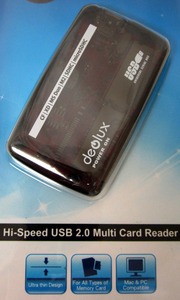 |
Our Price: $29.99 Prices are subject to change, and only current prices will be honored. Shipping: Free Ground Shipping to the Contiguous USA Availability: ON BACKORDER Condition: New In Box |
Features
- High Speed USB 2.0 Multi Slot Box
See Article from Janome Forum
PLEASE NOTE: Janome 9000 cards will not work with this box
Specifications
Accepts the following memory cards:- CompactFlash (CF)
- MicroDrive (MD)
- Secure Digital (SD)
- miniSD (with adapter)
- microSD (with adapter)
- MultiMediaCard (MMC)
- Reduced-Size MMC (with adapter)
- Memory Stick (MS)
- MS PRO
- MS PRO Duo
- MS Duo
- Smart Media
SilverKnit RKC1000E Knitting Computer Emulator Software (Brother KA3000) Unlocking Key Code by Email
 |
Our Price: $99.99 Prices are subject to change, and only current prices will be honored. Availability: Digital Download Condition: New In Box |
Features
RKC1000E emulator can always be downloaded from here:
RKC1000E emulator will be in limited Demo Mode after download or after installation from CD.
But it will be unlocked automatically on the PC where a SilverKnit was installed and attached.
Unlocking RKC1000E for users that do not have the SilverKnit is by ordering it and after payment ask for the unlocking key by email.
Always wanted to be able to print the instructions from the Brother Knit Calculator?
Always wanted to be able to save the instructions you worked out?
Always wanted to have a knit calculator on your PC?
With RKC1000 Knitting Computer Emulator you have it all.
*If you buy a SilverKnit you can download the RKC1000E free with your serial number of SilverKnit, and use RKC1000E for charting and calculating personal garments. The RKC1000E is for calculating the number of stiches to the width of the garment and you can also calculate how many stitches/needles to increase or decrease for the neck line and armhole.
RKC1000E takes the time, tedium, the guesswork and inaccuracies out of charting both machine and hand knits. RKC1000E is simple to operate and always accurate. To chart garments, you feed your correct stitch and row gauge into RKC1000E. The next step is to feed the garment section by letter (G, for example, is an armhole or neck line shape). Follow by feeding in the garment section measurements. RKC1000E will convert your measurements to actual stitches and rows. Follow this with the width, in stitches, and the length, in rows, and RKC1000E will give you exact instructions, where to increase, decrease, etc. for your shapings.
RKC1000 Operation Manual (.PDF)
Specifications
32 bit Operating SystemsWindows 2000, Windows 2003, Windows XP, Windows Vista, Windows 2008, Windows 7
64 bit Operating Systems
Windows 2003 x64, Windows XP x64, Windows Vista x64, Windows 2008 x64, Windows 7 x64, Windows 2008 R2 x64
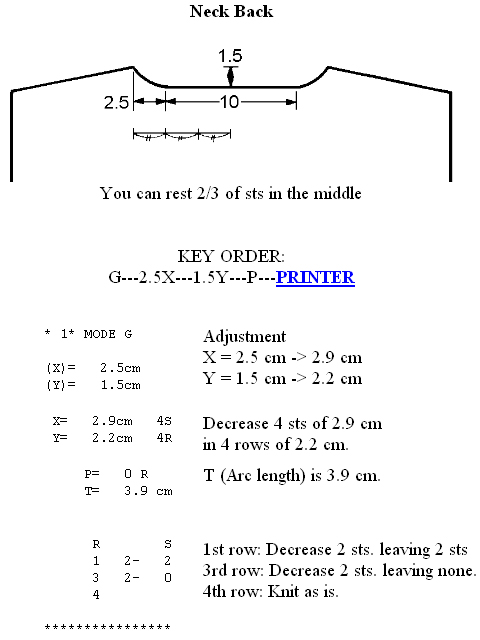
Please note this item ships Postal Service from the Netherlands. Please choose Ground Shipping only, there are no expedited methods available
Pictures To Stitches, Digitizing Basics, Works with Older FTC Floriani Embroidery Suite Pro
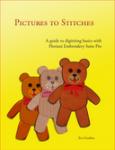 |
Our Price: $114.99 Prices are subject to change, and only current prices will be honored. Availability: Usually leaves the warehouse on the next business day. Condition: New In Box |
Features
A guide to digitizing basics with Floriani Embroidery Suite Pro
Description:
Printed in color, Pictures to Stitches offers not only a table of contents and more than 700 pictures showing the steps in exercises, but also an index to help you find the information you want when you need it.
About the author: Eve Gordon began Shibui Originals after escaping the digital grasps of the software world. Tired of choosing between comfort and making a splash, she returned to school and honed her skills for creating clothing to satisfy both needs for all types of women. Drawing on inspiration as diverse as ancient Chinese styles and Goth sensibilities, she creates styles not for the faint of heart but for the woman who wants to draw the attention of the room without breaking a sweat or feeling the pinch of a seam.
About the Book: Before I started my embroidery business, I was a professional software trainer, courseware developer, and documentation specialist working nationally. I’ve applied that experience to monthly Floriani software training classes, teaching private clients, digitizing designs for my own business, and writing the book *Pictures to Stitches: A guide to basic digitizing with Floriani Embroidery Suite Pro*.
Pantograms Fancyworks Lite Editing & Lettering Software, Pre Set Shapes, Running Stitch, Applique Stitch, Complex Fill, Wreaths, Arrays, Thread Chart
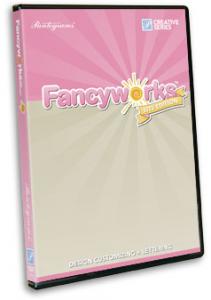 |
Our Price: $169.99 Prices are subject to change, and only current prices will be honored. Availability: OUT OF STOCK Condition: New In Box |
Features
Easy to Use Lettering and Editing Software
Fancyworks Lite Edition has exclusive features to give you creative freedom! This new lettering and editing software gives you endless opportunities for developing your own unique creativity and style!
Fancyworks Lite Edition is a lettering and editing program that allows you to change existing embroidery designs to fit your needs. Included tools allow you to resize, merge, flip, rotate or re-sequence the sewing order of any design. Also featured is the repeat tool that allows you to take a design and repeat it in an array or wreath fashion. Fancyworks Lite includes a beginner font pack, which makes lettering fast and easy. In addition, for the quilt enthusiast, personalize your quilts with a selection of 50 quilt embroidery labels and 50 quilt outline designs.
EDIT DESIGNS
- Make changes to designs with easy-to-use editing features. Delete, re-arrange, mirror, rotate, cut, copy, paste, undo, redo, and center designs to quickly change the look of a design. View Screenshot
PRE-SET SHAPES
- Fancyworks comes with 13 pre-set shapes like diamonds, stars and crosses. Simply click on the shape for your design and the software creates an automatic running stitch, appliqué stitch, or complex fill.
WREATH and ARRAY EFFECTS
- Copy and repeat designs or objects both vertically and horizontally or in a circular pattern using the Array and Wreath effects. These time-saving tools are ideal for patches or decorative stitch patterns that step and repeat, and for creating decorative borders. View Screenshot 1, View Screenshot 2
THREAD CHART SELECTION
- With this new feature you can pick out your favorite colors with the touch of a button. Bring up the thread color name, code and brand! Fancyworks Studio even displays that color in the image on the screen! Choose up to 124 colors per design! View Screenshot
100 QUILTER’S EDITION DESIGNS
- Included with Fancyworks Lite are 50 embroidery quilt labels and 50 outline quilt designs in 5 inch squares
Monogram Wizard Alpha Pak 009 Fonts CD for Needleheads Monogram Wizard Plus Custom Alphabet Lettering Embroidery Machine Software ONLY alpha pack
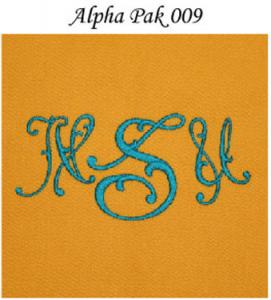 |
Our Price: $24.99 Prices are subject to change, and only current prices will be honored. Shipping: Free Ground Shipping to the Contiguous USA Availability: Usually leaves the warehouse on the next business day. Condition: New In Box |
Features
Monogram Wizard Alpha Pak 007 Fonts CD for Monogram Wizard Plus Software Alpha Pack
 |
Our Price: $24.99 Prices are subject to change, and only current prices will be honored. Shipping: Free Ground Shipping to the Contiguous USA Availability: Usually leaves the warehouse on the next business day. Condition: New In Box |
Features
Monogram Wizard APL002 Alpha Pak 2 CD for Needleheads Monogram Wizard Plus Custom Alphabet Lettering Embroidery Machine Software ONLY Alpha Pack
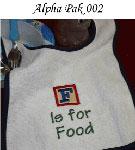 |
Our Price: $24.99 Prices are subject to change, and only current prices will be honored. Shipping: Free Ground Shipping to the Contiguous USA Availability: Usually leaves the warehouse on the next business day. Condition: New In Box |
Features
Monogram Wizard ALP003 Alpha Pak Alphabet Package for Plus Lettering Software Only Alpha Pack
 |
Our Price: $24.99 Prices are subject to change, and only current prices will be honored. Shipping: Free Ground Shipping to the Contiguous USA Availability: Usually leaves the warehouse on the next business day. Condition: New In Box |
Features
SOLD OUT!! AllBrands Academy Embroidery Sewing & Quilting Event Fri-Sat September 6-7, 2024 San Antonio, TX Store
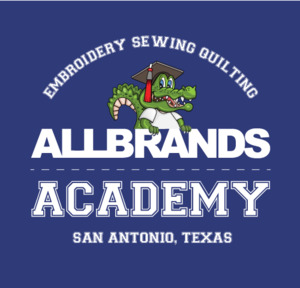 AllBrands Academy Embroidery Sewing & Quilting Event Fri-Sat August 23-24, 2024 San Antonio, TX Store |
Features
AllBrands Academy is SOLD OUT! Please fill out the wait list below
ABOUT OUR EVENT
AllBrands.com is excited to announce that we're coming to San Antonio to host our AllBrands Academy! Friday, August 23- Saturday, September 6th - 7th 2024 with doors opening at 9 AM and closing at 6 PM both days. Come join us at the AllBrands.com for two days of hands-on embroidery sewing and quilting in our interactive workshops and lectures. We have breakout rooms that will rotate throughout the event in a round-robin style. We've assembled our best and most popular and best educators in the business to instruct you. Come meet Embroidery Experts in person for some very unique tips and tricks to help you create your one-of-a-kind masterpiece. We will also have staff and educators to help with projects and answer any questions you might have about Brother Sewing Embroidery Cutting and Quilting Machines, and now the Newest B990 top of the line from Bernina.
Don't miss this exciting opportunity to spend two days of embroidery, education, and fun. Gain valuable knowledge and experience. Leave inspired with new unique techniques, projects, memories, and most of all, make new friends. You'll learn the secrets and tips to stitch like a pro. Learn how to use embroidery and quilting to transform everyday items into money-making projects with your hobby.

University Highlights
- Each Student will take home projects
- Embroider on the newest Embroidery Machines that are provided for you
- Cut on Brother ScanNCut
- Experience Brothers' newest Technology for 2025!
- Purchase machines and supplies at deep discounts for attendees
- One Student per machine
- 2 days of embroidery, sewing quilting education friendship and fun
- Multiple Classes per day in a Rotation
- Snacks and Lunch provided
- Vendor Mall for Retail Shopping on-site
- Test Drive top of line Embroidery Machines with Staff and Experts to help
- Plenty of staff to give one one-on-one help
- Give-a-ways and prizes
- Free Commemorative Event T-Shirt
Attendees get this Commemorative T-Shirt!



Specifications
See the Allbrands blog for more information on Allbrands Academy.Bernina Sewing Mastery Class with Kara Sanders Thursday January 23rd - 9:30 - 12:30 pm - SOLD OUT
 Bernina Sewing Mastery Class with Kara Sanders |
Our Price: $150.00 Prices are subject to change, and only current prices will be honored. Availability: Please contact us for availability. |
Features
Please bring your machine and it's included accessories
Specifications
Instructor: Kara SandersLocation: 3010 W Anderson Ln
Suite K Austin, TX 78757
Directions and virtual tour
AllBrands Sewing & More is NOW OPEN in Creekside Square Shopping Center!
737-258-8852

Color Theory Class with Steven Salazar, Austin TX Location Time: January 25th - 10 AM - 11 AM
 116487: Color Theory Class with Steven Salazar, Austin TX Location Time: January 25th - 10 AM - 11 AM |
Our Price: $30.00 Prices are subject to change, and only current prices will be honored. |
Features
In this class, you'll explore the principles and dynamics of color, gaining essential knowledge and hands-on skills to incorporate color effectively into quilting, embroidery, and other fiber arts. We’ll dive into color interactions using color wheels, and learn how to create harmonious color palettes for your projects.
No supplies needed. This is the first class in a multi-part series.
Specifications
Instructor: Steven Salazar is an Austin local fiber artist who is a self-taught knitter, hand weaver, fiber dyer (natural, fiber reactive and acid dyes), fiber spinner, and quilter. He enjoys deepening his knowledge about the relationships of color to develop visually interesting color palettes and published a hand weaving draft with Gist Yarns that explores how colors relate to each other. Steven is professionally trained with a commercial art degree in fashion design.Location: 3010 W Anderson Ln
Suite K Austin, TX 78757
Directions and virtual tour
AllBrands Sewing & More is NOW OPEN in Creekside Square Shopping Center!
737-258-8852

Bernina Embroidery Mastery Class with Barbara Douthat Time: February 4th- 9:30 - 12:30 pm
 116489: Bernina Embroidery Mastery Class with Barbara Douthat Time: February 4th- 9:30 - 12:30 pm |
Our Price: $150.00 Prices are subject to change, and only current prices will be honored. |
Features
Step into the world of embroidery with our Bernina Embroidery Machine Training – the perfect way to master your dream machine! Join Barbara as she guides you through the incredible embroidery features of your Bernina machine. Whether you're an experienced pro or just starting out, Barbara will answer your questions, provide expert guidance, and ignite your creativity. Get ready to stitch your dreams into reality!
Please bring your embroidery machine, embroidery foot, one hoop, power cord, bobbin, and bobbin case.
Specifications
Instructor: Barbara DouthatLocation: 3010 W Anderson Ln
Suite K Austin, TX 78757
Directions and virtual tour
AllBrands Sewing & More is NOW OPEN in Creekside Square Shopping Center!
737-258-8852

Introduction to Machine Embroidery with Barbara Douthat Time: January 28th- 9:30 - 12:30 pm (SOLD OUT)
 116490: Introduction to Embroidery with Barbara Douthat Time: January 28th- 9:30 - 12:30 pm |
Our Price: $75.00 Prices are subject to change, and only current prices will be honored. |
Features
Join Barbara and unlock the full potential of your new embroidery machine, ensuring success with every stitch!
Please bring your embroidery machine, embroidery foot, one hoop, power cord, bobbin, and bobbin case.
Specifications
Instructor: Barbara DouthatLocation: 3010 W Anderson Ln
Suite K Austin, TX 78757
Directions and virtual tour
AllBrands Sewing & More is NOW OPEN in Creekside Square Shopping Center!
737-258-8852

Slip into Sewing: Beginner Garment Sewing Class with Austin Bates Feb. 8th 9:30 AM - 5:00 PM
 Slip into Sewing: Beginner Garment Sewing Class with Austin Bates Feb. 8th 9:30 AM - 5:00 PM |
Our Price: $99.99 Prices are subject to change, and only current prices will be honored. |
Features
When: Saturday, February 8th, 9:30 AM - 5:00 PM
Please bring your sewing machine, fabric, and pattern pre-cut for class. The pattern is available as a PDF online or as physical copies in-store.
Supply List (sold separately):
Saltwater Slip Dress Pattern
Fabric of your choice (see pattern for yardage requirements)
3/8" (9.5mm) Lingerie Strap Slides and Rings Set
Matching Thread
Optional: 3/8" (1cm) Bias Tape Maker
Come prepared to learn, create, and sew your way to a stunning new garment!
Specifications
Instructor: Austin BatesLocation: 3010 W Anderson Ln
Suite K Austin, TX 78757
Directions and virtual tour
AllBrands Sewing & More is NOW OPEN in Creekside Square Shopping Center!
737-258-8852
The Saltwater Slip is a simple slip dress with adjustable straps that can be layered or worn on its own. The pattern comes with two length options: above the knee, and tea length (with side slits). It also comes with optional side ties to add a bit of waist shaping. Wear this slip over a tee shirt, under a sheer dress, or on its own! The pattern comes in sizes XS-7X and includes multiple cup size options (B/C and C/D). This is a pullover dress with no closures. You'll want to make this easy-to-sew slip again and again!

FMQ101 Learn to Freemotion Quilt On Your Domestic Machine With Qurrat Thakur February 22nd 10 AM - 1 PM
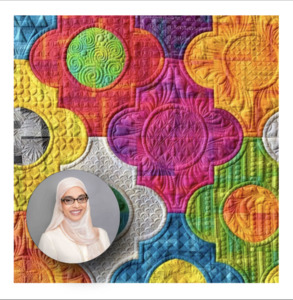 116492: FMQ101 Learn to Freemotion Quilt On Your Domestic Machine With Qurrat Thakur |
Our Price: $99.99 Prices are subject to change, and only current prices will be honored. |
Features
Specifications
Instructor: Qurrat Thakur an experienced award winning quilter began her quilting journey in 2000, focusing exclusively on straight-line walking foot quilting for 13 years. In 2013, encouraged by a quilty friend, she summoned the courage to try free motion quilting (FMQ). She took to it instantly, mastering the technique on her domestic Brother machine. Since then, she has upgraded to a sit-down longarm and has won multiple ribbons and awards for her quilts. Now, she shares her expertise by guiding others through the basics of free motion quilting on a domestic sewing machine, offering success-oriented tips and techniques to help quilters gain the confidence to tackle FMQ independently.Prerequisites
You should be familiar with your sewing machine, including how to thread it, wind a bobbin, lower the feed dogs, change feet, adjust stitch length, and modify tension.
Basic Requirements
- Needles: Topstitch needle or embroidery needle (90/14 or 80/12)
- Extension Table: A table designed to fit your sewing machine
- Darning or Free Motion Foot: Essential for free motion quilting
- Thread: 40 wt, 50 wt, or 60 wt thread. For personal preference, 60 wt polyester thread like Glide is recommended for both top and bobbin. Be sure to wind several bobbins with the same color as your top thread, and at least one with a contrasting color.
- Batting: 80/10 or wool batting is preferred, but for practice, 80/20 is more economical. Scrap batting works well for learning.
- Quilt Sandwiches: Bring at least two quilt sandwiches made from fat quarters, roughly 18” x 22”.
- Notebook & Pen/Pencil: For sketching and note-taking
- Thread Snips: Handy for cutting threads quickly
- Fabric Marking Tool: Air or water-erasable pen, or a chalk pen
- Single Hole Stitch Plate: Optional, but recommended for better stitch precision
- Quilting Gloves*: Machingers or any gloves with grip (optional, but helpful for better control)
- Teflon Sheet: A sheet like the Supreme Slider or Sew Slip to cover your extension table (optional, but highly recommended for smoother quilting)
Location:
3010 W Anderson Ln
Suite K Austin, TX 78757
Directions and virtual tour
AllBrands Sewing & More is NOW OPEN in Creekside Square Shopping Center!
737-258-8852

Follow Qurrat Thakur on Instagram
Follow Qurrat Thakur on Facebook
Create Your Own Quilted Sneakers Class with Jill Taylor and Ann Randall Saturday March 22nd, 9 AM- 4 PM
 116518: Create Your Own Quilted Sneakers Class with Jill Taylor and Ann Randall Thakur Saturday March 22nd, 9 AM- 4 PM |
Our Price: $150.00 Prices are subject to change, and only current prices will be honored. |
Features
Quilted Sneakers Workshop! In this class, you'll cut and shape your own quilted shoe uppers, bind the edges, install grommet eyelets, and use traditional shoemaking techniques to attach your custom quilted uppers to high-quality sneaker soles. The class fee includes all the materials you need, such as sneaker soles, waxed thread, grommets, and any additional tools required to complete your unique pair of sneakers.
Specifications
Pre-Class Preparation:This class requires some prep work before you arrive. Please ensure your fabric is pre-quilted and that your bias binding is already made. You will also be contacted to confirm your shoe size and sole color selection.
Instructors:
Jill Taylor and Ann Randall are both experienced, award-winning quilters and bag makers. With over 20 years of combined teaching experience, they share a passion for beautiful fabrics and simple, efficient designs.
Prerequisites:
Participants should be comfortable using their sewing machine, including knowing how to:
- Thread the machine
- Wind a bobbin
- Lower the feed dogs
- Change feet
- Adjust stitch length
- Modify tension
You should also be familiar with how to attach bias binding to a quilted edge.
Basic Requirements:
- Sewing Machine : A standard machine with straight stitch and zigzag stitch capabilities.
- Machine Needles : Topstitch needle or embroidery needle (size 90/14 or 80/12).
- Thread : 40wt or 50wt sewing thread in colors that complement your binding.
- Quilt Sandwich : Bring at least one quilt sandwich made from two fat quarters and Soft n Stable OR Bosal-R foam interfacing, approximately 18” x 22” or 1/3 yard (if you plan to fussy cut your fabric).
- Bias Binding : 2.5 yards of precut and ironed bias binding, cut at 1.75" wide, folded in half with wrong sides together. Must be cut on the bias.
- Additional Fabric: Bring an extra fat quarter of fabric that matches either the outside of your shoe uppers or the binding. This will be used to create thumb tabs for the back of the sneakers and string supports for the tongue.
- Sneaker Laces : 45” for low- and mid-top sneakers, 60” for high-top sneakers.
- Wonder Clips or Pins : For securing binding while sewing.
- Thimble : For pushing the needle through thick fabric.
- Notebook & Pen/Pencil : For sketching ideas and taking notes.
- Scissors: Fabric and paper scissors.
- Fabric Marking Tool : An air- or water-erasable pen, or a chalk pen that is visible on both sides of your quilt sandwich fabric.
Please make sure to have all materials ready before the class starts!
Location:
3010 W Anderson Ln
Suite K Austin, TX 78757
Directions and virtual tour
AllBrands Sewing & More is NOW OPEN in Creekside Square Shopping Center!
737-258-8852

Introduction to Machine Embroidery with Barbara Douthat Time: Tuesday March 11th- 9:30 - 12:30 pm
 116490: Introduction to Embroidery with Barbara Douthat Time: January 28th- 9:30 - 12:30 pm |
Our Price: $75.00 Prices are subject to change, and only current prices will be honored. |
Features
Join Barbara and unlock the full potential of your new embroidery machine, ensuring success with every stitch!
Please bring your embroidery machine, embroidery foot, one hoop, power cord, bobbin, and bobbin case.
Specifications
Instructor: Barbara DouthatLocation: 3010 W Anderson Ln
Suite K Austin, TX 78757
Directions and virtual tour
AllBrands Sewing & More is NOW OPEN in Creekside Square Shopping Center!
737-258-8852

AllBrands Academy Embroidery Sewing & Quilting Event Fri-Sat March 28-29, 2025 San Antonio, TX Store
 AllBrands Academy Embroidery Sewing & Quilting Event Fri-Sat March 28-29, 2025 San Antonio, TX Store |
Our Price: $149.99 Prices are subject to change, and only current prices will be honored. |
Features

Weekend 1 Educators: Courtney Douthat, Barbara Douthat, Jerry Granata, Barbara Goldkorn, and more!
ABOUT OUR EVENT
AllBrands.com is excited to announce that we're coming to San Antonio to host our AllBrands Academy! Friday, March 28-29, 2025 with doors opening at 9 AM and closing at 6 PM both days. Come join us at the AllBrands.com for two days of hands-on embroidery sewing and quilting in our interactive workshops and lectures. We have breakout rooms that will rotate throughout the event in a round-robin style. We've assembled our best and most popular and best educators in the business to instruct you. Come meet Embroidery Experts in person for some very unique tips and tricks to help you create your one-of-a-kind masterpiece. We will also have staff and educators to help with projects and answer any questions you might have about Brother Sewing Embroidery Cutting and Quilting Machines, and their Newest Aveneer, the top of the line from Brother.
Don't miss this exciting opportunity to spend two days of embroidery, education, and fun. Gain valuable knowledge and experience. Leave inspired with new unique techniques, projects, memories, and most of all, make new friends. You'll learn the secrets and tips to stitch like a pro. Learn how to use embroidery and quilting to transform everyday items into money-making projects with your hobby.
University Highlights
- Each Student will take home projects
- Embroider on the newest Embroidery Machines that are provided for you
- Cut on Brother ScanNCut
- Experience Brothers newest Technology for 2025!
- Purchase machines and supplies at deep discounts for attendees
- One Student per machine
- 2 days of embroidery, sewing quilting education friendship and fun
- Multiple Classes per day in a Rotation
- Snacks and Lunch provided
- Vendor Mall for Retail Shopping on-site
- Test Drive top of line Embroidery Machines with Staff and Experts to help
- Plenty of staff to give one one-on-one help
- Give-a-ways and prizes
Specifications
See the Allbrands blog for more information on Allbrands Academy.Please choose only one weekend to attend.
AllBrands Academy Embroidery Sewing & Quilting Event Fri-Sat April 4-5, 2025 San Antonio, TX Store
 AllBrands Academy Embroidery Sewing & Quilting Event Fri-Sat April 4-5, 2025 San Antonio, TX Store |
Our Price: $149.99 Prices are subject to change, and only current prices will be honored. |
Features

Weekend 2 Educators: Courtney Douthat, Barbara Douthat, Jane Olsen, Barbara Goldkorn, and more!
ABOUT OUR EVENT
AllBrands.com is excited to announce that we're coming to San Antonio to host our AllBrands Academy! Friday, Spril 4-5, 2025 with doors opening at 9 AM and closing at 6 PM both days. Come join us at the AllBrands.com for two days of hands-on embroidery sewing and quilting in our interactive workshops and lectures. We have breakout rooms that will rotate throughout the event in a round-robin style. We've assembled our best and most popular and best educators in the business to instruct you. Come meet Embroidery Experts in person for some very unique tips and tricks to help you create your one-of-a-kind masterpiece. We will also have staff and educators to help with projects and answer any questions you might have about Brother Sewing Embroidery Cutting and Quilting Machines, and their Newest Aveneer, the top of the line from Brother.
Don't miss this exciting opportunity to spend two days of embroidery, education, and fun. Gain valuable knowledge and experience. Leave inspired with new unique techniques, projects, memories, and most of all, make new friends. You'll learn the secrets and tips to stitch like a pro. Learn how to use embroidery and quilting to transform everyday items into money-making projects with your hobby.
University Highlights
- Each Student will take home projects
- Embroider on the newest Embroidery Machines that are provided for you
- Create on a Brother ScanNCut
- Experience Brothers newest Technology for 2025!
- Purchase machines and supplies at deep discounts for attendees
- One Student per machine
- 2 days of embroidery, sewing quilting education friendship and fun
- Multiple Classes per day in a Rotation
- Snacks and Lunch provided
- Vendor Mall for Retail Shopping on-site
- Test Drive top of line Embroidery Machines with Staff and Experts to help
- Plenty of staff to give one one-on-one help
- Give-a-ways and prizes
Specifications
See the Allbrands blog for more information on Allbrands Academy.Please choose only one weekend to attend.
Jennys Sewing Studio Futura Software Lessons, Singer XL400
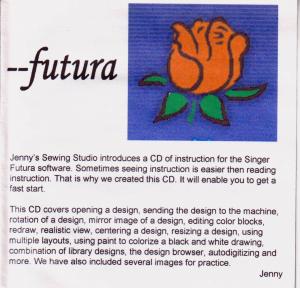 |
Our Price: $24.99 Prices are subject to change, and only current prices will be honored. Shipping: Free Ground Shipping to the Contiguous USA Availability: Usually leaves the warehouse on the same business day. Condition: New In Box |
Features
- This CD covers opening a design, sending the design to the machine, rotation of a design, mirror image of a design, editing color blocks, redraw, realistic view, centering a design, resizing a design, using multiple layouts, using paint to colorize a black and white drawing, combination of library designs, the design browser, auto-digitizing and more.
Grace QCT5 Quilt Motion PRO, CAD Creative Touch Automation Software+Robotics Hardware Motor Belts for Qnique 14+15R/PRO Q19 Q21/PRO+Gold Card+Tutorial
 86897: Grace Quilt Motion PRO Software, Robotics Quilting Automation for 14+ 21" |
Shipping: Free Ground Shipping to the Contiguous USA Availability: Retail Store Only Condition: New In Box |
Features
Tablet not included, Microsoft Surface Tablets Recommended by Grace and AllBrands.
TRY A FREE DEMO! Download a free demo copy of the QCT automation quilting software here, at the bottom of the webpage!
* Synchrony Bank Sewing & More Fixed Payments 0% No Interest Financing with approved credit!
Click HERE to Apply Online for Synchrony Bank Sewing and More Credit Card Approval to use for Online Checkout or in AllBrands stores
You can also Add to Cart and checkout online with 0% interest financing OAC on your Synchrony Sewing and More Card, without having to call into our order desk at 800-739-7374
Grace QCT Quilt Motion PRO Software is Powered by Quilt CAD, will not work on non-Grace made quilting machines and frames.
TRY A FREE DEMO!
Download a free demo copy of the quilting software here!
Quilt Motion QUILTER'S CREATIVE TOUCH 4
Creative power right at your fingertips
Quilter's Creative Touch 4 is the latest version of the QuiltMotion top-of-the-line automated quilting system. Enjoy the power of simplified pattern sewing with steps as easy as: select, place, and sew! Have the ultimate quilting experience with the advanced features needed to create, design, edit, layout, and quilt with absolute precision. Quilt your masterpiece with ease as Quilter's Creative Touch takes your ideas from design to reality.
Quiltmotion Software is an intuitive tool for automating the quilting process, and you can easily use it at home. You only need to make your design and the software will quilt for you. It will seamlessly guide you from pattern design to the stitching stage with the ease of a professional. Different versions have been developed for different sewing machines, and you can easily check the version that is compatible with your machine.
- Quiltmotion Software Features
- Design and edit full quilt layouts, borders, pantographs and blocks
- Trace patterns from pictures or create your own
- Pattern library with 200 quilt-ready patterns
- Import different file types from other programs
- Accurate pattern placement records
- On-screen preview of patterns before quilting
- Switching between computer-guided and free-hand quilting
- Record and save free-hand quilted patterns
- Convenient control via LCD display on the sewing machine
- Hardware and motor plate necessary for controlling machine
How to Place Patterns:
Quiltmotion Software allows you to use many pattern placement techniques. Once you have placed a pattern in a block on the main screen in QuiltCAD, selected the stitch option and set your preferences, you are ready to move to the remote display.
You will need to set your quiltable area on the LCD display to prevent the carriage from moving beyond the edges of the quilt or beyond the reach of the machine’s throat. This is only required the first time that you place a pattern after launching the program. It is also recommended that you reset the quiltable area after you have advanced your quilt about four times to set an accurate area. The prompts at the bottom of the display will guide you through the process.
The remote display features buttons on the left and right sides for performing various functions. For example, pressing the “Quilt Motion” button displays placement and fill methods. You use the buttons to specify the various options required for your quilting in a user-friendly manner. You can set many things on the display, including the required stitch speed.
The margin offset feature allows you to offset your pattern from the border of the block in eighth inch increments. This enables you to fit your pattern with a consistent margin all around the block. You can set the margin either at the computer or on the LCD display. You may also stretch or tilt your pattern to fit your block.
Quiltmotion Software is compatible with Windows 7 and newer operating systems and has the same features as Brother Dream Motion Pro software and hardware below which is also made by Grace
Quilter’s Creative Touch 4 is the top-of-the-line automated quilting system. The ability to create, design, and quilt with absolute precision are right at your fingertips.
Based on our original software, QCT4 is now more powerful, yet easier to use than ever before.Quilter’s Creative Touch Software Features
Imagine an affordable, fully-featured computer automated quilting system in your own home! A motor plate attached to the machine carriage accurately controls the motion of the sewing machine for precise pattern stitching.
Let QCT4 do all the stitching for you and you'll get the perfect pattern, stitched exactly how you imagined it, every time! The software can be installed on any tablet with Windows 7, 8, or 10, giving you the freedom to design your own patterns or layout your quilt anywhere you want.
Quilting a pattern with Quilter’s Creative touch can be as easy as:
Select from an extensive library of over 200 patterns or design your own.
Place a sewing area on your quilt with your machine. The screen will show your pattern in relation to your placement and how it will really appear as sewn!
Quilter’s Creative Touch controls your sewing machine to accurately stitch your patterns, exactly as you placed them!
Features
Computer automated quilting
Easy pattern sizing, rotating, & flipping
Continuous rows with Panto Stacker™
Advanced Pattern Placements
Marking Tool (Capture points on fabric and see them on the screen)
Batch import & convert other file types
Export pattern to a different file type
Print any pattern or pantograph
Create & edit patterns with PatternCAD™
Design entire quilt layouts with QuiltCAD™
Record free-motion quilting as patterns
Create & save templates for future use
Borders and Corners™
Virtual Longarm™
Font Stitcher™
Make & save corner patterns
Quilter's Creative Touch 4 features a newly improved interface that's more powerful and easier to use. The whole software has been made to work with touch-screen tablets, offering the freedom to use it wherever you go, and have all the functionality right at the sewing machine where you need it most.
Set your pattern on your quilt exactly how you want before having the machine quilt it for you. There are 7 different placement methods to choose from, so no matter the type or shape of your pattern, you’ll be able to place it just right!
As you set the pattern area with your machine, the screen shows exactly how it will appear when sewn!
Installing the QCT 5 Quilting Automation Software and Hardware
Advance to Nest Your Quilt to the Next Zone Using Grace QCT5 Pro Software.
Specifications
Quilter's Creative Touch 4 Beginnings and Pro version CatalogQuilter's Creative Touch Software does not come with a tablet.
Here is a list of recommended Windows tablets if you don't have one already.
*Quilter's Creative Touch can also run a PC or laptop.
Quilting Software Help Files, QuiltMotion Help Videos, Live Technical Support.
QuiltMotion Feature List:
• Comes with the motor plate and hardware needed to control your machine
• Includes pattern library with 200 quilt-ready patterns
• Edit blocks, pantographs, borders, and full quilt layouts
• Included LCD display for convenient control right at your sewing machine
• Precise pattern placement methods
• See your pattern in relation to your quilt on-screen before you begin quilting
• Easily switch between computer guided quilting and free-hand quilting
• Import a wide variety of pattern file types from other programs
• For Windows XP, Vista, and 7 through 10
Weight 25 lbs
Dimensions 34 x 18 x 7 in
QUILTING MACHINE COMPATIBILITY LIST for COMPATIBLE MACHINES. The following sewing machines are compatible with QCT4. Compatible:
Qnique 15R
Block Rockit
Qnique 21
Babylock BLQP Quilters Choice Pro
Brother PQ1500
Bernina Aurora or Artista 7/7 Series
Bernina 820, 830, 880
Elna 7100, 7200, 7300
Janome 1600's, 6500, 6600
Juki TL98Q or TL98QE
Juki TL2010Qi, TL2010Q,
Not Compatible: APQS
Nolting
USING YOUR OWN WINDOWS TABLET. Recommended System Requirements Quilter's Creative Touch is best on Windows tablets. The software will also work with any Windows home PC or laptop that meets the system requirements, but it has been designed to be used with touch–screen tablets, offering the freedom to use it wherever you go, and have all of the functionality right at the sewing machine where you need it most. When deciding if your Windows tablet will work with Quilter's Creative Touch, here are some other suggestions to keep in mind.
QCT4 will only work on devices running Windows 7, 8, 10 or higher. It will not work with any version of Windows RT.
A 1.66 GHz. or faster processor is recommended.
A device with a total of 64 GB hard–drive space is recommended, with at least 2GB available for installation.
2 GB or more of RAM is recommended.
A full–size USB port is required. If your tablet uses a USB port to charge, it must have a second USB port to plug into QCT4. *Tablet is preferred
The included tablet mount will hold tablets with screen sizes from 10 to 12 inches.
Internet connectivity is necessary for software registration, activation, and card access benefits.
Screen resolution of 1024 x 768 or higher.
For more details, or to answer any questions, please call the Grace Company at
1–800–264–0644
Associated File Types. Associated File Types
Already have your own collection of digital patterns? The following file types can be opened by any version of QCT4 and some versions will also allow you to export or batch import any of these file types.
DXF CMD CQP HQF
QLI TAP TXT XY
SSD Qdata
Grace QCT 5 Beginners Quilters Creative Touch Software does not include Quilt CAD which is only available with QCT Quilt Motion PRO version.
qct4 motor-plate firmware update, video instruction
Join QCT instructor and Grace Ambassador, Janet George, in Part 1 of this series on using EZ mode in the QCT automation program to learn why she is loving it! Be ready to learn how to quilt an entire project quickly or use a pattern on a border in no time flat.
Janet George: Grace QCT EZ Mode Quilt Automation
Janet George: Quilting Automation: EZ Quilting with EZ Mode QCT Pt. 2
Join QCT instructor and Grace Ambassador, Janet George, in Part 2 of using EZ mode in the QCT automation program to learn why she is loving it! Be ready to learn how to quilt an entire project quickly or use a pattern on a border in no time flat.
QCT5 Pro's New Features Video
Quilter's Creative Touch 5 Pro is the latest version of the QuiltMotion top-of-the-line automated quilting system. Enjoy the power of simplified pattern sewing with steps as easy as: select, place, and sew! Have the ultimate quilting experience with the advanced features needed to create, design, edit, layout, and quilt with absolute precision. Quilt your masterpiece with ease as Quilter's Creative Touch takes your ideas from design to reality. This video showcases some of the new features in QCT 5 Pro.
Grace QCT5 Quilters Creative Touch 5 Beginnings Automation Software +Quilt Motion Robotics Hardware Motor, Belts for Qnique 15 16 19 21/PROs+Tutorial
 81071: Grace QCT 4 Quilters Creative Touch 4 Beginnings Software +Quilt Motion Robot Hardware for Qnique 14+ 15R 21" |
Shipping: Free Ground Shipping to the Contiguous USA Availability: Retail Store Only Condition: New In Box |
Features
QM is compatible with the SR2+ frame. We do have the long belt bracket for that frame, here is the code for the bracket QMN-04-11425, If the customer has the new boxing for QM the bracket is in box P. Grace Support
TRY A FREE DEMO! Download a free demo copy of the QCT automation quilting software here, at the bottom of the webpage!
* Synchrony Bank Sewing & More Fixed Payments 0% No Interest Financing with approved credit!
Click HERE to Apply Online for Synchrony Bank Sewing and More Credit Card Approval to use for Online Checkout or in AllBrands stores
You can Add to Cart and checkout online with 0% interest financing OAC on your Synchrony Sewing and More Card, without having to call into our order desk at 800-739-7374
TRY A FREE DEMO!
Download a free demo copy of the quilting software here!
Quilter's Creative Touch Software, Computer Automated Quilting, does not include Quilt CAD which only comes with Quilt Motion PRO version. Tablet shown for loading software to is not included.
With Quiltmotion Software you will enjoy the benefits of a professional automated quilting system in the comfort of your own home! You import, edit it, QuiltMotion quilts it! QuiltMotion takes you seamlessly through pattern editing to stitching with absolute ease.
Get precision quilting at your fingertips, with the new Quilter’s Creative Touch Software bundled with QuiltMotion! Use this new user-friendly software to edit and layout your quilt projects on any windows 8 through 10 tablet or PC, and let QuiltMotion quilt it with precision.
Quilter's Creative Touch Software Added Features
Quilter's Creative Touch carries over the basic functions of QuiltMotion, with a wholly new designed user-interface and many new features. Every function has been carefully re-designed to make pattern creation and automatic quilting easier.
Quilter's Creative Touch 5 Pro is the latest version of the QuiltMotion top-of-the-line automated quilting system. Enjoy the power of simplified pattern sewing with steps as easy as: select, place, and sew! Have the ultimate quilting experience with the advanced features needed to create, design, edit, layout, and quilt with absolute precision. Quilt your masterpiece with ease as Quilter's Creative Touch takes your ideas from design to reality.
QUILTER'S CREATIVE TOUCH 5 BEGINNINGS PACKAGE DETAILS:
Looking to get computerized quilting at an even more affordable price point? QCT5 Beginnings is a budget-friendly automated system that offers all of the essential features of computerized quilting. Just like the full version of Quilter's Creative Touch, the Beginnings tier lets you create your masterpieces in steps as simple as select, place, and sew.
The Beginnings tier is the perfect introduction to computer automated quilting. Select patterns from the included library, and easily place them on your quilt for sewing. If you ever decide to take the next step and start designing your own patterns, an upgrade option to the fully featured QCT5 standard tier is available.
Installing the QCT 5 Quilting Automation Software and Hardware
Advance to Nest Your Quilt to the Next Zone Using Grace QCT5 Pro Software.
Let your machine do the quilting for you! QuiltMotion QCT5 Pro is a computer automated quilting system that lets you create your masterpieces in steps as simple as select, place, and sew.
QCT5 Pro gives you more creative control over your quilted patterns. Design and edit any pattern, even trace them from your favorite photographs. Create simple or intricate pantographs, and so much more!
Looking to get computerized quilting at an even more affordable price point?
QCT5 Beginnings is a budget-friendly automated system that offers all of the essential features of computerized quilting. Just like the full version of Quilter’s Creative Touch, the Beginnings tier lets you create your masterpieces in steps as simple as select, place, and sew.
The Beginnings tier is the perfect introduction to computer automated quilting. Select patterns from the included library, and easily place them on your quilt for sewing. If you ever decide to take the next step and start designing your own patterns, an upgrade option to the fully featured QCT5 standard tier is available.
Specifications
Automation software opens the door to a world of exciting new quilting possibilities. Quilter's Creative Touch 5 allows your machine to do the quilting for you, ensuring a level of absolute precision and detail that only automation can reach. All you have to do is design and place your patterns the way you want, and then watch as your machine quilts them out for you! Automation also makes finishing quilts easier and more fun than ever before.How to upgrade QuiltMotion from QCT4 to QCT5
Quilter's Creative Touch Software does not come with a tablet.
Here is a list of recommended Windows tablets if you don't have one already.
*Quilter's Creative Touch can also run a PC or laptop.
Quilting Software Help Files, QuiltMotion Help Videos, Live Technical Support.
QuiltMotion Feature List:
• Computer automated quilting
• Library of over 200 patterns
• Continuous rows with PantoStacker™
• Open patterns of different file types
• Easy pattern sizing, rotating and flipping
• Batch import and convert other file types
• Easy edge-to-edge quilting
• inForm: tutorials, help, and tips
• Rulers and centering
• Print any pattern or pantograph
• use any tablet running a full version of Windows 7, 8, 10 or later. (QCT5 Software will not work with Windows RT tablets.)
Weight 25 lbs
Dimensions 34 x 18 x 7 in
QUILTING MACHINE COMPATIBILITY LIST for COMPATIBLE MACHINES. The following sewing machines are compatible with QCT5. Compatible:
Qnique 15R
Block Rockit
Qnique 21
Babylock BLQP Quilters Choice Pro
Brother PQ1500
Bernina Aurora or Artista 7/7 Series
Bernina 820, 830, 880
Elna 7100, 7200, 7300
Janome 1600's, 6500, 6600
Juki TL98Q or TL98QE
Juki TL2010Qi, TL2010Q,
Not Compatible: These machines are not compatible with the latest version of QCT, but different branded versions of automated quilting software designed by the Grace Company are available.
APQS
Nolting
USING YOUR OWN WINDOWS TABLET. Recommended System RequirementsQuilter's Creative Touch is best on Windows tablets. The software will also work with any Windows home PC or laptop that meets the system requirements, but it has been designed to be used with touch–screen tablets, offering the freedom to use it wherever you go, and have all of the functionality right at the sewing machine where you need it most. When deciding if your Windows tablet will work with Quilter's Creative Touch, here are some other suggestions to keep in mind.
QCT5 will only work on devices running Windows 7, 8, 10 or higher. It will not work with any version of Windows RT.
A 1.66 GHz. or faster processor is recommended.
A device with a total of 64 GB hard–drive space is recommended, with at least 2GB available for installation.
2 GB or more of RAM is recommended.
A full–size USB port is required. If your tablet uses a USB port to charge, it must have a second USB port to plug into QCT5. *Tablet is preferred
The included tablet mount will hold tablets with screen sizes from 10 to 12 inches.
Internet connectivity is necessary for software registration, activation, and card access benefits.
Screen resolution of 1024 x 768 or higher.
For more details, or to answer any questions, please call the Grace Company at
1–800–264–0644
Associated File Types. Associated File Types
Already have your own collection of digital patterns? The following file types can be opened by any version of QCT5 and some versions will also allow you to export or batch import any of these file types.
DXF CMD CQP HQF
QLI TAP TXT XY
SSD Qdata
Grace QCT 5 Beginners Quilters Creative Touch Software does not include Quilt CAD which is only available with QCT Quilt Motion PRO version.
Janet George: Grace QCT EZ Mode Quilt Automation
Janet George: Quilting Automation: EZ Quilting with EZ Mode QCT Pt. 2
Join QCT instructor and Grace Ambassador, Janet George, in Part 2 of using EZ mode in the QCT automation program to learn why she is loving it! Be ready to learn how to quilt an entire project quickly or use a pattern on a border in no time flat.
Floriani Total Control F-TCU FTC-U Embroidery Digitizing Software
 54448: Floriani Total Control FTC-U Embroidery Digitizing Software, 60 Months 0% Interest Synchrony Financing at $50/Mo* if you Call 800-739-7374 to order |
Our Price: $1,899.00 Prices are subject to change, and only current prices will be honored. Shipping: Free Ground Shipping to the Contiguous USA Availability: Usually leaves the warehouse on the next business day. Condition: New In Box |
Features
Floriani Total Control FTC-U Embroidery Digitizing Software. There is only one version!
Floriani Software is proud to announce that our latest FREE FTC-U update, version 3401, is available! Download and install the latest update now! Build: 3401, Release Date: 4/23/2018, Download Size: 154 MB
Preview PDF Version, Floriani Total Control U Version 3126
FTC-U provides the tools you need to turn your ideas and designs into works of art!
New EXCLUSIVE FTC-U Features include:
Wave Gradient Fill Patterns
Wave Color Blend Patterns
Apply Template Layouts to designs
Apply fabric texture background to design page
Create Name Drops
Create Button Hole
Photo Stitch Wizard
Add ZigZag, Wave, Twirl, Pinch, and Spherize
Distortion to objects
Whether you are a hobbyist or full commercial embroiderer Walter Floriani has the perfect embroidery software solution for you!
New EXCLUSIVE FTC-U Features include:
•Wave Gradient Fill Patterns
•Wave Color Blend Patterns
•Apply Template Layouts to designs
•Apply fabric texture background to design page
•Create Name Drops
•Create Button Hole
•Photo Stitch Wizard
•Add ZigZag, Wave, Twirl, Pinch, and Spherize
•Distortion to objects
•Whether you are a hobbyist or full commercial embroiderer Walter Floriani has the perfect embroidery software solution for you!
DIGITIZING TOOLS:
•Wave Gradient Fill Patterns
•Wave Color Blend Patterns
•Apply Template Layouts to designs
•Create Name Drops
•Create Button Hole
•Advanced Font upsize warning system
•Enhanced Split Designs
•True Type Text Fonts
•Text on Path
•Single Line Satin Input Method
•Convert Images to Vector Artwork
•Wave Fill Pattern
•Enhanced 11 fonts Closest Point Connect Fonts
•Redwork Tool
•Inside-Out text feature (for caps or jacket back lettering designs)
•Artwork tool (create vector artwork that can be exported or converted into stitches)
•Cross Stitch Tool
•Auto Digitizing Wizard (work with vector and image files)
•Segmented Auto Digitizing for user controlled auto digitizing
•Manual digitizing
•Mulitple stitch types (manual, run, satin, steil, fill, applique, cross stitch)
Whether you are a hobbyist or full commercial embroiderer Walter Floriani has the perfect embroidery software solution for you!
SPECIAL FEATURES:
•Enhanced Save2Sew - automatically adjusts design density, underlay, and compensation based on fabric type selected
•Photo Stitch Wizard
•Add ZigZag, Wave, Twirl, Pinch, and Spherize Distortion to objects
•Enhanced Create custom emboss/fancy fill patterns
•Create Outline Feature
•Color Blending Feature
•Create custom motif patterns
•Design library (drag and drop onto design page)
EDITING FEATURES:
•Slice Tool for splitting one artwork element into multiple elements
•Optimize Entry/Exit points (automatically rearranges entry/exit points for design optimization)
•Optimize design sequence (automatically rearranges design sewing sequence for optimal sewing sequence)
•Color Sort tool for rearranging a design by color
•Convert between stitch types
•Unlimited redo/undo
•Resize with stitch regeneration
•Alignment tools/functions
•Transform designs/objects
•Re-sequence object in Sequence manager
•Break apart text for additional editing capabilities
•Modify start and end points of design elements
•Modify stitch direction/angles in design elements
•Modify element shape with node editing
•Change density, underlay, underlay settings, compensation, stitch lengths
•Resize, rotate, and distort lettering
•Edit individual stitch points
•Add and Delete individual stitches
•Change node type/properties
VIEW TOOLS:
•Apply fabric texture background to design page
•Enhanced Adjustable grid settings (lines or dots)
•Ruler - measure design elements
•Fade objects
•Zoom in and out using mouse scroll
•Image fading
•3D replication of embroidery design
•Customizable software layout
•Slow redraw - simulated stitch sewout
•Floating or docking toolbars
•Custom user-created guidelines
•Select/hide objects
•Select/hide by thread color sequence
•View stitch ends
•View design sequence
Embroidery Formats Supported:
Floriani Files (WAF), Baby Lock/Brother/Bernina (PES), Elna/Janome/Kenmore (SEW), Elna(EMD), Janome/Elna(JEF), Viking/Husqvarna (HUS), Pfaff (PCS), Tajima (DST), Singer/Poem (CSD), Singer (XXX), Melco(EXP), Viking D1 (SHV), Viking/Pfaff (VIP), Viking/Pfaff (VP3)
Image Files Supported:
JPG, BMP, TIF, GIF, PCX, PCT, TGA, PNG
Specifications
Formats Supported Include: Artista* (.art), Barudan Dos (dat & Uxx), Click2Stitch (c2s), GN Scalable* (gnc), Melco Scalable* (cnd), Janome Scan-n-Sew PC/Elna Envision Scan PC (sew), Janome/New Home 1000 (jef), Magellan Scalable (mgl), Magellan Style sheet (stl), Melco DOS expanded (exp), Pfaff (ksm), Pfaff Macintosh (pcm), Singer PSW (xxx), Tajima (dst, dsb, dsz), Toyota (10o), Pfaff PC- Designer V2.0 & V2.1 PC (pcs), Toyota Poem/Singer EU/Dos HuskyGram (csd), Baby Lock/Bernina Deco/Brother/Simplicity (pes), Viking (vip), Viking D1 (shv), Viking DOS Customizer/Customizer 95 (hus)*Read only
Vector Artwork Supported: WMF, EMF, AI, SVG
Minimum System Requirements:
•Windows 7
•P4 Processor
•1GB Hard Drive Space
•500MB RAM
•CD-ROM Drive
•800 x 600 Display
•Mouse
•Internet Access
We’ve got a brand new screenshot video from Kathi Quinn, specifically for all of you who have asked her recently for more help with design overlap. In “POW Overlap and Resequence”, Kathi uses a design from FTC-U’s free March designs to illustrate for you overlap removal, slow redraw, re-sequence options and Corner repeat! Cut back on unwanted stitch density, see the video for yourself below
Floriani Digitizing Software Detailed Comparison Guide: FTC-U, FTC-P, FES
Fun with Creating Symbols. Kathi Quinn Answers a Customer's Question during her Tour of AllBrands Louisiana stores
Floriani My Total Quilter 3in1 Software Package My Decorative Quilter MDQII, My Quilt Builter MQB, and Appli-Quilt
 |
Our Price: $1,299.99 Prices are subject to change, and only current prices will be honored. Shipping: Free Ground Shipping to the Contiguous USA Availability: Usually leaves the warehouse on the same business day. Condition: New In Box |
Features
-
My Decorative Quilter II®
Master a variety of Quilting techniques with the ease of functionality that My Decorative Quilter II gives you to create heirloom treasures.
Embellish Blocks using Extensive Features in MDQ II
- 230 Motif Stitches
- 50 Crazy Quilting Stitches
- 124 Border Designs
- 50 Decor Stitches
- 204 Embellishments
- 61 Fonts
- 394 Advanced Stippling Patterns
- 69 Texture Patterns
My Quilt Builder
Get Organized by laying your Quilt out, Block by Block on your computer! Import your own Block Artwork & Designs, including from My Decorative Quilter II & Appli-Quilt software!
Construct Quilt with Quilt Builder
- Quilt Block Layout
- Includes 20 Appli-Quilt Blocks
- Place, Add & Delete Blocks
- Block Editing Tools
- Add Sashing
- Add and Customize Quilt Borders
Appli-Quilt
Load Appli-Quilt Blocks into the software and decorate using creative motifs and decorative stippling! CREATE Your own Appli-Quilt Blocks using the block creation tool provided.
Creating Appli-Quilt Blocks
- 20 Motif Patterns
- 20 Advanced Stippling Patterns
- 200+ Appli-Quilt Blocks
- Tools needed to create your own blocks
Specifications
Recommended System Requirements:- Genuine Intel Pentium IV, 2Ghz PC computer (or higher) with a CD-ROM drive
- 17” or 21” monitor with 1024x768 video resolution with 16-bit color display (or higher)
- 1 gigabyte of RAM
- Microsoft® Windows® 7, Windows® 8, or Windows® 10 operating system
- Minimum of 1 gigabyte hard disk drive space available
- Mouse and Keyboard
- Export Artwork
Formats Supported:
- Floriani Files (WAF)
- Baby Lock/Brother/Bernina (PES)
- Elna/Janome/Kenmore (SEW)
- Elna (EMD), Janome/ Elna (JEF)
- Viking/Husqvarna (HUS)
- Pfaff (PCS), Tajima (DST)
- Singer/Poem (CSD)
- Singer (XXX)
- Melco (EXP)
- Viking D1 (SHV)
- Viking/Pfaff (VIP)
- Viking/Pfaff (VP3)
Floriani MDQII My Decorative Quilter II Quilt Design Software, 7 Extras, See Videos Online*
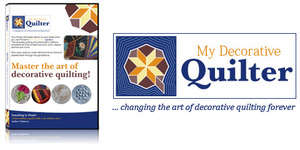 |
Our Price: $699.99 Prices are subject to change, and only current prices will be honored. Shipping: Free Ground Shipping to the Contiguous USA Availability: Usually leaves the warehouse on the next business day. Condition: New In Box |
Features
YOU CAN MASTER the art of decorative quilting! You can now have the beauty and elegance of hand sewn stitches in a few simple clicks and create quilting works of art with unlimited inspiration!
Below are a few of the many features this amazing software will enable you to do:
Crazy Quilting:
Crazy Quilting is a time honored technique that directly reflects the artistic expression of the quilter. It is an art form in and of itself. Easily apply the look of hand stitched embellishments choosing from over 50 heirloom stitches to create exquisite embroidery that will be treasured for all time.
Echo Quilting:
Showcase your applique or embroidery with this radiating quilting method. Easily manipulate the echo impression to capture your inspiration in a few simple clicks.
Trapunto Quilting:
This sculptured quilting technique is made effortless and unlimited, allowing you to choose or create the trapunto effects you desire.
Stippling & Micro Stippling:
Create the look of free motion stippling and micro-stippling without the labor. Choose from over 300 advanced stippling designs or simply create your own!
Applique the Floriani Way:
Quilting applique is amazingly simple and unlimited with the tools to create, stitch and embellish any design with a little touch of fabric and a few simple clicks. Create a design or simply open an existing applique design to embellish on the fly.
Your Imagination is Your Only Limit!
Choose popular scanned fabrics or simply add your own favorites. Upload your own images and simply trace around them to add to your design repertoire.
Personalize IT!
Add text choosing from over 50 fonts plus endless borders and embellishments to create custom quilt labels or even custom quilt blocks.
*My Decorative Quilter will bring out the creative artist in every quilter. Over 2200 quilt blocks can be embellished with fonts, stipple, echo, trapunto or décor stitches with accuracy, speed and creativity.
GET MORE FROM YOUR MACHINE
Works on computerized embroidery and long arm quilting machines!
Scalability: Fonts, Borders, Flourishes (decors) and Blocks are rescalable without pixelation.
Audition Blocks: Work fast, keep checking until you get it right.
Heirloom Stitching: Gives you the ability to create irregular stitches that look like they were hand done.
Label Making: Use the 50 included fonts and the 100 included borders to create labels. Think of how that can help your business!
Redwork and Drawing: Turn line art images, jpegs, gifs into quilt designs.
Easy to Install and Use: Windows XP Home/Pro (SP1,2), vista, P3 300Mhz Processor, 300MB hard drive space, 128MB RAM, DVD Drive, 800x600 Display, Internet Access.
Free Customer Support: Floriani provides support from English-speaking embroiderers.
Specifications
MDQuilter II comes loaded with resources to get your creativity started:- Quilt Block Artwork
- Image Resource Library
- Embellishment Sets to Decorate your Blocks
- Fonts Including 5 Applique Styles
- Frame and Border Designs
- Decorative Designs
- Shape Echo Patterns
- Custom Artwork Shapes
- Advanced Stippling Styles
And much... much... MORE!!!!
Recommended System Requirements:
- Genuine Intel Pentium IV, 2GHz PC computer (or higher) with a CD-ROM drive.
- 17" or 21" monitor with 1024x768 video resolution with 16-bit color display (or higher).
- 1 gigabyte of RAM.
- Microsoft® Windows®8 and up operating system.
- Minimum 1 gigabyte hard disk drive space available.
- Mouse
Floriani MDA My Design Album Embroidery Software for Cataloging Designs, Includes Updated Image Maker Software
 Floriani MDA My Design Album Embroidery Software for Cataloging Designs |
Our Price: $299.99 Prices are subject to change, and only current prices will be honored. Shipping: Free Ground Shipping to the Contiguous USA Availability: Usually leaves the warehouse on the next business day. Condition: New In Box |
Features
Starting Nov 3, 2015, Free Image Maker Update Only for Floriani customers who had already registered their original Image Maker software program. Access and download new serial number from your account at MyFloriani.Club
Kathi Quinn is back with more answers to questions you’ve been asking her, this time on the new cataloging software, My Design Album. How to get started with your MDA preferences? Which folders of yours does MDA need to “watch”, and what is the “pending” folder? How to create and track categories?
Specifications
My Design Album™ is the cataloging program you have been waiting for! My Design Album™ is an extremely powerful cataloging program that will help you take total control over the embroidery designs you own. It keeps track of the designs on your computer and helps you organize them into categories based on the type/style of design. Once you organize your designs you have powerful tools to help you view, access, and save designs to be embroidered on your machine. My Design Album™ is the cataloging program you have been waiting for!Here’s a special sneak peek at what My Design Album™ includes:
DESIGN EDIT:
- Design Splitting
- Thread Chart Creator
- Fit to Hoop
- Insert Stop into a design
- Change Thread Colors for Designs
- Slow Draw
- Cut objects from a design
- Copy and Paste objects in a design to make duplicates
- Add design notes to a design
- Select and View your hoop with the design
SETUP:
- Finding Designs
- Look in specific folders
- Look in entire computer
- Adding Designs
- Setup “Watch Folders”
- Drag and Drop from Preview to Category
CATEGORIES:
- Add Category
- Rename Category
- Delete Category
- Reset Pending Category
SEARCH:
- By Name
- By File Format
- By Keyword
- Search Computer for Designs in Browser
SORT DESIGNS IN PREVIEW IN ASCENDING OR DESCENDING ORDER BY:
- Name
- Number of Color Changes
- Stitch Count
- Modified Date
- File Type
DESIGN INFO:
- Name
- Location of design on computer
- Design size
- Number of Stitches
- Number of Color Changes
DESIGN FILE FORMATS:
WAF, PES, PEC, SEW, EMD, JEF, JEF+, HUS, PCS, DST, CSD, XXX, EXP, SHV, VIP, VP3, ART, ART50, ART60, DXF, PAT, CQP, HQF, IQP, PLT, SSD, QLI, ZIP
ARTWORK FORMATS:
AI (version 8), EMF, WMF, SVG
IMAGE FORMATS:
BMP, JPG, GIF, TIF, PNG
PRINTING:
- Print Entire Catalog
- Print Specific Category
- Print Color Sequence for a Design
SAVING AND EXPORTING:
- Batch Converting
The Power of Editing:My Design Album® is an embroidery design filing system based on customizable categories and search tags to create a filing system the way you want it organized.
Change thread colors
Split Designs
Resize Designs
Fit Design to Hoop
Do a slow redraw
Cut/copy/paste objects
Rotate objects
Add design notes
Vertically and horizontally mirror object
Select/view your hoop
Print the color sequence guide
Save the design into a format needed
Batch convert a design into multiple formats
Designed to run with Windows7 operating system or newer.
Embrilliance FNT01 Fonts Col 1: Summer, Bethany, Elementry, Carnival, BigD,Princess,Fancy, RoundUp, Izzie, Monogram, Mendocina, Penc, Tiberius, Script
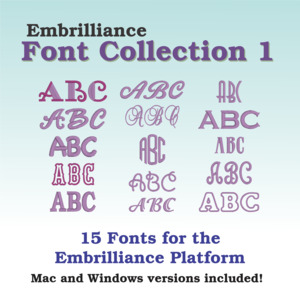 Embrilliance FNT01 Fonts Collection 1 for Embrilliance Essentials Embroidery Software |
Our Price: $69.00 Prices are subject to change, and only current prices will be honored. Shipping: Free Ground Shipping to the Contiguous USA Availability: Usually leaves the warehouse on the next business day. Condition: New In Box |
Features
Looking for more fonts to use as Monograms or Lettering in Embrilliance Essentials? Look no more! This is Font Collection 1 for Essentials. That’s 15 beautiful fonts in collection 1. But don’t worry, Collection 2 is coming also!
Specifications
System Requirements: Windows and Mac OSX.The physical product is a CD Case and the Serial Number inside. Download the program by going to the Embrilliance downloads page if you do not have a CD Drive.
StitchArtist Digitizing Fans is all about digitizing in StitchArtist and with over 101,000 members it is amazing to see the successful projects created by both new and experienced digitizers. Our customers are a fabulous sales force - they can't help but tell everyone how much they love to use their software.
The Brilliant Embrilliance Facebook Group has over 25,000 members and chat about all the Embrilliance programs - what they are doing with the software and creating at the machine! The StitchArtist Digitizing Fans is all about digitizing in StitchArtist and with over 101,000 members it is amazing to see the successful projects created by both new and experienced digitizers. Our customers are a fabulous sales force - they can't help but tell everyone how much they love to use their software.
Embrilliance has a strong presence on social media - our Facebook page has over 101,000 active followers! From projects, inspiration and the all time favorite Tool Tip Tuesday - our fan base actively interacts with our page with likes, comments and shares of our daily posts.
Hours of instruction available on the Embrilliance youtube channel Embrilliance has a strong presence on social media - our Facebook page has over 101,000 active followers! From projects, inspiration and the all time favorite Tool Tip Tuesday - our fan base actively interacts with our page with likes, comments and shares of our daily posts.
Embrilliance EFN02 Fonts Collection 2 for Embrilliance Essentials Embroidery Softwar: Including Varsity, Florida, Frisco, Full Block, Pearl, and more!
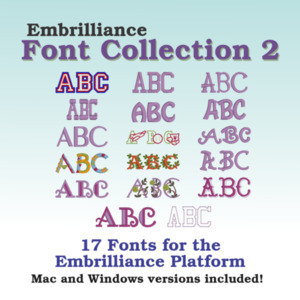 96430: Embrilliance EFN02 Fonts Collection 2 for Embrilliance Essentials Embroidery Software |
Our Price: $79.99 Prices are subject to change, and only current prices will be honored. Shipping: Free Ground Shipping to the Contiguous USA Availability: Advance Orders Only. Please review the product description for complete details. Condition: New In Box |
Features
Specifications
The physical product is a CD Case and the Serial Number inside. Download the program by going to the Embrilliance downloads page if you do not have a CD Drive.System Requirements: Windows and Mac OSX.
StitchArtist Digitizing Fans is all about digitizing in StitchArtist and with over 101,000 members it is amazing to see the successful projects created by both new and experienced digitizers. Our customers are a fabulous sales force - they can't help but tell everyone how much they love to use their software.
The Brilliant Embrilliance Facebook Group has over 25,000 members and chat about all the Embrilliance programs - what they are doing with the software and creating at the machine! Our customers are a fabulous sales force - they can't help but tell everyone how much they love to use their software.
Embrilliance has a strong presence on social media - our Facebook page has over 101,000 active followers! From projects, inspiration and the all time favorite Tool Tip Tuesday - our fan base actively interacts with our page with likes, comments and shares of our daily posts.
Hours of instruction are available on the Embrilliance Youtube channel!
DIME FP012-CS Font Collection Volume 2: Micro Fonts—Including Arial, Bauhaus, Century, Hobo, and more!
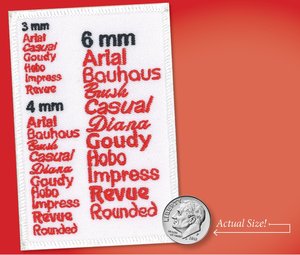 96430: Embrilliance EFN02 Fonts Collection 2 for Embrilliance Essentials Embroidery Software |
Our Price: $179.99 Prices are subject to change, and only current prices will be honored. Shipping: Free Ground Shipping to the Contiguous USA Availability: Usually leaves the warehouse in 2-3 business days. |
Features
They might be small, but they are impactful! These super tiny fonts are digitized and ready for use in your projects in The Embroidery Tool Shed.
Includes these fonts:
- Arial Small
- Bauhaus Small
- Brush Small
- Casual Small
- Century Small
- Diana Small
- Goudy Small
- Hobo Small
- Impress Small
- Revue Small
- Rounded Small
Specifications
If you own Word Art in Stitches or Perfect Embroidery Pro you already own these fonts and do not need to purchaseEmbroidery Office D50 Design Max Basic Digitizing Software, Complete Group of Tools to Create Embroidery Designs
 |
Shipping: Free Ground Shipping to the Contiguous USA Availability: Usually leaves the warehouse in 2-3 business days. Condition: New In Box |
Features
The modules included in Design MaxX round up the most complete application for those taking the first steps in professional embroidery. Watch the results you can achieve!
Design MaxX covers the most important needs: design storage, organization and format conversion, editing and advanced processing, one or several lines of text with customizable layouts, and a vast set of tools for creation of new designs. It also includes the ability to create designs from pictures or images, embroidery simulation, machine transfer, etc.
Embroidery Office Art-E30 Advanced Editor, Edits Stitches or Blocks & Performs Touchup Work
 |
Shipping: Free Ground Shipping to the Contiguous USA Availability: Usually leaves the warehouse in 2-3 business days. Condition: New In Box |
Features
Includes design storage and classified design search tools, and a browsing module that will allow you to organize and convert multiple design formats at once, print designs using customized print templates and transfer them to the embroidery machine.
Embroidery Office Art-E25 Basic Editor, Stitch Retouch, Design Arrangement, Text Creation, Format Conversion, by Sierra Technology Group
 |
Shipping: Free Ground Shipping to the Contiguous USA Availability: Usually leaves the warehouse in 2-3 business days. Condition: New In Box |
Features
Add text to your designs to quickly customize your design work. Take full advantage of your designs using ART-E25 for sizing and editing.
Utilize the included database features to organize and manage your embroidery designs. Control the quality of each design before it goes into production. Edit existing embroidery designs. Includes lettering and design processing. Design management, organization, code conversion, print out, machine connection, etc.
Embrilliance Stitch Artist SA110 Level 1, SA210 Level 2, or SA310 SA Level 3 Complete Embroidery and Digitizing Software CD for Windows or Macintosh
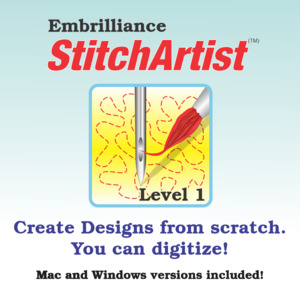 Embrilliance Stitch Artist SA110 Level 1, SA210 Level 2, or SA310 SA Level 3 Complete Embroidery and Digitizing Software for Windows |
Our Price: $169.00 Prices are subject to change, and only current prices will be honored. Shipping: Free Ground Shipping to the Contiguous USA Availability: Usually leaves the warehouse on the same business day. Condition: New In Box |
Features
StitchArtist is a program to create machine embroidery designs from scratch. You start using existing artwork or by ‘drawing with stitches.’ You control the shapes, set the stitch type and properties, and StitchArtist generates stitches for you. When you want to create stitches, that’s what it does.
StitchArtist is a journey many years in the making, and has been designed for ease-of-use and digitizing education. The process of design creation, commonly called ‘digitizing’, requires a skilled person using a specialized tool. StitchArtist is that tool, but it is designed to take the difficulty out of the software, leaving the user to concentrate on their designs.
In a radical departure from the typical digitizing interface, StitchArtist uses a single mode to draw, set stitches, size, edit, rotate, sequence and set properties of design objects. It is easy and intuitive once you know the very basics
StitchArtist comes in levels which suit different skill levels:
Level 1
Level 1 is designed for a hobby embroiderer who needs to be able to create stitches without going into debt or spending much computer time. Level 1 offers a limited set of stitch types and, more importantly, properties for those stitches, so that the user can simply ‘create’ without needing to learn many steps. Typical projects for Level 1 are applique designs, running stitch designs and simple filled shapes, backgrounds or unifying elements for design compositions etc.
Level 2
Level 2 includes Level 1 and is designed for production and skills training for those who would like to create more sophisticated designs (logos), as well as a more complete set of tools. It will allow the user to learn a wide cross-section of stitch types and properties, and have enough freedom to create virtually any design. If you are looking to use satins to their fullest extent, this is where you need to look. You can also import .SVG art and some cutting file formats (.FCM and .studio) for cross-purpose use.
Level 3
Level 3 includes Level 1 and Level 2 and is designed for someone who either loves to create designs or works commercially in the embroidery field. This level includes advanced items such as Styles, QuickStyles, an Eyelet tool, Carving lines, graphical operators such as Cut, AND, Union, Flatten, Inflate/Deflate, Re-construct and Break. It also allows for the content within the product to be expanded by publishing Motifs and Embossed effects. Additional controls are available to work how you like. The properties for each stitch type are fully revealed, and operations for vector support, including export, are added; now you can draw .svg and cutting machine designs directly. There’s even a tool to automatically outline existing design stitches.
Tell me more…
StitchArtist is not a photo-to-stitch tool, nor is it an autodigitizing program. The results of those are very subjective, and there are plenty of tools to do those in the market. When we find a process that is good enough for us, we’ll produce it. Meantime, straightforward design creation is the focus of this product. If you want to make designs for hobby, cottage industry or professional use, this is for you. If you really want to learn to digitize, this program has been designed for simplicity and instruction from the ground-up.
It is not a customizing tool (used to manipulate existing designs.) It does not contain Essentials or Enthusiast, although it does run within the Embrilliance Platform so the user interface is consistent. You can purchase StitchArtist by itself if desired; it does not rely on any other purchased product, nor is it an upgrade of any other product.
How to use Envelopes in Embrilliance
With the recent gold release of the 1.161 update, all Embrilliance Platform programs gained text-formatting superpowers! As part of this incredible update, users of all platform programs who update to version 1.161 now have the ability to use Envelopes. These specially-formatted shapes which can be created in any level of StitchArtist software can warp and arrange text to create incredible decorative effects.
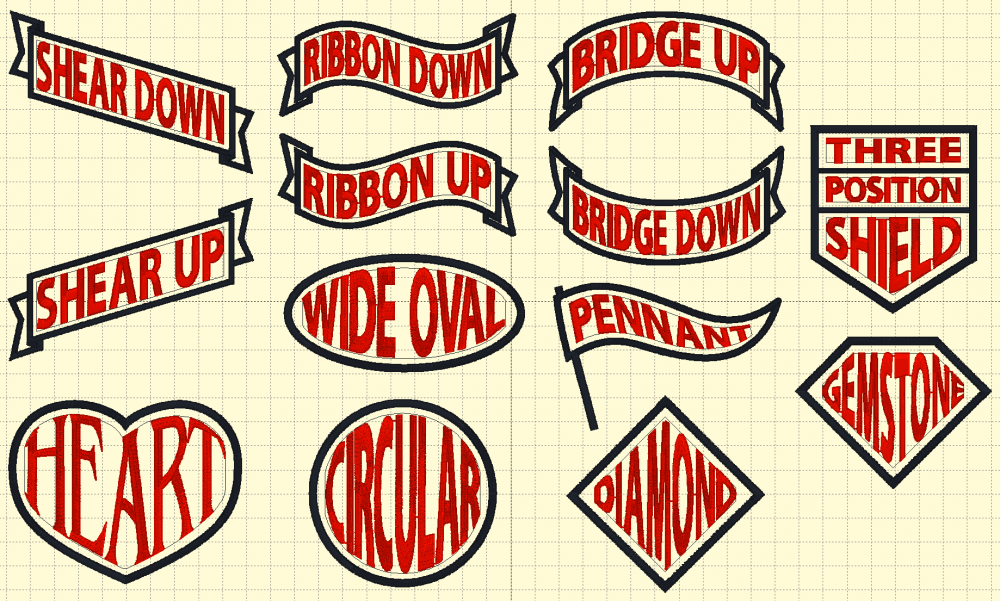
Step 1. Install the Envelopes 1 Library
First, make sure that you are running the latest version (1.161+) by clicking About in the Help menu. Check for the version under the yellow needle icon in the resulting window.
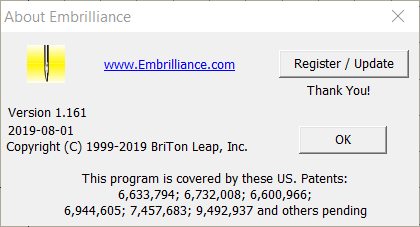
*Note: If you running a version previous to the latest 1.161, Envelopes will not function.
Step 2: Select an Envelope Design
Once you have the library installed, create a new design page in your Embrilliance Platform program by clicking New Page under the File menu. With your new page created, click the Merge Design button on your toolbar to open your libraries. In the Catalog drop down menu at the upper left of the Library window, you will find a category titled Embrilliance: Envelopes. Select this category and the banners, ribbons, and shapes of Envelopes 1 will appear in the main library window as shown.
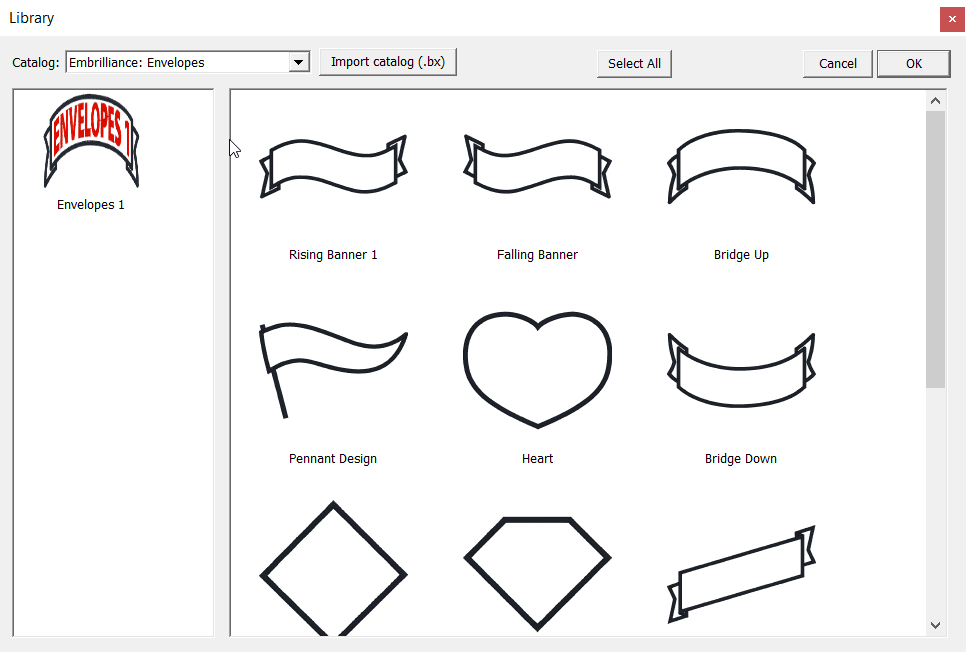
Embrilliance Embroidery Software library showing Text Envelope designs with satin stitch borders
Find and select your preferred envelope design. With the design highlighted, click the OK button at the upper right to merge the design into your new design page as shown.
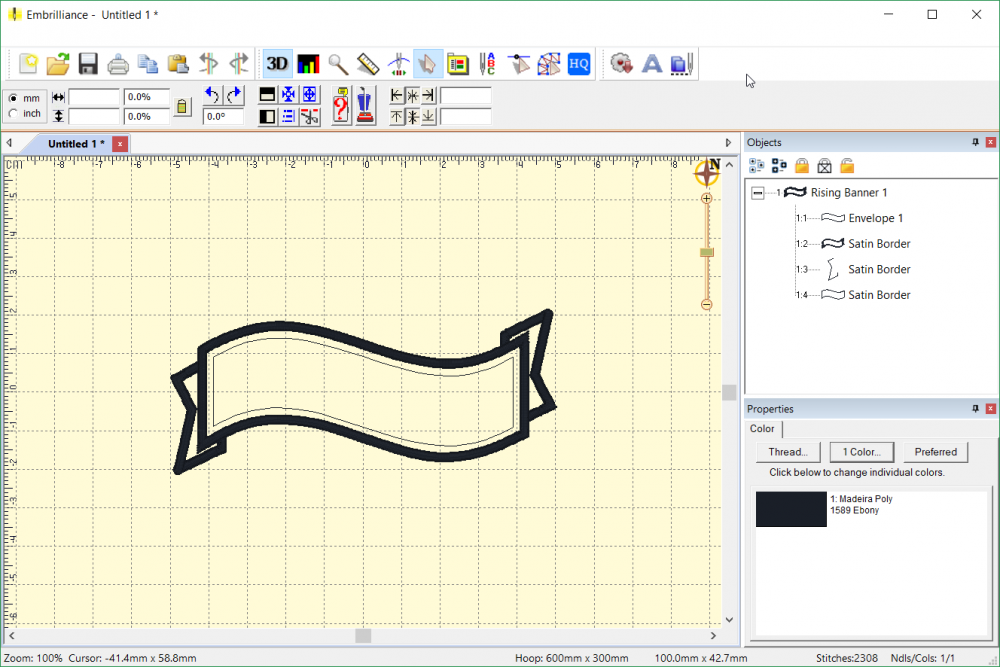
Embrilliance Essentials with Word Art / Text Warping Envelope Design Merge
You'll see that there are several new objects in the Objects pane at the right side of the design area. The first in the sequence is our Envelope shape. In this Ribbon Up design, the Envelope shape is named Envelope 1. This is important to remember, as the number after its name is how we'll connect our lettering object to this envelope in the next step. Looking through the rest of the objects reveals the Satin Border elements that make up the banner design. These are not necessary for the Envelope to function, but they do make a lovely frame for the shaped text we are about to create.
Step 3: Add Lettering
Now that we have our Envelope shape in our design page, we are ready to add our lettering object. Where the lettering object is in the sequence of our design won't matter to the Envelope tool, just as long as it comes after (below) its Envelope in the object tree. Since the Envelope shape is first in our design, we can simply click the Create Letters tool on our toolbar to create a new Lettering object on top of our existing design. At first, nothing will change about our lettering object; for the software to know that we want to use a particular Envelope with a Lettering object, we need to add the number of our Envelope to the name of the Lettering object we want to shape.
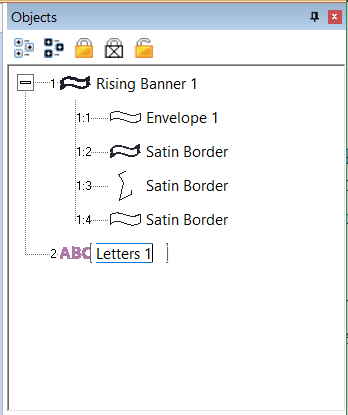
To attach our lettering object to the Envelope, we'll double click on the name of the lettering object, allowing us to edit the object name. Once we can edit the name, we will simply add a number that corresponds to the number of the Envelope we want shape this particular lettering object. The number itself doesn't matter, all that matters is that the number matches that in the name of our Envelope. In this case, we'll change the lettering object's name to "Letters 1" and press the enter key to confirm. At this point, the lettering will not have changed shape.
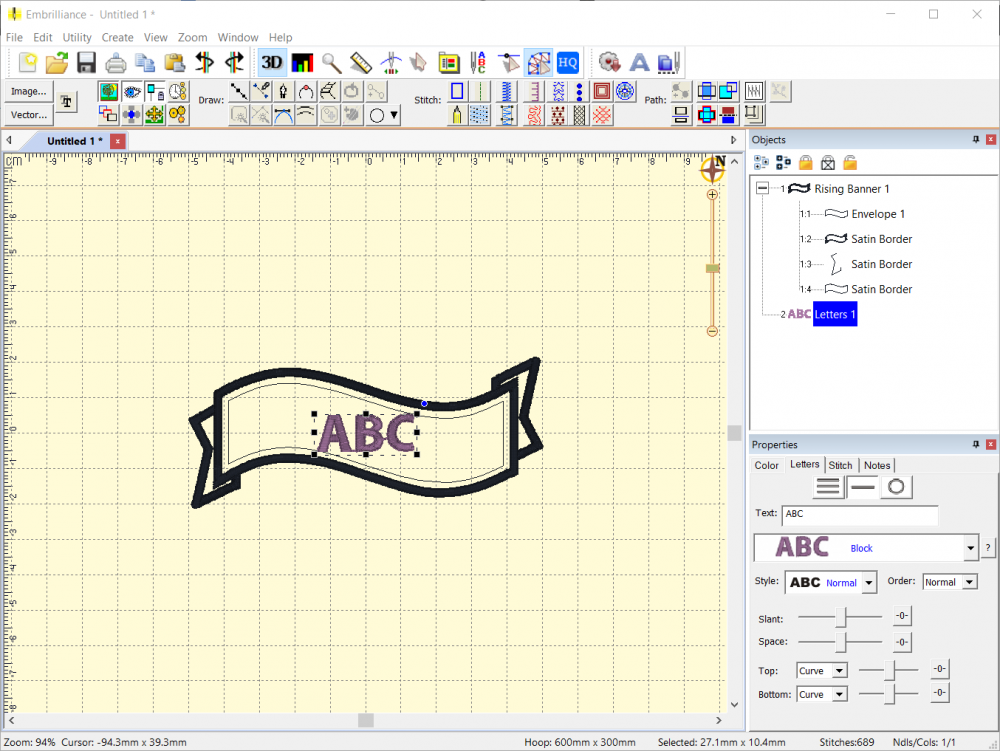
Lettering Object added atop Envelope Shape in the Embrilliance Platform
To finish the process, select the Letters 1 object, and change the default "ABC" text to whatever you'd like to appear in your design. Press the enter key when finished, then click the design page away from the lettering object to deselect it. Like magic, your letters will now take the shape of the Envelope to which they are attached.
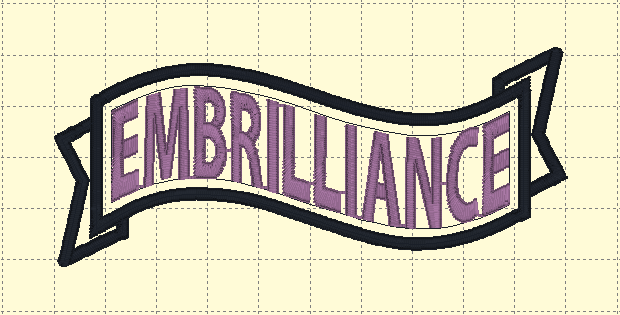
Embrilliance Embroidery Text in an Envelope Ribbon Design
Note: Your design page can contain multiple envelopes to create a template! To use a multi-envelope template like the Three Position Shield from the Envelopes 1 library, follow these same steps for each envelope shape, making sure to name each Lettering object with the number corresponding to the desired envelope.
Editing Lettering
If you want to change anything about your lettering, you can select the lettering object and make changes. This includes operations like changing the position of the letters manually, changing the slant or spacing of the letter, or changing the text itself. When the lettering object is selected, it will revert temporarily to the unshaped form as shown below, making it easy to see your changes.
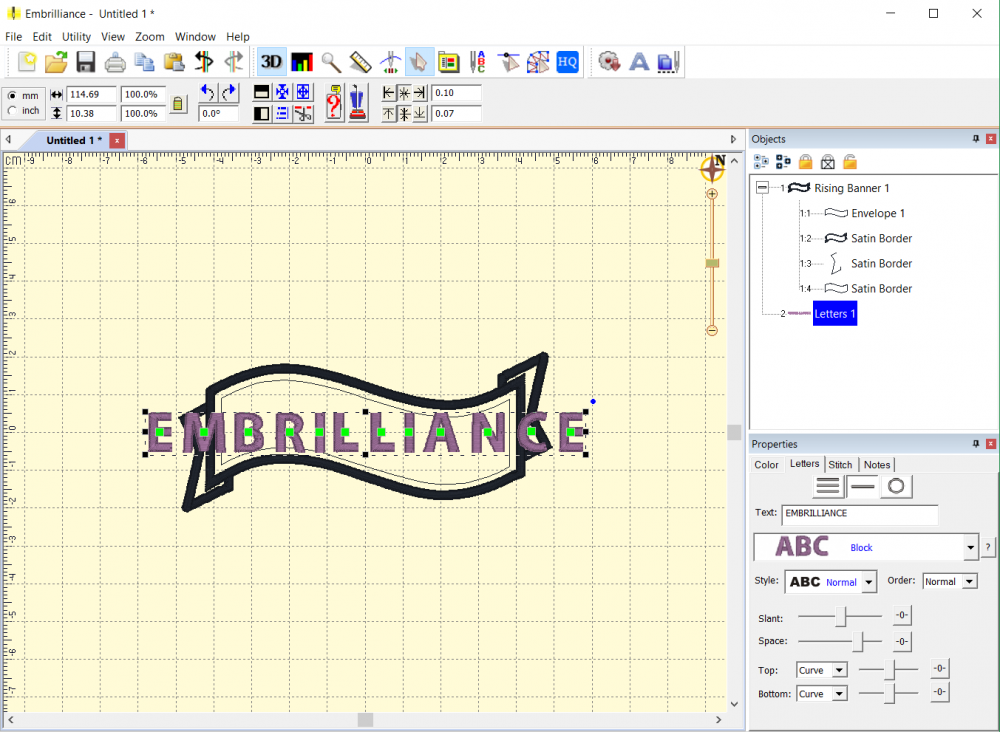
Editing and Spacing Lettering in Embrilliance Embroidery Software
Once any alterations have been made, simply click the design page away from the lettering object to deselect it and the lettering will snap back into the attached Envelope shape. You'll see that the envelope shape is applied to the changed lettering object. In this example, the spacing between letters was increased dramatically which can be seen in wider spacing present in the final Enveloped lettering shape.
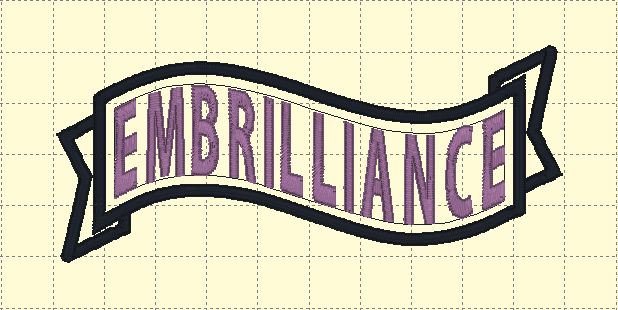
Note: You can also use Envelopes with Multi-Line text! Simply select the Multi-Line text tool in the Letters tab of the Properties pane and customize your text. Remember, however, that no matter what text you place in an envelope, your satin stitches must maintain the minimum size and spacing needed to stitch correctly.

Take time to Play!
Now that you know how to use envelopes, the best way to get results is to let yourself experiment. Take some time to play with these designs, try your favorite fonts to see how well they warp, and see where your muse takes you. The opportunities for creativity are endless!
Click here for FREE His and Hers patch designs!
Specifications
The physical product is a CD Case and the Serial Number inside. Download the program by going to the Embrilliance downloads page if you do not have a CD Drive.StitchArtist Digitizing Fans is all about digitizing in StitchArtist and with over 101,000 members it is amazing to see the successful projects created by both new and experienced digitizers. Our customers are a fabulous sales force - they can't help but tell everyone how much they love to use their software.
The Brilliant Embrilliance Facebook Group has over 25,000 members and chat about all the Embrilliance programs - what they are doing with the software and creating at the machine! The StitchArtist Digitizing Fans is all about digitizing in StitchArtist and with over 101,000 members it is amazing to see the successful projects created by both new and experienced digitizers. Our customers are a fabulous sales force - they can't help but tell everyone how much they love to use their software.
Embrilliance has a strong presence on social media - our Facebook page has over 101,000 active followers! From projects, inspiration and the all time favorite Tool Tip Tuesday - our fan base actively interacts with our page with likes, comments and shares of our daily posts.
Hours of instruction available on the Embrilliance youtube channel Embrilliance has a strong presence on social media - our Facebook page has over 101,000 active followers! From projects, inspiration and the all time favorite Tool Tip Tuesday - our fan base actively interacts with our page with likes, comments and shares of our daily posts.
Embrilliance Stitch Artist SA110 Level 1Complete Embroidery and Digitizing Software CD for Windows or Macintosh
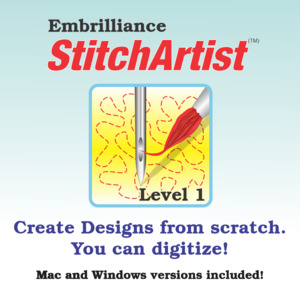 Embrilliance Stitch Artist SA110 Level 1 Complete Embroidery and Digitizing Software CD for Windows or Macintosh |
Our Price: $169.00 Prices are subject to change, and only current prices will be honored. Shipping: Free Ground Shipping to the Contiguous USA Availability: Advance Orders Only. Please review the product description for complete details. Condition: New In Box |
Features
Level 1 offers a robust set of stitch types, and properties, but with some of the traditional “digitizing” complexity removed.
StitchArtist Level 1 is a great starting point for design creators, or anyone wanting to add stitches to a project.
Typical projects include: Redwork, quilting, stippling, applique, freestanding lace fills, basic cross-stitch, outlining, satin borders, filled shapes and adding stitches to designs.
StitchArtist is a program to create machine embroidery designs from scratch.
Draw your own, use the built-in shapes, or bring in a picture (such as .jpg), then ‘draw with stitches’ over the artwork, using it as a guide.
You control the shapes, sizes, set the stitching properties, and StitchArtist generates the actual stitches.
Those familiar with any modern drawing tool will feel very comfortable with StitchArtist, but the easy ‘draw with points’ spline tool makes creating shapes easy to learn.
When assigning stitches to shapes, you have freedom to change your mind at any time. You can assign any shape a new stitch type easily.
EASIER EDITING AND CREATION
Creating designs often requires the ability to edit shapes. StitchArtist has features that make object creation and editing easy:
- Stitch generation is instant and automatic.
- No mode changes for selection, editing, coloring, moving, sizing, rotating or adjusting properties.
- You can work in any number of display modes such as 3D. You aren’t locked to a specific mode during any process.
- Hundreds of editable vector shapes are included. Several geometric shapes are easily created and altered with the automated shape tool.
- Perfect curves are 3 clicks away with the 3 point arc tool.
- Users unfamiliar with Bezier curves can use a simulated spline (draw with points) system that’s easier to learn and teach.
All you need is a simple project to get started on, and a willingness to try. You would be amazed at how many embroiderers thought that creating a design or adding stitches would be too hard – and then discovered that they can do it!
It’s one reason that StitchArtist has the largest online community of any design creation or digitizing tool. People love to share ideas, projects, designs, and simply delight in what each other have created!
Level 1 does not include tools that new embroiderers find overwhelming. One example is the alternating input (Level 2) that is used by all professional digitizers, but requires a bit experience to use.
Ready for more? The other levels are available as upgrades, and it costs no more to take the upgrade route than to purchase a higher level as one item. The upgrade to Level 2 is one of our more popular products, because so many people discover that they can make designs and want to do more!
StitchArtist is embroidery design-creation software. It is easy-to-use and designed for everyone: New embroiderers, artists, graphics professionals, and seasoned apparel decorators. This is accomplished with product levels. As the level goes up, additional tools and control are added. Created with education in mind, StitchArtist’s level upgrades allow you to grow the software as you learn to take more control over your embroidery.
The process of design creation, commonly called ‘digitizing’, generally requires a skilled person using a specialized tool. StitchArtist is that tool, but created specifically to take the traditional difficulty out of the process so users can concentrate on design and creativity.
In a radical departure from the typical digitizing interface, StitchArtist uses a single mode to draw, set stitches, size, edit, rotate, sequence, and set properties of design objects. It is easy and intuitive. There is built-in help that replicates the printable .PDF manuals (download at any time), very active social communities, and of course, the award-winning Embrilliance support system.
Embrilliance creates tools that people love to use. We put you in control, and use automation only where appropriate. This is how the best designs are made.
Given the easy-to-use genius of StitchArtist, it’s easy to think it is an automated digitzing tool. It is not. StitchArtist is not a photo-to-stitch tool or an auto-digitizing program. Such things are sold but do not create nice embroidery. There is no such thing as ‘conversion’ from an image to an embroidery design. It takes a human being, with an eye for stitch types, but no real artistic skill is required. Can you trace? Can you click your mouse or tap your pen? You have all the skill you need.
StitchArtist is part of the Embrilliance Platform, sharing one program with our other titles like Essentials and Enthusiast. This means that as you add titles, your features grow without having to switch between programs! Embrilliance products are modular: You do not “Need another program first.” You can use only StitchArtist. If you have other titles, they work together seamlessly to offer incredible ability in a single interface.
StitchArtist is a design creation tool, which means it does not manipulate existing designs. Our other products, like Essentials, handle those tasks. Whether you want to create or embellish designs for hobby, friends, sale or full professional use, StitchArtist is for you.
Specifications
Runs natively on your preferred platform!- Mac OSX 10.9 – MacOS 13
- Windows (32, 64): XP, Vista, 7, 8, 10, 11
- Embrilliance is the only brand in the world that offers embroidery software running native on MacOS and Windows 32 and Windows 64 (so it’s faster)!
Embroidery Machine Compatibility
Embrilliance works with any embroidery machine!
All Embrilliance Platform programs work with any embroidery machine capable of loading embroidery files, as the platform can read and write at least one format that every embroidery machine understands. This includes all machines from Brother/Baby Lock, Janome, Viking, Pfaff, Bernina, and any commercial embroidery machine that reads the standard .DST format.
All Embrilliance Platform Programs can export the following file types:
.CSD, .DST, .DSZ, .EXP, .EXP+, .HUS, .JEF, .PCS, .PCM, .PES, .SEW, .SHV, .TAP, .VIP, .VP3, .XXX
You can even set stitch parameters for your favorite file type, including trim and automatic centering options for the universal DST file type used by both commercial and home embroidery machines.
Applique cut files can be saved as .SVG, .PLT, .FCM (ScanNCut) and .studio (Silhouette).
Installation
This is a downloadable product!
Once you have completed your purchase, you will be automatically sent an invoice containing the serial number you need to activate your program by our system. If you’ve not received it within a half-hour, please use our Contact Us page to get in touch. Common causes for not getting your serial number within minutes are:
Entering the incorrect email address
Your invoice being filtered into your spam folder
Your Email settings only allowing verified ‘friends’ mail to enter your inbox
To avoid these problems, please add *@embrilliance.com to your allowed list.
How do I install my program?
Your invoice will contain a serial number which you’ll use to activate the features in the program; simply download the latest version of the Embrilliance Platform for your operating system from https://www.embrilliance.com/downloads and enter the serial number from your invoice when prompted on the program’s first launch.
Already have Embrilliance on your system?
If you already have an Embrilliance Platform product running, here’s all you need to do: Add the serial number to your existing Embrilliance Platform by running your existing install and using the menu Help -> Serial Numbers… type in the serial number, and click ‘Set’.
Embrilliance Stitch Artist SA210 Level 2 Complete Embroidery and Digitizing Software CD for Windows or Macintosh
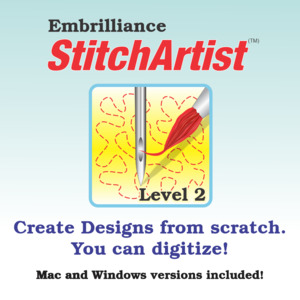 Embrilliance Stitch Artist SA210 Level 2 Complete Embroidery and Digitizing Software CD for Windows or Macintosh |
Our Price: $369.00 Prices are subject to change, and only current prices will be honored. Shipping: Free Ground Shipping to the Contiguous USA Availability: Advance Orders Only. Please review the product description for complete details. Condition: New In Box |
Features
Level 2 is great for those who want to jump directly into fully custom, graphical design work, users of Level 1 who are looking for more control over their stitches, and those with existing design and digitizing skills. With the addition of Bezier drawing, left-right, and sided column input, users of vector drawing software and classic embroidery digitizing software alike will find familiar methods for creating design elements.
StitchArtist Level 2 is designed for production and skills training, including a wide cross-section of embroidery stitch types and properties with enough freedom and control to create virtually any design. If you are looking to use satin stitches to their fullest extent, StitchArtist 2 is for you.
Typical Level 2 projects include: traditional embroidery designs, commercial logos, team sports mascots, custom text / logotypes, patches, stock designs meant for resale design collections, in-the-hoop designs like custom-shaped keyfobs, and simple puffy foam objects using our automated 3D foam underlay.
You do not need to own StitchArtist Level 1 to use this version of StitchArtist Level 2; this product contains all Level 1 and Level 2 features. If you do already own Level 1 and want to upgrade, click here to find the Level 1 to Level 2 upgrade package which allows you to add level 2 features to your existing Level 1 StitchArtist program at a reduced upgrade price. You can always purchase an upgrade to any level of StitchArtist – for the difference in price between the Full Version programs.
StitchArtist is a program to create machine embroidery designs from scratch.
Draw, use the built-in shapes, import vector/cutting files and edit the shapes for embroidery, or bring in a picture (such as .jpg), then ‘draw with stitches’ over the artwork, using it as a guide.
You control the shapes, sizes, set the stitching properties, assign stitch angles by adding inclination lines, and StitchArtist generates the actual stitches.
Those familiar with vector drawing will feel very comfortable with StitchArtist, but the easy ‘draw with points’ spline tool makes creating shapes easy to learn for everyone.
When assigning stitches to shapes, you have freedom to change your mind at any time. You can assign any shape a new stitch type easily.
Creating designs often requires the ability to edit shapes. StitchArtist has features that make object creation and editing easy:
- Stitch generation is instant and automatic.
- No mode changes for selection, editing, coloring, moving, sizing, rotating or adjusting properties.
- You can work in any number of display modes such as 3D. You aren’t locked to a specific mode during any process.
- Hundreds of editable vector shapes are included. Several geometric shapes are easily created and altered with the automated shape tool.
- Perfect curves are 3 clicks away with the 3 point arc tool.
- Users unfamiliar with Bezier curves can use a simulated spline (draw with points) system that’s easier to learn and teach.
YOU CAN DO THIS!
All you need is a project to get started on and a willingness to try. Even master digitizers start by creating simple shapes, and learning about stitches and settings by reaching a little further with every piece they make. If you want to reach further and make something special, StitchArtist level 2 has both the simple tools to get you started and the professional power to help you grow.
It’s one reason that StitchArtist has the largest online community of any design creation or digitizing tool. People love to help each other figure out new ways to use stitches, work out the best way to draw objects, discuss the best ways to digitize for a specific garment or object, and simply delight in how the community members grow in their craft!
Level 2 has all the ease of Level 1, but with increased control over the way stitches are generated and a host of tools that professional digitizers know and love. With Level 2, you can build your experience and have all the tools you need for professional, production-worthy designs.
Upgrade on your Schedule
Ready for the top of the line? StitchArtist level 3 is available complete or as an upgrade, and it never costs more to take the upgrade route than it does to buy level 3 at the outset. Level 2 users who master the its tools and those familiar with vector drawing and design like level 3’s additional drawing and shaping tools, while stock design sellers who want quick, all-format stitch-file savings, and those who want to create their own custom motifs, patterns, and object-based fonts upgrade to get professional custom tools to help them quickly serve customers and publish professional assets for the Embrilliance community.
StitchArtist is embroidery design-creation software. It is easy-to-use and designed for everyone: New embroiderers, artists, graphics professionals, and seasoned apparel decorators. This is accomplished with product levels. As the level goes up, additional tools and control are added. Created with education in mind, StitchArtist’s level upgrades allow you to grow the software as you learn to take more control over your embroidery.
The process of design creation, commonly called ‘digitizing’, generally requires a skilled person using a specialized tool. StitchArtist is that tool, but created specifically to take the traditional difficulty out of the process so users can concentrate on design and creativity.
In a radical departure from the typical digitizing interface, StitchArtist uses a single mode to draw, set stitches, size, edit, rotate, sequence, and set properties of design objects. It is easy and intuitive. There is built-in help that replicates the printable .PDF manuals (download at any time), very active social communities, and of course, the award-winning Embrilliance support system.
Given the easy-to-use genius of StitchArtist, it’s easy to think it is an automated digitzing tool. It is not. StitchArtist is not a photo-to-stitch tool or an auto-digitizing program. Such things are sold but do not create nice embroidery. There is no such thing as ‘conversion’ from an image to an embroidery design. It takes a human being with an eye for stitch types, but no real artistic skill is required. Can you trace? Can you click your mouse or tap your pen? You have all the skill you need to start.
StitchArtist is part of the Embrilliance Platform, sharing one program with our other titles like Essentials and Enthusiast. This means that as you add titles, your features grow without having to switch between programs! Embrilliance products are modular: You do not “Need another program first.” You can use only StitchArtist. If you have other titles, they work together seamlessly to offer incredible ability in a single interface.
StitchArtist is a design creation tool, which means it does not manipulate existing designs. Our other products, like Essentials, handle those tasks. Whether you want to create or embellish designs for hobby, friends, sale or full professional use, StitchArtist is for you.
Specifications
Runs natively on your preferred platform!- Mac OSX 10.9 – MacOS 13
- Windows (32, 64): XP, Vista, 7, 8, 10, 11
- Embrilliance is the only brand in the world that offers embroidery software running native on MacOS and Windows 32 and Windows 64 (so it’s faster)!
Embroidery Machine Compatibility
Embrilliance works with any embroidery machine!
All Embrilliance Platform programs work with any embroidery machine capable of loading embroidery files, as the platform can read and write at least one format that every embroidery machine understands. This includes all machines from Brother/Baby Lock, Janome, Viking, Pfaff, Bernina, and any commercial embroidery machine that reads the standard .DST format.
All Embrilliance Platform Programs can export the following file types:
.CSD, .DST, .DSZ, .EXP, .EXP+, .HUS, .JEF, .PCS, .PCM, .PES, .SEW, .SHV, .TAP, .VIP, .VP3, .XXX
You can even set stitch parameters for your favorite file type, including trim and automatic centering options for the universal DST file type used by both commercial and home embroidery machines.
Applique cut files can be saved as .SVG, .PLT, .FCM (ScanNCut) and .studio (Silhouette).
Installation
This is a downloadable product!
Once you have completed your purchase, you will be automatically sent an invoice containing the serial number you need to activate your program by our system. If you’ve not received it within a half-hour, please use our Contact Us page to get in touch. Common causes for not getting your serial number within minutes are:
Entering the incorrect email address
Your invoice being filtered into your spam folder
Your Email settings only allowing verified ‘friends’ mail to enter your inbox
To avoid these problems, please add *@embrilliance.com to your allowed list.
How do I install my program?
Your invoice will contain a serial number which you’ll use to activate the features in the program; simply download the latest version of the Embrilliance Platform for your operating system from https://www.embrilliance.com/downloads and enter the serial number from your invoice when prompted on the program’s first launch.
Already have Embrilliance on your system?
If you already have an Embrilliance Platform product running, here’s all you need to do: Add the serial number to your existing Embrilliance Platform by running your existing install and using the menu Help -> Serial Numbers… type in the serial number, and click ‘Set’.
Embrilliance Stitch Artist SA310 Level 3 Complete Embroidery and Digitizing Software CD for Windows or Macintosh
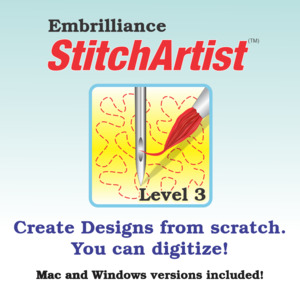 Embrilliance Stitch Artist SA310 Level 3 Complete Embroidery and Digitizing Software CD for Windows or Macintosh |
Our Price: $649.00 Prices are subject to change, and only current prices will be honored. Shipping: Free Ground Shipping to the Contiguous USA Availability: Advance Orders Only. Please review the product description for complete details. Condition: New In Box |
Features
Level 3 is the choice of custom digitizers, stock design sellers, font-creators, designers, and embroidery professionals.
With configurable drawing tools and utilities that let you import and rework vector shapes, automatically outline existing stitches, create contours, trace line art with a click, branch objects of any stitch type, convert object-based fonts into editable shapes as well as creative options for custom motifs, carving lines, and even custom object-based fonts, StitchArtist Level 3 unlocks your potential at every step of the creation process. Level 2 lets you create anything; Level 3 lets you create anything faster, with more creative treatments, and publish it all for the embroidery world simply.
Typical Level 3 Projects include: detailed and/or complex designs, commercial logos, vector import, redesign, and editing for embroidery, creating designs and templates for published stock collections, publishing designs to multiple stitch file formats as well as to installable libraries for Embrilliance, creating custom fonts or font extensions for commercial clients and/or for publication in the BX format for distribution and/or sale to the Embrilliance community, multimedia designs including SVG vector cut files, and almost anything else you can imagine.
You do not need to own StitchArtist levels 1 or 2 in order to purchase StitchArtist Level 3; this full version contains all Level 1, Level 2 and Level 3 features.
If you own Level 1, click here for the Level 1 to 3 upgrade to add level 2 and 3 features to your program. If you own Level 2, click here for the Level 2 to 3 upgrade package. You can always upgrade to any level of StitchArtist for the difference in price between the full version programs.
StitchArtist is a program to create machine embroidery designs from scratch.
Draw, use the built-in shapes, import vector/cutting files so you can manually edit and use graphical operators to adapt the vector shapes for embroidery, or bring in a picture (such as .jpg), then ‘draw with stitches’ over the artwork, using it as a guide.
You control the shapes, sizes, set the stitching properties, assign stitch angles by adding inclination lines, and StitchArtist generates the actual stitches.
Those familiar with vector drawing will feel very comfortable with StitchArtist, but the easy ‘draw with points’ spline tool makes creating shapes easy to learn for everyone.
When assigning stitches to shapes, you have freedom to change your mind at any time. You can assign any shape a new stitch type easily.
Creating designs often requires the ability to edit shapes. StitchArtist has features that make object creation and editing easy:
- Stitch generation is instant and automatic.
- No mode changes for selection, editing, coloring, moving, sizing, rotating or adjusting properties.
- You can work in any number of display modes. You aren’t locked to a specific mode during any process.
- Hundreds of editable vector shapes are included. Simple geometric shapes are easily created and altered with the automated shape tool.
- Perfect curves are 3 clicks away with the 3 point arc tool.
- Users unfamiliar with Bezier curves can use a simulated spline system that’s easier to learn and teach; helpful especially in early instruction.
- Import and Export in common vector forms such as .svg and cutter file formats like .studio or .fcm.
- Quick styles and Stylesheets accelerate the workflow by giving you fast access to common properties for stitch objects and allowing you to publish these properties for installation on any StitchArtist system.
With the knowledge of embroidery you are building and the skills to use them, the powerful tools in StitchArtist 3 will take your work to the next level of creativity and productivity. When you want to design and digitize like a pro, whether or not you’re in it to work commercially, you want tools that work and take the drudgery out of your process. StitchArtist 3 is here to help you design, digitize, publish, and distribute your creations.
The advanced automation and tools aren’t the only helpful parts of StitchArtist. Our engaged and active users make up the largest online community of any design creation or digitizing tool. StitchArtist fans love to help each other figure out how to create new assets, work with vector art and export files, discuss artistic and efficient digitizing, share assets and strategies, and simply delight in masterpieces the community creates!
StitchArtist Level 3 combines the ease of Level 1 with the power of Level 2 and adds the tools that to complete a professional workflow. With level 3, you have everything you need to create excellent work and distribute it anywhere in the embroidery world.
Upgrade on your Schedule
Not sure if you are ready for level 3? StitchArtist level 3 is available complete or as an upgrade, and it never costs more to take the upgrade route than it does to buy level 3 at the outset. If you want to learn to draw shapes first with the robust tools of StitchArtist Level 2, you can work on your mastery and move to Level 3 whenever you want.
StitchArtist is embroidery design-creation software. It is easy-to-use and designed for everyone: New embroiderers, artists, graphics professionals, and seasoned apparel decorators. This is accomplished with product levels. As the level goes up, additional tools and control are added. Created with education in mind, StitchArtist’s level upgrades allow you to grow the software as you learn to take more control over your embroidery.
The process of design creation, commonly called ‘digitizing’, generally requires a skilled person using a specialized tool. StitchArtist is that tool, but created specifically to take the traditional difficulty out of the process so users can concentrate on design and creativity.
In a radical departure from the typical digitizing interface, StitchArtist uses a single mode to draw, set stitches, size, edit, rotate, sequence, and set properties of design objects. It is easy and intuitive. There is built-in help that replicates the printable .PDF manuals (download at any time), very active social communities, and of course, the award-winning Embrilliance support system.
Embrilliance creates tools that people love to use. We put you in control, and use automation only where appropriate. This is how the best designs are made.
Given the easy-to-use genius of StitchArtist, it’s easy to think it is an automated digitzing tool. It is not. StitchArtist is not a photo-to-stitch tool or an auto-digitizing program. Such things are sold but do not create nice embroidery. There is no such thing as ‘conversion’ from an image to an embroidery design. It takes a human being with an eye for stitch types, but no real artistic skill is required. Can you trace? Can you click your mouse or tap your pen? You have all the skill you need to start.
StitchArtist is part of the Embrilliance Platform, sharing one program with our other titles like Essentials and Enthusiast. This means that as you add titles, your features grow without having to switch between programs! Embrilliance products are modular: You do not “Need another program first.” You can use only StitchArtist. If you have other titles, they work together seamlessly to offer incredible ability in a single interface.
StitchArtist is a design creation tool, which means it does not manipulate existing designs. Our other products, like Essentials, handle those tasks. Whether you want to create or embellish designs for hobby, friends, sale or full professional use, StitchArtist is for you.
Specifications
Runs natively on your preferred platform!- Mac OSX 10.9 – MacOS 13
- Windows (32, 64): XP, Vista, 7, 8, 10, 11
- Embrilliance is the only brand in the world that offers embroidery software running native on MacOS and Windows 32 and Windows 64 (so it’s faster)!
Embroidery Machine Compatibility
Embrilliance works with any embroidery machine!
All Embrilliance Platform programs work with any embroidery machine capable of loading embroidery files, as the platform can read and write at least one format that every embroidery machine understands. This includes all machines from Brother/Baby Lock, Janome, Viking, Pfaff, Bernina, and any commercial embroidery machine that reads the standard .DST format.
All Embrilliance Platform Programs can export the following file types:
.CSD, .DST, .DSZ, .EXP, .EXP+, .HUS, .JEF, .PCS, .PCM, .PES, .SEW, .SHV, .TAP, .VIP, .VP3, .XXX
You can even set stitch parameters for your favorite file type, including trim and automatic centering options for the universal DST file type used by both commercial and home embroidery machines.
Applique cut files can be saved as .SVG, .PLT, .FCM (ScanNCut) and .studio (Silhouette).
Installation
This is a downloadable product!
Once you have completed your purchase, you will be automatically sent an invoice containing the serial number you need to activate your program by our system. If you’ve not received it within a half-hour, please use our Contact Us page to get in touch. Common causes for not getting your serial number within minutes are:
Entering the incorrect email address
Your invoice being filtered into your spam folder
Your Email settings only allowing verified ‘friends’ mail to enter your inbox
To avoid these problems, please add *@embrilliance.com to your allowed list.
How do I install my program?
Your invoice will contain a serial number which you’ll use to activate the features in the program; simply download the latest version of the Embrilliance Platform for your operating system from https://www.embrilliance.com/downloads and enter the serial number from your invoice when prompted on the program’s first launch.
Already have Embrilliance on your system?
If you already have an Embrilliance Platform product running, here’s all you need to do: Add the serial number to your existing Embrilliance Platform by running your existing install and using the menu Help -> Serial Numbers… type in the serial number, and click ‘Set’.
Embrilliance StitchArtist 1 to 2, 1 to 3, or 2 to 3 Upgrades Only Software CD for MAC/Windows
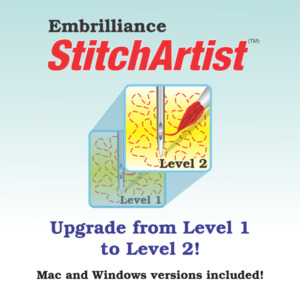 Embrilliance StitchArtist 1-2, 1-3, or 2-3 Upgrades Only Software for MAC/Windows |
Our Price: $299.99 Prices are subject to change, and only current prices will be honored. Shipping: Free Ground Shipping to the Contiguous USA Availability: Usually leaves the warehouse in 2-3 business days. Condition: New In Box |
Features
StitchArtist is a journey many years in the making, and has been designed for ease-of-use and digitizing education. The process of design creation, commonly called ‘digitizing’, requires a skilled person using a specialized tool. StitchArtist is that tool, but it is designed to take the difficulty out of the software, leaving the user to concentrate on their designs.
In a radical departure from the typical digitizing interface, StitchArtist uses a single mode to draw, set stitches, size, edit, rotate, sequence and set properties of design objects. It is easy and intuitive once you know the very basics
StitchArtist comes in levels which suit different skill levels:
Level 1
Level 1 is designed for a hobby embroiderer who needs to be able to create stitches without going into debt or spending much computer time. Level 1 offers a limited set of stitch types and, more importantly, properties for those stitches, so that the user can simply ‘create’ without needing to learn many steps. Typical projects for Level 1 are applique designs, running stitch designs and simple filled shapes, backgrounds or unifying elements for design compositions etc.
Level 2
Level 2 includes Level 1 and is designed for production and skills training for those who would like to create more sophisticated designs (logos), as well as a more complete set of tools. It will allow the user to learn a wide cross-section of stitch types and properties, and have enough freedom to create virtually any design. If you are looking to use satins to their fullest extent, this is where you need to look. You can also import .SVG art and some cutting file formats (.FCM and .studio) for cross-purpose use.
Level 3
Level 3 includes Level 1 and Level 2 and is designed for someone who either loves to create designs or works commercially in the embroidery field. This level includes advanced items such as Styles, QuickStyles, an Eyelet tool, Carving lines, graphical operators such as Cut, AND, Union, Flatten, Inflate/Deflate, Re-construct and Break. It also allows for the content within the product to be expanded by publishing Motifs and Embossed effects. Additional controls are available to work how you like. The properties for each stitch type are fully revealed, and operations for vector support, including export, are added; now you can draw .svg and cutting machine designs directly. There’s even a tool to automatically outline existing design stitches.
Tell me more…
StitchArtist is not a photo-to-stitch tool, nor is it an autodigitizing program. The results of those are very subjective, and there are plenty of tools to do those in the market. When we find a process that is good enough for us, we’ll produce it. Meantime, straightforward design creation is the focus of this product. If you want to make designs for hobby, cottage industry or professional use, this is for you. If you really want to learn to digitize, this program has been designed for simplicity and instruction from the ground-up.
It is not a customizing tool (used to manipulate existing designs.) It does not contain Essentials or Enthusiast, although it does run within the Embrilliance Platform so the user interface is consistent. You can purchase StitchArtist by itself if desired; it does not rely on any other purchased product, nor is it an upgrade of any other product.
How to use Envelopes in Embrilliance
With the recent gold release of the 1.161 update, all Embrilliance Platform programs gained text-formatting superpowers! As part of this incredible update, users of all platform programs who update to version 1.161 now have the ability to use Envelopes. These specially-formatted shapes which can be created in any level of StitchArtist software can warp and arrange text to create incredible decorative effects.
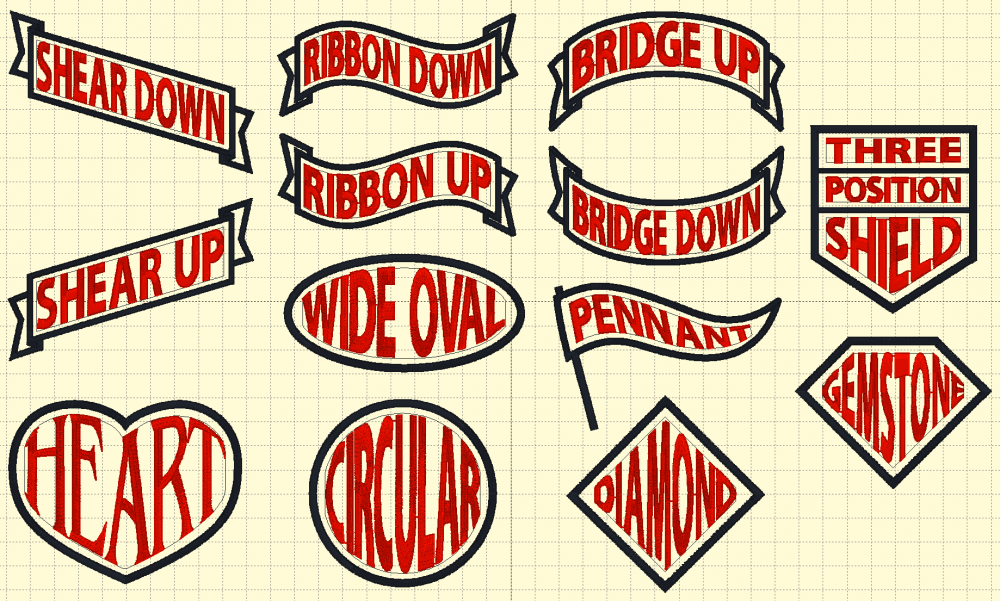
Step 1. Install the Envelopes 1 Library
First, make sure that you are running the latest version (1.161+) by clicking About in the Help menu. Check for the version under the yellow needle icon in the resulting window.
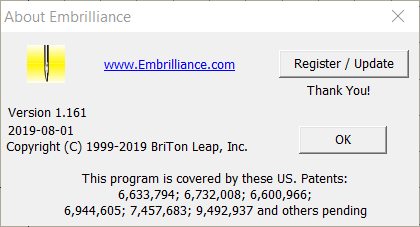
*Note: If you running a version previous to the latest 1.161, Envelopes will not function.
Step 2: Select an Envelope Design
Once you have the library installed, create a new design page in your Embrilliance Platform program by clicking New Page under the File menu. With your new page created, click the Merge Design button on your toolbar to open your libraries. In the Catalog drop down menu at the upper left of the Library window, you will find a category titled Embrilliance: Envelopes. Select this category and the banners, ribbons, and shapes of Envelopes 1 will appear in the main library window as shown.
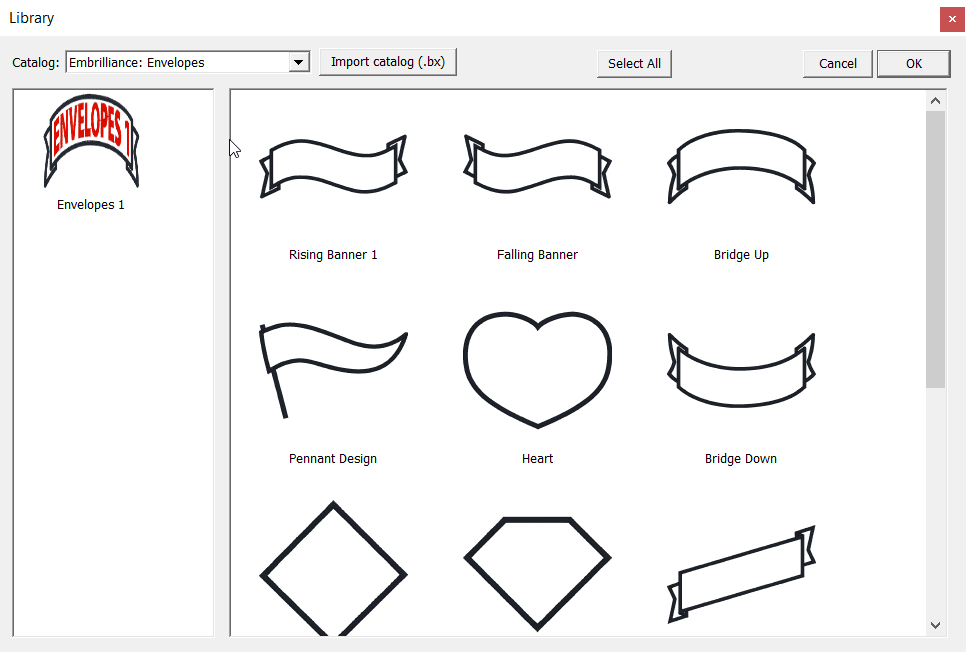
Embrilliance Embroidery Software library showing Text Envelope designs with satin stitch borders
Find and select your preferred envelope design. With the design highlighted, click the OK button at the upper right to merge the design into your new design page as shown.
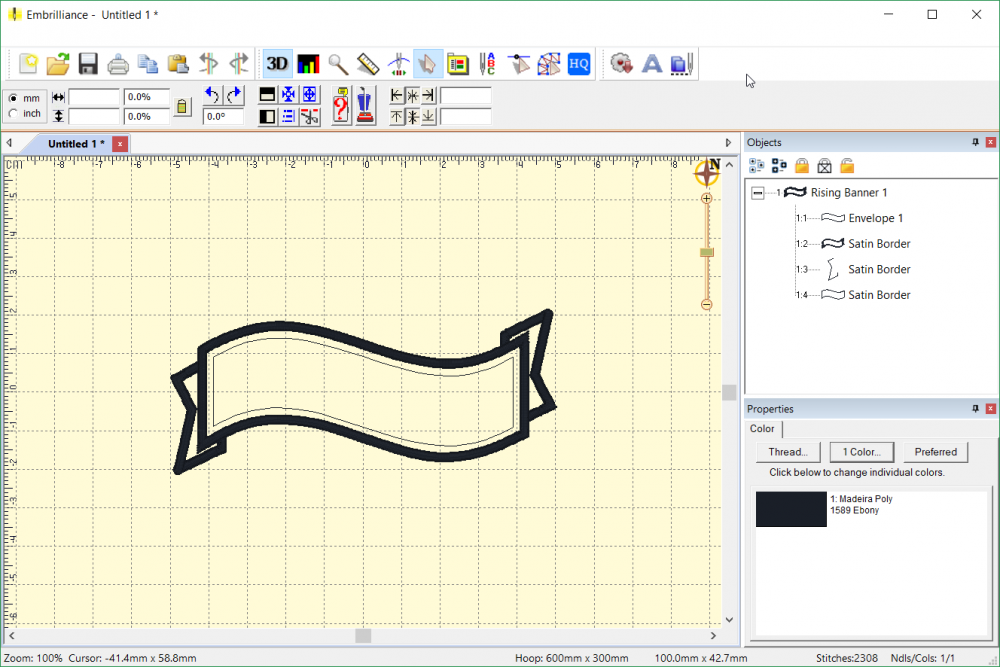
Embrilliance Essentials with Word Art / Text Warping Envelope Design Merge
You'll see that there are several new objects in the Objects pane at the right side of the design area. The first in the sequence is our Envelope shape. In this Ribbon Up design, the Envelope shape is named Envelope 1. This is important to remember, as the number after its name is how we'll connect our lettering object to this envelope in the next step. Looking through the rest of the objects reveals the Satin Border elements that make up the banner design. These are not necessary for the Envelope to function, but they do make a lovely frame for the shaped text we are about to create.
Step 3: Add Lettering
Now that we have our Envelope shape in our design page, we are ready to add our lettering object. Where the lettering object is in the sequence of our design won't matter to the Envelope tool, just as long as it comes after (below) its Envelope in the object tree. Since the Envelope shape is first in our design, we can simply click the Create Letters tool on our toolbar to create a new Lettering object on top of our existing design. At first, nothing will change about our lettering object; for the software to know that we want to use a particular Envelope with a Lettering object, we need to add the number of our Envelope to the name of the Lettering object we want to shape.
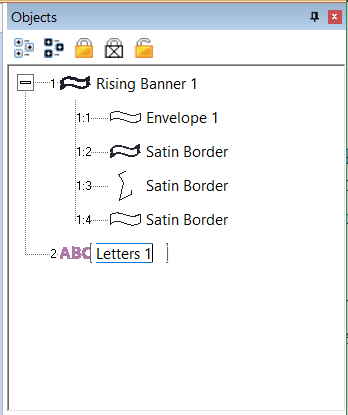
To attach our lettering object to the Envelope, we'll double click on the name of the lettering object, allowing us to edit the object name. Once we can edit the name, we will simply add a number that corresponds to the number of the Envelope we want shape this particular lettering object. The number itself doesn't matter, all that matters is that the number matches that in the name of our Envelope. In this case, we'll change the lettering object's name to "Letters 1" and press the enter key to confirm. At this point, the lettering will not have changed shape.
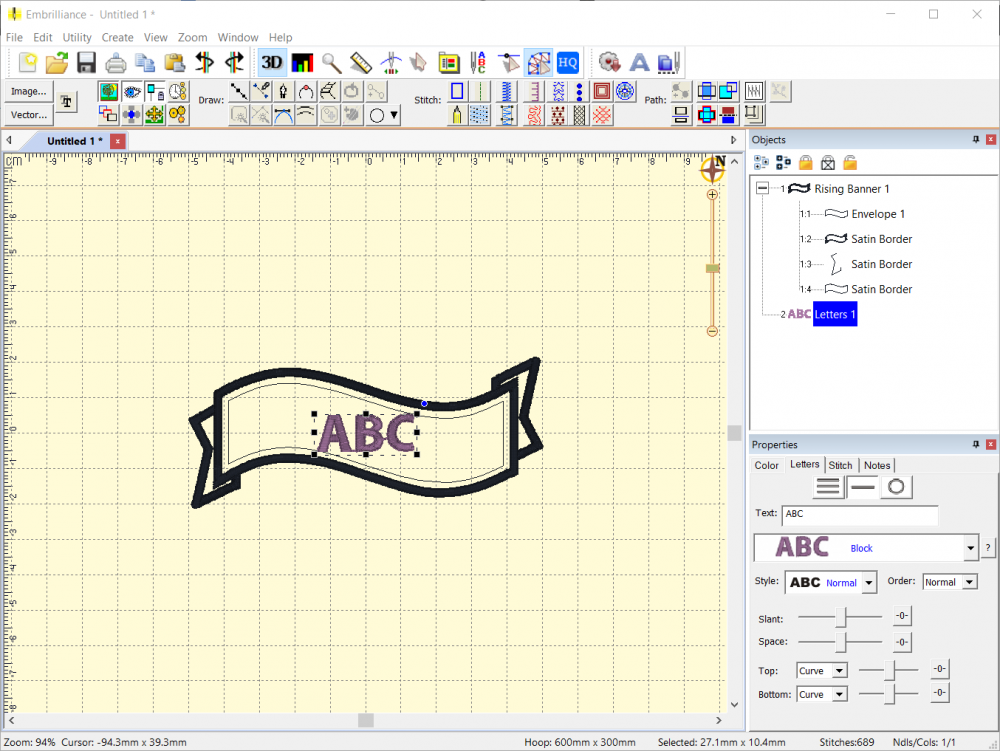
Lettering Object added atop Envelope Shape in the Embrilliance Platform
To finish the process, select the Letters 1 object, and change the default "ABC" text to whatever you'd like to appear in your design. Press the enter key when finished, then click the design page away from the lettering object to deselect it. Like magic, your letters will now take the shape of the Envelope to which they are attached.
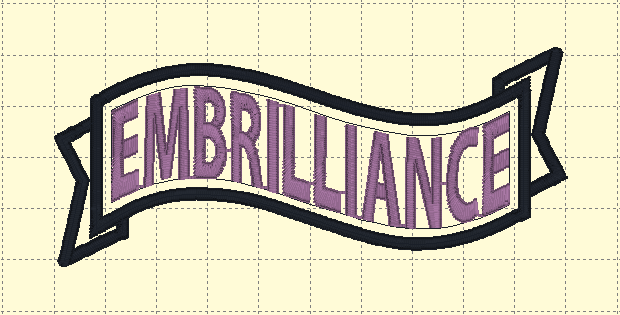
Embrilliance Embroidery Text in an Envelope Ribbon Design
Note: Your design page can contain multiple envelopes to create a template! To use a multi-envelope template like the Three Position Shield from the Envelopes 1 library, follow these same steps for each envelope shape, making sure to name each Lettering object with the number corresponding to the desired envelope.
Editing Lettering
If you want to change anything about your lettering, you can select the lettering object and make changes. This includes operations like changing the position of the letters manually, changing the slant or spacing of the letter, or changing the text itself. When the lettering object is selected, it will revert temporarily to the unshaped form as shown below, making it easy to see your changes.
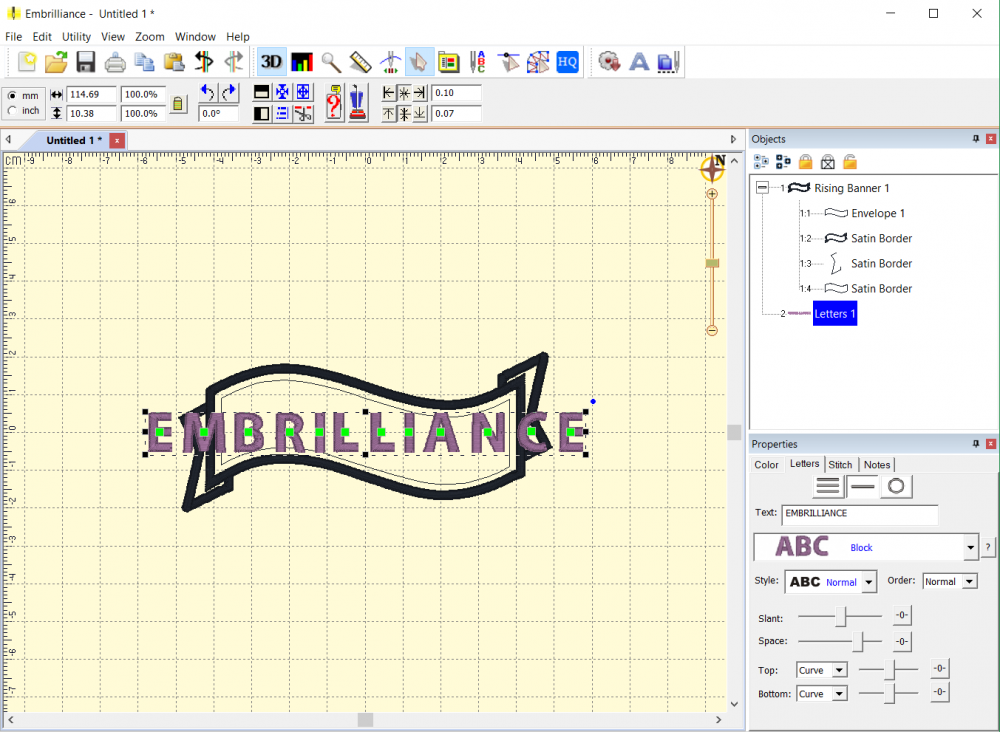
Editing and Spacing Lettering in Embrilliance Embroidery Software
Once any alterations have been made, simply click the design page away from the lettering object to deselect it and the lettering will snap back into the attached Envelope shape. You'll see that the envelope shape is applied to the changed lettering object. In this example, the spacing between letters was increased dramatically which can be seen in wider spacing present in the final Enveloped lettering shape.
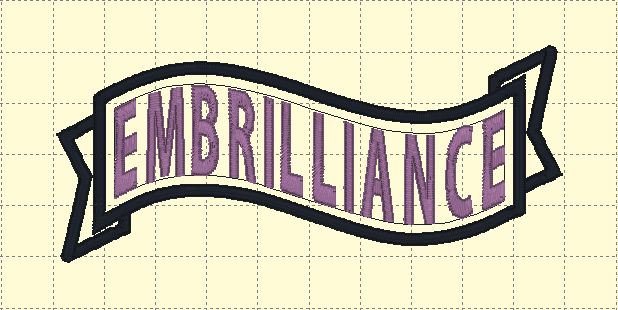
Note: You can also use Envelopes with Multi-Line text! Simply select the Multi-Line text tool in the Letters tab of the Properties pane and customize your text. Remember, however, that no matter what text you place in an envelope, your satin stitches must maintain the minimum size and spacing needed to stitch correctly.

Take time to Play!
Now that you know how to use envelopes, the best way to get results is to let yourself experiment. Take some time to play with these designs, try your favorite fonts to see how well they warp, and see where your muse takes you. The opportunities for creativity are endless!
Click here for FREE His and Hers patch designs!
Specifications
The physical product is a CD Case and the Serial Number inside. Download the program by going to the Embrilliance downloads page if you do not have a CD Drive.StitchArtist Digitizing Fans is all about digitizing in StitchArtist and with over 101,000 members it is amazing to see the successful projects created by both new and experienced digitizers. Our customers are a fabulous sales force - they can't help but tell everyone how much they love to use their software.
The Brilliant Embrilliance Facebook Group has over 25,000 members and chat about all the Embrilliance programs - what they are doing with the software and creating at the machine! The StitchArtist Digitizing Fans is all about digitizing in StitchArtist and with over 101,000 members it is amazing to see the successful projects created by both new and experienced digitizers. Our customers are a fabulous sales force - they can't help but tell everyone how much they love to use their software.
Embrilliance has a strong presence on social media - our Facebook page has over 101,000 active followers! From projects, inspiration and the all time favorite Tool Tip Tuesday - our fan base actively interacts with our page with likes, comments and shares of our daily posts.
Hours of instruction available on the Embrilliance youtube channel Embrilliance has a strong presence on social media - our Facebook page has over 101,000 active followers! From projects, inspiration and the all time favorite Tool Tip Tuesday - our fan base actively interacts with our page with likes, comments and shares of our daily posts.
Embrilliance Essentials B1510 Basic Embroidery Graphics Software CD for Macintosh and Windows Computers, Splitting Designs for Multi Position Hoops
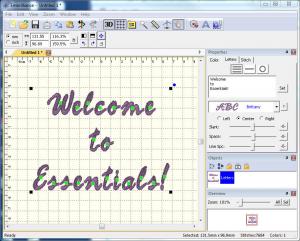 |
Our Price: $139.99 Prices are subject to change, and only current prices will be honored. Shipping: Free Ground Shipping to the Contiguous USA Availability: Usually leaves the warehouse on the next business day. Condition: New In Box |
Features
Merg, Size, Colorize, Format Conversion, Lettering, Monogramming, Undo, Save, Overlap, 12 Alphabet Fonts, for Macintosh and Windows Computers.
*With Embrilliance Essentials you can type in BX format fonts for embroidery files and for graphics. Embroidery Essentials is the only software that you do not have to merge letter by letter. Embrilliance Essentials works with your embroidery machine or Scan N Cut.
*3 Extras, Creative DRAWings My Stitch Editor and Sizer Embroidery Software, Wilcom TrueSizer Format Conversion Software Free Downloads, Brother iBroidery.com Free Designs, plus Designs in Machine Embroidery Magazine Offer.

Embrilliance is the only brand in the World that offers embroidery software running native on Mac with OSX, Windows XP 32-bit, Windows Vista 32/64, Windows 7 32/64 (faster)
Please click HERE to view the 12 Fonts Included
Every embroiderer needs to do some basic things. Those things should be easy and fun, not an hour long trip to the dealer for a class. And it shouldn’t cost an arm and a leg, either. And just because your computer is a Mac with OSX or a PC with Windows 7 64 doesn’t mean you should be left out! Embroidery software should be easy, fun and useful for everybody.
A couple years ago, someone told us what they like to use in their software. And then we heard the same thing from someone else. And it occurred to us that there are some things which are, “Essential to every embroiderer.” Yet many software programs have everything and the kitchen sink too, and they charge you for it. So we put just those things in one simple, inexpensive program, and called it, “Essentials.”
What are these “Essentials?”
Using your Mac or Windows PC you can:
•Merge embroidery designs in almost any format, even while they are in .ZIPs.
•Resize, with stitch recalculation.
•Colorize.
•Convert Thread Brands on your designs.
•Add lettering in Multi-Line, Monogram and Circle modes. You can even spiral text or make really LARGE letters.
•Save in your machine’s format.
•Save working files so that you can edit text later.
•Overlap designs and have significant understitching removed.
•Run a simulator to show how your designs will sew out.
•Group/ Ungroup
•Change or remove individual colors in a design.
•Have many chances to Undo your work.
•There are special, self-modifying designs that can be used, and some come with the program. These designs calculate their stitches as you play with them for super results!
•Intel Mac OSX 10.5 (Leopard) and later
•Windows XP 32-bit, Windows Vista 32/64, Windows 7 32/64
•Embrilliance is the only brand in the World that offers embroidery software running native on Mac and Windows 32 and Windows 64 (so it’s faster)!
Wondering if it works with files for your machine? Yes it does!
Essentials can read:
.ART, .ART42, .ART50, .ART60, .CND, .CSD, .DST, .DSZ, .EMB, .EMD, .EXP, .EXP+, .HUS, .JAN, .JEF, .JEF+, .PCS, .PCM, .PES, .PHB, .PHC, .PHD, .SEW, .SHV, .TAP, .VIP, .VP3, .XXX
Essentials can write:
.CSD, .DST, .DSZ, .EXP, .EXP+, .HUS, .JEF, .PCS, .PCM, .PES, .SEW, .SHV, .TAP, .VIP, .VP3, .XXX
And it also includes special features to enable Mac users to write USB devices and floppy disks for use with embroidery machines.
Serial Number can be found inside the cover.
Specifications
*Splitting a Design using Embrilliance Essentials - Designs by Little BeeSplitting designs to use for multiple purposes is easy using Embrilliance Essentials software.The physical product is a CD Case and the Serial Number inside. Download the program by going to the Embrilliance downloads page if you do not have a CD Drive.
The same CD is compatible for Windows and Mac:
Windows® Requirements
Windows XP 32-bit, Windows Vista 32/64, Windows 7, 8/8.1/10 32/64
Mac Requirements:
Mac OSX v: 10.5 and up
Please Click HERE to visit the Downloads page to view the Help or to read the Manual
And Please click HERE to visit our Forum which has many questions and answers on Essentials
You Tube Videos on Embrilliance Essentials
Embrilliance Videos You Tube Channel by BriTonLeap
StitchArtist Digitizing Fans is all about digitizing in StitchArtist and with over 101,000 members it is amazing to see the successful projects created by both new and experienced digitizers. Our customers are a fabulous sales force - they can't help but tell everyone how much they love to use their software.
The Brilliant Embrilliance Facebook Group has over 25,000 members and chat about all the Embrilliance programs - what they are doing with the software and creating at the machine! The StitchArtist Digitizing Fans is all about digitizing in StitchArtist and with over 101,000 members it is amazing to see the successful projects created by both new and experienced digitizers. Our customers are a fabulous sales force - they can't help but tell everyone how much they love to use their software.
Embrilliance has a strong presence on social media - our Facebook page has over 101,000 active followers! From projects, inspiration and the all time favorite Tool Tip Tuesday - our fan base actively interacts with our page with likes, comments and shares of our daily posts.
Hours of instruction available on the Embrilliance youtube channel Embrilliance has a strong presence on social media - our Facebook page has over 101,000 active followers! From projects, inspiration and the all time favorite Tool Tip Tuesday - our fan base actively interacts with our page with likes, comments and shares of our daily posts.
Embrilliance Essentials BBESS10+Thumbnailer B1510 Bundle Embroidery Graphics Software CDfor Macintosh/Windows, Split Designs for Multi Position Hoops
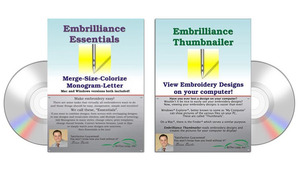 94893: Embrilliance Essentials & Thumbnailer Bundle Embroidery Graphics Software for Macintosh/Windows |
Our Price: $179.98 Prices are subject to change, and only current prices will be honored. Shipping: Free Ground Shipping to the Contiguous USA Availability: Usually leaves the warehouse on the same business day. Condition: New In Box |
Features
ESSENTIALS FEATURES
Merg, Size, Colorize, Format Conversion, Lettering, Monogramming, Undo, Save, Overlap, 12 Alphabet Fonts, for Macintosh and Windows Computers.
Embrilliance is the only brand in the World that offers embroidery software running native on Mac with OSX, Windows XP 32-bit, Windows Vista 32/64, Windows 7 32/64 (faster)
Please click HERE to view the 12 Fonts Included
Every embroiderer needs to do some basic things. Those things should be easy and fun, not an hour long trip to the dealer for a class. And it shouldn’t cost an arm and a leg, either. And just because your computer is a Mac with OSX or a PC with Windows 7 64 doesn’t mean you should be left out! Embroidery software should be easy, fun and useful for everybody.
A couple years ago, someone told us what they like to use in their software. And then we heard the same thing from someone else. And it occurred to us that there are some things which are, “Essential to every embroiderer.” Yet many software programs have everything and the kitchen sink too, and they charge you for it. So we put just those things in one simple, inexpensive program, and called it, “Essentials.”
What are these “Essentials?”
Using your Mac or Windows PC you can:
•Merge embroidery designs in almost any format, even while they are in .ZIPs.
•Resize, with stitch recalculation.
•Colorize.
•Convert Thread Brands on your designs.
•Add lettering in Multi-Line, Monogram and Circle modes. You can even spiral text or make really LARGE letters.
•Save in your machine’s format.
•Save working files so that you can edit text later.
•Overlap designs and have significant understitching removed.
•Run a simulator to show how your designs will sew out.
•Group/ Ungroup
•Change or remove individual colors in a design.
•Have many chances to Undo your work.
•There are special, self-modifying designs that can be used, and some come with the program. These designs calculate their stitches as you play with them for super results!
•Intel Mac OSX 10.5 (Leopard) and later
•Windows XP 32-bit, Windows Vista 32/64, Windows 7 32/64
•Embrilliance is the only brand in the World that offers embroidery software running native on Mac and Windows 32 and Windows 64 (so it’s faster)!
*With Embrilliance Essentials you can type in BX format fonts for embroidery files and for graphics. Embroidery Essentials is the only software that you do not have to merge letter by letter. Embrilliance Essentials works with your embroidery machine or Scan N Cut.
Wondering if it works with files for your machine? Yes it does!
Essentials can read:
.ART, .ART42, .ART50, .ART60, .CND, .CSD, .DST, .DSZ, .EMB, .EMD, .EXP, .EXP+, .HUS, .JAN, .JEF, .JEF+, .PCS, .PCM, .PES, .PHB, .PHC, .PHD, .SEW, .SHV, .TAP, .VIP, .VP3, .XXX
Essentials can write:
.CSD, .DST, .DSZ, .EXP, .EXP+, .HUS, .JEF, .PCS, .PCM, .PES, .SEW, .SHV, .TAP, .VIP, .VP3, .XXX
And it also includes special features to enable Mac users to write USB devices and floppy disks for use with embroidery machines.
Serial Number can be found inside the cover.
The same CD is compatible for Windows and Mac:
Windows® Requirements
Windows XP 32-bit, Windows Vista 32/64, Windows 7, 8/8.1/10 32/64
Mac Requirements:
Mac OSX v: 10.5 and up
Please Click HERE to visit the Downloads page to view the Help or to read the Manual
And Please click HERE to visit our Forum which has many questions and answers on Essentials
You Tube Videos on Embrilliance Essentials
Embrilliance Videos You Tube Channel by BriTonLeap
StitchArtist Digitizing Fans is all about digitizing in StitchArtist and with over 101,000 members it is amazing to see the successful projects created by both new and experienced digitizers. Our customers are a fabulous sales force - they can't help but tell everyone how much they love to use their software.
The Brilliant Embrilliance Facebook Group has over 25,000 members and chat about all the Embrilliance programs - what they are doing with the software and creating at the machine! The StitchArtist Digitizing Fans is all about digitizing in StitchArtist and with over 101,000 members it is amazing to see the successful projects created by both new and experienced digitizers. Our customers are a fabulous sales force - they can't help but tell everyone how much they love to use their software.
Embrilliance has a strong presence on social media - our Facebook page has over 101,000 active followers! From projects, inspiration and the all time favorite Tool Tip Tuesday - our fan base actively interacts with our page with likes, comments and shares of our daily posts.
Hours of instruction available on the Embrilliance youtube channel Embrilliance has a strong presence on social media - our Facebook page has over 101,000 active followers! From projects, inspiration and the all time favorite Tool Tip Tuesday - our fan base actively interacts with our page with likes, comments and shares of our daily posts.
Specifications
*Splitting a Design using Embrilliance Essentials - Designs by Little BeeSplitting designs to use for multiple purposes is easy using Embrilliance Essentials software.THUMBNAILER FEATURES
for Macintosh AND Windows Computers. Create and View Thumbnail Images on your Embroidery Design Files, Formats
Embrilliance Thumbnailer Reads Embroidery designs and creates the pictures for your computer to display compatible with Mac and PC.
*Attention Macs! See Brother SARES Roma MAC Embroidery Lettering Software, Monogram, Edit, Arch, 227 Designs, 170 Fonts, plus Digitize True Type Fonts, 11 Templates, 109 Frames, Name Drop. Etc/ (BES2MACv)
"Embroidery design viewing software for OS X and Windows. View designs as Icons or Thumbnails right in Explorer or Finder."
Our favorite embroidery tools are those that create 'aha moments.' The Embrilliance Thumbnailer software program is a simple to install program that works its magic by creating thumbnail images of your embroidery designs. It will have you saying 'Aha! There's the embroidery design I was looking for!'
Imagine yourself clicking on your My Documents folder. Then you click on a folder where you store you very large library of embroidery designs. (We know you have a large stash!) In the past, you would see a list of file names but no preview. Finding the embroidery designs was a challenge. How can your creativity flourish under such restrictive conditions? All you really want to do is find the perfect design from your library for your next embroidery project.
Your embroidery files WITHOUT the Embrilliance Thumbnailer. The file names are plain and non-functional!
Now your creativity and productivity will flourish! With the Embrilliance Thumbnailer, you can actually SEE the embroidery designs! No more guessing what "Butterfly.pes" or any of your designs look like anymore!
This software is a must-have embroidery tool for every machine embroiderer. Simple to install and even easier to use, you'll wonder how you ever functioned without it. It also works on your Mac.
Thumbnailer is one of those programs that is so simple that many people forget that its there - until they get a new computer and say "OMG why can't I see my designs?!?". You install Thumbnailer, give it a job and it goes to work displaying pictures of your embroidery designs in Windows Explorer or Apple Finder WITHOUT you having to open the files! For those that have Thumbnailer, you can now see pictures of your electronic cutting files on both Mac and Windows computers. That's right, another FREE update from Embrilliance :-)
The physical product is a CD Case and the Serial Number inside. Download the program by going to the Embrilliance downloads page if you do not have a CD Drive.
As always, you can find the current installation AND update programs on our Downloads page.
Welcome to Embrilliance from BriTon Leap, Inc
The same CD is compatible for Windows and Mac:
Windows® Requirements
XP (32 bit), Vista / Win 7 and 8 (32 or 64 bit)
Mac Requirements:
Mac OSX v: 10.5 and up
StitchArtist Digitizing Fans is all about digitizing in StitchArtist and with over 101,000 members it is amazing to see the successful projects created by both new and experienced digitizers. Our customers are a fabulous sales force - they can't help but tell everyone how much they love to use their software.
The Brilliant Embrilliance Facebook Group has over 25,000 members and chat about all the Embrilliance programs - what they are doing with the software and creating at the machine! The StitchArtist Digitizing Fans is all about digitizing in StitchArtist and with over 101,000 members it is amazing to see the successful projects created by both new and experienced digitizers. Our customers are a fabulous sales force - they can't help but tell everyone how much they love to use their software.
Embrilliance has a strong presence on social media - our Facebook page has over 101,000 active followers! From projects, inspiration and the all time favorite Tool Tip Tuesday - our fan base actively interacts with our page with likes, comments and shares of our daily posts.
Hours of instruction available on the Embrilliance youtube channel Embrilliance has a strong presence on social media - our Facebook page has over 101,000 active followers! From projects, inspiration and the all time favorite Tool Tip Tuesday - our fan base actively interacts with our page with likes, comments and shares of our daily posts.
Embrilliance Enthusiast EHF10 Editing, Design Splitting, Customizing Embroidery Software CD for MAC/Windows
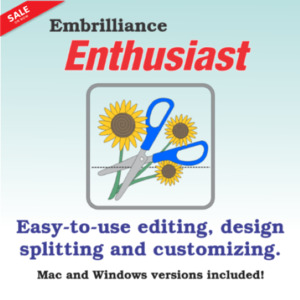 |
Our Price: $179.00 Prices are subject to change, and only current prices will be honored. Shipping: Free Ground Shipping to the Contiguous USA Availability: Usually leaves the warehouse on the next business day. Condition: New In Box |
Features
Once you have mastered the Essentials, you might be ready to play a little bit more, explore more advanced functions, and take on a little more challenge. If this is you, you might be an enthusiast. We named this program after you!
Check out these features:
- Stitch editing
- Multiple hooping
- Baste Hoop
- Precise Position
- Mirror X 4
- Instant repeat
- Carousel
- Scatter
- Advanced Thread editor
- Advanced Sizing controls (when combined with other titles)
- Advanced Stitch properties
- Save .PNG Image
- Runs without Essentials, but when combined, a lot of easy-to-use fun can be found!
Like all our products running in the Embrilliance Platform, you get OSX and Windows versions. Your license lets you run it on as many computers as you own — even mix and match Mac and Windows. No dongle required. No limits to the number of installs. And as you add products, just add the serial number to the program, and all the features are there in one program, easy to use.
Spiderweb embroidery design Work smarter, not harder. That is what the Embrilliance software programs are all about. How to create what you want as quickly and easily as possible.
Enthusiast has some wonderful automated features for working with existing stitch files – such as instant repeat, mirror x4, and scatter. This project was created in StitchArtist using the carousel feature of Enthusiast. When you think about your project plan, its nice to be able to break down the project at hand into small mini projects that take advantage of shortcuts such as the carousel feature.
Similar to a snowflake, the spiderweb base begins as a uniform circular repeat of a “wedge type design”. Its always easier to customize and edit, so we take the very uniform computer generated result and give is some personality and character by reshaping some of the “webs”.
In this short video, you will learn about the carousel feature in Enthusiast as well as the automatic optimizing features in StitchArtist.
Specifications
The physical product is a CD Case and the Serial Number inside. Download the program by going to the Embrilliance downloads page if you do not have a CD Drive.Multi-Position Hooping
STITCH EDITING
You can select stitches in your design using Lasso and similar tools; move, delete, copy paste, split, and more. Repair gaps in stitching. Adjust compensation, change stitch type from satins and fills, select and correct stitch types, including cleaning up jumps, ensure tie stitches before and after jumps.
The ability to edit individual stitches is a very useful tool. Sometimes there are parts of a design that you simply do not want. Other times, there are jams of stitches that simply cannot be removed any other way. In still other cases, you want to add a few stitches to get rid of gaps or increase coverage in an area that’s not necessarily a fill. Maybe you just want to make a pocket topper?
Multiple hooping
So, you saw it on the Internet and had to have it.
But it’s too big for your machine…
Embrilliance Enthusiast has our patented design splitting technology built into it. This system automatically splits designs into multiple positions for sewing as separate designs which tile together to make a larger design. In the past, splitting a design took hours of editing by a person schooled in the process.
Our splitting drastically reduces the visible ‘seams’ that occur from manually splitting files using an editor. In most cases, the final product is indistinguishable from one created on a larger-field machine.Some hoops have multiple positions. This means that you only hoop the fabric once and generate the design by sewing it in those multiple sections. However, you can achieve the same result by re-hooping the fabric multiple times to create the design. We call this a “Virtual Hoop.” Enthusiast comes with many basic hoops and virtual hoops pre-defined.
When sewing designs in multiple sections, often the question of alignment comes up. This is accomplished automatically with multi-position hoops, but to make it easier for regular hoops, the program will add basting stitches which will align the designs. To choose a hoop, click the preferences button on the toolbar, and the Hoops window will appear:
Many built-in multiple position hoops pre-loaded. Split AUTOMATICALLY using our patented feature. Use Mega Hoop, Plus Hoop, Jumbo Hoop, Dream Hoop, Hoop-It-All, etc. You can even use many regular hoops in a side-by-side arrangement so your sewing field is now as wide as it is tall.
Baste Hoop
With Essentials, individually selected designs can have a basting stitch added automatically. This is useful when you want to add a layer of stabilizer or some other material before the sewing of a design.But with Enthusiast, a basting stitch can be added to the hoop, which allows for a layer of topping stabilizer to be basted in place before any designs are sewn. A typical use of this is to add a layer of water-soluble topping to a towel, which will prevent the terry cloth loops from coming up through the embroidery. It can be hard to hoop a towel, and the topping stabilizer will want to slide around before the stitching happens, so basting it first can make the process easier.
Precise Position
Accurate positioning of any design on the page. Use this advanced customizing feature for perfect layouts.
You can precisely position designs using these buttons. The three buttons on the (top, left) control the display of the x-axis position. There are Left, Center and Right, which means that when you have the Left button set, the display will be of the left edge of the design.
Similarly, the bottom three buttons control the vertical axis, top, center and bottom respectively. The position controls are very useful for creating tiled patterns.
Mirror X 4
Take corner designs and perfectly set them in all four corners of the hoop.
Instant Repeat
Repeat a design across and down. Make a nice effect.
Carousel
Create a circular composition out of your designs.
Scatter
Unique effect to create copies of your designs, including lettering, for neat effects on large spaces.
Save Image
The Utility menu has a command to save the design page as a transparent .PNG image for use on the web, marketing materials, sharing on Facebook, etc.
Knockdown
This incredibly useful product has been included with Enthusiast!
When sewing on terry or any fabric with loops and nap, generally a topping stabilizer is used. These can be helpful, but have a limitation: They do not hold down the nap past the actual stitch, which means outlines can be lost in the surrounding fabric. Using Knockdown you can create a global underlay for the entire design. The underlay extends a few millimeters past the edge of the design, which helps the overall effect.
Advanced Thread Editor
Beyond the Essentials palette creator, the Enthusiast editor lets you make your own thread brands, and pick colors right off web pages or PDFs.
Advanced Sizing Controls
The sizing in Essentials is automatic and very clever, but it uses a set of default parameters. The Enthusiast in you might want to adjust those parameters.
- The sensitivity control is used to control how well the program discovers fills and satin stitches. If you have a design which has a lot of manually created stitch effects, then you may want the sensitivity higher, whereas normal designs that are digitized with objects like fills probably don’t need so much sensitivity, especially if there is blending going on.
- Gap Reduction is a function within the software that helps adjacent areas lessen gaps that might be exposed or widen during increases in size.
- The stitch length filters are used to prevent loopy stitches on the fabric from stitch elongation, and in the other direction, small stitches from gathering on the fabric making too many perforations or simply bunching up the fabric.
- The settings are broken out by stitch type because the handling of satin stitches is special and you may want to achieve a split-satin look at a certain size.
Advanced Stitch Properties
Control satin and fill density within each color layer in any stitch file. The stitch properties tab appears when a stitch design is selected. There are controls where you can add or remove up to 25% of the stitches by increasing or decreasing the density of the selected items. The slider controls will separately allow the adjustment of satin stitching and fill stitching, which allows very specific control.
If you are a DRK user, there are additional controls which also tie in to the Project Advisor and the Project system.
StitchArtist Digitizing Fans is all about digitizing in StitchArtist and with over 101,000 members it is amazing to see the successful projects created by both new and experienced digitizers. Our customers are a fabulous sales force - they can't help but tell everyone how much they love to use their software.
The Brilliant Embrilliance Facebook Group has over 25,000 members and chat about all the Embrilliance programs - what they are doing with the software and creating at the machine! The StitchArtist Digitizing Fans is all about digitizing in StitchArtist and with over 101,000 members it is amazing to see the successful projects created by both new and experienced digitizers. Our customers are a fabulous sales force - they can't help but tell everyone how much they love to use their software.
Embrilliance has a strong presence on social media - our Facebook page has over 101,000 active followers! From projects, inspiration and the all time favorite Tool Tip Tuesday - our fan base actively interacts with our page with likes, comments and shares of our daily posts.
Hours of instruction available on the Embrilliance youtube channel Embrilliance has a strong presence on social media - our Facebook page has over 101,000 active followers! From projects, inspiration and the all time favorite Tool Tip Tuesday - our fan base actively interacts with our page with likes, comments and shares of our daily posts.
Embrilliance EMT10 ThumbNailer Embroidery Design Software CD for MAC & Windows, Create & View thumbnail images
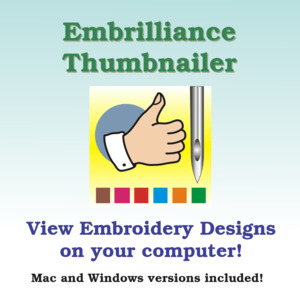 Embrilliance EMT10 ThumbNailer Embroidery Design Software for MAC & Windows |
Our Price: $39.99 Prices are subject to change, and only current prices will be honored. Availability: Usually leaves the warehouse on the same business day. Condition: New In Box |
Features
for Macintosh AND Windows Computers. Create and View Thumbnail Images on your Embroidery Design Files, Formats
Embrilliance Thumbnailer Reads Embroidery designs and creates the pictures for your computer to display compatible with Mac and PC.
*Attention Macs! See Brother SARES Roma MAC Embroidery Lettering Software, Monogram, Edit, Arch, 227 Designs, 170 Fonts, plus Digitize True Type Fonts, 11 Templates, 109 Frames, Name Drop. Etc/ (BES2MACv)
"Embroidery design viewing software for OS X and Windows. View designs as Icons or Thumbnails right in Explorer or Finder."
Our favorite embroidery tools are those that create 'aha moments.' The Embrilliance Thumbnailer software program is a simple to install program that works its magic by creating thumbnail images of your embroidery designs. It will have you saying 'Aha! There's the embroidery design I was looking for!'
Imagine yourself clicking on your My Documents folder. Then you click on a folder where you store you very large library of embroidery designs. (We know you have a large stash!) In the past, you would see a list of file names but no preview. Finding the embroidery designs was a challenge. How can your creativity flourish under such restrictive conditions? All you really want to do is find the perfect design from your library for your next embroidery project.
Your embroidery files WITHOUT the Embrilliance Thumbnailer. The file names are plain and non-functional!
Now your creativity and productivity will flourish! With the Embrilliance Thumbnailer, you can actually SEE the embroidery designs! No more guessing what "Butterfly.pes" or any of your designs look like anymore!
This software is a must-have embroidery tool for every machine embroiderer. Simple to install and even easier to use, you'll wonder how you ever functioned without it. It also works on your Mac.
Thumbnailer is one of those programs that is so simple that many people forget that its there - until they get a new computer and say "OMG why can't I see my designs?!?". You install Thumbnailer, give it a job and it goes to work displaying pictures of your embroidery designs in Windows Explorer or Apple Finder WITHOUT you having to open the files! For those that have Thumbnailer, you can now see pictures of your electronic cutting files on both Mac and Windows computers. That's right, another FREE update from Embrilliance :-)
As always, you can find the current installation AND update programs on our Downloads page.
Specifications
Welcome to Embrilliance from BriTon Leap, IncThe physical product is a CD Case and the Serial Number inside. Download the program by going to the Embrilliance downloads page if you do not have a CD Drive.
The same CD is compatible for Windows and Mac:
Windows® Requirements
XP (32 bit), Vista / Win 7 and 8 (32 or 64 bit)
Mac Requirements:
Mac OSX v: 10.5 and up
StitchArtist Digitizing Fans is all about digitizing in StitchArtist and with over 101,000 members it is amazing to see the successful projects created by both new and experienced digitizers. Our customers are a fabulous sales force - they can't help but tell everyone how much they love to use their software.
The Brilliant Embrilliance Facebook Group has over 25,000 members and chat about all the Embrilliance programs - what they are doing with the software and creating at the machine! The StitchArtist Digitizing Fans is all about digitizing in StitchArtist and with over 101,000 members it is amazing to see the successful projects created by both new and experienced digitizers. Our customers are a fabulous sales force - they can't help but tell everyone how much they love to use their software.
Embrilliance has a strong presence on social media - our Facebook page has over 101,000 active followers! From projects, inspiration and the all time favorite Tool Tip Tuesday - our fan base actively interacts with our page with likes, comments and shares of our daily posts.
Hours of instruction available on the Embrilliance youtube channel Embrilliance has a strong presence on social media - our Facebook page has over 101,000 active followers! From projects, inspiration and the all time favorite Tool Tip Tuesday - our fan base actively interacts with our page with likes, comments and shares of our daily posts.
Embrilliance DRK10 Density Repair Kit Software for MAC/Windows
 Embrilliance DRK10 Density Repair Kit Software MAC/Windows |
Our Price: $128.95 Prices are subject to change, and only current prices will be honored. Shipping: Free Ground Shipping to the Contiguous USA Availability: Usually leaves the warehouse on the next business day. Condition: New In Box |
Features
DRK does the following:
• Removes hidden stitches from within a design so that it will sew thinner, cleaner, and with less thread (and needle) breakage.
• De-Clumps design areas. These are areas that are over-sewn repeatedly with the same color.
• Filters small stitches from your designs that would otherwise create thread build-ups and jam the machine.
• Reduce the density in designs that were shrunk to fit a hoop.
• Increase the density of designs for better coverage.
• View the density of designs to see how they’ll sew before expending time and thread on a trial.
• Limits the density of your designs based on the fabric and thread that you are using.
• Informs you of how best to embroider the project or fabric that you are working on. It recommends stabilization, hooping technique, needle type and size, and thread weight to help your project succeed.
• Saves you time and money. Reduced stitch counts save enormous amounts of time and thread usage. Proper density adjustments allow projects to complete successfully. With DRK, project time and thread savings of 15%-30% are common!
• Runs with or without Essentials, because it’s so cool, everyone ought to have it!
• Like all our products running in the Embrilliance Platform, you get OSX and Windows versions. Your license lets you run it on as many computers as you own — even mix and match Mac and Windows. No dongle required. No limits to the number of installs. And as you add products, just add the serial number to the program, and all the features are there in one program, easy to use.
Density Repair Kit is so unique it has four patents!
Specifications
The physical product is a CD Case and the Serial Number inside. Download the program by going to the Embrilliance downloads page if you do not have a CD Drive.Why The Density Repair Kit?
Have you ever had a design come out bad? Of course, we all have. That’s why DRK was created. DRK cleans up embroidery designs that are too dense or poorly digitized for your project.
How? Like its name implies, DRK has a set of tools to adjust the density of embroidery designs. These tools help you embroider with greater ease. You can alter the density of any design, and make that design work on virtually any project or fabric type.
It does this by asking you what you are going to be sewing on, and then it analyzes the density of your embroidery design and adjusts it.
Now, you’re probably wondering if it takes an embroidery instructor camped out a week at your house to get you up and running. No, it doesn’t. You can have the program do everything automatically or you can control it manually. Running DRK is easy.
A Side Effect of DRK
By reducing the number of stitches that are in a design, DRK saves you an incredible amount of time. Even with today’s fast-stitching machines, 10,000 stitches is still around ten minutes. The thread savings, the number of bobbins saved, and the frustration of failed embroidery all add up! Imagine tackling a project and knowing that it will sew okay before you even start!
If you’re intrigued please read on.
The Density Map
The Density Map is a graphical display of the density, or stitches-per-inch in your designs. To see the Density Map, click the button on the main toolbar. This is useful to see if a design is not going to sew well. For instance, this is a design that has been accidentally overlapped outside of Essentials, thus its density is very high.
The Density Map can be used to illustrate when a design (probably from the internet) is dangerous to sew on a project without test sewing it first. And it also helps identify when you would want the Remove Hidden Stitches function or even the Sweep. Those features will remove stitches that are likely to cause poor design production, while maintaining the same visual design.
Of course, Density Repair Kit will automatically clean up your design! Here is the same design after a Sweep is performed.
Wireline View
The WireLine Density Map is like a x-ray of your design, allowing you to see through the layers of stitching to analyze those underneath. It helps to see the relationship of padding stitches, as well as how a design has been compensated. You can view the whole design or individual colors to better see what’s going on inside your design. Zooming in the WireLine allows you to get up-close and personal with the stitches to see how they were digitized. When determining which colors to remove hidden stitches from, the Wire- Line Density map is your best analysis tool. And, in addition to all the above, it looks really cool.
Stitch Properties
The DRK version of Embrilliance allows for more control of the stitches using our Project system. The Stitches property tab adds controls to use the project settings from the Project Advisor to remove stitching, De-Clump, and limit the density.
Density Tuning
DRK has a density tuning control that lets you adjust the stitch count of your file while keeping it the same size. As the program adjusts the stitches it will also keep the pattern fills intact.
By moving the density tuning control slide + or – 25% you can easily adjust the density.
Another use for the density tuning is to increase the coverage that a design gives. For instance, using puffy foam under an area of satin stitches in a design that wasn’t originally intended for it can now be accomplished by increasing the satin fill density for that color. Or if you are embroidering a towel, and want better coverage to keep the loops in the terry cloth from popping through, simply increase the Density Tuning slider.
Filters
- Use Automatic Settings: makes use of the Project Advisor project to identify the fabric density, thickness, stretch and material being used. The needle penetrations are then adjusted accordingly.
- Limit Density: Certain combinations of fabric and stabilizer have limits on the number of stitches per square millimeter. More than that causes poor stitching or puckered fabric. Using the Project Advisor, the limiter will reduce the stitch counts in the affected regions.
- Remove Hidden Stitches (intra-design): Often a design has color layers that have some overlap for the purposes of registration. However, many times these regions are a result of auto-digitizing and poor results follow. The so-called, “Bulletproof Embroidery,” is an example. When stitching enters an area within a design that will be covered by a later color, those stitches can often be removed, and that is what this does.
- De-Clump: Within sewing a single color, areas sometimes get too many stitches overlapping in small groups. These areas form clumps of thread on the back of the fabric which can become entrapped in the needle plate. Sometimes this traps the embroidery in one place and cause loss of registration. De-Clump reduces these stitches.
Limit Density
Some designs are simply digitized too dense for certain projects. Other designs work well except for particular areas in the design that are too dense. When you select a fabric density and thread weight in the control group “Automatic Density Adjustments,” the Density Limiter creates a minimum-allowable density for your project. The Density Limiter will analyze each section of your design, looking for stitches that are too close together. It will then selectively adjust the density of those areas that need it. Only areas that are too dense for the project and/ or thread are affected. This filter is very helpful when you increase the thread weight. Fabric stabilization needs to be radically increased with heavy thread. By reducing the number of stitches, heavy threads can be better supported with less stabilization. Also, this filter will help preserve a clean look to your designs when working on loose fabric. Because the fibers in the fabric are farther apart, stitches will tend to clump in one needle-hole, rather than fanning out evenly. This gives a ‘pinched’ look to the edges of the embroidery. If your design is too dense for some fabrics, your needle can actually cut the fabric, leaving you with a hole and a patch instead of embroidery.
Remove Hidden Stitches
Now you can combine designs and have them overlap! In the past you could not do this because the area where they overlap would have too many stitches. This tool can automatically find those overlapped areas and cut out the stitching underneath so that the design can sew flat!
Say an area of color has another color sewn in the middle of it. Remove Hidden Stitches will ‘flatten’ the area under the second color by converting the hidden area to a satin fill. This makes it less difficult for the needle to penetrate the fabric as the top color is sewn.
In some designs more than one color is used to create padding stitches for the entire design. In this case you will want to turn the “Keep Padding Stitches” feature on in the Preferences Window. These stitches are technically hidden and will be removed otherwise.
De-Clump
This is a variation on the Remove Hidden Stitches filter. De-Clump will analyze a color and remove stitches that are hidden within that single color.
When a color sews repeatedly over itself, it can create a thread build-up that prevents the design from sewing nicely. Too much thread will distort a design, causing the fabric to ripple around the edge of the design. De-Clump helps to thin the design by reducing the number of thread layers.
We’re certain that you’ve watched a design sew in-place a dangerously long time. If you’re like us, you hate watching it because you just know it’s going to jam up. De- Clumping takes the worry out.
Another benefit from De-Clumping is that you can get rid of excessive padding stitches from poorly digitized designs, as well as those annoying sections where a design sews over itself.
The Sweep
The Sweep function, which is run from the button with the vacuum on it, will remove hidden and nested stitches within designs, as well as removing hidden stitches where colors are overlapped. It will also limit the density in design areas.
Note that the Sweep is different from the process that removes stitches from overlapping designs. The Sweep operates within a single design, whereas overlapped designs are ones that are merged in separately and then laid on top of each other. The processes are similar, but different in that way. Another difference is that the Sweep filters are not temporary; they are re-run on the designs as they are adjusted (for instance by sizing.)
Occasionally one of the sweep filters will leave an undesirable result, which is visually evident. As a rule, these filters do a great job, and if the design looks good on the screen, it will sew nicely. However, if you see something onscreen that you don’t like, you can prevent the Sweep from running on individual colors using the Stitch Properties tab.
Project Setting
When you have chosen a project, the program lets you set that project on the design page so that the Stitch Perfect filters can use it.
The Project system stores information such as Fabric, density, stretch and stabilizer to help the filters for stitch files minimize the pucker and gather that occurs when designs are used on lighter fabrics than for which they were digitized.
Once you repair one single design with DRK, and that saves you from a disastrous result, we think you’ll be amazed and happy and dance.
StitchArtist Digitizing Fans is all about digitizing in StitchArtist and with over 101,000 members it is amazing to see the successful projects created by both new and experienced digitizers. Our customers are a fabulous sales force - they can't help but tell everyone how much they love to use their software.
The Brilliant Embrilliance Facebook Group has over 25,000 members and chat about all the Embrilliance programs - what they are doing with the software and creating at the machine! The StitchArtist Digitizing Fans is all about digitizing in StitchArtist and with over 101,000 members it is amazing to see the successful projects created by both new and experienced digitizers. Our customers are a fabulous sales force - they can't help but tell everyone how much they love to use their software.
Embrilliance has a strong presence on social media - our Facebook page has over 101,000 active followers! From projects, inspiration and the all time favorite Tool Tip Tuesday - our fan base actively interacts with our page with likes, comments and shares of our daily posts.
Hours of instruction available on the Embrilliance youtube channel Embrilliance has a strong presence on social media - our Facebook page has over 101,000 active followers! From projects, inspiration and the all time favorite Tool Tip Tuesday - our fan base actively interacts with our page with likes, comments and shares of our daily posts.
Embrilliance AlphaTricks AT10 Alphabet Design Software CD for MAC/Windows
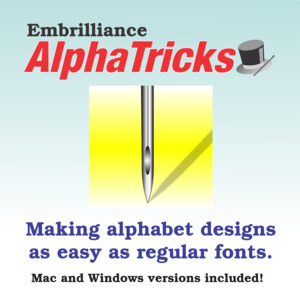 Embrilliance AlphaTricks AT10 Alphabet Design Software for MAC/Windows |
Our Price: $95.00 Prices are subject to change, and only current prices will be honored. Shipping: Free Ground Shipping to the Contiguous USA Availability: Usually leaves the warehouse on the next business day. Condition: New In Box |
Features
And even if you do get all the letters in, and in the proper order, then there’s the issue of aligning them so they look right. And what if you need to nudge the size down a hair? Aaargh! Now you start all over again by going through a sizing program.
Can’t one simple thing make this problem easy? Yes! AlphaTricks solves all those issues and makes using your alphabet designs fun!
AlphaTricks is a letter-lovers dream. Of course, you can run AlphaTricks by itself without owning Essentials. Once you do, we just know you’ll want the Essentials though, as the two together make a great experience. But if you only need AlphaTricks, don’t worry, because it does run without any other titles added.
Like all our products running in the Embrilliance Platform, you get OSX and Windows versions. Your license lets you run it on as many computers as you own — even mix and match Mac and Windows. No dongle required. No limits to the number of installs. And as you add products, just add the serial number to the program, and all the features are there in one program, easy to use. The platform supports the latest versions of Windows and OSX.
Note: AlphaTricks does not come with fonts — it enables you to use the alphabet designs you’ve purchased elsewhere.
Specifications
The physical product is a CD Case and the Serial Number inside. Download the program by going to the Embrilliance downloads page if you do not have a CD Drive.StitchArtist Digitizing Fans is all about digitizing in StitchArtist and with over 101,000 members it is amazing to see the successful projects created by both new and experienced digitizers. Our customers are a fabulous sales force - they can't help but tell everyone how much they love to use their software.
The Brilliant Embrilliance Facebook Group has over 25,000 members and chat about all the Embrilliance programs - what they are doing with the software and creating at the machine! The StitchArtist Digitizing Fans is all about digitizing in StitchArtist and with over 101,000 members it is amazing to see the successful projects created by both new and experienced digitizers. Our customers are a fabulous sales force - they can't help but tell everyone how much they love to use their software.
Embrilliance has a strong presence on social media - our Facebook page has over 101,000 active followers! From projects, inspiration and the all time favorite Tool Tip Tuesday - our fan base actively interacts with our page with likes, comments and shares of our daily posts.
Hours of instruction available on the Embrilliance youtube channel Embrilliance has a strong presence on social media - our Facebook page has over 101,000 active followers! From projects, inspiration and the all time favorite Tool Tip Tuesday - our fan base actively interacts with our page with likes, comments and shares of our daily posts.
Electric Quilt ASTITCH EQ Stitch Embroidery Quilting Applique Redwork Digitizing Software DVD, Plug-In for EQ7, Video, 6 Lessons, 500 Built In Designs
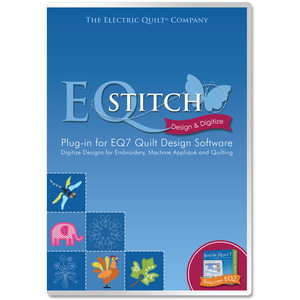 |
Our Price: $249.95 Prices are subject to change, and only current prices will be honored. Shipping: Free Ground Shipping to the Contiguous USA Availability: ON BACKORDER Condition: New In Box |
Features
Electric Quilt 8 EQ8 Complete Design Software Box and Download Card for 225 Blocks, Photos, 6700 Library, Choose Windows or Mac Operating System
 84959: Electric Quilt 8 EQ8 Complete Design Software Box and Download Card for 225 Blocks, Photos, 6700 Library, Choose Windows or Mac Operating System |
Our Price: $249.99 Prices are subject to change, and only current prices will be honored. Shipping: Free Ground Shipping to the Contiguous USA Availability: Usually leaves the warehouse in 2-3 business days. Condition: New In Box |
Features
New Features: EQ8 comes with more than 40 new and updated features, including thousands of new block designs and fabrics.
The shipped EQ8 retail box contains a software download license. There is NO media device (CD, DVD, USB) included. There is a License ID and Password found in the package. This information will allow you to download the software from the EQ website. You will select either PC or Mac at the time of the download. The package also contains a 48-page booklet with complete instructions on how to claim the download on our site, installation, activation, a starter lesson, quick tips and tools
Electric Quilt is the industry's go-to computer software for quilt designing. From professionals, to the everyday quilter, EQ has all the right tools and features for every designer.
NEW LOOK: EQ8 is redesigned with a friendly new look that includes large interface elements for faster, more intuitive learning.
NEW FEATURES: EQ8 comes with more than 40 new and updated features, including thousands of new block designs and fabrics.
NEW DELIVERY: The EQ8 package contains a software download license. The license is used to claim, download and install the software from ElectricQuilt.com. Complete instructions are included. Companion items for review: EQ8 Lessons for Beginners - Item# EQ8LESSON and EQ8 Block Library - Item# EQ8BLOCK. Availability - after November 2018
*This Download is Only for owners of EQ8 boxed software on this page. This product download is only for those who purchased the retail box of EQ8 or the Upgrade Box from EQ7 to EQ8. Choose your operating system, then enter your EQ8 license ID and password to verify the license. Continue through checkout to claim your download. Complete instructions can be found in your EQ8 booklet in the box.
Includes Library, Sketch Book, Note Cards, Search Blocks, Fabrics, Layout, Photos, Thread Library (EQ5, EQ6)
Electric Quilt 8 does it all. Quilts, Blocks and now PHOTOS! Includes all the design features of EQ5 & EQ6 plus all new design tools for beginning and advanced users.
After installing EQ8, your license is “activated” over the internet. Activation is a signal from your computer to EQ’s activation server validating the license.
Click HERE to See All 14 You Tube Videos on Electric Quilt 7 Channel
1. New Activation Policy
You’ll never run out of EQ8 activations! Activation and deactivation is as easy as two clicks of the mouse. Install on as many computers as you like and quickly transfer activations from computer to computer. This new policy gives you complete freedom to manage your own activations --- and no dongle to worry about!
2. Easier Than Ever for New Users!
Learn to use the software by watching the 10 videos targeted for beginners. Then go through the 22 printable full-color PDF lessons for comprehensive, step-by-step lessons that show you how to design quilts, draw blocks, work with images, and print patterns. It's like having a teacher right there with you!
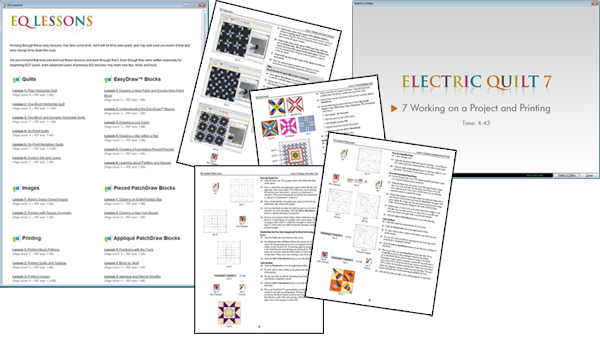
Learn EQ8 by watching the videos and going through the 22 software lessons included
Need reference information on a tool or feature you're using? We've integrated new Help buttons into much of the interface and ToolHelp. If you see a Help button or "Get more details" link, click it and the EQ8 Help will open to the exact page describing how to use the feature. You can also look up tools and topics in the EQ8 User Manual for step-by-step instructions.
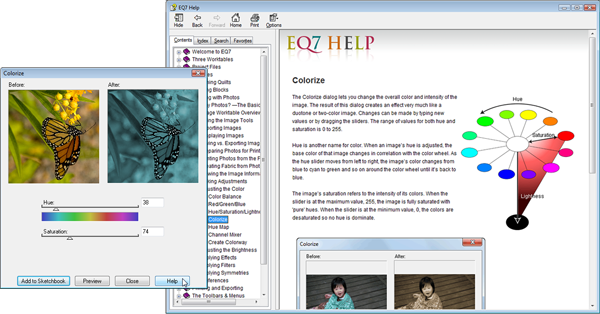
Click Help to learn how "Colorize" lets you create sepia-toned images and desaturated images of any color.
With so much help available right inside the program and new features that make the program simpler to use, you'll find this is the easiest EQ ever!
3. Design Quilts
Quilts can be as simple- or as complex-looking as you like. EQ8 can help whether you want to make a horizontal quilt with plain squares, or an intricate custom quilt with blocks of all different sizes. Choose from any of our 10 automatic layouts, over 540 pre-designed layouts by size & by style, popular quick-quilts, or draw your own layout. The possibilities are endless.
Automatic Layouts
Quickly make Samplers, On-Point Quilts, and Medallion Quilts using any of the automatic styles. You can even create One-Patch quilts based off photos using the new Photo Patchwork layout style.

Choose an automatic layout, modify the number of blocks and borders, set blocks into the quilt, then color with real fabrics.
Pre-Designed Layouts by Size or Style
Need queen-sized or center medallion quilt? The Layout library has over 540 pre-designed layouts for you to fill with blocks and fabrics. With over 120 new layouts since EQ6, including new "Hexagonal" and "Twelve 12 Inch Blocks" categories, you can have a lot of fun using these layouts as a starting point.
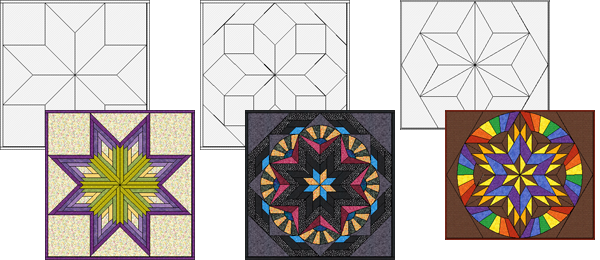
The layouts from "Stars" and "Hexagonal" are sure to be favorites.
Traditional blocks skew when set in those spaces making for amazing medallion quilts.
Start with a Quick-Quilt
We've included many popular traditional designs in the "Start with a quick-quilt project" section. If you need a Double Irish Chain quilt, just select the Irish Chain project, and choose from the different quilt sizes in the Sketchbook. These quilts can be edited, re-colored, re-designed, or even just printed. They are quick and easy to use.
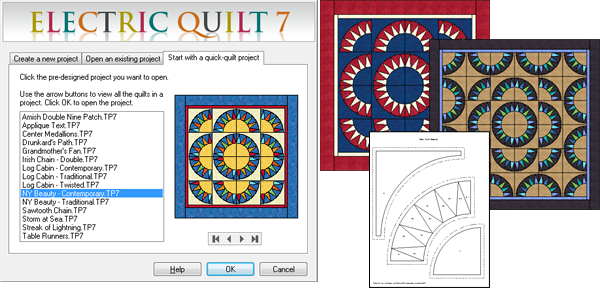
Start with a quick quilt and re-design it or just start printing patterns.
Create a Quilt from a Block
Draw your own grids and turn them into Custom Set quilts. Once you've drawn the block, you're only a few clicks away from turning it into a quilt layout that can be filled with blocks and fabrics.
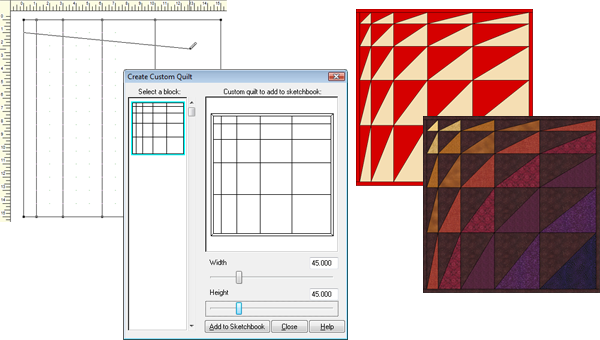
Draw a block or use one from the library. Convert it into a quilt, then set in blocks and color.
It's that easy to make a truly custom Custom Set quilt.
4. Borders & Sashing
You can set any pieced or appliqué blocks into your border or sash spaces. Browse through hundreds of ready-made border and sash blocks just waiting for you in the EQ8 Block Library.
Choose from over 290 pre-designed Auto Borders, or create your own. Have as many borders as you like. You pick the width -- EQ8 does the math, fitting borders perfectly for you. Central Medallions only take a few clicks to design.

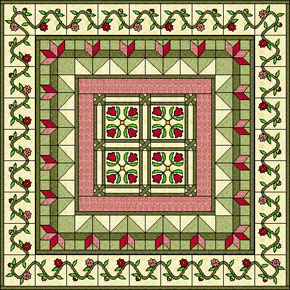
Add borders to your quilts and either fill the borders with your own blocks or use the Auto Borders for quick and amazing results.
5. Working with Images
Choose Apply > Effects, Apply > Filters, or Apply > Symmetries from the Image menu and you'll be on your way to a whole world of new image possibilities. EQ8 has over 45 different effects that can be applied to images, including artistic, noise, blur and many more. Filters allow you to sharpen, unsharpen, or detect the edges of your image. Square and Circular symmetries take portions of your image and repeat them according to your choices.
You can apply more than one to an image for a truly unique effect. Print these images onto printable fabric to use as whole photos in your memory quilts, or chop the printed images up to make one-of-a-kind fabrics for your piecing.

Create unique images to use as photos or fabric in your quilts.
6. Drawing Blocks
Draw beautiful, original blocks and stencils, or let EQ8 create new blocks for you. Draw pieced blocks in EasyDraw or Pieced PatchDraw. EasyDraw works like a pencil and paper. Draw straight lines and arcs and subdivide as needed. Pieced PatchDraw has click-and-snap grids, designed to simplify drawing complex blocks like New York Beauty, Wheel, Kaleidoscope, and Eight-Point Star blocks.
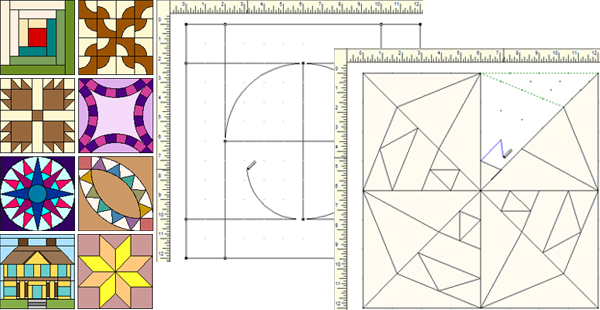
Draw your own pieced blocks using the Line and Arc tools in EasyDraw, or draw from dot to dot on the click-and-snap grids in Pieced PatchDraw.
Appliqué blocks and quilting stencils can be drawn using pull-out shapes like hearts, leaves, tear-drops, circles, squares, and more. The Freehand tool lets you draw freely, just as you would doodle on paper. For drawing help, you can import an image and trace right over it. Vines and leaves are easy with the Brush Stroke and Swath tools. Just decide whether you want a plain vine or one filled with flying geese or diamonds.
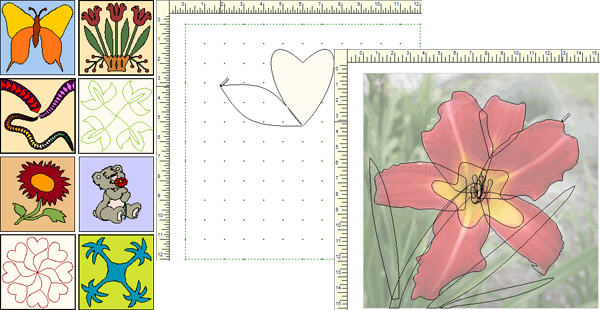
Draw your own appliqué blocks or stencils using the tools in PatchDraw.
Make the most realistic appliqué by tracing pictures.
Don't be afraid of drawing on your own. Remember, we've included full-color PDF lessons (11 lessons just on drawing!) to give you step-by-step instructions on learning how to use the drawing tools.
EQ8 can also create blocks for you with the 7 Serendipity features. No drawing necessary! Create instant Kaleidoscope blocks by letting EQ8 work its magic for you. Or turn any block into a star with a few clicks. Just choose the number of star points and rotation -- from 5 to 10.
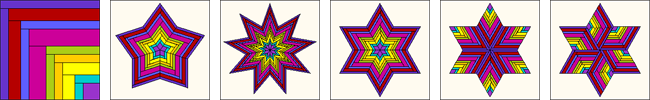
This irregular Quarter Log Cabin block can be used to make all these stars and more using EQ8's "Fancy Star" Serendipity feature... and you don't have to draw a thing!
7. Coloring Quilts and Blocks
Over 5000 scanned fabrics. Find them by theme (modern to antique), by color (you can even search by color), or by fabric company. Scan your own fabrics, then crop and "tweak" them right in EQ8. Save them and "notecard" them in your own My Library to use and re-use. EQ8 scales the fabrics for you -- no matter what size your quilt or block -- so what you see in EQ8 is what you'll get in your finished quilt.
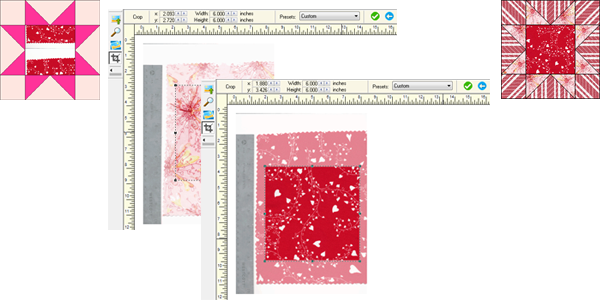
Import your fabric scans to the new Image Worktable.
Crop & adjust the scans, then add them to the Sketchbook as fabric,
so you can start coloring quilts and blocks.
Color tools let you play "what if" before you cut fabric. You can even let the computer to choose colors for you with the Random Recolor tool. Rotate your fabric at any angle you choose, using the Rotate Fabric tool to create special effects with even the simplest stripes.
8. Block Patterns
EQ8 includes over 5,000 copyright-free blocks. Use and re-use blocks as patterns or quilting stencils. Choose any size.
Or use EQ8's new Serendipity tools to magically turn any block into a new original block.
Search for blocks by Name or by Category. Searching by Category allows you to find blocks by theme, piecing style, or difficulty level.
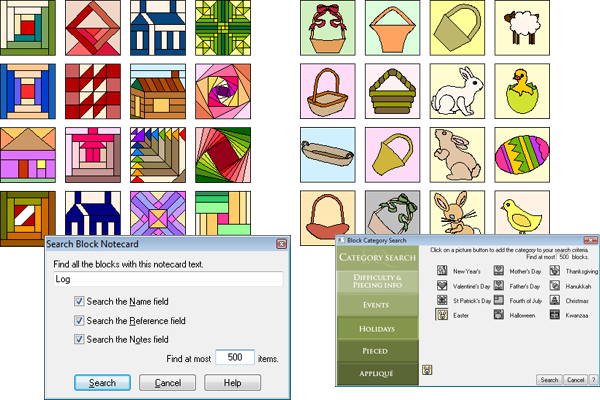
Search the 5000 library blocks... by name (search for "Log" to find "Log Cabin" or "Interlaced Logs"), or...
by category (search for "Easter" to find Easter baskets, bunnies, eggs, and chicks).
9. Printing Patterns
Print Templates, Foundation Patterns, and Rotary Cutting Charts. Choose any pattern style, and any size. Or print right from the quilt. EQ8 remembers the size on the quilt, and the block's orientation too -- so perfect for skewed blocks.
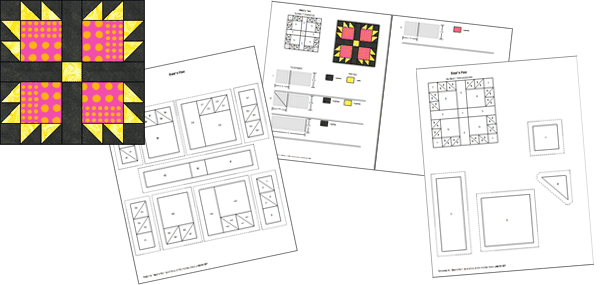
You choose the type of printout that works best for the block *and you*!
Print blocks in any size, as line drawings or colored in fabric. Print dotted-line quilting stencils. You can even print more than one block on the page, perfect for English paper piecing templates, or even quilt-themed gift tags.
Print quilts as line drawings (like kids' coloring book pages) or colored in fabric. Or create fancy borders with an empty center, then write on the center to create a quilt label. Print yardage estimates for the whole quilt at once with 2 clicks.
NEW Print multiple photos at once. Just drag and drop your photos on the new Photo Layout page, fitting photos together so you don't waste an inch of printable fabric.
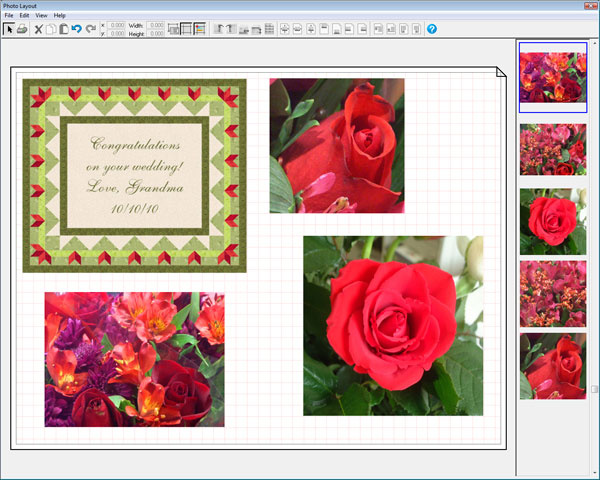
Position and size images in Photo Layout so you don't waste printable fabric.
10. Exporting
Create professional images of your blocks and quilts to use in class hand-outs. Or send them to magazine & book publishers, or commercial printers.
Export parts of your design to show a work-in-progress for classes. For example, drag a selection box around a row in your quilt, then paste it into your Word document to illustrate your how-to instructions.
Export full-color images or outline drawings of your quilt or blocks to use as Web images, guild newsletter pictures, magazine or book illustrations, pattern covers or just to show off. You choose the file type (jpg, gif, tif, png or bmp) and resolution, from 75 to 600 dpi.
Export metafiles of blocks (vector drawings) to "explode" to illustrate piecing diagrams you. The EQ8 User Manual shows you how to pull apart the patches in Word.
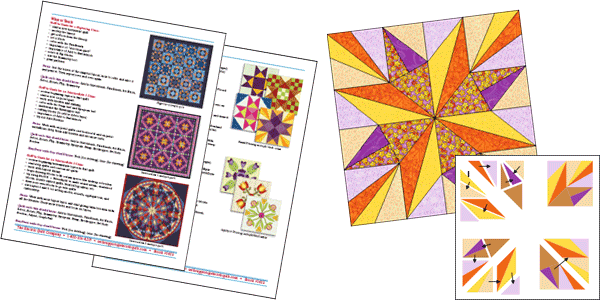
Export images from EQ8 to make handouts and piecing diagrams.
Once installed, the EQ8 and EQ8 Upgrade are the same exact program.
EQ8 New Features
Here is a list of all the new features that went into EQ8.
General
- Help buttons
- Netbook compatible/friendly
- New videos for beginners
- 22 PDF lessons in color
- New look to buttons & dialogs
- New Activation/Deativation capabilities
- Install to All Users for classrooms/labs
- 67 “How Do I?” topics in the HELP menu
Quilt Worktable
- Photo Patchwork layout
- Symmetry tool returns to original rotation on click #17
- Drag & drop items onto the quilt
- Drag & drop blocks according to design size or aspecific size
- Drag & drop blocks using CTRL+drag and ALT+drag
- Sort items in palettes using drag & drop
- Graph Pad options for Paintbrush, Set Thread and Eyedropper
- Eyedropper can find a fabric when you click on a solid or photo
- Eyedropper can find a color when you click on a fabric or photo
- Eyedropper can find a block and the coloring used
- New Set Auto Borders
- Erase Quilt
- Toggle layers on and off through the right-click menu when toggling enabled
- Grid and Snaps for setting and sizing blocks on Custom Set and layers
Libraries
- Over 480 new blocks in the Block Library
- Copyright-free blocks only in the Block Library
- Over 5000 scanned new fabrics in the FabricLibrary
- Over 120 new layouts in the Layout Library
- 52 new photos in the Photo Library, great for
- Apply Symmetries and Apply Effects
Sketchbook
- Edit images to Quilt worktable for Photo Patchwork
- Edit images to Block Worktable
- Edit images to the Image worktable
- Fabrics can be copied to Photos section
- Photos can be copied to Fabrics section
Printing and Exporting
- Arrange photos on a page before printing using Photo Layout
- Project name added to footer on Print > Quilt
- Quilt Notecard Name added to footer on Print > Fabric Yardage
Block Worktable
- Serendipity > Clip & Flip Block
- Serendipity > Shrink & Flip Block
- Serendipity > Kaleidoscope Block
- Serendipity > Fancy Star Block
- Colors for guides separate for Pieced and Applique tabs
- Auto fill button on Precision Bar
- Block and Image can be saved together in Sketchbook
- Position & Resize buttons for imported tracing images
- Improved crop features for imported tracing images
- Lightness control can be changed during tracing process
- New Swath tool on Applique tab makes a Brush Stroke with patches inside it
- Copy, Paste, Cut and Clear in right-click menu
Image Worktable
- New Image Worktable
- Import and save images in Sketchbook
- View Image information
- Increase/Decrease Color Depth
- Resize images
- Balance color automatically
- Change Red/Green/Blue (RGB) levels
- Change Hue/Saturation/Luminosity (HSL) levels
- Colorize to make sepia-toned and desaturated images in any color
- Hue Map to change colors in an image to another range of colors
- Channel mixer to change RGB and contrast levels
- Create Colorway maps all the colors in the image to palettes
- View Histogram
- Equalize Histogram
- Adjust Brightness/Contrast
- Apply Artistic Effects including Impressionist, Oil Painting, Pointellist, Colored Pencil, Cubist,
- Dry Brush Watercolor, Halftone, Plasma, and Glow effects
- Apply Pixelating Effects including Pixelate, Mosaic, Roman Mosaic, Posterize, Dice, Puzzle, and Glass Block effects
- Apply Noise Effects including Add Noise, Add Shadow, Aging Effects, Segment, Diffuse Glow, Cloud, Ocean, Perlin, Fragment, and Colored Balls effects
- Apply Blur Effects including Motion Blur, Radial Blur, Zoom Blur, Gaussian Blur, Antialias Blur, and Average Blur effects
- Apply Distort Effects including Wind, Polar, Zoom Wave, Radial Wave, Swirl, Wave, Ring, and ZigZag effects
- Apply 3D Effects including Emboss, Punch, Ripple, Bending, Cylindrical, and Spherical effects
- Apply Sharpen/Unsharpen Filters
- Apply Edge Detection Filters
- Apply Circular Symmetries
- Apply Square Symmetries
- Improved Zooming features
- Rotate images on the screen
- Rotate & Crop images
- Shear images horizontally by degrees
- Import & edit fabric scans then use to color quilts
Specifications
Do you have questions about EQ8? You can find many answers on our FAQ page.Shop » Electric Quilt 8 - Claim Product Download
Click the Image Below to View Larger
EQ8-box-1.png
Electric Quilt 8 - Claim Product Download
Download Only
Only for owners of EQ8 software.
This product download is only for those who purchased the retail box of EQ8 or the Upgrade from EQ7 to EQ8. Choose your operating system, then enter your EQ8 license ID and password to verify the license. Continue through checkout to claim your download. Complete instructions can be found in your EQ8 booklet.
Mac Download
EQ8 License ID
EQ8 Password
Verify My License
DetailsReviews
How This Works
This product is only for those who purchased EQ8 or the Upgrade from EQ7 to EQ8 as a physical item, whether from a quilt shop, quilt show or online. Your purchase came in a box that included a booklet with your EQ8 license ID and password on the front cover. This license ID and password needs to be verified with our server before providing you with the installation files. Follow the steps below to claim your download.
Choose Mac or PC to receive the correct files for your system.
Enter your license ID and password, then click Verify My License.
If the numbers are correct, and if the numbers haven’t already been used to claim a download*, you should see a price of $0.00 and an Add to Cart button.
Continue through the checkout process. You will have to create an account, if you don’t already have one. Completing the checkout process adds your EQ8 download and license information to your ElectricQuilt.com account so you can access it in the future.
Once you have completed the checkout, you’ll see a Download button on your confirmation page. This download link is also available in your email receipt and in your EQ account.
Click the Download button to start the download. When it’s finished downloading, double-click the file to start the installation.
Follow the prompts for installing and activating.
Requires Windows ® XP, Windows ® Vista, or Windows ® 7, and an internet connection. Will run on Macs through Virtual PC or Parallels (XP, Vista, or Windows ® 7 version). Please check the complete system requirements (below) before buying this program.
Minimum system requirements for EQ8:
- Windows® XP, Windows® Vista, or Windows® 7 (32 or 64 bit)
- Internet access (Internet required for activation, deactivation, and periodic validations.)
- 750 MB of available hard-disk space
- CD-ROM drive
- Netbook compatible
Minimum system requirements for EQ7 to EQ8 Upgrade:
- Upgrade version of Electric Quilt® 7 will install only if you are a licensed user of Electric Quilt® 6 (EQ6)
- Windows® XP, Windows® Vista, or Windows® 7 (32 or 64 bit)
- Internet access (Internet required for activation, deactivation, and periodic validations.)
- 750 MB of available hard-disk space
- CD-ROM drive
- Netbook compatible
Recommended:
- Monitor with screen resolution of 1024 x 768 or greater
- Adobe® Reader®
- Sound card for demo videos
Activation information:
- Internet access is required for activation, deactivation, and periodic validations
- Unlimited installations
- Activations can be easily transferred between computers
- Two (2) computers may be simultaneously active
Size: 6.5” x 9.25” x 0.5625”
Weight: .38lbs (6.1oz)
See More Videos on Electric Quilt
Dime Inspirations Stitched Snapshots Plus Photo Stitch Embroidery Software, Transform your photos and images to stitches for Mac and Windows
 89665: Dime Stitched Snapshots Plus software |
Our Price: $199.00 Prices are subject to change, and only current prices will be honored. Shipping: Free Ground Shipping to the Contiguous USA Availability: Usually leaves the warehouse in 2-3 business days. Condition: New In Box |
Features
Embroider with an artist’s paintbrush!
Give your photos, clip-art, and sketches a stippled or hatching effect.


When artistic expression requires non-conformity, choose Stitched Snapshots Plus!
Transform an image
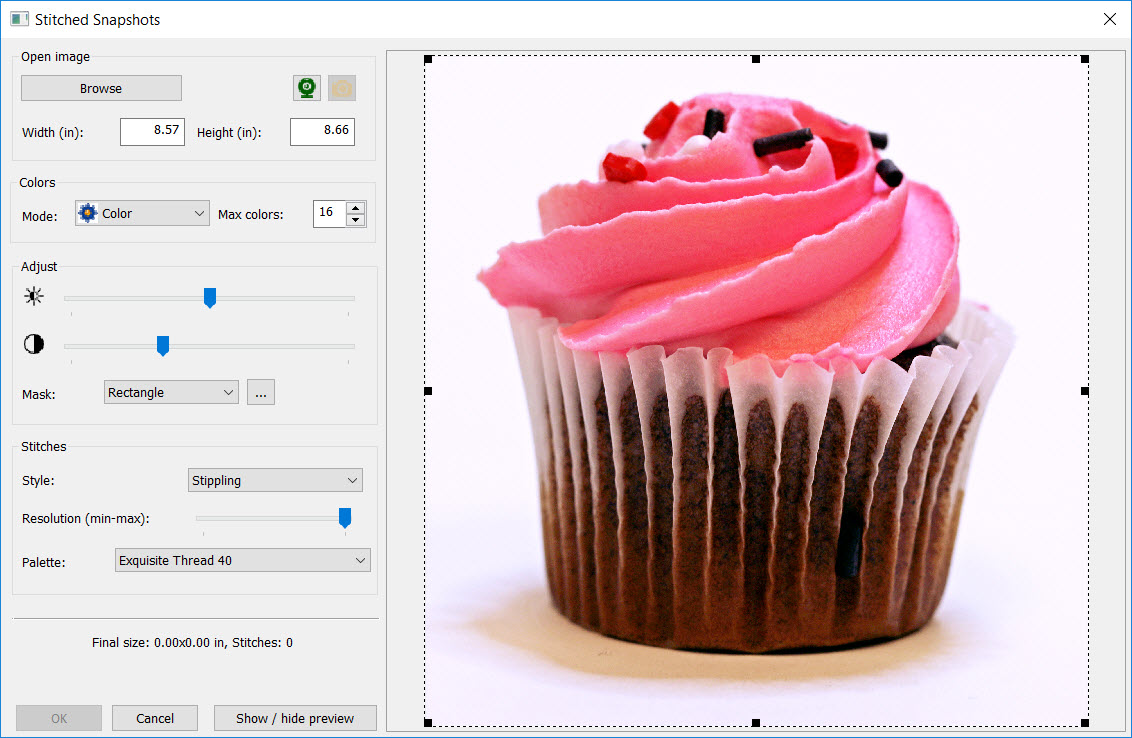
to stitches!
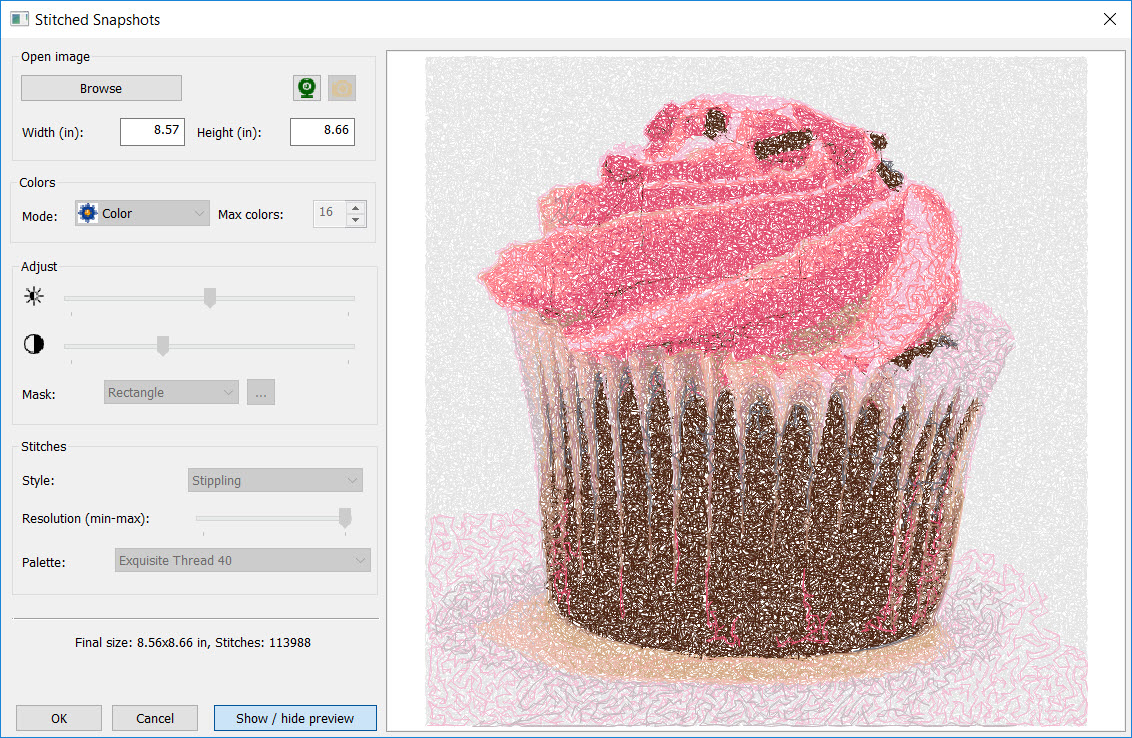
Software Features:
Give your photos, clip-art, and sketches the stippled or hatching effect with a simple click of a button.
Take artistic control of the image with the following tools:
Art Tools:
- Set the width and height for the embroidery design.
- Apply a color mode: color, gray, sepia, CMYK, Edge, and Mono.
- Change the stitch density by adjusting the image resolution.
- Set the maximum thread colors.
- Adjust the brightness and contrast levels of the image.
- Crop the image.
Embroidery Tools:
-
35+ frames included! Use the built-in Photo Frame Library to enhance the embroidery design.
- Use the unique cropping and/or text options that vary with each frame.
Additional Software Features at a Glance:
- Zoom
- Pan
- Ruler
- Backdrop Tool
- Realistic View
- Grid
- Show/Hide Stitch Ends
- Show/Hide Machine Commands
- Hoop Selection
- Show/Hide Backdrop
- Flip/Rotate/Align
- Group/Ungroup
- Move to Front/Back
- Slow Redraw
Specifications
Embroidery Formats Supported:Saves:
C2S,PES, PEC, EMD, PCS, PCM, SEW, EMD, HUS, SHV, CSD, JEF, VIP, VP3, VP4, XXX, EXP, DST, DSB, DSZ, SST, KSM, U01, UO2, DAT, PHC, 10o, ZSK, TAP, M3
Opens:
C2S, GNC, STI, PES, PCS, PCM, SEW, HUS, SHV, CSD, JEF, JEF+, JPX, VIP, VP3, VP4, EMD, ART, XXX, CND, EXP, DST, DSB, DSZ, SST, UO1, DAT, PHC, 10o, TAP, M3, ZSK, KSM
Image files accepted:
BMP, EMF, GIF, JPG, PNG, TIF, WMF
Minimum Software Requirements
Windows 7, 1 gigahertz (GHz) or faster 64-bit (x64) processor, 1G Hard Drive Space, 2 Gigabyte RAM, CD or DVD Optical Drive, 800 x 600 Display, Mouse and Internet Access.
Inspirations Software runs only on a PC, not through an emulator. See exception to this rule below.
Exception:
Inspirations Software will run on a MAC with the use of a MAC Key. For more information
Click Here.
DesignAknit 38DAKCOM9 DAK 9.0 Complete Knitting Software to Create Designs, Follow Patterns, CD Tutorial for Hand/Machine Knitting +Bonus DAK Course*
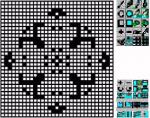 2548: DesignAknit 38DAKCOMP8 DAK Complete 8.0 Knitting Software for Hand or Machine |
Our Price: $599.00 Prices are subject to change, and only current prices will be honored. Shipping: Free Ground Shipping to the Contiguous USA Availability: Usually leaves the warehouse in 2-3 business days. Condition: New In Box |
Features
"DesignaKnit9 has support for pattern creation and model/shaping, and can use SilverKnit box as cable interface because SilverKnit will emulate SilverLink 4, so replacement by SilverLink 5 not mandatory." Silverknit
Professional Machine and HandKnit Version, Everything in one program for the hand & machine knitter or designer who wants it all. The industry choice.
* Synchrony Bank Sewing & More Fixed Payments 0% No Interest Financing with approved credit! Click HERE to Apply Online for Synchrony Bank Credit Approval
*DesignAknit Pro 9.0 Windows Professional Electronic Knitting Machine Software for Design Creation and Pattern Integrated Shaping. Compatible with Windows 32 & 64 Bit Systems, Requires SilverLink4 or SilverLink5 hardware.
Note: "DAK9 supports both SilverLink 4 and SilverKnit.
DAK9 treats both as a SilverLink 4." Jos Timmermans
Optional SilverLink Cables & Box to connect DAK to Machine. Add under Recommended Accessories below.
- Price does not include the Silver Link-5 cable that goes from your computer to the knitting machine , and will depend on which model knitting machine you plan to use DesignAknit software with.
- Price also does not include Silver Reed flexible Coil Cable at $70 which goes from yarn stand to the knitting carriage connection if you do not already have it.
- The industry's BEST computer-aided knitting designing software
- Features for both machine and hand knitters
- Allows you to create your own garment styles
- Integrate different shapes into totally new stitch designs
- Convert pictures into stitch designs
- Create custom stitch patterns using the stitch designer
- Featuring new brush tools in Stitch Designer
- Thumbnail pictures of all of your pattern files
- Revised graphic conversion to allow easier conversion of color images
- View symbols as you draw your stitch design
- IBM PC Windows software
- System Requirements: 486 DX-33 processor, Windows 3.1, 8 Megabytes of system ram, 6 Megabytes of free disk space, SVGA (Super VGA) video card, a Graphics Tablet or Mouse.
- For technical support call Irene Sumner at 1-816-461-1248
Designaknit 9 comes in three program versions.
Designaknit 9 Professional; and
Designaknit 9 HandKnit which is available on it's own; and
Designaknit 9 Complete on this webpage which includes both machine knitting as well as hand knitting capabilities.
Designaknit 9 professional has all the features of Designaknit 7 with the following new features (Note: Some features are specific to the Hand Knit addition):
Compatible with 32 and 64 bit Windows:
Extended thumbnail viewer
20 levels of undo and redo
Printout improvements
Manage tensions more easily
Standard Garment Styling:
Apply changes before closing the window
Moveable horizontal and vertical rulers
Original Pattern Drafting:
New exact stitch layout mode
Display a stitch pattern on the active garment
Select and drag not just one but groups of coordinate points
Improved mirrors, rulers and grids and the knit direction indicator
Stitch Designer:
TrueType "KnitWriteDK"
Symbols Text Editor
New symbols allocated to mouse button
Cable organizer - 60 to 168 cables to choose from
In fabric texture - see how the stitches cross over and cables join up with each other
Transparency indicator
Needle selection indicator
Alert indicator
221 hand and machine knit symbols
Moveable ruler
Interactive Knitting:
Hand Knit and complete product levels
There is an additional window in the Interactive Knit screen that displays the hand knitting instructions
New options for shape only knitting
Controlling the starting side of the fabric
Graphic Studio:
Larger images can be converted into stitch patterns
More image formats are now supported: WMF, TGA, PBM, PPM, PGM, JPG, TIF, GIF, PCS, BMP
Pixel Perfect conversions
New rotate Image can correct picture distortion
System requirements:
Windows 98 SE or later
USB port
Screen size at least 800 x 600 pixels
Approx. 500 MB hard disk space (if installing tutorials & manuals) Or 90MB wihout tutorials & manuals
The DAK Lace Tool is an add on for all versions of the DesignaKnit. If you owned it with version 7 then it transfers to 8 free. But if they are buying the program for the first time, it is an add on.
KnitItNow.com Learning Library 57 DesignaKnit Graphics Studio Tutorials, Videos.
Specifications
Designaknit 8 brochure [PDF] New FeaturesMinimum System Requirements:
- Windows (95/98)
- 6 Megabytes of free disk space
VGA (256 color) video card
- Mouse
Recommended System Requirements:
- Windows (2000/XP)
- 128 Megabytes of system memory
- 20 Megabytes of free disk space
- SVGA (Super VGA) video card
- Graphics Tablet
Note: to connect to a knitting machine, you must have a serial port that is dedicated to the knitting machine connection. This port can not be shared by another device. For Silver Reed machines there is a USB cable available.
DIME Inspirations Word Art In Stitches Embroidery Lettering Software by Deborah Jones for Mac and Windows DIGITAL DELIVERY
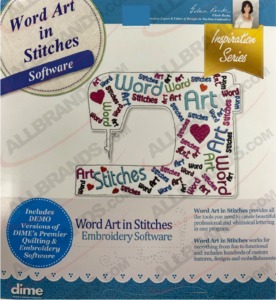 62075: DIME DEC-Wordart #87 Word Art In Stitches Embroidry Lettering Software |
Our Price: $499.00 Prices are subject to change, and only current prices will be honored. Availability: Digital Download |
Features
You will receive via download:
• Word Art in Stitches software
• 2 ESS Tutorials by Eileen Roche
• Booking code for 30-minute virtual software lesson with dime educator
Word Art in Stitches™ provides all the tools you need to create beautiful, professional, and whimsical lettering in one program.
Bubble Text!
Choose from 550+ Bubble Shapes. Type the word or words you want to fill the shape. Select your favorite color schemes, font and orientation for the words. Press “apply” and you have a Bubble Shape filled with your unique words! Continue pressing the “apply” button for countless variations. Once you place your favorite layout onscreen, you can group or ungroup for even more editing and customization.
ARCHIVE OF ‘WORD ART IN STITCHES’ CATEGORY Eileen Roche Blog
Specifications
More!• 250+ Keyboard Fonts
• 22 Monogram Fonts
• True Type Fonts
• 22 Ink Spots
• 57 Postage Marks
• 747 Text Designs
• 250 Monogram Designs
• 263 Path Shapes
• 335 Charms
• 177 Monogram Wizard Templates
View Features:
• 3D Realistic View
• Design Sequence
• Design Gallery
• Virtual Design Redraw
• Grid Lines & Guidelines
• Intelligent Ruler (provides stitch recommendations)
Specialty Features:
• Text on Path
• Fairy Tale Feature – Oversized First Letter
• Adjust Line Spacing
• Fine-Tune Kerning
• Ten Pre-set Envelope Shapes
• Wave
• Perspective
• Sphere
• Subway Art
• Import Artwork
Editing Features:
• Edit Density, Underlay, Compensation, Stitch Lengths & Width
• Modify Stop and Start points
• Modify Stitch Direction/Angles
• Reshape Objects
• Draw Objects
• Resize with stitch regeneration
• Copy/Paste/Merge
Additional Information:
Easy to use!
It’s a stand-alone software program!
Minimum System Requirements:
Minimum System Requirements: Windows 8 – 8.1
Processor: 1 gigahertz (GHz)* or faster with support for PAE, NX, and SSE2
RAM: 2 GB (64-bit)
Hard disk space: 20 GB (64-bit)
Graphics card: Microsoft DirectX 9 graphics device with WDDM driver.
Exception:
Inspirations Software will run on a MAC with the use of a MAC Key. For more information Click Here.
Here is a great Craftsy online course to inspire additional lettering options by Deborah Jones of MyEmbroideryMentor.com. Click to watch a free preview.Achieve professional-quality embroidered lettering on any fabric! Learn to personalize projects of all sizes with font selection, software tricks and more.
See More Videos on Word Art In Stitches! - YouTube
Supports Multiple Design Formats Saves: C2S, CSD, DST, DSB, DSZ, EMD, EXP, HUS, JEF, KSM, PCM, PCS, PES, SEW, SHV, SST, XXX, VIP, VP3, UXY, DAT, M3, TAP, 10o, ZSK
Opens: C2S, ART, CSD, CND, DAT, DSB, DST, DSZ, EMD, EXP, GNC, HUS, JEF, JEF+, JPX, KSM, M3, PES, PCS, PCM, SEW, SHV, TAP, XXX, VIP, VP3, SST, UXY, 10o, ZSK
DIME Inspirations Vintage Chic Embroidery Software, 1500+ Designs, 18 Fonts for Mac and Windows
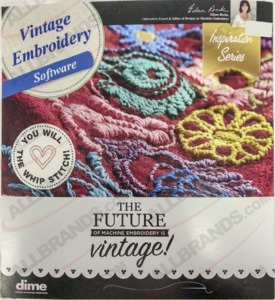 DIME Inspirations Vintage Chic Embroidery Software, 1500+ Designs |
Our Price: $599.00 Prices are subject to change, and only current prices will be honored. Availability: Digital Download |
Features
Software Features:
- 1500+ Vintage designs in 2 versions
- 50 Repair Stitch designs
- 30 Color Therapy designs
- 18 Fonts
- Convert any C2S design to Vintage embroidery
- Convert any design to raw edge applique
- Convert artwork to run and bean stitch
- Add cutting outlines
- Send files to cutter
- Audition fabric
Additional Software Features:
Group/Ungroup
Draw tools: (Pen, Rectangle, Ellipse, Triangle, Diamond, Star, Rounded, Heart )
Edit thread colors
Resize
Regenerate stitches
Flip horizontal/vertical
Rotate
Select hoop size
Show/hide machine commands
Show/hide stitch ends
Display/hide grid
Display Realistic View
Ruler
Pan
Zoom
Left Align / Right Align/ Top Align / Bottom Align
Horizontal Center Align / Vertical Center Align
Move to Front / Move to Back
Copy/Paste/Cut
Slow Redraw
Vintage Embroidery Software - Wearables Video
Specifications
Formats are:Saves:
C2S, PES, PEC, XXX, EMD, PCS, PCM, SEW, EMD, HUS, SHV, CSD, JEF, VIP, VP3, EXP, DST, DSB, DSZ, SST, KSM, U01, U02, DAT, 10o, ZSK, TAP, M3, PLT, DXF, SVG
Opens:
C2S, GNC, STL, PES, XXX, PCS, PCM, SEW, HUS, SHV, CSD, JEF, JEF+, JPX, VIP, VP3, EMD, ART, CND, EXP, DST, DSB, DSZ, SST, U01, DAT, 10o, TAP, M3, ZSK, KSM
Minimum Software Requirements
Windows 7, 1 gigahertz (GHz) or faster 64-bit (x64) processor, 1G Hard Drive Space, 2 Gigabyte RAM, CD or DVD Optical Drive, 800 x 600 Display, Mouse and Internet Access.
Inspirations Software runs only on a PC, not through an emulator. See exception to this rule below.
Exception:
Inspirations Software will run on a MAC with the use of a MAC Key.
Click Here.
DIME Inspirations Thread Color Converter Pro Software Trial Download, Conversion to from 14 Brands of Embroidery Thread
 |
Availability: Digital Download Condition: New In Box |
Features
Software Requirements
Minimum System Requirements:
Windows XP Home/Pro (SP1,2), P4 Processor, 1GB Hard Drive Space, 500MB RAM, CD or DVD Optical Drive, 800 x 600 Display, Mouse, and Internet Access. Download available for devices without optical drives.
Formats Supported Include:
Artista(1) (.art), Barudan Dos (dat & Uxx), Click2Stitch (c2s), GN Scalable (1) (gnc), Melco Scalable (1) (cnd), Janome Scan-n-Sew PC/Elna Envision Scan PC (sew), Janome/New Home 1000 (jef, jef+), Magellan Scalable (mgl), Magellan Style sheet (stl), Melco DOS expanded (exp), Pfaff (ksm, vp3), Pfaff Macintosh (pcm), Singer PSW (xxx), Tajima (dst, dsb, dsz), Toyota (10o), Pfaff PC- Designer V2.0 & V2.1 PC (pcs), Toyota Poem/Singer EU/Dos HuskyGram (csd), Baby Lock/Bernina Deco/Brother/Simplicity (pes), Viking (vip), Viking D1 (shv), Viking DOS Customizer/Customizer 95 (hus), TXT, PLT, DXF, QCC, CQP, HQF, SSD, IQP
Reserved for machine & software purchases. Compare to My Thread Box Digital Embroidery Thread Matching Software at $70, and to Madeira Color Definition Software at $160
Your thread choices will never be limited by your designs with this automatic color conversion software. Convert to and from the most popular thread manufacturers with just a few clicks.
This tremendous tool (valued at $99) allows you to utilize all your thread inventory. It is simple to convert one or more colors within a single design!
Your thread choices will never be limited by your designs with this automatic color conversion software. Convert entire designs to and from 16 different thread manufacturers with just a few clicks.
Thread Converter Pro III allows you to utilize all your thread inventory. It is simple to convert one or more colors within a single design!
- Easily match your inventory of thread to a design.
- Converts to and from 16 different thread manufacturers
- Mix and match thread easily within a design
- Print an instruction sheet with your selections
- Converts, Robison Anton, Sulky, Madeira, Anchor, Angel King, Brother, DMC, Guterman, Isacord, Isafil, Coats, Kingstar, Marathon, Floriani and Pearl Yacht
Specifications
Dowload Only, CD if available, is titled Thread Converter Pro (demo version) but includes fully functional DIME Inspiration Thread Color Conversion Software for up to 15 brands of embroidery thread.Converts Floriani, Anchor, ARC, Angel King, Brother, Coats, DMC, Embroidex, Gutterman, Hemingworth, Isacord, Isafil, Jenny Haskins, Kingstar, Marathon, Madeira, Pearl Yacht, PolyX40, Robison Anton, and Sulky
Thread Converter Pro allows you to utilize all your thread inventory. It is simple to convert one or more colors within a single design!
Easily match your inventory of thread to a design.
Converts to and from 14 different thread manufacturers
Mix and match thread easily within a design
Print an instruction sheet with your selections
Converts Robison Anton, Sulky, Madeira, Anchor, AngelKing, Brother, DMC, Guterman, Isacord, Isafil, Coats, Kingstar, Marathon, Floriani and Pearl Yacht
Formats supported include:
(.10o) Toyota
(.c2s) Click2Stitch
(.cnd) GN Scalable
(.csd) Toyota Poem/Singer EU/Dos HuskyGram
(.dat & .Uxx) Barudan Dos
(.dst,.dsb,.dsz) Tajima
(.exp) Melco Scalable , Melco DOS expanded
(.hus) Viking DOS Customizer/ Customizer 95
(.jef) Janome/New Home 1000
(.ksm) Pfaff
(.mgl) Magellan Scalable
(.pcm) Pfaff Macintosh
(.pcs) Pfaff PC-Designer V2.0 & V2.1 PC
(.pes) Baby Lock/Bernina Deco/Brother/Simplicity
(.sew) Janome Scan-n-Sew PC/Elna Envision Scan PC
(.shv) Viking D1
(.stl) Magellan Style
(.vip) Viking
(.xxx) Singer PSW
Box Reader Compatibility:
Magic Box, Magic Box Plus, Mini Magic Box , Mini Magic Box Plus, The Ultimate Box, Amazing Box, Amazing Box II, Mini Amazing Box, Mini Amazing Box II
Minimum System Requirements:
Windows XP Home/Pro (SP1,2), P3 300Mhz Processor, 300MB hard drive space, 128MB RAM, CD-ROM Drive, 800 x 600 display, Mouse, Internet Access
DIME Inspirations PSV Perfect Stitch Viewer Software to View Embroidery File Icons for - Download
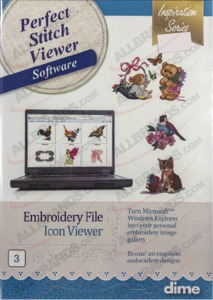 54485: DIME 03DEC-PfStView Inspirations PSV Perfect Stitch Viewer Software, Embroidery File Icons (comparable to former Image Maker) |
Our Price: $79.99 Prices are subject to change, and only current prices will be honored. Availability: Usually leaves the warehouse in 2-3 business days. Condition: New In Box |
Features
New DIME Inspirations software allows you to access, use and process any of your existing C2S file format embroidery designs, plus other new enhancements to the old software that it was updated from.
Embroidery File Icon Viewer
Turn your computer into your personal embroidery image gallery
Bonus! 20 exquisite embroidery designs Now you can create professional quality embroidery EVERY TIME.
Simple yet powerful utility enables you to customize file types for display in multiple icon or thumbnail sizes.
All major embroidery stitch formats supported.
20 Embroidery Designs Included (art, .dat, .Uxx, .c2s, .gnc, .cnd, .sew, .jef, .jef , .mgl, .stl, .exp, .ksm, .vp3, .pcm, .xxx, .dst, .dsb, .dsz, .10o, .pcs, .csd, . pes, .vip, .shv, .hus)
Minimum Software Requirements
Windows 7, 1 gigahertz (GHz) or faster 64-bit (x64) processor, 1G Hard Drive Space, 2 Gigabyte RAM, CD or DVD Optical Drive, 800 x 600 Display, Mouse and Internet Access.
Inspirations Software runs only on a PC, not through an emulator. See exception to this rule below.
Exception:
Inspirations Software will run on a MAC with the use of a MAC Key. For more information
Click Here. .
PerfectStitchViewer Video
Specifications
More About the Manufacturer: Designs in Machine Embroidery and InspirationsFor over 15 years, machine embroiderers have looked at Designs in Machine Embroidery magazine as their go-to resource for embroidery education. Today, Designs is expanding its offering of embroidery tools to include the Inspiration line of digital products: Perfect Embroidery Pro, a powerful embroidery digitizing software program; My Quilt Embellisher – the premiere embroidery software program for decorating quilts, quilt blocks and quilt borders; and My Block Piecer – the only software program for automatic piecing in the hoop. The Inspiration Line can only be purchased in authorized sewing machine retailers.
Our goal is to continue to inspire you –to help you be successful in every embroidery project you create.
You can count on video guidance, monthly webinars, trendy how-to projects, plus in-store events. At our Inspiration Social events, you'll experience embroidery on every level. We'll start with an idea – a drawing, and bring it to life on screen, then you'll learn how to position it properly and hoop successfully so that when you embroider you achieve the professional results we all strive for.
Here's just a few of the techniques you'll learn: how to create perfect lettering, make sizzling appliqué, transform stock embroidery designs into fluid embroidery, stitch continuous designs and tackle tricky fabrics. Look for an upcoming event at your local dealer.
all of our DIME Inspiration Software’s which includes the Perfect Stitch Viewer can be activated in 2 computers only.
Designs in Machine Embroidery Awarded G7 Solutions Software License
Dallas, Texas - August 16, 2014: G7 Solutions, an embroidery product & software technologies company, and RNK Distributing, the exclusive distributor of Floriani product, dissolved their partnership amicably on August 1, 2014.
The license agreement with the consumer, in all five previous software modules offered in the prior partnership, is with G7 Solutions.
G7 Solutions has chosen Designs in Machine Embroidery (DIME) to be the new Ambassador for their software and embroidery designs. Eileen Roche, a leader in providing education and information to the machine embroidery enthusiast through her magazine for over 15 years, will provide pure inspiration for all.
G7 Solutions will provide updates and new features to all prior customers. DIME will provide, in partnership with an Authorized Inspiration Dealer, the opportunity for every consumer who purchased the prior brand of software to transition to the corresponding model of Inspiration Software free of charge.
Installation of the free Inspiration Software will be a simple click and download process for the consumer. If the prior software is currently installed there will be no serial number required.
DIME is finalizing their network of Authorized Inspiration Dealers. All consumers will have the opportunity to transition to Inspiration through this network within 45 days or less. The Inspiration - brand will only be available through authorized brick and mortar dealer locations.
All of our DIME Inspiration Software’s which includes the Perfect Stitch Viewer can be activated in 2 computers only.
DIME Inspirations PEP Perfect Embroidery PROfessional Digitizing Software for Mac and Windows, 60mo 0% Synchrony Financing O.C.A.
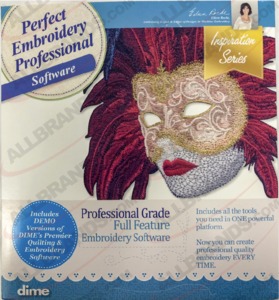 54483: DIME Inspirations PEP Perfect Embroidery PROfessional Digitizing Software for Mac and Windows |
Our Price: $2,999.00 Prices are subject to change, and only current prices will be honored. Availability: Digital Download |
Features
Click HERE to Apply Online for Synchrony Bank Sewing and More Credit Card Approval to use for Online Checkout up to 12mo, up to 60mo by calling 800-739-7374 or in AllBrands stores
New DIME Inspirations software allows you to access, use and process any of your existing C2S file format embroidery designs, plus other new enhancements to the old software that it was updated from.
Professional Grade Full Feature Embroidery Software
Includes all the tools you need in ONE powerful platform.
Now you can create professional quality embroidery EVERY TIME.
Perfect Embroidery Pro provides all the tools you need to achieve professional embroidery results in one feature-packed platform.
Includes all features of Perfect Embroidery Suite
- Running Stitch for Redwork
- Over 140 Fonts
- Run Stitch Font
- Tackle Twill Program
- Inside-out Feature for Caps
- New Pattern Fill Shapes
- Save Design as JPG Feature
- Auto Baste Feature
- Create Custom Emboss & Fills
- Alignment Icons for Easy Placement
- Optimizes Entry and Exit Points
PLUS hundreds of custom features, designs and embellishments.
Digitizing Features
- Magic Wand Segmented Auto Digitizing
- Auto Digitizing Wizard
- Create Manual, Run, Satin, Fill Stitches
- Create Redwork Stitch
- Create Custom Tackle Twill Designs
- Create Custom Appliqué Designs
- Create Custom Fill Patterns
- Insert Keyboard Lettering (140+)
- Run Stitch Font
View Features
- 3D Realistic View
- Design Sequence
- Design Gallery
- Virtual Design Redraw
- Grid Lines & Guidelines
- Intelligent Ruler (gives recommendations)
- Image Fading on Imported Images
Specialty Features
- Design Optimization
- Save Design to JPG in 3D View
- Create Custom Thread Charts
Editing Features
- Edit Density, Underlay, Compensation,& Stitch Lengths
- Optimize Design Sequence
- Optimize Sewing Sequence
- Modify Start and End Points
- Modify Stitch Direction/Angles
- Modify Object's Shape
- Unlimited Redo/Undo
- Resize With Stitch Regenerating
- Resize, Rotate & Distort Lettering
- Create Emboss Lines
- Alignment Tools
- Edit Individual Stitch Points
- Join Design Elements With Branching
Minimum Software Requirements
Windows 7, 1 gigahertz (GHz) or faster 64-bit (x64) processor, 1G Hard Drive Space, 2 Gigabyte RAM, CD or DVD Optical Drive, 800 x 600 Display, Mouse and Internet Access.
Inspirations Software runs only on a PC, not through an emulator. See exception to this rule below.
Exception:
Inspirations Software will run on a MAC with the use of a MAC Key. For more information
Click Here. .
Specifications
New Inspiration in Perfect Embroidery Pro MQE | MBPInspiration Design Library
Now includes 300 fabulous designs provided by Great Notions PLUS Monthly Design Contributions in “My Inspiration Today”.
Design Conversion & Artwork Tools
Now you can convert designs and export artwork in five formats, including SVG for Silhouette™ and FCM for Brother Scan & Cut™.
Mini Fonts for Small Lettering
Easily create crisp lettering as small as 3mm! Perfect Embroidery Pro’s Mini Font collection consists of 10 fonts ranging from 3 to 6 mm.
Click2Stitch Stabilizer and Hooping Companion
Click2Stitch feature is a unique and powerful tool for creating perfect embroidery! Simply answer a few questions about the design and the fabric, and not only is the design modified to fit the fabric type of choice as previous, now specific hooping and general stabilizing recommendations are provided.
Auto Fit Your Design to Over 100 New Hoops
Over 100 new hoop added sizes added including specialty sizes for DIME’s Quick Snap and Snap Hoop.
50 New Motif Patterns Added
Unique motif embellishments to create dynamic fills and attractive runs.
One Click Thread Brand Conversion
Never again have to manually convert each color within an embroidery design. New One Click Inspiration Thread Converter enables you to change all colors within a design to a different thread brand in seconds.
Center Origin Features Provide Clear View of Your Embroidery Creation
Quick click method of moving a design to the center of the design page and displaying it in full view.
Perfect Placement Marks for Continuous Embroidery and Multi-Hooping
Select any of eight specific placement marks to stitch at the perimeter of the design; or, be moved to a more appropriate location.
Share Your Inspiration!
Instantly upload an image of your creation to your favorite social network.
Never be Confined by Your Hoop Size Again
Split Design feature divides a design into stitch-able segments for the designated hoop, regardless of hoop or design size.
Puffy Stitch Dimensional Appliqué Tools
Appliqué feature designed to be used with a tear-away fabric, such as Puffy Foam. This is different from a traditional appliqué stitch, because it must contain a trapping stitch line to prevent the fabric from dislodging from the center of the appliqué.
For over 15 years, machine embroiderers have looked at Designs in Machine Embroidery magazine as their go-to resource for embroidery education. Today, Designs is expanding its offering of embroidery tools to include the Inspiration line of digital products: Perfect Embroidery Pro, a powerful embroidery digitizing software program; My Quilt Embellisher – the premiere embroidery software program for decorating quilts, quilt blocks and quilt borders; and My Block Piecer – the only software program for automatic piecing in the hoop. The Inspiration Line can only be purchased in authorized sewing machine retailers.
Our goal is to continue to inspire you –to help you be successful in every embroidery project you create.
You can count on video guidance, monthly webinars, trendy how-to projects, plus in-store events. At our Inspiration Social events, you'll experience embroidery on every level. We'll start with an idea – a drawing, and bring it to life on screen, then you'll learn how to position it properly and hoop successfully so that when you embroider you achieve the professional results we all strive for.
Here's just a few of the techniques you'll learn: how to create perfect lettering, make sizzling appliqué, transform stock embroidery designs into fluid embroidery, stitch continuous designs and tackle tricky fabrics. Look for an upcoming event at your local dealer.
Designs in Machine Embroidery Awarded G7 Solutions Software License
Dallas, Texas - August 16, 2014: G7 Solutions, an embroidery product & software technologies company, and RNK Distributing, the exclusive distributor of Floriani product, dissolved their partnership amicably on August 1, 2014.
The license agreement with the consumer, in all five previous software modules offered in the prior partnership, is with G7 Solutions.
G7 Solutions has chosen Designs in Machine Embroidery (DIME) to be the new Ambassador for their software and embroidery designs. Eileen Roche, a leader in providing education and information to the machine embroidery enthusiast through her magazine for over 15 years, will provide pure inspiration for all.
G7 Solutions will provide updates and new features to all prior customers. DIME will provide, in partnership with an Authorized Inspiration Dealer, the opportunity for every consumer who purchased the prior brand of software to transition to the corresponding model of Inspiration Software free of charge.
Installation of the free Inspiration Software will be a simple click and download process for the consumer. If the prior software is currently installed there will be no serial number required.
DIME is finalizing their network of Authorized Inspiration Dealers. All consumers will have the opportunity to transition to Inspiration through this network within 45 days or less. The Inspiration - brand will only be available through authorized brick and mortar dealer locations.
DIME Inspirations My Quilt Planner In the Hoop Embroidery Software for Mac and Windows
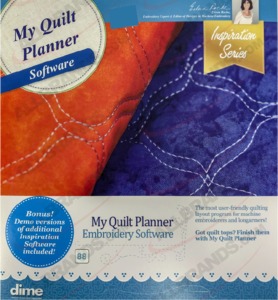 64353: Inspirations My Quilt Planner In the Hoop Embroidery Software |
Our Price: $199.99 Prices are subject to change, and only current prices will be honored. Availability: Digital Download |
Features
Design custom layouts or allover quilting from block to king size.
Specialty Features
- Automatic-quilt-layout includes multiple borders,sashing, and layout options
- Design custom layouts or allover quilting fromblock to king size
- View quilt designs on your actual quilt top
- Show/hide layers
- Auto export designs for entire layout
- Save designs in proper orientations for entirequilt diagram
- Load a backdrop
- Print full size templates
- Print hooping diagram
- Save in the most popular embroidery and longarmformats
- Includes 99 continuous line designs
- Autofill blocks and borders with quilting designs
- Auto fit designs in blocks and borders
- Auto center designs in blocks and borders
Editing Features
- Copy, paste, merge
- Unlimited undo/redo
- Resize with stitch regeneration
- Create custom thread charts
- Auto align
- Group/ungroup
- Move to front/back
- Combine/break apart
View Features
- 3D realistic view
- Backdrop
- Design sequence
- Virtual design redraw
- Grid lines & guidelines
- Ruler – toggle between metric and imperial for quick conversions
Click Here to View Included Design Images.
Minimum Software Requirements
Windows 7, 1 gigahertz (GHz) or faster 64-bit (x64) processor, 1G Hard Drive Space, 2 Gigabyte RAM, CD or DVD Optical Drive, 800 x 600 Display, Mouse and Internet Access.
Inspirations Software runs only on a PC, not through an emulator. See exception to this rule below.
Exception:
Inspirations Software will run on a MAC with the use of a MAC Key. For more information Click Here.
DIME Inspira My Lace Maker, Lace Made Easy Embroidery Software, Create FSL Free Standing Lace Designs +4Extras, Bonus Trial Version* for Mac & Windows
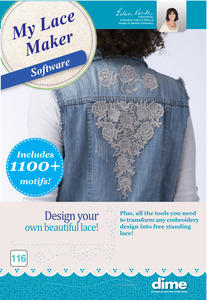 93687: DIME Inspirations My Lace Maker Embroidery Software for Mac and Windows |
Our Price: $399.00 Prices are subject to change, and only current prices will be honored. Availability: Digital Download Condition: New In Box |
Features
*You can try this amazing software for free - use the link in the description to get your demo copy and get to creating your own FSL freestanding lace designs!Yes, you can try out for free and even create your own FSL designs, but not be able to use them until you buy the software for $399 which allows you to save and transfer from your computer to the embroidery machine. John

No digitizing skills needed! Design your own beautiful lace from over 1100 motifs. Plus, all the tools you need to transform any embroidery design into free standing lace.
Select from more than 280 shapes, fill them with motifs, add an airy grid and column connections.
Step 1. Use the built-in library to select the lace elements
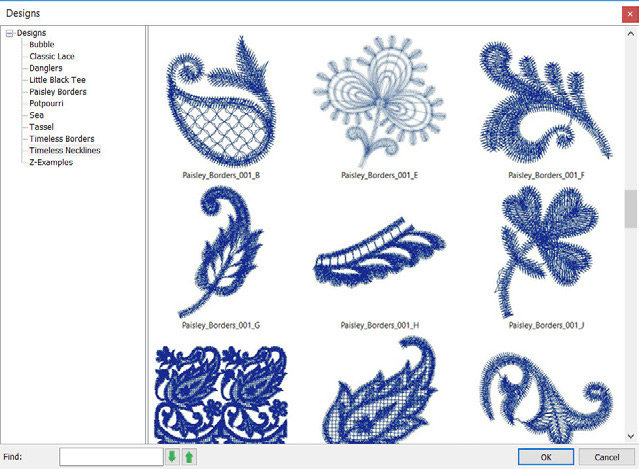
Step 2. Add as many or as few lace elements as you want.
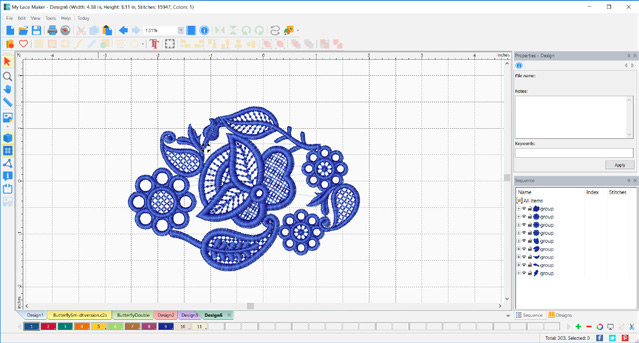
Step 3. Fill in the empty spaces with a lace grid. Change colors of any elements as desired.
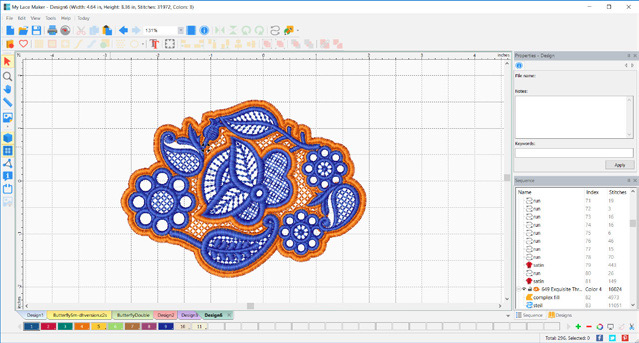
Multiple ways to stitch!
Stitch lace designs directly on water soluble stabilizer (no fabric needed!)

Stitch lace designs on fabrics (like netting or tulle) with water soluble stabilizer. Trim away the excess fabric.

Stitch lace designs directly on to fabric.

Specialty Features:
Library of 1130 designs
- 52 Bubble
- 216 Classic Lace
- 9 Danglers
- 45 Little Black Tee Elements
- 219 Paisley Border Elements
- 138 Potpourri
- 61 Sea
- 2 Fringe
- 222 Border Elements
- 156 Neckline Elements
- 13 Examples
- Library of 285 Shapes
- 20 built-in Backdrops
- True type fonts
- Customizable lace grid
- Lace grid with border
- Add hole
- Run stitch
- Column connection
Editing Features:
- Copy, paste
- Print templates
- Alignment marks
- Group/ungroup
- Combine and break apart
- Change order
- Repeat tool
- Carousel
- Reflect
- Alignment tools
View Features:
- Backdrop tool: built in backdrops
- Add your own backdrop
- 3-D
- Grid
- Hoop view
Drawing Features:
- Drawing tools: pen, rectangle, ellipse, triangle, diamond, star, hexagon, heart, leaf and flower
A preview of the 1100+ motifs:
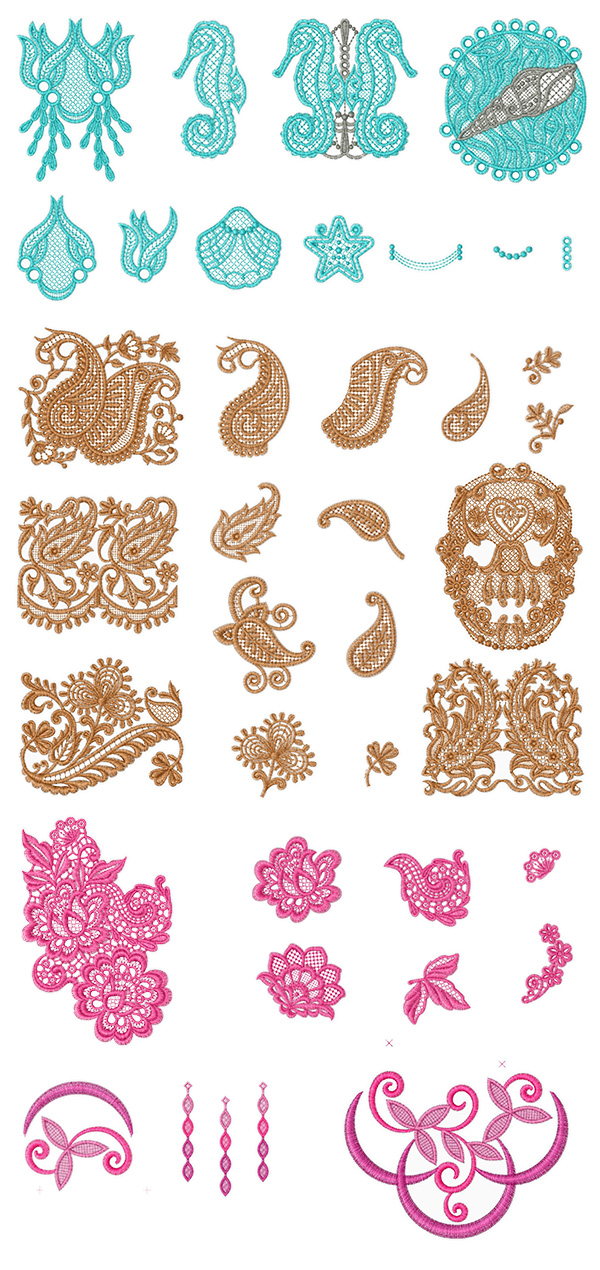
Specifications
Minimum Software RequirementsWindows 7, 1 gigahertz (GHz) or faster 64-bit (x64) processor, 1G Hard Drive Space, 2 Gigabyte RAM, CD or DVD Optical Drive, 800 x 600 Display, Mouse and Internet Access.
Inspirations Software runs only on a PC, not through an emulator. See exception to this rule below.
Languages other than English can be selected.
Exception:
Inspirations Software will run on a MAC with the use of a MAC Key. For more information
Click Here.
Machine Embroidered lace! Digitize FSL free standing lace embroidery designs. Machine embroidery will never be the same again - this software will change everything!
Link to Demos and Trials for DIME Inspirations Software: Thread Converter Pro, Perfect Embroidery Professional, Perfect Embroidery Upgrade, Perfect Stitch Viewer, My Quilt Embellisher, My Blick Piecer, Word Art in Stitches, My Quilt Planner, Stitched Snapshots, My Fabric Designer, My Emojo Stitches, Vintage Embroidery, MAC Compatible, Stitched Snapshots Plus, My Lace Maker, Embroidery Tool ShedOur software needs the following to operate correctly:
Minimum System Requirements:
Windows 7, 1 gigahertz (GHz) or faster 32-bit (x86) or 64-bit (x64) processor, 1GB Hard Drive Space, 2 Gigabyte RAM, CD or DVD Optical Drive, 800 x 600 Display, Mouse and Internet Access.
Formats Supported Include:
Artista (1) (.art), Barudan (dat & Uxy), Click2Stitch (c2s), GN Scalable (1) (gnc), Melco Scalable (1) (cnd), Janome Scan-n-Sew PC/Elna Envision Scan PC (sew), Janome/New Home 1000 (jef, jef+), Magellan Scalable (mgl), SWF (sst), Melco DOS expanded (exp), Pfaff (ksm, vp3), Pfaff Macintosh (pcm), Tajima (dst, dsb, dsz), Toyota (10o), Pfaff PC- Designer V2.0 & V2.1 PC (pcs), Toyota Poem//Dos HuskyGram (csd), Baby Lock/Bernina Deco/Brother/Simplicity (pes), Viking (vip), Viking D1 (shv), Viking DOS Customizer/Customizer 95 (hus), Scalable Vector Graphics (svg), AutoCad (dxf), HPGL Plotter File (plt),TXT, PLT, DXF, QCC, CQP, HQF, SSD, IQP, Emboss Pattern(emp), Motif Pattern(mtp), Shape Pattern (shp), Library File (ldf)
(1) Read only
DIME Inspirations My Fabric Designer Software for Mac and Windows
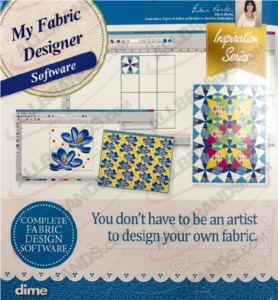 80998: DIME Inspirations My Fabric Designer Software |
Our Price: $199.00 Prices are subject to change, and only current prices will be honored. Shipping: Free Ground Shipping to the Contiguous USA Availability: ON BACKORDER Condition: New In Box |
Features
My Fabric Designer is a program that combines artwork editing, fabric design and quilting features in one package. It doesn’t stop there–with a click of the button, you can print your fabric on demand.
4 different Canvas Settings to Fit Your Design Style!
1. Pattern: Create a custom repeatable pattern. With a click of the button MFD will repeat the pattern, creating a seamless canvas!
2. Quilt: Design your own whole-cloth quilt. Select your favorite quilt blocks from the built-in library or import your own. You can also specify sashing and borders! Choose your favorite colors and add patterns–your imagination is the only limit.
3. Cloth: Specify the dimensions of the fabric and work within those boundaries to design your fabric.
4. Free: The canvas is unlimited in size to give you the biggest workspace. Picture this setting as an infinitely sized bulletin board to plan and experiment with your design ideas.
Software Features
- Make your own print-ondemand fabric.
- Repeatable pattern tool
- Unlimited colors
- Drawing tools: Bezier, simple and free hand
- Use True Type fonts installed on your computer
- Wreath Maker Tool
- Scatter and Reflection tools
- Placement guides
- 6 Handy alignment tools
- Reshuffling tools
- Group/Ungroup
- Combine/Break apart
- Load Backdrops
- Preview window
- Customizable Grid
- Built-in color matrix
- Select from 600+ built-in artwork images and shapes
- Import Artwork
- Import Bitmaps
- Unlimited Undo and Redo
- Print Embroidery Files onto fabric for a faux embroidery look
- Upload the file to My Fabric Designs for immediate printing
Formats are:
Opens: C2S, C2F
Saves: C2F, BLK
Import Artwork: AI, EPS, EMF, WMF, DXF, PLT, SVG, and FCM
Import Bitmap: All major bitmap formats including: JPG, BMP, TIF
Export: PNG
Specifications
Formats are:Opens: C2S, C2F
Saves: C2F, BLK
Import Artwork: AI, EPS, EMF, WMF, DXF, PLT, SVG, and FCM
Import Bitmap: All major bitmap formats including: JPG, BMP, TIF
Export: PNG
Minimum Software Requirements
Windows 7, 1 gigahertz (GHz) or faster 64-bit (x64) processor, 1G Hard Drive Space, 2 Gigabyte RAM, CD or DVD Optical Drive, 800 x 600 Display, Mouse and Internet Access.
Inspirations Software runs only on a PC, not through an emulator. See exception to this rule below.
Exception:
Inspirations Software will run on a MAC with the use of a MAC Key. For more information Click Here.
DIME Inspirations My Emoji Stitches Embroidery Software for Mac and Windows
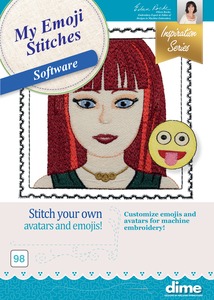 94890: Dime My Emoji Stitches Embroidery Software |
Our Price: $199.00 Prices are subject to change, and only current prices will be honored. Shipping: Free Ground Shipping to the Contiguous USA Availability: Usually leaves the warehouse in 2-3 business days. Condition: New In Box |
Features
My Emoji Stitches
Stitch your own avatars and emojis!
Customize emojis and avatars for machine embroidery!
Fun for you, your family and friends!
Design female avatars, male avatars and emojis for machine embroidery!
MALE & FEMALE AVATAR FEATURES
Face: select face shape, mouth, nose and ears
Eyes: select eye shape, eyebrows, glasses
Men: add mustache or beard
Woman: add hats and necklaces
Hair: select hair style and hair color
Details: add wrinkles, freckles and more!
Clothes: select shirt style and color
Change complexion and color of features
Adjust size and position of facial features
EMOJI FEATURES
Face: select face shape, mouth and nose features
Eyes: select eyes, eyebrows, glasses
Hair: add hair or a halo!
Details: add tears and other details
Change color of features
Adjust size and position of facial features
BUILT-IN BORDERS
Software includes 20 built-in borders.
Select a favorite border and it will be automatically sized to your Avatar or Emoji.
ADDITIONAL SOFTWARE FEATURES AT A GLANCE
Group / Ungroup
Edit thread colors
Resize
Regenerate stitches
Flip horizontal/vertical
Rotate
Select hoop size
Show/hide machine commands
Show/hide stitch ends
Display/hide grid
Display Realistic View
Ruler
Pan
Zoom
Left Align / Right Align/ Top Align / Bottom Align
Horizontal Center Align / Vertical Center Align
Move to Front / Move to Back
Copy/Paste/Cut
Slow Redraw
Emoji Features:
Face: select face shape, mouth and nose features
Eyes: select eyes, eyebrows, glasses
Hair: add hair or a halo!
Details: add tears and other details
Change color of features
Adjust size and position of facial features
Specifications
Embroidery Formats Supported:Saves: C2S, CSD, DST, DSB, DSZ, EMD, EXP, HUS, JEF, KSM, PCM, PCS, PES, SEW, SHV, SST, XXX, VIP, VP3, UXY, A:\U01
Opens: C2S, ART, CSD, CND, DAT, DSB, DST, DSZ, EMD, EXP, GNC, HUS, JEF, JEF+, JPX, KSM, M3, PES, PCS, PCM, SEW, SHV, STL, TAP, XXX, VIP, VP3, SST, UXY, 10o, ZSK
Minimum Software Requirements
Windows 7, 1 gigahertz (GHz) or faster 64-bit (x64) processor, 1G Hard Drive Space, 2 Gigabyte RAM, CD or DVD Optical Drive, 800 x 600 Display, Mouse and Internet Access.
Inspirations Software runs only on a PC, not through an emulator. See exception to this rule below.
Exception:
Inspirations Software will run on a MAC with the use of a MAC Key. For more information
Click Here.
DIME Inspirations MQE My Quilt Embellisher Software for Mac and Windows
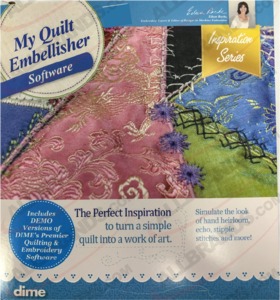 DIME Inspirations MQE My Quilt Embellisher Software |
Our Price: $499.99 Prices are subject to change, and only current prices will be honored. Availability: Digital Download |
Features
The Perfect Inspiration to turn a simple quilt into a work of art
Simulate the look of hand heirloom, echo, stipple stitches and more!
My Quilt Embellisher will provide the perfect inspiration to help you turn a simple quilt into a personalized work of art.
Crazy Quilting: Crazy Quilting is a time-honored technique that directly reflects the artistic expression of the quilter. It is an art form in and of itself. Easily apply the look of hand-stitched embellishments choosing from over 50 heirloom stitches to create exquisite embroidery that will be treasured for all time.
Echo Quilting: Showcase your applique or embroidery with this radiating quilting method. Easily manipulate the echo impression to capture your inspiration in a few simple clicks.
Trapunto Quilting: This sculptured quilting technique is made effortless and unlimited, allowing you to choose or create the trapunto effects you desire.
Stippling & Micro Stippling: Create the look of free motion stippling and micro-stippling without the labor. Choose from over 300 advanced stippling designs or simply create your own!
Applique with Ease: Quilting applique is amazingly simple and unlimited with the tools to create, stitch and embellish any design with a little touch of fabric and a few simple clicks. Create a design or simply open an existing applique design to embellish on the fly.
Your Imagination is the Only Limit! Choose popular scanned fabrics or simply add your own favorites. Upload your own images and trace around them to add to your design fabric library.
Personalize It! Choose text from over 50 plus fonts, endless borders and embellishments to create custom quilt labels or blocks.
My Quilt Embellisher will provide just the inspiration you need! Embellish over 2200 quilt blocks with fonts, stipple, echo, trapunto or decor stitches with accuracy, speed and creativity.
Supports Multiple Design Formats
Quilting Formats: QCC, CQP, HQF, SSD, and TXT;
Machine Formats: .10o, .art, c2s, cnd, csd, dat, dsb, dst, dsz, exp, gnc, hus, jef, jef+, ksm, mgl, pcm, pcs, pes, sew, shv, stl, Uxx, vip, vp3, xxx
Minimum Software Requirements
Windows 7, 1 gigahertz (GHz) or faster 64-bit (x64) processor, 1G Hard Drive Space, 2 Gigabyte RAM, CD or DVD Optical Drive, 800 x 600 Display, Mouse and Internet Access.
Inspirations Software runs only on a PC, not through an emulator. See exception to this rule below.
Exception:
Inspirations Software will run on a MAC with the use of a MAC Key. For more information Click Here. .
Specifications
More about the Manufacturer: Designs in Machine Embroidery and InspirationsFor over 15 years, machine embroiderers have looked at Designs in Machine Embroidery magazine as their go-to resource for embroidery education. Today, Designs is expanding its offering of embroidery tools to include the Inspiration line of digital products: Perfect Embroidery Pro, a powerful embroidery digitizing software program; My Quilt Embellisher – the premiere embroidery software program for decorating quilts, quilt blocks and quilt borders; and My Block Piecer – the only software program for automatic piecing in the hoop. The Inspiration Line can only be purchased in authorized sewing machine retailers.
Our goal is to continue to inspire you –to help you be successful in every embroidery project you create.
You can count on video guidance, monthly webinars, trendy how-to projects, plus in-store events. At our Inspiration Social events, you'll experience embroidery on every level. We'll start with an idea – a drawing, and bring it to life on screen, then you'll learn how to position it properly and hoop successfully so that when you embroider you achieve the professional results we all strive for.
Here's just a few of the techniques you'll learn: how to create perfect lettering, make sizzling appliqué, transform stock embroidery designs into fluid embroidery, stitch continuous designs and tackle tricky fabrics. Look for an upcoming event at your local dealer.
Designs in Machine Embroidery Awarded G7 Solutions Software License
Dallas, Texas - August 16, 2014: G7 Solutions, an embroidery product & software technologies company, and RNK Distributing, the exclusive distributor of Floriani product, dissolved their partnership amicably on August 1, 2014.
The license agreement with the consumer, in all five previous software modules offered in the prior partnership, is with G7 Solutions.
G7 Solutions has chosen Designs in Machine Embroidery (DIME) to be the new Ambassador for their software and embroidery designs. Eileen Roche, a leader in providing education and information to the machine embroidery enthusiast through her magazine for over 15 years, will provide pure inspiration for all.
G7 Solutions will provide updates and new features to all prior customers. DIME will provide, in partnership with an Authorized Inspiration Dealer, the opportunity for every consumer who purchased the prior brand of software to transition to the corresponding model of Inspiration Software free of charge.
Installation of the free Inspiration Software will be a simple click and download process for the consumer. If the prior software is currently installed there will be no serial number required.
DIME is finalizing their network of Authorized Inspiration Dealers. All consumers will have the opportunity to transition to Inspiration through this network within 45 days or less. The Inspiration - brand will only be available through authorized brick and mortar dealer locations.
DIME Inspirations MBP My Block Piecer Quilting Software for MAC and Windows
 DIME Inspirations MBP My Block Piecer Quilting Software |
Our Price: $399.00 Prices are subject to change, and only current prices will be honored. Availability: Digital Download |
Features
Create the perfect quilt block all in the hoop!
The perfect inspiration to create custom, traditional or foundation-pieced quilts with your embroidery machine!
Create the perfect quilt block that is pieced and quilted with precision - all in the hoop!
No more guesswork for accuracy -just hoop the fabrics and let My Block Piecer guide your embroidery machine to exact cutting, placement and piecing.
Let Your Embroidery Machine do the Cutting
Automatically convert My Block Piecer files to cut files. Simply save the file to your machine format and insert a cutwork needle. The machine will do the rest.
My Block Piecer files can be saved as SVG files compatible with most die cutting machines.
Audition your quilt before you sew a single stitch with over 20,000 fabrics from the most popular textile designers or scan your own in a few simple steps.
Never look for your software files again as My Block Piecer's intuitive interface saves all files in a single directory by project.
What's New in My Block Piecer
Unleash the Inner Quilt Designer Within YOU!
Audition your fabrics and blocks as well as your appliqué with DIME’s new Inspired Fabric Library that is shared across My Quilt Embellisher, My Block Piecer and Perfect Embroidery Pro. Choose from thousands of popular fabrics or add easily your own! more info
Center Origin Features Provide Clear View of Your Embroidery Creation
Quick click method of moving a design to the center of the design page and displaying it in full view.
One Click Thread Brand Conversion
Never again have to manually convert each color within an embroidery design. New One Click Inspiration Thread Converter enables you to change all colors within a design to a different thread brand in seconds. more info
Inspiration Design Library
Now includes 40 beautiful designs provided by Great Notions.
The Embroiderer's Tool for Precision Quilting - All in the Hoop!
Supports Multiple Design Formats
Quilting Formats: QCC, CQP, HQF, SSD, and TXT | Machine Formats: .10o, .art, c2s, cnd, csd, dat, dsb, dst, dsz, exp, gnc, hus, jef, jef+, ksm, mgl, pcm, pcs, pes, sew, shv, stl, Uxx, vip, vp3, xxx
Minimum Software Requirements
Windows 7, 1 gigahertz (GHz) or faster 64-bit (x64) processor, 1G Hard Drive Space, 2 Gigabyte RAM, CD or DVD Optical Drive, 800 x 600 Display, Mouse and Internet Access.
Inspirations Software runs only on a PC, not through an emulator. See exception to this rule below.
Exception:
Inspirations Software will run on a MAC with the use of a MAC Key. For more information Click Here.
Specifications
More about the ManufacturerFor over 15 years, machine embroiderers have looked at Designs in Machine Embroidery magazine as their go-to resource for embroidery education. Today, Designs is expanding its offering of embroidery tools to include the Inspiration line of digital products: Perfect Embroidery Pro, a powerful embroidery digitizing software program; My Quilt Embellisher – the premiere embroidery software program for decorating quilts, quilt blocks and quilt borders; and My Block Piecer – the only software program for automatic piecing in the hoop. The Inspiration Line can only be purchased in authorized sewing machine retailers.
Our goal is to continue to inspire you –to help you be successful in every embroidery project you create.
You can count on video guidance, monthly webinars, trendy how-to projects, plus in-store events. At our Inspiration Social events, you'll experience embroidery on every level. We'll start with an idea – a drawing, and bring it to life on screen, then you'll learn how to position it properly and hoop successfully so that when you embroider you achieve the professional results we all strive for.
Here's just a few of the techniques you'll learn: how to create perfect lettering, make sizzling appliqué, transform stock embroidery designs into fluid embroidery, stitch continuous designs and tackle tricky fabrics. Look for an upcoming event at your local dealer.
Designs in Machine Embroidery Awarded G7 Solutions Software License
Dallas, Texas - August 16, 2014: G7 Solutions, an embroidery product & software technologies company, and RNK Distributing, the exclusive distributor of Floriani product, dissolved their partnership amicably on August 1, 2014.
The license agreement with the consumer, in all five previous software modules offered in the prior partnership, is with G7 Solutions.
G7 Solutions has chosen Designs in Machine Embroidery (DIME) to be the new Ambassador for their software and embroidery designs. Eileen Roche, a leader in providing education and information to the machine embroidery enthusiast through her magazine for over 15 years, will provide pure inspiration for all.
G7 Solutions will provide updates and new features to all prior customers. DIME will provide, in partnership with an Authorized Inspiration Dealer, the opportunity for every consumer who purchased the prior brand of software to transition to the corresponding model of Inspiration Software free of charge.
Installation of the free Inspiration Software will be a simple click and download process for the consumer. If the prior software is currently installed there will be no serial number required.
DIME is finalizing their network of Authorized Inspiration Dealers. All consumers will have the opportunity to transition to Inspiration through this network within 45 days or less. The Inspiration - brand will only be available through authorized brick and mortar dealer locations.
Cynthias Embroidery Brother BES Lettering's Sew Easy Original 311 Page Book with 10 Projects by Cindy Hogan
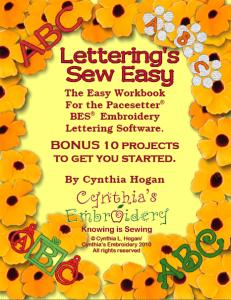 29609: Cynthias Embroidery Brother BES Lettering's Sew Easy Original 311 Page Book with 10 Projects by Cindy Hogan |
Our Price: $69.99 Prices are subject to change, and only current prices will be honored. Availability: Usually leaves the warehouse on the next business day. Condition: New In Box |
Features
Don't forget to download the BES 2 & 3 additions from my website. Cindy Hogan
Cynthias Embroidery Lettering's Sew Easy Tutorial Work Book Only for Brother BES4 Software, Power Pack I and BES Cloud, 608 Pages, No Projects
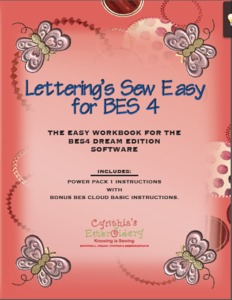 Cynthias Embroidery Lettering’s Sew Easy for Brother BES 4 and Power Pack I and Cloud |
Our Price: $129.99 Prices are subject to change, and only current prices will be honored. Shipping: Free Ground Shipping to the Contiguous USA Availability: OUT OF STOCK Condition: New In Box |
Features
Sample Lesson: Changing the Font Style
Specifications
Sample LessonTable of Contents
Cynthia’s Embroidery began as a home based embroidery business in the late 1990’s and has grown from there. Around 1996, Cynthia bought her first home embroidery machine. She began producing shirts and garments for the school where she worked and for her friends. She quickly outgrew that machine and purchased the new Brother 8200 and PE-DESIGN Version 1 software.
Cynthia was so determined to learn the software and what makes it tick that her local dealer offered to let her teach it after she had figured out how the software operated. Since then she has never looked back. She taught herself the software and then began to teach it to others. As a Special Education Teacher, this was a natural fit. She taught at the local dealer in the evening, taught school during the day and wrote instructions and workbooks for the software in her spare time.
In the meantime, the interest in PE-DESIGN kept growing all over the country. Cynthia began to teach at local seminars on the subject. When she and her husband moved to Michigan in the Fall of 2003, she decided to switch careers and educate others on PE-DESIGN as her job instead of her hobby.
“As the owner of Cynthia’s Embroidery, it is my privilege to have found a career that I love and am passionate about. Not everyone can say as much about their job. It combines the best of two worlds, my love of software and my love of teaching. I hope to see you at a seminar in the future!”
Cindy
Cynthia Hogan DSEV8 Digitizing Sew Easy Book Brother PE Design 8.0
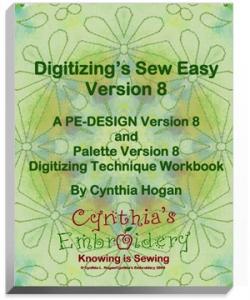 |
Our Price: $69.99 Prices are subject to change, and only current prices will be honored. Shipping: Free Ground Shipping to the Contiguous USA Availability: Limited Stock Condition: New In Box |
Features
Cynthia Cindy Hogan "Digitizing Sew Easy" Book for Brother PE Design & Babylock Palette 7.0. Instruction, Techniques Workbook, 545 Pages, Screen Shots
 |
Our Price: $29.99 Prices are subject to change, and only current prices will be honored. Shipping: Free Ground Shipping to the Contiguous USA Availability: Limited Stock Condition: New In Box |
Features
Creative DRAWings Wings My Editor Embroidery Editing Software Trial DOWNLOAD
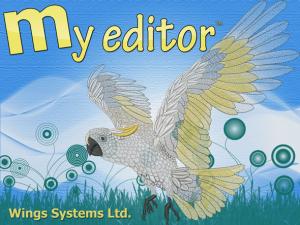 |
Availability: Digital Download |
Features
My Editor™ is a Free, simple viewing and editing software with some innovative features and functions. It was mainly developed to provide the capability to view and modify supported embroidery files and then re-save any of them in any of the available embroidery file formats. It can be very helpful for any user who wants to make simple changes to his embroidery designs. It will help you view your designs with actual thread colors, make changes and add information in them. Also includes extra browsing and saving capabilities, and tools for better production and material management.
- Open and edit .NGS files
- Open and Save to many different embroidery machine file formats easily
- Complete stitch editor that allow you to fine tune or even replace the stitches of the design.
- 3D preview of the embroidery design for visualizing the final result
- Embroidery process simulation with extra ability to simulate the frame movement
- Scale and rotate designs
- Create beautiful designs with the Array tool
- Apply special functions to objects(thread trim, stop, sequin, applique, needle up etc.)
- Email embroidery files automatically
- Keep useful embroidery information/hints for each design
- Produce detailed printout of the design
- Export the embroidery image of the design (to .jpg, .png, .tiff or .bmp image file )
- Merge open designs by using Copy and Paste functions
Registration
Please notice that registration is required for this download.
Please click here to register.
After you have gone through the registration process you will be sent the link to download my editor™ by e-mail.
Important: Make sure you submit the correct e-mail address, otherwise you won't receive the link to download the my editor™ software
Installation Instructions
1. Make sure that your PC meets at least the minimum system requirements for the software.
2. Download my editor™ by clicking on the link we sent you to your email address.
3. Save it anywhere you want on your hard disk.
4. Open the "my_editor.zip" file and extract the "setup.exe" from inside.
5. Run "setup.exe" by double clicking on the file name.
6. Follow the installation wizard to install my editor™.
7. When the installation is finished you can run my editor™ from its shortcut in the "Start" menu: select "Start > All Programs > my editor > my editor" OR from the "my editor" shortcut on your desktop.
Specifications
System Requirements:Minimum
CPU: 1,5 GHz Intel or AMD 32-bit (x86) processor
RAM: 1GB of RAM
Hard disk: 800 MB of free uncompressed space
CD-ROM: 4x
Graphics card: 3D AGP accelerator with DirectX 9.0c, 32-bit color, and at least 64MB of RAM
Monitor Resolution: 1024x768 32bpp
O/S: Windows 2000/XP/Media Center/Tablet PC/Vista/7
Recommended
CPU: 2+ GHz Intel or AMD 32-bit (x86) processor
RAM: 2GB of RAM
Hard disk: 800 MB of free uncompressed space
CD-ROM: 32X
Graphics card: 3D PCI express accelerator with DirectX 9.0c compatible drivers and at least 512MB of RAM
Monitor Resolution: 1280x1024 monitor resolution
O/S: Windows XP (with Service Pack 3 or later) or Vista™ or 7
Printer: Windows-compatible Laser-inkjet printer.
CIM10 Embrilliance Convert It Mac Macintosh Embroidery Design Software Browse Images, Text, Unzip, Colorize, Thread, Convert, Read, View, Write, Print
 CIM10 Convert It Mac, Macintosh Embroidery Design Software by Embrilliance 4 Extras* |
Our Price: $119.00 Prices are subject to change, and only current prices will be honored. Shipping: Free Ground Shipping to the Contiguous USA Availability: Usually leaves the warehouse in 2-3 business days. Condition: New In Box |
Features
by Embrilliance. Browse Images, Text Unzip Colorize Thread Convert Read View Write Formats, Print
*4 Extras! Wilcom Format Conversion to and from Home or Industrial Formats, My Stitch Editor & Sizer, Brother monthly iBroidery.com Designs, Website Downloads! DIME Designs in Machine Embroidery Magazine Offer
Attention Mac Embroiders! Brother now has a Mac Version of Popular BES Lettering Software.
"Finally, we have real Mac software running in our native operating system that looks and feels like a real Mac product!Whoo-hee!!!" Lindee Goodal, Mac Enthusiast
Click HERE for Lindee Goodall Video on Convert It, Mac Overview
If you've been downloading or buying embroidery designs, you're ready for Convert It, Mac.
It's this simple; You can now view, unzip, colorize, print, thread convert and use those designs with your Mac!
Design Conversion:
•Read and view all these embroidery formats (even in zips using Convert It, Mac!:
PES, PHC, PHD, PHB, PEC, HUS, SHV, VIP, VP3, PCS, JEF, JEF+, SEW, DST, TAP, EXP, EXP+, ART, ART42, ART50, ART60, EMB, JAN, EMD, XXX, CSD, GNC, CND, PCM, PCSMAC
•Update: We've now actually tested with OS 9 and PC Designer! If you're a MacPfaffie, read more about it at www.BriTonLeap.com
•Write these embroidery formats and do sew much more!
PES, HUS, SHV, VIP, VP3, PCS, PCM, PSCMAC, JEF, SEW, DST, TAP, EXP, EXP+, XXX
•Owners of Viking Designer 1 machines can write both floppy and USB sticks using a built-in CIM utility similar to your Disk manager program!
•Baby Lock, Brother and Janome machines which usually do not like Mac-written USB sticks will work with Convert It, Mac! This works because CIM can remove the hidden Mac OS files from the stick which often confuses those machines. This process is completely automatic. You won't even know it is happening. Things just work!
•Convert It, Mac also displays these files for your convenience:
Image and text formats: BMP, JPG, TIF, GIF, TXT
Note: We often get asked if we can convert a JPEG or vector image into embroidery. But, there is no such thing as "conversion" from an image or vector file into embroidery. They are unrelated types of files. The concept is called 'Auto Digitizing' but no one has ever made it work very well. (Yet!) So, we are sorry, but Convert It, Mac is not an auto digitizing program.
Key Features Include:
- Browse embroidery designs, images, text files and even files in zips such as those you find on the internet!
- View as thumbnails or table view with extended information such as file date, thread usage, stitch count and more.
- Convert designs between different embroidery formats including most home embroidery machine types. Colorize designs in PES and VP3 with thread brands. Possibilities include ARC, Isacord, Hemingworth, RA, Madeira, Sulky and many more.
Specifications
The physical product is a CD Case and the Serial Number inside. Download the program by going to the Embrilliance downloads page if you do not have a CD Drive.* This is real Mac software that looks and feels like a Mac product…no need to run Windows!
* You've been waiting for this essential embroidery software for Mac users
* You can now view design images and details including size and stitch count, convert designs between most home embroidery machine formats, unzip, colorize, color sort and print templates plus more with your Mac!
* Works with virtually every home embroidery format
More details and key features:
* Browse designs, images, text files and even zips! View as thumbnails or table view with extended information such as file date, thread usage, stitch count and more.
* See design size and stitch count
* Convert designs between different embroidery formats including most home embroidery machine types
* Colorize designs in PES and VP3 with thread brands. Possibilities include Madeira, Sulky, Robison Anton and many more.
* Prints out both design thumbnails and actual size templates which can be used for design placement
* Color Sort intelligently reduces the number of times you have to re-thread your machine
* Auto Baste will baste the rectangular outline of a design
* Estimate the thread usage for a design
* Automatically create design notes, including a thread shopping list
* Convert a design to a TIFF file for print, re-digitizing or the web
* Centers designs automatically
* Drag and drop designs right to a floppy or USB stick for instant use in most machines
* Read and view all these embroidery formats, including zipped files: ART, ART42, ART50, CND, CSD, DST, EMB, EMD, EXP, EXP+, GNC, HUS, JAN, JEF, JEF+, PCM, PCS, PEC, PES, PHB, PHC, PHD, SEW, SHV, TAP, VIP, VP3, XXX
* Write all these embroidery formats: DST, EXP, HUS, JEF, PCS, PES, SEW, SHV, TAP, VIP, VP3, XXX
* Also views the following image and text files: BMP, GIF, JPG, TIF, TXT
* Computer requirements: Mac OS X version 10.4 or later. Intel or PowerPC Macs
StitchArtist Digitizing Fans is all about digitizing in StitchArtist and with over 101,000 members it is amazing to see the successful projects created by both new and experienced digitizers. Our customers are a fabulous sales force - they can't help but tell everyone how much they love to use their software.
The Brilliant Embrilliance Facebook Group has over 25,000 members and chat about all the Embrilliance programs - what they are doing with the software and creating at the machine! The StitchArtist Digitizing Fans is all about digitizing in StitchArtist and with over 101,000 members it is amazing to see the successful projects created by both new and experienced digitizers. Our customers are a fabulous sales force - they can't help but tell everyone how much they love to use their software.
Embrilliance has a strong presence on social media - our Facebook page has over 101,000 active followers! From projects, inspiration and the all time favorite Tool Tip Tuesday - our fan base actively interacts with our page with likes, comments and shares of our daily posts.
Hours of instruction available on the Embrilliance youtube channel Embrilliance has a strong presence on social media - our Facebook page has over 101,000 active followers! From projects, inspiration and the all time favorite Tool Tip Tuesday - our fan base actively interacts with our page with likes, comments and shares of our daily posts.
Brother SAVRXVUGK2 XV Upgrade Software Premium Pack II for XV8500, XV8550, Babylock Destiny, Presser Foot Raises after Trimming and Lowers on Sewing
 Brother SAVRXVUGK2 XV Upgrade Software Premium Pack II for XV8500, XV8550, Babylock Destiny, Presser Foot Raises after Trimming and Lowers on Sewing |
Our Price: $399.99 Prices are subject to change, and only current prices will be honored. Availability: Usually leaves the warehouse on the same business day. Condition: New In Box |
Features
Be sure to share this important information with customers. This will ensure they know when the upgrade can be activated so your customers can begin enjoying the new features it provides.
The Software Upgrade Premium Pack II is the latest XV-Series upgrade to help you get the most out of your machine. It is packed full of improved features including additional designs, monograms, and fonts, as well as improved software updates to make this the ultimate in your upgrade library. Plus, this Software Upgrade Premium Pack II is easy to install – with an internet connection, simply use the activation code.
Features:
• Advanced multi-function foot controller enhanced functionality. Foot Control Not Included!
• Improved presser foot now automatically raises after trimming and lowers when you begin sewing which allows you to see how far along you are within each color or within the entire design as you embroider
• Unlock five new fill patterns when upgrading from Premium Pack I
• Improved fill pattern combinations to keep your pattern spacing even when using asymmetrical fills
• Now with Stitch Simulator you can preview your designs on-screen
• Five new embroidery fonts to give you more options for personalization
• 70 new embroidery designs including 50 border designs give you more options when designing your projects
• Choose from three Brother-exclusive monograms including Split Letter Monograms to add your personal touch to your creations
For use with: THE Dream Machine XV8500D, THE Dream Machine 2 XV8550D
Specifications
Brother XE1 Software Support.Please Email Brother HERE for Embroidery Software Support or call 1-877-BROTHER (877-276-8437) M-F at 9am to 6pm Eastern Time. They are experiencing an unusually high volume of customer contacts. Know that their team members are at your side and thank you for your patience as you may experience increased response times of 1 to 3 business days.
Brother upgrades are only available on Brother machines, and Not Babylock. Effective July 27th, 2020, the upgrade/certificate website will no longer allows customers to make a cross brand upgrade between Brother and Baby Lock.
FEATURES:
- Advanced multi-function foot controller enhanced functionality. Foot Control Not Included!
- Improved presser foot now automatically raises after trimming and lowers when you begin sewing which allows you to see how far along you are within each color or within the entire design as you embroider
- Unlock five new fill patterns when upgrading from Premium Pack I
- Improved fill pattern combinations to keep your pattern spacing even when using asymmetrical fills
- Now with Stitch Simulator you can preview your designs on-screen
- Five new embroidery fonts to give you more options for personalization
- 70 new embroidery designs including 50 border designs give you more options when designing your projects
- Choose from three Brother-exclusive monograms including Split Letter Monograms to add your personal touch to your creations
Brother SAVRXVUGK1 Dream Machine Upgrade Kit 1 from XV8500D to XV8550D My Design Center +9.5x9.5" Sq Hoop, 50 Designs(20 Patterns, 30 Cursive Letters)
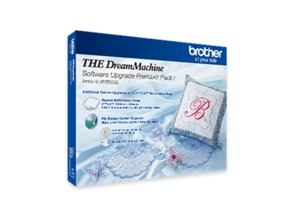 79442: Brother SAVRXVUGK1 Dream Machine Upgrade Kit XV8500D to XV8550D My Design Center +9.5x9.5" Sq Hoop, 50 Designs (20 Patterns, 30 Cursive Letters) More! |
Our Price: $499.99 Prices are subject to change, and only current prices will be honored. Availability: Usually leaves the warehouse on the same business day. Condition: New In Box |
Features
THE Dream Machine Premium Pack I Upgrade will give you more stitch patterns, a new cursive font with matching patterns, 50 exclusive embroidery patterns and more editing capabilities, making it SEW easy to be even more unique! This Upgrade is the only way to use the new 9.5x9.5 hoop included because it also includes the upgrade software to recognize the new hoop on XV8500 or XV8550.
- My Design Center Upgrade
- Enhanced Embroidery Editing
- 20 Exclusive Embroidery Patterns
- 30 Cursive Letters with Matching Patterns
- Automatic Shape Recognition for One-Step Stippling
- Individual Sewing Attributes
- Additional Built-In Shapes and Menu Options
- Decorative Fill Patterns
For use with: THE Brother Dream Machine Innov-is XV8500D and Babylock Destiny BLSO
The Upgrade for Your Dream Machine XV8500D is Here!
Already own THE Dream Machine XV8500D? Now you can enjoy all the great features of the new XV8550D by upgrading your machine with this versatile Upgrade Pack I. With the included My Design C enter Upgrade, enjoy more stitch patterns, designs and editing capabilities than e ver before. Plus, an included 9.5" x 9.5" embroidery hoop for all your new creations.
INDUSTRY FIRST - MY DESIGN CENTER STIPPLE & FREEHAND WITH EASE
There are many new enhancements to My Design Center, including automatic outline recognition and new decorative fill patterns, so you can add detail to any project.
Brochure on The Dream Machine Upgrade Pack 1 for your Brother XV8500D
Ask Us About ...the BES®4 Dream Edition software for your Dream Machine. A full-featured
lettering, monogramming and customization PC software program, plus a free wireless upgrade kit
and access to a free cloud-based application for storage and basic on-the-go editing capabilities.
THE DREAM MACHINE SOFTWARE UPGRADE PREMIUM PACK 1 (SAVRXVUGK1) Dream Machine Premium Pack I Upgrade will give you more stitch patterns, a new cursive font with matching patterns, 50 exclusive embroidery patterns and more editing capabilities, making it SEW easy to be even more unique!
Features:
My Design Center Upgrade
240mm x 240mm Hoop
Enhanced Embroidery Editing
20 Exclusive Embroidery Patterns
30 Cursive Letters with Matching Patterns
Automatic Shape Recognition for One-Step Stippling
Individual Sewing Attributes
Additional Built-In Shapes and Menu Options
Decorative Fill Patterns
For use with: Dream Machine Innov-ís XV8500D
Specifications
Brother upgrades are only available on Brother machines, and Not Babylock. Effective July 27th, 2020, the upgrade/certificate website will no longer allows customers to make a cross brand upgrade between Brother and Baby Lock.This upgrade features:
* 70 New Embroidery Designs
* 3 Additional Monograms & 5 Fonts
* 5 Decorative Fills
New Presser Feet Functions:
* Auto Lift (Up,Down, Trim)
* Raise and Lower the Presser Foot and Trim
Progress Bar and Stitch Simulator in Preview
Brother SAVRPED11 PE-DESIGN 11 UPGRADE ONLY Embroidery Software from 10.0 (Replaces Your PEDesign10) +Wireless LAN Connectivity with Luminaire XP1 XP2
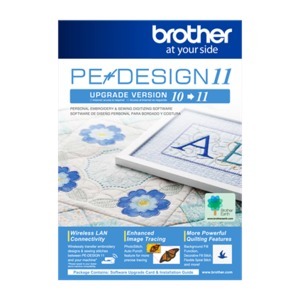 54447: Brother SAVRPED10 PEDesign to v10 Embroidery Software Upgrade from v5-9.0 |
Shipping: Free Ground Shipping to the Contiguous USA Availability: Retail Store Only Condition: New In Box |
Features
Upgrade your PE-DESIGN 10 software to PE-DESIGN 11 and enjoy enhanced capabilities and added features with an improved user interface. Now you may choose from more stitch types, turn your text into keyboard lettering and so much more. If you own the Luminaire XP1, enjoy Wireless LAN Connectivity to transfer your embroidery designs and sewing stitches wirelessly. We have packed this software with so many time-saving features that will help you create more in less time. Imagine the capability to create your own fonts, stitches and designs - just once - to use many times on hats, pillows, shirts, and other fabrics. Reduce the amount of time spent changing threads by using the Intelligent Color Sort feature, which will stitch those areas that share one color in groups.
PEDesign10:
New Easy-to-Use Graphical Interface
Customised Quick Access Toolbar / Customised Shortcut Keys
PE-DESIGN® NEXT LINK - Link up to 4 PR-1000 or Upgraded PR-650 Machines with Queue Functionality.
PE-DESIGN® 10
- New, convenient USB-style software key
- 130 built-in fonts, over 1000 built-in designs
- View design thumbnails in Windows® Explorer
- View names of built-in fonts
- Enhanced PhotoStitch™ masks and color settings
- Enhanced density setting for 3D and puffy foam
- Intelligent color sort to reduce thread changes
- New chain stitch and net fill stitch
- Improved Stitch to Block now keeps sewing attribute
Learn to Wireless Transfer from PE Design 11 and ScanNCut (.PDF)
New Update
PE-DESIGN 10 - Firmware Update to Version 11.31
Specifications
- New Easy-to-Use Graphical Interface
- Customised Quick Access Toolbar / Customised Shortcut Keys
- PE-DESIGN® NEXT LINK - Link up to 4 PR-1000 or Upgraded PR-650 Machines with Queue Functionality
- 130 Built-in Fonts with On-Screen Typing Capability
- Outline Sewing for Select Built-in Fonts
- Convert Pre-digitised Text to Block for Customising Lettering Shapes or Stitch Angles
- Connection Point Setting provides the ability to change jump stitches for Lettering
- Editing Capabilities in 3D Image Mode
- Start Your Own Business Lettering and Design Templates
- Pan Tool
- Name Drop Function for Merging Names into Templates
- Candle wicking Stitch and Stem Stitch
- Create Spiral Floral Pattern
- Circle Copy and Mirror Copy
- Create Offset Lines for Decorative Effects such as Echo Quilting
- Import Vector Images (WMF)
- Offset Attribute for Motif Stitch Patterns
- Default Size Setting for Motif Stitch Patterns and Programmed Fill Stitch
- Create Embossing and Engraving Effects with Outlines and Shapes
- Create Split Embroidery Designs for Jumbo Frames Using Machines Camera sensor Technology
- Jump Stitch Thread Trimming Setting for PR Series Machines
- Contents Include: USB Card Writer Module, CD-Rom, Memory Card, Installation Guide, Instruction Manual, Positioning Sheet
Watch to learn more about the new, convenient USB-style software key, new chain stitch and net fill stitch and intelligent color sort to reduce thread changes. With more than 1000 built-in designs and 130 built-in fonts, as well as enhanced PhotoStitch™ masks and color settings and enhanced density setting for 3D and puffy foam, it's easier than ever to bring your design vision to life.
*PEDesign 10 new features list from Cindy Hogan
- USB style Dongle with installation program on USB device.
- New opening screen wizard
- Fabric and hoop selector
- Streamlined platform (3 tabs instead of 5)
- Displays embroidery designs as thumbnails (pes data) – show view icon options
- 120 Fonts + 10 micro fonts, fonts have been re-digitized, more characters and symbols have been added to some of the fonts and the character spacing has been adjusted
- Font Filter
- Names of Fonts and recommended min size added to built in fonts
- New Stitch Types – explain that gapping can result or lines can peek out.
- Optimize Sewing Order Command – Color Sorts and changes entry and exit points to closest connection
- Matrix copy
- Embroidered Patch Wizard
- Cutwork Wizard available for all, but cutting function only available if PR hoop is selected
- Enhanced Applique wizard – can do multiple items on the screen, can do lettering without converting to outline all in one click, can do pre-digitized designs
- Guideline function has been added
- Hide objects not stitched in the Sewing order window
- Hide items on screen to assist in editing – Show Stitched Objects
- Ghost image when using the split stitch function
- Color list can be set to display Color Changes or Total colors
- Import patterns docked on the Integrated Sewing Attributes Screen
- New pattern categories
- Left click and hold on a pattern and a dotted line will appear in the design window to show size
- Smart color sort button
- Block punch tool can be edited with outline tool functions including remove overlap, Merge, set hole sewing, create offset lines, applique wizard, create floral lines, etc.
- All fills available for manual punch
- Convert to Outline for Pre-digitized patterns
- Split at point
- Connect points
- Split Outline tool
- Paste Attributes command
- EMF and SVG files can be digitized with the Import from Vector file
- Patterns can be imported from Design Center into layout and editing as outline format for advanced editing
- More right mouse click menu options
- Guidelines addedfor alignment
- Enhanced photo stitch
- More designs
- New 9 ½ x 14 in hoop – for The Dream Machine
- Measure tool has been improved – left click to start, left click to end. Look at measurement at bottom of menu – gives length height and angle of area measured
- Resizing has been improved doesn't tend to change the stitch type.
- Import color charts
- Moved Stitch view icons to bottom of screen
- Double the density for puffy foam
- Edit points available for circles and squares.
Pe Design 11: New one click features by Cindy Hogan, Brother Educator:
Brother PE-DESIGN 11 Update software version 11.10
This software update provides the following changes.
PE-DESIGN 11 Version 11.10
[ Layout & Editing ]
Ÿ The following new embroidery frame setting is available in the Design Settings dialog box.
(* Availability depends on the embroidery machine model.)
272 mm x 272 mm / 10-5/8" x 10-5/8"
Ÿ Improved functionality of saving an embroidery data (.pes) in a format for a previous version.
Ÿ Improved connectivity with the machine via the wireless network.
Ÿ Improved functionality of transferring the data to a machine via wireless network.
Ÿ Improved functionality of creating embroidery pattern for region sewing when Satin Stitch, Fill Stitch or Programmable Fill Stitch is specified as the sew type.
Ÿ Improved functionality of creating embroidery pattern for line sewing when Chain Stitch is specified for the line sew type.
[ Design Center ]
Ÿ The following new embroidery frame setting is available in the Design Page Settings dialog box.
(* Availability depends on the embroidery machine model.)
272 mm x 272 mm / 10-5/8" x 10-5/8"
[ Design Database ]
Ÿ Improved the functionality of deleting data when multiple files are selected.
Brother SAVRPED10 PEDesign ECS10 Babylock Palette to V10 Embroidery Software Upgrade from v5 to v9 Next w/ Digitizing, Patch, Applique, Cutwork Wizard
 54447: Brother SAVRPED10 PEDesign to v10 Embroidery Software Upgrade from v5-9.0 |
Shipping: Free Ground Shipping to the Contiguous USA Availability: Retail Store Only Condition: New In Box |
Features
Customised Quick Access Toolbar / Customised Shortcut Keys
PE-DESIGN® NEXT LINK - Link up to 4 PR-1000 or Upgraded PR-650 Machines with Queue Functionality.
PE-DESIGN® 10
- New, convenient USB-style software key
- 130 built-in fonts, over 1000 built-in designs
- View design thumbnails in Windows® Explorer
- View names of built-in fonts
- Enhanced PhotoStitch™ masks and color settings
- Enhanced density setting for 3D and puffy foam
- Intelligent color sort to reduce thread changes
- New chain stitch and net fill stitch
- Improved Stitch to Block now keeps sewing attribute
New Update
PE-DESIGN 10 - Firmware Update to Version 10.2
Specifications
Brother PE-Design 10 Software Support.Please Email Brother HERE for Embroidery Software Support or call 1-877-BROTHER (877-276-8437) M-F at 9am to 6pm Eastern Time. They are experiencing an unusually high volume of customer contacts. Know that their team members are at your side and thank you for your patience as you may experience increased response times of 1 to 3 business days.
- New Easy-to-Use Graphical Interface
- Customised Quick Access Toolbar / Customised Shortcut Keys
- PE-DESIGN® NEXT LINK - Link up to 4 PR-1000 or Upgraded PR-650 Machines with Queue Functionality
- 130 Built-in Fonts with On-Screen Typing Capability
- Outline Sewing for Select Built-in Fonts
- Convert Pre-digitised Text to Block for Customising Lettering Shapes or Stitch Angles
- Connection Point Setting provides the ability to change jump stitches for Lettering
- Editing Capabilities in 3D Image Mode
- Start Your Own Business Lettering and Design Templates
- Pan Tool
- Name Drop Function for Merging Names into Templates
- Candle wicking Stitch and Stem Stitch
- Create Spiral Floral Pattern
- Circle Copy and Mirror Copy
- Create Offset Lines for Decorative Effects such as Echo Quilting
- Import Vector Images (WMF)
- Offset Attribute for Motif Stitch Patterns
- Default Size Setting for Motif Stitch Patterns and Programmed Fill Stitch
- Create Embossing and Engraving Effects with Outlines and Shapes
- Create Split Embroidery Designs for Jumbo Frames Using Machines Camera sensor Technology
- Jump Stitch Thread Trimming Setting for PR Series Machines
- Contents Include: USB Card Writer Module, CD-Rom, Memory Card, Installation Guide, Instruction Manual, Positioning Sheet
Watch to learn more about the new, convenient USB-style software key, new chain stitch and net fill stitch and intelligent color sort to reduce thread changes. With more than 1000 built-in designs and 130 built-in fonts, as well as enhanced PhotoStitch™ masks and color settings and enhanced density setting for 3D and puffy foam, it's easier than ever to bring your design vision to life.
*PEDesign 10 new features list from Cindy Hogan
- USB style Dongle with installation program on USB device.
- New opening screen wizard
- Fabric and hoop selector
- Streamlined platform (3 tabs instead of 5)
- Displays embroidery designs as thumbnails (pes data) – show view icon options
- 120 Fonts + 10 micro fonts, fonts have been re-digitized, more characters and symbols have been added to some of the fonts and the character spacing has been adjusted
- Font Filter
- Names of Fonts and recommended min size added to built in fonts
- New Stitch Types – explain that gapping can result or lines can peek out.
- Optimize Sewing Order Command – Color Sorts and changes entry and exit points to closest connection
- Matrix copy
- Embroidered Patch Wizard
- Cutwork Wizard available for all, but cutting function only available if PR hoop is selected
- Enhanced Applique wizard – can do multiple items on the screen, can do lettering without converting to outline all in one click, can do pre-digitized designs
- Guideline function has been added
- Hide objects not stitched in the Sewing order window
- Hide items on screen to assist in editing – Show Stitched Objects
- Ghost image when using the split stitch function
- Color list can be set to display Color Changes or Total colors
- Import patterns docked on the Integrated Sewing Attributes Screen
- New pattern categories
- Left click and hold on a pattern and a dotted line will appear in the design window to show size
- Smart color sort button
- Block punch tool can be edited with outline tool functions including remove overlap, Merge, set hole sewing, create offset lines, applique wizard, create floral lines, etc.
- All fills available for manual punch
- Convert to Outline for Pre-digitized patterns
- Split at point
- Connect points
- Split Outline tool
- Paste Attributes command
- EMF and SVG files can be digitized with the Import from Vector file
- Patterns can be imported from Design Center into layout and editing as outline format for advanced editing
- More right mouse click menu options
- Guidelines addedfor alignment
- Enhanced photo stitch
- More designs
- New 9 ½ x 14 in hoop – for The Dream Machine
- Measure tool has been improved – left click to start, left click to end. Look at measurement at bottom of menu – gives length height and angle of area measured
- Resizing has been improved doesn't tend to change the stitch type.
- Import color charts
- Moved Stitch view icons to bottom of screen
- Double the density for puffy foam
- Edit points available for circles and squares.
Brother SARES Apple Macintosh MacBroidery Lettering Monogram Software *6 Extras $20 Values! Reduced $50 More. Will not be updated for High Sierra.
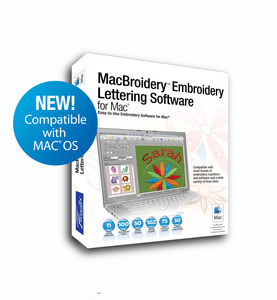 |
Our Price: $399.99 Prices are subject to change, and only current prices will be honored. Availability: Usually leaves the warehouse on the same business day. Condition: New In Box |
Features
*6 Extras! Monthly Brother iBroidery.com Designs, Creative DRAWings My Stitch Editor & Sizer Embroidery Software, Wilcom TrueSizer Format Conversion Software, Thread Color Conversion Software, DIME Inspirations Thread Color Conversion Software, Designs in Machine Embroidery Magazine Offer.

New Brother™ Software! Mac® users rejoice! Brother™ has introduced embroidery lettering software for use with Mac® OS! Loaded with incredible features that help you embellish and personalize your creations with machine embroidery.
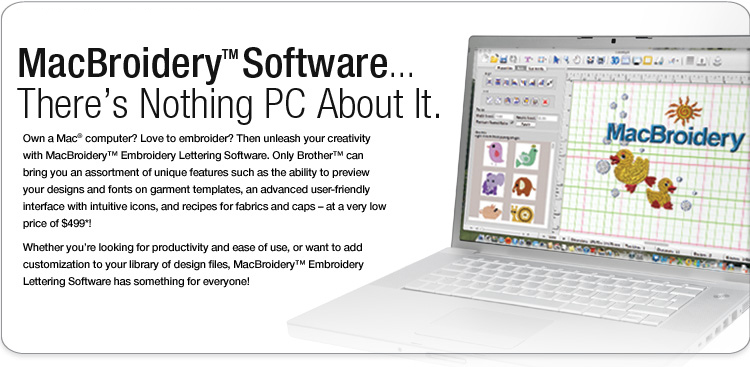
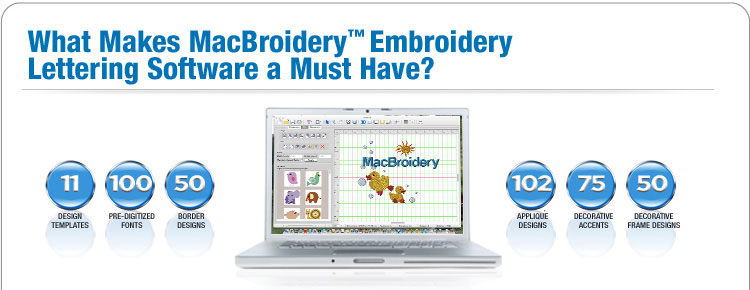
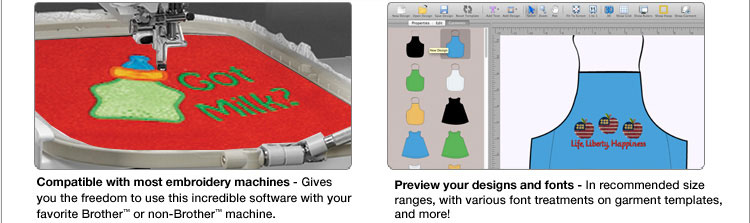
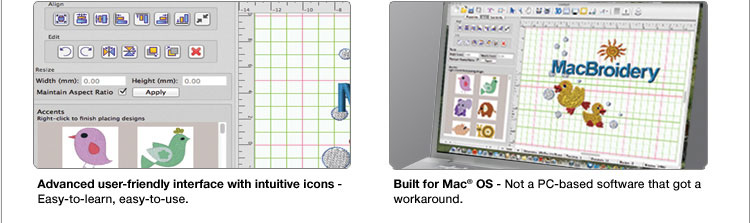
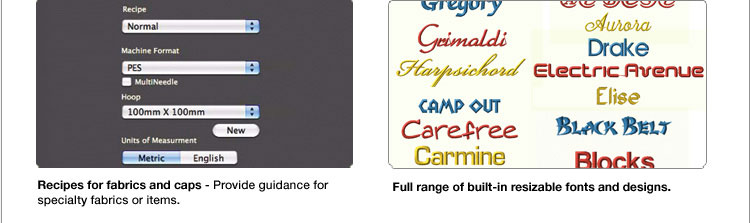
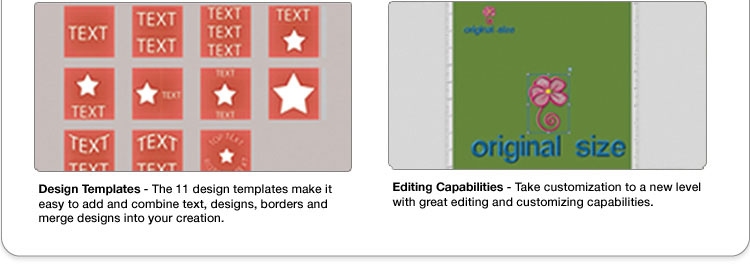


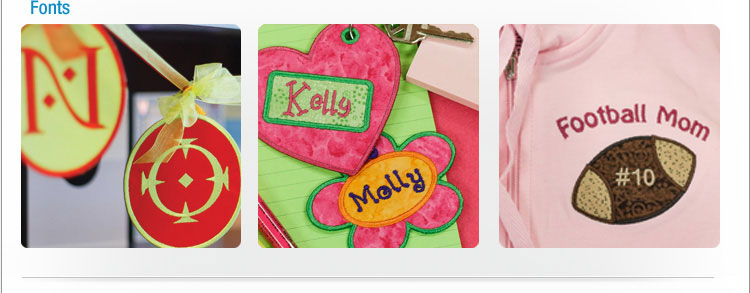
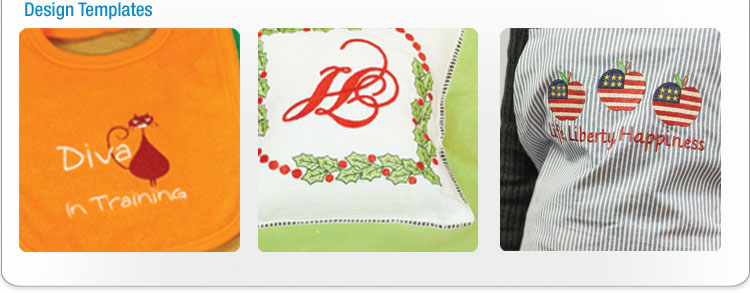
New! Compatible with MAC OS Operating Software. Embroidery Software for Mac.
MAC users rejoice! Introducing a new embroidery lettering softwae designed specifically for use with MAC OS Operating Software
Compatible with most embroidery machines, this software is loaded with incredible features that help you embellish and personalize your creations with machine embroidery, including a full range of built-in and resizable fonts, frames and patterns, and exceptional editing and customizing capabilities.
Advanced User-Friendly Graphical Interface
All functions are organized into tabbed views by feature functionality, making it exceptionally easy to locate all of the features of the program.
Design Template
Start your creativity with or without our helpful templates. The 11 design templates make it easy to add and combine text, designs, border and merged designs into your creation.
Recipes
Recipes provide guidance for specialty fabrics and caps, including underlay application when appropriate.
Full Range of Built-in and Resizable Pre-Digitized Fonts, Frames and Patterns
Preview your designs and fonts - in recommended size ranges, with various font treatments, and more!
Exceptional Customizing and Editing Capabilities at Multiple Stages
Resizing
Edit the height, width, and slant; scale to available design area, and choose from hundreds of patterns to customize your embroidery design.
Merging with Lettering & Frames
Decorative embroidery designs from other sources can be quickly merged with the design dialog to create sophisticated designs.
Realistic 3D Preview
With the realistic 3D preview, view your design in your chosen thread colors on the built-in backgrounds, or view on your own imported backgrounds.
Realistic Preview on Garment Templates
Preview designs in real size with a real embroidery look on the built-in garment templates in a variety of colors. Preview designs on built-in fabrics and backgrounds, or scan your own fabric to import as background fabric.
Quickly identify program functions with intuitive icons
Customize favorite operations on the toolbar
Watch it sew on screen with the sewing simulator
Edit your embroidery while viewing a realistic image of it
At $ 499 MSRP our MacBroidery lettering software (although it doesn’t include digitizing which most of our embroidery customers do not use) is perfect for embroiderers who want to take their favorite designs and add other images, text, logos etc. Very template based and perfect for embellishment.
Designed specifically for use with Mac® OS, and compatible with most embroidery machines, this software is loaded with features that help you embellish your creations with custom embroidery lettering. Included are 11 design templates, 100 pre-digitized and resizable fonts, 50 frame patterns, 50 border designs, 140 applique designs, and 75 decorative accents. This software features a user-friendly, intuitive interface; exceptional customizing and editing capabilities; creative visualization and realistic preview capabilities; and is compatible with a wide variety of hoop sizes. Please see the MacBroidery™ Software page for Mac® system requirements.
For Use With: Innov-ís 1000, Innov-ís 1200, Innov-ís 1250D, Innov-ís 1500D, Innov-ís 2500D, Innov-ís 2800D, Duetta® 4500D, Duetta® 2 4750D, Isodore® Innov-ís 5000, Quattro® 6000D, Quattro® 2 6700D, Innov-ís 900D, Innov-ís 950D, Entrepreneur® Pro PR-1000, Entrepreneur® Pro PR1000e, PR-600, PR-620, Entrepreneur® PR-650, Entrepreneur® PR650e, DreamMaker™ XE VE2200, DreamWeaver™ XE VM6200D
Specifications
Click HERE for Instruction Manual English, Brother MacBroidery Lettering Software for MacRECOMMENDED SYSTEM REQUIREMENTS
- Macintosh computer, with a Multicore Intel® processor
- Operating system: OS X version 10.6 (Snow Leopard), version 10.7 (Lion), or version 10.8 (Mountain Lion)
- 512MB of RAM (1GB recommended)
- 2.5GB of available hard-disk space (additional free space required during installation)
- 1,024x768 monitor resolution with 166-bit video card
- At least one USB port
- CD-ROM drive required for installation
A new build of MACBROIDERY ™EMBROIDERY LETTERING SOFTWARE has been posted to the Brother Solution Center. This new build improves and enhances the performance of the MacBroidery™ Software. There is no need for new activation codes as this program installs over existing program. Do not uninstall the current version. NOTE: Notification of this update was automatically sent to all registered owners of the MacBroidery™ Software.
Click HERE for MacBroidery Lettering and Embroidery Software for Mac (Builds 69-74)
Click HERE for Brother MacBroidery Update to Correct Build 69, 72, 74, 75.
Instructions:
This update corrects the following:
Update to build 69
1. Fixes frame 013
2. Built-in designs all now come in grouped.
Update to build 72
1. Adds additional undo redo functions
2. Adds cut, copy and paste functions
3. Fixes quick rotate and resize issue
4. Fixes color change issue
Update to build 74
1. Fixes color issues when using two color fonts
2. Adds warning when reset button is used
3. Fixes manipulation issue with frames 022 and 041
4. Added fill to frame 27
Installation Instructions:
1. There is no need for new activation codes as this program installs over existing program. Do not uninstall the current version.
2. Locate the saved file in your download file on your hard drive.
3. Double click on the Installer Package
4. Follow instructions to load the update
1 . MacBroidery Installer - macBroidery Installer copy.pkg
Click HERE for MacBroidery Installer.Pkg
Sign up for Driver updates
Subscribe and receive personalized support and driver updates for your product.
Apple Mac Brother MacBroidery Embroidery Lettering Software
The Apple Mac Brother MacBroidery Embroidery Lettering Software is a new lettering software from Brother. The Apple Mac Brother MacBroidery Embroidery Lettering Software is compatible with most brands of embroidery machines and with a wide variety of hoops. The Apple Mac Brother MacBroidery Embroidery Lettering Software is compatible with MAC OSX, 10.8(Mountain Liopn), 10.7 (Lion), or 10.6 (Snow Leopard) operating systems.
Designed specifically for use with Mac® OS, and compatible with most embroidery machines, this software is loaded with features that help you embellish your creations with custom embroidery lettering. Included are 11 design templates, 100 pre-digitized and resizable fonts, 50 frame patterns, 50 border designs, 140 applique designs, and 75 decorative accents. This software features a user-friendly, intuitive interface; exceptional customizing and editing capabilities; creative visualization and realistic preview capabilities; and is compatible with a wide variety of hoop sizes. Please see the MacBroidery™ Software page for Mac® system requirements.
Features of the Macbroidery Embroidery Lettering Software for Mac
- Advanced User-Friendly Graphical Interface -All functions are organized into tabbed views by feature functionality, making it exceptinally easy top locate all the features of the program.
- Save your work and open it where you left off
- Built in and resizabel pre-digitized fonts, frames and patterns
- Fit to Screen capability
- Preview Fonts
- Design templates for easy data placement and endless possibilities
- Customizing and editing capabilities
- Merging designs with lettering and frames
- 11 Design templates, 100 fonts, 50 decorative frame designs, 75 decorative accents, 102 applique designs, and 50 border designs for embellishemnt. All Sizable
Apple Mac Brother MacBroidery Embroidery Lettering Software is compatible with most popular embroidery machines and software including: .pes, .sew, .jef, .brf, .hus, .pcs, .shv, .vip, vp3, .dst, .xxx, .exp, .emd, .pcm
Brother SAINIT Initial Stitch Embroidery Lettering Momogram Font Software Activation Card Download for 4x4 5x7 Hoop Machines SE HE LB PE PC NS NV SB
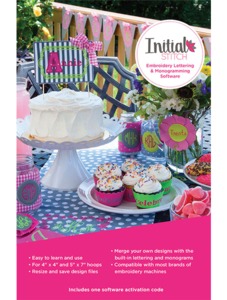 89473: Brother SAINIT Initial Stitch Embroidery Lettering Momogramming Font Software Activation Card Download ELS1+ for 4x4 5x7" |
Our Price: $99.99 Prices are subject to change, and only current prices will be honored. Shipping: Free Ground Shipping to the Contiguous USA Availability: Retail Store Only Condition: New In Box |
Features
Download FREE Trial Software
*7 Extras! Free Monthly Brother iBroidery.com Designs, Creative DRAWings My Stitch Editor and Sizer Embroidery Software, Wilcom TrueSizer Format Conversion Software, 21 Exquisite Stabilizer Samples and DVD, Inspirations Thread Color Conversion Software, Designs in Machine Embroidery Magazine offer.

Design Custom Lettering & Monogramming in Minutes with Initial Stitch Software!
Even if you’ve never used embroidery software before, Initial Stitch software is easy to learn and is compatible with most brands of embroidery machines.
For 4" x 4" and 5" x 7" hoops
Resize & save design files
Merge your own designs with the built-in lettering & monograms
HOW TO PURCHASE AND DOWNLOAD THIS SOFTWARE:
Initial Stitch software is available at mass retailers in a retail package that contains a prepaid download code. You will need to purchase this software package (SKU# SAINIT), and then download the software, instruction manual and installation guide from the ‘Download software’ link below onto your computer, to activate your software using the provided download code. Included in the Initial Stitch retail package: Software activation code and instructions on how to install and activate the software. SKU #: SAINIT
Even if you’ve never used embroidery software before, Initial Stitch Embroidery Lettering and Monogramming Software is easy to learn and use. Design custom lettering and monogramming for 4x4 and 5x7 hoops, resize and save design files, and merge your own designs with the built-in lettering and monograms. Built in to the software are 25 lettering fonts, 5 monogramming fonts and 27 decorative frames to further personalize your designs.
Easy to use editing tools include resize, reshape, center, flip and align tools. Built-in recipes help guide you in selecting the right stitch properties for your fabric and the right stabilizer type for your project. This software also allows you to preview your designs on a range of background colors, or on your own imported fabric. Initial Stitch is compatible with most brands of home embroidery machines, with the ability to import and save designs in file formats for Brother and most popular brands of embroidery machines. Initial Stitch is PC compatible, for Windows® 7/8.1/10.
This software is sold as a prepaid download. An internet connection is required to redeem the included activation code and download the software, instruction manual and installation guide onto your computer.
For Use With: All Brother embroidery and combo sewing/embroidery machines
Main Features
For use with: HE1, HE120PKG, HE240, LB5000M, LB5000S, LB6770, LB6770PRW, LB6770THRD, LB6800, LB6800THRD, LB7000, LB7000BNDL, PE500, PE540D, PE550D, PE700, PE770, PE800, SE1800, SE1900, SE270D, SE350, SE400, SE425, SE600, SE625
Specifications
File formats (Compatible with most brands of home embroidery machines):- Save designs in multiple formats: PES(V4-10), SEW, JEF, HUS, PCS, DST, XXX, EXP, SHV, VIP, VP3, BRF
- Import designs in multiple formats: PES, PHC, SEW, JEF, HUS, PCS, DST, XXX, EXP, SHV, VIP, VP3, ART
- Import PHC file formats to utilize Brother machine built-in designs
- PEN file viewer included to view Brother encrypted designs
Minimum PC Requirements:
- Computer: PC or compatible computer
- Operation System: Windows® 7/8.1/10
- Processor: 1 GHz or higher
- Memory: 512MB (1GB or more is recommended)
- Hard disk free space: 300MB
- Moniitor: XGA (1024x768), 16-bit color or higher
- Port: 1 available USB Port
- Internet Access: Required for software download and activation
- An internet connection is required to redeem the code and download the software, instruction manual and installation guide onto your computer.
- Made in the USA from imported software (Canada)
Brother SAPVQ Preview Quilt Design PC Software with Over 150 Quilt Blocks, Adjustable Quilt Size, Fabric Customization, Design, Print Pattern Template
 Brother SAPVQ Preview Quilt Design Software with Over 150 Quilt Blocks, Adjustable Quilt Size, Fabric Customization |
Our Price: $150.00 Prices are subject to change, and only current prices will be honored. Shipping: Free Ground Shipping to the Contiguous USA Availability: Usually leaves the warehouse on the next business day. Condition: New In Box |
Features
New from Brother! This software allows you to design your quilt before you get started.
The Quilt Preview Software comes with a built-in library of over 150 blocks, categorized by type of block. Select a block and drag it onto the quilt layout in the center of the window. If you change your mind, simply drag another block over.
The sashing and border colors can be selected from a dropdown menu using the eyedropper tool. Users can choose to use basic colors or add fabric to the block by clicking on the Piece Selection tool, selecting the block piece and then selecting a fabric from the built-in fabric library or adding their own to the fabric library. The quilt can be resized by adding more rows and pasting more blocks into the layout.
Once the quilt layout is complete, the user prints templates to cut out their block pieces to the appropriate size. The seam allowance is automatically added. The printout will include how many blocks are in the quilt and tells the user how many pieces of each fabric/color is needed to complete each block.
Users can create their own blocks as well! Choose the number of cells and cell sizes and combine to make quilt blocks. Save the block. The block will be in the custom block category ready to use. Users can also choose fabrics instead of colors.
Specifications
Brother SAPVQ Software Support.Please Email Brother HERE for Embroidery Software Support or call 1-877-BROTHER (877-276-8437) M-F at 9am to 6pm Eastern Time. They are experiencing an unusually high volume of customer contacts. Know that their team members are at your side and thank you for your patience as you may experience increased response times of 1 to 3 business days.
Features:
- Built-in library of over 150 blocks
- Color and fabric options
- Users can import their own fabric designs
- Quilt size is adjustable, from a single block to king-sized.
- Users can also create custom blocks
- Software generates printable templates for the block pieces, with seam allowance already added
Compatible with PC only.
Brother SAEXPRESS Stitch Express Auto Digitizing PC Software Converts Line Art to Stitches, 60 Designs, 14 Fills for up to 10x16" Hoops Brother and BL
 98567: Brother SAEXPRESS Stitch Express Auto Digitizing PC Software Converts Line Art to Stitches, 60 Designs, 14 Fills for up to 10x16" Hoops Brother and BL |
Our Price: $199.99 Prices are subject to change, and only current prices will be honored. Shipping: Free Ground Shipping to the Contiguous USA Availability: Usually leaves the warehouse on the next business day. Condition: New In Box |
Features
Once you get your activation code, Install Your Software
Click the ‘Download’ button to begin your software download, and then follow the directions printed on the inside of your Stitch Express Digitizing Software packaging.
Brother SAEXPRESS Software Support.
Please Email Brother HERE for Embroidery Software Support or call 1-877-BROTHER (877-276-8437) M-F at 9am to 6pm Eastern Time. They are experiencing an unusually high volume of customer contacts. Know that their team members are at your side and thank you for your patience as you may experience increased response times of 1 to 3 business days.
Specifications
File formats (Compatible with most brands of home embroidery machines):- Save designs in multiple formats: PES(V4-10), SEW, JEF, HUS, PCS, DST, XXX, EXP, SHV, VIP, VP3, BRF
- Import designs in multiple formats: PES, PHC, SEW, JEF, HUS, PCS, DST, XXX, EXP, SHV, VIP, VP3, ART
- Import PHC file formats to utilize Brother machine built-in designs
- PEN file viewer included to view Brother encrypted designs
Minimum PC Requirements:
- Computer: PC or compatible computer
- Operation System: Windows® 7/8.1/10
- Processor: 1 GHz or higher
- Memory: 512MB (1GB or more is recommended)
- Hard disk free space: 300MB
- Moniitor: XGA (1024x768), 16-bit color or higher
- Port: 1 available USB Port
- Internet Access: Required for software download and activation
- An internet connection is required to redeem the code and download the software, instruction manual and installation guide onto your computer.
- Made in the USA from imported software (Canada)
Brother SABESSADL Simply Applique Creative Embroidery Lettering Software for PC, Resize, Save, 206 Applique Designs +12Fonts, 131 Embroideries +8Fonts
 65662: Brother SABESSA Simply Applique Embroidery Designs and Fonts Software |
Our Price: $179.99 Prices are subject to change, and only current prices will be honored. Shipping: Free Ground Shipping to the Contiguous USA Availability: Usually leaves the warehouse on the same business day. Condition: New In Box |
Features
"Automatically size your designs to fit virtually all hoop sizes and even create custom hoop sizes" Brother manual.
If you are overseas order Brother SABESSA DOWNLOAD CODE version of Simply Applique Creative Embroidery Software, Resize, Save, 206 Applique Designs+12 Fonts, 131 Embroideries +8 Fonts
Scroll Down then Click on Try before you buy! Free trial Download.
**Scroll down to the bottom of the page to download the free trial version before activating it to the full version.
Pacesetter Simply Applique Instruction Manual
or Copy Paste https://www.brother-usa.com/home/sewing-embroidery/design-and-lettering-software/simply-applique-monogramming-spotlight
Simply Applique is a dedicated stand alone applique software, designed for applique enthusiasts, quilters and others interested in creating appliques with fabric. The number displayed on the package box appears to be a UPC code. The product serial number to use for registration would look like this: ZXR-*****-*****-** The serial number should be included with the software package. Check the software packaging.
Brother stopped making the CD's for this software. Now, they only make it as an activation code.
A lot of CD software is being discontinued these days and switching to codes. Brother only allows the activation code to work on one computer. So, if you are needing the software also on your desktop, you would have to purchase a second copy.
Simply Appliqué is our 1st dedicated stand along appliqué software for all embroidery machines. Whether you’re an appliqué enthusiast, quilter or embroiderer, you’ll love how easy it is to create custom appliqués. Use the built-in appliqué and embroidery designs, merge your own designs, and get professional results with the range of exceptional editing capabilities!
Features:
- 206+ built-in appliqué images, 12 applique fonts
- Embellish appliqués with the 130+ built-in embroidery accent designs and 8 embroidery fonts
- Exceptional editing capabilities
- Size and save appliqué files
- Merge designs from other sources with the built-in images, designs and fonts
- ScanNCut compatible – Design, embroider, and precision-cut your appliqués
- For use with: Most brands of embroidery machines and software, ScanNCut/ScanNCut2
- Resize and save applique files
-
Compatible with most brands of embroidery machines and software
- PC Compatible
- 206+ Applique Designs
- 12+ Applique Fonts
- 131+ Embroidery Accent Designs
- 8 Built-in Embroidery Fonts
Design Customizing and Editing
- Merge your own imported designs with the built-in lettering
capabilities
- Exceptional editing capabilities and individual lettering colors
- Split letter embroidery
- Remove overlap enhancement to eliminate bumps
- Built-in stitch types for fonts, from satin to pattern-fill
- Recipes – accommodate different lettering styles and fabrics
- Garment templates – add background colors
- Updated Brother 110-color thread chart
Simply Applique is a dedicated applique software, designed for applique enthusiasts, quilters and others interested in creating appliques with fabric. This unique software allows you to create appliques by merging designs, lettering and applique, and offers a new ScanNCut compatibility for expanded creative options.
This creative applique software allows you to resize and save applique files, and is compatible with most brands of embroidery machines and software.
Built-in designs and fonts – Included are 206+ applique designs, 12+ applique fonts, plus 131+ embroidery accents and 8 embroidery fonts.
Design customizing and editing - Merge your own imported designs with the built-in lettering, create unique split letter embroidery, and get professional results with the range of exceptional editing capabilities. Create and precision cut appliqués with ScanNCut/ScanNCut2
ScanNCut compatibility – This software offers seamless integration with ScanNCut home and hobby cutting machines. Precision cut appliques with ScanNCut by saving your applique as a cut file, then use your ScanNCut to scan and cut your applique. Plus, enjoy the new ability to convert cut files into applique embroidery files, then embroider the outline designs on your embroidery machine.
Simply Applique & BES4 Tutorial Videos by Becky Thompson of Power Tools with Thread, 12 videos 3,714 views Last updated on Sep 18, 2022.
Specifications
Brother Pacesetter Simply Applique Instruction ManualEmail Brother HERE for Embroidery Software Support or call 1-877-BROTHER (877-276-8437) M-F at 9am to 6pm Eastern Time. We are experiencing an unusually high volume of customer contacts. Know that our team members are at your side and thank you for your patience as you may experience increased response times of 1 to 3 business days.
Brother Brochure on Simply Applique Software
File Format
- Save designs in multiple formats: BRF, BMP, JPG, PNG and GIF
- Import and export cut files: FCM and SVG files
- Import and save in file formats: PES, SEW, JEF, BRF, HUS, PCS, SHV, VIP, VP3, DST, EXP and PCM
ScanNCut Compatible
- Precision cut your appliques with the ScanNCut home and hobby cutting machine
- Convert cut files into applique embroidery files
Minimum PC Requirements
- Computer: IBM PC or compatible computer, not Google/Chrome book!
- Operation System: Microsoft® Windows® 7, 8 or Windows® 10 & 11
- Processor: Genuine Intel Pentium IV 2GHz or higher
- Memory: 1 gigabyte of RAM
- Hard disk free space: Minimum 1 gigabyte
- Monitor: 1024 x 768 video resolution with 16-bit color or higher
- Mouse: Required for operating software
- Internet Access: Required to activate the license
Brother B2B2016 Simply Appliqué Software. Discover all the eXtraordinary things you can do with Simply Appliqué Software and learn about everything new from Brother for 2017 here:
Simply Appliqué - Scan N Cut FCM to Applique.
Using Simply Applique with Brother ScanNCutI used Simply Applique software that I bought from Allbrands.com to create a machine embroidery applique from an image I found on Google. As promised, font is Follow Directions. Applique Properties I changed are: Width 3.8, Inset 85.0, Tackdown Offset -1.8. All other setting stay as default. Be sure to use your scraps to test! Becky Thompson, Power Tools with Thread.
Brother SABESSADL DOWNLOAD CODE Simply Applique Creative Embroidery PC Software, Resize, Save, 206 Applique Designs+12 Fonts, 131 Embroideries +8Fonts
 65662: Brother SABESSA Simply Applique Embroidery Designs and Fonts Software |
Our Price: $179.99 Prices are subject to change, and only current prices will be honored. Availability: Digital Download |
Features
For All Machines: Brother Simply Applique software and Initial Stitch software programs are also extractions from BES4 Lettering, so don't duplicate these 3 software programs
Please allow 24 hours before the downloadable code can be emailed to you. Please download the Trial Below. Once the Activation Code is emailed, you can enter that into your trial to unlock the full software.
Scroll Down then Click on Try before you buy! Free trial Download.
**Scroll down to the bottom of the page to download the free trial version before activating it to the full version.
Pacesetter Simply Applique Instruction Manual
or Copy Paste https://www.brother-usa.com/home/sewing-embroidery/design-and-lettering-software/simply-applique-monogramming-spotlight
Simply Applique is a dedicated stand alone applique software, designed for applique enthusiasts, quilters and others interested in creating appliques with fabric. The number displayed on the package box appears to be a UPC code. The product serial number to use for registration would look like this: ZXR-*****-*****-**
Simply Appliqué is our 1st dedicated stand along appliqué software for all embroidery machines. Whether you’re an appliqué enthusiast, quilter or embroiderer, you’ll love how easy it is to create custom appliqués. Use the built-in appliqué and embroidery designs, merge your own designs, and get professional results with the range of exceptional editing capabilities!
Features:
- 206+ built-in appliqué images, 12 applique fonts
- Embellish appliqués with the 130+ built-in embroidery accent designs and 8 embroidery fonts
- Exceptional editing capabilities
- Size and save appliqué files
- Merge designs from other sources with the built-in images, designs and fonts
- ScanNCut compatible – Design, embroider, and precision-cut your appliqués
- For use with: Most brands of embroidery machines and software, ScanNCut/ScanNCut2
- Resize and save applique files
-
Compatible with most brands of embroidery machines and software
- PC Compatible
- 206+ Applique Designs
- 12+ Applique Fonts
- 131+ Embroidery Accent Designs
- 8 Built-in Embroidery Fonts
Design Customizing and Editing
- Merge your own imported designs with the built-in lettering
capabilities
- Exceptional editing capabilities and individual lettering colors
- Split letter embroidery
- Remove overlap enhancement to eliminate bumps
- Built-in stitch types for fonts, from satin to pattern-fill
- Recipes – accommodate different lettering styles and fabrics
- Garment templates – add background colors
- Updated Brother 110-color thread chart
Simply Applique is a dedicated applique software, designed for applique enthusiasts, quilters and others interested in creating appliques with fabric. This unique software allows you to create appliques by merging designs, lettering and applique, and offers a new ScanNCut compatibility for expanded creative options.
This creative applique software allows you to resize and save applique files, and is compatible with most brands of embroidery machines and software.
Built-in designs and fonts – Included are 206+ applique designs, 12+ applique fonts, plus 131+ embroidery accents and 8 embroidery fonts.
Design customizing and editing - Merge your own imported designs with the built-in lettering, create unique split letter embroidery, and get professional results with the range of exceptional editing capabilities.
ScanNCut compatibility – This software offers seamless integration with ScanNCut home and hobby cutting machines. Precision cut appliques with ScanNCut by saving your applique as a cut file, then use your ScanNCut to scan and cut your applique. Plus, enjoy the new ability to convert cut files into applique embroidery files, then embroider the outline designs on your embroidery machine.
Simply Applique & BES4 Tutorial Videos by Becky Thompson of Power Tools with Thread, 12 videos 3,714 views Last updated on Sep 18, 2022.
Specifications
Email Brother HERE for Embroidery Software Support or call 1-877-BROTHER (877-276-8437) M-F at 9am to 6pm Eastern Time. We are experiencing an unusually high volume of customer contacts. Know that our team members are at your side and thank you for your patience as you may experience increased response times of 1 to 3 business days.Brother Brochure on Simply Applique Software
File Format
- Save designs in multiple formats: BRF, BMP, JPG, PNG and GIF
- Import and export cut files: FCM and SVG files
- Import and save in file formats: PES, SEW, JEF, BRF, HUS, PCS, SHV, VIP, VP3, DST, EXP and PCM
ScanNCut Compatible
- Precision cut your appliques with the ScanNCut home and hobby cutting machine
- Convert cut files into applique embroidery files
Minimum PC Requirements
- Computer: IBM PC or compatible computer, not Google/Chrome book!
- Operation System: Microsoft® Windows® 7, 8 or Windows® 10
- Processor: Genuine Intel Pentium IV 2GHz or higher
- Memory: 1 gigabyte of RAM
- Hard disk free space: Minimum 1 gigabyte
- Monitor: 1024 x 768 video resolution with 16-bit color or higher
- Mouse: Required for operating software
- Internet Access: Required to activate license
Brother B2B2016 Simply Appliqué Software. Discover all the eXtraordinary things you can do with Simply Appliqué Software and learn about everything new from Brother for 2017 here:
Simply Appliqué - Scan N Cut FCM to Applique.
Using Simply Applique with Brother ScanNCutI used Simply Applique software that I bought from Allbrands.com to create a machine embroidery applique from an image I found on Google. As promised, font is Follow Directions. Applique Properties I changed are: Width 3.8, Inset 85.0, Tackdown Offset -1.8. All other setting stay as default. Be sure to use your scraps to test! Becky Thompson, Power Tools with Thread.
Brother SABESLET4 BES4 Dream Embroidery Lettering Monogram PC Software, Includes Wireless Card Upgrade Kit, Simply Applique and Initial Stitch Modules
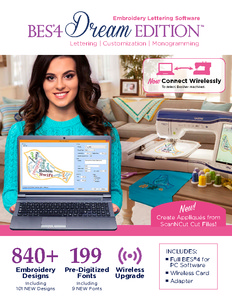 |
Our Price: $599.99 Prices are subject to change, and only current prices will be honored. Availability: Retail Store Only Condition: New In Box |
Features
BES4 Dream Edition is a full-featured embroidery, lettering and monogramming and customization PC software program plus a free wireless upgrade kit and access to BES® Cloud, a free cloud-based application for storage and basic on-the-go editing capabilities.
For use with: XV8500D, XV8550D, PR1050X, PR655, PR670E, PR1000e and Comparable Babylock Models by Brother
Optional Upgrade: Brother SABES4UG1 BES4 Dream Edition Upgrade Power Pack Software Add-on.
Pacesetter Simply Applique Instruction Manual
New FEATURES:
- Wireless Upgrade Kit - Transfer virtually any PES file from your PC to select Brother machines
- Free Access to BES Cloud Software - a free cloud-based software for basic edits on-the-go from your PC, Mac or tablet
- 840+ Embroidery Designs including 101 New Designs
- 199 Pre-digitized Fonts including 9 New Fonts
- ScanNCut Compatible - Import and export ScanNCut FCM files to create appliqués
- Word Collage – Create lettering artwork by selecting a predefined shape filled with your words
- Alpha Mapping - Create custom keyboard fonts by mapping PES files to type-able keystrokes
- Monogram Designer – Easily create monograms with accents and frames
- For use with: Most brands of embroidery machines
Wireless Upgrade for: XV8500D, XV8550D, PRS100, PR1000e, PR655
Compatibility Chart
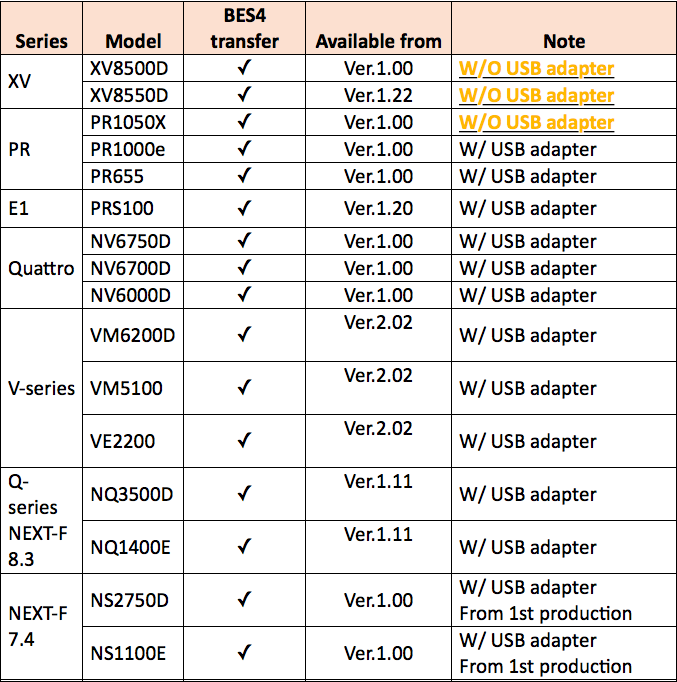
Description:
BES4 Dream Edition™ Embroidery Lettering Software is a true innovation in embroidery lettering, monogramming & customization software. BES4 is a full-featured desktop software that offers all the great features of BES3, and more. Plus, BES4 includes a new wireless upgrade for select Brother machines, and a convenient BES Cloud web application for free storage and basic editing capabilities.
The versatility of this new software is perfect for any embroiderer from beginner to expert. You will love the ability to create designs on your PC, transfer designs wirelessly, and edit designs on the go. As a multi-format software program, BES4 is compatible with most popular brands of embroidery machines.
Full-featured BES4 desktop software – BES4 includes 840+ embroidery designs with 101 new designs, 199 pre-digitized fonts with 9 new fonts, and new editing and customization features.
ScanNCut compatibility - Precision cut appliques with ScanNCut.... Plus NEW! Convert cut files into applique embroidery files, then embroider on your embroidery machine.
Free access to BES Cloud - Edit on the go from a PC or Mac laptop, tablet or mobile device, with this simplified version of BES4, on www.BESCloud.co. Create and save designs in BES Cloud and send designs wirelessly to your embroidery machine from your PC, Mac to tablet. No subscription is required to use BES Cloud.
Wireless upgrade feature - For THE Dream Machine (XV8500D), PRS100, PR655 and PR1000e. This feature allows you to transfer designs wirelessly from your PC to your embroidery machine.
BES4 includes a USB containing the software and manuals, an 8GB SD Wireless Card, a Card Reader (USB Adapter), and printed Installation and Quick Start Guides.
Design Customizing & Editing
- Merge multiple designs onto one page
- New Horizontal and Vertical Distribute tools
- New Create multi-colored lettering with the click of a button
- New Font Filter sorts fonts by category
- New Drop Shadow for fonts
- New Convert to Appliqué feature
- Add lettering to your embroidery designs and align design elements
- Arrange Rows and Scatter Design tools
- Built-in recipes to match projects with fabrics and stabilizers
Create Designs with PC Software
- Transfer directly to your machine
- Save to a USB stick*
Plus Free Access to BES Cloud
- No subscription required
- Edit on the go from your PC or Mac laptop, tablet or mobile device with this simplified version of BES®4, on www.BESCloud.co
- Create and save designs in BES Cloud and send your designs wirelessly to your embroidery machine from your PC, Mac or tablet
Plus NEW WIRELESS UPGRADE
- For THE Dream Machine (XV8500D)
- Allows you to transfer designs and select Brother embroidery and combo machines wirelessly from your PC to your embroidery machine**
Also ScanNCut Compatible
- Precision cut your appliqués with the ScanNCut home & hobby cutting machine.
- Convert cut files into appliqué embroidery files
For General Use* With:
Designio DZ820E, HE1, HE-240, LB6770 PRW, LB6800PRW, Innov-is NQ3500D, Innov-ís 1000, Innov-ís 1200, Innov-ís 1250D, Innov-ís 1500D, Innov-ís 2500D, Innov-ís 2800D, Innov-is 4000LTD, Duetta® 4500D, Duetta® 2 4750D, Isodore® Innov-ís 5000, Quattro® 2 6700D, Quattro® 3 Trilogy Limited Edition Innov-ís 6750D, Innov-ís 900D, Innov-ís 950D, Innov-is 990D, PE500, PE525, PE540D, PE700II, PE770, PE780D, Entrepreneur® Pro PR1000, Entrepreneur® Pro PR1000e, Entrepreneur® PR650, Entrepreneur® PR650e, Entrepreneur® PR655, Simplicity SB7050E, Simplicity SB7500, SE350, SE400, SE425, DreamMaker™ XE VE2200, DreamCreator™XE VM5100, DreamWeaver™ XE VM6200D, Dream Machine XV8500D. *without full Wireless Cloud features for all except XV8500D, XV8550D, PR1050X, PR655, PR1000e
BES4 Dream Edition Software: BES4 Dream Edition is an embroidery software that makes personalization easy! Perfect for your lettering, monogramming, customization, and appliqué projects.
BES4 Tutorial: Importing fcm Cut Files: In this video, learn how to turn an fcm cutting file from your ScanNCut machine into an applique file that you can edit in BES4.
Video How-to: BES4 – Send Designs Wirelessly
Video How-to: BES®4 Feature – Alpha Mapping
Simply Applique & BES4 Tutorial Videos by Becky Thompson of Power Tools with Thread, 12 videos 3,714 views Last updated on Sep 18, 2022.
Specifications
Brother SABESLET4 Software Support.Please Email Brother HERE for Embroidery Software Support or call 1-877-BROTHER (877-276-8437) M-F at 9am to 6pm Eastern Time. They are experiencing an unusually high volume of customer contacts. Know that their team members are at your side and thank you for your patience as you may experience increased response times of 1 to 3 business days.
BES4 30-Day Free Trial Download. Try Before You Buy! Enter your email address to download the 30-day free trial.
BES3 30-Day Free Trial Download. Try Before You Buy!
Minimum PC Requirements
- Computer: IBM PC or compatible computer
- Operation System: Microsoft® Windows® 7, 8 or Windows® 10
- Processor: Genuine Intel Pentium IV 2GHz or higher
- Memory: 1 gigabyte of RAM
- Hard disk free space: Minimum 1 gigabyte
- Monitor: 1024 x 768 video resolution with 16-bit color or higher
- USB Port: Required for installation
- Mouse: Required for operating software
- Internet Access: Required to activate license & utilize wireless and Cloud capabilities
- Wireless router required to activate embroidery machine’s wireless and Cloud capabilities
FILE FORMATS for full version of BES®4:
• Save designs in multiple formats: .pes, .sew, .jef, .hus, .pcs, .dst, .xxx, .exp, .shv, .vip, .vp3; and these quilting formats: .dxf, .pat, .cqp, .hqf, .iqp, .plt,
.ssd, .qli, .wmf
• Import designs from: .brf, .pes, .pec, .sew, .jef, .hus, .pcs, .dst, .xxx, .exp,
.shv, .vip, .art, .vp3, .zip
• Import and export as: .fcm and .svg cut files
• Export as artwork files: .jpg, .png, .bmp, .gif
Brother SABES4WLC Wireless Expansion Extension Upgrade Kit for BES4 Embroidery Lettering Software, Includes SD Wireless Card
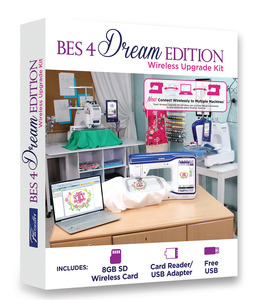 90245: Brother SABES4WLC Wireless Upgrade Kit for BES4 Embroidery Software |
Our Price: $199.99 Prices are subject to change, and only current prices will be honored. Shipping: Free Ground Shipping to the Contiguous USA Availability: Usually leaves the warehouse on the same business day. Condition: New In Box |
Features
Expand Your Potential with the BES 4 Family of Software! The creativity power of BES 4 Dream Edition Software has expanded even more for 2019. The BES 4 Wireless Upgrade Kit is perfect for someone who wishes to expand their BES network capabilities in their home or studio. Each wireless upgrade kit provides the ability to add one additional Brother machine to their BES 4 Dream Edition Embroidery Lettering Software.
We also added another Optional Power Pack to the family. The BES 4 Power Pack 2: Cutting Tools Add-On provides timesaving electronic cutting machine features for the original BES 4 Dream Edition Software. Your customers may create beautiful rhinestone or adhesive vinyl or heat-transfer vinyl designs – even create art from scratch or modify already existing artwork files. Plus so much more!
For use with: XP1, XV8500D, XV8550D, PRS100 , PR1050X, PR655, PR1000e, PR670E, NV6750D, NV6700D, NV6000D, VM6200D, VM5100, VE2200, NQ3500D, NQ1400E, NS2750D, NS1100E
Specifications
Perfect for the person who likes to embroider on multiple machines, you now have the power to expand your BES network capabilities in your home or studio with this wireless upgrade kit**. Using the included SD Wireless Card, conveniently transfer designs, motifs and appliqués to additional select Brother embroidery machines from your PC or tablet. One kit provides you the ability to add one additional Brother machine to your BES 4 Dream Edition Embroidery Lettering Software.Brother SABES4UG3 BES4 Dream Edition Upgrade Power Pack 3 Software Add-on: Templates Upgrade for Customized Repeats of Basic Layouts
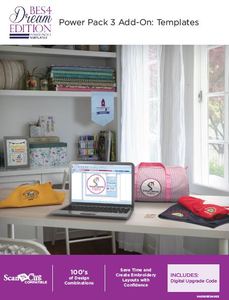 94811: Brother SABES4UG3 BES4 Dream Edition Upgrade Power Pack Software Add-on: Templates |
Our Price: $199.99 Prices are subject to change, and only current prices will be honored. Availability: Usually leaves the warehouse on the next business day. Condition: New In Box |
Features
Enjoy template built in themes
Babies, birthdays, sewing and crafts, holiday and seasons, sports, weddings, and more!
Unlock the template wizard
each template features design elements to personalize your layout. Within the wizard, you are able to set design size, edit text, select embroidered accents plus change thread colors to create a custom project.
Elements for customization
Make your projects unique by selecting themed designs and specialty accent elements. Each template has themed elements you may select; digitized, to fit the template layout.
Workspace tools
ACCESS ALL THE CUSTOMIZING TOOLS IN BES 4 SOFTWARE Tools include add text, create a patch or appliqué, and update fills & thread colors.
Create projects in 4 simple steps
STEP 1
Select your themed template from the template library
STEP 2
Choose a design element.
STEP 3
Type your custom text. Select from hundreds of built-in fonts and customize your thread colors.
STEP 4
Generate your template design inside the BES 4 workspace to save the design and send to your machine.
Click Here to View the Brother BES 4 Dream Edition Power Pack 3 Add-On: Templates Spec Sheet(.PDF)
New from Brother for 2020!
Specifications
Brother BES 4 Software Support. Please Email Brother HERE for Embroidery Software Support or call 1-877-BROTHER (877-276-8437) M-F at 9am to 6pm Eastern Time. They are experiencing an unusually high volume of customer contacts. Know that their team members are at your side and thank you for your patience as you may experience increased response times of 1 to 3 business days. Unleash your creative potential with the Templates Power Pack Add-On! This collection of customization tools and design templates is the ideal addition to your BES 4 Dream Edition software set.‡ Whether you’re looking to create unique embroideries for the holiday season, sew something lovely for a very special birthday present, or create unforgettable home décor for your next big sporting event, this device can help. You can add text and edit it quickly and easily, making fun and unique designs that your family and friends will adore. Edit the design size or change the thread color before you stitch for a singular creation that’s all your own. There are even themed designs you can digitize and resize to fit your specific layout, making them bigger or smaller as needed. Embroidery has never been easier, or more fun! FILE FORMATS FOR FULL VERSION OF BES®4 Compatible with most brands of embroidery machines and software. Save designs in multiple formats: .pes, .sew, .jef, .hus, .pcs, .dst, .xxx, .exp, .shv, .vip, .vp3; and these quilting formats: .dxf, .pat, .cqp, .hqf, .iqp, .plt, .ssd, .qli, .wmf Import designs from: .brf, .pes, .pec, .sew, .jef, .hus, .pcs, .dst, .xxx, .exp, .shv, .vip, .art, .vp3, .zip Import .fcm cut files and export as: .fcm and .svg cut files Export as artwork files: .jpg, .png, .bmp, .gif MINIMUM PC REQUIREMENTS: Computer: PC or compatible computer Operation System: Microsoft® Windows® 7, 8 or Windows® 10 Processor: Genuine Intel Pentium IV 2GHz or higher Memory: 1 gigabyte of RAM Hard disk free space: Minimum 1 gigabyte Monitor: 1024 x 768 video resolution with 16-bit color or higher USB Port: Required for installation Mouse: Required for operating software Internet Access: Required to activate license and utilize wireless and Cloud capabilities Wireless router (2.4 GHZ band) required to activate embroidery machine’s wireless and Cloud capabilities. Compatible With: SABESLET4, XP1, XV8500D, XV8550D, PRS100, PR1050X, PR655, PR1000e, PR670E, NV6750D, NV6700D, NV6000D, VM6200D, VM5100, VE2200, NQ3500D, NQ1400E, NS2750D, NS1100E, VM5200, VE2300Brother SABES4UG2 BES4 Power Pack 2 Software Upgrade Add On Embroidery Lettering & Monogram Cutting Tools, 175+Artwork Designs, Vinyl Rhinestone Tools
 90244: Brother SABES4UG2 BES4 POWER PACK 2 Upgrade: Cutting Tools for Embroidery |
Our Price: $299.99 Prices are subject to change, and only current prices will be honored. Availability: Usually leaves the warehouse on the next business day. Condition: New In Box |
Features
- Create digital cutting machine designs alongside your embroidery – from the same design file
- Artwork Transformation Tools – weld, combine, knockout, layering alignment tool and more
- Artwork Designs
- Text Tools
Includes one software activation code, The Cutting Tools Power Pack Add-On provides time-saving electronic cutting machine features for your BES 4 desktop software, providing you with advanced digital cutting tools at your finger-tips. Imagine the ability to add the power of creating digital cutting machine designs alongside your embroidery from the same design file. Create one design to use in so many ways!.
BES 4 Power Pack 2 Add-on: Cutting Tools:
The Cutting Tools Power Pack 2 Add-on provides time saving electronic cutting machine features for your BES 4 desktop software. Enjoy advanced digital cutting tools at your fingertips, create beautiful rhinestone designs, adhesive vinyl designs, and heat-transfer vinyl designs – even create your art from scratch or modify existing artwork files. Add artwork transformation tools such as Weld, Combine, and Knockout, while the Layering Alignment tool adds alignment marks to assist in aligning multi-layer vinyl designs.
Also create digital cutting machine files. Arrange cutting files on paths, circles, corners, or create circle text, spiral text, monogram text, plus more.
The Cutting Tools Power Pack Add-On provides time-saving electronic cutting machine features for your BES 4 desktop software, providing you with advanced digital cutting tools at your finger-tips. Imagine the ability to add the power of creating digital cutting machine designs alongside your embroidery from the same design file. Create one design to use in so many ways!.
Click Here for the Manufacuter's Sell Sheet on the Brother SABES4UG2 BES4 Power Pack 2 Upgrade: Cutting Tools for Embroidery(.PDF)
The Cutting Tools Power Pack 2 Add-On provides timesaving electronic cutting machine features for your BES 4 desktop
software. Now you can create digital cutting machine designs alongside your embroidery – from the same design file! Enjoy
advanced digital cutting tools at your fingertips, create beautiful rhinestone designs, adhesive vinyl designs, and heat-transfer vinyl designs. You can even create your art from scratch or modify existing artwork files.
Power Pack 2 includes artwork transformation tools such as Weld, Combine, and Knockout, while the Layering Alignment tool places alignment marks to assist in lining up multi layer vinyl designs. You can also apply rhinestones to embroidery designs, which will add sparkle to your finished projects. The tools you love using in the BES 4 Dream Edition Software also work for creating digital cutting machine files. Arrange cutting files on paths, circles, corners, or create circle text, spiral text, and monogram text, among other possibilities. Power Pack 2 also includes the capability to use the Monogram Designer to create cutting machine artwork monograms as well as amazing word collages for cutting heat transfer vinyl and regular vinyl. There are so many creative possibilities open to you with the BES 4 Power Pack 2 – Cutting Tools Add-On.
Artwork Designs
Use the built-in artwork designs intended especially for cutting, and which include: 50 artwork designs, 72 logo text samples, and 54 shapes. Plus, you can import your own FCM and SVG files.
Text Tools
Use 50 built-in fonts in addition to TrueType (TTF) fonts to create text in multiple styles: straight, circle, step text, path text, follow path text, vertical text, spiral text, and monogram text.
Rhinestone Tool
Create rhinestone designs from artwork or add rhinestones to embroidery designs.
Vinyl Layering Alignment
The Layering Alignment tool places alignment marks for each color of vinyl to aid in placement of each element before applying vinyl to a project.
Word Collage
Create word collages for embroidery or cutting.
Monogram Designer
Enjoy preset layout tools with unique monogram templates for embroidery, artwork, and cutting files.
Artwork Tools
Draw vector artwork lines with a stylus* or mouse, plus create freehand art with the free-form Pen Drawing tool. For rhinestone artwork, drawing, or converting to embroidery, use the Bezier, Curve, Arc and Line tools for added precision. *Stylus drawing requires compatible touchscreen input.
Auto Image Trace
Converts images into cuttable artwork files. Convert BMP, JPEG, TIF and PNG images into artwork to create your project.
Arrangement Tools
Arrange artwork designs on paths, circles, corners, rows, and even scatter to create fun, unique cutting designs.
Cutting/Drawing
Determine the type of line for the cutting machine. You can select to draw or cut within the software.
Sequence View
Allows you to see your color layers and drag and drop into the correct order.
Color Sort
Allows you to color sort your cutting file layers.
Distribute Tools
Distributes artwork evenly on vertical or horizontal plane.
For use with: XP1, XV8500D, XV8550D, PRS100 , PR1050X, PR655, PR1000e, PR670E, NV6750D, NV6700D, NV6000D, VM6200D, VM5100, VE2200, NQ3500D, NQ1400E, NS2750D, NS1100E, ScanNCut CM650WX, ScanNCut DX Innov-ís Edition SDX225
Specifications
Five Videos on BES 4 Dream Edition Power Pack 2BES 4 Power Pack 2 Add-on: Cutting Tools:
The Cutting Tools Power Pack 2 Add-on provides timesaving electronic cutting machine features for your BES 4 desktop software. Enjoy advanced digital cutting tools at your fingertips, create beautiful rhinestone designs, adhesive vinyl designs, and heat-transfer vinyl designs – even create your art from scratch or modify existing artwork files. Add artwork transformation tools such as Weld, Combine, and Knockout, while the Layering Alignment tool adds alignment marks to assist in aligning multi-layer vinyl designs.
One Design, Many Applications:
With the BES 4 Power Pack 2 Cutting Tools
Add-On, you have the ability to add the power
of creating digital cutting machine designs
alongside your embroidery from the same
design file. Create one design to use in so
many ways!
Brother PRCW1 4 Fabric Cutting Needles +Cutwork Software +Firmware UPG Upgrade for PR650, PR655E & PR1000/E, NOT for Newer Models PR1050/55, PR670/680
 |
Our Price: $499.00 Prices are subject to change, and only current prices will be honored. Shipping: Free Ground Shipping to the Contiguous USA Availability: Usually leaves the warehouse on the same business day. Condition: New In Box |
Features
*Brother PRCW1 Cutwork Kit works on any PR650, PR650E, PR1000 or PR1000E Machines using the 30 Included Designs, or Designs and Appliques Built into your Machine, without ever having to go to or use your PC Computer or PE Design Software, unless you want to create your own cutwork designs and appliques in PE Design. Brother PRCW1 Cutwork Kit is Free Standing and does not require any software installation on your computer, only the firmware upgrade to the machine's main PC board.
Expand the creative embroidery options of your PR650 Series or PR1000 Series machine – with NEW cutwork capabilities! This versatile kit upgrades both your Entrepreneur® PR-Series machine, and your existing PE-DESIGN® software, giving you the ability to create and customize beautiful embroidery cutwork. With this kit, you can set up your multi-needle embroidery machine to both embroider AND cut – without having to change needles in between. Use the included designs to embroider and cut beautiful appliqués, patches, and cutwork, or use the included PE-DESIGN® NEXT embroidery design software to create your own, custom cutwork designs! This kit offers 21 included outline cutting shapes, for appliqués, patches, and other cutwork projects.
For Use With: Entrepreneur® PR-650, Entrepreneur® Pro PR-1000, Entrepreneur® Pro PR1000e, Entrepreneur® PR650e
Specifications
Click HERE for More You Tube Videos on Brother PRCW1 Cutwork Needles and Software
Brother PEDESIGN 11 Full Version Personal Embroidery Digitizing Software, Wireless LAN Connectivity with Luminaire XP's, In Stock, up to 50% Off MSRP
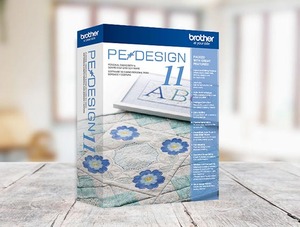 54439: Brother PEDESIGN10 PE Design Palette v10 Embroidery Digitizing Software |
Our Price: $1,599.99 Prices are subject to change, and only current prices will be honored. Shipping: Free Ground Shipping to the Contiguous USA Availability: Usually leaves the warehouse on the same business day. Condition: Retail |
Features
Enter your email address to download your free trial of PEDesign 11 software
30 Day Trial Version of PEDesign 10 Still Available Here
Special Facts about PE-DESIGN 11
PE-DESIGN 11 is a feature-packed software that offers you so much for your sewing, embroidery, quilting and crafting projects. As a matter of fact, if you have former models of the ScanNCut Home and Hobby Cutting Machines, PE-DESIGN 11 will help you convert the PHX embroidery file format from the Luminaire to FCM for ScanNCut use. PE-DESIGN 11 also offers Wireless LAN Connectivity, exclusive to the Luminaire Innov-ís XP1, which allows a person to transfer designs wirelessly back and forth from your PC to their machine!
PE-DESIGN 11
Packed with powerful and time-saving features, this software is for both the casual hobbyist or the home-based business entrepreneur. Imagine the ability to create your own fonts, stitches and designs once to use many times on hats, pillows, shirts and more. Help reduce the amount of time spent changing threads by using the Intelligent Color Sort feature that will stitch the areas that share one color in groups. Best yet, if you own the Luminaire XP1, enjoy Wireless LAN Connectivity to transfer your embroidery designs and sewing stitches wirelessly.
We have packed this software with so many time-saving features that will help you create more in less time. Imagine the capability to create your own fonts, stitches and designs - just once - to use many times on hats, pillows, shirts, and other fabrics. Reduce the amount of time spent changing threads by using the Intelligent Color Sort feature, which will stitch those areas that share one color in groups.
New PEDesign 11 Update 11.21
PE-DESIGN 10 - Firmware Update to Version 10.21 at https://support.brother.com/g/b/countrytop.aspx?c=us&lang=en
We would like to inform you we have released a software update version 11.21 for PE-DESIGN11 on Brother Solutions Center. There are many enhanced features listed below:
- Layout & Editing
Improved functionality of editing an embroidery pattern for region sewing when Spiral Stitch is selected as a sew type.
Improved functionality of importing a vector image data with Scalable Vector Graphics (.svg) file format.
Improved functionality of importing a vector image data with Windows Metafile (.wmf) file format.
- Design Center
Improved functionality of opening a .pem file.
- Design Database
Improved the functionality when importing the embroidery pattern into Layout & Editing.
PEDesign 10 Update
PE-DESIGN 10 - Firmware Update to Version 10.21
PE-DESIGN® 10
New, convenient USB-style software key
130 built-in fonts, over 1000 built-in designs
View design thumbnails in Windows® Explorer
View names of built-in fonts
Enhanced PhotoStitch™ masks and color settings
Enhanced density setting for 3D and puffy foam
Intelligent color sort to reduce thread changes
New chain stitch and net fill stitch
Improved Stitch to Block now keeps sewing attribute
PE Design 11 video library
Learn to Wireless Transfer from PE Design 11 and ScanNCut (.PDF)
Specifications
Brother PE Design 11 WebpageWatch to learn more about the new, convenient USB-style software key, new chain stitch and net fill stitch and intelligent color sort to reduce thread changes. With more than 1000 built-in designs and 130 built-in fonts, as well as enhanced PhotoStitch™ masks and color settings and enhanced density setting for 3D and puffy foam, it's easier than ever to bring your design vision to life.
*PEDesign 10 new features list from Cindy Hogan
- USB style Dongle with installation program on USB device.
- New opening screen wizard
- Fabric and hoop selector
- Streamlined platform (3 tabs instead of 5)
- Displays embroidery designs as thumbnails (pes data) – show view icon options
- 120 Fonts + 10 micro fonts, fonts have been re-digitized, more characters and symbols have been added to some of the fonts and the character spacing has been adjusted
- Font Filter
- Names of Fonts and recommended min size added to built in fonts
- New Stitch Types – explain that gapping can result or lines can peek out.
- Optimize Sewing Order Command – Color Sorts and changes entry and exit points to closest connection
- Matrix copy
- Embroidered Patch Wizard
- Cutwork Wizard available for all, but cutting function only available if PR hoop is selected
- Enhanced Applique wizard – can do multiple items on the screen, can do lettering without converting to outline all in one click, can do pre-digitized designs
- Guideline function has been added
- Hide objects not stitched in the Sewing order window
- Hide items on screen to assist in editing – Show Stitched Objects
- Ghost image when using the split stitch function
- Color list can be set to display Color Changes or Total colors
- Import patterns docked on the Integrated Sewing Attributes Screen
- New pattern categories
- Left click and hold on a pattern and a dotted line will appear in the design window to show size
- Smart color sort button
- Block punch tool can be edited with outline tool functions including remove overlap, Merge, set hole sewing, create offset lines, applique wizard, create floral lines, etc.
- All fills available for manual punch
- Convert to Outline for Pre-digitized patterns
- Split at point
- Connect points
- Split Outline tool
- Paste Attributes command
- EMF and SVG files can be digitized with the Import from Vector file
- Patterns can be imported from Design Center into layout and editing as outline format for advanced editing
- More right mouse click menu options
- Guidelines added for alignment
- Enhanced photo stitch
- More designs
- New 9 ½ x 14 in hoop – for The Dream Machine
- Measure tool has been improved – left click to start, left click to end. Look at measurement at bottom of menu – gives length height and angle of area measured
- Resizing has been improved doesn't tend to change the stitch type.
- Import color charts
- Moved Stitch view icons to bottom of screen
- Double the density for puffy foam
- Edit points available for circles and squares.
Legal Disclaimers:
*Choosing a stitch width of 100mm may affect stitch quality.
†Please speak to your dealer about machine compatibility.
^Images are for illustrative purposes only. The Flip-Pal™ mobile scanner mark and logo are the trademarks of Couragent, Inc. All other trademarks referenced herein are the property of their respective owners. Flip-Pal™ mobile scanner is a Couragent, Inc. product and Brother International Corporation makes no representations or warranties regarding such product. Couragent, Inc. is not a participant or sponsor of this promotion. For more information regarding the Flip-Pal™ mobile scanner, visit http://www.flip-pal.com.
#Certain pre-load licensed images are for personal use only.
All trademarks and registered trademarks referenced herein are the property of their respective companies.
©2018 Brother International Corporation.
Pe Design 11: New one click features by Cindy Hogan, Brother Educator:
Brother PE-DESIGN 11 Update software version 11.10
This software update provides the following changes.
PE-DESIGN 11 Version 11.10
[ Layout & Editing ]
Ÿ The following new embroidery frame setting is available in the Design Settings dialog box.
(* Availability depends on the embroidery machine model.)
272 mm x 272 mm / 10-5/8" x 10-5/8"
Ÿ Improved functionality of saving an embroidery data (.pes) in a format for a previous version.
Ÿ Improved connectivity with the machine via the wireless network.
Ÿ Improved functionality of transferring the data to a machine via wireless network.
Ÿ Improved functionality of creating embroidery pattern for region sewing when Satin Stitch, Fill Stitch or Programmable Fill Stitch is specified as the sew type.
Ÿ Improved functionality of creating embroidery pattern for line sewing when Chain Stitch is specified for the line sew type.
[ Design Center ]
Ÿ The following new embroidery frame setting is available in the Design Page Settings dialog box.
(* Availability depends on the embroidery machine model.)
272 mm x 272 mm / 10-5/8" x 10-5/8"
[ Design Database ]
Ÿ Improved the functionality of deleting data when multiple files are selected.
Brother PE-DESIGN10 PE Design Palette Full Version v10 Embroidery Digitizing Software with Patch, Applique, Cutwork Wizard (See Trial Version*)
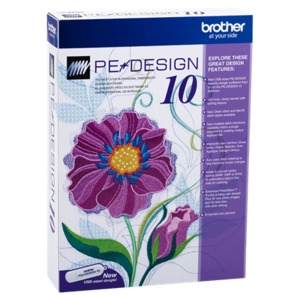 54439: Brother PEDESIGN10 PE Design Palette v10 Embroidery Digitizing Software |
Our Price: $999.99 Prices are subject to change, and only current prices will be honored. Shipping: Free Ground Shipping to the Contiguous USA Availability: Usually leaves the warehouse on the next business day. Condition: New In Box |
Features
Brother is not responsible for damage to or loss of any equipment, media, programs or data related to the use of this trial version.
- If a product version of PE-DESIGN 10 has already been installed on your PC, do not install this trial version.
- If you purchase a product version of PE-DESIGN 10, be sure to uninstall this trial version before installing the product version.
- In order to install the software on Windows® Operating System, you must log on to the computer using an account with administrator privileges. For details on logging on to the computer using an account with administrator privileges, refer to the Windows manual.
New Update
PE-DESIGN 10 - Firmware Update to Version 10.21
PE-DESIGN® 10
New, convenient USB-style software key
130 built-in fonts, over 1000 built-in designs
View design thumbnails in Windows® Explorer
View names of built-in fonts
Enhanced PhotoStitch™ masks and color settings
Enhanced density setting for 3D and puffy foam
Intelligent color sort to reduce thread changes
New chain stitch and net fill stitch
Improved Stitch to Block now keeps sewing attribute
Expand your creative possibilities and streamline your design work with the new PE-Design 10. With new and enhanced features for everyone from the hobbyist to the home businessperson, PE-Design 10 truly is the ‘Perfect 10’! PE-Design 10 features a new convenient USB-sized security dongle, which replaces the card writer as a security device, so you can easily install and run your software without a bulky card reader.More new and enhanced features include: the enhanced embroidery wizard, ability to see thumbnail previews of your designs in Windows Explorer, new Intelligent Color Sort that automatically color sorts for you, new font name view and font filter, and new fabric selector that adjusts the sewing attributes based on your fabric selection. PE-Design 10 includes over 1,000 built-in designs, including 350 new designs, and 130 fonts, including 25 more built-in regular fonts and 5 new small fonts. Included are new zigzag net fill stitches, and a chain stitch for outlines.
Enjoy superior quality PhotoStitch results with the selection of amazing new PhotoStitch enhancements: improved preview, new custom mask feature, new ability to reserve colors, and enhanced ‘select from candidates’ feature. Create a badge or applique from virtually any design, including text, with the new patch wizard and use the enhanced applique wizard to create appliques of entire words at a time. The new stitch direction setting feature allows you to create multiple stitch directions within a single shape, and the improved stitch to block feature keeps your sewing attributes and stitch types as you resize your designs. The enhanced stitch density setting allows you to double the stitch density, for great results when using puffy foam as your base. Plus, design work is easier with the enhanced split stitch tool and new matrix copy feature. The Import Vector image digitizing has also been enhanced and now digitizes WMF, EMF and SVG with smoother results. Owners of PE-Design 5 through 8 or PE-Design Next can purchase the PE-Design 10 Upgrade software to take advantage of all the great features of PE-Design 10.
Specifications
Brother PE-Design 10 Software Support.Please Email Brother HERE for Embroidery Software Support or call 1-877-BROTHER (877-276-8437) M-F at 9am to 6pm Eastern Time. They are experiencing an unusually high volume of customer contacts. Know that their team members are at your side and thank you for your patience as you may experience increased response times of 1 to 3 business days.
Watch to learn more about the new, convenient USB-style software key, new chain stitch and net fill stitch and intelligent color sort to reduce thread changes. With more than 1000 built-in designs and 130 built-in fonts, as well as enhanced PhotoStitch™ masks and color settings and enhanced density setting for 3D and puffy foam, it's easier than ever to bring your design vision to life.
*PEDesign 10 new features list from Cindy Hogan
- USB style Dongle with installation program on USB device.
- New opening screen wizard
- Fabric and hoop selector
- Streamlined platform (3 tabs instead of 5)
- Displays embroidery designs as thumbnails (pes data) – show view icon options
- 120 Fonts + 10 micro fonts, fonts have been re-digitized, more characters and symbols have been added to some of the fonts and the character spacing has been adjusted
- Font Filter
- Names of Fonts and recommended min size added to built in fonts
- New Stitch Types – explain that gapping can result or lines can peek out.
- Optimize Sewing Order Command – Color Sorts and changes entry and exit points to closest connection
- Matrix copy
- Embroidered Patch Wizard
- Cutwork Wizard available for all, but cutting function only available if PR hoop is selected
- Enhanced Applique wizard – can do multiple items on the screen, can do lettering without converting to outline all in one click, can do pre-digitized designs
- Guideline function has been added
- Hide objects not stitched in the Sewing order window
- Hide items on screen to assist in editing – Show Stitched Objects
- Ghost image when using the split stitch function
- Color list can be set to display Color Changes or Total colors
- Import patterns docked on the Integrated Sewing Attributes Screen
- New pattern categories
- Left click and hold on a pattern and a dotted line will appear in the design window to show size
- Smart color sort button
- Block punch tool can be edited with outline tool functions including remove overlap, Merge, set hole sewing, create offset lines, applique wizard, create floral lines, etc.
- All fills available for manual punch
- Convert to Outline for Pre-digitized patterns
- Split at point
- Connect points
- Split Outline tool
- Paste Attributes command
- EMF and SVG files can be digitized with the Import from Vector file
- Patterns can be imported from Design Center into layout and editing as outline format for advanced editing
- More right mouse click menu options
- Guidelines added for alignment
- Enhanced photo stitch
- More designs
- New 9 ½ x 14 in hoop – for The Dream Machine
- Measure tool has been improved – left click to start, left click to end. Look at measurement at bottom of menu – gives length height and angle of area measured
- Resizing has been improved doesn't tend to change the stitch type.
- Import color charts
- Moved Stitch view icons to bottom of screen
- Double the density for puffy foam
- Edit points available for circles and squares.
Brother PE-Design PLUS2 New Upgraded Version V1.01 Basic Digitizing and Photo Stitch Embroidery Software for up to 12x8in Hoop Machines
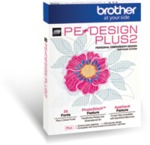 79546: Brother PEDESIGNPLUS2 PE Design PLUS 2 V1.01 Embroidery & Photostitch Software for up to 12x8" Hoops |
Our Price: $499.99 Prices are subject to change, and only current prices will be honored. Shipping: Free Ground Shipping to the Contiguous USA Availability: Usually leaves the warehouse on the next business day. Condition: New In Box |
Features
- Brother is not responsible for damage to or loss of any equipment, media, programs or data related to the use of this trial version.
- If a product version of PE-DESIGN PLUS2 has already been installed on your PC, do not install this trial version.
- If you purchase a product version of PE-DESIGN PLUS2, be sure to uninstall this trial version before installing the product version.
- In order to install the software on Windows® Operating System, you must log on to the computer using an account with administrator privileges. For details on logging on to the computer using an account with administrator privileges, refer to the Windows manual.
PE-DESIGN PLUS2 Update software Version 1.01
PE-DESIGN® PLUS2 Embroidery Software gives you the power to perform basic digitizing and transform photos into embroidered works of art through the PhotoStitch™ feature. Create PES files to embroider your projects, PLUS, you can now export FCM cut files to precision cut your appliqués with the ScanNCut Home and Hobby Cutting Machine.
35 Fonts PLUS 5 Small Fonts
Choose from 35 fonts plus 5 small fonts to embroider onto your fabric to personalize your project!
287 Built-In Embroidery Designs
Whether you use one or combine several embroidery designs, your options seem endless with 287 built-in embroidery designs to choose from.
Full-Featured PhotoStitch™
Transform photos into embroidered art! Built into PE-DESIGN® PLUS2 are the exact same PhotoStitch™ features that are in our top-of-the-line PE-DESIGN® 10 software.
Included are all the great enhancements from our PE-DESIGN® 10 software such as easy masking, improved preview, enhanced “Select from Candidates,” the ability to reserve colors and more. All this adds up to superior quality stitchouts without the need to increase stitch count.
Appliqué Features – Compatible with ScanNCut
The Appliqué Wizard makes it easy to turn any embroidery design into an appliqué.
You'll love precision cutting your appliqués with the ScanNCut Home & Hobby Cutting Machine!
Merge Your Own Designs
Make your work truly unique by merging your own designs into PE-DESIGN® PLUS2.
Basic Digitizing Capabilities
Complete your embroidery design by choosing from a selection of digitized line or region fill stitches. You can even include these stitches on your own imported designs!
Editing Capabilities
Rotate and resize your design by numerical setting.
USB Security Dongle
The new, convenient USB security dongle replaces the card writer used as a security device. Now you can easily install and run your software without a bulky card writer.
Specifications
Brother PEDESIGNPLUS2 Software Support.Please Email Brother HERE for Embroidery Software Support or call 1-877-BROTHER (877-276-8437) M-F at 9am to 6pm Eastern Time. They are experiencing an unusually high volume of customer contacts. Know that their team members are at your side and thank you for your patience as you may experience increased response times of 1 to 3 business days.
Computer: PC or compatible computer
Operation System: Windows Vista®, Windows® 7/8.1/10
Processor: 1 GHz or higher
Memory: 512MB (1GB or more is recommended)
Hard disk free space: 300MB
Monitor: XGA (1024x768), 16-bit color or higher
Port: 2 available USB Ports
Internet Access: Required for updating PE-DESIGN® PLUS2
PE-DESIGN® PLUS2 import file types: PES, PHC, DST, EXP, PCS, HUS, VIP, SHV, JEF, SEW, CSD, XXX, PEC
PE-DESIGN® PLUS2 EXPORTS PES FILE TYPE ONLY
Bernina Monogramming Tool Box Software for Windows and MAC
 |
Availability: Retail Store Only Condition: New In Box |
Features
If you like to give your projects a personal touch...... you will always find the right style in the Monogramming module.
Thanks to the special Monogram alphabets and a variety of monogram decorative elements as well as embroidery designs, you can transform your garments and projects into unique personalized items in the blink of an eye. A wonderful present for very special people – and of course for yourself.
You can start your free trial here!
https://www.bernina.com/en-US/Products-US/BERNINA-products/Software-Designs/Easy-to-use-Embroidery-Software/Download-Page/Download-Page-Free-Trial
Specifications
BERNINA Toolbox Monogramming – especially for individualsMake your projects unique in the truest sense of the word: the BERNINA Toolbox Monogramming module offers you everything you need for the high-quality customization of textiles.
MODERN MONOGRAM WITH BERNINA TOOLBOX SOFTWAREMonograms are a classic way to add a personal touch to your textiles, whether it’s home accessories or staples in your wardrobe. Monogramming can also provide a thoughtful, personal touch to gifts. Traditionally, they might be ornate with script fonts and lots of flourishes. It’s time to rethink the monogram! They can also be clean and modern additions to subtly personalize something for yourself or for others.
Bernina Lettering Tool Box Software for Windows and MAC
 |
Availability: Retail Store Only Condition: New In Box |
Features
Even more fonts and embroidery designs for your ideas
The Lettering module offers all the features of Lettering Basic, plus even more.
With 100 fonts and 200 embroidery designs, you have a huge palette of design options at your disposal. There are also a wide range of text shapes, text boxes and frames that you can also use and combine as desired. Let yourself be inspired!
You can start your free trial here!
https://www.bernina.com/en-US/Products-US/BERNINA-products/Software-Designs/Easy-to-use-Embroidery-Software/Download-Page/Download-Page-Free-Trial
Specifications
BERNINA Toolbox Lettering – custom embroider letteringWhy should lettering for embroidery always have to look the same? With BERNINA Toolbox Lettering, you can create impressive characters with a very personal touch.
Bernina Lettering Basic Tool Box Software for Windows and MAC
 |
Availability: Retail Store Only Condition: New In Box |
Features
Bernina Lettering Basic Tool Box Software for Windows
Get started right away and express your creativity in words: with Lettering Basic you can use lettering as a decorative element.
Using the six text shapes, you can place the lettering vertically in an arch, in a circle, or simply straight. Rotate, enlarge, reduce, and position the individual letters any way you like. You also have the option of quickly and easily combining any number of designs with the 20 integrated alphabets.
You can start your free trial here!
https://www.bernina.com/en-US/Products-US/BERNINA-products/Software-Designs/Easy-to-use-Embroidery-Software/Download-Page/Download-Page-Free-Trial
Specifications
BERNINA Toolbox Lettering Basic – success right from the startEven beginners will feel comfortable right away: BERNINA Toolbox Lettering, with its easy-to-use tools, pave the way for successful letter embroidery right from the start.
Bernina Editing Tool Box Software for Windows and MAC
 |
Availability: Retail Store Only Condition: New In Box |
Features
Create your own embroidery designs
Enjoy creative freedom: with the Editing module, you can individually edit and combine embroidery patterns.
Whether you want individual elements or colors, small or large, mirrored, distorted, or just duplicated – anything is possible. Experience that wonderful feeling of using your own ideas to create something entirely new from something familiar!
You can start your free trial here!
https://www.bernina.com/en-US/Products-US/BERNINA-products/Software-Designs/Easy-to-use-Embroidery-Software/Download-Page/Download-Page-Free-Trial
Specifications
BERNINA Toolbox Editing – countless possibilitiesEmbroidery is really fun when you can change the embroidery pattern any way you like to create your own new patterns. BERNINA Toolbox Editing offers a wide range of creative options, making it the ideal tool for this.
Bernina 105716.50.02 Creator V9 Upgrade to DesignerPlus with WiFi Functionality
 Bernina 105716.50.02 Creator V9 Upgrade to DesignerPlus with WiFi Device |
Our Price: $1,399.99 Prices are subject to change, and only current prices will be honored. Shipping: Free Ground Shipping to the Contiguous USA Availability: Retail Store Only Condition: New In Box |
Features
Click here to download Bernina's app. View products, promotions, and new Accessory/Foot Organizer!
Send your design to the machine with a single click
- Thanks to the new WiFi connector
- Wireless transfer of designs
- So easy and convenient
The BERNINA WiFi connector is developed to wirelessly transfer your embroidery designs. This seamless process enables you to do all your creating on the computer and then send it to your embroidery machine for stitching. Whenever your embroidery design is ready for stitching out, you just start the process with a click.
NEW SEWING AND QUILTING FEATURES
• NEW SEWING FEATURES Over 200 new built-in sewing stitches and two new sewing alphabets. Triple Stitch Function for bold decorative stitches, Presser Foot Selection for security functions, and much more!
• BSR 3 MODE AND KICKSTART BSR 3 Mode allows you to set your stitch length to 2 or 4 stitches per inch for easy quilt basting.
MORE FEATURES, MORE ACCESSORIES, MORE CREATIVITY
ENHANCED EMBROIDERY EDITING AND NEW DESIGNS & ALPHABETS
• PINPOINT PLACEMENT: Place your design on the fabric exactly where you want it quickly and precisely. NEW: Lock function to maintain the size of the design during positioning.
• REARRANGE Change the stitch-out sequence of design layers. Use Rearrange in combination with Group and Ungroup for further editing possibilities
• GROUP AND UNGROUP Group designs to edit together. Ungroup a design to edit individual layers.
• QUILTING IN THE HOOP Unique, built-in design collection, complete with beautifully patterned quilt blocks and continuous line quilting designs all done in embroidery
• NEW EMBROIDERY DESIGNS AND ALPHABETS Includes over 130 new embroidery designs and two new embroidery fonts
• COMPATIBLE WITH THE NEW EMBROIDERY MODULE The new BERNINA Smart Drive Technology (SDT) Module elevates your embroidery experience with enhanced stitch quality, smoother and quieter movement, and up to 55% higher embroidery speed
Specifications
- Easy installation
- Neat and smart home screen
- Customize anything you want
- Create your unique graphic design
- Clear interface and improved features
- Digitize your handwriting
- Easy positioning
- Your favorite image as embroidery design
- One-of-a-kind appliques
- Choose from many built-in font designs
- Manage your designs in the design library
- 3D Embroidery
- Color management
- Multi-Hooping
- Embroidering on quilts
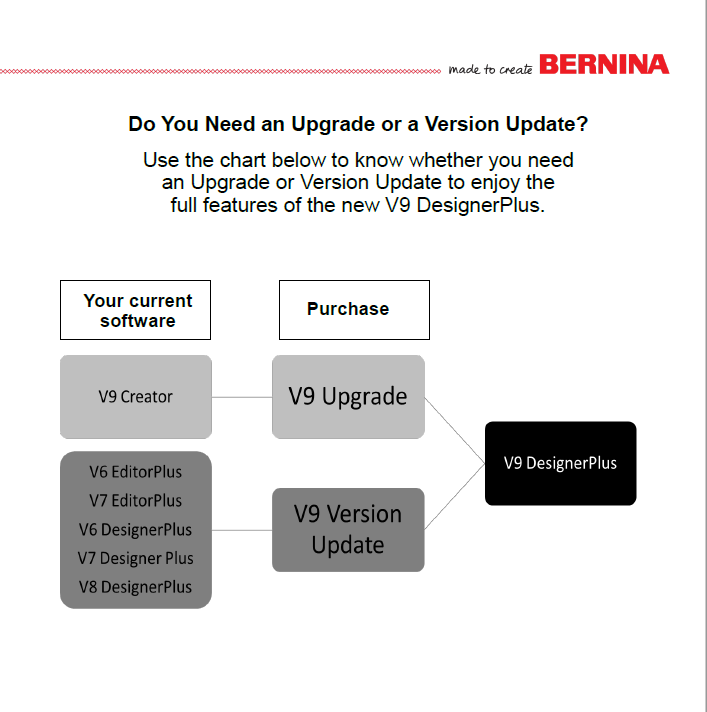
Free update from version 9 to version 9.2 which now recognizes the largest hoop that comes with the B990.
Bernina 105716.50.01 Software V9 Update to DesignerPlus from Version 6, 7 or 8, Wifi Device
 Bernina 105716.50.02 Creator V9 Upgrade to DesignerPlus with WiFi Device |
Our Price: $899.99 Prices are subject to change, and only current prices will be honored. Shipping: Free Ground Shipping to the Contiguous USA Availability: Retail Store Only Condition: Retail |
Features
Click here to download Bernina's app. View products, promotions, and new Accessory/Foot Organizer!
DesignerPlus Update
- Update for your DesignerPlus 6, 7 or 8
- Easy installation and WiFi functionality
- Manual and auto-digitzing
- Over 100 lettering & monogramming fonts
- Keyboard design collection for self-made fonts
Send your design to the machine with a single click
- Thanks to the new WiFi connector
- Wireless transfer of designs
- So easy and convenient
The BERNINA WiFi connector is developed to wirelessly transfer your embroidery designs. This seamless process enables you to do all your creating on the computer and then send it to your embroidery machine for stitching. Whenever your embroidery design is ready for stitching out, you just start the process with a click.
NEW SEWING AND QUILTING FEATURES
• NEW SEWING FEATURES Over 200 new built-in sewing stitches and two new sewing alphabets. Triple Stitch Function for bold decorative stitches, Presser Foot Selection for security functions, and much more!
• BSR 3 MODE AND KICKSTART BSR 3 Mode allows you to set your stitch length to 2 or 4 stitches per inch for easy quilt basting.
MORE FEATURES, MORE ACCESSORIES, MORE CREATIVITY
ENHANCED EMBROIDERY EDITING AND NEW DESIGNS & ALPHABETS
• PINPOINT PLACEMENT: Place your design on the fabric exactly where you want it quickly and precisely. NEW: Lock function to maintain the size of the design during positioning.
• REARRANGE Change the stitch-out sequence of design layers. Use Rearrange in combination with Group and Ungroup for further editing possibilities
• GROUP AND UNGROUP Group designs to edit together. Ungroup a design to edit individual layers.
• QUILTING IN THE HOOP Unique, built-in design collection, complete with beautifully patterned quilt blocks and continuous line quilting designs all done in embroidery
• NEW EMBROIDERY DESIGNS AND ALPHABETS Includes over 130 new embroidery designs and two new embroidery fonts
• COMPATIBLE WITH THE NEW EMBROIDERY MODULE The new BERNINA Smart Drive Technology (SDT) Module elevates your embroidery experience with enhanced stitch quality, smoother and quieter movement, and up to 55% higher embroidery speed
Specifications
- Easy installation
- Neat and smart home screen
- Customize anything you want
- Create your unique graphic design
- Clear interface and improved features
- Digitize your handwriting
- Easy positioning
- Your favorite image as embroidery design
- One-of-a-kind appliques
- Choose from many built-in font designs
- Manage your designs in the design library
- 3D Embroidery
- Color management
- Multi-Hooping
- Embroidering on quilts
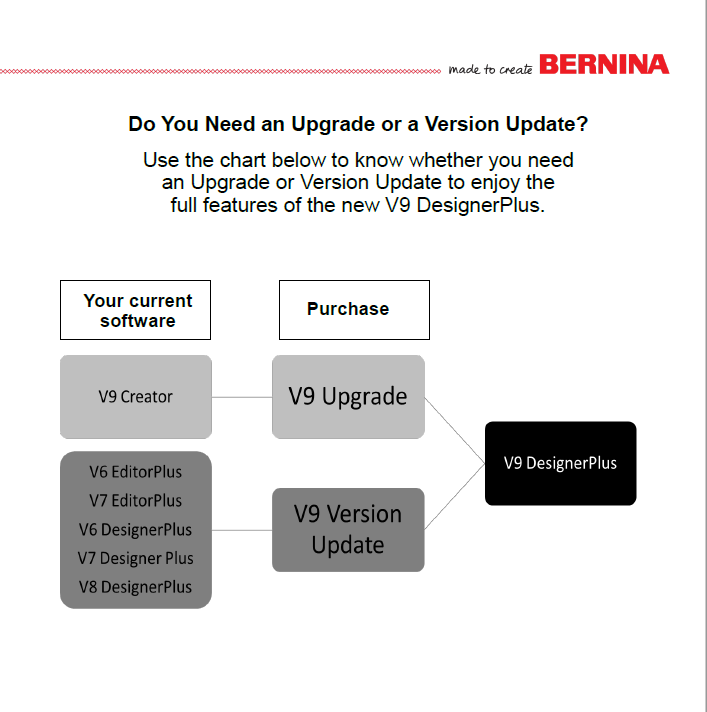
Free update from version 9 to version 9.2 which now recognizes the largest hoop that comes with the B990.
Bernina 105717.50.00 Creator V9 WiFi Device Only Made for BERNINA Embroidery Software 9
 Bernina 105717.50.00 Creator V9 WiFi Device Only |
Our Price: $349.99 Prices are subject to change, and only current prices will be honored. Availability: Retail Store Only Condition: New In Box |
Features
- Made for BERNINA Embroidery Software 9
- Transfer embroidery designs wirelessly
- Send designs from multiple PCs
- Send designs to multiple embroidery machines
Click here to download Bernina's app. View products, promotions, and new Accessory/Foot Organizer!
Send your design to the machine
- A single click and that's it!
- Thanks to the WiFi Connector
- Wireless transfer of designs
The BERNINA WiFi Connector is developed to wirelessly transfer your embroidery designs. This seamless process enables you to do all your creating on the computer and then send it to your embroidery machine for stitching. Whenever your embroidery design is ready for stitching out, you just start the process with a click.
Send designs to multiple machines
- By purchasing more WiFi Devices
- Or send designs from multiple PCs
- The WiFi Device makes it all convenient
The BERNINA Connector software is installed together with your BERNINA Embroidery Software 9 which is purchased separately. You can also send designs from multiple PCs via one main PC running the BERNINA WiFi Connector. You have several embroidery machines? No problem, because additional WiFi devices can be purchased.
Minimum requirements
- BERNINA Embroidery Software 9
- USB supported embroidery machine
- WiFi network
For best performance of the WiFi Device please verify that your BERNINA embroidery machine has the latest firmware installed.
Bernina 105716.50.00 V9 Full Version DesignerPlus Embroidery Digitizing Software +WiFi Device
 Bernina 105716.50.00 Creator V9 Full Version DesignerPlus with WiFi Device |
Availability: Retail Store Only Condition: New In Box |
Features
Click here to download Bernina's app. View products, promotions, and new Accessory/Foot Organizer!
Send your design to the machine with a single click
- Thanks to the new WiFi connector
- Wireless transfer of designs
- So easy and convenient
The BERNINA WiFi connector is developed to wirelessly transfer your embroidery designs. This seamless process enables you to do all your creating on the computer and then send it to your embroidery machine for stitching. Whenever your embroidery design is ready for stitching out, you just start the process with a click.
NEW SEWING AND QUILTING FEATURES
• NEW SEWING FEATURES Over 200 new built-in sewing stitches and two new sewing alphabets. Triple Stitch Function for bold decorative stitches, Presser Foot Selection for security functions, and much more!
• BSR 3 MODE AND KICKSTART BSR 3 Mode allows you to set your stitch length to 2 or 4 stitches per inch for easy quilt basting.
MORE FEATURES, MORE ACCESSORIES, MORE CREATIVITY
ENHANCED EMBROIDERY EDITING AND NEW DESIGNS & ALPHABETS
• PINPOINT PLACEMENT: Place your design on the fabric exactly where you want it quickly and precisely. NEW: Lock function to maintain the size of the design during positioning.
• REARRANGE Change the stitch-out sequence of design layers. Use Rearrange in combination with Group and Ungroup for further editing possibilities
• GROUP AND UNGROUP Group designs to edit together. Ungroup a design to edit individual layers.
• QUILTING IN THE HOOP Unique, built-in design collection, complete with beautifully patterned quilt blocks and continuous line quilting designs all done in embroidery
• NEW EMBROIDERY DESIGNS AND ALPHABETS Includes over 130 new embroidery designs and two new embroidery fonts
• COMPATIBLE WITH THE NEW EMBROIDERY MODULE The new BERNINA Smart Drive Technology (SDT) Module elevates your embroidery experience with enhanced stitch quality, smoother and quieter movement, and up to 55% higher embroidery speed
Specifications
BERNINA Embroidery Software Version 9 Webpage with FREE 30 Day Trial Download!- Easy installation
- Neat and smart home screen
- Customize anything you want
- Create your unique graphic design
- Clear interface and improved features
- Digitize your handwriting
- Easy positioning
- Your favorite image as embroidery design
- One-of-a-kind appliques
- Choose from many built-in font designs
- Manage your designs in the design library
- 3D Embroidery
- Color management
- Multi-Hooping
- Embroidering on quilts
Free update from version 9 to version 9.2 which now recognizes the largest hoop that comes with the B990.
Bernina CWS Cutwork Suite: Cutwork Needle, Software Code, DesignWorks
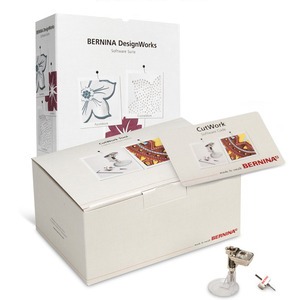 |
Availability: Retail Store Only Condition: New In Box |
Features
Your embroidery machine can be a precision cutting tool!
Design shapes in the software and cut them easily on fabric and other suitable materials. What used to be an intricate (sometimes tedious) process is now simplified… with the added bonus of guaranteed precision. The CutWork Suite takes the guessing out of this traditional art by leveraging the precision of your modern embroidery machine.
Key Features:
Simple to use: replace regular needle with the cutwork tool
Makes traditional cutwork simple, clean and accurate
Great for appliqués, patchwork and broderie anglaise
Cut shapes for a variety of applications with the utmost precision
Cut multiple layers at once (up to 15 layers, depending of the material)
Great for intricate shapes that are difficult to cut with scissors or rotary cutters
Simplified operation with a single blade that can be rotated into multiple positions
Includes:
DesignWorks Software
CutWork Software Code Card
Cutwork Tool
Compatible with the following BERNINA models:
B 560, B 580, B 750 QE, B 780, B 830 and B 880
Broaden your creative horizon with the BERNINA CutWork tool
Creativity in three new dimensions
With the CutWork tool, you can cut out forms cleanly and precisely. Your imagination knows no limits. To achieve the desired results, you will need a BERNINA machine capable of embroidery and the CutWork tool, which you will insert in place of the needle. Break the mold and combine your embroideries with CutWork. You will be amazed at the gorgeous effects you can achieve – whether on garments, accessories, or quilts.
The CutWork tool will be attached in place of the needle on an embroidery-capable BERNINA. It is a small knife that rotates in four directions in order to change the respective direction of cutting. The CutWork motif can be loaded using a USB flash drive in the embroidery machine. Using the embroidery module and the CutWork tool, the motif can then be easily cut out by your BERNINA. With the CutWork tool, up to 15 layers can be cut out at once, depending on the material.
The BERNINA DesignWorks Software Suite and the companion accessory tools are compatible with the following BERNINA embroidery machine models:
B 560, B 580, B 750 QE, B 780, B 830 and B 880.
The following BERNINA embroidery machines are compatible with the CutWork accessory and software only:
artista 200/630/640/730, aurora 430/435/440/450, bernette 340 Deco or higher.
Cut multiple layers
With the CutWork software and the CutWork tool, up to 15 layers can be cleanly cut out at once, depending on the material. You maintain precise edges quickly and evenly.
Broderie anglaise, appliqués, or patchwork
Whether beautiful broderie anglaise or an awesome 3D look with appliqués – the combination of creative technologies produces amazing effects. And when you are working on patchwork, CutWork helps you create individual or multiple layers in the desired form with just one operation. The result: perfect quilts.
BERNINA CutWork Tool & Software Demo . Discover the versatility of the BERNINA CutWork Software & Accessory Cutwork Tool. Cut many layers of fabric quickly and easily eliminating tedious cutting for cutwork, appliqué & quilting
Bernina 036738.72.01 Embroidery Software Update Designer Plus from Versions V5/V6/V7 to Version V8.2 , Download Reference Manual*
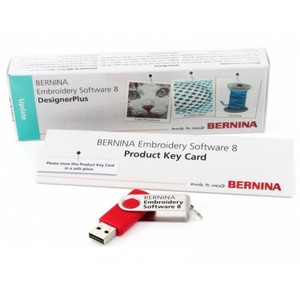 79343: Bernina Embroidery Software Update Designer Plus from Versions V5/V6/V7 to Version V8.1 |
Shipping: Free Ground Shipping to the Contiguous USA Availability: Advance Orders Only. Please review the product description for complete details. Condition: New In Box |
Features
3D Globe Effect
- A dimensional effect creates contoured stitches to produce a 3D appearance
Auto Digitizing
- Improved Bitmap Preparation
- Greater control over stitch type assignment
- Color matching to your choice of thread chart
- Can apply satin outlines to more than just black now
Color PhotoStitch
- Import a picture, crop and resize, adjust lightness and contrast
- Set number of thread colors to use, select thread chart
- Choose between image types
- Automatically convert to stitching –absolutely amazing!
Couching
- May be combined with existing outline stitch methods
- Can use fill stitches if open up density with no underlay
- Possible to combine normal embroidery and couching in the same design
Creating CutWork for an Applique
- Use to cut three-dimensional objects
- You can even add a net fill to your cut holes
Improved Options
- More background choices
- More articles
- More fabric choices
- More print options
- Pop up menus for easy editing
- Hooping options
Layout
- Design large work areas—up to 10’ x 10’
- Rectangular or circular
- Add designs—placed and rotated automatically
- Auto split the design and print layout templates to aid in placement
- Also include reference marks for positioning stickers
- Auto layout to corners, have a center motif
- Can also auto Fit a quilt design to fit a quilt block
Lettering & Knife Trial Version
- Kerning is defined in font
- For any true type fonts that has kerning defined, letters will automatically be adjusted
Magic Wand
- Generates satin stitches with auto-splits activated
- Can edit as needed
- In Software 7, this took several steps to get to satin stitches, quick in Software 8
Multi-Hooping
- Integrated multi-hooping
- Better positioning; better default positioning of first hoop
- New Add hoop commands—left and down
- Improved output
- Preview sequence
- New add hoops auto—automatically places hoops to cover the entire design, fits as many objects as possible into each hoop position
Opening Designs
- Open new designs in tabs
- This makes it easy to switch between designs
- Easy to copy and paste between designs
Quick Monogram
- Selection of Design Templates to make it easy to generate monograms
- Lettering only or with borders, or with ornaments
- Select one and use other tabs to modify
BERNINA Embroidery Software 8
Free 30-Day Trial Version Check out the new features of the BERNINA Embroidery Software 8. Download your fully functional trial version and digitize new creative designs. The software is compatible with all BERNINA embroidery machines.
Master BERNINA Software 8 - Getting Started - Tour of the Screen. The first step to becoming a BERNINA Embroidery Software 8 master is to familiarize yourself with the screen interface. Watch this video to learn about the Software 8 interface.
Master BERNINA Software 8 - Getting Started - Setting Options. Learn to properly set up BERNINA Embroidery Software 8 options to get the most from your software.
Master BERNINA Software 8 - Getting Started - Tools to Learn the Software. BERNINA Embroidery Software 8 has features and functions to help you learn the software. Discover the learning possibilities in this video.
Master BERNINA Software 8 - Getting Started - Open vs. Insert. What is the difference between “open” and “insert”? Watch this quick video to learn more.
Master BERNINA Software 8 - Getting Started - Saving and Sending Designs to the Machine. How do you get the design to your embroidery machine and ready to stitch? Watch this video to find out!
Master BERNINA Software 8 - Getting Started - VIew Toolbar. Discover all the icons in the View Toolbar in BERNINA Embroidery Software 8.
Bernina V8 - Color Photo Stitch.
Tutorial on how to use Color Photo Snap in Bernina's new embroidery software V8
Bernina V8 - Cutwork Applique. Tutorial on how to use Cutwork Applique in Bernina's new embroidery software V8.
Bernina V8 - Global Effect. Tutorial on how to use Global Effect in Bernina's new embroidery software V8.
Master BERNINA Software 8 - Getting Started - Changing the Display Colors. Learn how to change the display colors in Software 8 to make it easier to view the designs.
Master BERNINA Software 8 - Getting Started - Altering the Background of Designs. Discover the ways that the background of designs in BERNINA Embroidery Software 8 can be changed.
Master BERNINA Software 8 - Getting Started - Articles. Add T-shirts, sweatshirts, jackets and more to a design. Learn how to change the size and color of the articles you add to the background.
Specifications
Bernina Embroidery Software Version 8. DesignerPlus with 3D EffectsREFERENCE MANUAL. BERNINA DesignerPlus Embroidery Software 8
How to update your current BERNINA Embroidery Software?
Bernina 034276.71.00 Cutwork Tool CPL for Design Works Software
 Bernina 034276.71.00 Cutwork Tool CPL for Design Works Software |
Availability: Retail Store Only Condition: New In Box |
Features
Broaden your creative horizon with the BERNINA CutWork tool
Creativity in three new dimensions
With the CutWork tool, you can cut out forms cleanly and precisely. Your imagination knows no limits. To achieve the desired results, you will need a BERNINA machine capable of embroidery and the CutWork tool, which you will insert in place of the needle. Break the mold and combine your embroideries with CutWork. You will be amazed at the gorgeous effects you can achieve – whether on garments, accessories, or quilts.
The CutWork tool will be attached in place of the needle on an embroidery-capable BERNINA. It is a small knife that rotates in four directions in order to change the respective direction of cutting. The CutWork motif can be loaded using a USB flash drive in the embroidery machine. Using the embroidery module and the CutWork tool, the motif can then be easily cut out by your BERNINA. With the CutWork tool, up to 15 layers can be cut out at once, depending on the material.
The BERNINA DesignWorks Software Suite and the companion accessory tools are compatible with the following BERNINA embroidery machine models:
B 560, B 580, B 750 QE, B 780, B 830 and B 880.
The following BERNINA embroidery machines are compatible with the CutWork accessory and software only:
artista 200/630/640/730, aurora 430/435/440/450, bernette 340 Deco or higher.
Cut multiple layers
With the CutWork software and the CutWork tool, up to 15 layers can be cleanly cut out at once, depending on the material. You maintain precise edges quickly and evenly.
Broderie anglaise, appliqués, or patchwork
Whether beautiful broderie anglaise or an awesome 3D look with appliqués – the combination of creative technologies produces amazing effects. And when you are working on patchwork, CutWork helps you create individual or multiple layers in the desired form with just one operation. The result: perfect quilts.
BERNINA CutWork Tool & Software Demo . Discover the versatility of the BERNINA CutWork Software & Accessory Cutwork Tool. Cut many layers of fabric quickly and easily eliminating tedious cutting for cutwork, appliqué & quilting
You Tube Videos on Bernina Cutwork
Bernina 034275.71.00 DesignWorks Base Embroidery Software with Dongle
 |
Shipping: Free Ground Shipping to the Contiguous USA Availability: Retail Store Only Condition: New In Box |
Features
BERNINA DesignWorks is the base software suite consisting of three modules that can be applied independently of each other. BERNINA DesignWorks supports the personalized creative construction of patterns and forms as well as the editing of completed motifs and designs on your PC. The DesignWorks family includes the modules CutWork, PaintWork, and CrystalWork. SEPARATE PURCHASE OF A CODE CARD IS REQUIRED TO UNLOCK EACH MODULE. Each module also requires a matching accessory tool for your BERNINA machine to use with the software. Please contact us to confirm which machine, software and accessories you require.
BERNINA DesignWorks: Video Instructions
Bernina 034229.71.01 Code Card for Cutwork software
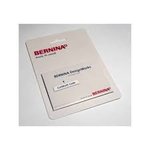 |
Availability: Retail Store Only Condition: New In Box |
Features
Bernina 034229.71.01 Code Card for Cutwork software
This is the Code Card to unlock the CutWork module of the BERNINA DesignWorks base software suite. SEPARATE PURCHASE OF THE BERNINA DESIGNWORKS BASE SOFTWARE IS REQUIRED TO USE THIS CODE CARD. You will also require the matching CutWork accessory tool for your BERNINA machine to use with the software.
Bernina 034229.71.00 Code Card, PaintWork DesignWorks software
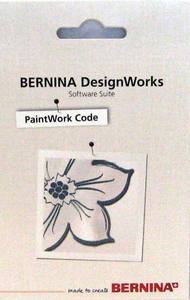 |
Availability: Retail Store Only Condition: New In Box |
Features
Bernina 034229.71.00 Code Card, PaintWork DesignWorks software
Bernina 033881.71.00 Designer Plus 7 Embroidery Digitizing Software for Windows 7
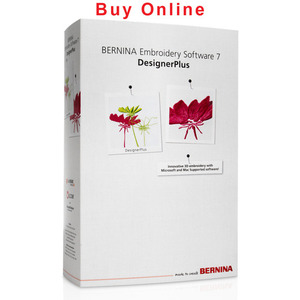 63856: Bernina 033881.71.00 Designer Plus 7 Embroidery Digitizing Software |
Shipping: Free Ground Shipping to the Contiguous USA Availability: Limited Stock Condition: New In Box |
Features
Download the Bernina Embroidery Workbook here
Take your embroidery to the next dimension!
With a wide array of design tools and creative options combined with an intuitive interface, you can now create your own masterpieces.
Whether it’s the new 3D embroidery techniques or the elegant monograms, you can easily customize existing designs or create your own from scratch. Either way, your embroidery is about to rise to a whole new level!
Easy-to-use in so many ways:
Intuitive User Interface is easier to navigate
Automatic Digitizing tools create embroidery directly from suitable graphics
Realistic hoop display makes for accurate results when you stitch out your designs
Use the thread palette selection to match your thread collection
A wide array of creative tools at your finger tips:
450 Designs included in a wide variety of themes
Extensive lettering options:
81 built-in alphabets including micro fonts
Convert True Type fonts to embroidery alphabets
Elastic lettering
Reshape individual letters
Change individual letter colors
Advanced Monogramming and monogram borders
Design your own decorative buttonholes
NEW! 3D embroidery design tools include:
PunchWork
StumpWork
Trapunto
Raised satin embroidery
Puffy lettering
Add sophisticated stitch effects like:
Calligraphy
Color Blending
Wave
Textured edges
Choose from a wide selection of stitch types including:
Raised satin
Sculpted fancy fills
Blackwork
Texture fills
Lacework
Candlewicking
Stemstitch and backstitch
Stipple fill
Cross Stitch
Create appliqués easily
Powerful features make designing easier:
Manual Digitizing tools give you full control over your embroidery
Change colors, fills and outline types at any stage of designing, with a simple mouse click
Powerful Stitch Editor for touch ups when needed
Select the fabric for your project and DesignerPlus will adapt the stitching for best results
Use the Color Wheel and Color Management to explore different color ways for your embroidery: great to adapt to different background fabrics
Preview your embroidery on articles to determine the best proportion for your designs
Enhanced multi-hooping function is perfect for large projects
Open and Save embroidery files in a wide variety of formats
Use the Portfolio program to help you manage your embroidery library
Go beyond embroidery:
CorelDraw® Essentials X6 is included for graphics creation and preparation
Create dynamic graphics for digitizing
Easily converts artwork into embroidery
Quick Trace function converts bitmaps to vector images for multi-media projects
BERNINA Quilter program included:
Design quilts using the extensive block library or design your own custom blocks
Import fabrics for realistic view when designing
Preview appliqué and embroidery placement on quilt blocks
Printable templates and yardage calculations
BERNINA Cross-Stitch program included:
Create your own cross-stitch patterns and convert to embroidery designs
Convert photos to cross-stitch patterns
Convert photos to embroidery with PhotoSnap
Software features:
Windows® XP, 7, 8 and 10 compatible
Automatic Software updates
Also runs on Mac with Boot Camp 4.0 or later, VMware® Fusion 4 or later, Parallels Desktop 7 and Windows® 7 or later
Specifications
Enjoy embroidery software on a whole new level with the innovative features of BERNINA Embroidery Software 7. And it’s never been easier to use – updated icons are logical and easy to see; the updated interface is intuitive; find the tools you need at a glance.Feature Packed to Support your Embroidery Vision
Get creative turning embroidery dreams into reality with exciting new three dimensional (3D) features like PunchWork, StumpWork, Trapunto and Raised Satin. The new DesignerPlus Embroidery Software 7 includes a range of 3D effects for unique surface embellishments.
With BERNINA Embroidery Software 7, enhance your creativity with the power of CorelDraw® Essentials X6. Apply special effects to artwork, add text, shapes, freehand draw elements or trace bitmaps for unique multimedia projects. Use the Automatic Digitizing tool to easily turn artwork from various graphic formats into an embroidery design in just one click.
Preview your design in a variety of colours quickly and easily with the Colour Wheel. The software will select the perfect colour match from the built-in thread charts. Whatever your favorite thread brand, the thread management feature will choose the compatible colour number.
The EditorPlus Embroidery Software 7 makes each embroidery project uniquely yours with simple editing and extensive lettering options. Quickly preview designs in alternate colours with the powerful Colour Wheel, create motifs with Automatic Digitizing and fine tune them with the various editing features included within the software.
Great results rely on careful planning. With BERNINA Embroidery Software 7 you can preview your design on a variety of built-in articles. Dresses, long and short sleeve shirts, pants, sweaters ... a full wardrobe of clothing is included in the software. Embroider with confidence knowing the design is just the right size, colour and position on your article.
Alpha Pak 21, Fonts CD for Monogram Wizard Embroidery Software Alpha Pack
 |
Our Price: $24.99 Prices are subject to change, and only current prices will be honored. Shipping: Free Ground Shipping to the Contiguous USA Availability: Usually leaves the warehouse on the next business day. Condition: New In Box |
Features
Alpha Pak 20, Fonts CD for Monogram Wizard Embroidery Software Only Alpha Pack
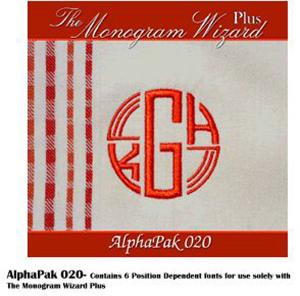 |
Our Price: $24.99 Prices are subject to change, and only current prices will be honored. Shipping: Free Ground Shipping to the Contiguous USA Availability: Usually leaves the warehouse on the next business day. Condition: New In Box |
Features
Alpha Pak 19. Fonts CD for Monogram Wizard Embroidery Software Only Alpha Pack
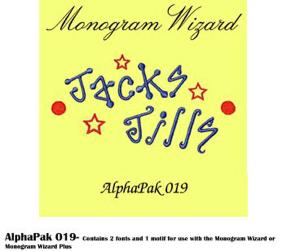 |
Our Price: $24.99 Prices are subject to change, and only current prices will be honored. Shipping: Free Ground Shipping to the Contiguous USA Availability: Usually leaves the warehouse on the next business day. Condition: New In Box |
Features
Alpha Pak 18, Fonts CD for Needleheads Monogram Wizard Plus Custom Alphabet Lettering Embroidery Machine Software ONLY
 |
Our Price: $24.99 Prices are subject to change, and only current prices will be honored. Shipping: Free Ground Shipping to the Contiguous USA Availability: Usually leaves the warehouse on the next business day. Condition: New In Box |
Features
Alpha Pak 16 Fonts CD for Monogram Wizard Plus Custom Alphabet Lettering Embroidery Machine Software ONLY Alpha Pack
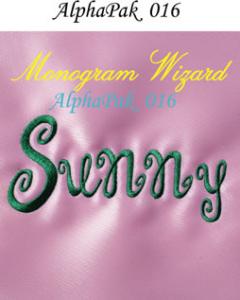 |
Our Price: $24.99 Prices are subject to change, and only current prices will be honored. Shipping: Free Ground Shipping to the Contiguous USA Availability: Usually leaves the warehouse on the next business day. Condition: New In Box |
Features
Monogram Wizard Alpha Pak 13 Fonts CD for Needleheads Monogram Wizard Plus Custom Alphabet Lettering Embroidery Machine Software ONLY
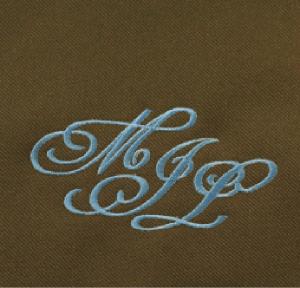 |
Our Price: $24.99 Prices are subject to change, and only current prices will be honored. Shipping: Free Ground Shipping to the Contiguous USA Availability: Usually leaves the warehouse on the next business day. Condition: New In Box |
Features
Alpha Pak 11, Fonts CD for Monogram Wizard Plus Embroidery Software Only Alpha Pack
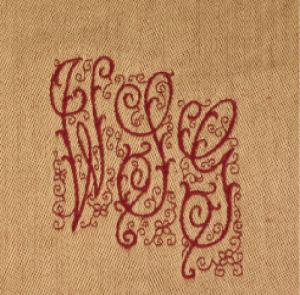 |
Our Price: $24.99 Prices are subject to change, and only current prices will be honored. Shipping: Free Ground Shipping to the Contiguous USA Availability: Usually leaves the warehouse on the next business day. Condition: New In Box |
Features
Alpha Pak 006 Font Collection for Monogram Wizard Plus Embroidery Software alpha pack
 |
Our Price: $24.99 Prices are subject to change, and only current prices will be honored. Shipping: Free Ground Shipping to the Contiguous USA Availability: Usually leaves the warehouse on the next business day. Condition: New In Box |
Features
SewingMachineStore and SewingMachineStore.com are property and trademarks of AllBrands, LLC, dba AllBrands.com. All Rights Reserved.
